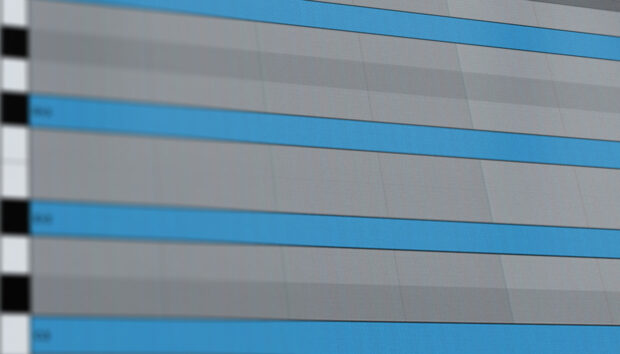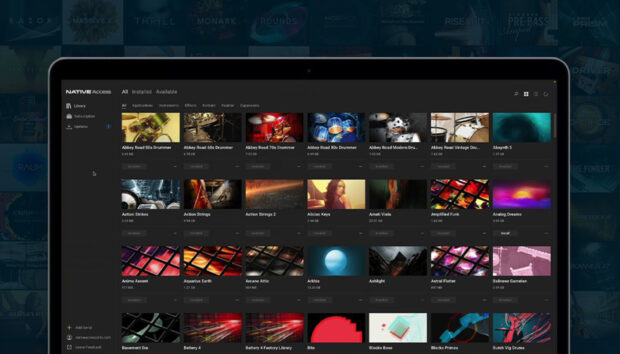In this beginner’s guide, Point Blank Music School help you understand the interface of ABYSNTH, as well as make use of the in-built sampler and unique ‘mutator’ functionality.
ABSYNTH is an extremely powerful, semi-modular synthesiser capable of producing many different types of synthesis (and it’s a sampler too) and has an overwhelming number of waveforms at its disposal. It is an incredibly versatile soft-synth that is renowned for producing the atmospheric, evolving sounds that you hear all over film and games. It’s also capable of outputting up to eight separate audio outputs.
In these three introductory videos below produced by Point Blank Music School you will learn to better understand the interface of ABSYNTH, and make use of the in-built sampler and unique ‘mutator’ functionality.
Overview of the ABSYNTH interface
The ABSYNTH interface is divided into a number of separate windows that each have a specific role. In the first video, learn how to get to grips with the layout and functionality of the interface.
Recording in ABSYNTH to build layered sounds
In the second tutorial, you will understand how you can build custom layered sounds and sequences in ABSYNTH using the in-built recorder.
Using the Mutator in ABSYNTH
In the final video, you will learn how to use the Mutator functionality within ABSYNTH as a method of generating many different variations of your sounds in a short amount of time.
ABSYNTH is covered in depth in Point Blank’s Complete Native Instruments Sound Design course, which also explores REAKTOR and many other KOMPLETE instruments.