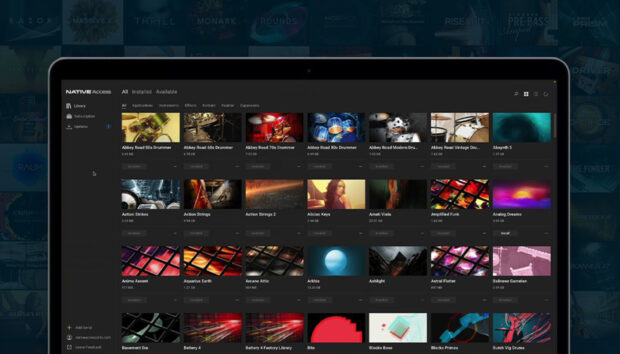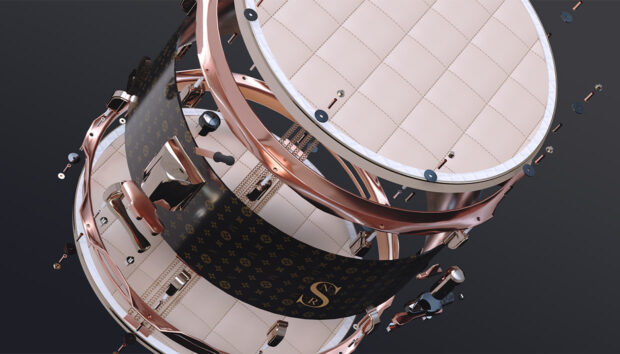Familiarizing yourself with new gear can be a bit overwhelming in the beginning, especially when it comes to something as versatile as the new MASCHINE MIKRO. To make your first steps with the new MIKRO easier, Native Instruments has produced a number of short tutorial videos to get you started.
MASCHINE Lead Product Expert Boris Mezga covers the basics, while touching on some of the advanced needs every MASCHINE MIKRO beginner has. Get to know the main layout of the instrument and master core functions and features within just a few minutes.
Welcome and overview
Get to know the MIKRO’s basic layout and core features, while getting familiar with the hierarchy concept of Sound, Group, and Master for the output.
Browsing sounds
Find out how to find and manage your sounds in MASCHINE’s tag-based browser in order to find your preferred sounds, while managing to build your own pool of sounds.
Playing the pads
There are four different input modes of how to use pads on MASCHINE MIKRO: PAD MODE, KEYBOARD, CHORDS, and STEP. Also, MASCHINE’s pads are touch-sensitive allowing you to use dynamics and accents in various creative ways.
Recording in real-time
After deciding on your preferred sounds you can now record a pattern in real-time.
How to step-sequence
Alternatively, you can also create loops and patterns by using the STEP mode. This way you can program your rhythms directly on the hardware.
Using Note Repeat and ARP
MASCHINE’s NOTE REPEAT feature is a great way to spice up your rhythms and dynamics. In KEYBOARD and CHORDS mode the NOTE REPEAT button turns into an arpeggiator.
Live sampling and looping
Learn more about the MIKRO’s straightforward sampling features and find out how to sample and loop in real-time.
Using the Smart Strip
Using the Smart Strip allows you to jazz up and customize your sounds and grooves with effects by using your fingertips.
Editing and mixing sounds
There are various methods to edit sounds quickly on the MASCHINE MIKRO. Learn how to use the encoder know in combination with different pads and buttons.
Working with patterns
Working with patterns allows you to create variations in the structure and loops of the production. Get to know the multiple ways of using patterns.