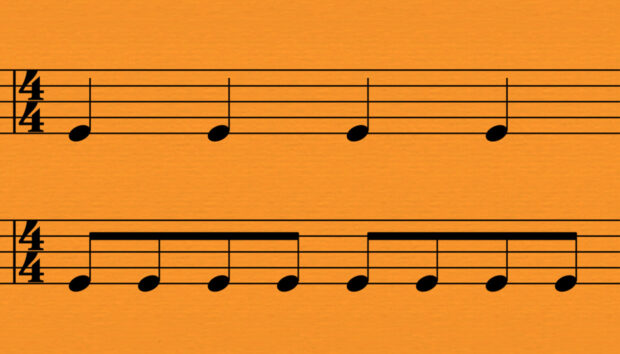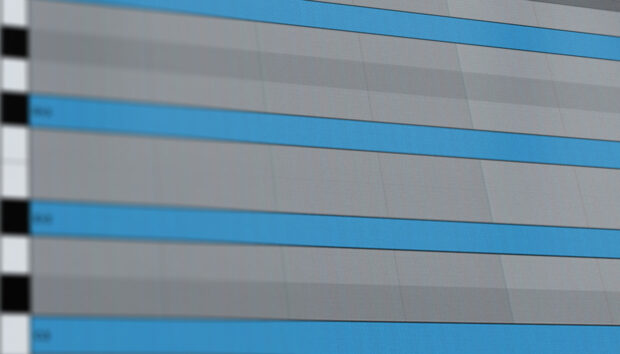Ever wished you had a more tactile way to get around Pro Tools? Or maybe you’re a KOMPLETE KONTROL owner weighing up a change of DAW? With the latest update to Pro Tools, you’re now able to navigate your projects; use transport controls; load and tweak sounds from hundreds of NKS-ready plug-ins; and even mix, with metering displayed across your S49/61/88’s screens. Much of this functionality is also available to A-Series and M32 keyboards. And, given both Pro Tools and KOMPLETE KONTROL’s existing accessibility features, this new integration represents a particularly powerful update for visually impaired musicians.
In the video above, Avid product expert Simon Sherbourne walks you through some of the new integrations and shows you how to get started in just a few clicks.
For an even more detailed step-by-step guide, you can also refer to the below video from our own Brian Kullas. He’ll walk you through everything you need to know, from connecting your KOMPLETE KONTROL keyboard, to setting it up in Pro Tools, and getting to grips with all the new functionality.
For more information about Pro Tools 2021.10, check out Avid’s change log here. There’s also a setup guide in our own Knoweledge Base and detailed information on supported DAWs for each keyboard is availabel at the links below.