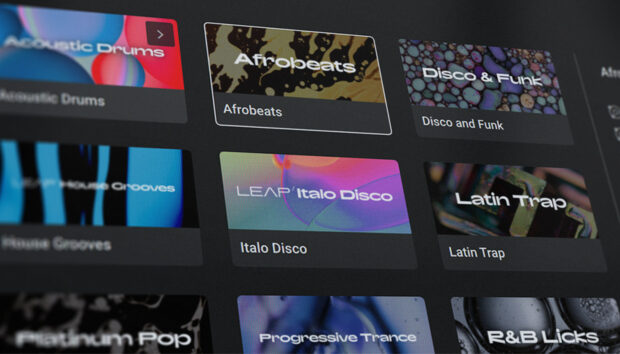Learning to create your own music is a journey that might just grow into a lifelong passion. You can start at any time and, with the aid of technology and the infinite resources of the internet, it has never been easier or more affordable to get set up creating music on a computer. Anything is possible, right now, on a laptop or even a mobile device, at home or on the move, whenever the inspiration hits. Creating music is great fun, but really getting into it can be a deep form of expression, emotion, shared experience, and sometimes an intellectual puzzle to be solved. To catch the groove is an almost spiritual experience – to strike gold, after chipping away – to create a beat that evokes that tingly, amazing feeling you get when your favourite songs kick in.
An obvious place to start is with the genres and compositions you love, thinking about the musicians involved and how they create music. The possibilities of different styles and approaches are practically limitless, but we can broadly separate things into recording live, “real” instruments on the one hand, and creating electronic music on the other. On both sides, a computer usually features pretty heavily as a central hub. Back in the day, the only means of recording music at a professional level was to book sessions in a proper studio, which must have been prohibitively expensive for many aspiring artists, if time slots were available at all. Fast-forward half a century and everything you need to create your own music is at your fingertips already. A standard modern computer can run like a full virtual recording studio, and there is endless scope to expand your sound with virtual instruments, free tutorials, and other helpful resources online.

How to Create Electronic Music
Whether you’re more interested in recording live instruments or creating music beats from scratch, the first and main tool is the DAW, or Digital Audio Workstation. As the name implies, your DAW is a musical command center. This is where individual tracks are recorded and compositions are arranged, effects are added, and the complete work is mixed and exported. With so many software plug-ins and sample libraries available to download, it is no longer strictly necessary to bring in any physical equipment at all, as artists in the past would have needed to make their own music. Introducing hardware can elevate your work with rich, unique sounds and a workflow that takes you away from screens, which encourages a more spontaneous and literally hands-on performance. That said, the easiest entry point will be to get familiar with a DAW and start creating music with a computer. There are a number of widely used, industry-standard DAWs, each boasting different features and strengths over the rest, but the overall grid-like interface is fundamentally quite similar. Many offer ‘light’ or basic versions of the full software that you can try out to get a feel for which you might prefer.
The age of the internet has brought with it an over-saturation of options that can lead to an overwhelming paralysis of choice, so although there are infinite ways to build a studio and create music, it is also good to remember that limitations can be useful to the creative process, in terms of developing a deeper knowledge and forcing you to do more with less. As the best and most innovative musicians can showcase, it’s not what you have but what you do with it. Learning how to create music will take time, patience, and experience, so the more you can practice and try out new ideas – exercise the creative muscles – the better. Either jump in and create a beat right away, learning by doing, or spend a while learning the software and hardware you have. Tutorial videos are invaluable here and generally more engaging than reading the user manual, while discussions on web forums are great for finding answers to specific questions and troubleshooting issues that inevitably come up on the technical side.
With a DAW set up, you’re almost ready to create your own music. No other gear is absolutely essential, as your in-built computer speakers and microphone will be sufficient for getting to grips with the basics of the DAW. However, there are a few other key tools that will really open up your options, drastically improve sound quality, and need not be overly expensive. The first of these is a decent set of speakers or headphones. Prices range into the thousands for top-level kit, especially as audiophile culture gains a wider following, but entry-level models are more than enough to start out creating your music. With a laptop and headphones you’re ready to make a beat at the drop of a hat, wherever you are. Studio and DJ headphones aim to give a flat frequency response, so you can hear your music as cleanly as possible.
Again, any speakers will do in the early stages of creating your own beats, but a pair of good studio monitors will help you hear details and dynamics more clearly. Ideally you will have both headphones and monitors to hand. Checking your music using many different speakers and headphones as references – earbuds, laptop/phone speakers, in the car, on an old hi-fi – is really illuminating and will help you get your track sounding punchy and balanced, whatever the sound source. As over time you get more familiar, you will be able to hear different frequency responses from different sources that boost different parts of the sound. Additionally, the acoustics of the physical space you use to create music will come into play in the mixing process. The shape and size of the room determines how the sound reverberates around, as well as any hard, shiny surfaces or soft, absorbent furniture and carpets. These factors can throw off how you perceive the EQ balance in a piece of music. For example, a speaker placed in a corner tends to sound more bass-heavy, and there is a danger of forgetting to compensate for the sonic ‘bias’ of the room when you are trying to achieve a clean, flat mix.
Speaking of a clean mix, another worthy investment for your first studio is a USB audio interface. An external interface is able to record at a higher quality than your computer’s audio input, while providing a variety of inputs for different instruments and microphones, and outputs for speakers and headphones. The sky is the limit when it comes to cost, but again, you don’t need to spend a fortune nowadays to get professional-level sound fidelity. Simple, compact devices like the Komplete Audio range are USB-powered, ready to plug and play straight out of the box, and offer all the main input/output channels you might need to create music at an affordable price.
Of course, a music set-up depends a lot on the individual. The rest of the tools are more or less optional, as most main DAWs come with a wealth of software instruments and effects built in. To start building up tracks and creating music, either draw notes directly into the grid of your DAW with the computer mouse, or get a bit more physical by playing the notes live on a MIDI keyboard. This is probably the most common first piece of kit for producers and composers; cheap and extremely versatile, MIDI keyboards are easy to set up and pre-mapped to trigger any software instrument, or even a drum beat. If your direction is more beats than traditional piano, you might find it more enjoyable and intuitive using a pad-style MIDI controller, modeled after the classic MPC drum machine. An advantage of MIDI over recording the audio straight in is that you can use a function in the DAW called quantizing, which locks the notes onto the grid so everything is perfectly in time. If you want to record in live sounds and acoustic instruments then it’s probably worth picking up a good microphone, which will plug in to your audio interface.

How to Build a Workflow
The first seed of an idea can really be anything when you create your own music beats: a kick drum, a melody, a sample from a song you like, an ambient sound from your everyday life… Often the starting point is just a creative springboard and the musical journey will twist and turn and meander until you arrive at the finished piece, when the elements all sit nicely together in the mix and complement each other. When starting out, it can be helpful to choose a song you like as a reference, drop it into your DAW, and use it as a guide for mixing levels and deciding when to add new elements in the arrangement. As you learn more about the process of how to create your own music, you may start to find that anything and everything you hear becomes a reference for your own productions. Your ear becomes trained to distinguish the individual tracks that make up a song and how the elements blend together in the final mix, perceived as a single, whole sound.
The composition and arrangement can be as intricate or stripped back as you like; there are no fixed rules, but you can typically pick out the main components that stay consistent across the genres: drums, bass, lead, background textures… Most styles of music adhere to set formulas and structures. But while references can help with learning the conventions of different genres, or help you find some inspiration for a new idea, it is also good to spend time just exploring, discovering your own ‘sound’, experimenting with different tempos, sound palettes, and arrangements. It can feel quite intimidating at the start of a project, faced with a blank canvas, so it can help to set a short loop in your DAW and start building up the elements, layering up the peak crescendo moment of the track before you worry about laying out the full piece. When it comes to that, either follow the structure of a reference track or just hit play on the first note and add or isolate elements whenever the moment feels right, for a looser and more organic arrangement.
A vital but perhaps less obvious stage in the music creation process is mixing. Once you are happy with the overall tone and structure of your track, it’s time to mix it down to get it sounding punchy and clean, all the elements nicely balanced. Checking the master channel meter in your DAW, try to keep the overall level from going too far above 0 decibels, to avoid any distortion. A good tip is to isolate one main element in the track, maybe the kick drum, set the level of that and mix around it. Adding an EQ to individual instrument channels can filter out any rogue frequencies that might clash with other elements. For example, you might remove the lower frequencies from a hi-hat sound, leaving the shiny top-end to cut through the mix. A lot of EQ plug-ins have a visualizer, and it is often easier to see the specific clashing frequencies than rely solely on your ears. Apply a gentle limiter to the master channel; notch the threshold up slightly to boost the overall mix and catch any unwanted spikes. Export or ‘bounce’ the project, then listen back to your final mixdown (this is when referencing it on lots of different speakers or headphones really comes in handy).
If you are making dance music to be played on a club sound-system, it can be quite a shock the first time you hear your beat blasting out with such power. Music sounds very different at that vast scale. Sometimes a mix you thought was perfect can really be exposed when heard at full volume, but other times a track you found a bit flat can pop and set the whole room alight, a pleasant surprise. Nothing beats the satisfaction of hearing your own music in a DJ set. Testing a track in a live setting is a brilliant and instant way of knowing if it ‘works’ in that context, and feedback – good or bad – will help you learn and improve, create music, and love your creation.