
If you’re a fan of trap and hip-hop music, you’ll likely have seen references to ‘type beats’ online, but what is a type beat? How is a ‘Drake type beat’ different from a ‘DaBaby type beat’? In this article we’ll take a look at type beat culture and how using some free analytical tools can help you make type beats more efficiently.
What does ‘type beat’ mean?
Type beats are essentially search engine optimisation for hip-hop beatmakers: a shorthand way of describing the style of an instrumental track in a manner that makes it easy for rappers to find something that suits their musical sensibilities.
By making instrumentals in a style that’s familiar and has a recognisable artist name in the title, producers can make their beats easier to find online.
Describing the emotions conjured by instrumental music has always been challenging, and in the fierce online marketplace you’re more likely to get hits with a title like ‘Rod Wave type beat’ or ‘Polo G type beat’ than you are with ‘moody, bass-heavy trap instrumental‘. In fact in this interview A$AP Rocky says he discovered the beat for Fine Whine by searching for “A$AP Rocky type beat” online.
Of course, getting people to hear your instrumental tracks with a ‘type beat’ label will be a waste of time if the music itself isn’t really in an appropriate style.
As a music fan you almost certainly have very strong associations with an artist’s particular sound already, but we can deepen that understanding by using some freely available tools.
Stop, look and listen
If you’re a beatmaker you likely already have a favourite piece of music production software, or DAW (Digital Audio Workstation). We can learn a lot about a particular piece of music by putting into a DAW and performing some simple analysis. Digital versions of tracks are easy to find online, and while many people now use streaming services, it’s still possible to buy downloadable digital files from Apple, Beatport and Bandcamp amongst other retailers.
Once you’ve got a digital file you can drag it onto an audio track in your DAW, and the first thing we can learn from this is what tempo it is. By slicing the audio file on the first discernible downbeat then adjusting the project tempo so that the DAW’s metronome is in time with the track, we can see what the track’s BPM is. Naturally the tempo of a track is a pretty important characteristic for its feel, and making a track way too fast or slow can make it harder to vocalise over.
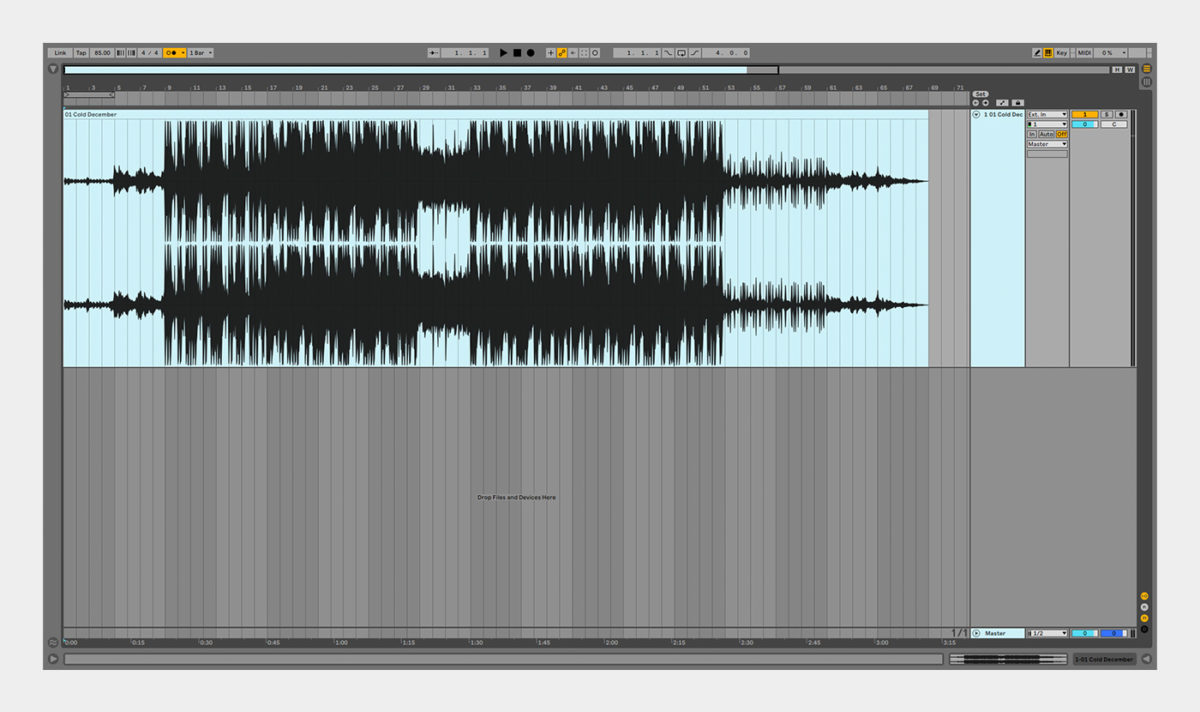
Cold December by Rod Wave loaded into an Ableton Live project set to 85 BPM.
Making arrangements
The next thing we can learn once we’ve got a song in our DAW is how it’s structured. You can make it easier to analyse the arrangement of a track by chopping and colour-coding each of the sections. By making the verses, choruses, pre-choruses, bridge, intro and outro visually distinct you can get a better idea of the ‘shape’ of the arrangement, and make it easier to see how many bars each section has.
Learning about popular song structure in this way can help you make beats that rappers and singers will feel comfortable with, making it more likely they’ll want to use one of your beats.
On a smaller scale, having a track in your DAW makes it easier to get a feel for how the drum parts are composed, and you can loop up a section and see and hear where the kicks, snares, claps, hats and other elements are placed. Recreating this rhythm alongside the track in your DAW is a great way to learn how to get particular feels and grooves that you can emulate in your own work.
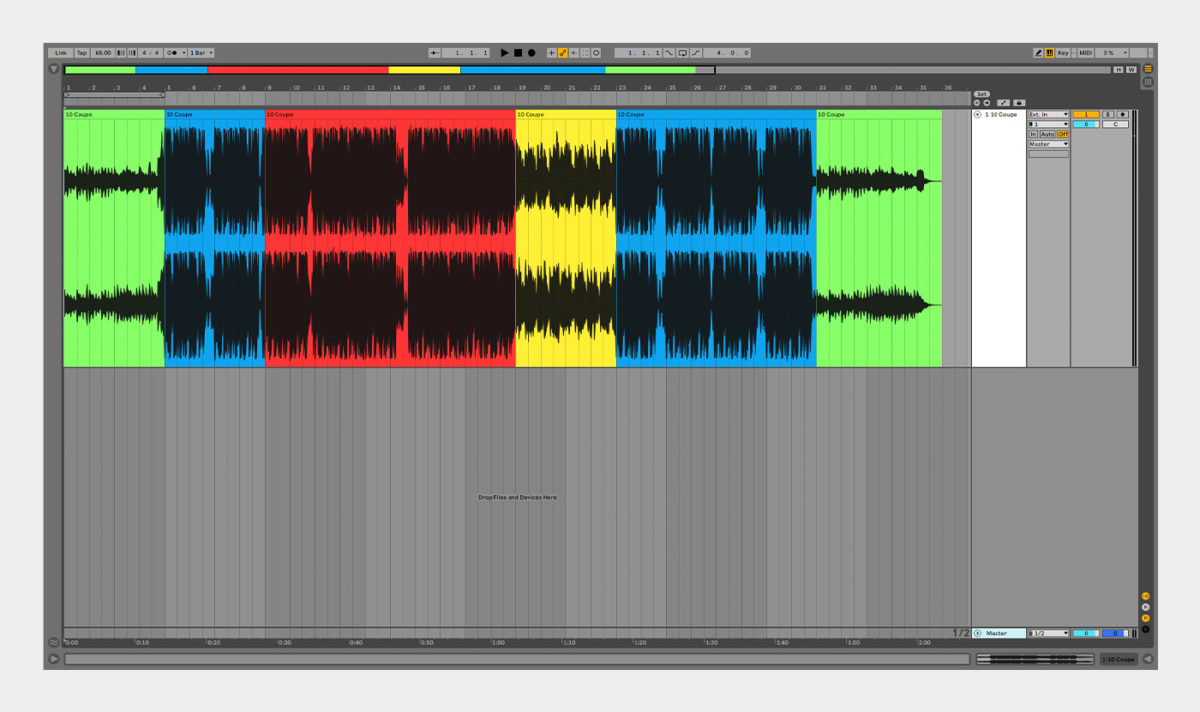
Coupe by Pop Smoke with the intro and outro in green, chorus in blue, verse in red, and beatless breakdown in yellow.
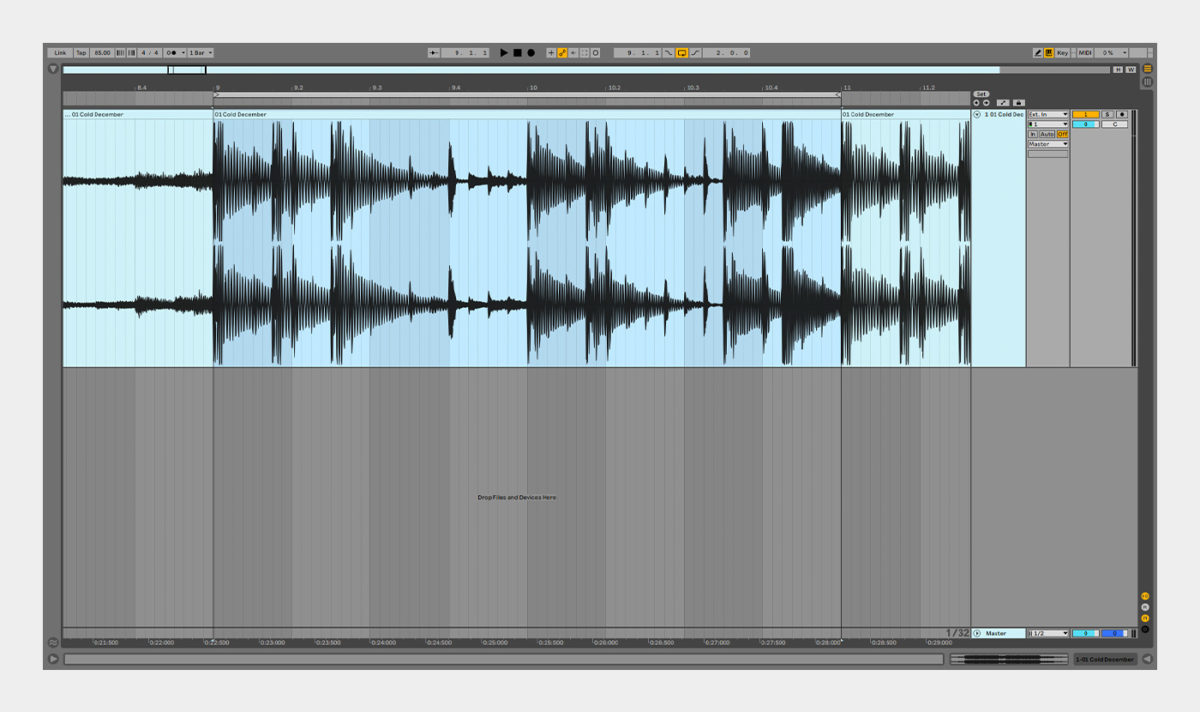
A looped section of Rod Wave – Cold December showing the placement of the drum hits.
A dynamic approach
Another thing we can see from having a track in our DAW is how it works dynamically, that is, how loud and breakdowns or beatless sections are compared to the drops. However, it’s important to bear in mind that commercially released tracks will have been mastered, which will have resulted in dynamic range reduction compared to the unmastered version.
You might be able to get a feel of the dynamics of individual drum sounds too, especially if there are parts when the beats play without bass and vocals. ‘Fatter’ drum sounds will look chunkier for longer, whereas snappier sounds will peak quickly then dissipate. If you prefer to see how the waveform looks in real time, you can use an oscilloscope plugin such as the excellent, free s(M)exoscope.
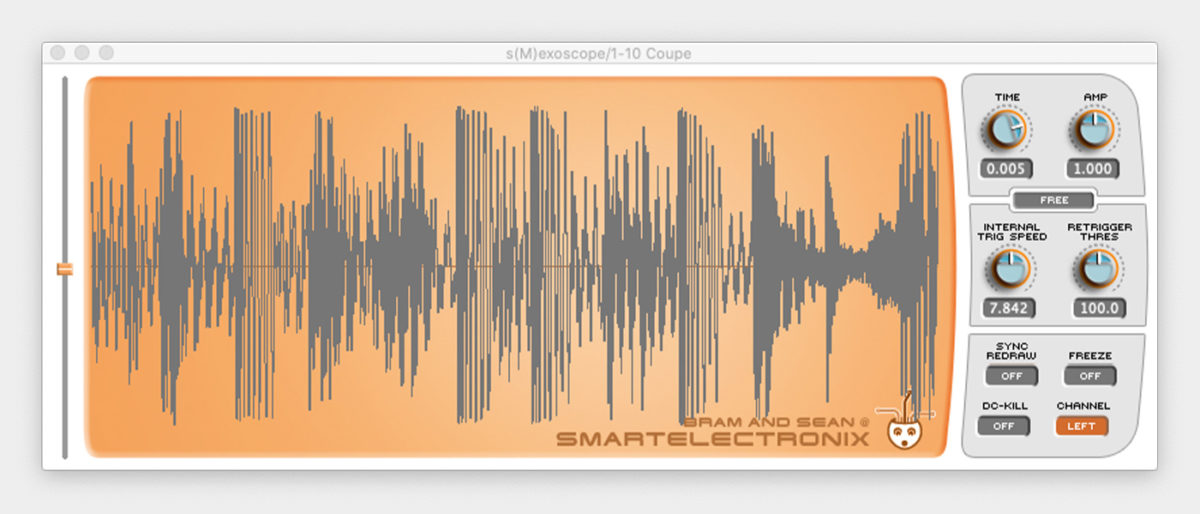
A view of Pop Smoke – Coupe in s(M)exoscope.
If you’re looking to get into the nuts and bolts of dynamics processing, iZotope Neutron mixing plug-in is an easy, intuitive way to play with your low end with the Oscilloscope view.
Taking a different view
Merely looking at a waveform’s amplitude level visually gives us a basic idea of what’s going on in the mix, and we can get a far more revealing look at things with a spectral analyser such as the free, and for many indispensable, Voxengo SPAN.
SPAN displays the frequency content of an input signal, with low frequencies on the left of the display, higher frequencies on the right, and amplitude on the vertical axis. This can show us many very useful things, including what frequency the bass notes hit at and how loud they are, how much hi-pass filtering is used (when the beats and bass aren’t playing), the peak level of drop and breakdown sections, and the overall ‘shape’ of a track’s spectral content.
This kind of information can be especially useful when referencing your own tracks with commercial releases. Typically a well-made track will have a broad, full frequency content, and you can get an idea of what this looks like with SPAN.
A useful, lesser-known ability of SPAN is that it includes a band-pass filter that you can activate by holding [command] on Mac or [ctrl] on Windows and click-dragging on the spectral display. This is useful because it allows you to quickly check what information is present in a specific frequency region, again giving you a better idea of how the track is built-up.
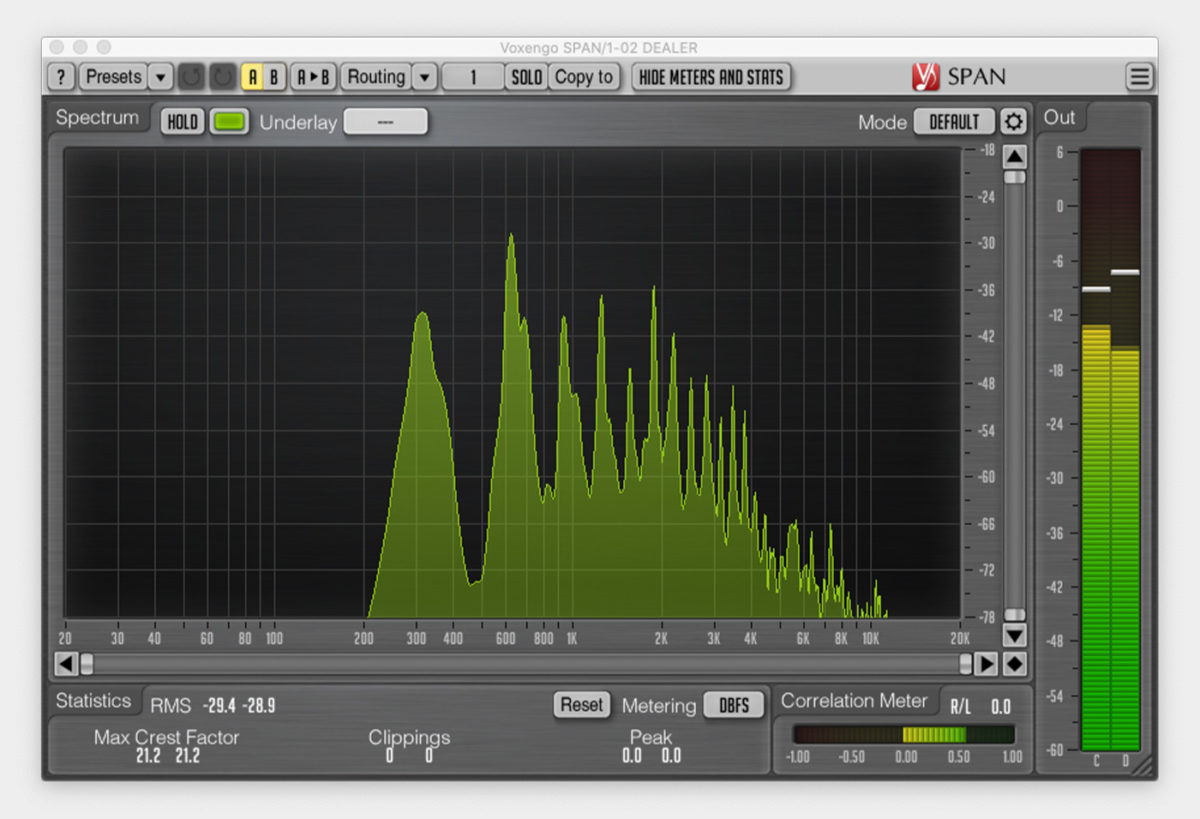
The beat and bass-less intro and outro of DEALER by RMR don’t feature any sub-200Hz frequency content.
A key to success
Naturally a big part of a piece of music’s feel is how it works harmonically, and a fantastic free tool for helping analyse your favourite tracks musically is Blue Lab Audio Chroma. You can place this plugin on an audio track, and it will display the notes present in the audio signal, allowing you to work out the chords used in a track. Not only does this help you understand how a specific track works musically, but when you analyse multiple pieces of music in a genre it will give you an idea of their common attributes, and give you a better idea of how to approach achieving that particular sound.
As well as understanding the music theory behind a style of music, it’s helpful to understand what kinds of sounds are used for the instrumentation, bass in particular. This kind of understanding comes from producing experience, and you can get a better understanding of what types of sounds are available to producers by checking out new instruments and expansions. Having access to more instruments and presets will give you a better idea of what kinds of sounds are available, and if you’re on a budget you can always check out audio demos before you spend any cash.
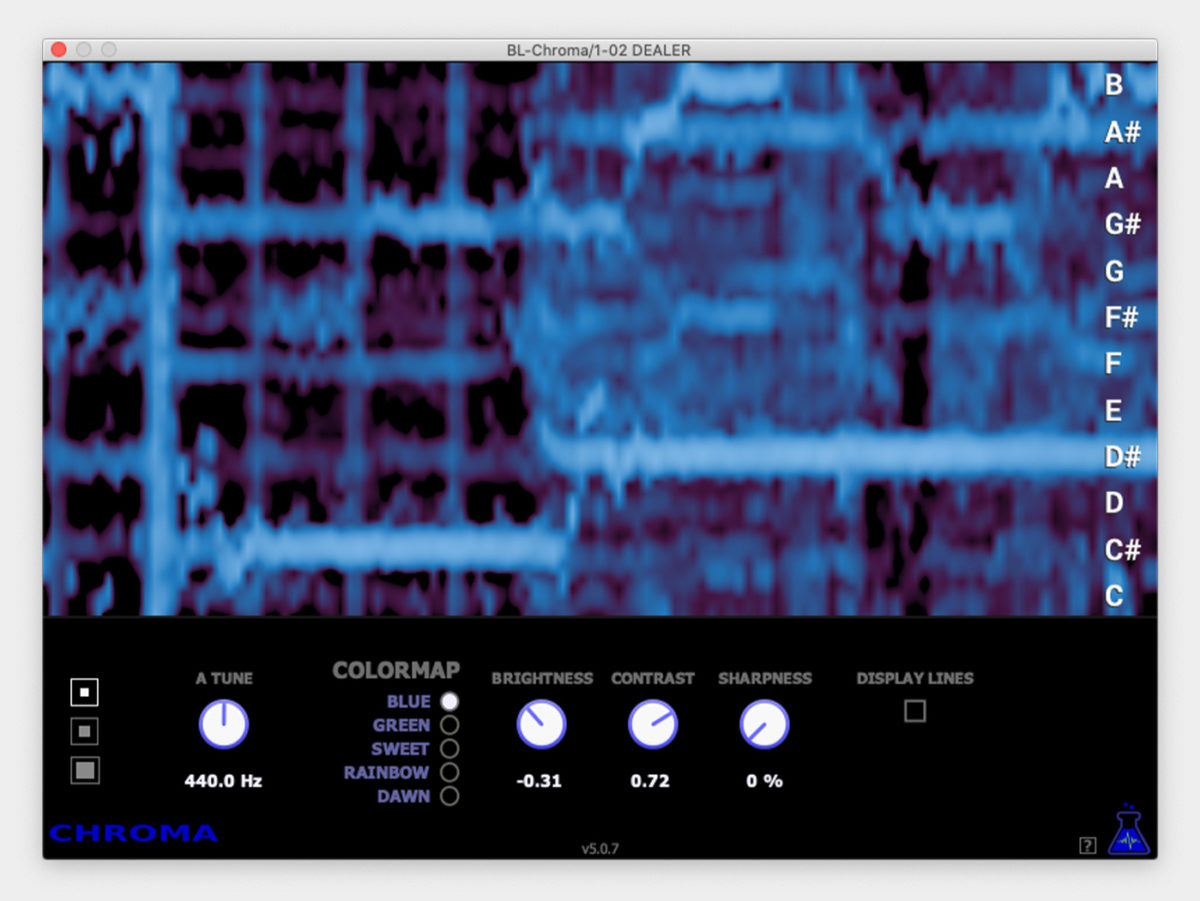
Blue Audio Lab Audio Chroma showing a C# major chord followed by a D# minor chord in RMR – DEALER.
Putting it all together
Once you’ve spent some time analysing a particular style of track you want to create, you’ll likely already have some inspiration for the types of sounds, rhythms and music you want to use. However, if you find yourself struggling, consider spending some further time making a collection of instrument presets and samples that you like. Software which makes that easy includes Komplete Kontrol and Ableton Live, and having an organised collection of sounds that you find inspirational can go a long way to help overcoming ‘analysis paralysis’.
When you’ve made your type beats and you’re ready to share them with the world, and there are plenty of ways to do that on sites like BeatStars, Beatclub, YouTube and Metapop. The competition out there for beatmaking is extremely high, so be realistic about your expectations and keep your mind open to constructive criticism.
Although making ‘type beats’ is by definition an exercise in emulating what you’ve heard before, there’s little point in making an inferior copy of an already existing piece of music. So, try to put your own spin on whatever you work on, and perhaps one day someone will try to emulate your sound.















