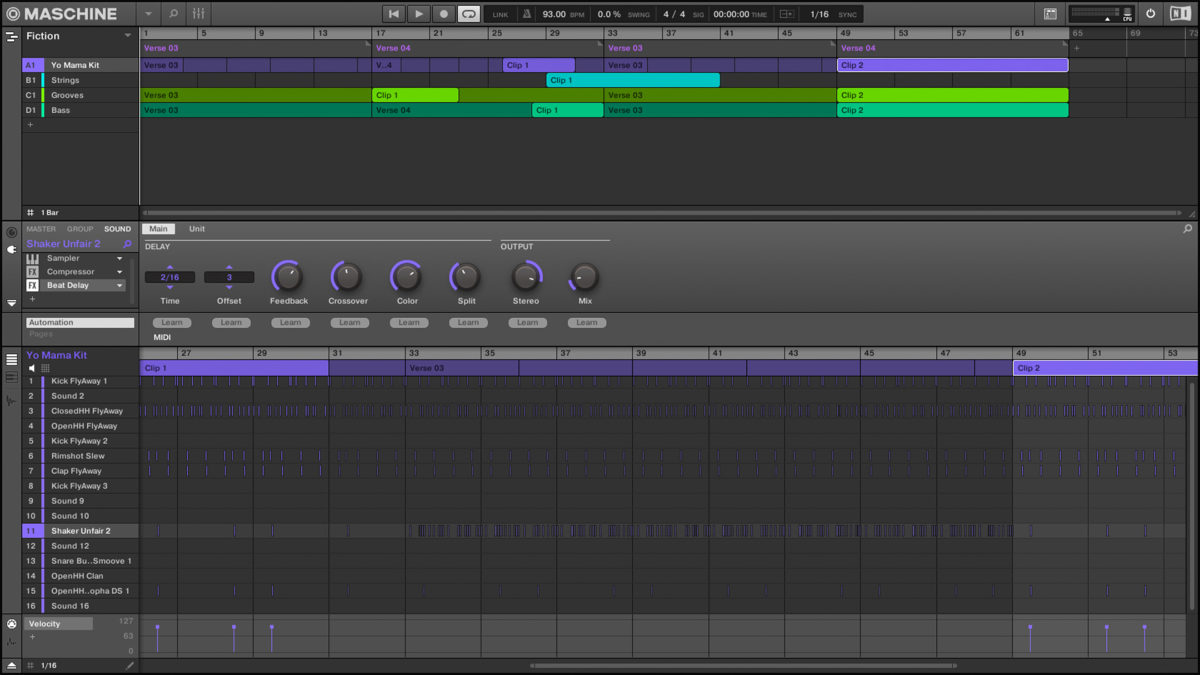Since the mid-’90s, Fat Jon has been plying the beatmosphere with all manner of melodic, multi-layered and funky hip-hop instrumentals, long before Dilla and Madlib were household names. Many will know the Ample Soul Physician via his beats ‘n’ rhymes for Cincinnati rap clique Five Deez or the lush sci-fi soul grooves of Samurai Champloo, the anime series he scored alongside cult Japanese producer Nujabes; perhaps you’ve checked out his beat tapes for the NYC-based Tephlon Funk manga series or one of his eight solo albums, which run the gamut between celestial moods, warm and cinematic boom-bap and blunted downtempo.
While many true-school hip-hop producers remain steadfast in their strict worship of classic tools like the MPC or the SP-1200, Jon likes to stay up-to-date on beat machines and synthesizers, swapping them in and out of his production set-up. His philosophy is to keep doing things differently and finding new colors for his palette; as his approach to making music evolves, so does his sound.
Nonetheless, Fat Jon is a longtime MASCHINE user – MASCHINE appears in some form on his 2012 outerspace trip Rapture Kontrolle, the Tephlon Funk series and his 2020 full-length God’s Fifth Wish, as well as upcoming and unreleased projects. Just as he doesn’t limit his gear options, Fat Jon is a fan of switching up his workflows. Sometimes he uses purely MASCHINE software and Expansion packs, either to compose songs or as a sketching tool (where sounds get swapped out later); at times, he uses MASCHINE hardware as a sequencer for other pieces of gear and experiments with what he puts on the pads, from samples to audio plug-ins to multiple chops in Keyboard mode. Often working in MASCHINE’s Song Mode, Jon has also found the Clips feature a welcome addition to process and a fun companion to Patterns and Scenes. (Find out more about how he uses Clips at the end of this piece.)
We recently got in touch with Fat Jon at his home in Frankfurt, Germany – a long way from his native Cincinnati, Ohio – to find out more about the evolution of his style and what role MASCHINE plays in his workflow.

What year did you start making beats? What was your gear and process like in the beginning?
I started making beats in 1986 with old Yamaha and Casio keyboards with drum sections. I didn’t do anything too complicated or good but it was my introduction to beats. One of my neighbors had an SK-1 (keyboard) they let me play with. After playing around with that, I started to make pause tapes using cassette recorders to create loops. I was able to make some decent sounding songs with some breaks and choruses. I got serious about making beats and began to go to studios in 1989. I didn’t have any of my own equipment yet so I used what was at the studio. There were some turntables and different little drum machines, a huge mixing console, an MPC60 and I think an Ensoniq EPS-16. This was all along with tape machines, effects, compressors and other outboard gear. I instantly gravitated toward the MPC and fell in love with what could be done with it. I eventually created a decent little pre-production studio in my bedroom. That’s where I taught myself how to scratch and DJ and I would eventually use these skills in my production as well.
Does the approach that you started off with still influence the way you compose now?
Yes, 100%. I come from an era where you would pre-produce things before going to the studio to do the actual recording. I didn’t know it at the time but my pause tapes were pre-productions that saved me time when working on my final productions in the studio. The joy of finding loops and imagining what to do with them is still very fun for me.
Tell me about the title and the concept behind your album from last year, God’s Fifth Wish?
God’s Fifth Wish is another title for myself, similar to the Ample Soul Physician. It’s also a way that I imagine that music itself was created, being God’s fifth wish that brought it into existence. The concept of the album was to just make something raw that incorporated some different elements from varying styles of production I use.
Do most of your solo records have concepts at the start or do those emerge in the process?
Yes, every one of my records has a concept. I’m a lyricist and come from a background of conceptual thoughts and ideas, which ultimately become lyrics and songs. I put the same focus into my instrumental albums and songs and they occupy a different type of creative space for me. Sometimes concepts emerge and I begin to see and feel a certain vibe of music I might be making at a specific time and then all of sudden, it occurs to me that I’ve been making an album. Sometimes, I have a solid idea from the beginning and create with that idea in mind but this always gets derailed and becomes something else.
What do you feel are your strengths and weaknesses as a producer?
In my opinion, my greatest strength and my greatest weakness are the same thing. I make a very specific type of music with a very specific mindset and creative approach. For some, it might seem stifling but for me, it allows me to continuously explore a world of my own creation. This approach doesn’t seek validation and also doesn’t try to be anything it’s not. In this way, I consider it my greatest strength. On the other hand, since it’s such a specific thing, I understand that it’s not wildly popular. Since that’s not the reason I do it, I don’t worry about it and continue to really lean into doing my own thing. I enjoy every step involved in production – there’s nothing I don’t like.
You’ve said, “When you use the Maschine like it’s intended and not like something else, that’s when it really shines.” Can you explain a bit more how you use the MASCHINE and what you like about it?
As I stated earlier, I literally grew up making beats on MPCs. Using an MPC as an instrument and not just a sampler became second nature to me. I’m also open to other ways of making music and making beats so I was interested in trying Maschine when it burst onto the scene. When I got one, the first thing I did was to try to use it like an MPC. I looked for the similarities between them and tried to apply the MPC workflow to Maschine. In doing so, I would find myself getting frustrated and feeling like maybe it’s not that good with certain things because I could do these things easier or faster on an MPC. I was impressed by the Maschine software, so I let it hang around on my computer and I removed the controller from my workspace. Then one day, something just clicked. Why try to use Maschine like an MPC when you already have multiple MPCs? I decided to give Maschine a fair chance on its own and figure out my own way of using it, just like I figured out my way of using an MPC. That decision changed everything.
Using Maschine’s groups and being able to easily duplicate groups and sounds are killer ways to work. Being able to load effects, plugins, instruments and samples all into the same group is something you can only do with Maschine. Easy modulation as well as deep integration with NI software is also a huge plus and a fun way to work. Finding my own way to use Maschine as an instrument in my collection was a fun and gratifying experience.
How does using MASCHINE affect your workflow and what does it bring out in your style?
Maschine definitely speeds up my workflow. Sometimes, I might start a project with Maschine or bring it in later to expand on something that was created with different gear. Maschine shines for me in helping me experiment – I feel that it is made to be fluid and it’s fun to work in that type of environment. It’s very welcoming to creative ideas. Maschine’s approach to sequencing has definitely added some interesting flavors to my programming.
Can you explain some different ways you integrate the MASCHINE into your setup?
Sure. Sometimes, Maschine might run the whole show. I can create something from start to finish in Maschine. I always export my finished projects out of Maschine and mix elsewhere. Over the years, I’ve found this workflow works best for me. I used to load Maschine as a plugin while working in Live or Logic but I found it more fun to just leave Maschine open and control it via MIDI; it works the same way and then I don’t have to worry about routing any audio. This is the approach that works for me, because I will export my audio out of Maschine anyway. Sometimes, I sync Maschine to other gear as an add-on sound module and I’ve also created macros to control external gear. It’s a cool way to sequence, record, control and sample some of your other gear. Maschine is really versatile with external synths. Also, using it with Ableton Link works very well, especially when collaborating.
I understand you’re a fan of MASCHINE’s Clips feature. How do you like to use Clips?
When I first tried Clips, I tried using them more as ways to add extra parts to pre-existing patterns. While working with them in that way, I decided to try a full-on Clip-based workflow and I really enjoy them in that way as well. That’s part of the magic of having them – you can use them in multiple ways. I sketch with them, create with them and also use them to record audio into different parts of an arrangement. Another cool thing about Clips is that you can move them anywhere in the Song view window. You really have a lot of options when you choose to use them. I definitely think the addition of Clips is a game changer for Maschine.
How much does what sample you’re using determine the other elements you choose in the song? For instance, do you like to keep your keys, drums and sample all authentic to one time period, or do you like the friction of newer or more modern-sounding things with older things?
When I first started making beats, the sample determined a lot of the direction the track would go but that has changed dramatically for me over the years. When I first started making beats, if a sample had a lot of drums in it, I depended heavily on the drums within a sample to help shape my drum programming. As I got better with drum programming and sampling in general, the sample style no longer mattered as much. When I look for samples, I’m looking more for an atmosphere as opposed to instruments. I play the flute and the piano so those instruments are heavily represented in the music I make. Other elements I look for are more about complementary elements. When I was growing up, my friends and I called them “geek tones.” Sometimes they’re very noticeable and other times they’re imperceptible but they help carry the track like the rest of the parts.
What are some of your favorite MASCHINE Expansion Packs or samples for sketching?
Sierra Grove is a great expansion. Basement Era is also sick for straight-up beats. Some of the techno expansions, like Elastic Thump and Molten Veil, also have a lot of great sounds in them. When I sketch, I mix up sounds and ideas from everywhere. For me, the end result is the only thing that matters.
How do you think the past year has changed your production, if at all?
This past year didn’t really change anything regarding my workflow or my musical approach. I’ve done a good amount of experimenting and I still do a lot of practicing and that leads to a lot of ideas and some of them get scrapped. It also leads to small workflow enhancements that add up over time. Sometimes it’s cool realize how easy it is to now do something that you may have had issues with previously.
What advice do you have on getting out of a creative rut?
I understand how frustrating a creative rut can be. I’ve been there. Luckily, I have other creative outlets at my disposal, like writing lyrics. For example, if I’m having an off day while making beats, I can switch up the program and maybe write down some thoughts or freestyle some ideas until something sticks out for me. There are other times where I simply place focus on my workspace and workflow, and see if there’s anything I might want to try or experiment with. I feel like as long as I’m productive in some way, I’m winning. I’ve learned not to force a creative flow. They come and go, and when I have a good flow, I take full advantage of it.
Flows infinite
Read on and let Fat Jon walk you through how to go from Pattern to Scene to Section to Clip on Maschine effortlessly.
Turning Patterns into Scenes
I really like to use the Ideas view when creating scenes. After you have created a couple of Patterns in different groups, you can begin thinking about Scenes. The Ideas view is a good way to have an overview of all the Patterns you’re currently using. From the Ideas view, when you create a new Scene, it gives you the opportunity to choose which Patterns to be part of that Scene. You can quickly create a lot of Scenes this way.
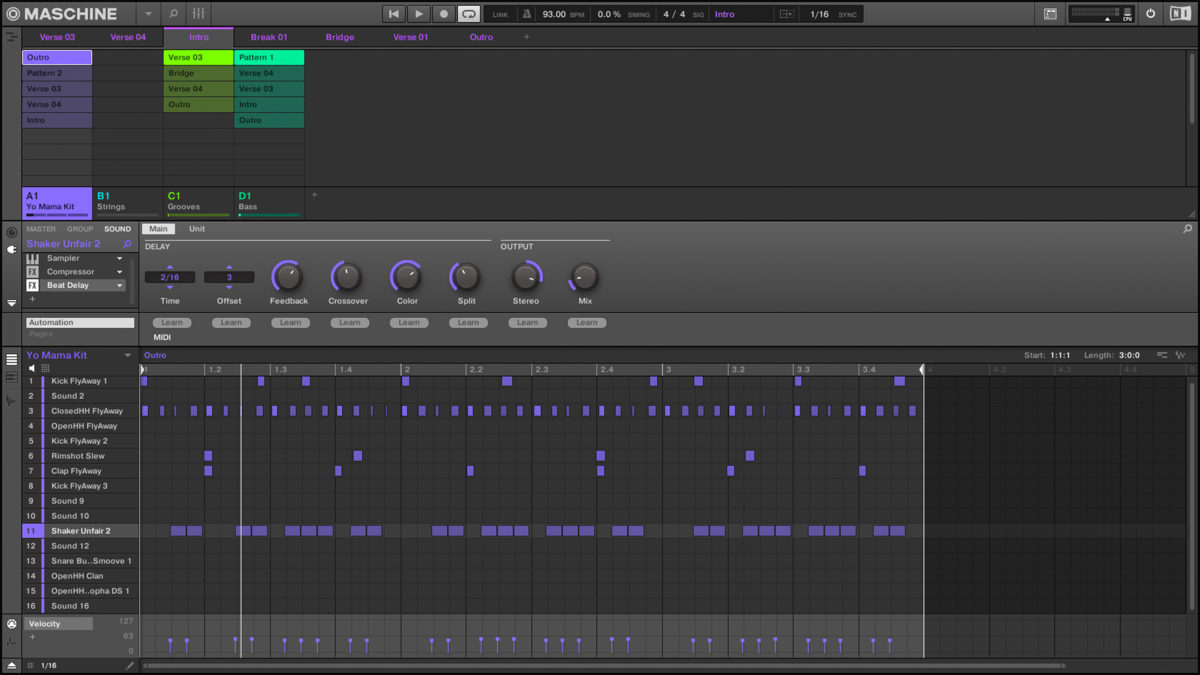
Creating a song by putting scenes into sections
Once you have created some scenes you like and begin thinking about an arrangement, you can then move to the Song view and add your Scenes to different Section positions. The Song view is independent of the Ideas view. In my opinion, this is why the Ideas view is so powerful.
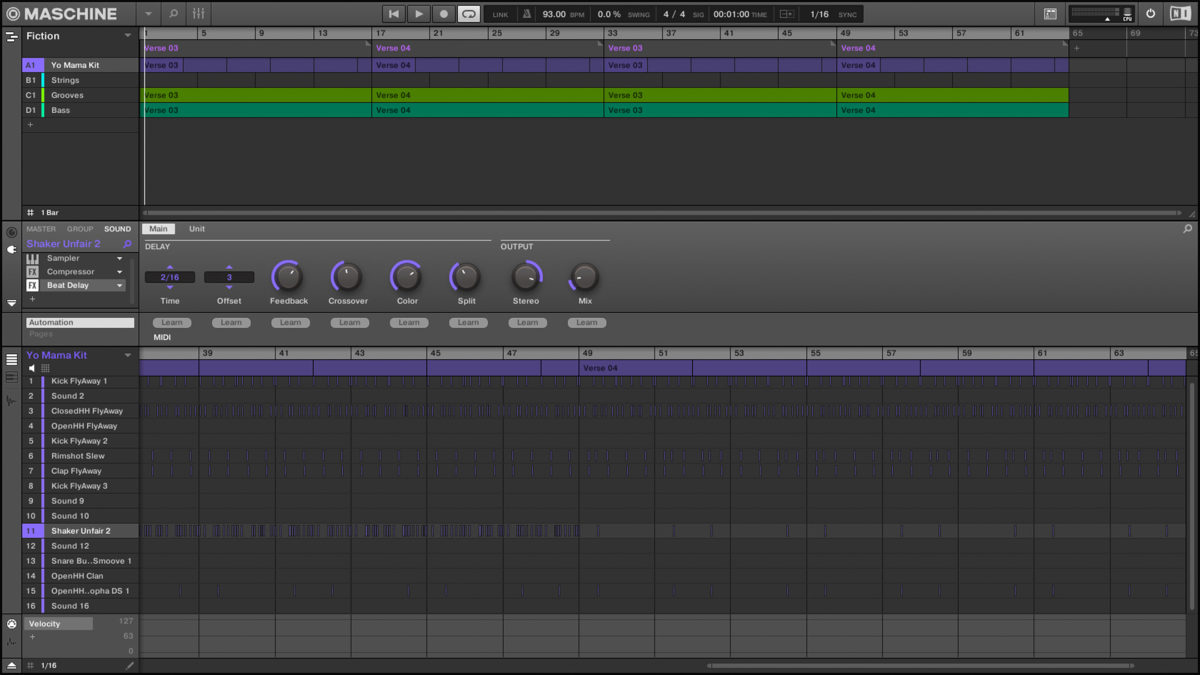
Using the Clip feature to create a transition in a Song
While you’re in the Song view you can use Clips to easily create transitions. First, you need to press the “Create” button and then choose how long you want the Clip to be and where you want to place it. Once you make those choices, you can record directly into the Clip. You can also copy and paste events into the Clip from a Pattern. Understanding how Clips work will definitely lead to new workflows.