
When you’re composing a film score and the deadline is looming, it’s tempting to fall back on familiar sounds. Film scoring is awash with musical cliches that are proven to work, but don’t exactly set pulses racing. So how to score a movie using fresh sounds and ideas? If you’re looking for a new approach, you could start by exploring an original new scoring instrument.
Here’s where Kithara comes in. This scoring VST offers a distinctive twist on cinematic guitar. Where most guitar libraries focus on electronic, synth-like sounds and effects, Kithara’s library embraces acoustic samples and plucked sounds. And its four-layer architecture, unique Fragments engine, and unusual FX suite make it a perfect springboard for exploring new creative pathways.
In this article, we’ll take you through the steps for creating a film score using Kithara. Whether you’re a veteran composer or just starting out, Kithara makes it quick and easy to spin up fresh and exciting ideas.
Jump to these sections:
- How to compose a film score
- How to create film scoring sounds with Kithara
- Start creating fresh sounds with Kithara
Follow along with this tutorial using Kithara.
How to compose a film score
To compose a film score, you need strong musical ideas that will heighten the action on-screen – along with the tools to make them reality. Effective film scoring tools let you conjure powerful, evocative sounds to match whatever scene you’re scoring. That might mean traditional acoustic sounds for a romantic moment, twisted abstract textures for sci-fi, or unusual instruments to evoke faraway times and places.
Kithara can do all three. This cinematic guitar library offers an eclectic collection of plucked string instruments from across the world, ranging from beloved classics to intriguing oddities. It also gives you the tools to layer, shape, and transform these samples into a wide range of sounds, so that creating a film score can be quick and easy. Beginners will find Kithara a handy go-to scoring instrument, while more experienced composers will be inspired by its unusual sound palette and innovative shaping tools.
How to create film scoring sounds with Kithara
We’re going to show you how to score a movie using Kithara. In this case, we’re creating a film score for a wistful scene set in a faraway place.
Here’s our cue. It features three sounds: chords, an evocative melody, and an atmospheric layer. Let’s break down each layer in turn.
Chords
We started by creating chords that will match and enhance the atmosphere of our scene. We did this by layering samples from Kithara’s library to create a rich, detailed texture.

To start building a sound in Kithara, we need to choose our source material. Kithara’s powerful engine lets you choose from over 350 sound sources to construct a sound with up to four layers.
The Attack layer forms the onset of the sound – sound sources here include crip plucks and firm marcato notes. Two Sustain layers introduce depth with strumming textures, e-bow drones, and more. The Release layer kicks in when a note is released, letting you add interesting details like slides and sound design elements to the tail end of your sound.
To make our chords, we’ll use three layers: Attack, Sustain I, and Release. We won’t use the second Sustain slot for now. You can mute it by clicking its name on the interface.
Now to choose some samples. To make our chords we’re focusing on the vast array of guitar sounds available in Kithara, from steel string and twelve string to classical and flamenco. Click each layer to select a sample for that layer, and then filter by instrument type.
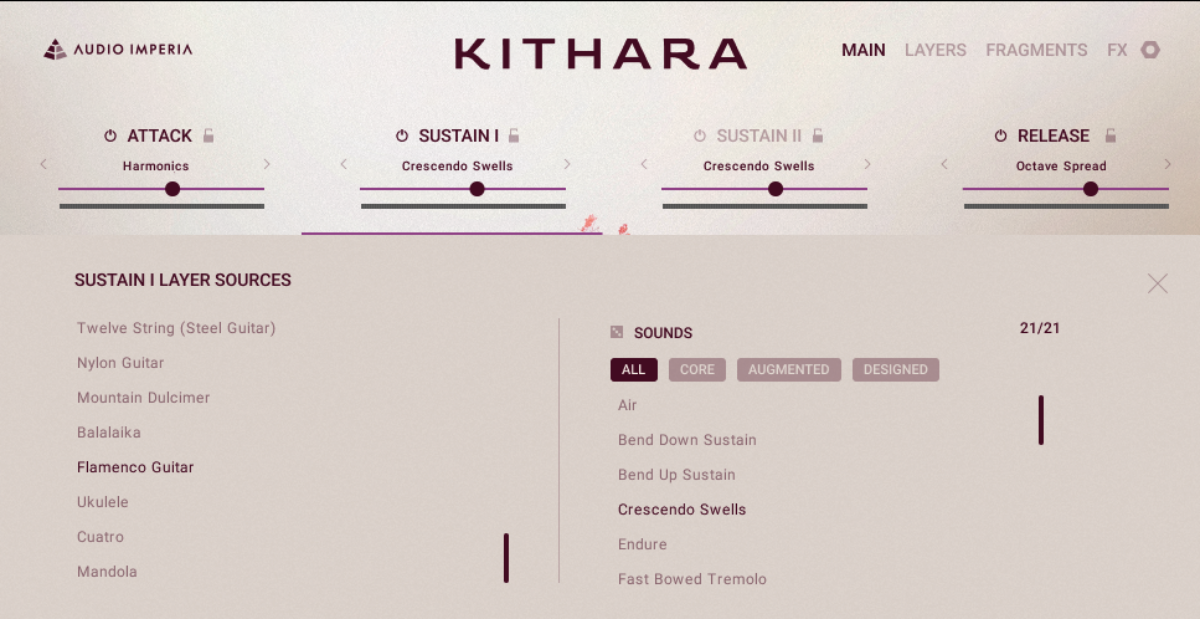
For the Attack, we chose the dreamy sound of a 12 String guitar playing harmonics. We added rapid-picked crescendo swells from a Flamenco guitar for the Sustain layer. And for the Release, we chose the octave spread sound from a Steel String Guitar, so that each chord ends with a subtle flourish.
Here’s how the chords sound after some quick level adjustment (you can balance the volume of each layer with the slider below its name).
Melody
Next, we added a melody that complements our chords. For this, we wanted to create a simple patch that showcases the raw, organic essence of the acoustic string sounds captured in Kithara. So we just used the Attack and Sustain I layers.

To create a melody with personality, we explored some of the more eclectic instruments featured in Kithara’s library. Ranging from mandolin and ronroco to mountain dulcimer and ukelele, these instruments are great for adding flair and distinctive atmosphere to a scene.
For the Attack layer we chose the tangy sound of a mountain dulcimer. We complemented it with subtle movement in the Sustain I layer – courtesy of a ukulele tremolo.
We then opened the Layers page to do some final tweaks. This page is where a lot of Kithara’s magic happens. It offers two tabs offering deep customization options. The Sound tab lets you tweak panning, tuning, and more, while on the Shape tab you can adjust volume envelope and filtering.
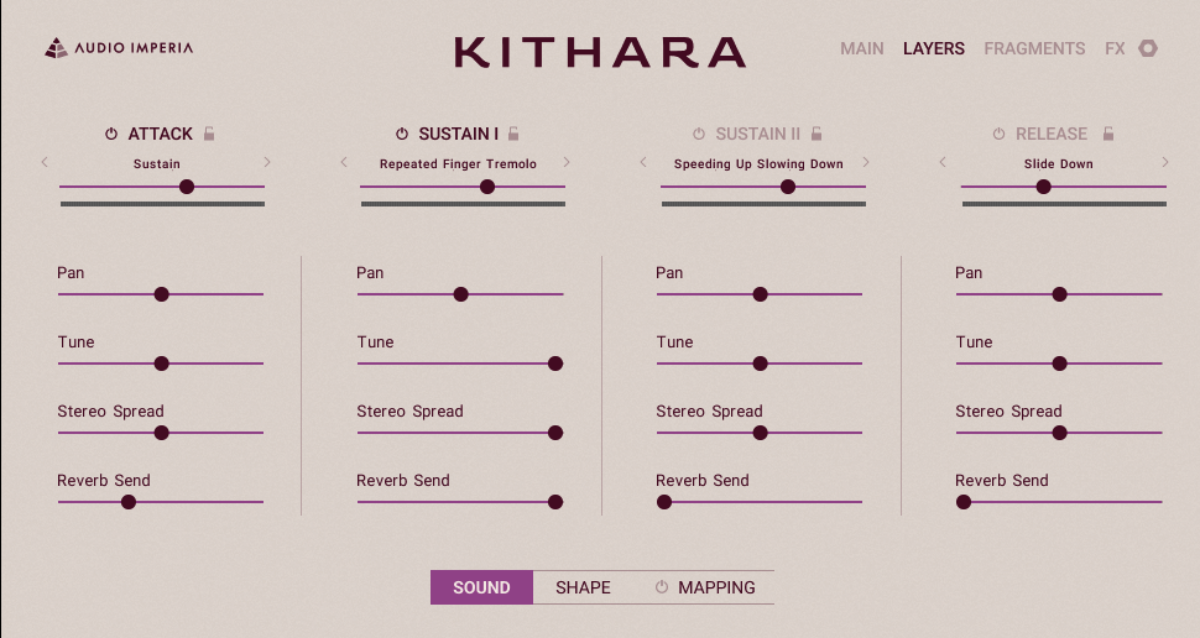
We made some quick tweaks to the ukulele Sustain layer. On the Sound tab, we pitched it up an octave so it sits nicely over the chords we added earlier. We also boosted the stereo spread amount to add width, and turned up the reverb send on both layers to add dimension to the sound.
On the Shape tab, we used a high pass filter to remove low rumble in the sound.
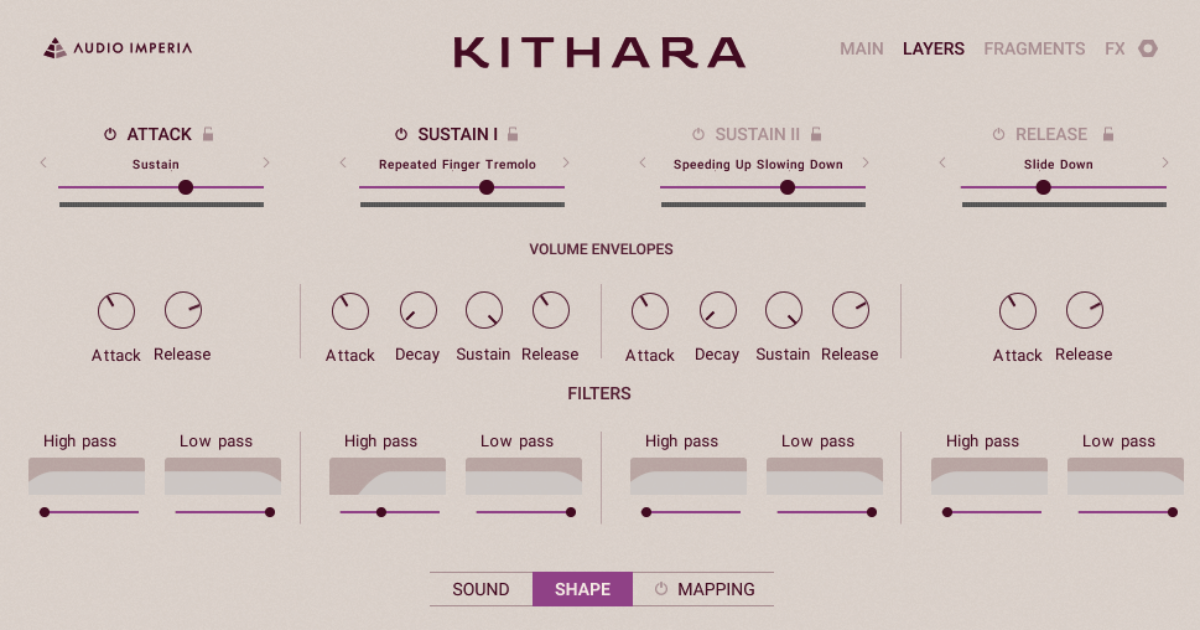
Here’s how our melody sounds.
Atmosphere
Finally, we added depth and intrigue to our score with an atmospheric sound layer. Though its sources are acoustic, Kithara excels at deep, abstract sounds that can heighten a film score.
Many of the sound sources in the Kithara library use extended techniques or post-processing to transform familiar instruments into ethereal sounds. Additional powerful tools let you shape the sound further, including a suite of distinctive effects and a unique Fragments engine. We used these to build our atmospheric part.

First to pick our sound layers. We want a smooth, consistent texture, so we just used the two Sustain layers. We explored Kithara’s more out-there sound sources, finally choosing “Air’ – a soft pad made from a Flamenco Guitar – and “Blurred Vision,” which transforms a Cuatro into a breathy textural sound.
Next, we added movement with the Fragments engine.
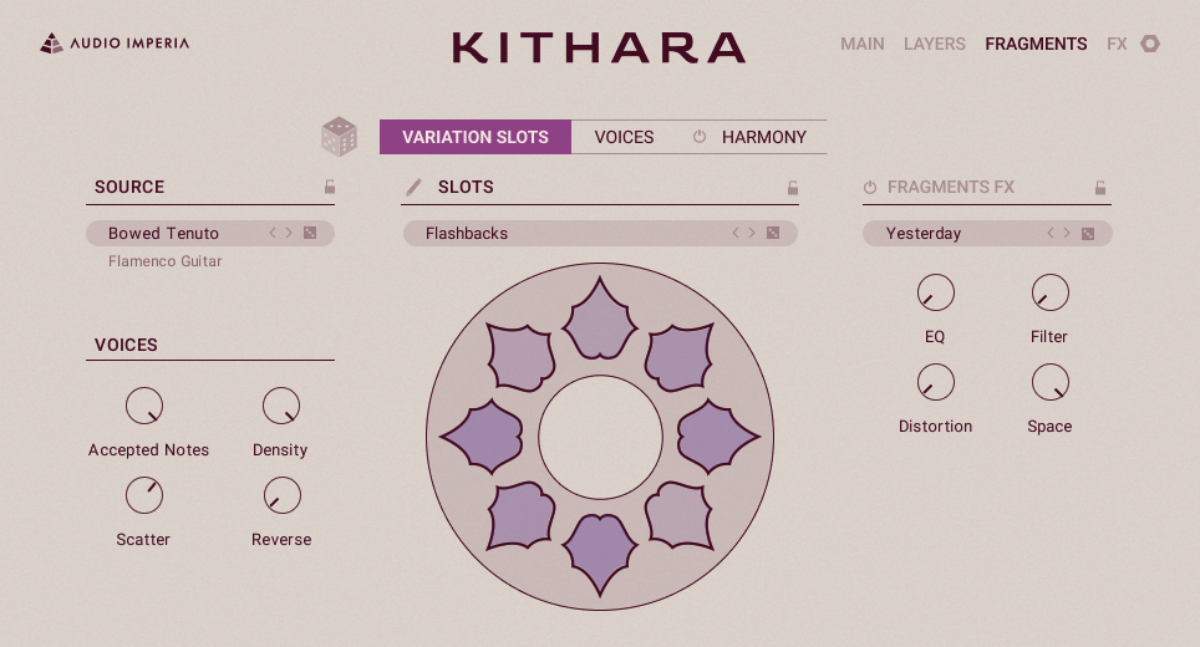
This unique feature in Kithara sprinkles your sounds with additional notes for variation and excitement. Think of it as an acoustic granulator. On the Fragment page, you can steer the semi-random behavior of your fragments, adjusting parameters like density, pitch, and timbre. We used the Fragments engine to add some bowed flamenco guitar notes to our part.
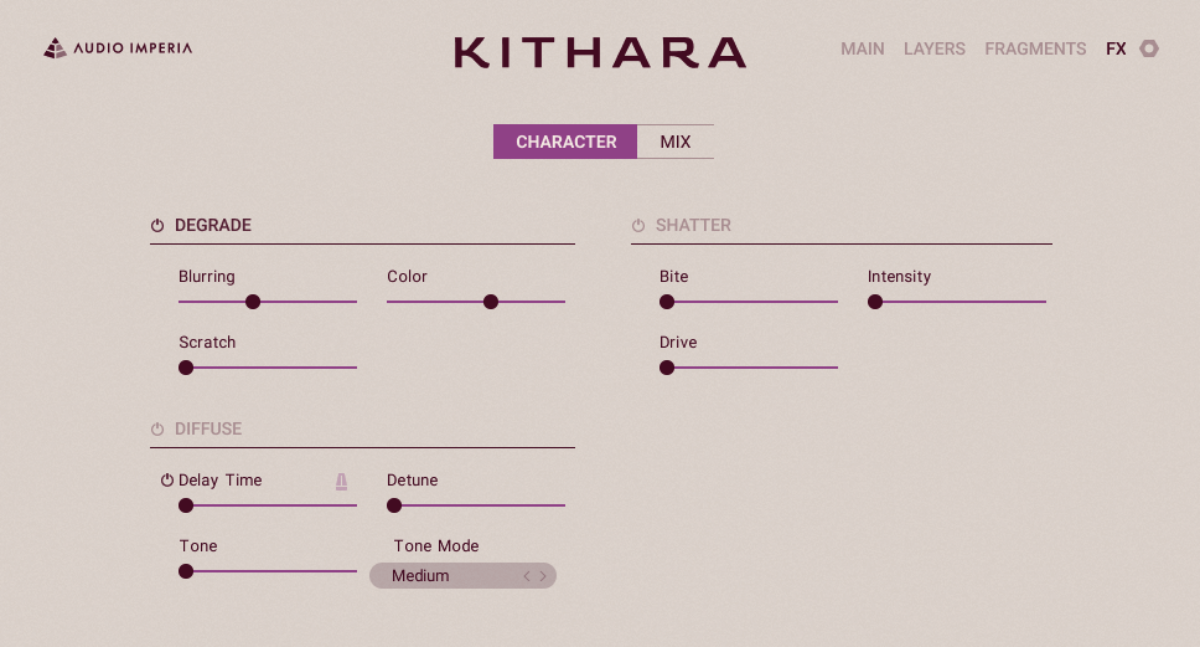
Finally, some effects. Kithara has a unique complement of effects that are great for cinematic sound design of all kinds. Diffuse gives sounds a dreamlike blur with echo-style effects, while Shatter can be used to sharpen and distort sounds for aggressive moments. This time we used Degrade, which adds vintage, tape-like warmth. This added some pleasing scuff to our atmospheric part.
Here’s how it sounds.
And here’s how all three of our parts sound together in the final cue. Kithara’s unique sample library and powerful sound-shaping options made it easy to magic up a fresh-sounding score.
Start creating fresh film scoring sounds with Kithara
In this article, we’ve shown you how to score a movie using cinematic guitar VST Kithara. We took you through the steps for creating a film score that bucks the cliches and evokes powerful moods. We looked closely at the unusual acoustic sound sources in Kithara’s library, and demonstrated the four-layer architecture, unusual FX, and unique Fragments engine that set this powerful scoring tool apart.
Now you’re familiar with what Kithara can do, it’s time to start using it in your own film scores. Where you’re a seasoned composer or just starting out, Kithara makes it easy to conjure bold and surprising new scores.















