
A remix is a new version of a piece of music that’s been created by rearranging or adding to the individual instrumental and/or vocal parts in a different way. There are many reasons to remix a song, including to add your own signature sound to an existing track, or to add an original twist to a song. Producers may want to start to remix tracks to practice their music production skills and work with existing musical ideas, rather than compose a track from scratch.
Emerging producers may want to win a remix contest to get their name as a producer out there. Established producers may be asked by labels or artists to remix music because the label or artist wants to promote their song in a different genre or territory. New producers may start working on remix projects for fun.
In this tutorial, we’ll explore what a remix is, as well as how to remix a song using Native Instruments software.
Jump to these sections
- Elements of a Great Remix
- How do you mix two songs together
- Is it legal to remix a song?
- How to remix a song
Follow along with Komplete, a massive production suite for producers that includes every tool you could ever need to remix your song.
Elements of a Great Remix
A great remix does exactly what’s in its name. It refreshes a track with new style and sound while still keeping the integrity and signature sound of the original remix.
1. Signature sounds from the original track
You will need to choose a signature sound or sounds from the original stems that you’d like to incorporate into your remix. In most cases, remixes include the track’s vocal and any other sounds that help to define the track. This could be an instrumental part, like one of the main melodic lines, the bass line, or even the percussive elements.
2. Style
A good remix has a clearly defined style, whether it’s produced in a specific genre or represents a new genre. The style of the remix is generally made in the ‘signature sound’ of the remixer. The style or genre of the remix will determine the tempo.
3. Sound design
A well crafted remix includes sounds chosen or designed by the producer that work well together and complement their vision for the remix. Synthesizers like Massive X, Reaktor, BX_OBERHAUSEN included in Komplete offer a plethora of synths sounds, and sampled instruments like Kontakt.
4. Arrangement
If the remix is intended for DJs to play in clubs and festivals, it should include an intro and outro that’s mainly drums for DJs to use in a mix. The arrangement should include different sections that help to create dynamics in a track. These sections include an intro, construction (main drums), full beat, break, buildup, drop, break, buildup, drop, deconstruction, (main drums) and outro.
5. Groove
When you remix music, drums and percussion are essential to establishing the vibe. Drums are often programmed using the remixer’s signature drum sounds and individual drum sounds should be chosen based on the style of the remix. Percussive grooves can be created using a combination of samples, and drum samplers like Battery, TRK-01, and by incorporating sampled drum loops.
6. Vocals
If a remix is to include vocals, this is undoubtedly one of the most important elements of the entire mix. Vocals can often be the one melodic line that listeners remember from a track and your entire remix can be constructed to complement the vocal line. Retaining recognizable vocal elements from the original song can help listeners identify your remix and establish a link between your version and the original. This familiarity can attract more listeners and generate interest.
6. Mix
A great remix is not much without a great mix. A good mix will help a remix stand the test of time when played on any system. An excellent mix will sound consistently good in the club, in the car and on consumer sound systems. It’s worth mentioning that a mix should be checked to see how it translates in mono, as many remixes are played on mono club systems.
7. Mastering
Mastering is the final touch that’s added to any mix. A good master is essential to making your remix sound complete and be able to sonically compete against other tracks in the same genre. iZotope’s Mix & Master Bundle streamlines mixing and mastering into one workflow using advanced tools like Ozone 10 Advanced, Neutron 4, Tonal Balance Control 2, Neoverb, and Nectar 3 Plus. This suite of plugins is one of the most advanced sets of mixing and mastering tools and helps producers to create professional quality mixes and masters.
How do you mix two songs together?
With today’s software and tools, it’s fairly easy to mix two songs together, and DJs frequently mix two songs together in their sets. If you’re interested in doing something like this, you can start by using Traktor software.
Here are the basic steps for mixing two songs together.
- Get a copy of the songs you’d like to mix.
- Load up a track on each of the decks and analyze the tracks in Traktor. For best results, use harmonic mixing and be sure the tracks are within +/- 5 bpm of each other.
- Set the beat grids correctly in Traktor. If you’re new to beat matching, set Deck A as the Master, and press Sync on the second track on Deck B.
- Start with the channel fader on one track up all the way, and the second channel fader down. At the appropriate time, press play on the track you’d like to mix in and slowly bring up the channel fader of that track with the bass turned down.
- As you bring up the channel fader, turn up the bass and bring the volume of the first track down.
- Mix the two tracks together using the channel and crossfader in Traktor, a DJ controller or mixer.
Is it legal to remix a song?
To release a remix legally, you must seek permission from the copyright holder, which is generally the original artist or band who has created the song you want to remix. Every song has two types of copyrights that you will need to obtain.
1) The master recording rights, usually held by the original artist.
2) The song copyright (the written composition and lyrics) usually held by the music publisher.
The copyright owners may vary, so a search for copyright owners in databases like BMI, US Copyright Office, Harry Fox, ASCAP, SongFile and SESAC could be helpful. Producers can also look up the publishing company (found in the song credits) and reach out to the music publisher directly about ownership. If permission is obtained from all required parties, the next step is to sign an agreement detailing how the royalties will be split and negotiate the remixing fee.
How to remix a song
1. Get stems from the original song
Remixers are sent ‘stems’ for the remix, which are the different melodic and percussive parts from the track. Stems are broken down into several categories, including bass, drums, vocals, keys, guitars, FX, etc. In the early stages of production, remixers will need to sort through the stems and choose the parts they’d like to use for their remix. One way to approach this is by dragging the stems into a DAW and listening to the material. By organizing the stems, you’ll be able to hear the elements you’d like to keep and leave out the ones that aren’t essential.
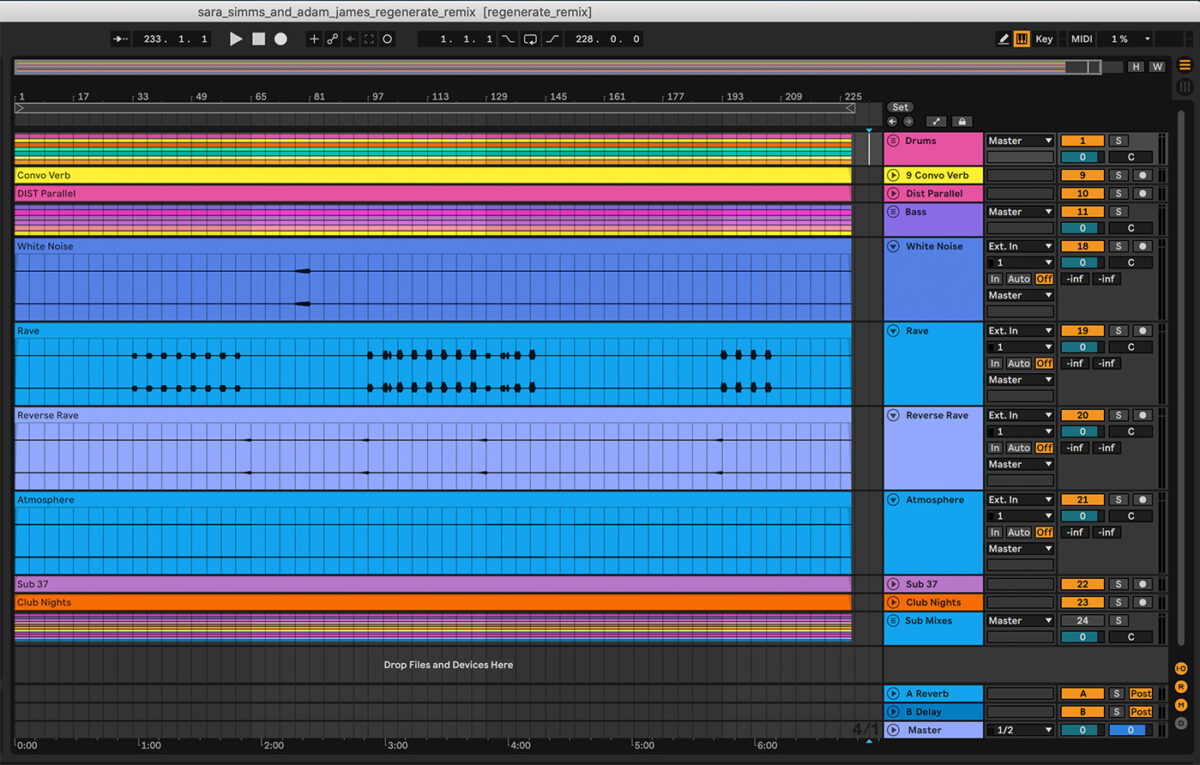
2. Determine the key and BPM of the original song
It’s important for remixers to find the key and bpm of the original song. This is most easily done by using a program like Mixed In Key that can accurately analyze the key and bpm of your song. If a remixer has a good ear, the key can also be determined by ear and checked with a keyboard. Once the key of a song is known, the other parts can be written in the same key. It’s crucial to determine the original song’s beats per minute, and use this information when choosing a tempo for the remix. You will need the bpm of the original track if you plan to work at a different tempo and time stretch the audio files.
3. Program your own drum samples
As drum grooves are the foundation of any good remix, consider starting the remix by building the drum rhythm. Beginning with the drums helps to build a foundation for the remix and establishes the rhythmic feel of the track.
There are many ways to approach drum creation, but it’s best to start with the kick. The style or genre of the track should determine the type of kick sound to use. Use a sampled kick that’s in the same key of the track, and try layering it with the transient of another kick or a tom. You could also use TRK-01 to create the kick drum.
To build the remaining drum parts, try a drum sampler like Battery 4. There are included sample libraries that are used, or you can load your own samples into Battery. Drum loops and grooves can be incorporated to build out your percussive rhythms. The fundamental frequency of the kick drum can be emphasized using EQ and can be easily found by using a Note to Frequency chart. Try Enabling the Dynamic EQ feature on Neutron 4. If your kick is lacking a transient, boost the attack and shape the sound sound using Transient Master or Neutron 4.
3. Write a bass line
The bass line of a track can be crafted based on the style of the remix. No matter what the genre, the bass should always compliment the kick drum. A surefire bass sound can be created using TRK-01 Bass, Massive X or Monark. If you’re going for a classic bass guitar sound, a plugin like Scarbee Pre-Bass is an electric bass VST plugin that’s sampled from a Fender® Precision bass guitar.
To make your bass and kick work together, create a dip in the bass where the kick’s fundamental frequency was boosted, and boost the second fundamental frequency in the bass so it cuts through the mix.
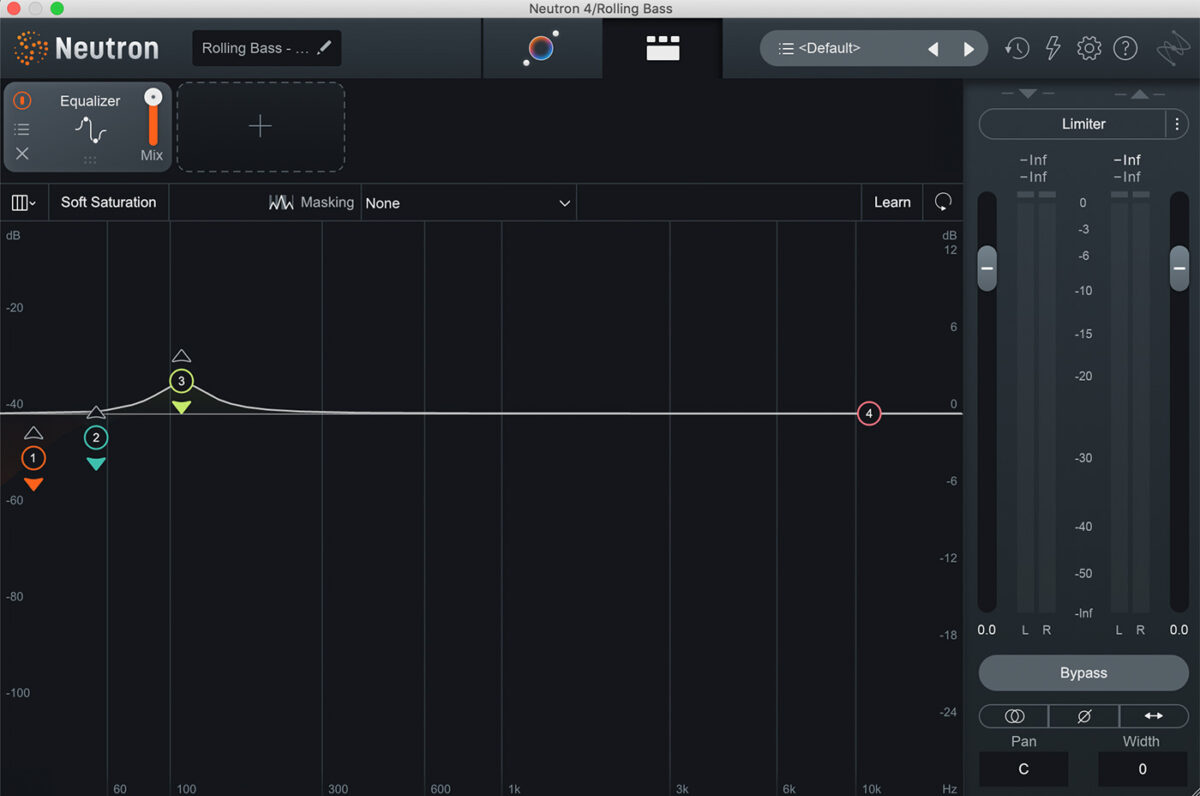
4. Play with melodic elements
One idea for building a melody line for the remix is to take one of the existing melodies and change the order that the notes are played in. Another idea is to keep one of the main melodic lines the same, but reprogram the melody line using a different sound or several layered sounds. Add creative processing by sending the melodic line to a return track with a processing plugin like Guitar Rig on it, and add creative effects to your melodic lines, like Supercharger GT for saturation, Replika for Delay and Raum for otherworldly reverb. Lastly, try to create a completely new melody line that compliments the stems you’ve chosen from the track.
5. Change the chord progression
Build your own chord progression using the key of the song. Though this may sound like a daunting task for those who aren’t familiar with music theory, there are many new tools available that can be helpful. A plugin like Playbox can be used to quickly create a chord progression, and the MIDI output can be sent to Hybrid Keys or Kontakt. These VSTs can be the sound source for the chord progression, and provide sounds with character for chord progressions.
6. Add new layers and elements to the remix
Once the main parts of the remix are created, supporting lines must be written that compliment and add interesting melodic elements. Create dynamics and interest in your remix by adding effects, automation and creating transitions. If you’re just starting off with automation, try automating the cutoff frequency and resonance of a filter on a synth line as it comes in.
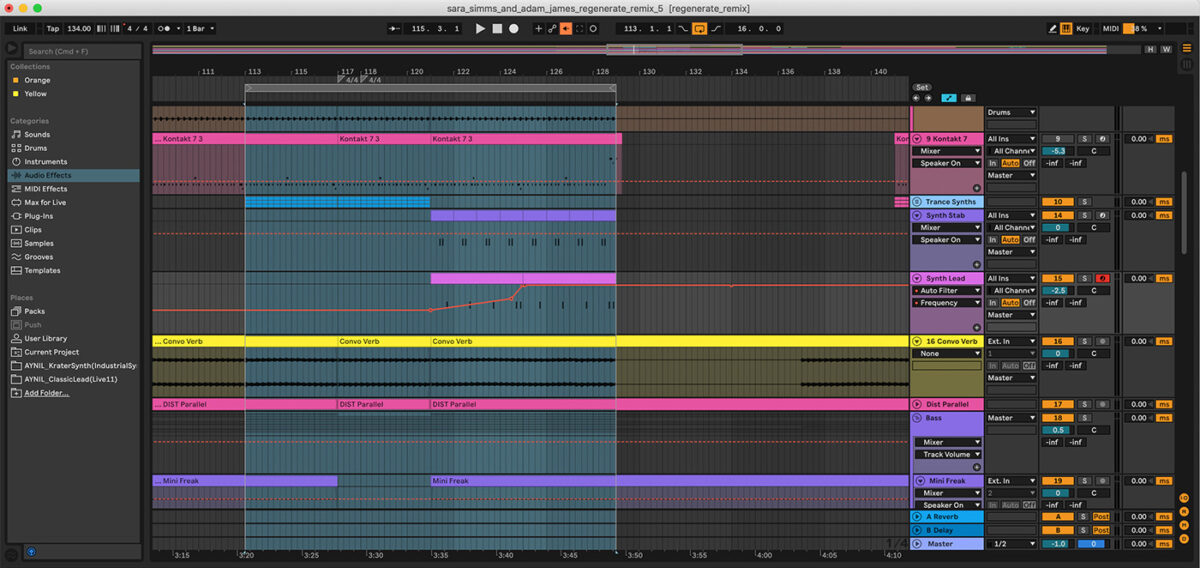
7. Mix your remix
Once the arrangement is finalized, it’s time to mix and master your remix. For mixing, you may want to start off with leveling your tracks, then moving onto EQ to shape your tracks, and correct any problems in the mix. Dynamic processing like compression can be added and creative effects like Replika XT, Guitar Rig, and reverbs, such as Neoverb and Raum can be used for texture.
To achieve a quick mix that sounds good, try using Neutron’s Assistant View, an intuitive mixer that’s included with Neutron 4. It allows you to choose which tracks are included in Mix Assistant’s suggestions, as well as which musical element will be the focus of your mix. After it listens to and analyzes your music, Assistant View uses machine learning to suggest levels for your tracks.

8. Master your track
For mastering, Ozone’s AI audio mastering tool, Master Assistant, lets you achieve the sound of chart-topping hits using matching technology for tone, dynamics, and width. Master Assistant analyzes your track and builds a custom signal chain, and the processing can be controlled from the Assistant View.
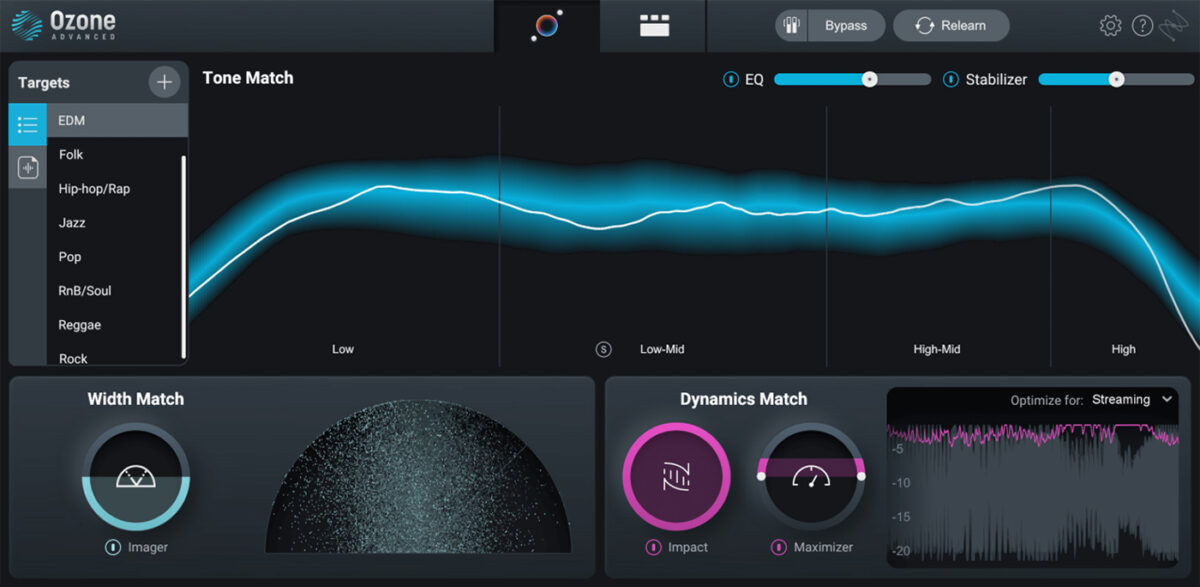
After you’ve mixed and mastered your track, test it out on multiple systems including several pairs of monitors, club systems, cars systems, headphones and even consumer listening systems like Bluetooth monitors and computer speakers. Reference your remix with other remixes or tracks in the same genre and compare the two. Get feedback on your remix from other producers and DJs and revisit if necessary. Once you’re happy with your remix, you’re free to release it as you’d like or submit it to the artist or label for release. Happy remixing!
Start remixing songs
Now that you’re equipped with the knowledge you need to create a remix, it’s time to start to work. You can reach out to artists and labels with examples of your previous productions and ask if they have any releases you’d be able to remix, or find a remix contest online. Be sure you’re prepared for your remixing work by having the proper software installed.
Komplete includes a library that’s full of unique sounds and effects to inspire you to create your best work. Start your remix by choosing stems, building percussion, playing around with chord progressions and existing melodic lines, and adding your own signature sound to the track. After you have a few remixes under your belt, you’ll be on your way to establishing yourself as an in-demand remixer and it won’t be long before labels and artists are reaching out to you for your one-of-a-kind remixes.















