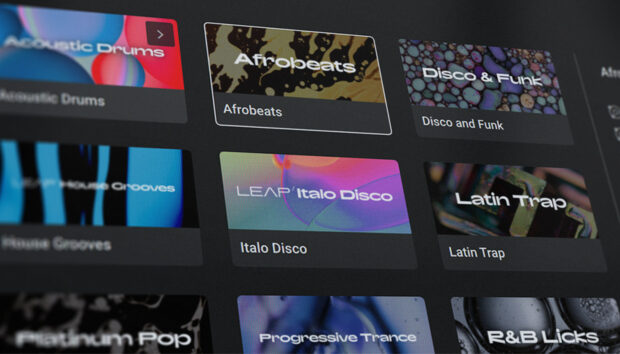Berlin producer, and staple cohort from the scene’s Through My Speakers collective, NGHT DRPS runs through a simple performative sequence, showing how easy it is to make a track, while operating in a nonstop, creative workflow. Known for his style that easily bridges the gaps between UK bass, grime and dub aesthetics, the producer quickly structures together a percussive, bass-heavy club track, breaking down step-by-step his approach. Watch the video and download the featured track below.
In this video I wanted to show how easy it was to just jam out tracks on the fly, using some simple percussion, and the latest Maschine and Komplete Kontrol models. Using Form as the synth, and Monark for the bass, and running the lead and pad through Massive, I’ll show you how I put together this quick little tune.
Making the track
I start by recording a drum pattern on the Maschine pads – using the new “Note Repeat” button for the shaker. To add some organic flavour, I then layered it with a real shaker. To do this, I switched to an Audio Track in Logic from the KKS keyboard, and recorded it through the mic into Logic, via the new Maschine audio interface.
Synth, bass, lead
For the next part of the track I needed to switch back to the Maschine instance from the Komplete Kontrol keyboard, then choose the next group in Maschine. Then I recorded the synth, bass, and lead line into Maschine from the keyboard.
Once I was done with the basic building blocks of the track, I saved this part so that I could drop back into it later – that’s why I quickly activated the “Lock” button on Maschine, to make a snapshot of the current settings. For the next part I created a little breakdown by muting the kick drum and bassline.



Chords
Next I recorded the chords into Logic using a chord set from the Smart Play feature. It’s super easy to tweak the plug-in parameters and record a quick automation to give it some movement.
Build up
For the buildup I started using the “Flanger” Perform FX on Maschine’s smart strip to create a quick bit of drama on the drums. Then, to transition into the main part of the track I activated the “Lock“ button, so the parameters returned back to the state before I hit the button the first time.

Download the featured track, ‘Hit the Lights’ by NGHT DRPS here: