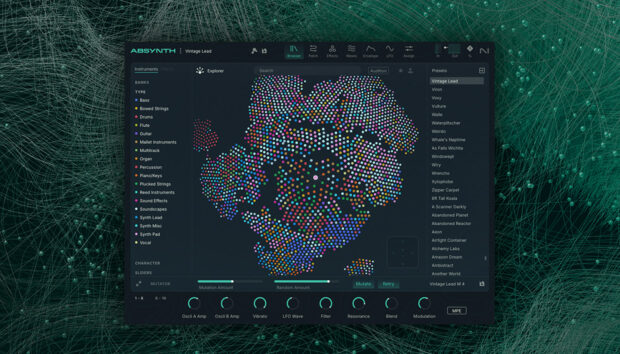“If I’m not mentally writing to it and singing to it myself, then it’s not even worth it.” Heed these words of wisdom from producer DannyBoyStyles. The Miami native had his first big break in 2007 with Mims’ This Is Why I’m Hot – a sample-heavy hip hop heater that climbed to #1 on the Billboard Hot 100 – and has since gone on to cultivate a star-studded CV that boasts big league bangers for The Weeknd, Beyonce, Belly, NAV, and more.

In 2013, he produced every track on The Weeknd’s debut studio album Kiss Land. Then, just two years later, he took home his first Grammy for its pop-infused alt RnB follow-up, Beauty Behind the Madness. “A lot of it was about creative freedom. You know, Danny, do what makes you feel good, don’t do what you think is gonna work for someone else. Do what feels good for you.” And this creative philosophy certainly seems to have worked – in 2017, he won his second Grammy for Beyonce’s Lemonade.

For DannyBoyStyles, feel is an integral part of the creative process: “I always love to be hands on and create,” and that makes MASCHINE a crucial part of his production workflow, “because if you draw it, it’ll be straight and there won’t be a swing to it. There won’t be nothin’ natural to it.” If you’re looking for proof that this feel-based approach works, look no further than the RIAA certified Gold Kiss Land: he programmed all of the drums with MASCHINE.
Watch this Sketches video to see how DannyBoyStyles builds a soulful RnB banger from scratch with MASCHINE+ and the KOMPLETE KONTROL S49 keyboard at Light Sonic Division Studio in Los Angeles, and stick around for 5 MASCHINE tips and tricks from the Grammy-winning producer.
Top 5 MASCHINE Workflow Tips
Tip #1: Processing a Fade Out for smoother chord samples
“Once I’ve got the tail that I want, I want it to be smooth at the end. So I process a fade out.” After adjusting a sample to its preferred length, use a fade out to create a fluid transition between your samples. Removing the hard edge will create movement and additional space for the samples to breathe, while quantizing them will stitch up any sonic gaps in your mix.

Tip #2: Using Note Repeat to build your hi hats
“This is the time where I use the arpeggiator.” Manually engineering trap style hi-hat bursts is a high-performance feat for finger drumming phenoms – but it’s best left to the experts. To get the same kinetic quality without the struggle, work smarter, not harder: simply lock Note Repeat and dial between the available patterns for effortless eighths, sixteenths, triplets, or thirty-second notes.

Tip #3: Creating simple drum variations to prevent hearing fatigue
“When you’re sitting and vibing with an artist, they don’t wanna hear the beat looping over and over again. So it’s good to make different types of arrangements.” To keep your writing sessions fresh and free of monotony, create simple variations on your main theme and periodically switch between them. Simply go to your preferred Pattern and Duplicate it, then add or remove elements from each subsequent scene and alternate between them when you’re demoing the track.

Tip #4: Mixing in the box before bouncing the beat
“I always do a small sense of mixing in the box when it comes to MASCHINE. Because the more you do before you pass it to your main DAW, the better it’ll sound.” Simply go to your drum sample, browse effects until you find TRANSIENT MASTER, and make sure the limiter is on. You’ll probably want to adjust the sustain and input gain because the effect generates a “distorted, grainy kind of sound,” but in the words of DannyBoyStyles “that’s how you get things to hit hard.”

Tip #5: Using a blank scene so samples play out Solo in your arrangement
“This scene right here has a lead in it. It’s a sample, though. When I switch to another pad, it’s gonna keep playing. So to have an open space so when it plays there’s nothing there, I make a blank scene.” To do this, create a blank scene, then restart your loop and alternate between the scenes to instantly remove top lines or any other element of the production.
NI products used: MASCHINE+, MASSIVE, ANALOG DREAMS, TRANSIENT MASTER, KOMPLETE KONTROL S49
Check out all of our SKETCHES series here.