
FM synthesis has given us some of electronic music’s most recognizable sounds. FM bells, e-pianos, and ethereal pads formed the soundtrack to the ‘80s and ‘90s, and the latest FM synths remain powerful workhorses for modern producers. But FM is also one of the most intimidating forms of synthesis, with its complex interfaces and specialized vocabulary putting off many casual users.
So what is FM synthesis exactly, and how does it work? In this article we’ll demystify FM synthesis, getting you beyond the presets and under the hood. We’ll explore the principles behind it, tackle the technology and terminology, and learn a little of its history. We’ll then look at some practical uses of FM synthesis, showing you how to make clean, effective sounds in just a few simple steps using Native Instruments FM8’s powerful audio engine.
Jump to these sections:
Follow along with this tutorial using FM8.
GET FM8
What is FM synthesis?
FM stands for frequency modulation. FM synthesis involves modulating the frequency of one waveform with another waveform, creating a third, complex waveform as an output.
What does it mean to modulate the frequency of one waveform with another? If you’ve ever hooked up a synth’s LFO to an oscillator’s pitch parameter to create a wobbling vibrato effect, then you’ve heard frequency modulation in action. If you were to speed up your LFO to audio rate (we’re talking hundreds or thousands of oscillations per second), then it would start to affect not just the pitch of the output, but its timbre. This is FM synthesis—with your LFO supplying the “modulator” wave and your original oscillator the “carrier” wave.
This method makes it possible to create complex waves with just a handful of simple oscillators. This allows us to create weird and wonderful sounds that are difficult to achieve using classic subtractive synthesis compared to other types of synthesis.
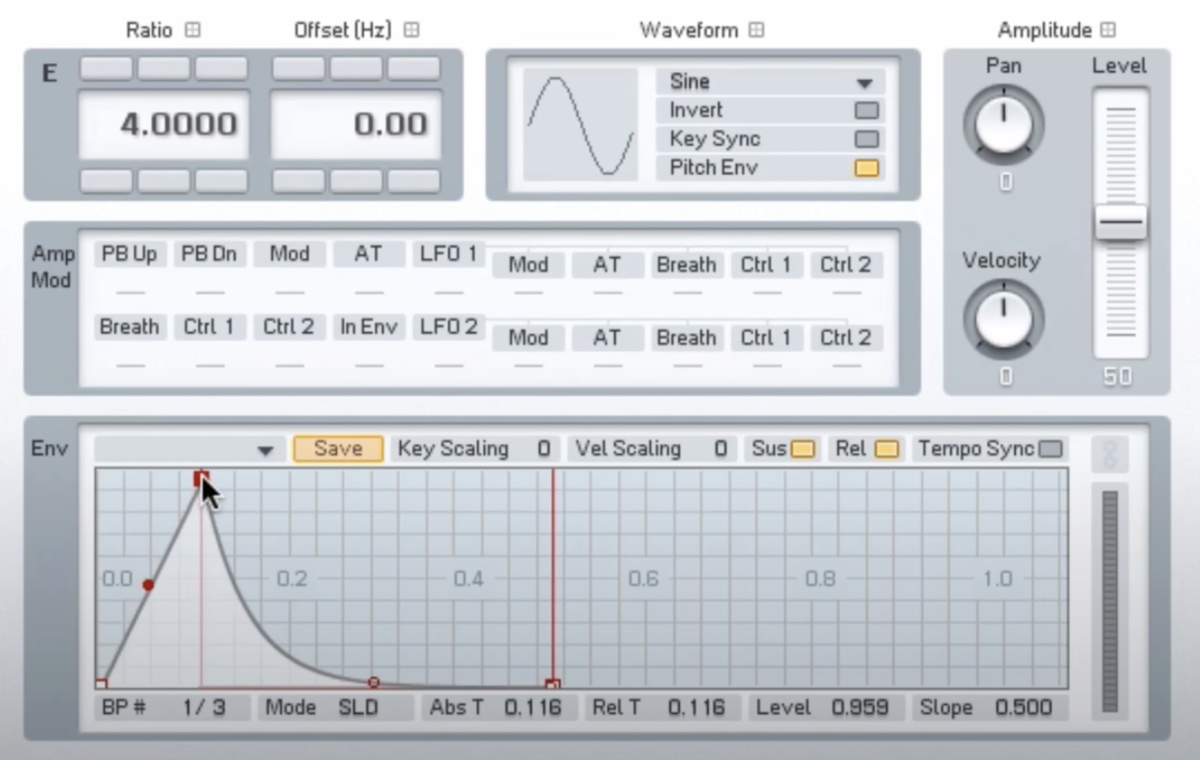
FM synthesis terms explained
Before we delve into the world of FM synthesis, we need to get our terms straight. Once we get our head around these definitions, the world of FM synthesis will seem much less intimidating.
The simple waveforms that are combined in an FM synth are called operators (rather than the oscillators found in a subtractive synth). An operator can play two different roles in an FM synth. If it is set to modulate another operator, it’s a modulator; if it is connected to the synth’s output, it’s a carrier. FM synthesis generally involves a combination of modulators and carriers.
The specific routing of the modulators and carriers in an FM synth can have a huge effect on the sound. Classic FM synths give users a set number of configurations to choose from; each configuration is called an algorithm. Modern FM synths, such as Native Instruments’ FM8, allow you to tweak your algorithms to your heart’s desire.
An FM synth’s operators give the best results when they are tuned in relation to one another. That’s why, for the most part, we don’t tune our operators by their absolute pitch (frequency in Hz), but instead by their frequency relative to the fundamental frequency: the note being played on the keyboard or piano roll. This is understood in terms of the frequency ratio. A ratio of 1 means that the operator’s frequency is the same as the fundamental frequency. A ratio of 2 means that it is double the fundamental frequency (i.e. an octave above), and so on.
Basic recipes of FM synthesis
To get the best out of your FM synth, it’s helpful to know a few basic recipes. For instance: if you modulate a carrier with a modulator with a ratio of 1, turning the modulator’s level up to around 25%, you will create a rich, harmonic waveform which sounds a lot like a sawtooth wave. For a square wave, adjust your modulator’s ratio to 2 and boost its level to around 75%.
Of course, things get really interesting when we go beyond these basic recipes, into realms that subtractive synthesis can’t reach. Setting our modulators at inharmonic ratios (for instance 1.1) results in crunchy, inharmonic timbres, while using very high ratios (16, 18, or even higher) introduces a whole other flavor. And the individual amplitude and pitch envelopes for each operator allow us to shape sounds whose harmonic content varies over time, like a pluck sound with a harmonically complex attack and a purer tail.
The history of FM synthesis
FM synthesis starts with one man, John Chowning. Working at Stanford, Chowning began to explore frequency modulation as a form of synthesis in the 1960s. Stanford patented this new invention and licensed it to Japanese instrument builder Yamaha. The pitch instability of analog oscillators made them ill-suited to FM synthesis, so Yamaha focussed on applying FM in the emerging digital realm. The first commercially available FM synth, Yamaha’s GS-1, didn’t arrive until 1980. It was followed in 1983 by the DX7, which changed mass-market synthesis forever.

The Yamaha DX7 offered a sound quite unlike the existing analog subtractive synths. It was bright and precise and offered exciting new functions like 16 voice polyphony. Sonically, FM had distinctive strengths, particularly in emulating real-world instruments such as organs, electronic pianos, and bells. All this–alongside its affordable price tag–made the DX7 one of the most commercially successful synths of all time, and an icon of the digital era.
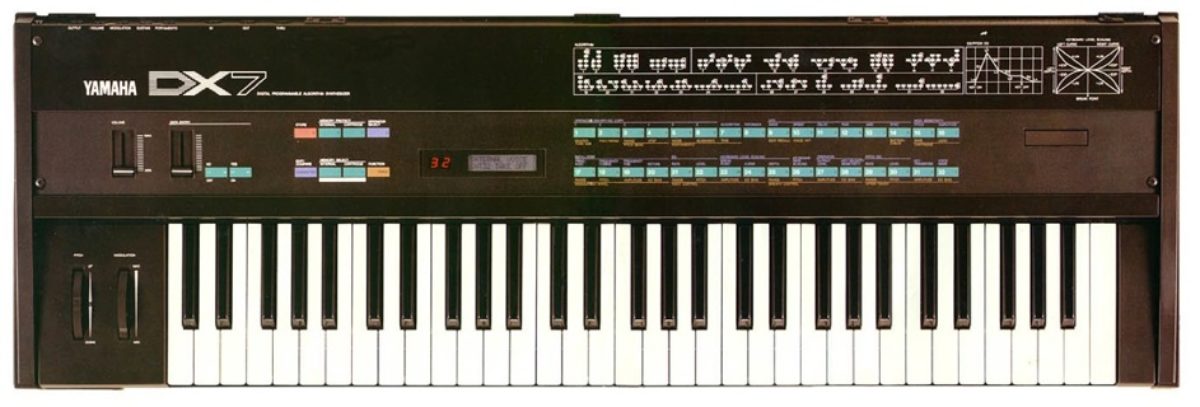
FM synthesis today
The initial drive behind FM synthesis–the need to create complex sounds with as few oscillators as possible–became less pressing in the software age. But FM synthesis has remained a core production tool.
FM8 from Native Instruments (the successor to FM7, launched in 2002) expands on the formula perfected in the ‘80s. It features eight operators and a friendlier interface than the forbidding DX7. An “expert mode” allows for minute control of every parameter, including tweak-able algorithms thanks to a flexible modulation matrix. Casual users, meanwhile, can use “easy mode” to quickly adjust their sound using macro controls.
Historically, critics have pointed out that FM users often stick to the presets, giving DX7-produced music something of a generic sound. Those old presets have their charm now (and you can enjoy them in FM8 by simply loading DX7 SysEx files into the synth). But with the improved interface and features of FM8, you don’t need to be an FM wizard to craft your own unique, arresting sounds.
How to use FM synthesis
FM8 comes with a library of over 1,200 presets, covering everything from cutting-edge sound design to vintage FM delights. But building sounds from scratch can be highly rewarding too–and it’s a lot easier than you might think.
Let’s look at creating a few simple, functional sounds using FM8. Once you get familiar with the building blocks outlined here, you can recombine them in numerous ways to find your own unique spin on the FM sound.
How to make a bell tone
To get started, choose New Sound from the File menu in the Application Control Bar. Then navigate to the Expert panel to see where the magic happens.

FM8’s initial patch gives us one carrier: Operator F, which you can see switched on (lighter color) in the modulation matrix and routed to the output.
First we want to turn on a further operator and assign it to modulate this carrier.
- Switch on Operator E by right clicking on it in the modulation matrix.
- Click and drag upwards in the box below Operator E and level with Operator F, to assign Op E to Op F as a modulator. Drag it up to 50.
Next, we want to increase the frequency ratio of the modulator.
- On the Ops panel, locate the ratio of Operator E on the left hand side of the interface, and set it to 22. This creates a dissonant attack for our bell sound. To give it the right contour, we need to tweak its envelope.
- Open the Env panel and click on Op F to open the envelope editor for our carrier.
- Give the sound no sustain and a short decay.
Finally, let’s create a purer tail to our bell sound using another carrier.
- Switch on operator D.
- Click and drag upwards in the box below operator D and parallel with the output amplitude for operator F. Drag it up to 80.
- Edit Operator D’s envelope for no sustain and a long, ringing decay.
Finally, add a little flanger and reverb from the Effects panel to give the sound depth.
This is what a bell tone sounds like.
How to make an E-piano sound
For this sound we want to activate two modulators in a chain. So, starting with the initial patch, switch on operators D and E.

- Click and drag upwards on the box below operator E and next to operator F. Set it at about 30 for some light modulation.
- Click and drag upwards on the box below operator D and next to operator E.
Next, let’s give our sound a piano-style envelope. We want to edit the envelope of all three operators simultaneously, so we need to link them together.
- Open the Env panel and click on operator F to open its envelope editor.
- Click the “link” button next to operators E and D to link their envelopes together.
- Give operator F a piano-like envelope with no sustain and a medium release. The envelope of all three operators should now change together.
Finally, to brighten up our e-piano, let’s tweak the modulator ratios.
Return to the Ops panel, and set the ratio for Operator E to 2, and the ratio for Operator D to 3.
Finally, add a little chorus and reverb from the Effects panel to give the sound some depth.
This is what the e-piano sounds like.
How to make a thick sub bass
This is the simplest FM trick of them all. In just a few moves, we can create a thick, clean sub bass sound that will fill out a mix without muddying up the low-end.

This time, we won’t mess with the envelope of our sound, since we’re happy with a simple, sustained tone. All we’ll do is modulate our carrier wave to introduce just the right amount of upper partials.
- Switch on operators D and E and create the same modulation chain as in our e-piano example.
- Dial in small amounts of modulation while playing low, sustained notes, to hear how the modulators thicken up the tone. Having both modulators at around 20 should do the trick.
And that’s it: the perfect subtle, controlled sub bass to thicken up a mix. Here’s what it sounds like.
Get started with FM synthesis
In this tutorial we’ve learned about FM synthesis: what it is, how it works, and how to use it in modern productions. Download FM8 to start creating your own crisp, effective FM sounds in no time.
GET FM8















