
Accessible, intuitive, and easy-to-use musical tools and instruments are integral to music making. We’re excited to share our newest accessibility updates that have been incorporated in the MASCHINE MK3 production and performance system.
The groundbreaking Accessibility Helper is a new program that runs alongside the MASCHINE software, allowing users to hear the buttons that they are selecting on the MASCHINE MK3 hardware. Users can also see the names of the buttons they are using in an enlarged text size on their screen.
We have been incorporating feedback from visually impaired users directly into the design process, making music creation easier for thousands of artists to create this software.
To find out more about how accessibility is becoming part of the design process, we spoke to those behind the scenes, including Team Lead of Music Production in Software Development Stephen Penny, Senior Product Manager Adil Ghanty, and Product Manager of Access Client in Planning & Execution Hayo Friese.
Read on to discover how our developers are working to make our instruments accessible to all.

What are some of the principles of accessibility that you keep in mind when designing products at Native Instruments?
“Accessibility is a broad topic that covers essential usability of our products for all customers as well as diverse, specific needs at many different experience levels—from the beginner to the expert producers,” says Stephen.
“Coming from engineering, a large amount of design and customer research has been completed before I even start my part of the process. What I do look for—as someone who is an ‘accessibility opportunist’—is where we can develop solutions that haven’t been considered.
This is usually a technical opportunity that might not be obvious to people in earlier stages of the life cycle.
In the case of the new accessibility helper, I was trying to solve an additional problem: music technology is complex, and accessibility is complex. Put the two together and you get an engineering task that is the sum of the complexities. In order to build these quickly and robustly, there is an argument for separating their engineering, and that is what has been done here.
This means that we can deliver accessibility as a reusable capability for multiple products, and also improve the accessibility features for all customers separate from the product release cycles.”
Adil highlights more of the work that goes into accessibility beyond product development.
“It’s important to consider the end-to-end journey a user takes when engaging with our products, and recognise that this goes beyond direct product usage,” says Adil.
“We need to ensure that customers are able to find (and by extension, access) key information relating to a product before purchase—oftentimes this lives on our website—and this often extends to review materials, videos, and changelogs. Everything from purchase and registration flows to download and installation of updates must be accessible.
Educational materials (such as detailed manuals, leaner ‘getting started’ guides, etc.) need to be accessible so that customers are empowered to self-sufficiently build their knowledge and experience. We also equip Customer Support Agents with the tools and skills to assist all customers as per their needs.”
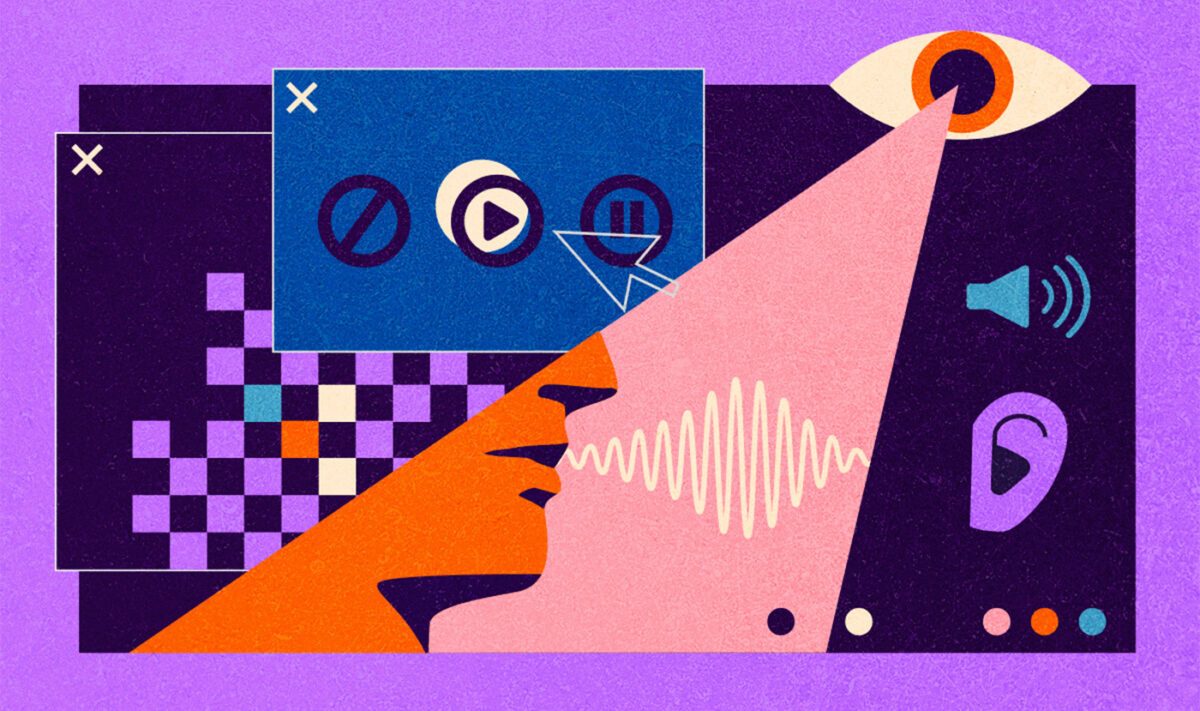
Can you highlight an important accessibility feature in MASCHINE MK3 that creators should take a look at?
“The MASCHINE MK3 updates assist users with a visual impairment, but also introduce areas where we allow users to better customize their individual experience and reach those with varying degrees of sight capability,” says Stephen.
“I’d like to draw attention to the Accessibility Helper application. This is our first attempt to move away from a ‘one size fits all’ approach to accessibility. Like our keyboard solutions it offers a spoken output of the on-screen data, but also has a window which can be enlarged, with adjustable text size.
Users can also now turn off speech for specific areas of the hardware if they don’t need it. We have ideas on how this can be improved in the future—including being able to turn off the speech and change the window colors.”
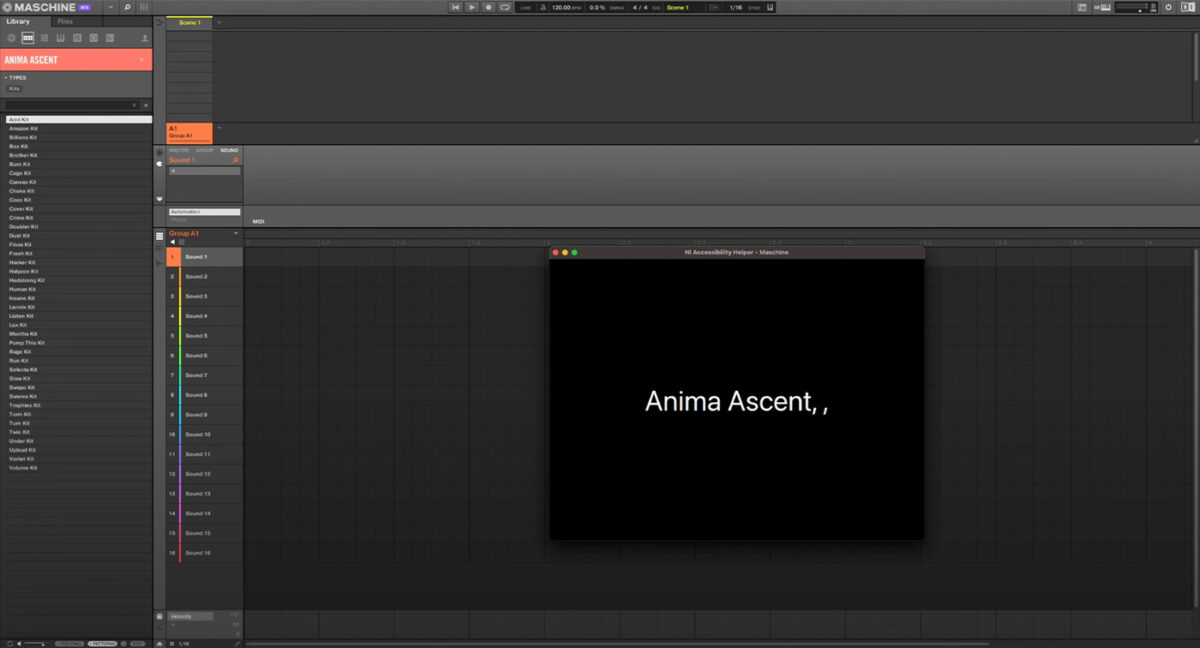
How does Native Instruments determine which accessibility features should be added to an instrument like MASCHINE MK3?
“For the MASCHINE MK3 controller we’ve chosen to first focus on introducing visually impaired-accessible workflows to the hardware, as the tactile nature of MASCHINE combined with the familiarity to KOMPLETE KONTROL offers greater benefit to customers than for example screen reader support of MASCHINE,” says Adil.
“During development, we’ll inevitably encounter points where the workflow breaks because users are required to perform actions in software that are not accessible. An example of this might be selecting audio outputs that are conventionally set via the preferences dialogue, or file save operations.
Making these functions available from the hardware ensures that limitations of the MASCHINE software do not impact visually impaired users. We typically prioritize such workflows to ensure that users can maximize the value of our products.”
Stephen also shares more about the importance of user feedback when considering accessibility features.
“We wanted to give the visually impaired users a slice of the entire existing workflow, so the user can load groups sounds, create patterns, scenes and complete basic arrangement with speech support.
When we took this into a more formal test round, we received a lot of valuable feedback from users that pushed us to make even more of the hardware accessible. So what you have now is much more of the controller accessible than what was originally envisaged, driven by important customer feedback.”

How are we making the process of installing products easier for those who are visually impaired?
Hayo shares some of the improvements Native Instruments has made for installing products quickly and easily. “The team has been making a lot of improvements to the browsing experience [in Native Access] lately in an effort to make getting your products on your device easier and more transparent.
Some recent improvements include better access to in-app settings and owned product filtering, on top of improvements on browsing the grid and list views to make it quicker for users to find a product users want to manage.”
What does the future roadmap of accessibility look like for Native Instruments?
“We would like to integrate the helper with more Native Instruments hardware over time so that hardware becomes accessible,” says Stephen. “We would also like to make our software more accessible so that you do not need to own hardware to get an accessible experience. The accessibility features have been engineered to be upgraded independent of the products, so we would love to bring more features to it, for instance better screen reader support.
We are bringing improvements to our physical hardware too, but know that there is much more we can do. We’re also coming together with our colleagues across Soundwide to discuss how we offer improved accessibility across the organization.”
Start creating music with accessible tools
In addition to accessibility for MASCHINE MK3, we have accessibility for KOMPLETE KONTROL software highlighted in the guide below.
For more information about accessibility in Native Instruments products, visit our support page.
And for more artist stories, check out our profiles of some of these creators and learn about how they’re working with these tools—and providing feedback on how to make them better:
Talking keyboards with Andre Louis
How KOMPLETE KONTROL is empowering visually impaired musicians















