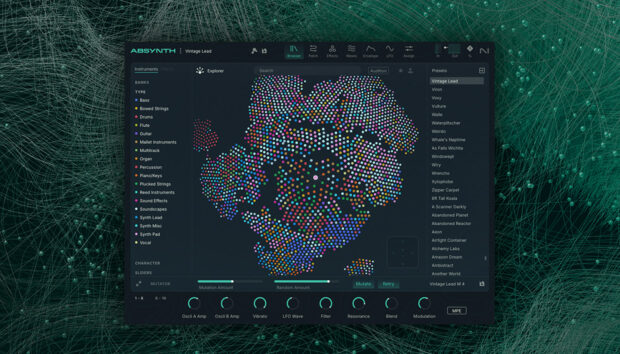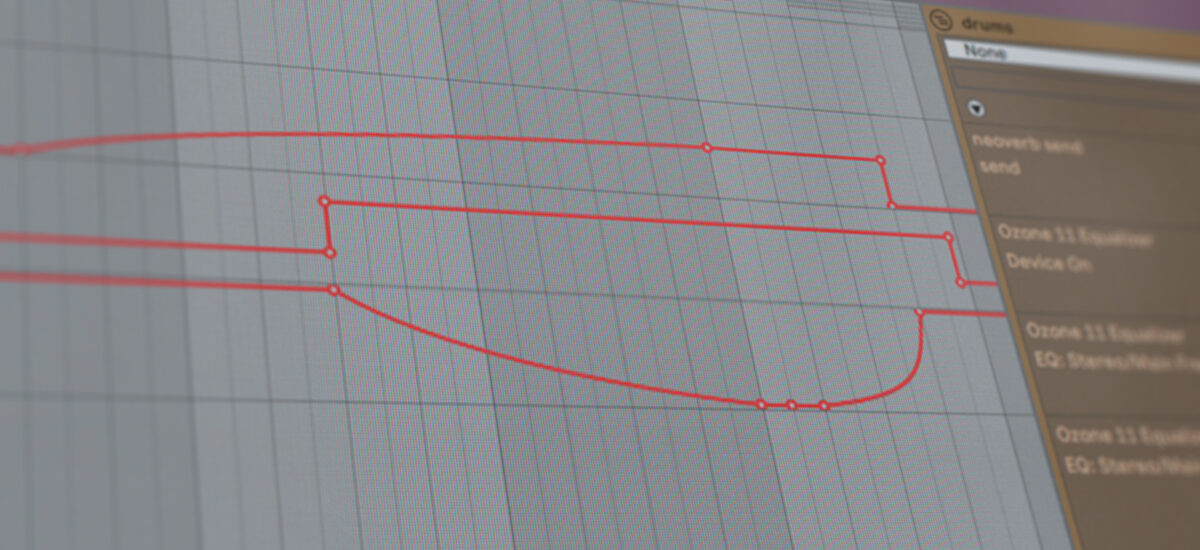
Automation is a producer’s superpower. It lets you create hyper-detailed sound design, lifelike expression, and fluid arrangements. Without it, your projects can feel like a static collection of loops and sounds, lacking that all important spark. But while automation is powerful, it can also be technical, fiddly – even downright boring.
In this article, we’ll help you ascend the learning curve with a comprehensive introduction to automation in music. We’ll explain exactly what automation is in music, explain the best ways to apply it, and suggest creative methods for using automation in your productions. We’ll demonstrate each tip with audio examples, so you can hear exactly why it’s worth getting acquainted with all those little lines and dots.
Jump to these sections:
- What is automation in music production?
- How important is automation in music production?
- How to use automation in music production
Follow along with this tutorial using Komplete, a collection of professional instruments and effects that provides a solid foundation for music production, regardless of your experience level.
What is automation in music production?
In the broadest sense, automation means getting a machine to do a task for you. In music production, the “machine” is your production software (often a DAW), and the “task” usually involves changing the parameters of synths, effects, and other tools. Think of the automation function in your DAW as a helpful, many-armed robot, turning knobs and pushing faders so you don’t have to.
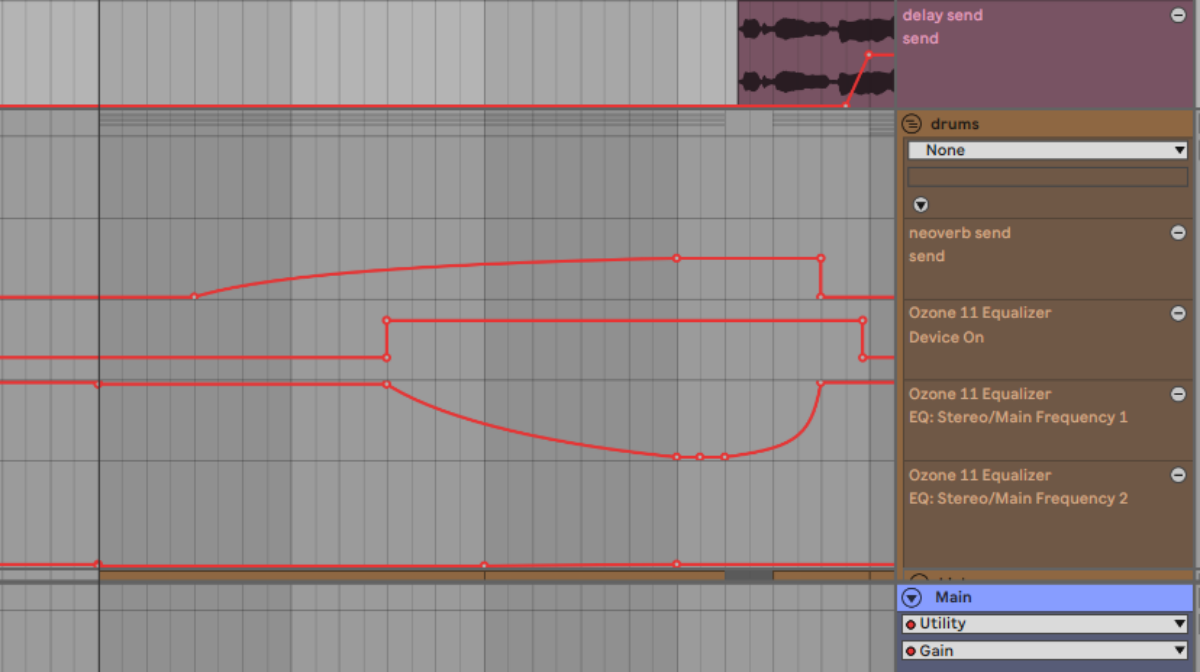
Automation in music is a valuable tool. A modern DAW project might feature dozens (or even hundreds) of parts. There’s no way you can keep on top of them all with a single pair of hands and eyes. By automating parameters, you can add sophisticated details to your projects that will be perfectly reproduced each time you play it back.
The simplest kind of automation is probably a volume fade. By automating the volume of a part in your DAW, you can make a new part emerge from nothing, or create a fade out at the end of a track. But automation in music goes much deeper than this.
Most modern DAWs (such as Logic Pro, Pro Tools, and Ableton Live) let you automate parameters right across a project, from synths and effects to global parameters. You can use automation to create filter sweeps, give complex movement to a synth part, switch on and off effects, or even change the tempo of your song halfway through.
What does panning automation mean in music?
Panning automation means using automation to change the stereo placement of a sound over time. This is another vital automation trick. You can use panning automation to create space in your mix as it gets more crowded, or to create arresting sound effects, as in the stereo flicker heard in this vocal.
How important is automation in music production?
Automation in music is a powerful way of taking your productions to the next level. Sure, you can make compelling music without using automation. But it’s much harder to bring electronic sounds to life without this technique. Think of automation as an enhancer. With good use of automation, you can turn promising ideas into captivating music. We’ll show you exactly how below.
How to use automation in music production
There are several ways to work with automation in your DAW. We’re demonstrating automation using Ableton Live. Be aware that each DAW has different features, so you should double check your software’s manual before diving in.
The simplest way of applying automation is to draw it in with a mouse or trackpad.
Automation in a DAW is typically represented by a series of lines – one for each parameter – with points at different heights representing different parameter values. You can edit these lines directly by clicking on them to create new points, move existing points, and more.
This might sound fiddly, and it can be. If you enjoy the spontaneous feel of live performance, this method might feel slow and unexciting. But it’s the most precise way to program automation values. If you want to create complex, detailed automation, this might be the way to go.
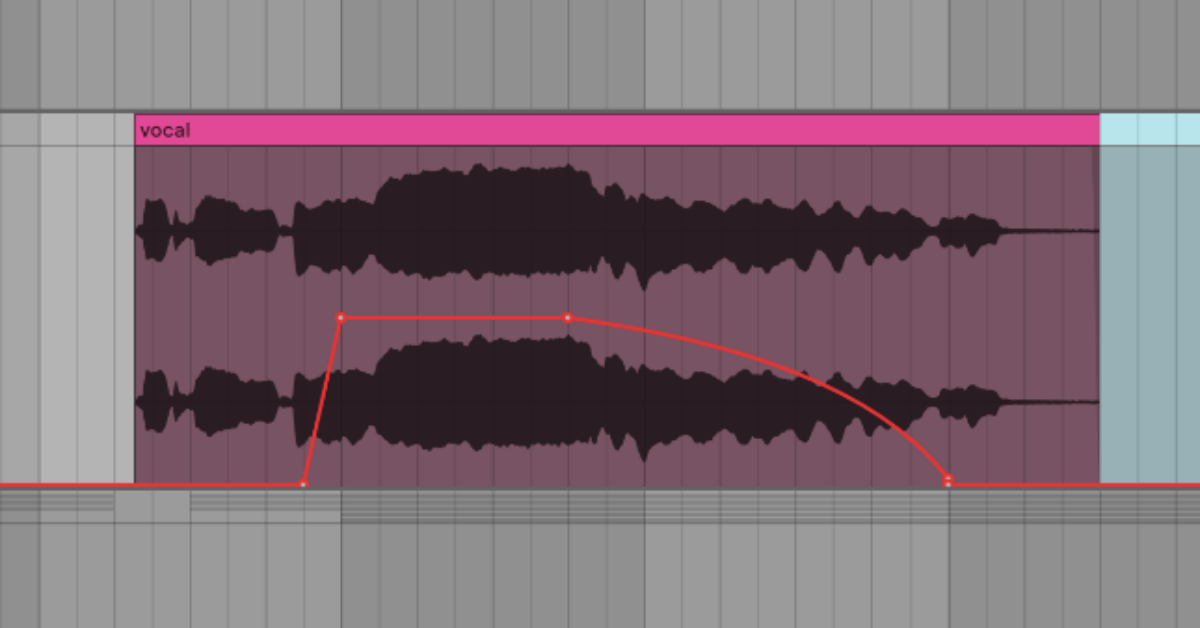
For a quicker option, most DAWs offer a pencil tool (or similar) that allows you to rapidly draw automation shapes by clicking and holding the mouse. This method is less precise, but it’s great for quickly getting ideas down.

Automation might sound technical, but it should always be musical, too. Ideally, the automation you create should respond to the other sounds in your project, so that they combine to form a compelling piece of music. Sometimes, the best way to keep that musical feel is by recording automation live.
In most DAWs, this works by hitting record (as you would when capturing audio or MIDI) with the automation recording feature enabled. (In Ableton Live, you need to click the Automation Arm button). You can tweak knobs and faders in response to the music, and any changes you make will be captured as automation.
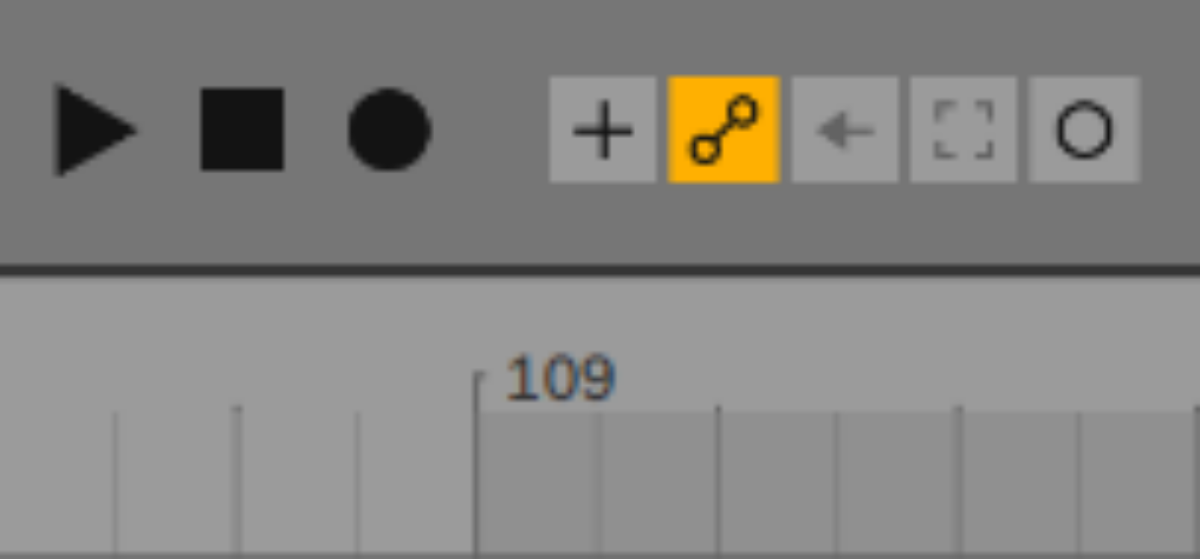
Still not live enough for you? Try assigning some knobs or faders on your MIDI controller (such as a Maschine or Kontrol keyboard) to parameters in your DAW. Now, when you record your automation, you can enjoy a tactile feel similar to working on a hardware instrument or mixing desk. This approach is particularly good for creating parts with a human feel – like an expressive synth lead.
Now you know how to automate, the next question is: what should you automate and why?
Here’s a song we’ve been working on, using Komplete 15 tools including the Monark monosynth, Play Series instruments like Utopia, and drums from Battery 4.
The idea is solid, but it lacks detail and expressiveness. Below, we’ll use four creative automation techniques to bring this track to life – and hopefully get you inspired to use automation in your own productions.
1. Add movement
If an instrument is sounding static, applying automation is a surefire way to get it moving. The bass line is a good candidate here. It’s a simple 16th note part without any syncopation, meaning it gets dull pretty fast.
We can add movement by automating a couple of parameters in our bass synth, Monark. We chose to tweak the contour and decay of the filter envelope, so that the bass part opens out towards the end of each phrase. This adds sonic interest, and also matches the expressive contour of the vocal. This simple change adds a lot of life to the song.
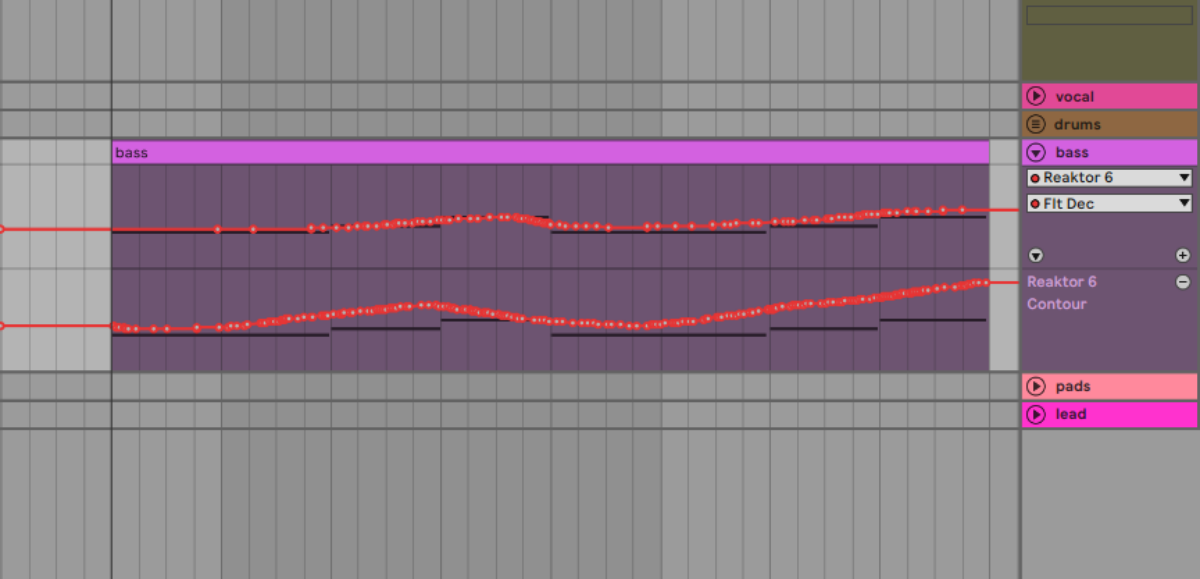
Note that many synths, including Monark, also feature LFOs that let you modulate parameters and create movement. Try combining LFOs with automation for chaotic results.
2. Heighten expression
Automation is also useful for heightening what’s already present in your song. By adjusting a few parameters over time, you can emphasize the best qualities of an instrument or section, and draw the listener’s ear where you want it to go.
The most striking feature of our chorus vocal is the pure high note held on the word “you”, as heard here.
We can automate some delay to bring out these notes and enhance the singer’s yearning emotion. We used Replika XT for this, plus a little reverb from Raum.
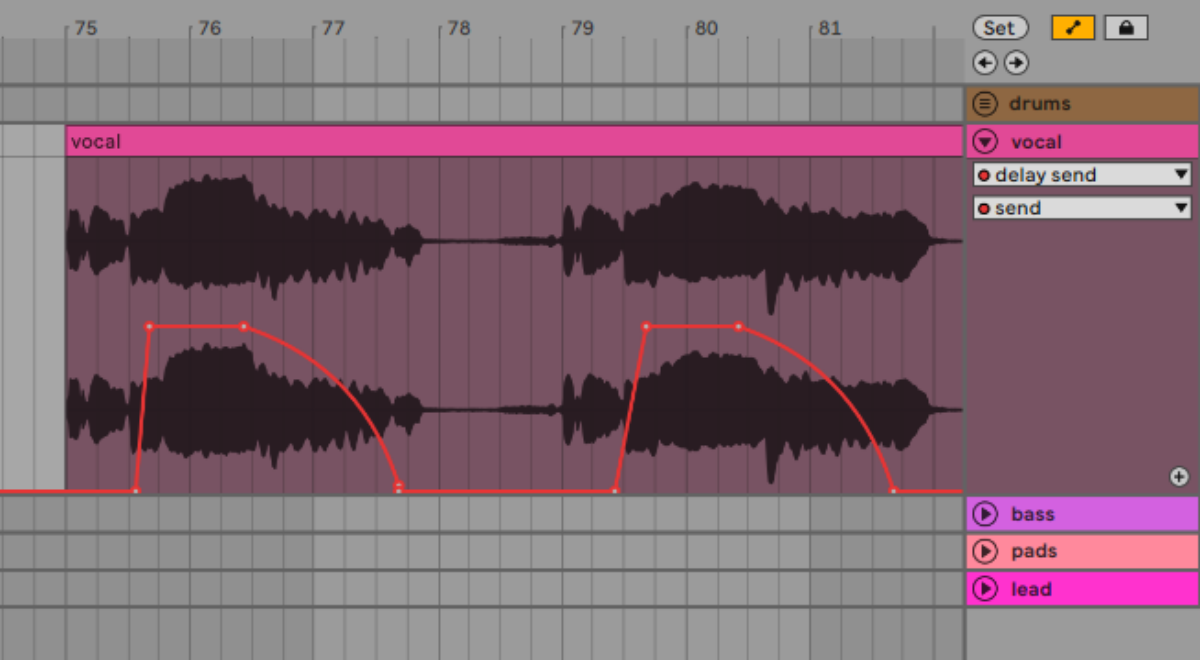
We added the delay on a return track (or bus). By automating the send amount, we can choose which parts of our vocal get sent to the delay. In this case, it’s just the high “you” notes – the other parts remain dry.
3. Smooth transitions
When it comes to arranging your song, automation is a powerful tool. Clever use of automation can turn lifeless, blocky sections into a compelling arrangement that flows smoothly from beginning to end. To demonstrate, let’s take a look at the introduction to our song, and the way it leads (or doesn’t) into the chorus that follows.
At the end of the introduction, the drums and bass pause abruptly, and not much tension is built into the chorus. The whole thing feels pretty clunky. Automation can fix this.
We started by adding some filtering on the drums (using Ozone’s EQ), removing the high and low frequencies so that the drums get softer as the section change approaches. We also added a reverb send (similar to the delay send in the previous example) to make the mix wetter at the transition moment.
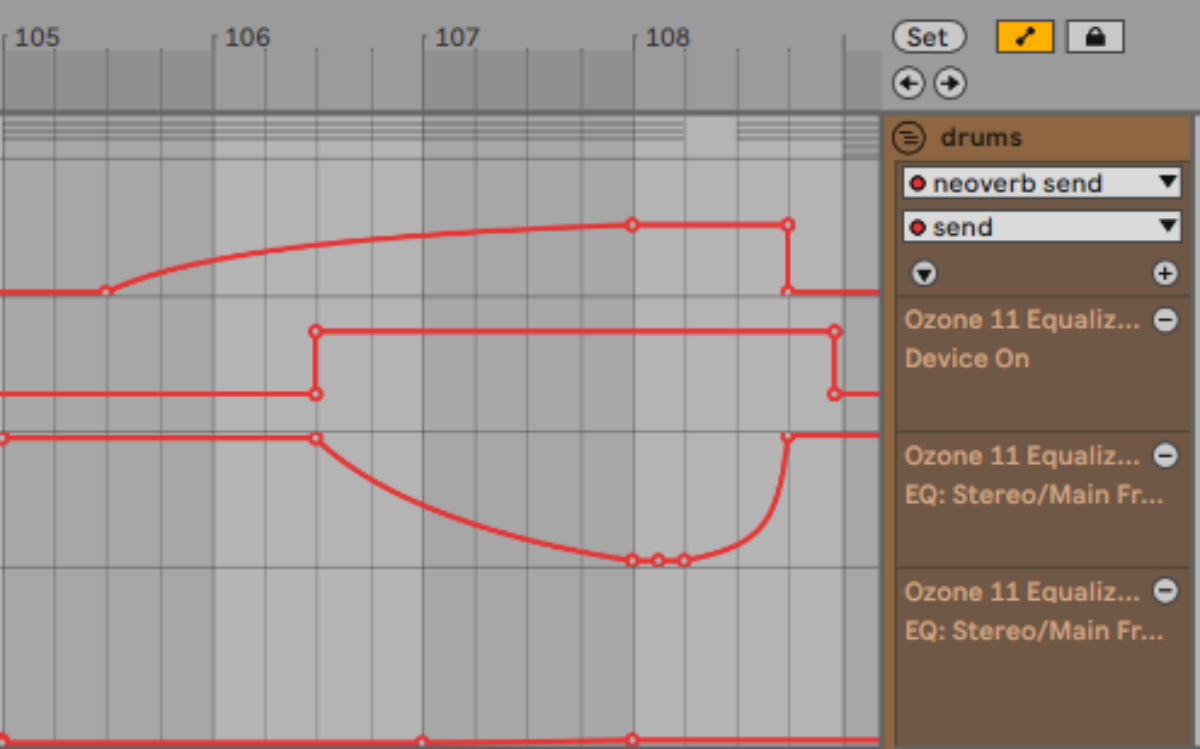
With automation added, the transition sounds much more fluid.
4. Transform a part
Contrast can make your productions stand out. It could be a soft moment followed by a loud one, or a breakdown full of high frequencies dropping into a bass-heavy chorus. By using radically different kinds of material, you can create drama and catch the listener’s ear.
To create these contrasts, we can use effects to transform the sound of an instrument – then use automation to switch on and off these effects in different parts of the track.
We’ve used this trick to further heighten the contrast between our intro and chorus sections. We added Guitar Rig Pro to the bass part, using a combination of virtual amping, distortion, and tape emulation to make it sound thin and frail. We then used automation to turn off the effect when the chorus hits. The bass suddenly sounds full, rich, and high definition, heightening the impact of the new section.

You can hear how this sounds below – along with all the other creative automation techniques we’ve applied to our track.
Start using automation in your music
In this article, we’ve introduced you to automation in music, and shared tips for using this creative technique to breathe life into your tracks. Now you’re familiar with the basics, you can start using automation to add movement, expression, and more to your projects.
Automation is a great way of getting the best out of Komplete, a comprehensive suite of production tools. Encompassing synths, sampled instruments, effects, and more, Komplete has everything you need to make captivating music.