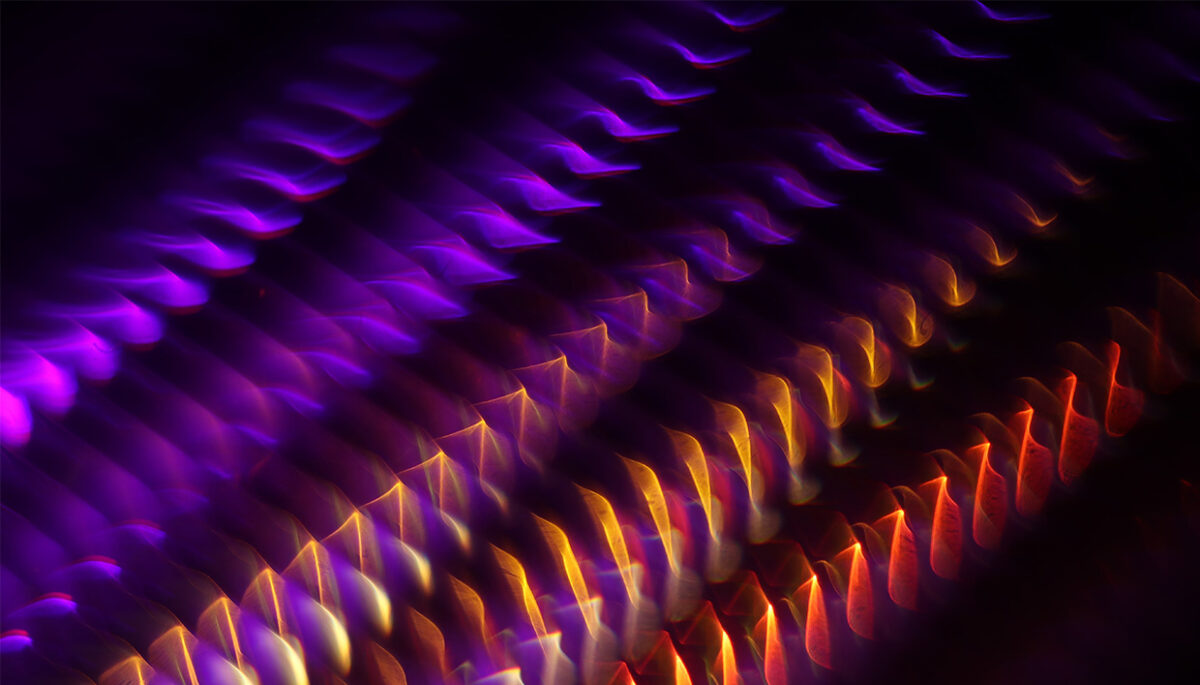
If you’ve been around the music world long enough, you’ve probably heard the term “dynamics” thrown around quite a bit. But, what are dynamics in music?
Overall, the term “dynamics” refers to the range between the lowest and highest volume or amplitude of a sound. But, how that term gets used and applied can vary depending on if you’re an instrumentalist, a composer, or an audio engineer.
In this article, we’re going to go into the meaning of dynamics from three different standpoints: music notation, music arrangement, and audio engineering. I’ll show you how this one term is applied (but used slightly differently) in each field, and give you several examples of dynamics in music. Let’s jump in!
Dynamics in music notation
In music notation, dynamics refer to the volume or intensity of a musical sound. It indicates how loud or soft a note or passage should be played. Dynamics in music are represented by various symbols, terms, and abbreviations in sheet music, which are placed above or below the staff to give the performer an idea of how they should play it.
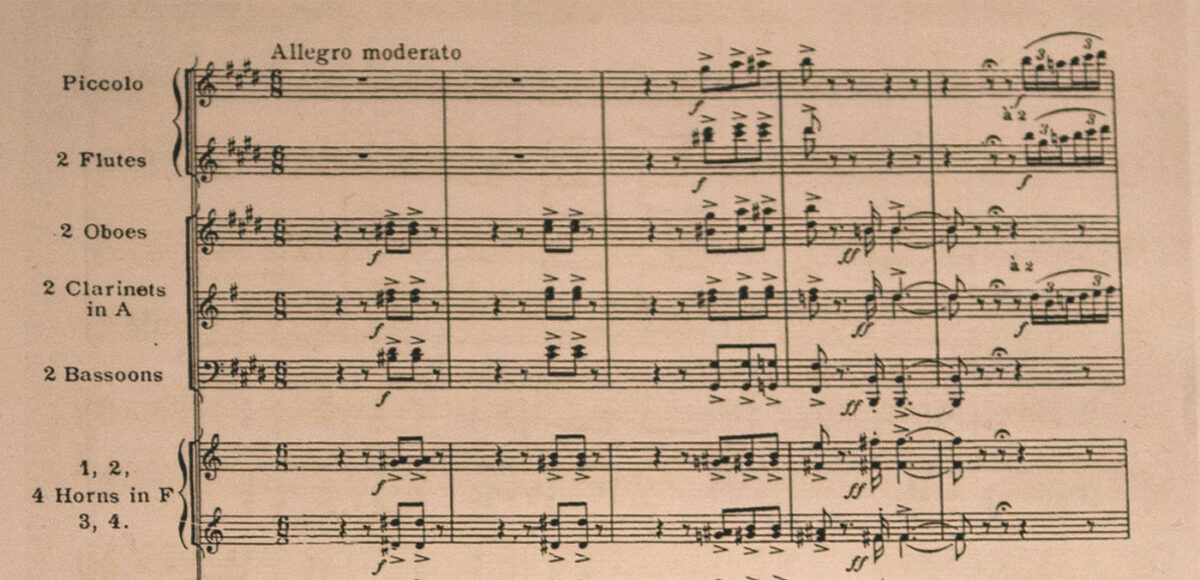
Some commonly used dynamic symbols include:
- Pianissimo (pp): Indicates that the music should be played very softly.
- Piano (p): Indicates that the music should be played softly.
- Mezzo piano (mp): Indicates that the music should be played moderately soft.
- Mezzo forte (mf): Indicates that the music should be played moderately loud.
- Forte (f): Indicates that the music should be played loudly.
- Fortissimo (ff): Indicates that the music should be played very loudly.
- Crescendo (cresc.): Indicates that the music should gradually increase in volume.
- Decrescendo (decresc.): Indicates that the music should gradually decrease in volume.
Dynamics play an important role in shaping the emotional and expressive character of a piece of music. They help to create contrast and variety in the sound and can convey different moods and emotions, depending on which instrument the piece of music is meant to be played on.
The piano-forte
Quick history lesson: One of the most famous instruments in the world, the piano, was originally called the “piano-forte” because of its unique ability to play notes softly or loudly.
You see, the piano was designed as an improvement over the harpsichord in the early 18th century. The harpsichord had been the dominant keyboard instrument for several centuries, but since it had very limited dynamic range, it made it very difficult to play with expression and, therefore, many harpsichord performances lacked emotion. So, you can imagine the excitement when the new piano-forte instrument waltzed onto the scene.
Over time, the name was shortened to simply “piano.” But, the original name of the instrument came directly from its inherent ability to allow the performer to play with a full dynamic range.
Listen to this audio sample of a piano playing very softly (pianissimo):
Now, give that same riff a listen when it’s played to the max (fortissimo):
Notice the difference in, not only the perceived volume, but also the tonal quality of the instrument? This is why dynamics are important to music composition—because they allow more creative expression, depth, and emotion to be added to a performance. Without dynamics, the following riff I composed just wouldn’t have the same effect.
NOTE: for the audio examples above, I used the NOIRE KONTAKT Concert Grand Piano Instrument. It’s one of my absolute favorite piano libraries because it comes with two versions of the instrument (Felt and Pure) so you can dial in exactly the sound you’re looking for.

The bottom line: by following the dynamics indicated in the sheet music, performers can bring out the intended expression of the composer and enhance the overall musical experience for the listener.
To dive more into music composition, feel free to give our introduction to music composition a read.
Dynamics in arrangement
When it comes to the arrangement of a musical work, dynamics often refers to the variations in volume, intensity, and timbre that occur within a musical piece. Dynamics can be used to create contrast, help shape the overall musical structure, and add emotion and drama. So. Much. Drama.
One common use of dynamics in music production is to create a sense of tension and release. For example, a producer may use gradual increases in volume and intensity to build up to a climactic moment in a song, before abruptly dropping the volume to create a moment of contrast. This effect can be heard clearly around 1:15-1:25 in “A Moment Apart” by ODESZA:
Dynamics can be used to create that tension/release effect in a variety of ways. Here’s a few examples:
- Gradual increases in volume (crescendos) can create a sense of building tension, while gradual decreases in volume (decrescendos) can create a sense of release.
- Abrupt changes in dynamics, such as sudden shifts from loud to soft or vice versa, can create a sense of surprise.
- Playing with dynamics in a call-and-response pattern between different instruments can create a sense of push-and-pull as the dynamics shift back and forth.
- Using varying dynamics along with other musical elements (like rhythm and harmony), can create complex layers of sonic movement.
What are dynamics in music arrangement?
Overall, dynamics are a key component of music arrangement, helping to shape the mood, energy, and overall impact of a musical piece. By using a combination of gradual changes and abrupt shifts, musicians can create a sense of anticipation and release that keeps the listener engaged and emotionally invested in the music.
For further reading on adding dynamics to vocal-driven tracks, check out this interview with Kito.
Dynamics in audio engineering
Before we dive into this last section, I wanted to give you a caveat for the difference between “volume” and “amplitude.”
Volume versus amplitude
Amplitude refers to the actual magnitude or strength of a sound wave. The greater the amplitude, the louder the sound. Volume refers to the perceived loudness of a sound. Volume is not only influenced by the amplitude of the sound wave, but also by other factors—like the distance between the listener and the sound source, the size of the room, and the acoustics of the environment.
To sum it up: amplitude is a physical measurement of the strength of a sound wave, whereas volume is a subjective perception of how loud a sound is. So, from an audio engineering perspective, dynamics refer to the range of amplitudes or sound levels within an audio recording or mix.
To learn more about amplitude, levels, and loudness, check out the video below.
Dynamics processing
Dynamics processing is a key part of audio engineering, and it involves manipulating the amplitude of different parts of an audio recording to achieve a desired sound. Dynamics can be used to help create a sense of space and depth in a mix. By carefully balancing the levels of different tracks and instruments, producers can create a sense of distance and perspective within the overall sound.
Below, we’ll go over a few examples of dynamics processing techniques that audio engineers use to increase or decrease the amount of dynamics in a mix.
1. Volume automation
Volume automation involves manually adjusting the volume of different parts of an audio recording or mix to achieve a desired sound. Volume automation can be used to create dynamic changes in the sound and to emphasize certain parts of a recording.
2. Compression
Compression is a dynamics processing technique that reduces the dynamic range of an audio recording by reducing the volume of louder sounds and increasing the volume of softer sounds. Compression can be used to even out the volume of a recording, making it sound more consistent and controlled. Compressor plugins like SOLID DYNAMICS work great to enhance the dynamic range of your audio, without coloring your original sound too much.

If you want to learn more about compression, take a look at our guide on 7 essential compression tips.
3. Limiting
Limiting is a type of compression that sets a maximum threshold for the volume of an audio recording. When the volume reaches this threshold, the limiter kicks in and prevents the volume from going any higher. Limiting can be used to prevent distortion and clipping in an audio recording, and to increase the perceived loudness of a mix.
Limiting, although it can be used on various instruments in a mix, is often reserved for the final mastering signal chain. The Maximizer module in iZotope’s Ozone 10 provides a very transparent limiter that allows you to get more perceived volume from your mixes.

4. Gating
Noise gating is a dynamics processing technique that reduces the volume of the audio when the sound falls below a certain threshold. Gating can be used to reduce background noise and unwanted sounds in a recording.
Here’s an audio example of gating in action. In the first clip, you’ll hear an unprocessed drum loop, and in the second clip, you’ll hear that same loop with gating applied.
Notice how adding the noise gate removes a lot of the background reverb noise? Gating not only helps you shape the dynamics of your audio, but it can also be used to clean up muddy recordings or shape transients.
5. Expansion
Expansion increases the dynamic range of an audio recording by increasing the volume of softer sounds and leaving louder sounds unchanged. Expansion can be used to make a recording sound more natural and dynamic.
NOTE: The SOLID DYNAMICS plugin also has a toggle option for “Gate/Expander” so you can easily implement these two dynamics processing techniques all from the same plugin.
What is dynamics in audio engineering?
Overall, dynamics processing is a crucial part of audio engineering that allows engineers to manipulate the volume of an audio recording or mix to achieve a desired sound. By using a combination of volume automation, compression, limiting, gating, and expansion, engineers can create recordings that sound polished, dynamic, and engaging.
Want to dive deeper into dynamics processing? Take a look at some free dynamics tools from the REAKTOR user library.
Understand dynamics in music
As you can see, the term “dynamics” can be quite…well…dynamic! Whether you’re a composer looking to add tension to a composition, an instrumentalist learning how to play a phrase with the proper emotion, or an audio engineer looking to sculpt the overall sound of a mix, the term dynamics is an important one to grasp.















