
Sometimes the best things in life are free—especially when they are audio production and mixing tools that are used in some of the best professional studios in the world.
You may already know that Native Instruments has a completely free suite of over 2,000 studio-quality samples and loops, plus 16 pro-level synths and more in the Komplete Start package.
We’re going to show you how to take those to the next level by combining them with more free mixing plugins from iZotope. These are some of the mixing plugins that can do the job at top level, and do it for free.
Plus, for a limited time during Summer of Sound, get Neutron Elements free.
Jump to these sections:
- Widen your sound with Ozone Imager
- Mix your music with Neutron Elements
- Create a lo-fi effect for vintage audio vibes with Vinyl
- Give depth and dimension to your vocals with Vocal Doubler
- Mix and match effects for combined creativity
Follow along with this tutorial using free iZotope plugins including Neutron Elements, Ozone Imager, Vocal Doubler, and Vinyl.
1. Widen your sound with Ozone Imager
A hallmark of a great mix is one that has a great stereo image. The center image is full and powerful, and the width of the stereo image is alive and effective. To make a great mix, you need to balance both the middle and the sides, and you need tools that can let you see these aspects and adjust them. Ozone Imager does all of the above, at everyone’s favorite price—free.
Bass is a tricky area for mixing, for lots of reasons. One reason is that bass needs to be clear and present in the center channel, but if it’s only in mono, it can feel dull. Let’s look at a great synth bass sound from KOMPLETE START using the TRK-01 Bass synth.
This is a pretty classic synth bass sound, reminiscent of the kind used in lots of legendary house tracks. Let’s look at it in Ozone Imager.
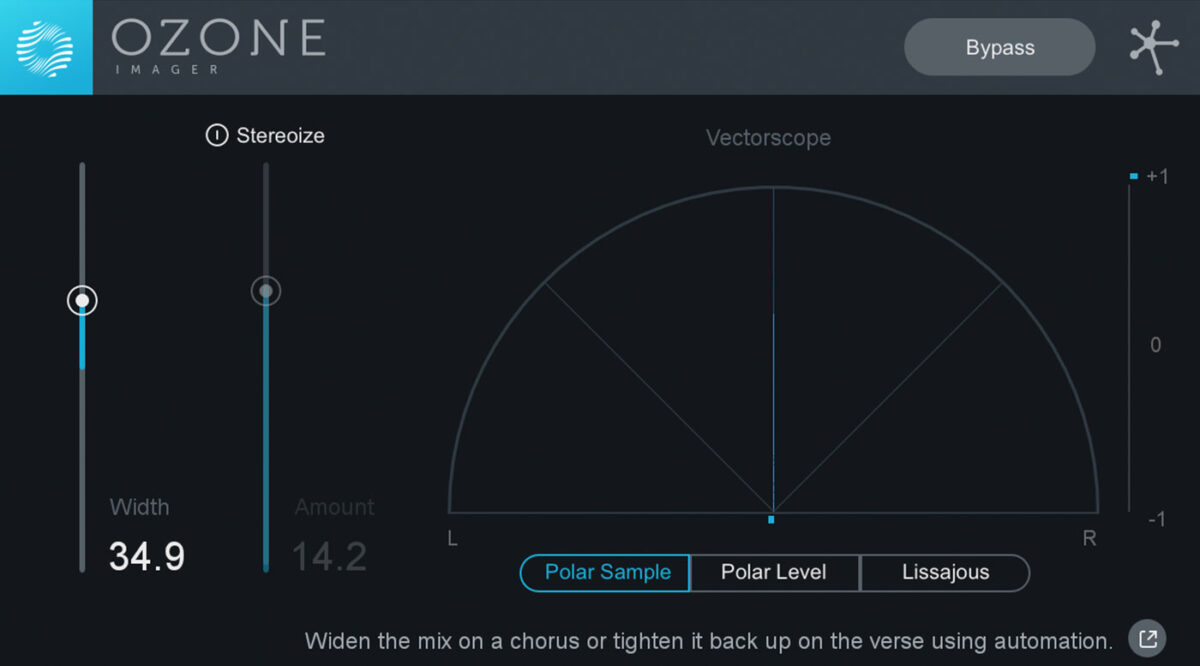
This is pure mono, as we can see. The center channel has a pure mono correlation, indicated by the thin straight line up the middle. It’s not a bad thing, but we can liven this up by adding a bit of stereo image to it. Let’s try that with Ozone Imager.
Here’s how that sounds.
That’s much more alive sounding. The bass is still in the middle, but we can hear it spreading out into both the left and right channels, giving it a breadth and dimension it didn’t have before.
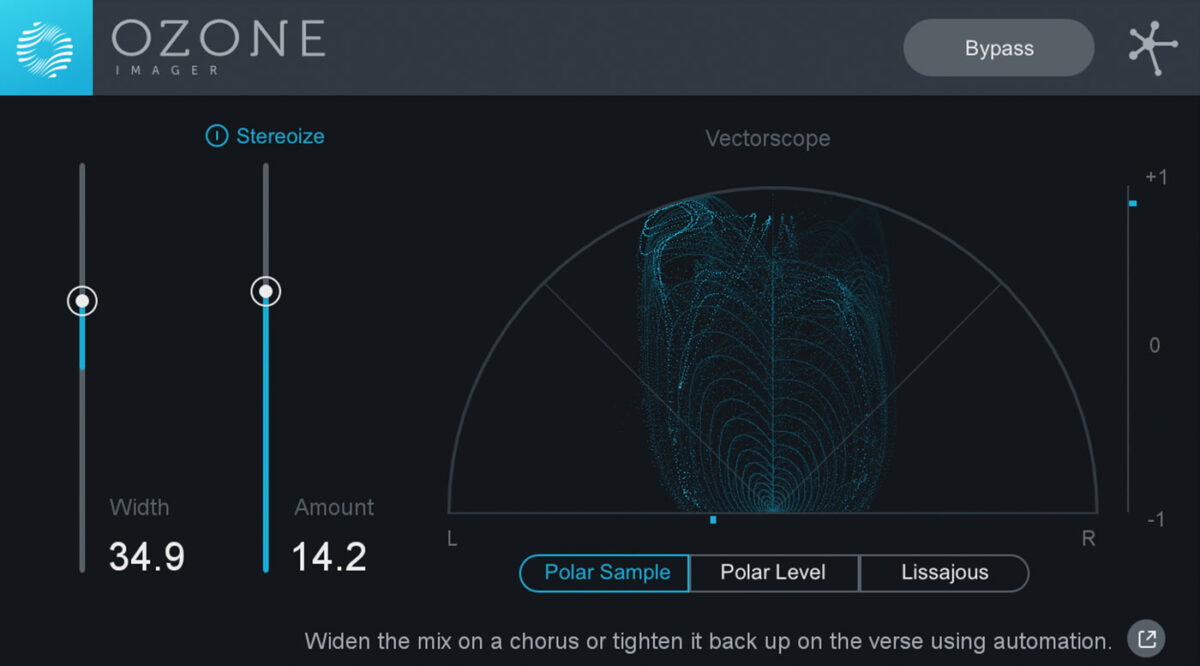
We have a wider staging for this synth, which is going to help a lot in making a more professional sounding mix. Plus we can view the phase meter to make sure it’s not getting out of control and losing definition from phase cancellation.
2. Mix your music with Neutron Elements
Neutron Elements lets you sculpt sounds seamlessly while staying in your flow with modern and intelligent AI tools to assist your mix.
- Use Neutron’s Assistant View to customize your sound
- Choose your target sound from a Target library or add your own references
- Punch, distort, and widen your tracks
This video tutorial below gives you all of the essential techniques you need to dial-in your sound.
3. Create a lo-fi effect for vintage audio vibes with Vinyl
Let’s continue leaning into the classic house sound by making a simple drum pattern. To start we’re going to use another tool from Komplete Start that is a complement to the Trk-01 Bass. We’ll use the drum unit Trk-01 Kick.

Let’s hear how this foundation sounds.
We can also take one of the Expansion Selections loops to layer with this kick, and add a nice percussion groove.

Here’s how the loop combines with our kick foundation.
Since we want to lean into the old school sound, let’s add some vintage flavor by using iZotope Vinyl, which gives you intricate detailed control over adding lo-fi grit.
By emulating the sound of vinyl, we can make our drums sound like they’ve been sampled just as they were in classic house and hip hop tunes in the early days. We can control the amount of noise from the vinyl surface, as well as the electronic signal path. We can also select how far back we want the vintage effect to reach by selecting a decade in the upper left.

And here’s how the loop combined with the kick sound after a bit of grit is added from Vinyl.
4. Give depth and dimension to your vocals with Vocal Doubler
One of the most tried and tested professional production techniques of the last 50 years is doubled vocals. Every major artist from the Beatles to Beyoncé has benefitted from the rich sound of making one voice sound like 2, or 3 or 4. It takes precision and patience to do in the vocal booth, and lots of expense and experience to handle it as a producer.
Luckily, this is an effect you can achieve for free with Vocal Doubler. This plugin gives you control over how much of the effect is present in your mix, and allows you to make a single vocal take sound like multiple takes stacked together.
Here’s a vocal before any effects are added.
We’ll set Vocal Doubler to add a little depth to the vocal, but we don’t want to bury the original performance. Just enough to support the original, and enhance it.
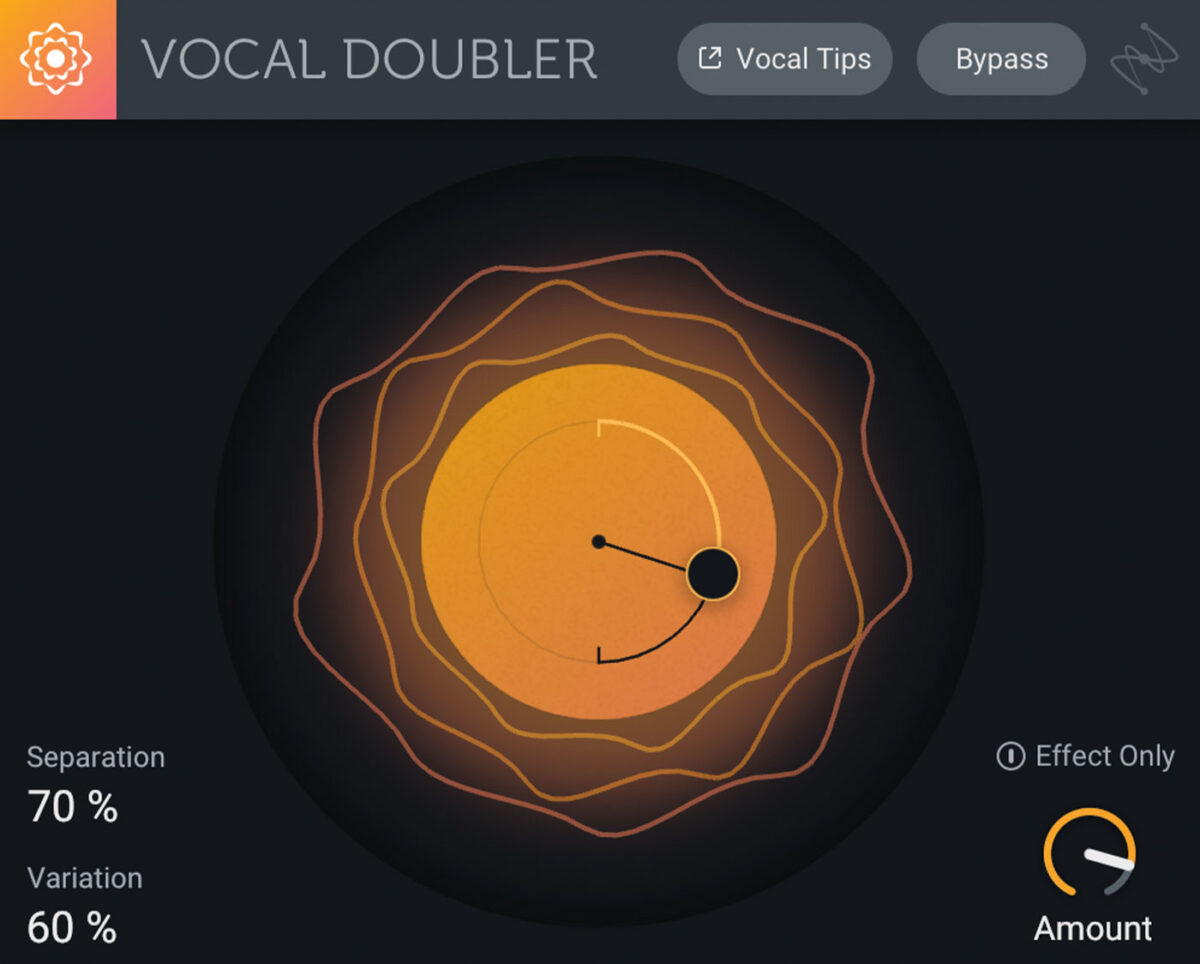
Here’s how it sounds now.
To take it to another level, we can even add a subtle bit of width by using Ozone Imager as well. Let’s hear how that sounds.
5. Mix and match effects for combined creativity
You can use these effects on sources that aren’t always obvious, or even in combination with each other. Doubling a chord progression can enrich the harmony. We’ve grabbed a Rhodes style sound from Hybrid Keys, one of the great tools in Komplete Start, and made a quick chord progression.

Now let’s check how it sounds with Vocal Doubler on it as a creative effect.
There’s more harmony there, and a bit softer attack on the notes to give it more flavor, but it seems like we’ve lost some of the width. Luckily we’ve got Ozone Imager to help. We can widen it again and restore the stereo image.
Start mixing with free plugins
We’ve built some really nice pieces here! Let’s listen to how they fit together.
They’re mixing nicely, and we can hear a wider mix that has more depth and harmonic complexity, along with some grit and punch.
Now it’s your turn! Get these free plugins from iZotope, check out our list of free VST plugins, and get the free Komplete Start bundle to start mixing your own music that can sound wide, doubled, and nostalgic.















