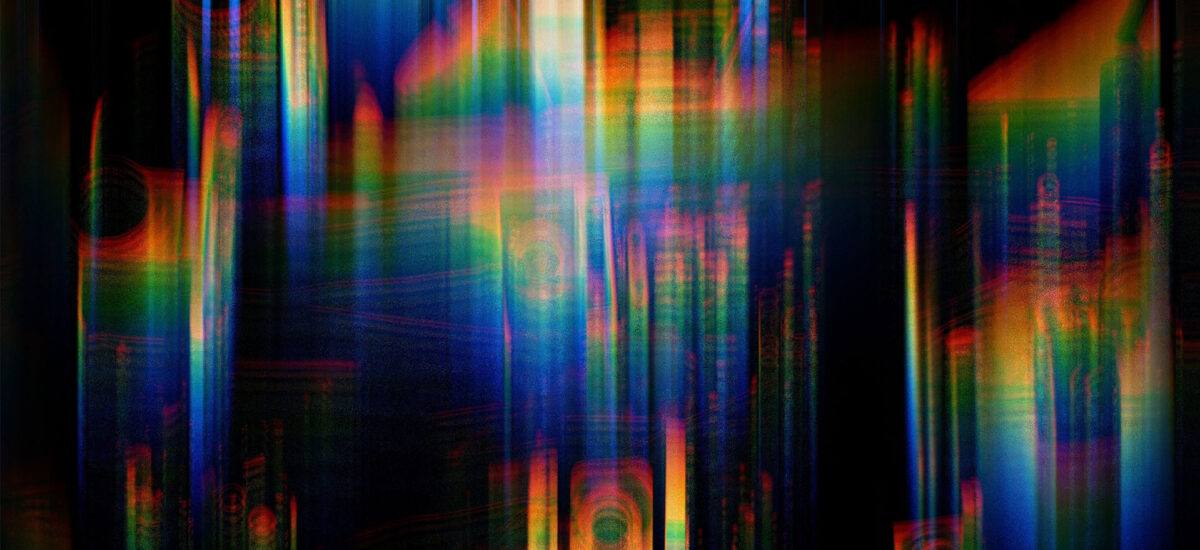
Since the late 1990s, glitch hop has become one of the most exploratory genres in the world of EDM. With a heavy focus on creative sound design, glitch hop combines traditional hip hop rhythms with less traditional uses of samples and synthesizers. Arguably more of an aesthetic than a genre, glitch hop is all about experimentation and creating sound combinations no human has ever heard before.
In this tutorial, explore what defines “glitch hop,” as well as some tips for producing your own glitch hop tracks.
But first, meet Ben Cantil, an experienced glitch hop artist who will share with us how to create the unique, distorted glitch hop sound.

Ben Cantil of Zebbler Encanti Experience has made some of my favorite glitch hop tracks to date. We spoke about his thoughts on the genre and picked his brain for some fresh, glitch hop production techniques.
Cantil is nothing short of a “sound nerd.” After writing the new curriculum on music production for the Berklee College of Music, he now spends his time hosting “beat retreats” and educating on experimental sound design. His passion for music technology and innovation is truly next-level.
As we explore the genre of glitch hop, we’ll also gaining some of his wisdom. Let’s begin by taking a look at the core characteristics of glitch hop.
Jump to these sections:
- What is glitch hop?
- Is glitch hop the same as dubstep?
- How to make glitch hop
- Tips for producing glitch hop
Follow along with Komplete 14, the latest go-to suite for producers, composers, and sound designers, loaded with every tool you could ever need.
What is glitch hop?
As a genre, glitch hop is primarily characterized by its intentional use of digital artifacts, glitchy effects, and chopped-up samples to create complex, syncopated rhythms. However, according to Cantil, “glitch hop is really more of a vibe than a definable genre.”
Glitch hop is, essentially, where elements from hip hop, glitch, and EDM music all come together to create a fresh sound. To get a feel for the genre, give Spotify’s Glitch Hop Mix a spin:
When it comes to glitch hop’s BPM, most original glitch hop tracks sit around 80 to 100 beats per minute. But, more recent glitch hop is much less specific on the tempo. Cantil says, “really, any song that goes out of its way to embrace glitches—those weird twists and turns in the sonic tapestry of the music—but still maintains that hip hop aesthetic could be considered glitch hop.”
Is glitch hop the same as dubstep?
When we think of defining a genre, we have to realize that every genre is based and built upon a history of the genres that came before it. The word “genre” comes from the same root word as “gene” or “genetics,” so it’s important to consider the family tree when accurately defining genres.
Glitch hop and dubstep share some similar qualities (like their heavy use of hip hop rhythms). They even have some overlapping influences (primarily the breakbeats commonly found in drum and bass). However, glitch hop came around at a similar time as dubstep, so we can think of these two genres more like cousins in the musical family tree.

One key difference between glitch hop and dubstep is that glitch hop is more likely to include the use of samples, whereas dubstep is typically programmed on drum machines. Many early glitch hop tracks were created from sampling old vinyl records, so they typically have more of a swing to them. And, still to this day, glitch hop tends to embrace that “swung” feeling—pushing the boundaries much further from the metronome than you’d typically find in dubstep.
In short: though there are similarities between the two genres, glitch hop is not the same as dubstep.
How to make glitch hop
Now that you’ve got a decent understanding of what makes a track “glitch hop,” let’s jump into how to actually make some glitch hop of your own!
While there’s really no wrong way to go about producing a glitch hop track, there are some common elements you’ll want to keep in mind.
1. Start with a creative idea
When beginning a fresh glitch hop track, Cantil says his go-to trick is to “start with a technique or an idea that’s rooted in curiosity.” For example, you could ask yourself: “what would it sound like if the robot from Lost in Space tried to replicate that old school Timbaland sound?” That puzzle of getting two flavors that “shouldn’t” mix to actually mesh well together is a huge motivator for Cantil, among many other glitch hop producers.
There are several key elements that a typical glitch hop track will include (more on that down below). But, when it comes to the flow of production tasks, Cantil says there’s no wrong order to approach it. “What facet I work on really depends on what I’m inspired to do that day. Sometimes I’m the composer, writing melodies and harmonies. Some days I’m the sound designer making crazy ‘whomps’ in Massive. And sometimes it just feels like the right day to be the organizer.”

2. Create a bumpin’ drum groove
The drum pattern is crucial to glitch hop. Best practices are to use punchy kicks, snappy snares, and creative percussive sounds. Layering your drums or processing bland beats with creative effects like those found in the Effects Series – Crush Pack can really add depth and character to your percussion. To create more of a glitchy feel, experiment with offbeat patterns, triplet rhythms, and syncopations.

This loop I have from the Concrete Sun Expansion Pack is right along the lines of what you’re gonna need for a good, glitch hop drum groove:
3. Make a complimentary bass line
A powerful bass line that compliments your drums is key to crafting a glitch hop track that’s memorable. Glitch hop bass riffs can be made from synths, sampled recordings, or a combination of both. If you wanna keep true to the genre, you can’t go wrong with a good wobble or the occasional bass growl.
To take your low end to the next level, try processing your bass with some distortion, filtering, and modulation effects to add movement and character. For example, take this bass riff I created using a Massive preset called “FAT WOB” from the Lazer Dice Expansion Pack:
Already, the preset has a ton of motion built into it. But, to take it one step further, I ran it through iZotope Trash 2 using a preset called “Add Sugar.”

Trash is a retired product. If you’re looking for Trash effects, iZotope Neutron has the DSP from Trash built right into its processing.
Let’s give the final bass a listen as it’s played along with the drum groove from above:
4. Add a few melodic elements
When it comes to melodic elements, glitched-up is the name of the game (imagine that). Begin by finding interesting vocal samples, synth loops, or instrument recordings to manipulate. Then, use your DAW’s slicing tools to create new melodies by rearranging or repeating different snippets. You could also use a plugin like iZotope Stutter Edit 2 to quickly apply unique stutter effects to your melodies.

If you want to get really wild, try using the Variable Time or Variable Pitch modules in iZotope RX to time-stretch and pitch-shift your melodic loops into something entirely new.
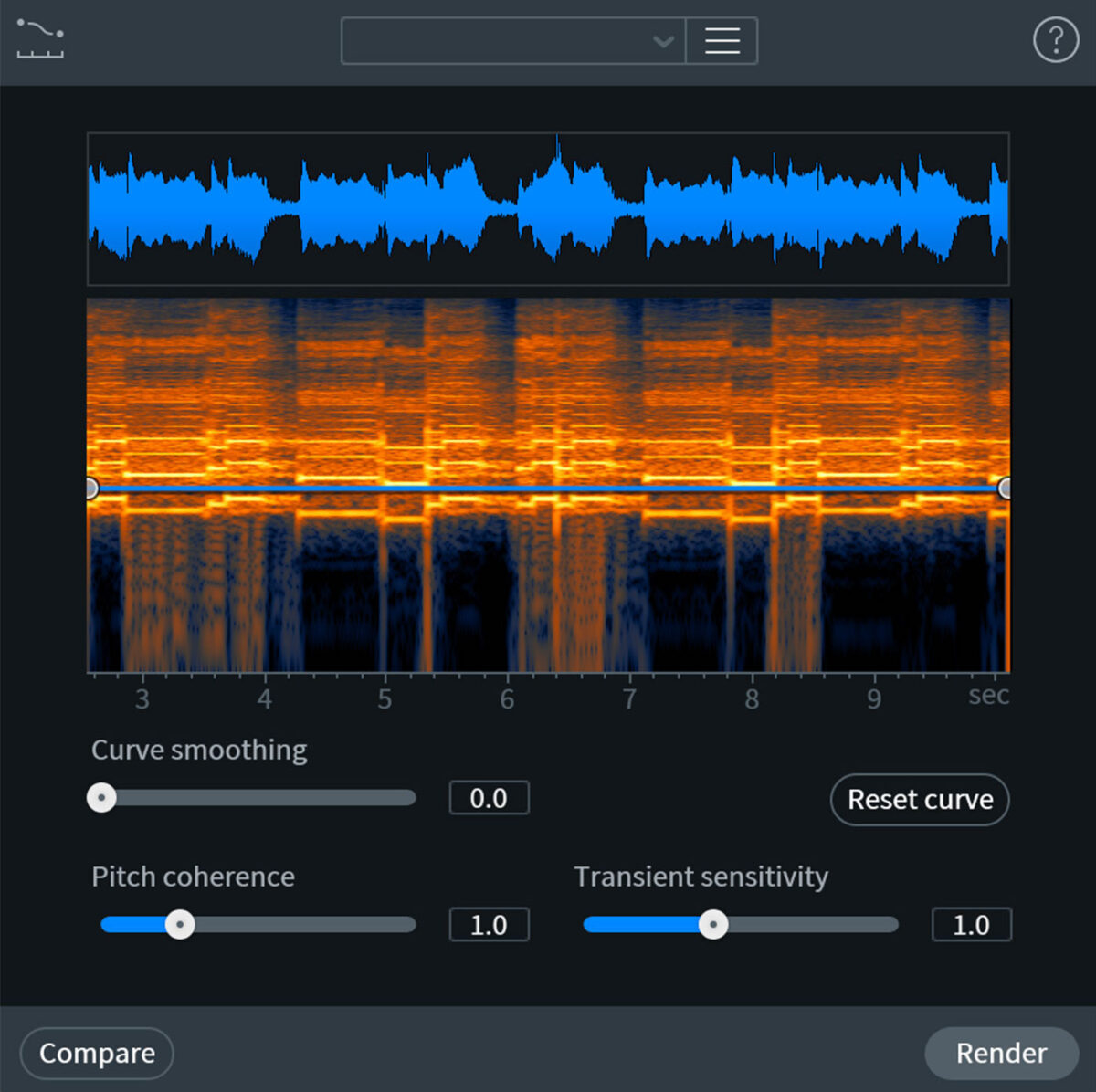
PRO TIP: As you’re experimenting with effect plugins, make sure to export as a new file whenever something strikes your ear. That way, you’ll have several, unique variations of your melody at your disposal when you begin arranging your final track.
Check this out—I took this vocal loop from the Young Phantom Expansion Pack:
I used iZotope RX to slow it down to match the tempo of my track (85 BPM). Then, I ran it through Stutter Edit 2 to quickly glitch it up so it sounds like this.
Finally, I layered that on top of the bass line and drum groove we’ve been working with. Give it a listen.
5. Create glitch effects
To provide some extra coloring to your mix, you may wish to dollop in some glitchy sound effects throughout. For the example track I’ve been piecing together for this article, I found a few interesting sounds in that same Young Phantom Expansion Pack and sliced them up over top of the rest of the loop. Check out the final track below.
Pulling it all together
Above, I walked you through how to create a simple, eight bar loop—just to demonstrate the core components that are typically expected from a standard glitch hop track. But, obviously, you’re going to want different sections (intros, verses, drops, and breakdowns), and you’re ultimately going to want the whole shebang to sound like a cohesive song by the end of it. So, once you’ve got all the elements, it’s time to pull it all together.
6. Arrange your track
As with any song, you’re going to want to arrange your track in a way that keeps the listener engaged. Experiment with build ups and “drops” to create excitement and tension. Play around with all the different versions of your melodies that you (smartly) saved for later in order to create diversity throughout the composition. And check out our guide on song structure for even more ideas on arranging your song.
Within the glitch hop genre, “surprise, but delight” is a good rule of thumb to follow. Make it interesting enough that people want to keep listening, but accessible enough that they don’t say “this isn’t what I signed up for.”
7. Mix your track
When it comes to mixing, Ben Cantil says, “Don’t wait until later to mix the track. Mixing is a part of the sound design process. The way your percussion all blends and composites together should be thought of right off the bat. As you build the synths, you should be adding compressors and making sure there aren’t any clashes between instruments. Don’t save the mixing for later!”
Mixing as you go along is a good practice to establish when producing glitch hop music. It will save you loads of time and energy when you come to the actual “mixing phase.” By the time you arrive at the final mixing session, all of your elements should sound like they fit together pretty well. But, feel free to use additional EQs, compressors, and other mixing tools to shape the sound and create space for each element as needed.
One great mixing tool that Cantil said he uses regularly is Neutron by iZotope. In our chat, he specifically referenced the brilliance of Neutron’s Unmask feature, which helps create space for competing elements in your mix.
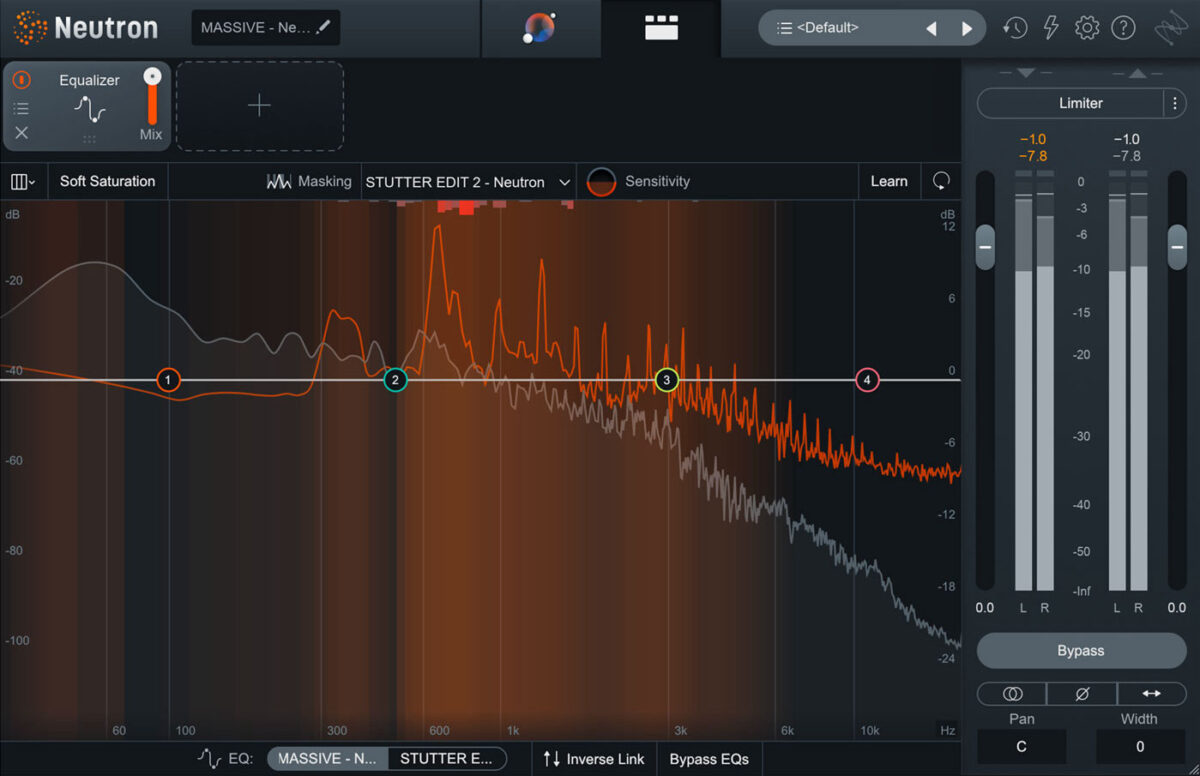
8. Master your track
The last step of the production process is to send it to the mastering chain. When it comes to mastering, Cantil stated that iZotope Ozone is the way to go—stating “you don’t really need anything else!” Ozone’s Master Assistant can help you achieve a killer, radio-ready master from your home studio.

Although Ozone is the most trusted, one-stop-shop mastering plugin on the market, Cantil also had plenty of nice things to say about the one additional plugin he likes to include on the master channel: iZotope Insight. “The Insight plugin was a game changer…the ability to monitor what’s going on in your mix and to be able to see all the measurements in one place is extraordinary.”
Tips for producing glitch hop
Now that we’ve covered how to make a glitch hop track, let’s look at a few final tips for producing in the glitch hop genre.
1. Choose the right tools
Ben says, “The tools that you use as an electronic musician are a really big and important part of your sound. History will remember Massive and Fm8 the way rock and roll remembers the Les Paul guitar. The influence those instruments have had on electronic music are intangible. Every instrument brings something new and different to the table. It’s the composer’s job to deploy their own taste and figure out what they want and need.”
Anyone who’s been following the music production industry for the last decade or so knows that Massive is the foolproof way to go when it comes to designing “whomps” and “growls.” I’ve personally been using Massive for over a decade to create all sorts of larger-than-life sounds. But, Cantil pointed out a useful feature I didn’t even know about: the randomize function that allows you to quickly create never-before-heard sounds with just a click. Check it out in action in the video below.
For more organic textures in his productions, Cantil prefers to rely on Kontakt libraries saying, “When it comes to cinematic sounds and instruments that are meant to sound like organic instruments, there are some sounds you just can’t get with any other means. Kontakt so beautifully captures the essence of the original, live instruments.”
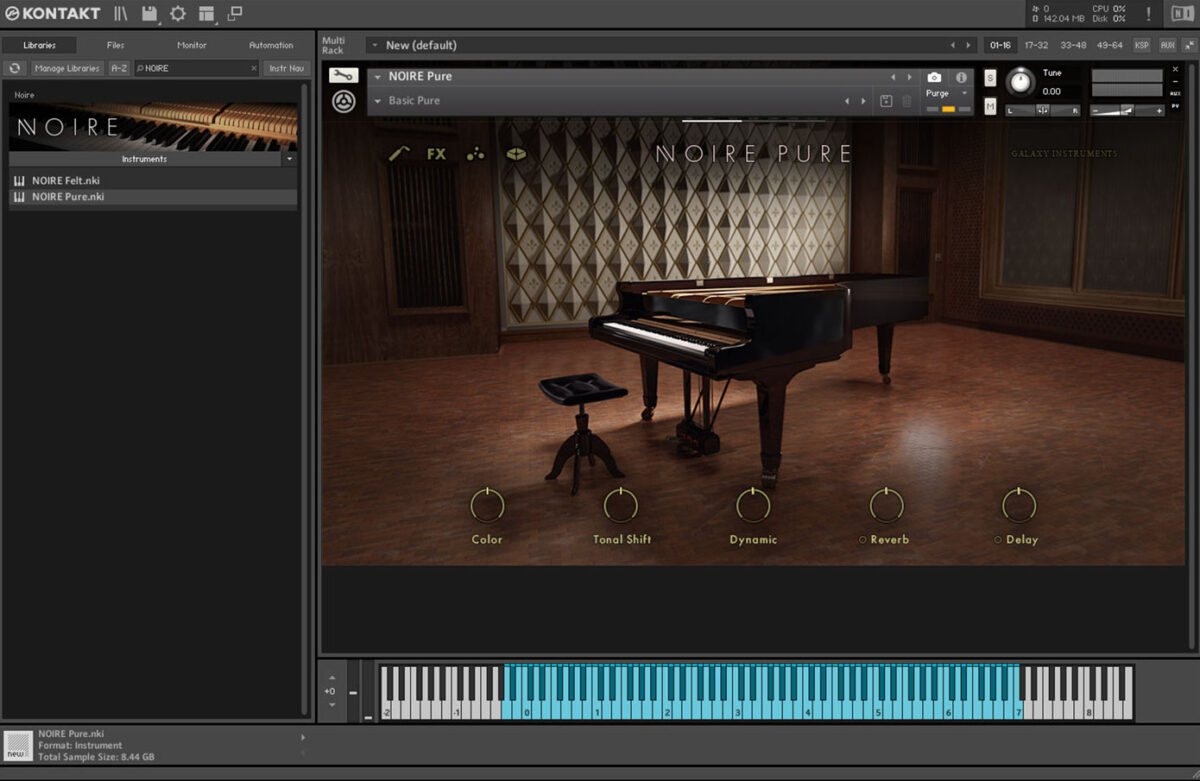
You can hear heavy uses of the Noire Kontakt library on Cantil’s track “Moonrise” below.
2. Create you-nique sounds
Glitch hop is all about creating interesting sonic textures that tickle the senses in new and exciting ways. Get creative with your design process and try to make sounds that are uniquely YOU!
If you’re new to the world of sound design, check out this article on Sound Synthesis 101 to get a feel for the basics. After you’ve got a good grasp on audio synthesis, there’s the perfect guide to using audio filters in your productions to achieve various effects.
Also, Mr. Bill (one of my other favorite glitch hop artists) has some great YouTube videos on sound design specifically for this genre. Check them out below.
Ben says, “When it comes to sound selection, choose sounds quickly! Don’t drain your ears!”
3. Listen to glitch hop artists
One of the best ways to learn how to produce glitch hop is to study the artists who have made the genre what it is today! Here’s a handful of glitch hop artists I’ve been enjoying recently:
Glitch hop artists to check out:
- Zebbler Encanti Experience
- Father Funk
- Mr. Bill
- Tipper
- Kursa
- Of The Trees
- K.L.O.
- Frequent
- Ableation
- Voljum
- eliderp
- JoeB
Now, go make glitch hop!
I’ve answered the question, “what is glitch hop?” I’ve covered how to make glitch hop. I’ve even given you a handful of pro tips and tricks to help you when producing glitch hop. Now, the only thing left to do is for you to go make some of your own!
The key thing to keep in mind is that glitch hop is primarily about designing a moment. It’s meant to be experimental. So, go crazy with it. You now know the basics, but it’s your job to take that info and run with it.
P.S. If you’re pretty new to electronic music production, I highly recommend reading about Music production 101 and How to make electronic music. Those will get you moving in the right direction even faster!
And if you haven’t already, check out Komplete 14 for the ultimate bundle of tools, sounds, instruments, and more to get you started on your glitch hop journey.















