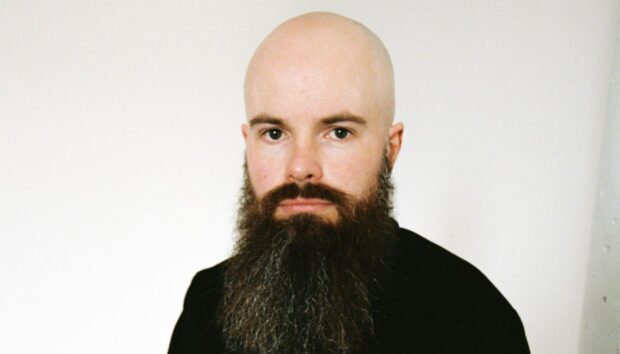In a series of articles for Native Instruments, Kim Bjørn, the author of PUSH TURN MOVE, explores methods for interfacing with music through hardware, software or a combination of both. In this second installment, he looks at workflow and the various ways in which it can be improved.
The workflow of an electronic instrument – be it hardware or software – can inspire the musician to incorporate it into their setup for the long term… or make them want to ditch it forever. Any instrument requires us to either accept and work within its designed method of operation, or find creative and efficient ways to get what we want from it.
For a musical interface to provide “good workflow”, certain things must be in place: the clarity of different functionalities and interface elements; the fluency and speed with which frequently-used operations can be carried out; and the integration of broadly accepted concepts and flexible options for performing a given task.
Types of workflow
At the heart of many workflow design decisions is the balancing act between functionality and ease of use. The interface of an instrument always influences its workflow, but users, nonetheless, are forever discovering tricks and techniques never imagined by the designers. Let’s look at the two very different – but often interchangeable – types of workflows.
Fixed/Targeted workflow
It’s perfectly valid to approach an electronic instrument in a goal-oriented manner – ie, with something specific already in mind, such as a particular sound or effect. In such cases, the interface needs to present the relevant options clearly; otherwise, the user might need to call upon experience or intuition to deduce the path to the necessary parameters.
Random/Exploratory workflow
More often than not, random discoveries are made when attempting to fulfill an original intention, and an instrument’s interface may support random exploration, whether or not it was intended to do so. Some interfaces even have buttons or functions that encourage the application of randomization. If an interface is to be considered truly powerful and flexible, it should help the user not only to reach expected goals but also to chance upon the unexpected.
MASCHINE’s Randomizer function, for example, allows for plenty of “happy accidents” and gives the user great flexibility in being less goal-specific.
Removing the work from the workflow
When an instrument takes the work out of the workflow, it enables us to do our thing more fluidly. Flow is a term we as artists, producers, DJs or musicians instinctively understand; it refers to the state where we’re working at or near to our skill level. In other words, the interface we’re using isn’t interrupting the process – rather, it’s supporting and/or challenging us in a positive way.
Flow rewards you after a certain amount of challenge. If an instrument isn’t challenging at all – push a button, get a sound – boredom inhibits the flow. If it’s too challenging in uncreative ways – set up fifteen submenus before anything happens – worry and frustration can kill the flow entirely.
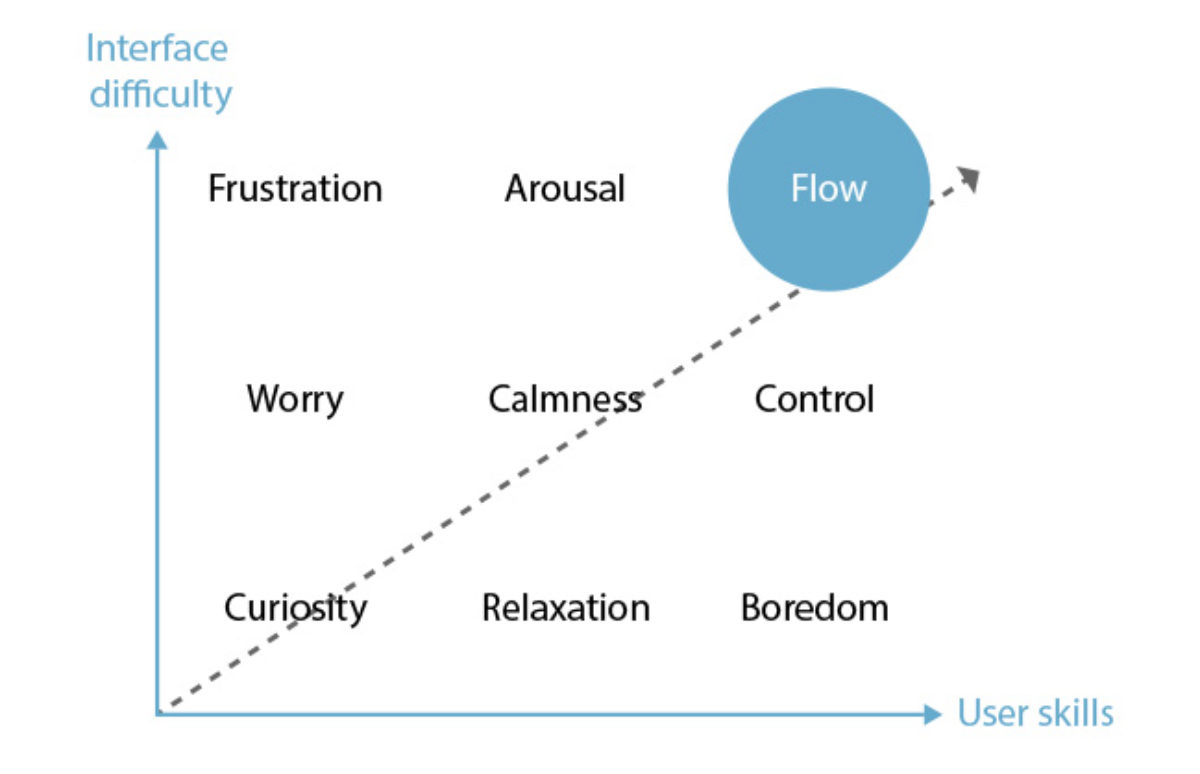
Studies show that the level of “difficulty” of an interface should match or, ideally, slightly exceed the skill level of the user. If the difficulty level is too far beyond our abilities, the learning curve gets too steep. Manuals and tutorials help to improve our skills, but the interface should play its part by being as self-explanatory as possible.
Flow is particularly evident in functions that literally don’t interrupt it, like being able to copy and paste patterns in a drum machine while it’s still playing. The experience of good flow turns a usable interface into a positively enjoyable one. The Elektron Octatrack MKII ably demonstrates this, improving on its predecessor with lights in (as opposed to outside) the buttons making space for the explanations of functions, and added buttons for easier live sampling and less menu diving.
Ideally, a beginner-friendly interface should make it easy to understand what everything in an instrument does and how it all connects together. The novice who gets good results from clearly-indicated actions is encouraged to explore more deeply, while the more advanced user also benefits from getting where they want to be quickly and easily. In general, beginners perform best with less control, while experts perform best with more control.
Teenage Engineering’s Pocket Operator range is a prime example of the implementation of consistent workflow from one device to another. Learn your way around any one of them and you’ve effectively learned your way around all of them.
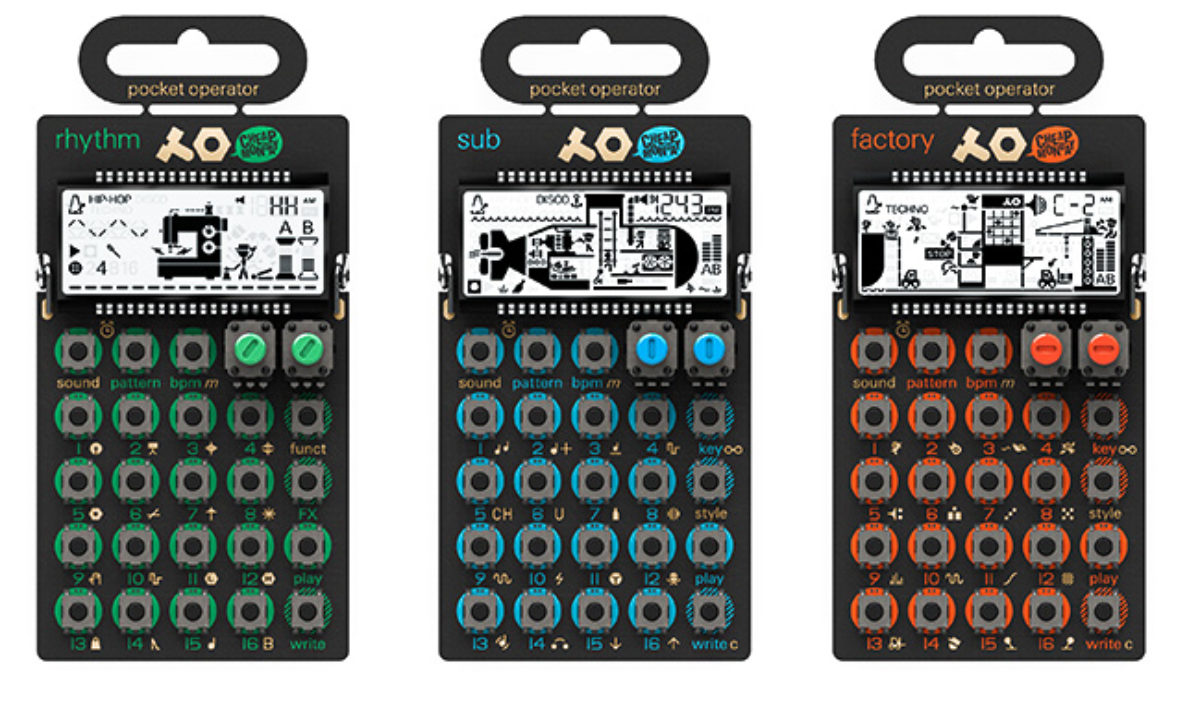
The beginner
For the beginner, getting immediate results is desirable but not essential. If possible, the interface should aid comprehension and make connections, states, feedback, etc, easy to grasp. If, when starting to learn a new interface, the connections between action and result are clear, it fosters deeper feelings of satisfaction and involvement. The beginner often benefits from structured interactions, minimal choices, constraints and access to help.
Good advice for the newcomer to modular synthesis is to start small, with only a few modules. That way, you’ll learn the ins and outs of said modules without being overwhelmed. In this video, the self-imposed limitation of only using three modules forces creativity. This can lead to the discovery of new functions applicable in other situations for a more efficient workflow.
The experienced user
The experienced user typically wants to dive deeper, and customize and optimize their interaction with the instrument. They benefit from less structure and having direct access to functions with minimal constraints. This could be anything from the ability to delete all the preset sounds in order to create new ones from scratch, to programming in an environment such as Max for Live, creating specific MIDI mappings, or exploring parameters not immediately made visible in the interface.
Different instruments, different workflows
Different instruments and concepts impose different optimizations and limitations on workflow. For example, subtractive synthesis has a particular flow. First, establish a raw waveform, then filter the harmonics of that waveform, then apply modulation in the form of envelopes, LFOs, etc, to make changes to the timbre over time. This demo of the u-he Repro-1 synth clearly demonstrate that flow, and shows off the plugin’s “Tweak” mode for adventurous users.
Having more dedicated buttons in any interface gives the user more direct control of functions and speeds up workflow – as long as it’s not so many as to lead to disorientation and confusion. The Pad Mode function buttons on the latest MASCHINE give one-touch access to top-level performance modes so you can switch between finger drumming, melodic play and step sequencing without breaking the flow.
The first DAW to allow musicians to flip seamlessly between studio production and live performance was Ableton Live. Here is one of the many examples through the years from Tom Cosm putting it to good use.
Being able to preview sounds while browsing with Komplete Kontrol can be a serious time-saver; and the dual screens and encoders enable various functions that would otherwise have you reaching for the mouse.

The Schmidt synthesizer provides a comprehensive array of controls, leaving no option hidden and thus making the workflow very straightforward. However, it does, of course, require the user to get familiar with the layout of its numerous sections.
Eight ways to challenge your workflow
You really never know if your production process could be better until you’ve made plenty of mistakes or challenged yourself to discover new paths to creativity or specific goals. Stress-test your workflow with these self-imposed constraints and improve efficiency, both in the studio and live.
1. Don’t use your usual instruments, sounds or techniques
Avoiding your usual go-to tools will force you to learn some of those that you may have previously avoided because they seemed too daunting. By limiting your choices, you might discover that you can cut down on certain software or hardware and, consequently, the time it consumes. Avoid using samples, for example, and you’ll save the time spent searching for them, giving you the chance to fully explore a particular synth.
2. Use only one instrument
Producing a complete track using just one piece of software can be a hugely rewarding exercise. Multitracking a monosynth will make you get the most out of it, and, as a result, learn to program specific sounds with it faster. Likewise, limiting yourself to using just eight pads or three Eurorack modules will force you to think creatively. Here’s an inspiring example of a track being made using just one synth and a sampler.
3. Limit your time
See if you can make a track in an hour, say, and record a video (live or screen capture) to ascertain the points at which your flow slowed down. This video of modular techno artist Colin Benders demonstrates his deep familiarity with his setup and the reasons for his choice of instrument.
4. Aim for a very specific outcome
Work towards a particular sound, track length, style or other musical goal, and keep at it no matter how long it takes. Again, make note of any parts of the process that took too long and find better ways to perform those tasks, whether it’s recording, arranging, editing notes, playing in time or whatever. This video on making a dark R&B hip-hop bass in MASSIVE might inspire you to use the envelopes in your plugin synth rather than track automation.
5. Do the opposite
Doing the opposite of what you usually do might turn your attention to new and better techniques. If you always start with sound design, kick off with the melody instead. If you always address the arrangement at the end of your process, try doing it first. Changing things around can lead you to discover more efficient ways of working with your software or hardware. Check out this video, in which a track is started in MASCHINE with an entirely visual arrangement and no sound at all.
6. Replicate the masters
Picasso learnt to paint in renaissance style but ended up moving about as far away from it as imaginable. Copying the masters of any art invariably leads to an increase in knowledge and understanding. Challenge yourself to recreate a particular process demonstrated by your favorite producer on YouTube, or try to make an exact copy of a specific track or sound that you love. Once done, ditch the result and keep the “a-ha!” moments.
7. Rearrange, and make templates
Regularly moving things around within your musical environment – in the studio or on stage – helps to ensure that you leave no scenario undiscovered. If you constantly find yourself stretching out for that synth module, find a better spot that reflects its frequency of use. The same goes for software and samples: tidying up folder hierarchies, making templates and defining keyboard shortcuts will save you a lot of time in the long run. This example of Dutch house and techno producer Steffi clearly shows how the arrangement of her studio supports her workflow.
8. Read and practice
Although it might be easier in the moment to take your technical issues to the online forums, reading the manual for your software and keeping it handy in the studio will make your workflow much faster and efficient. Ultimately, the better you know your DAW, instruments and all the rest of it, the more efficient your production flow will be. Take Detroit house and dub techno producer Mike Huckaby, for example: he learned the ins and outs of the Waldorf Wave synthesizer and consequently released the now-legendary sample CD My life with the Wave. For more workflow-optimizing strategies check out PUSH TURN MOVE.
PUSH TURN MOVE is a brand-new book on electronic music instruments and a must-have for every synth and design freak. It was rapidly funded in 2017 on Kickstarter and has reached thousands of readers in 55 countries. With a foreword by electronic music visionary Jean-Michel Jarre, the book celebrates the art and science of interface design in electronic music by exploring the functional, artistic, philosophical, and aesthetic worlds within the mysterious link between player and machine. Check the book out here.
KIM BJØRN is an electronic musician, composer, and designer with a profound interest in the interactions between people and machines. Based in Copenhagen, he gives regular talks and workshops within the creative field of interaction and design, has released six albums of ambient music and has performed live at venues and festivals around the world.
lead photo: Carsten Stiller