
Modern production tools give us endless creative options, but sometimes the results can sound a little too modern. Many of us are inspired by the sounds of decades past. How can we capture these sounds in our tracks? Most of us can’t access the old equipment that imparts an authentic vintage sound.
This is where Session Guitarist – Electric Ruby comes in. This guitar VST faithfully captures the warm sound of a hollowbody jazz guitar. With hundreds of chord and riff patterns and a ton of customization options, it’s a great tool for dialling in bluesy guitar licks, vintage jazz tone, and other old-school sonic signatures. In this article, we’ll demonstrate five ways to add vintage soul to your tracks using Electric Ruby, covering chords and melodies, tone and humanization, and more.
Jump to these sections:
Follow along with this tutorial using Session Guitarist – Electric Ruby Deluxe.
How do I get a “jazz guitar sound” in my DAW?
To get a jazz guitar sound in your DAW, you need to start with a high quality sampled guitar VST such as Session Guitarist – Electric Ruby. This lovingly sampled hollowbody jazz guitar will give you a convincing vintage jazz tone from the first note you play. You can then use the customization options inside the instrument to further tweak your sound. Electric Ruby offers preset jazz-inspired chord progressions, riffs, and tone settings to get you started right away.
If you want to dial in your own jazz guitar sound, start by turning up the neck pickup and adding some mic signal on Electric Ruby’s Guitar Settings page. Then, on the Amps & FX page, add a vintage modeled amp (like the Reverb Delight), a vintage cabinet, and perhaps a touch of fuzz. The key to a smooth jazz guitar sound? Less is more. We’ll discuss the specifics of vintage guitar tone in step 4 below.
How to infuse modern tracks with vintage soul using Session Guitarist – Electric Ruby
Here’s a track we’re working on. So far it sounds very electronic, and is lacking depth and texture.
We can give the track a vintage feel using Session Guitarist – Electric Ruby to get it to sound like this:
1. Ground your composition with soulful chords
A good chord progression is the backbone of a good track. Like all of the Session Guitarist range, Electric Ruby makes it easy to dial in solid chords. Think of it as a session musician in a box, primed and ready with patterns to complement various genres and moods.
Electric Ruby samples a rich-sounding hollowbody jazz guitar, making it particularly suited to vintage styles – or to adding an old-school twist to modern tracks. Here’s how we can use this guitar VST to add a chord progression to our track.

To get started we can search through the instrument’s library of hundreds of chord patterns to find something that suits our composition. We do this by opening the Song Browser in the middle of the interface.

The Song Browser contains dozens of preset songs, each of which are made up of a collection of pre-recorded patterns. You can filter the songs by genre and then browse by BPM to find something that fits.
To match our soulful hip-hop production, we chose a song from the Jazz genre category called Eyes on You. Once it’s loaded, the instrument gives us a selection of complementary patterns to play.
You can hear a pattern by clicking it on the plug-in interface – or playing a low note on your MIDI keyboard – then playing notes or chords with your right hand.
Electric Ruby will automatically turn your playing into pleasing rhythms and chord voicings. Here’s how it sounds when we hold down one note:
Now to slot this pattern into our song. To do this, we jammed along with the track, trying out different patterns with the left hand and changing notes with the right.
We worked out a progression that follows the song’s bassline. It immediately gives the track some vintage flavor.
If you want to tweak your patterns further, Electric Ruby offers plenty of options. You can swap out a pattern by clicking the magnifying glass in the top right corner, or further customize how your patterns behave by adjusting chord voicing, pattern length, and more with the buttons on the right side of the interface.

2. Add an expressive topline with Electric Ruby’s Melody mode
Electric Ruby doesn’t just do backing chords and riffs – you can also use it for toplines and custom parts.
For this, you’ll need to load up the separate Melody version of the instrument in Kontakt. You’ll notice that all of Electric Ruby’s presets come in both a normal (pattern) and Melody version.
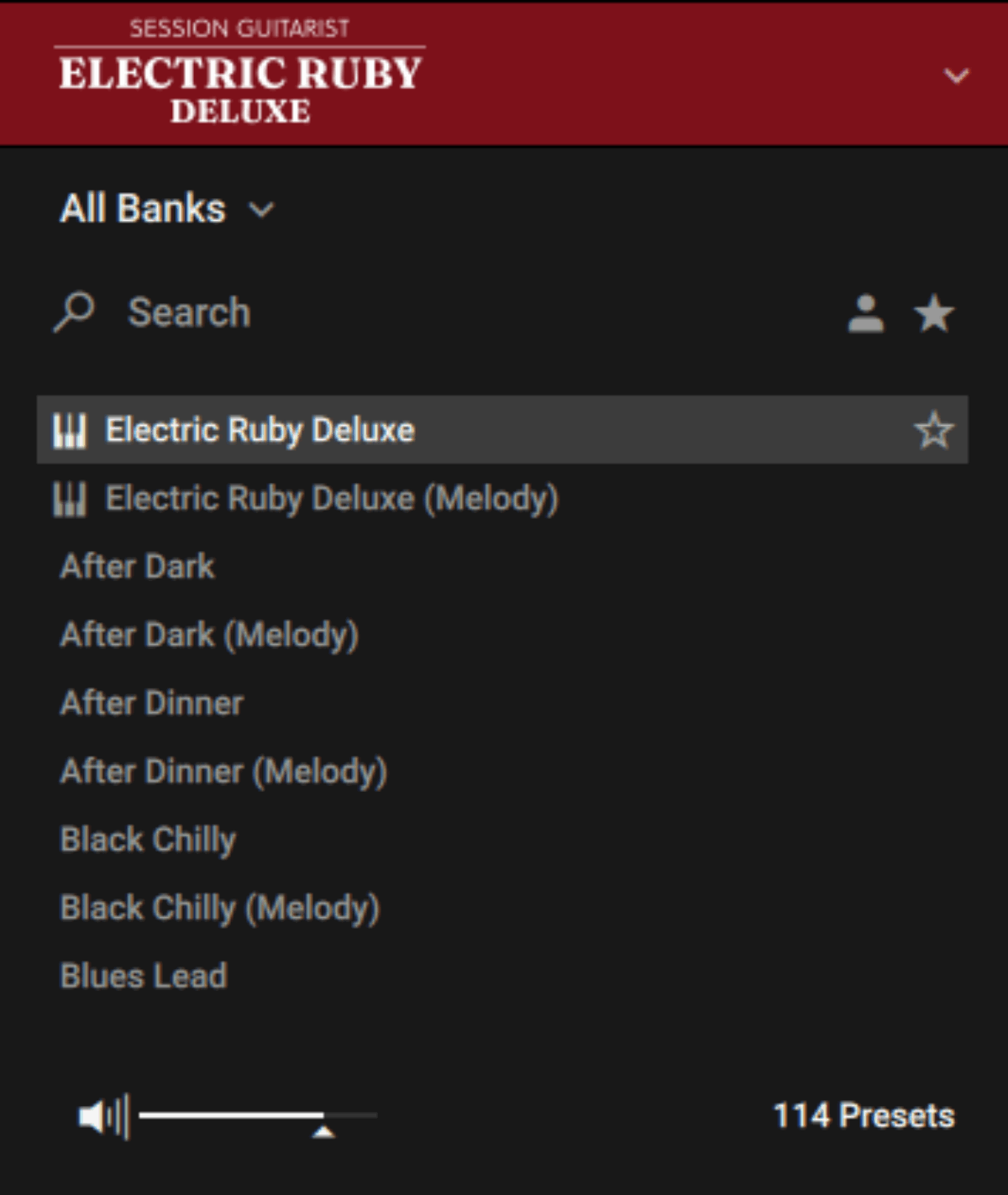
We can use this mode to write an expressive topline to enhance our track.
Again, we started by picking a Song. We liked the sound of “Blues Lead,” a butter smooth setting that will nicely cut through the track’s electronic arrangement.
The Electric Ruby interface looks a little different this time around. As well as patterns, there’s a Melody section with settings for different performance types – including muted, tremolo, and the option to switch between plectrum and finger picking.

To create a lifelike lead line, we switched the toggle from Poly to Mono. That means Electric Ruby will convert our keyboard playing into a smooth solo-style line.
Next, we jammed along on our keyboard until we’d captured a melodic line we liked. We made sure to include plenty of timing and velocity variations in the performance, to give it a soulful human feel.
3. Double up electronic parts with vintage guitar
Our track is still sounding too synthetic. We can use a trick to combine vintage guitar sounds with the existing electronic parts, creating a hybrid that has more depth and personality.
Our arpeggio is a good candidate for this. Here’s how it sounds. It was made using 40’s Very Own Keys, a lush Play Series instrument.
To double it with guitar, we created a new instance of Session Guitarist – Electric Ruby, again in Melody mode. We then dragged the arpeggio’s MIDI data onto this track, and tweaked the performance settings until it fit with the synth.

We chose the “Muted” performance setting for a more controlled sound. Here’s how the two parts sound together.
4. Shape an authentic guitar tone
Adding soulful guitar to your track isn’t just about choosing the right notes. Good tone can make the difference between an authentic sound and an awkward part that sticks out.
Guitar tone is influenced by many factors, from the instrument itself to amp, pedal effects, and the way it’s recorded.
When it comes to tone, Session Guitarist – Electric Ruby sets you up right. This faithful capture of a hollowbody jazz guitar has an old-timey feel from the first note you play.
You can quickly adjust your tone using the Sound Preset dropdown menu in the top right, which gives you a complete sound profile right away, from bluesy guitar to R&B and beyond. Here’s the preset Mellow Jazz:
If you want to customize your tone further, there are plenty of parameters to tweak. Start on the Guitar Settings page. Here you can balance the guitar signal coming from two pickups – bridge and neck – and two different microphones.

If you’re going for a vintage jazz tone, the mellow sound of the neck pickup will work well. Be sure to add a bit of depth from one of the mics, too.
Over on the Amps & FX page, you can build a signal chain from a collection of lifelike modeled guitar amps and cabinets, stompbox effects, and more. It’s easy to recreate authentic vintage signal chains – or make something completely new.

What effects are commonly used for jazz guitar?
When it comes to jazz, bluesy guitar, and other vintage guitar tones, effects such as distortion, chorus, and vintage echo might be used – but sparingly! Jazz guitar tone is typically clean and pure with a touch of warmth, so try to avoid overloading your sound with additional processing.
We created a custom tone starting with an amp model, the Reverb Delight, which faithfully captures a gorgeous vintage-sounding amp from the 1960s. We then added a vintage cabinet, fuzz from the Skreamer Deluxe pedal effect, vintage-style chorus, and slapback echo (courtesy of Replika).
5. Add human imperfections
Soul is all about imperfection. Adding some “mistakes” to your guitar sound will help give your track depth and personality. Electric Ruby offers plenty of options for doing this.

For a start, on the Guitar Settings page, we can turn up fret noise and hiss (“Noise Floor”), then make the tuning more sloppy for a charmingly “off” sound.

Then on the Playback page, we can mess with the performance and timing parameters to create a more imperfect performance. When turned to extreme levels, these settings create weird dequantized grooves that can work great in genres like hip-hop.
Here’s how our chord progression sounds with imperfections added. You’ll hear the cleaner original version first, then the “humanized” version the second time around.
Finally, here’s how our track sounds with all of the vintage guitar layers added.
Start adding vintage soul to your productions
In this article, we’ve explored five ways to add a vintage twist to your tracks using Session Guitarist – Electric Ruby. Now you’re familiar with these strategies, it’s time to start using them in your own productions. With hundreds of pre-recorded patterns and endless sound-shaping possibilities – all grounded in an authentic jazz guitar sound – Electric Ruby is the ideal guitar VST for bringing vintage charm to modern music.















