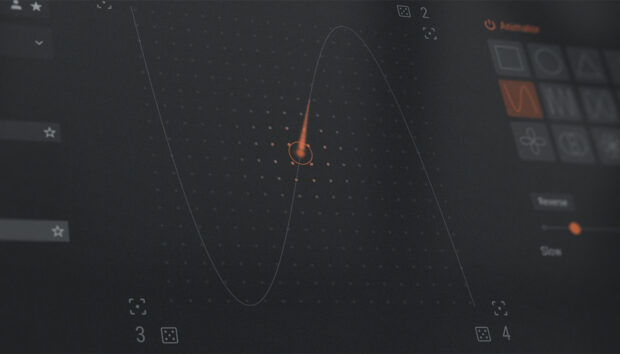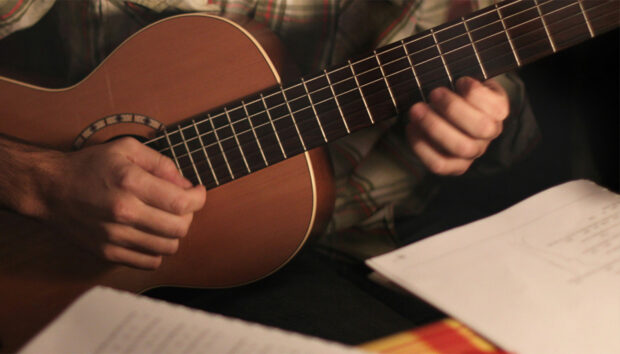One of the most challenging parts of songwriting is finding a place to start. Faced with the blank canvas in a DAW, creating the initial idea for a song can be tough on some days for even the best songwriters.
Starting songs doesn’t have to be a strenuous task if you have the right tools. The latest version of Komplete from Native Instruments provides a collection of inspiring virtual instruments and samplers that allow you to instantly start song ideas, saving time and energy stressing over what to write.
In this article, we’ll explore five ways to begin song ideas using tools in Komplete, including Play Series instruments, Kontakt, Leap and Guitar Rig 7 Pro.
Jump to these sections:
- Use Phrases and Chords to create instant melodies and chord progressions
- Use Leap to loop ideas
- Process a Guitar Loop with Guitar Rig 7 Pro
- Use Play Series instruments to sequence sounds
- Use your own samples in Leap to create a chord progression
Follow along with this tutorial using Komplete, the ultimate music production suite packed with a vast array of inspiring virtual instruments, cutting-edge effects, and innovative tools for any genre.
1. Use Phrases and Chords to create instant melodies and chord progressions
Phrases and Chords Tools are sophisticated MIDI effects that can be used with any Kontakt instrument, and can help to start your songwriting process by giving you ideas instantaneously. Chords can help you write and customize chord progressions, while Phrases is an inspiring melody creation tool.
To make a melody using Phrases, load up Kontakt and select your favorite instrument. Phrases give you over 100 carefully written groups of melodies, filtered by genre, style, and type. By playing your keyboard, you can trigger different phrases, and connect these phrases together into a longer melody. To change the melody, you can adjust the rotate and invert knobs, and change more controls in the Settings.
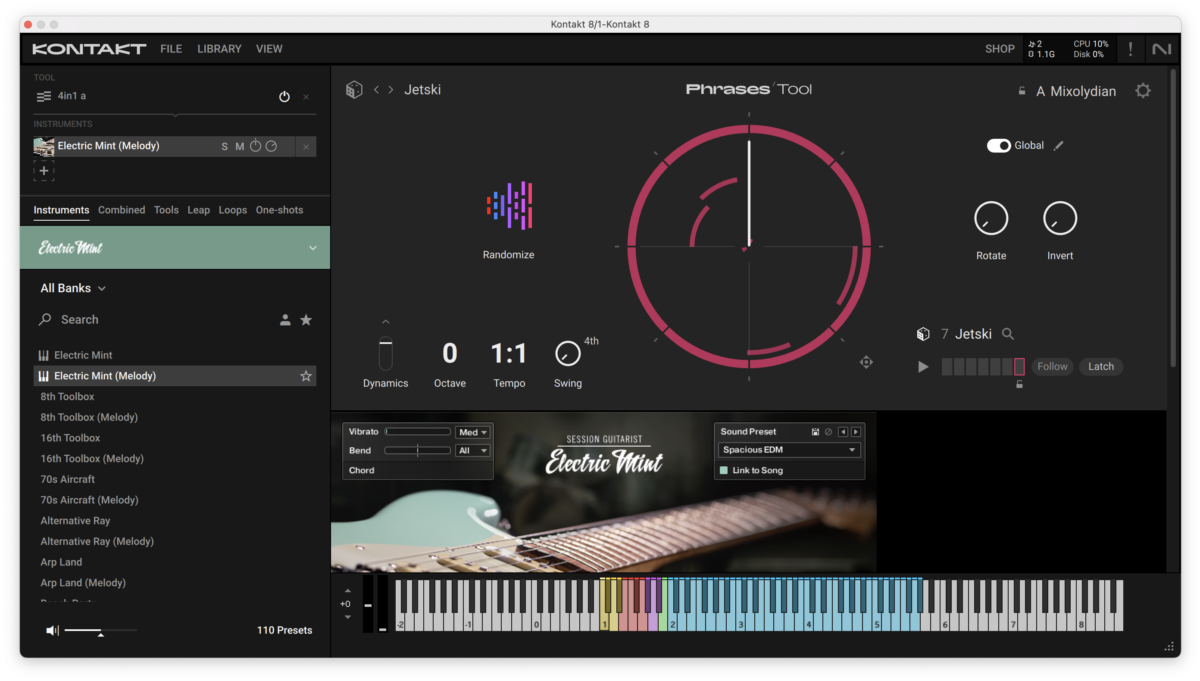
Here’s an example of how a phrase can sound, played with Session Guitarist Electric Mint. I’ve used the Jetski phrase to create a simple loop.
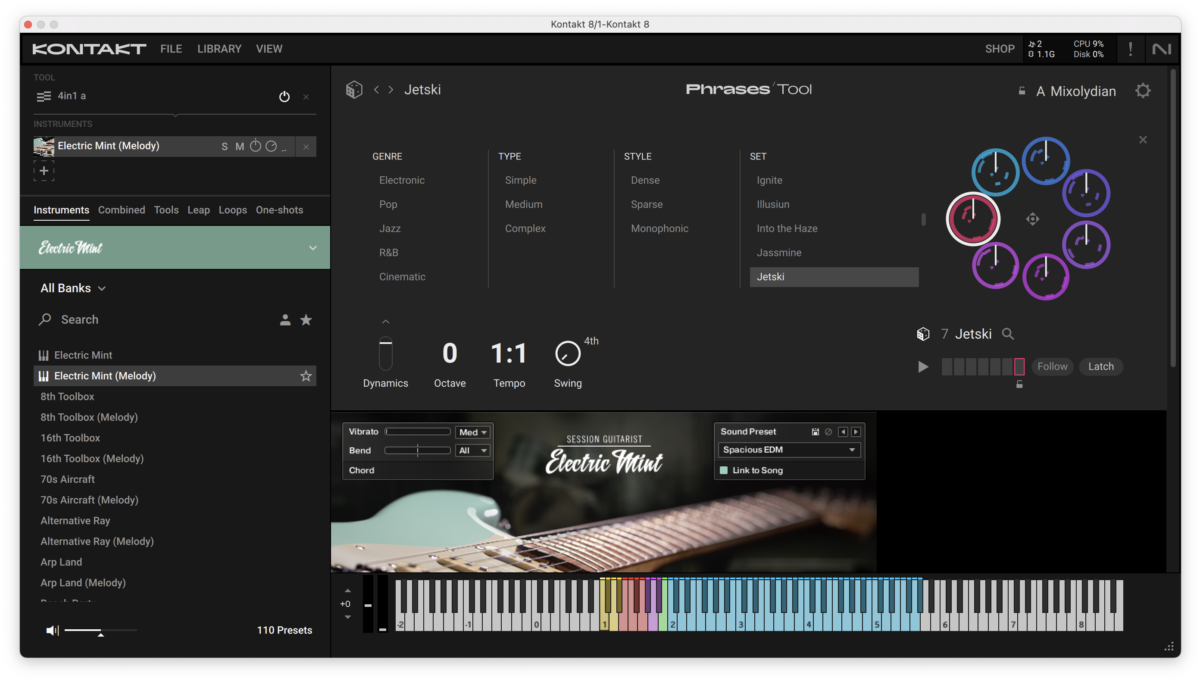
You can start a chord progression easily in Chords by using the Preset tab, and choosing a key. Try playing the chords by pressing on the keyboard, or by pressing the round circles to create the chord progression. Use the Chords with any Kontakt instrument. In the example below, I’ve used a free Kontakt instrument called Memoir Piano (Prologue), and the Pop preset.
Using the Phrases and Chords Tools, it’s easy to get a song idea going quickly. Once a simple chord progression and or melody line is started, you can easily build the rest of the track around it.
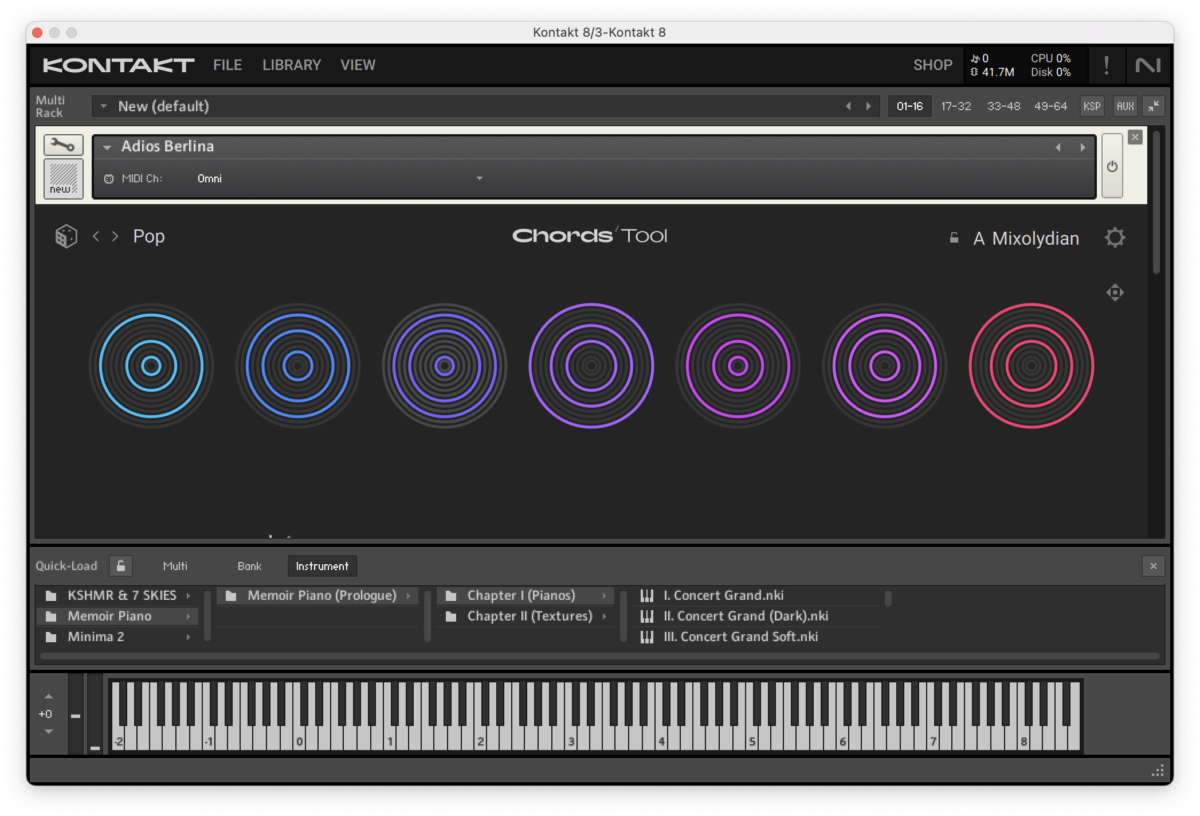
2. Use Leap to loop ideas
One of Kontakt’s newest features, Leap, helps you loop musical ideas, and easily create song ideas by jamming with samples. Leap combines the power of a looper VST with an intuitive way to jam, make and manipulate samples in seconds, giving you a wealth of new creative ideas for beats and tracks.
You can use Leap to loop your own samples, or try out the Leap Expansions series, which offers genre specific sample kits if you’re looking to focus in on a particular sound.
To use Leap, open Kontakt and select the Leap heading in the Library. You can now browse the available Leap Expansions ranging from Pop and RnB to Latin Trap and Trance. Use one of the Kits, and play the MIDI notes on your keyboard to try out the sounds. The black notes on your keyboard can be used to add Perform FX, and create custom kits for looping using your own samples.
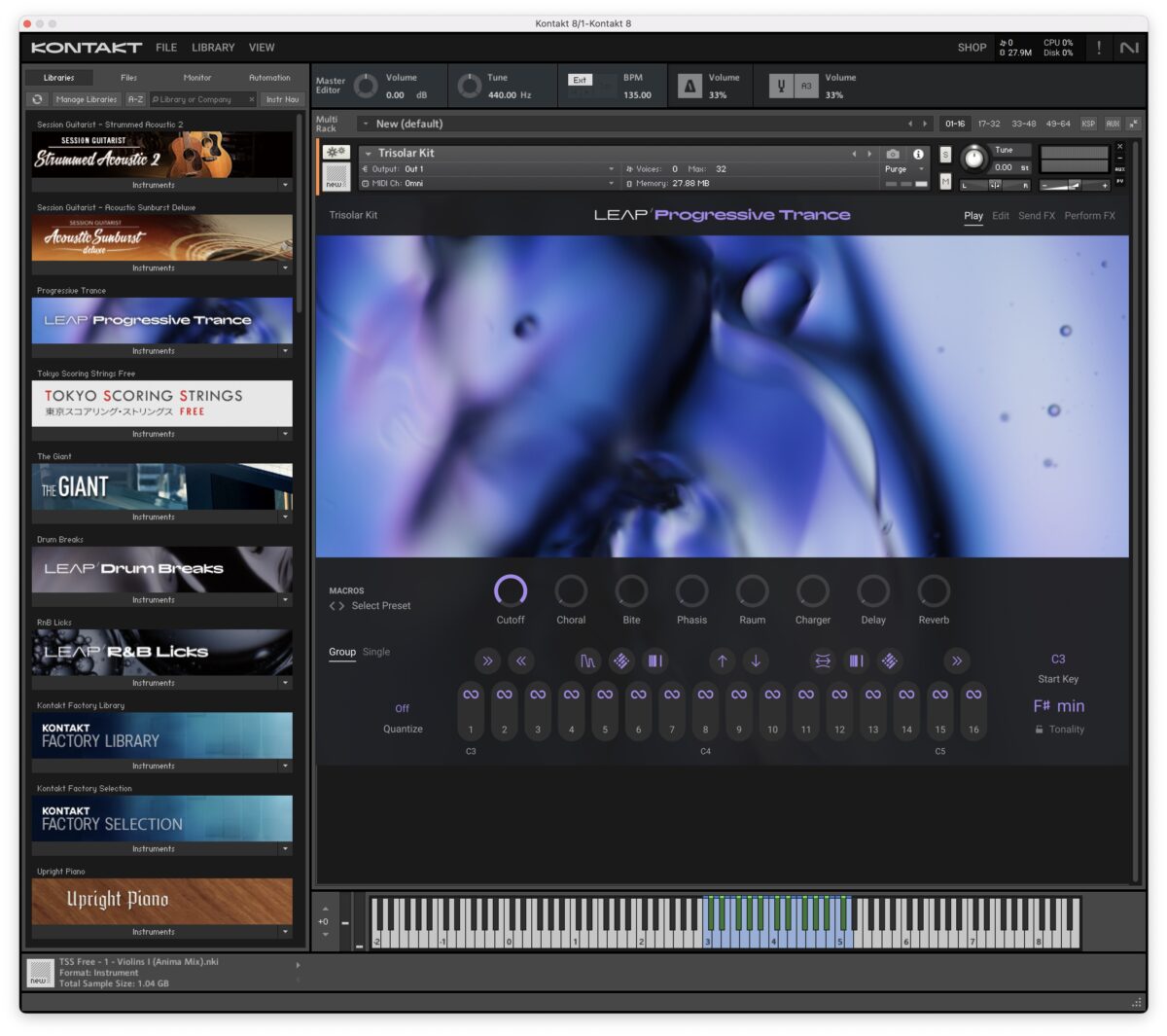
Take a listen to this musical idea using Leap’s Progressive Trance Expansion.
3. Process a guitar loop with Guitar Rig 7 Pro
One way to easily start a song is with a guitar riff that has a unique sound and tone. The right guitar riff can really carry a song, and even stand the test of time. Guitar Rig 7 Pro is a suite filled with guitar effects, pedals and guitar amp simulators.

Start by creating a clean riff that you play on the guitar and process it with one of the new rack presets in Guitar Rig 7 Pro. If you’re not a guitar player, you can create a guitar sample using one of the Session Guitarist Instruments, or by using a guitar sample from an Expansions sample pack, or a guitar sample you have on hand. Guitar Rig 7 Pro will allow you to create any type of guitar tone you can imagine. In the audio example below, we’ve started with a clean guitar sample, and then processed it with the Desert Funk preset in Guitar Rig Pro 7 for a retro tone.
4. Use Play Series instruments to sequence sounds
Play Series is a collection of instruments that can help to inspire fresh new ideas for tracks. Each instrument has a distinct sound and is tailored for a specific genre, and comes with a comprehensive collection of carefully designed presets.
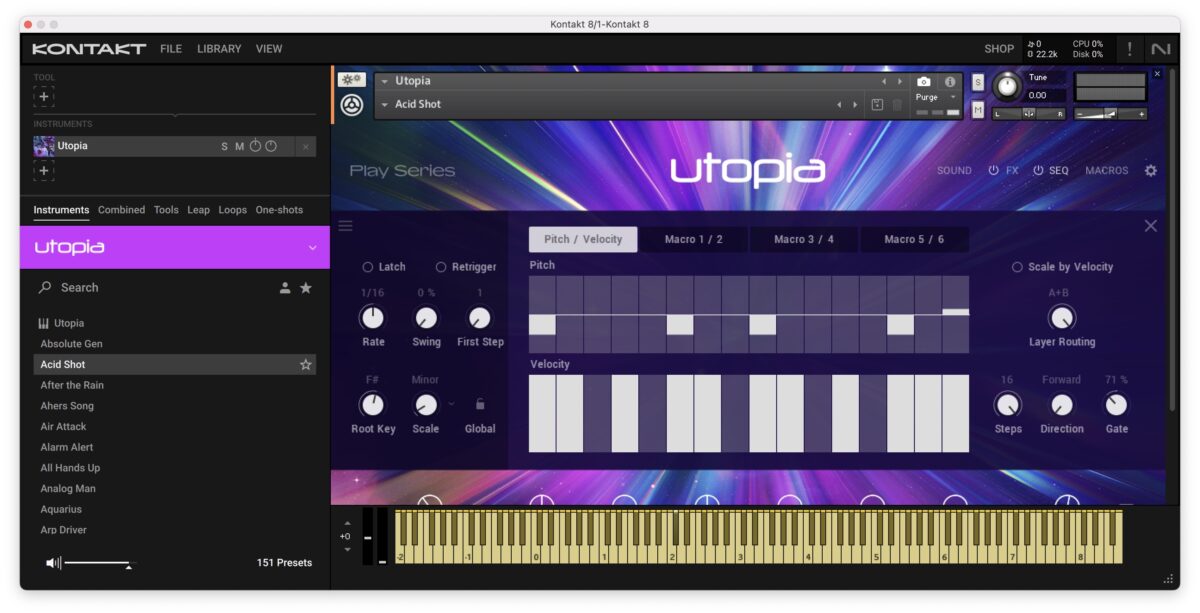
One of the best ways to come up with new ideas using Play Series instruments is to load up a preset, and use the sequencer. Set the root key and scale to the key you want to compose in, and adjust the pitch and velocity of the notes in the sequencer.

If you wish to customize the preset, in the Sounds tab, try switching up the presets loaded to A and B. Modulate your idea using the FX tab, and try switching up the effects or simply changing the order they’re loaded in. Using the Play Series sequencer to start song ideas is a fun and easy way to quickly get an idea for a song started.
5. Use your own samples in Leap to create a chord progression
A lot of great dance music and urban tracks have been started by using one sample, and producers have pitched the sample up or down to create a unique chord progression or loop. This classic sampling technique is a good way to start song ideas using stabs, chords, or any other type of sample that you like.
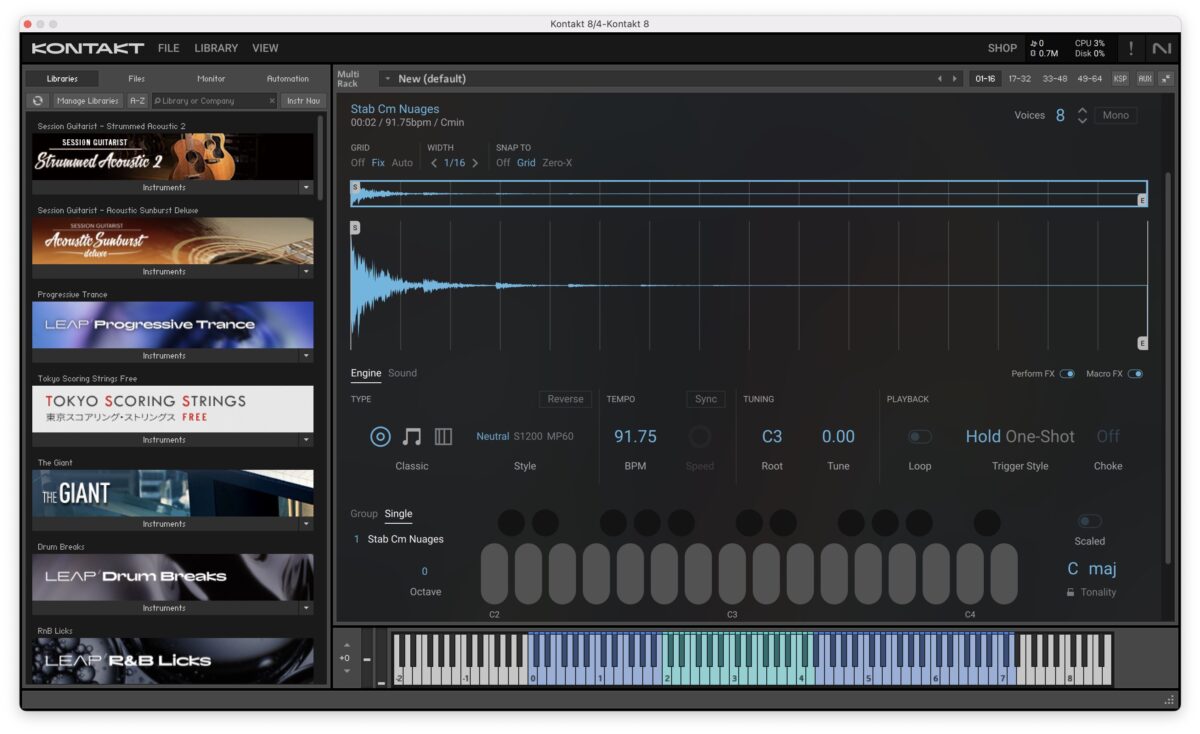
Start off by choosing a sample, like a stab, pad or chord. Open Kontakt and the Leap tab. Drag your sample directly into Leap, and it will create a Custom Kit. In the Engine tab, set the sample type to Classic, and change from Group to Single mode.
Using Single mode, the sample will be played as it originally sounded on note C3. Use your keyboard to play around with the sample using note combinations, and come up with a chord progression or melody that works with the sample.
To adjust the sound of the Sample, click on Sound, and adjust the Filter cutoff, and Attack and Release of the sound to shape it. Record your idea with the sample as a MIDI part, and you’ll have a cool idea for your track!
To learn more about creating Leap kits with Kontakt, check out our Leap guide. To make the song idea below, I’ve used the sample Stab Cm Nudges, from the Higher Place Expansions Library.
Start generating original song ideas
Transform your music production sessions and increase your song output as you use these ideas to start songs using Komplete. Having the ability to easily create an idea for a song is invaluable, as once you have the initial idea you can write other song parts and add instrumentation.
Instead of letting a case of writer’s block hold you back, try out one of these techniques and watch the creative ideas start to flow to you! If you’d like to make starting songs easier, and write more songs, pick up a copy of Komplete and try out one of these ideas everyday.