
A sequence in music is exactly what the word implies: a string of notes played in succession. In classical music, these sequences are played by hand, but a sequencer can store patterns and play them back automatically.
Sequencers established completely new methods for creating sounds—a new, unprecedented relationship between musician and instrument. Read on for a deep dive on sequencers, the different types available, and how to use them in your music.
Jump to these sections:
Follow along using KOMPLETE Play Series instruments with built-in sequencers, including IGNITION KEYS, EMPIRE BREAKS, and more.
What is a sequencer in music?
A music sequencer is a tool that allows you to program and playback sequences of notes, rhythms, and effects automatically instead of performing or recording each part in real-time. Sequencers don’t generate their own sounds. Rather, they send MIDI and CV information to trigger other instruments or effect parameters.
When programming a sequencer, you typically have control over several things: note/pitch, note length, pattern length, velocity, effect parameters and more. In other words, sequencers allow you to program a performance over a specified period of time.
Sequencers are at the core of modern electronic music production, with arrangements built from loops of sequenced drum beats and synthesizer patterns. They’re also useful as an accompaniment for live musicians.
Sequencers take many different forms, both in music sequencer hardware and music sequencer software. External instruments like a piano can be synced with a sequencer to keep everything locked to the same tempo, while computer DAWs take non-linear composition to expansive new levels. The most common sequencers music producers use today, however, are the DAW’s piano roll and step sequencers.
Piano roll
The piano roll is the most widely used input for software sequencing. The piano roll is a digital grid with a timeline on one axis and a keyboard on the other, on which we draw the notes with a computer mouse or record them in via a MIDI keyboard. Think of it like a digital piano sequencer.

Step sequencer
The step sequencer is another popular type of sequencer that features a row of 16 steps, corresponding to four bars of 16th notes in a 4/4 beat. You can multiply this out for programming longer patterns of 32 or 48 steps.
Each step can be assigned a pitch, note length (otherwise known as ‘gate’), velocity (or volume), plus other parameters such as filter cutoff or resonance. Processing individual steps allows you to build up interesting rhythms and add dynamics.
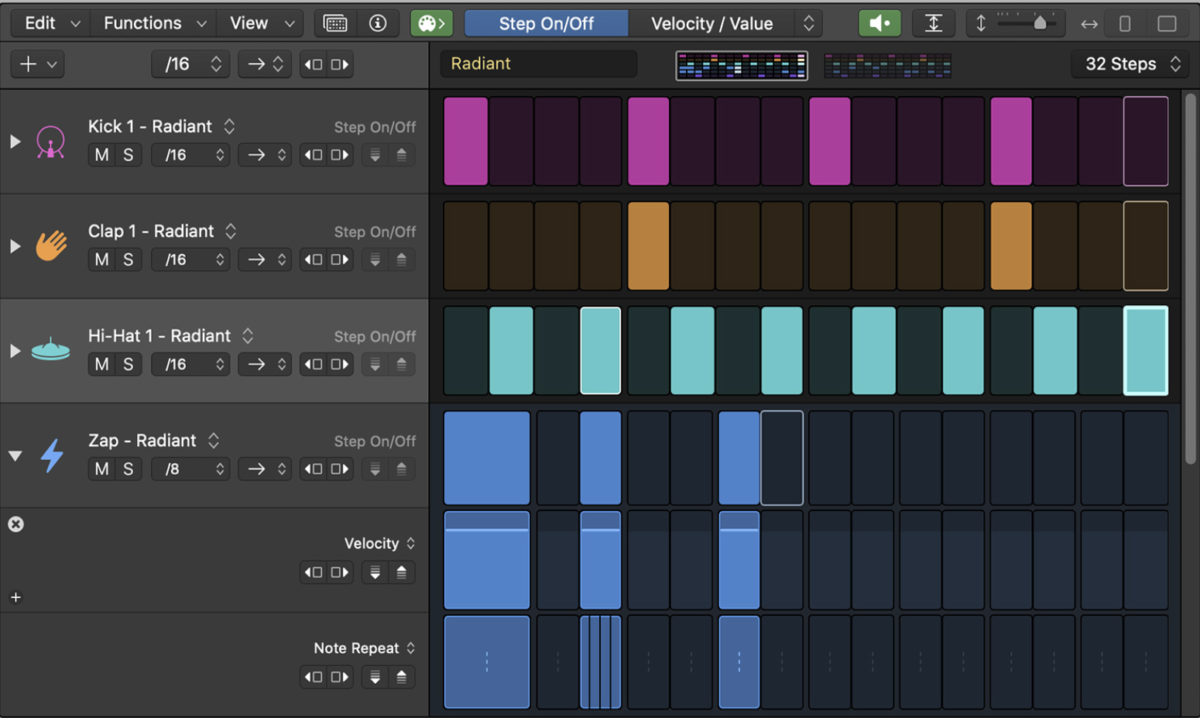
How sequencers are used in music production
While both the piano roll and the step sequencer allow you to program a musical performance, both will inspire different workflows and ways of writing music. Typically, the piano roll is ideal for live recording and detailed editing of midi and audio data. The simplicity of the step sequencer, however, makes it easy to quickly experiment with different musical ideas. Regardless, both have their strengths and are great for programming drum patterns, melodies, bass lines, or sounds. Let’s explore some of the main applications of sequencers in music production.
Drum patterns
There are two main approaches to using a drum machine: real-time finger drumming or step-sequencing.
Real time finger drumming would be recorded on your DAWs piano roll. Simply press record in your DAW and start performing the part to capture your performance. You can also draw the notes in with a pencil tool.

In the above image, a typical house or disco beat is sequenced in a DAW piano roll. Note that the window is divided into 16th notes, making up a bar of four beats. This pattern is triggering a virtual drum machine, each row corresponding to a different sound in the kit.
A steady ‘four to the floor’ kick hits on every downbeat in the bar, coupled on the second and fourth beats by a snare. The upper rows play a faster rhythm in the hi-hats, an open hat on every upbeat in the gap between kicks, while a closed hat fills out the 16th notes. There are two different note velocities, adding some dynamic shuffle to the beat. You can see that the beat is quantized tightly to the grid. Different note placement and swing can drastically change the overall feel of a project, as well as trying out different blends of sounds.
You can also create drum patterns using a step sequencer. Step sequencers are useful in that they allow you to quickly experiment with different ideas. With a step sequencer, you can assign drum hits to beats in a bar over a specified, looped period of time (8 beats, 16 beats, 32 beats, etc.) The downside of using step sequencers to compose drum parts is that they lack the subtle imperfections inherent in human performances. A drum beat programmed in a sequencer is going to be perfect in time, velocity, etc. However, many drum machines allow you to adjust the swing of a rhythm, and the timing and velocity of each hit to make them sound less robotic.
MASCHINE is Native Instruments’ all-in-one workstation for sequencing drums and more. It runs in Pad mode for drumming in and editing live on its 16 touch-responsive pads, or Step mode to program and automate like a sequencer for more intricate results.
Basslines and melodies
Sequencers are also used to program basslines and melodies. You can perform live or draw notes on the piano roll. Alternatively, you can program a step sequencer to play a sequence of notes. Both methods allow you to loop and repeat a sequence. By letting a sequencer play a programmed melody in the background, you can free yourself up to experiment with other parts of the arrangement and mix.
Many synthesizers come with built-in step sequencers that allow you to assign notes to different beats over a specified period of time. Native’s TRK-01 is a synthesizer for kick and bass. Powered by a simple yet sophisticated step sequencer, you can draw in modulation and automation for each step and swap between patterns for more extensive arrangements or live sets.
Beginner producers might look to the Play Series for inspiration. Each one is packed with preset sounds from various genres that are ready to play, or program with its handy in-built step sequencer.
The one we’re looking at below is from 40s VERY OWN KEYS, complete with a flexible 16-step sequencer. You can also modulate up to six assignable macros such as filter or distortion.

Sound design
Sequencers are also a useful sound synthesis tool because they free you up to manipulate a sound’s parameters while the sound plays in the background. Simply record or program a sequence of notes and start manipulating the sound to hear how your decisions change the timbre in real time.
Step sequencers are particularly popular in modular synthesizers because they’re typically used without a keyboard. The only way to have a modular rig play a note is to program sequences via a central sequencer. If you’re interested in the world of modular synthesis, BLOCKS PRIMES is a collection of software synth modules purposely designed for ease of use and playability. It runs on Native’s REAKTOR platform—with REAKTOR, you can build entire instruments from scratch, tweak pre-crafted Racks, and really get creative and experimental with modular patching and sequencing.
Part of the thrill of modular is that it allows the machine to take on a mind of its own. Check out this list of generative sequencers built in REAKTOR. Each one goes beyond simple steps and introduces a degree of randomness to produce more complex and chaotic patterns.
Automation
Sequencers can also be used to automate effect parameters. Depending on the sequencer tool you’re using, there are different ways of programming automation.
Similar to how you would trigger notes to play at different beats, you can also trigger effects to activate at different beats. For instance, with a step sequencer, you can trigger a reverb effect on every other snare hit as opposed to having it active on every hit.
You can also use your DAW’s built-in sequencer to automate effects. Simply open up an automation lane for whatever parameter you want to automate and use the pencil tool to draw how you want any knob or slider to move over time.
You can learn how to automate effects with the step sequencer in MASCHINE below.
Start using sequencers in your music production
Sequencing opens up a whole new toolkit that can speed up your production workflow and create new textures and sounds in your music. And now that you know what sequencers are, it’s time to use them in your music productions. Try sequencing a beat in your DAW’s piano roll or go even further with a step sequencer in an instrument like 40s VERY OWN KEYS.















