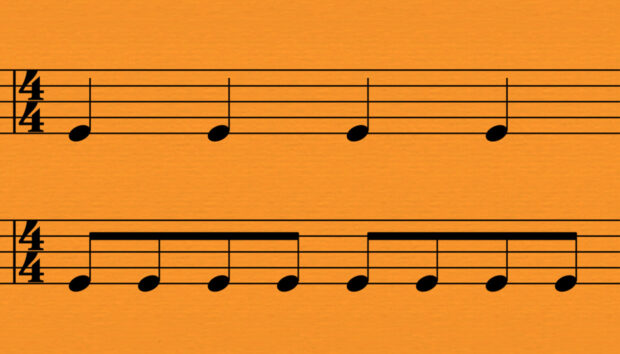MIDI has become a universal standard since it emerged in the 1980s, adopted by all major instrument and equipment manufacturers. The importance of MIDI to the music industry really cannot be overstated.
In this article, we’ll introduce what MIDI means and how it is used in the production process, then run through the main types of MIDI controllers available.
Learning the basics of MIDI will improve your productions, allowing you to get hands-on with less technical head-scratching and more focus on creation.
Jump to these sections:
Learn more about MIDI and explore the MIDI keyboard controllers from Native Instruments, KOMPLETE KONTROL.
What is MIDI?
MIDI is short for Musical Instrument Digital Interface and is best understood as a language that allows digital music gear to communicate with each other.
Rather than the sound itself, MIDI sends information and instructions about how notes and patterns are performed. For instance, you can control virtual instruments or a DAW with physical hardware via MIDI data.
MIDI data includes instructions related to pitch, velocity, and timing of notes you play on a keyboard, as well as general transport controls for a project such as play, record, and stop.
MIDI is also used to sequence and automate patterns in a DAW, which you can assign to software plug-ins or send out to trigger external instruments and other gear.
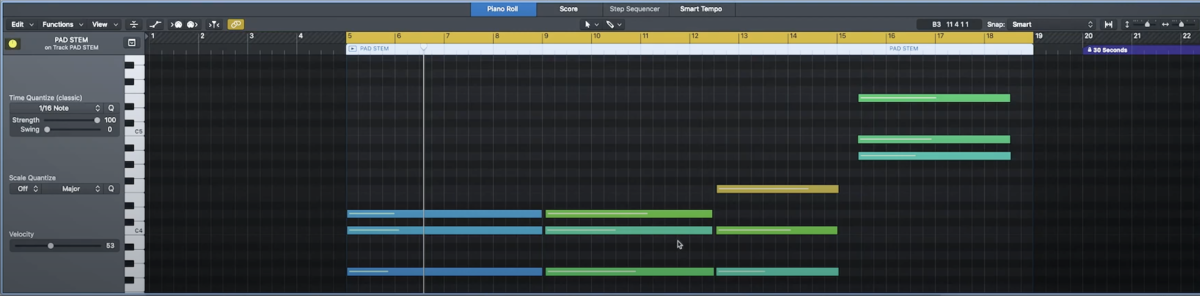
What is a MIDI controller?
A MIDI controller is a physical, hands-on interface for playing and controlling both hardware and software via MIDI signals.
MIDI controllers communicate with other instruments and software by sending and receiving MIDI messages. Again, this is not an audio signal, but rather a set of instructions that triggers another source to produce a sound or perform an action.
Almost all modern electric keyboards and synths are MIDI compatible, plus other instruments like electric drum kits. Every knob, button, and fader on the hardware can be assigned to customizable MIDI events, sending CC (“control change”) messages to filters, envelopes, and various parameters to manipulate sounds.
The data is transmitted using MIDI cables or, more recently, USB. An advantage of USB is that you can connect MIDI-compatible devices directly to a computer, whereas the traditional DIN-cable design requires an audio interface.
MIDI information travels in two directions. MIDI controllers are commonly used to play other sound sources by wiring the controller’s MIDI output to the input of another instrument.
In the other direction, you can control an instrument remotely by sending MIDI out from a computer DAW or sequencer. A third option included on some equipment is “MIDI thru,” which allows you to connect multiple devices together in a chain.
MIDI controllers are the first piece of kit for many budding producers, owing to their flexibility, affordability, and tactile response. The ability to control multiple instruments from one device makes them extremely useful in the studio, on the move, or live.
MIDI keyboards
MIDI controllers come in all shapes and sizes for different purposes, but the most common is the MIDI keyboard.
What is a MIDI keyboard? Well, MIDI technology was designed with a traditional piano keyboard in mind, and this layout remains popular across a wide spectrum of artists, producers, and composers. MIDI keyboards deliver familiar playing interfaces that work with VST synths, effects, sequencers and much more.
Native’s KOMPLETE KONTROL series are designed to give you a smooth workflow when working with a DAW and virtual instruments.
Pad controllers
Another widely used variant is the pad controller, featuring a grid of pressure-sensitive MIDI pads in place of a keyboard. Styled after the classic Akai MPC, these controllers are ideal for programming drums. Particularly valued among hip-hop producers and other beat-makers looking to punch in rhythms on the fly, the effectiveness of this design has even led to the new art of finger drumming.
MASCHINE works as a MIDI controller, with a 4×4 grid of pads plus other assignable knobs and buttons. Connect it seamlessly to MASCHINE software or your DAW of choice and it becomes a full production workstation.
KOMPLETE KONTROL and MASCHINE controllers are powered by NKS, which offers a deeper level of software integration than conventional continuous controller (CC) mapping.
MIDI controllers for DJs
Another type of MIDI controller is used by DJs working with mixing software such as TRAKTOR. DJ controllers are decks and mixer combined, boasting additional looping and effects features plus immediate access to your whole digital library. TRAKTOR KONTROL delivers powerful and intuitive software management and manipulation to your DJ workflow.
5 cool things you can do with MIDI
We’ve laid out what MIDI is in music production and how it works in connection with other hardware and software. Now that you have a grasp of what MIDI is, let’s explore five things you can do with it.
1. Control hardware remotely
By taking advantage of up to 16 MIDI channels, it is possible to control an entire studio’s worth of outboard gear from your central DAW.
With this, you can easily audition different sounds or instruments and edit MIDI sequences to find the perfect rhythm, melody, or tone.
You can also take your workflow completely out of the box, connecting a hardware sequencer with MIDI cables to play a synthesizer, or using the sequencer from one instrument to trigger a sound source from another.
2. Control virtual instruments and effects
A MIDI keyboard linked to a DAW gives you a physical interface to control virtual instruments and effects. Convenient access to such a wide library of sounds, all playable from one keyboard, makes a MIDI controller an invaluable tool for bedroom producers.
MIDI keyboards are easy to plug and play, and come in a range of compact sizes. But you can also use any synth or electric keyboard you already own, provided it has a MIDI output or USB attachment.
If you prefer working with physical gear, many hardware instruments come in rack-mount form without a keyboard, but simply attach a MIDI keyboard and you can control a full rack from one handy console.
3. Quantize performances
The ability to quantize is one of the most essential features of MIDI. Quantizing locks MIDI notes to a preset grid, correcting any rhythmic or timing imperfections from playing a sequence in real-time.
Experimenting with different beat grids and intensities of quantization can produce cool results, ranging from a rigid, mechanical meter to a looser, more organic feel.
Adjusting the swing of a beat can completely change the energy of a track. Using MIDI, it is possible to import groove templates from specific gear famous for unique grooves, such as the MPC sampler or vintage drum machines like the 808 or 909.
The ability to sync multiple instruments to one MIDI clock was a transformative development in electronic music and a massive help for producers and live performers, enabling a precision that was not possible before.
4. Go beyond sound
MIDI isn’t just for sounds. It is also frequently used to program lighting and other performance effects for a live context, whether that’s an EDM show or a theatrical play.
MIDI is truly a multimedia format. It allows a technician to cue and trigger different elements and modules remotely, as well as save and recall presets, to keep the whole production running in sync.
5. Experiment with algorithms
Combining instruments with computers using MIDI has afforded producers an unprecedented level of control. But what if we take things a step further and have the computer write the music?
Some forward-looking artists inevitably lean into this field, incorporating algorithms and complex computer code to produce entirely new and unpredictable forms of music.
On a basic level, many sequencers have a “randomize” or “humanize” function—an example of the computer making decisions for itself. But you can also program an algorithm to control virtual instruments and effects via MIDI information. Harnessing randomness in this way can bring about new ideas and improve musical flow. After all, how many masterpieces have been the result of happy accidents?
Improve your workflow with MIDI
Now that you’ve learned how important MIDI is to the music production process and what MIDI controllers can do, it’s time to explore which MIDI controller is right for you to improve your workflow. Learn more about Native Instruments KOMPLETE KONTROL MIDI keyboards, TRAKTOR KONTROL for DJing, or explore the powerful MASCHINE platform.