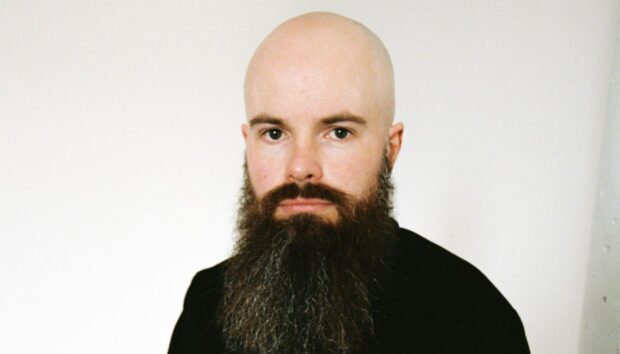The new Traktor X1 MK3 is a compact, flexible, and modular DJ controller for effects, loops, and mixing. Now including five OLED displays for essential information, a new lighting and warning system for crucial alerts and customization, and expanded connectivity for all different types of DJ setups, take a look at all of the new and improved features that bring you a dynamic and flexible DJ experience at the touch of your fingertips.
The Traktor X1 you know and love has reinvented with even more customization options, functionality, and connectivity options to give you ultimate control over your DJ flow.
Why upgrade to Traktor X1 MK3? Check out these new features:
- NEW: Stay focused on what matters with five crisp OLED displays
- NEW:Use the X1 MK3 the way you want to with new customization options
- NEW: See critical parts of your sets with a new lighting and warning system
- NEW: Simplify your setup with extended connectivity options
- Additional features and improvements
- Different ways to use the Traktor X1 MK3
1. Stay focused on what matters with five new OLED displays
Keep your eyes on your performance and not your laptop. The TRAKTOR KONTROL X1 MK3 is equipped with 5 crisp OLED displays which provide the DJ with the most essential information including track progress, track name, loop size, selected effects, and effects parameters.

2. Use the X1 MK3 the way you want to with new customization options
We listened to your feedback about wanting to customize controller mappings. The X1 MK3 comes with a customization page which allows for adjustments of the X1 mapping via easy-to-use drop downs which offer a pre-selection of controls for specific areas of the X1. Whether you’d like to use the X1 as a mixer or explore different presets, you can use the portable DJ controller the way you want to.
This new customizable system also lets you set button color defaults so you can switch through multiple color options. Whether you want a monochrome look for your controller or you want your effect buttons to be lime or your hot cues to plum purple, you have options to give your controller a completely unique look that syncs with your workflow. Better orient yourself with your setup by easily changing colors of buttons with different functionalities.
This preference page will be growing over time based on community feedback. We want to make sure to offer the most desired remapping functions in this very user friendly way for customization.

3. See critical parts of your sets with a new lighting system
Don’t miss critical stats from the tracks that are currently playing. The Traktor X1’s new lighting system includes warnings through indirect lighting which notifies the user when a track is about to run out or if it’s stuck in a loop.

4. Simplify your setup with extended connectivity options
The mess of digital DJ setups with daisy chains into club standard setups is over. The new Traktor X1 comes with extended connectivity options, including a 3 port USB hub on the rear of the unit.

5. Additional Enhancements
Improved accessibility
While the new color coding options provide additional accessibility for the visually impaired, the X1 also comes with 6 braille dots spread across the unit to further support a DJs orientation on the device.
Access an additional button row for efficient DJing
The new Traktor X1 reduces the need to use the SHIFT button for your sets by providing an additional row of performance buttons.
Use 4 encoders for browser control, looping, and more
We brought back the four encoders from the original Traktor X1 as well as a slightly larger design so you can control your browser, your looping, and more features within Traktor Pro software.
6. Different ways you can use the Traktor X1 MK3
1. Club setup, version 1
Take control over all four Traktor decks and keep your setup clean. Daisy chain two X1 MK3s together with a club mixer that has a built-in audio interface.
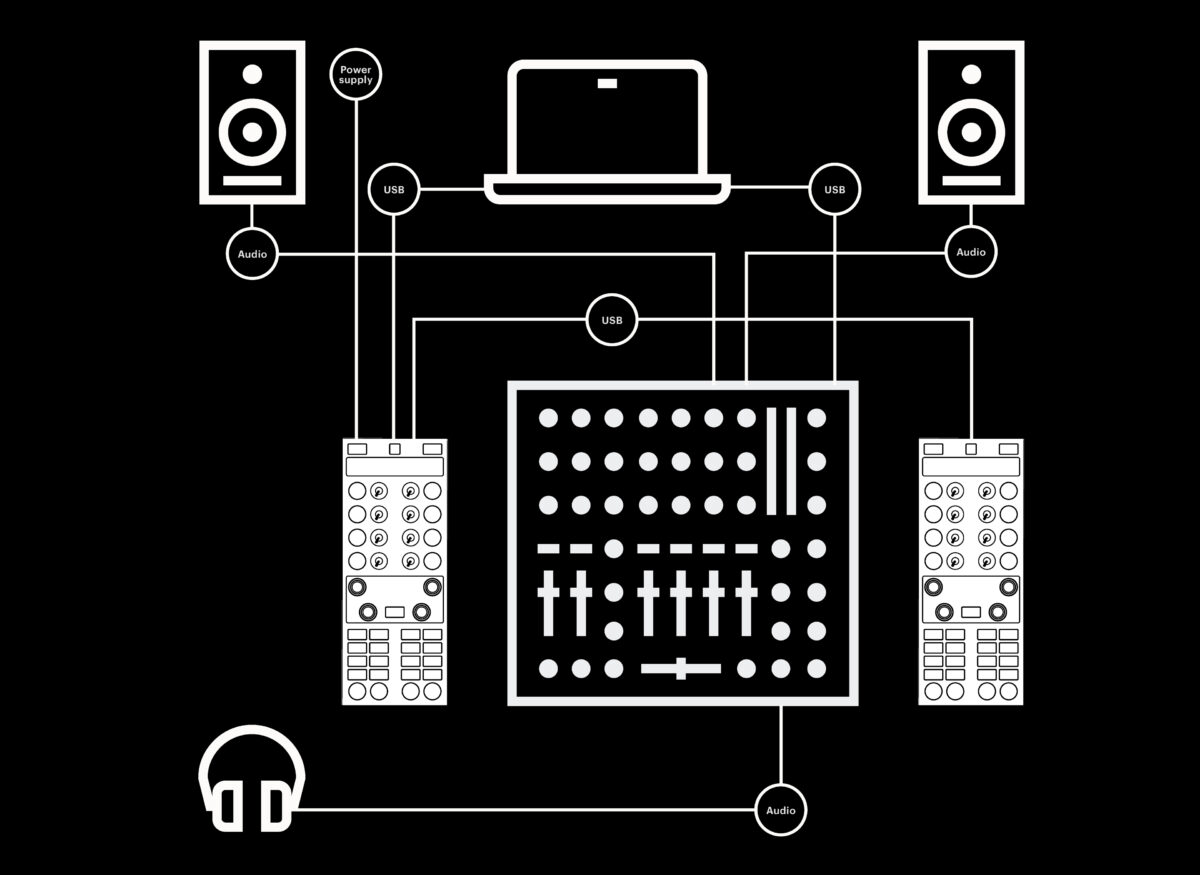
2. Club setup, version 2
Add Traktor’s FX, samples, intuitive looping, and much more to your set by adding X1 MK3 to your CDJ setup. Connect your CDJs in HID mode to the X1’s powered USB hub.
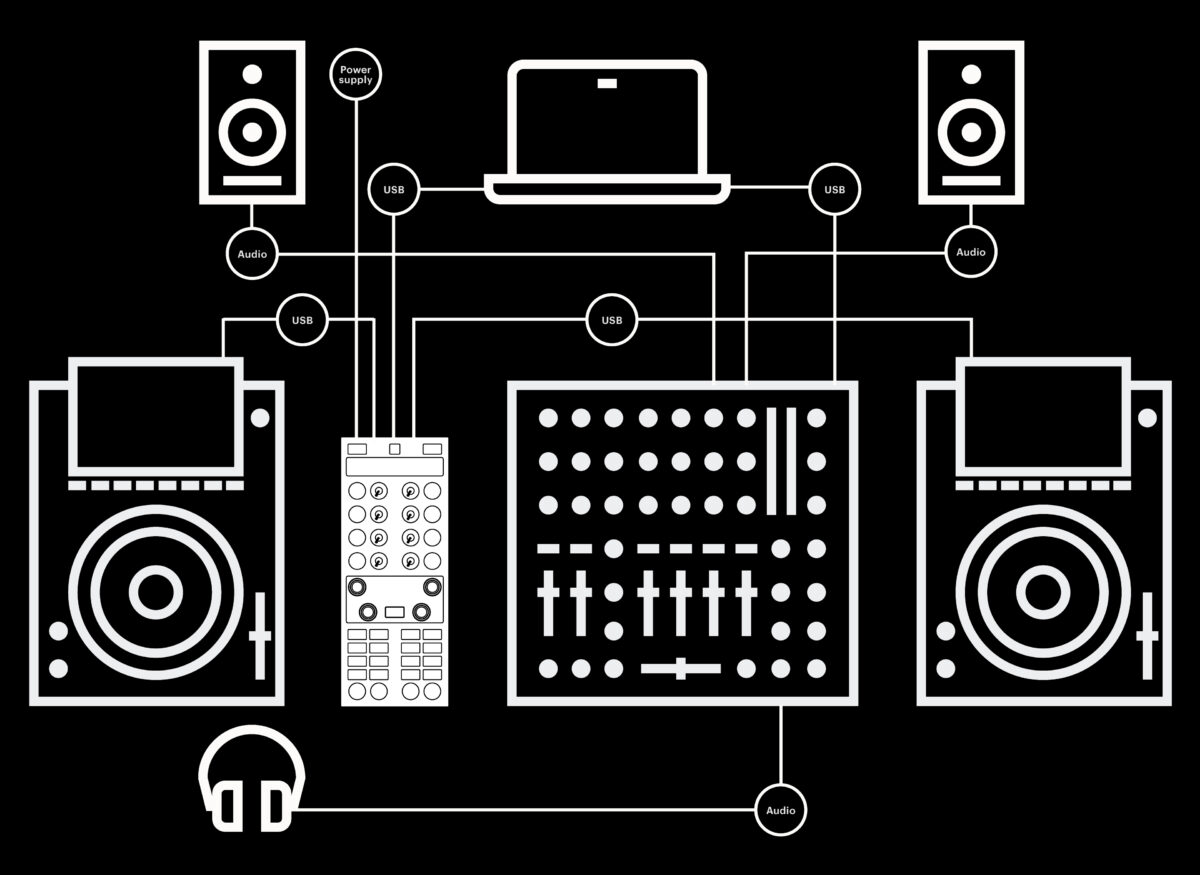
3. Club setup, version 3
Connect to the main dancefloor speakers while maintaining a dedicated pre-listening channel by pairing X1 MK3 with our Z1 controller.
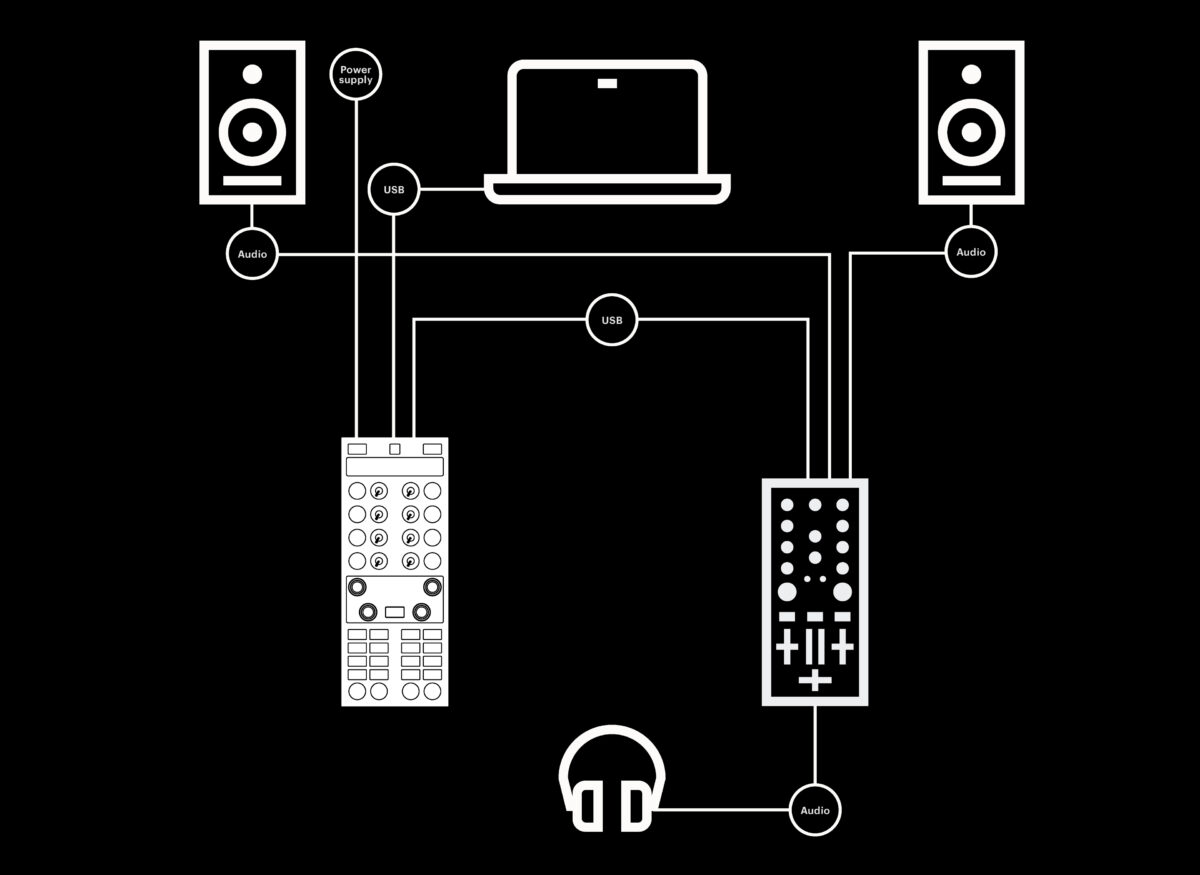
4. Home setup
For casual mixing at home, or any time you don’t need pre-listening, simply connect both your speakers and your X1 MK3 to your laptop.
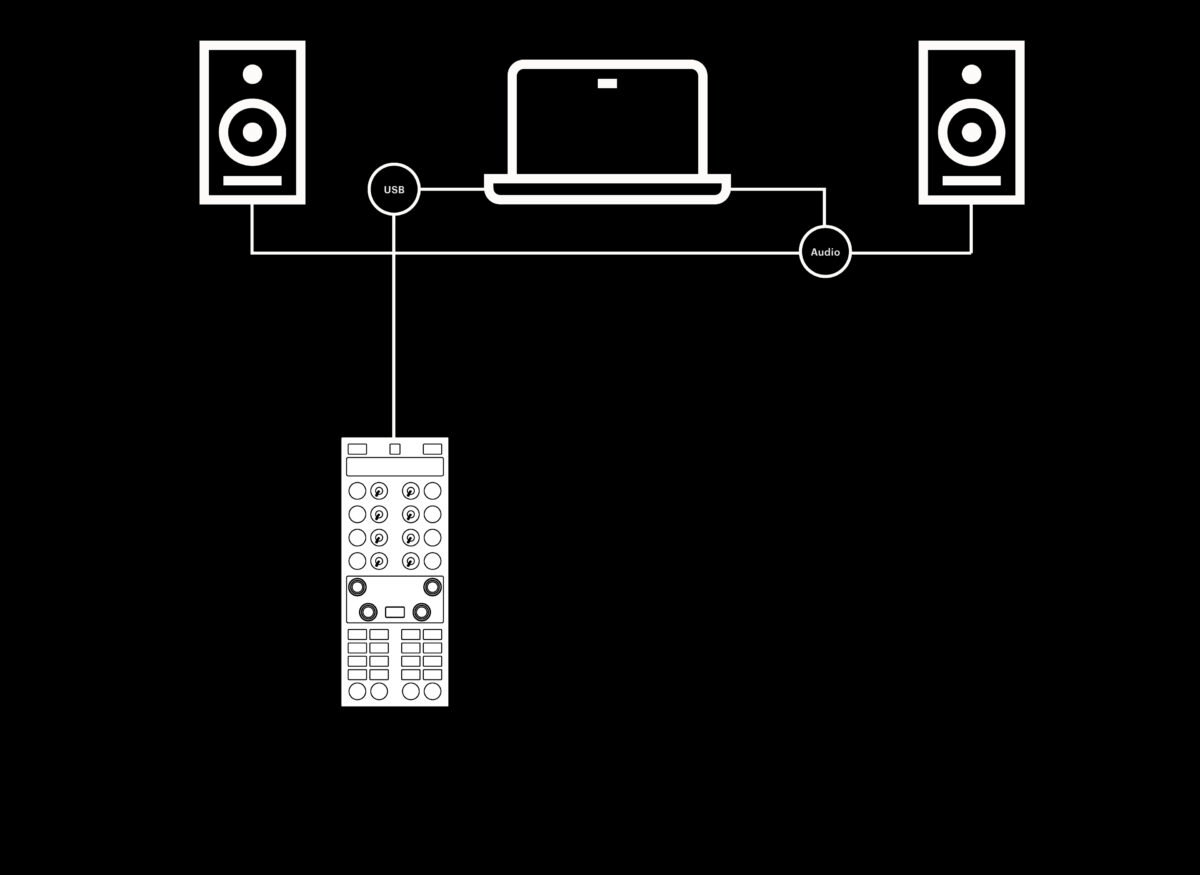
5. DJ set preparation
Test your mixes, prepare your playlist, or practice transitions on the go by connecting the X1 to your laptop and headphones.
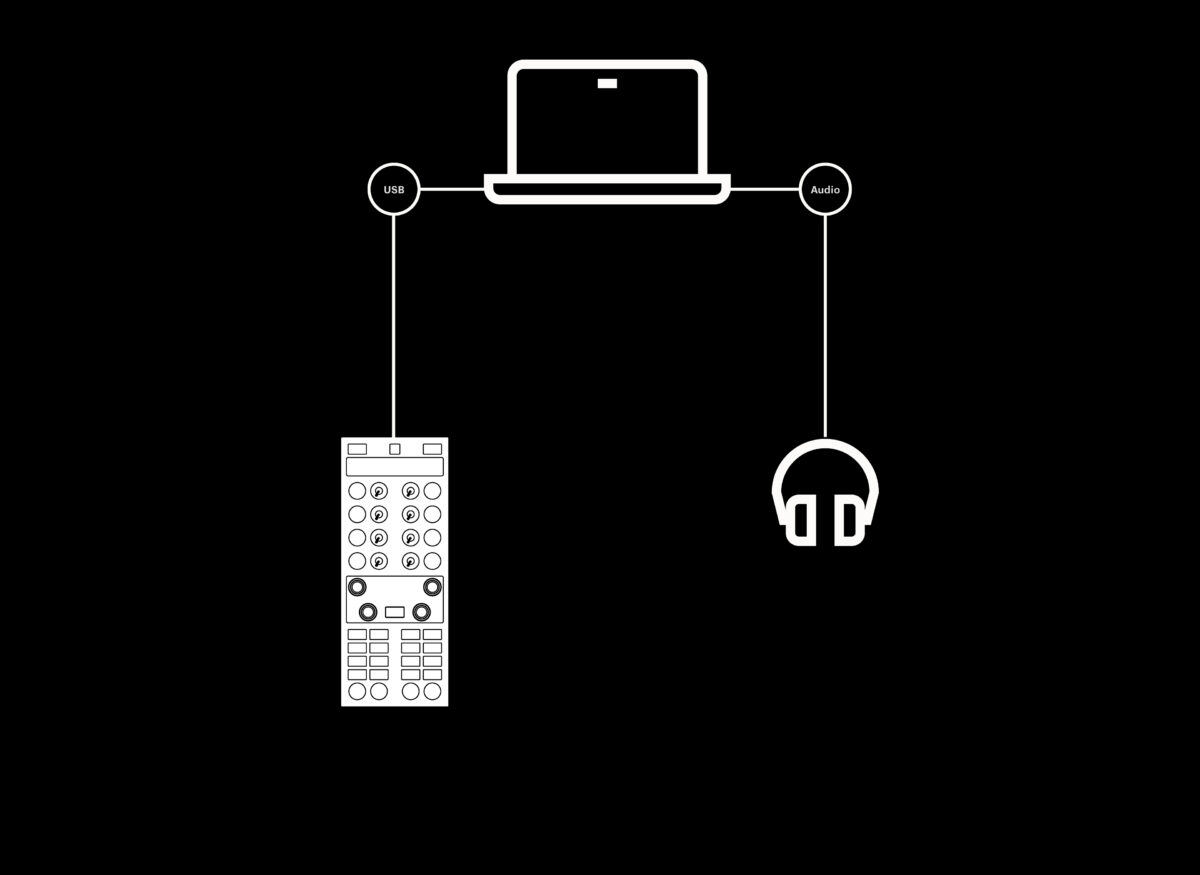
Start DJing with Traktor X1 MK3
Now that you know all of the powerful Traktor X1 features that can bring you truly individual performances, it’s time to get started on using the Traktor X1 in your sets.