
Inspiration won’t wait around for you. When a musical idea strikes, you need to be able to capture it without getting blocked or distracted. That’s why workflow is such a key aspect of electronic production. Poor workflow means you often lose your momentum, getting caught up in details and losing sight of the big picture. With a good workflow locked in, your tools will serve your needs, and ideas will flow more freely.
Leap, Kontakt’s live looper, is designed to improve workflow at multiple stages in the creative process. This intuitive live looper and sample manipulation tool makes it easy to jam out ideas, quickly develop arrangements, and enhance sounds with real-time effects processing.
In this blog, we’ll walk you through five ways that Leap can enhance your creativity with a loop-based workflow, covering beats, vocals, glitched-out FX, and beyond.
Jump to these sections:
Follow along with this tutorial using Kontakt.
What is Leap in Kontakt?
Leap is a live looper inside Kontakt that lets you perform, layer, and manipulate samples at lightning speed. It’s a useful tool for sparking fresh ideas, jamming out arrangements, and twisting up sounds with real-time effects. Leap’s loop-based workflow can breathe new life into your sample collection, or open up creative avenues via the Leap Expansions series, which offers curated sample kits for different genres and sounds.
Leap is available in the latest version of the Kontakt sampler, and should be an essential part of your Kontakt workflow. Here’s how to use it.
5 ways to use Leap to supercharge your production workflow
1. Overcome empty page syndrome with quick kit browsing
The hardest stage in music production is often the very first one. Faced with a blank screen, many producers get creative paralysis. Leap is designed to help you move forward. By offering a selection of kits packed with ready-to-go sounds, the Leap Expansions series makes it easy to sketch out an idea and get the creative juices flowing.

To start using Leap, open Kontakt and select the Leap heading in the Library. You can now browse the available Leap Expansions. Kontakt comes with 12 Leap Expansions covering a broad spectrum of styles, from Pop and RnB to Latin Trap and Trance. Within each Expansion, numerous kits give you a wealth of material to explore, including drums and bass parts, chord progressions, melodies, and vocals. With an Expansion selected, click on a Kit in the right-hand list to hear what it sounds like.
Once you’ve loaded up a Kit, play the white notes on your MIDI keyboard from C3 to D5 to explore its sounds via Leap’s loop-based workflow. The samples will be synced to the tempo in your project, and all the samples in a kit are in the same key, so you don’t need to worry about clashes. You can simply jam, experiment, and start to shape an idea – while avoiding the angst of empty page syndrome.
Here’s an idea we quickly threw together using the One Last Kiss Kit, from the R&B Licks Expansion.
2. Jam out beats fast
Good beats have great energy. That’s why many producers like to jam out their beats live, capturing a moment rather than clicking around with a trackpad. With Leap, Kontakt offers a powerful and intuitive new way of doing this. Two drum-focused Leap Expansions included with Kontakt – Acoustic Drums and Drum Breaks – offer loads of live percussion in ready-to-play form. By using these as the starting point for your beat, you can quickly build an energetic layered beat arrangement.
To get started, select a drum-focused Kit in Leap and play the white keys on your keyboard to explore the loops and fills.
For smooth jamming, turn on Quantize (bottom left on the Leap interface) so that your samples will be triggered perfectly on-grid. Many drum loops in Leap are set to “choke,” meaning similar-sounding loops will play one after the other to keep your jam nice and clean.

Running out of fingers? You can engage Latch Mode on specific samples so that they continue playing after you stop pressing the key. This mode can be found on Leap’s Edit tab, alongside other edit features including sample playback position and pitch.

In this audio example, we used an energetic kit from the Drum Breaks Expansion to quickly jam out a drum arrangement with an introduction and climax. As you can see in the screenshot above, it only took us a few MIDI notes to create a detailed drum arrangement.
3. Shape sounds live with Perform FX
Leap isn’t only useful at the ideation stage. As you develop a track further, you can use Leap to quickly add variation, detail, and expression to your sounds.
Here’s where the black notes on your MIDI keyboard come in. Play these notes to engage Perform FX: real-time effects that transform Leap’s samples with beat slicing, granular stretching, rhythmic gating, and more. By sprinkling a few black notes into your playing, you can use this Kontakt workflow to quickly turn a pedestrian part into a tweaked-out sonic experience.

By default, Leap offers a selection of Perform FX on the black notes between C3 and D5. To go deeper, you can customize a Kit’s effects on the Perform FX tab. Choose from five different effect types and tweak their parameters to match your needs – whether it’s dialling in the perfect gate effect for your drum loop, or transforming a vocal with a time stretch effect.
In the below audio example, we spiced up a simple Leap drum loop with Perform FX.
4. Diversify your track with multiple Leap kits
Each Leap Expansions Kit focusses on a particular sound or musical element, helping you get inspired and lock in a sound. But as you develop your project, you might be looking for contrasting or surprising sounds to take things further. You could spend hours trawling through sample packs looking for that one magical sound. Or why not throw in a second Leap Kit in a contrasting style?
By combining multiple Leap Kits from different Expansions, you can quickly create interesting sonic combinations that add depth to a track. How does that R&B guitar lick sound with a Latin Trap beat? What’s the midpoint between Afrobeats and Progressive Trance? The 12 Leap Expansions included with Kontakt offer plenty of spicy combinations for you to explore.
When you add a new Kit, make sure it’s in the key of your project to avoid tonal clashes. The key of your chosen Kit is shown in the bottom right corner of the interface. You can quickly adjust it by clicking on the tonality and selecting from the drop down menu. You can even switch between minor and major keys.
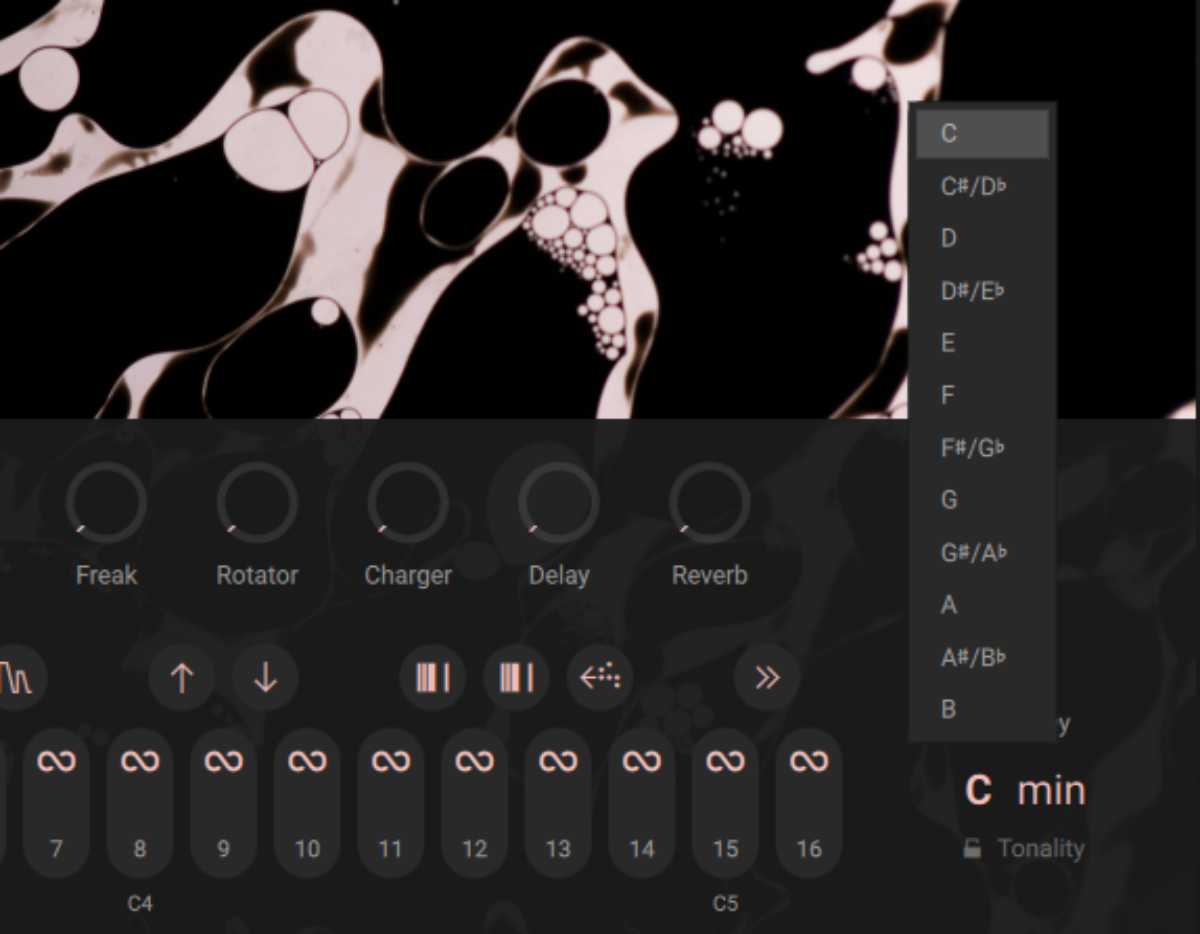
In this audio example, we combined epic synths from the Progressive Trance Expansion with Rhodes and vocal loops from Platinum Pop to create a stylistic hybrid. We then added drums from the 80s New Wave Expansion to drive the song forward.
5. Speed up your vocal flow
Leap is ideal for modern vocal production. Its features let you quickly tweak, slice, and layer audio, turning raw vocal takes into expressive electronic hooks – without the need for laborious manual editing.
You can get started creating vocals with Leap by exploring the dedicated vocal Expansions. Hot Vocals and Soul Gold, included with Kontakt, offer dozens of polished vocal samples arranged into ready-to-play kits – perfect for glossy backing vocals, or chopped up lead lines in a future pop style.
For the dedicated vocal experts, Leap lets you create custom Kits with your own samples. To add a vocal sample to a Kit, simply drag and drop it onto a key in the Leap interface – either from Kontakt’s browser or from elsewhere on your computer. You can then customize it using Leap’s Edit tab, which lets you adjust playback start and end points, pitch and key, loop behavior, and plenty else besides. With your chosen vocal samples assembled into a kit, they’ll be ready to go next time you need to create a vocal hook.

Once you’ve built your hook, you can add polish with Leap’s powerful delay and reverb effects. These two FX sends use Native Instruments algorithms to deliver pro-quality sound. Use the Raum reverb, workhorse delay Replika, and even the warped sounds of Psyche. You can tweak the reverb and delay to your taste on the Send FX tab.
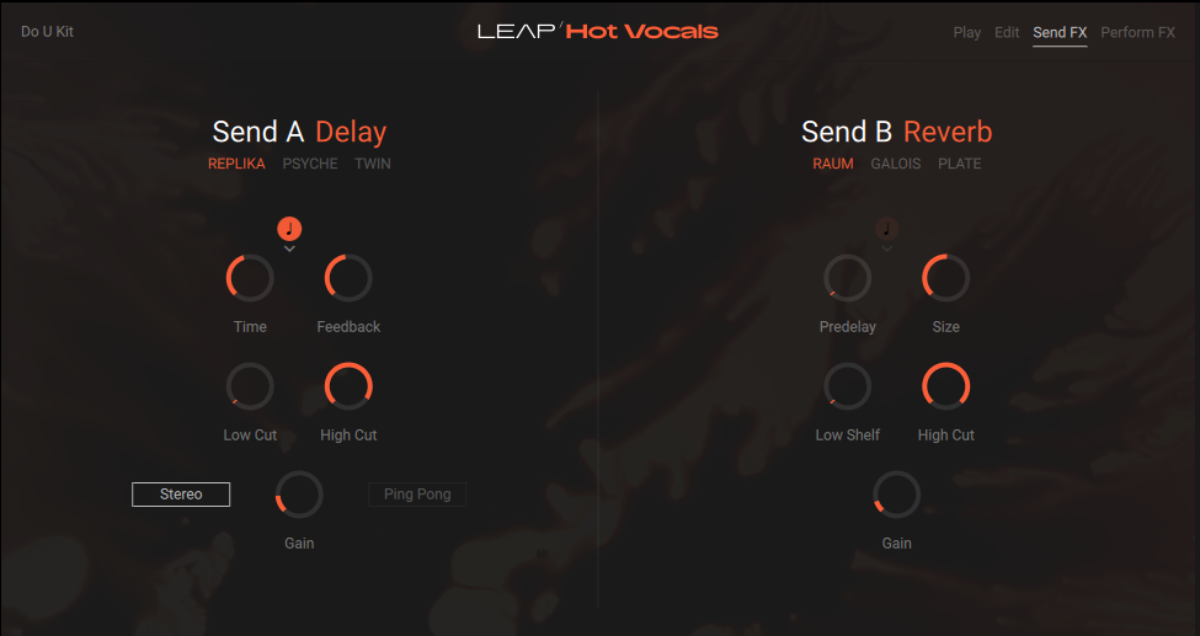
Here’s how our sketch sounds with a chopped up vocal hook added.
Start using Leap to supercharge your workflow
We’ve explored five ways that Leap can jumpstart your creativity with a loop-based workflow. Now you know what this live looper can do, it’s time to start using it in your own productions. Leap is available as part of the latest version of Kontakt – the industry-standard sampler that also gives you access to thousands of virtual instruments, cutting-edge synthesizers, and a dozen Leap Expansions for quick inspiration.















