
Our original Alicia’s Keys instrument from soul legend Alicia Keys focused on authentic acoustic piano tones, and now it’s been joined by Alicia’s Electric Keys, which introduces a broader palette of sounds.
These include processed piano tones that take the instrument in new directions, from ambient pads to crunchy distorted leads.
In this tutorial, we’ll show you how to make a chilled-out, soul-inspired beat with Alicia’s Electric Keys, including chords, bass, melody, and counter melody.
Jump to these sections:
- 1. Making a backing track with samples
- 2. Composing chords
- 3. Adding bass
- 4. Making a melody
- 5. Creating a counter-melody
- 6. Arrangement
- 7. Mastering
We’ll be using Alicia’s Electric Keys in Kontakt 7 (the instrument is also compatible with the free Kontakt 7 Player), Komplete Kontrol, Replika XT, Raum, and the Soul Magic Samples Expansion.
What is Alicia Keys known for?
Alicia is an multi-awarding winning artist known for her piano playing, vocals, and RnB, hip hop and classical music influences. She gained widespread fame with her 2001 album Songs in A Minor, and became a superstar thanks to the huge singles “Empire State of Mind” from 2009 and “Girl on Fire” from 2012.
How to create your own music with Alicia’s Electric Keys
You’ll learn how to create a song using Alicia’s Electric Keys. We’ll cover making a backing track with samples, composing chords, adding bass, making a melody, creating a counter-melody, organizing an arrangement, and mastering.
1. Making a backing track with samples
Let’s use some loops from Soul Magic Samples to begin our track. Start by setting your project tempo to 98 BPM.

Now add a MIDI track and load up Komplete Kontrol. Click the Loop button, then click Soul Magic Samples to display its contained loops. Double-click Drums[98] OnTime 80s to load the loop.
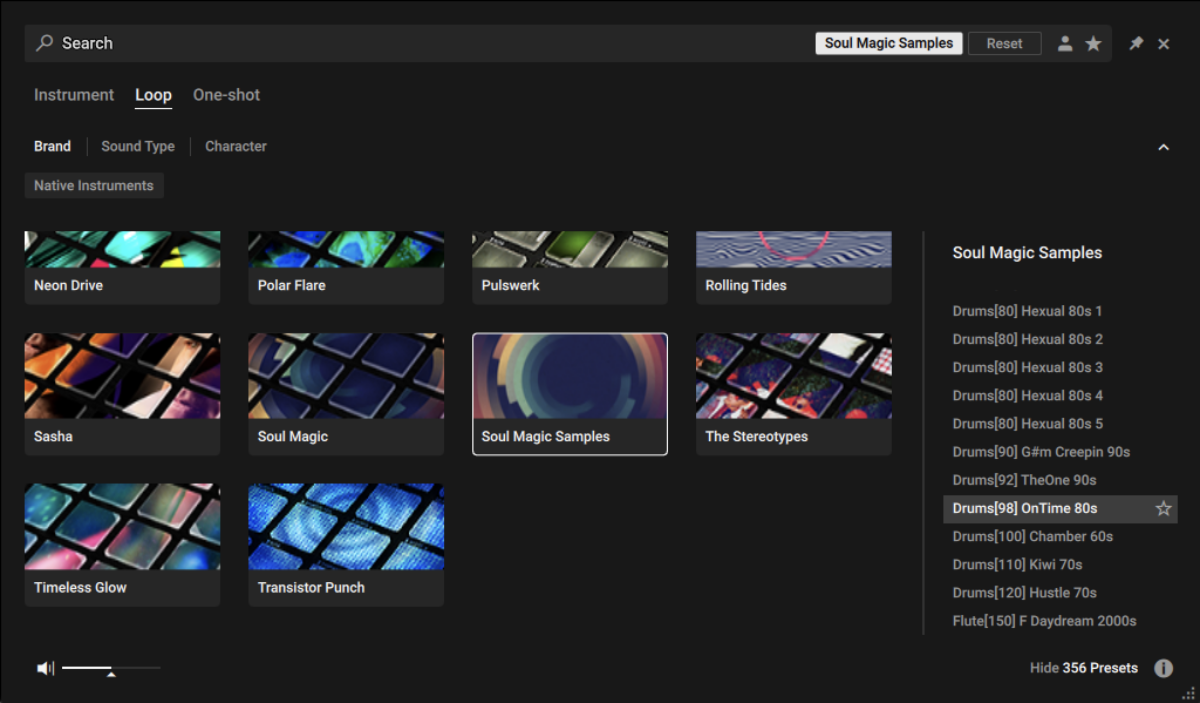
Sequence this loop to play on C3 for four bars.
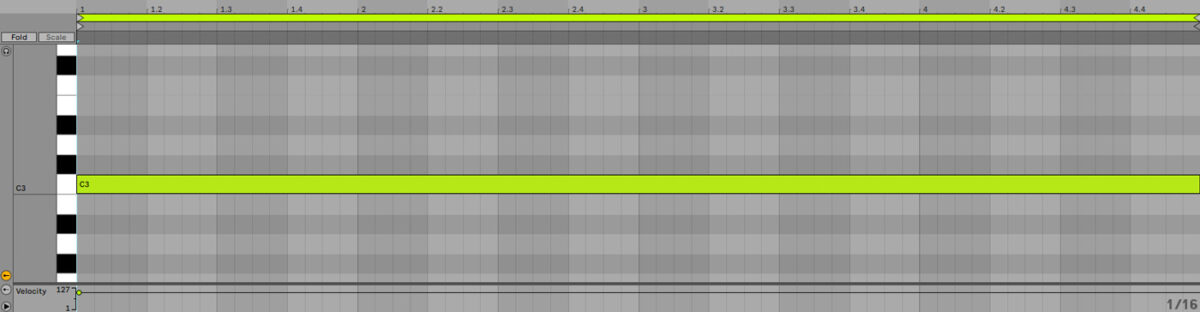
Turn this track down to -3 dB to give us some more headroom to add other elements.
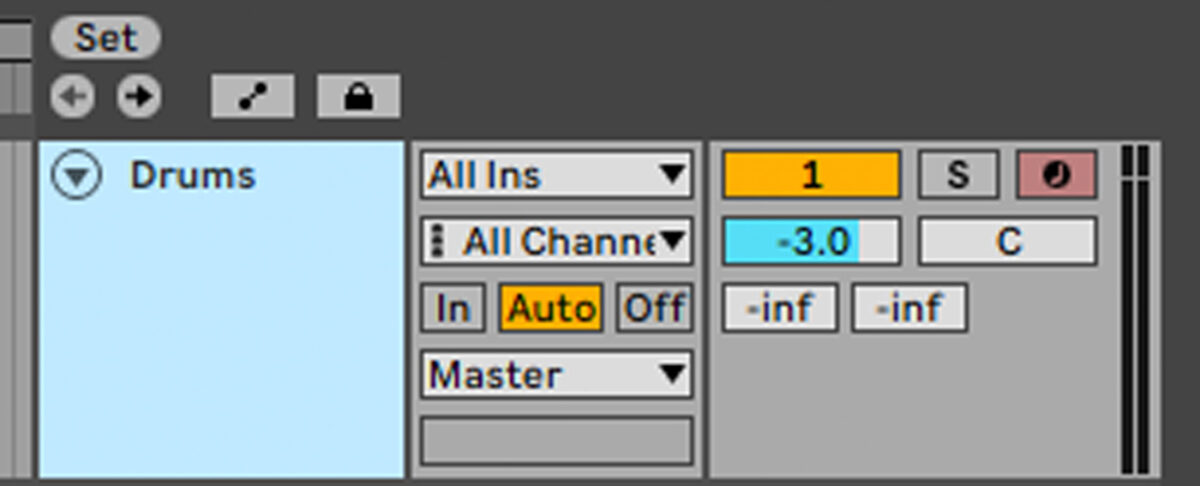
Let’s add a percussion loop to spice up the drums. Add another MIDI track with Komplete Kontrol, again select Loop and Soul Magic Samples, but this time load Shaker[100] Chamber 60s.
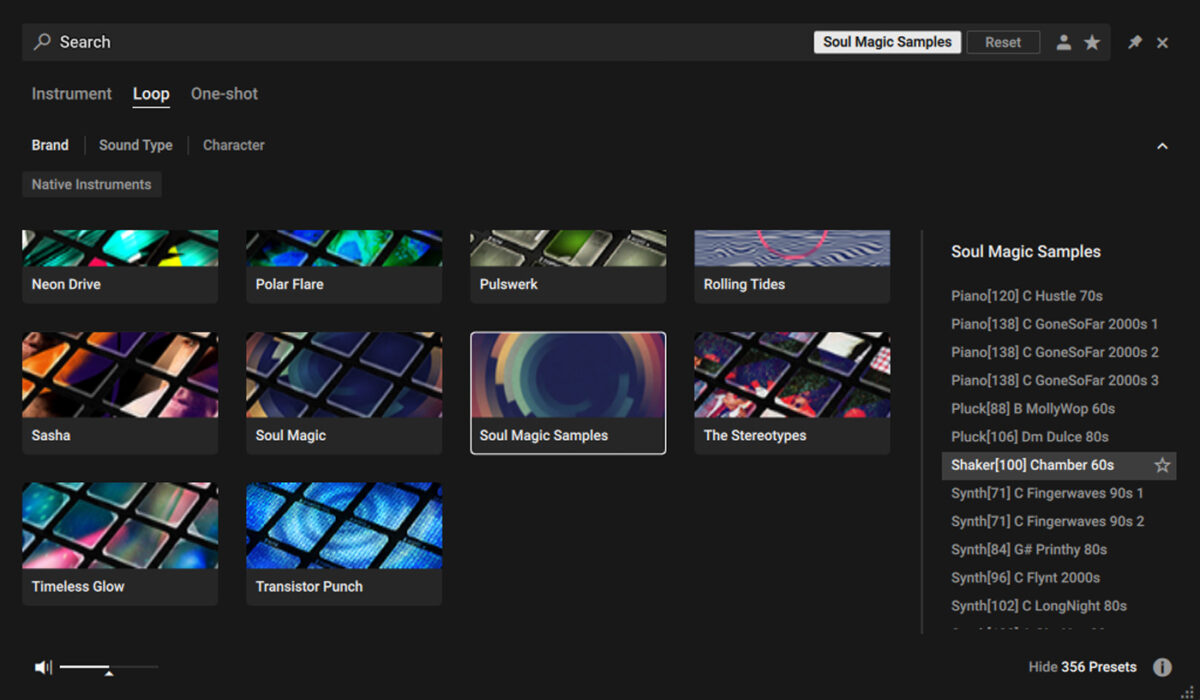
Again, sequence this to play on C3 for four bars, but this time set the track to -11.4 dB to balance it with the drum loop.

Now, let’s add a musical loop to inspire us. Add another MIDI track with Komplete Kontrol, and this time, select Vocal[100] F Chamber 60s.
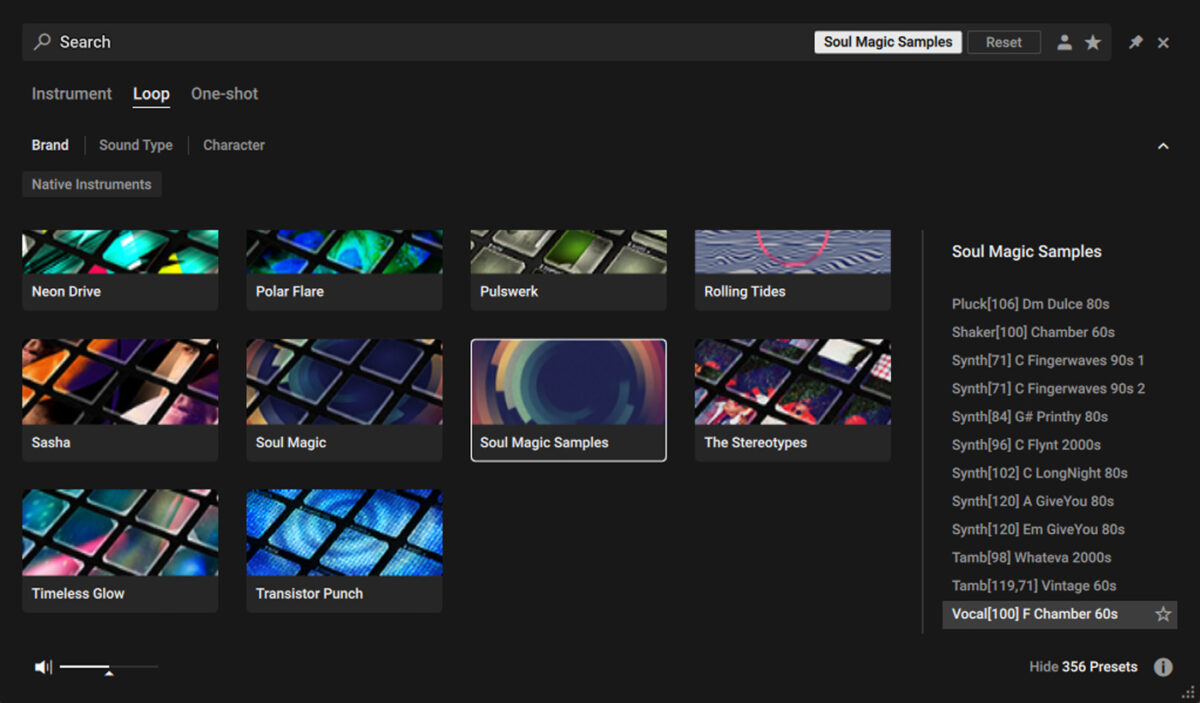
Again sequence this to play on C3 for four bars, and this time set its track Volume to -11.6 dB.
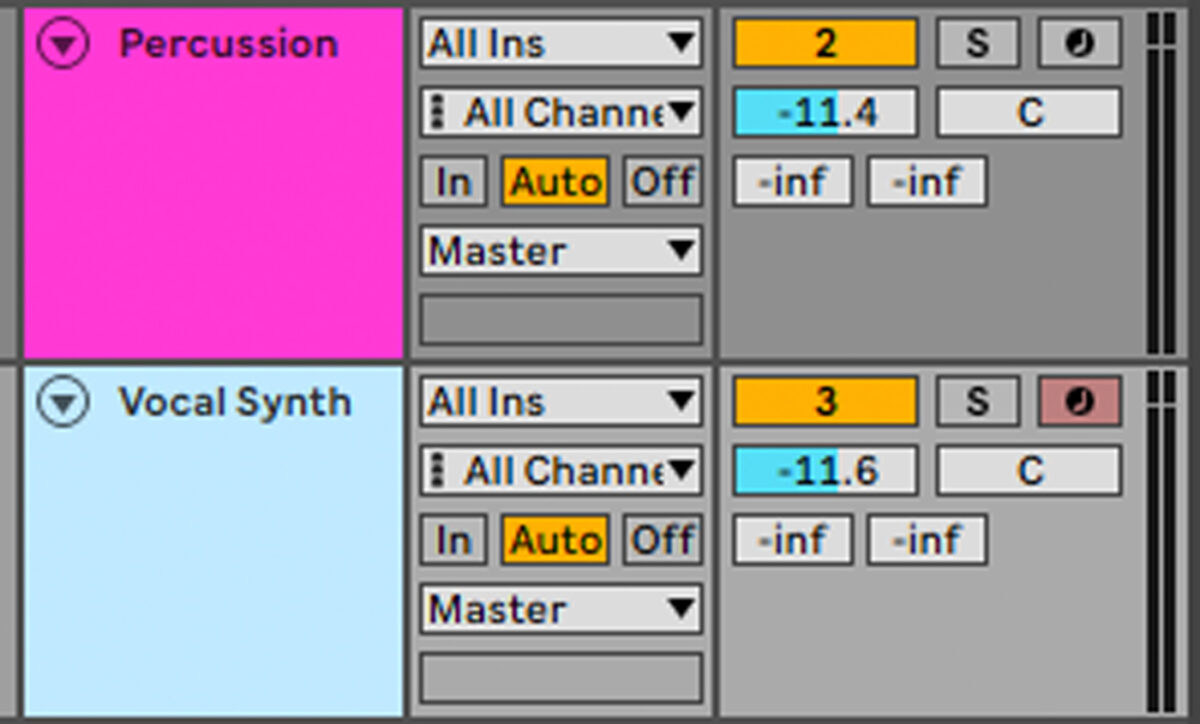
2. Composing chords
Now we’ve got a basic musical idea, let’s flesh it out a bit. On a new track add Kontakt 7 or Kontakt 7 Player, and in the library select Alicia’s Electric Keys, and double-click the Morning Coffee preset to load it up.
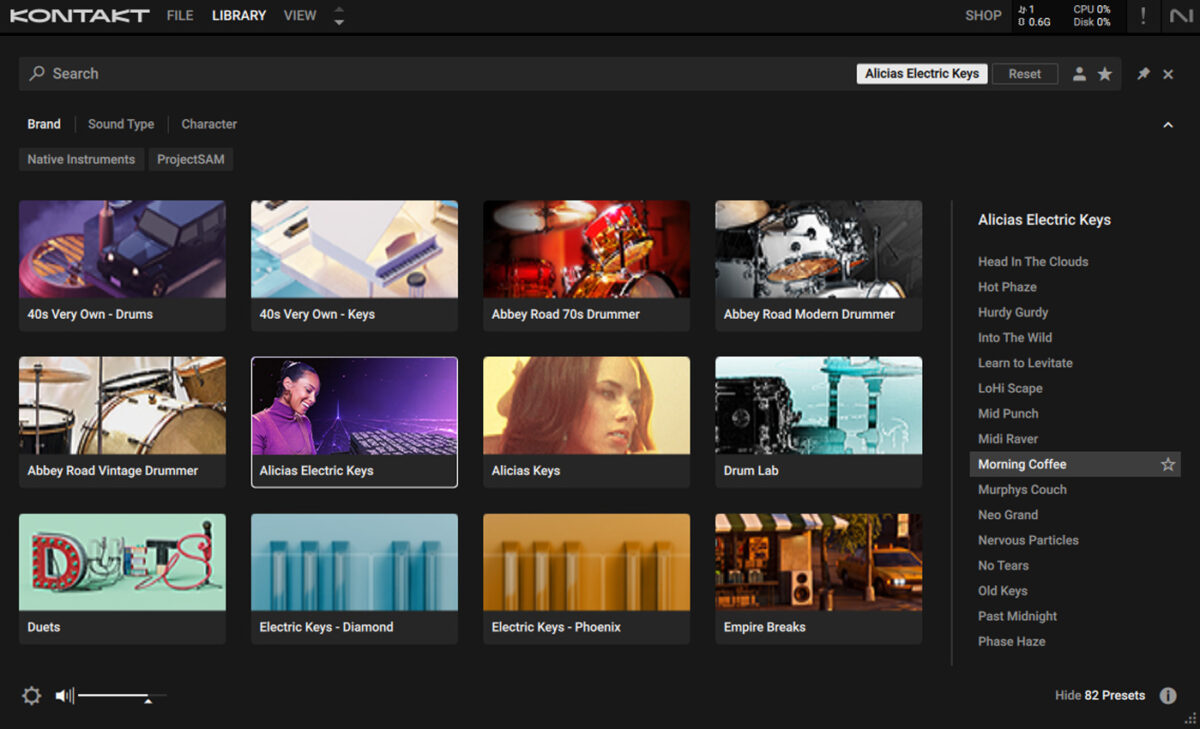
You’ll notice this preset makes a continuous, subtle vinyl crackle noise, even when the project isn’t playing back. This gives the preset a retro vintage feel that will enhance our track’s nostalgic vibes.
Sequence a four-bar chord progression that plays Dmin7, A#maj7, Fmaj7, and Csus4. For this part we’ll use a velocity value of 73 to give the piano a soft sound. We’ll use a velocity value of 100 for everything else in the project.

3. Adding bass
Let’s beef up our track’s low-end with a bass line. Add another MIDI track, and this time in Kontakt 7 load up the White Hole preset.
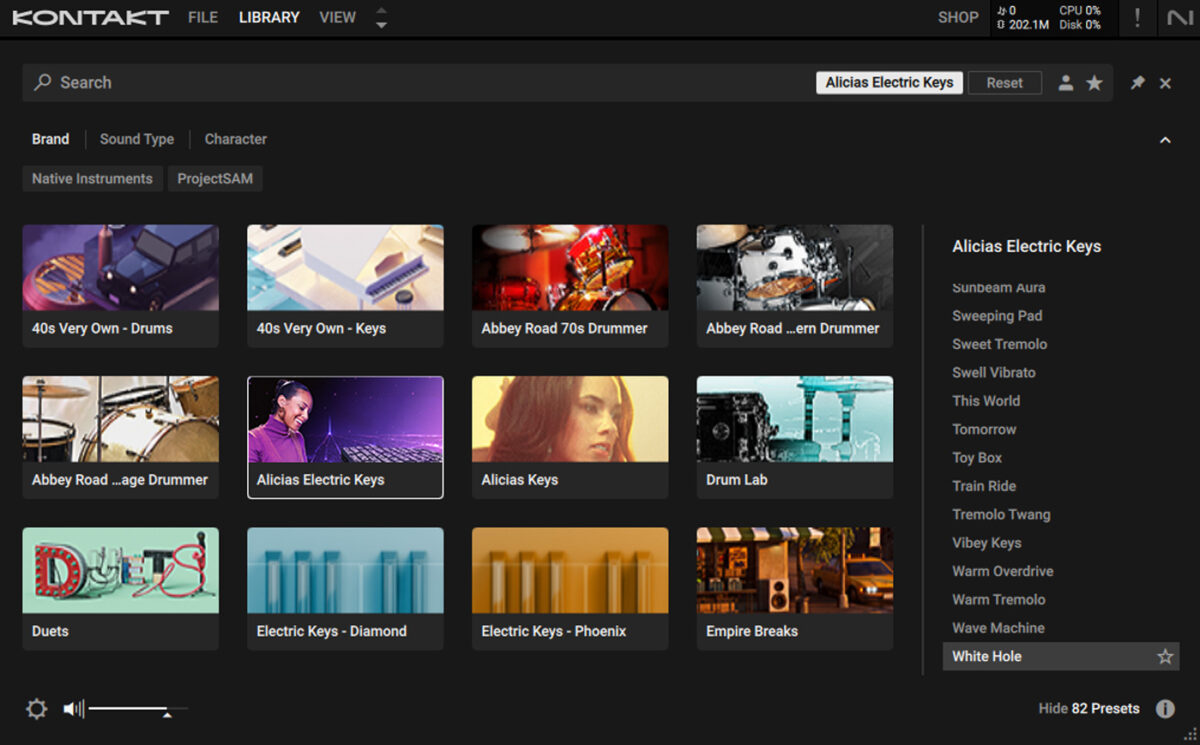
Set this track to +2 dB to balance it with the other elements.

Sequence a bass line that plays G, A#, F and C.
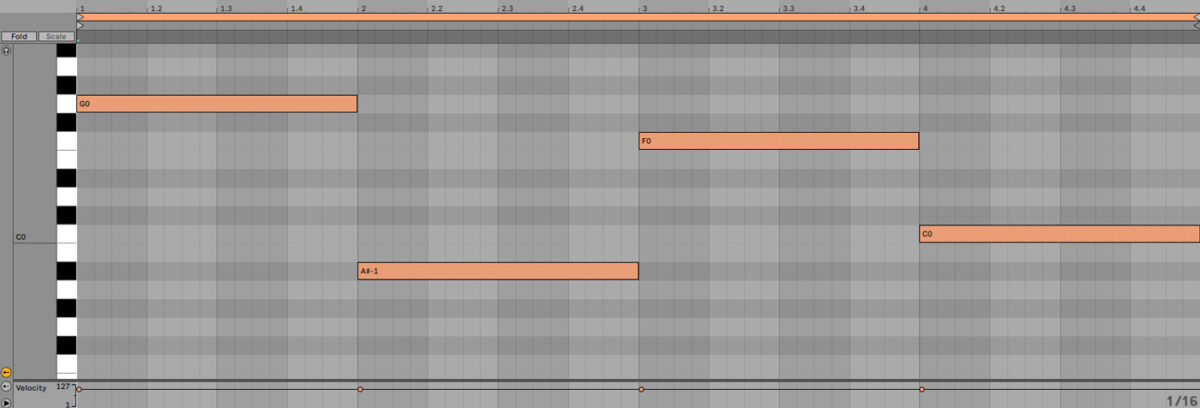
4. Making a melody
Let’s create a call and response melody using a couple of presets. First, add another MIDI track and this time load up the Ballad Radio preset.
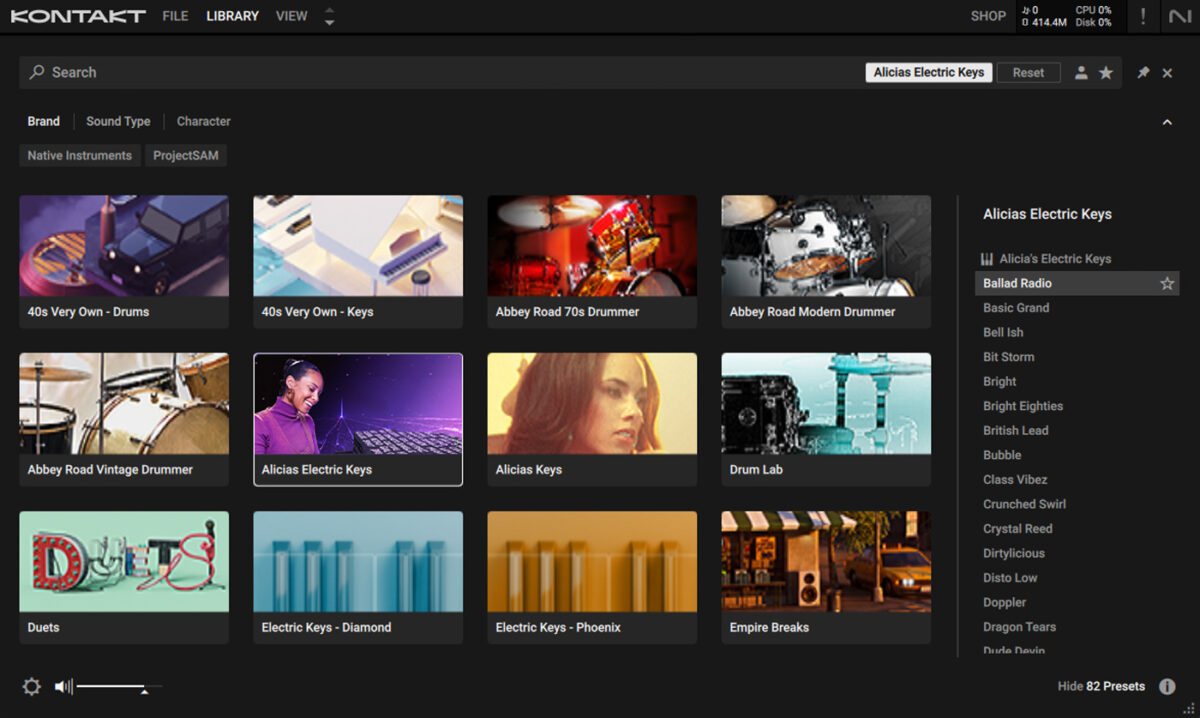
Set this track to +2 dB.

Copy the melody we’ve used here, or write your own.
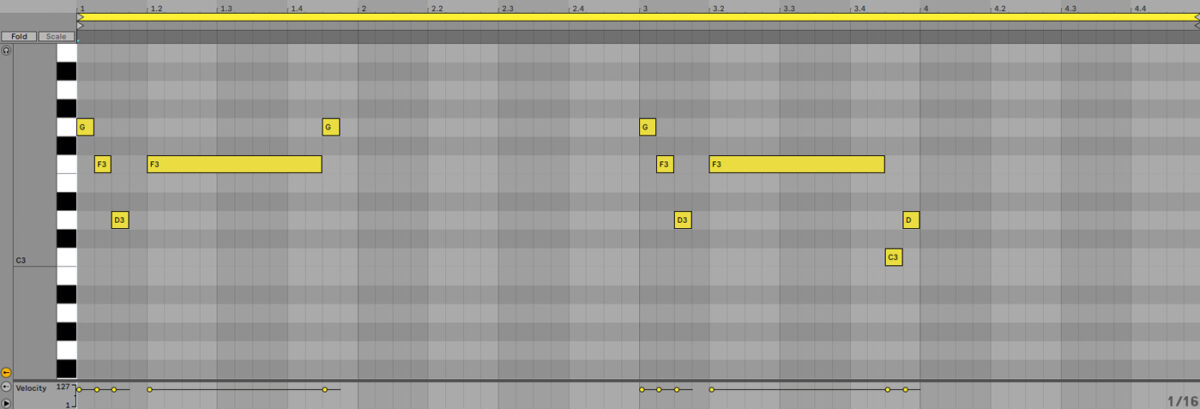
Now create another MIDI track, and this time load up the GOF Wide Open preset.
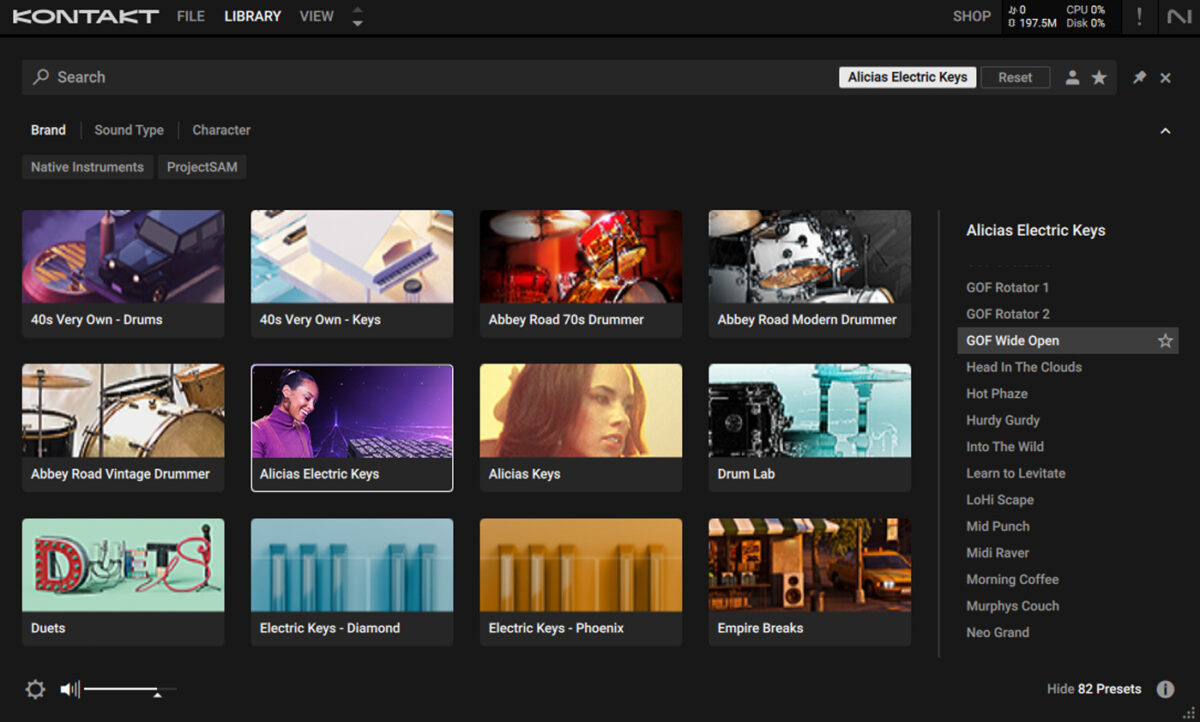
Copy this melody, or create your own.
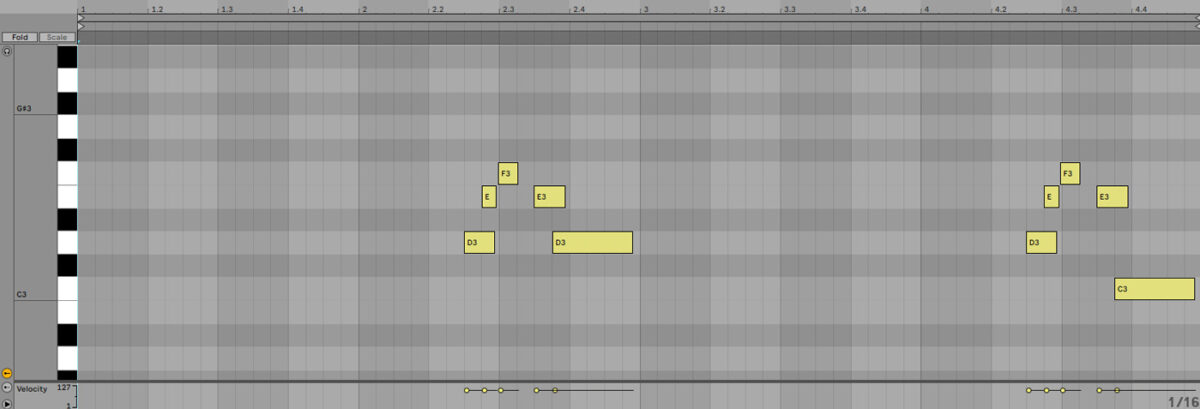
The first part is our “call,” and the second part is our “response.” Let’s give both parts an atmospheric touch with some delay. Add Replika XT to both melody tracks, selecting the Synth + Keys > Choral Waves preset on both.

5. Creating a counter-melody
Add one more MIDI track, and this time load up the Bell Ish preset.
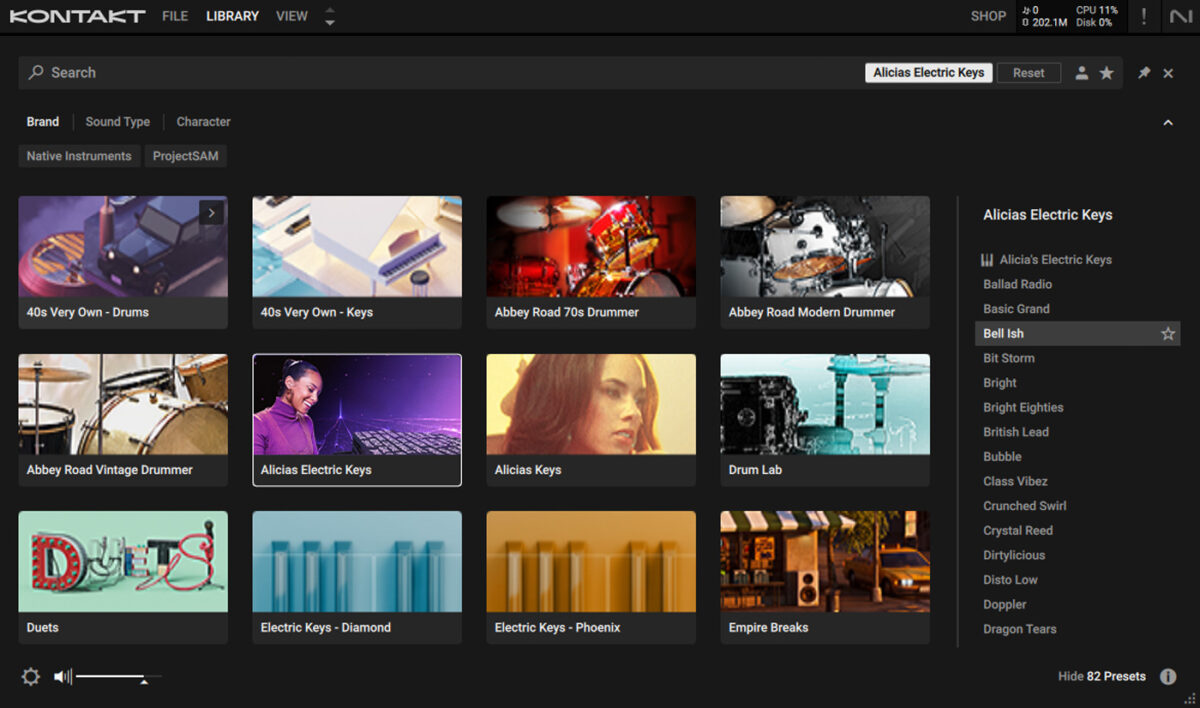
Copy the counter-melody we’ve used here, or compose your own.
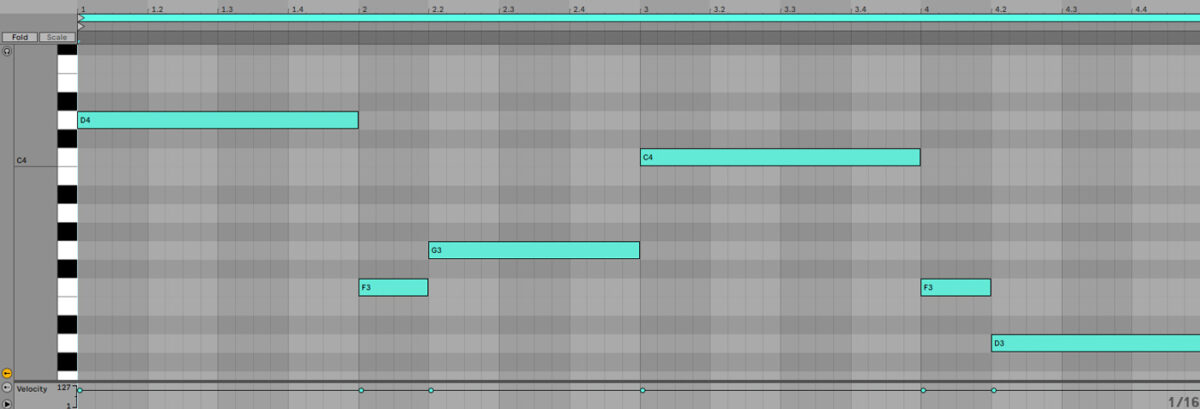
Let’s make this sound more atmospheric with some reverb. Add Raum to the Bell Ish track, and select the Factory Presets > Creative > Cosmic Paranoia preset.

6. Arrangement
Here’s the arrangement we’ve used. To keep the track interesting, a new element is added or removed every eight bars. This gives the track a sense of progression and structure.
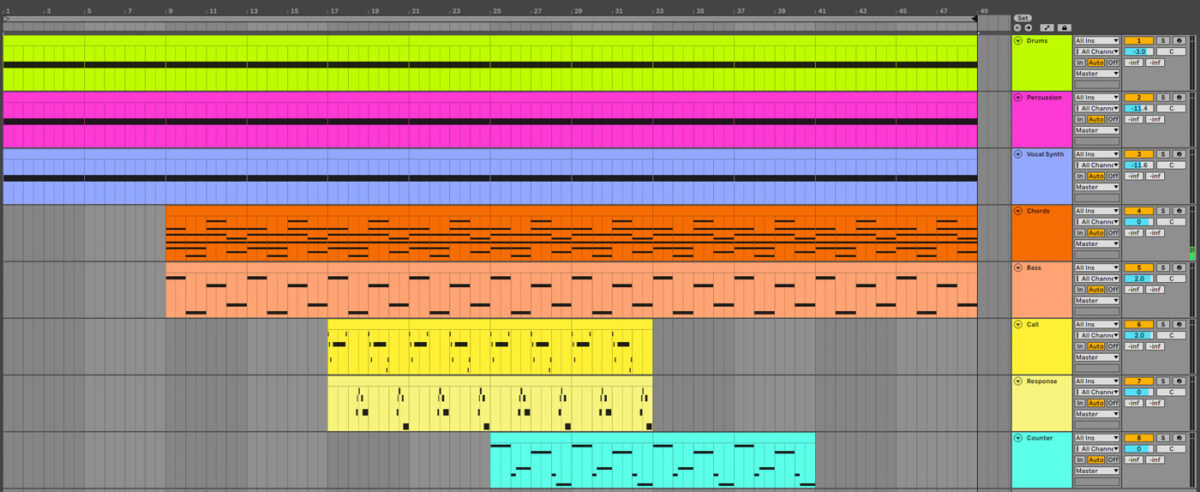
7. Mastering
Add iZotope Ozone to the master track, and click the Assistant View button.
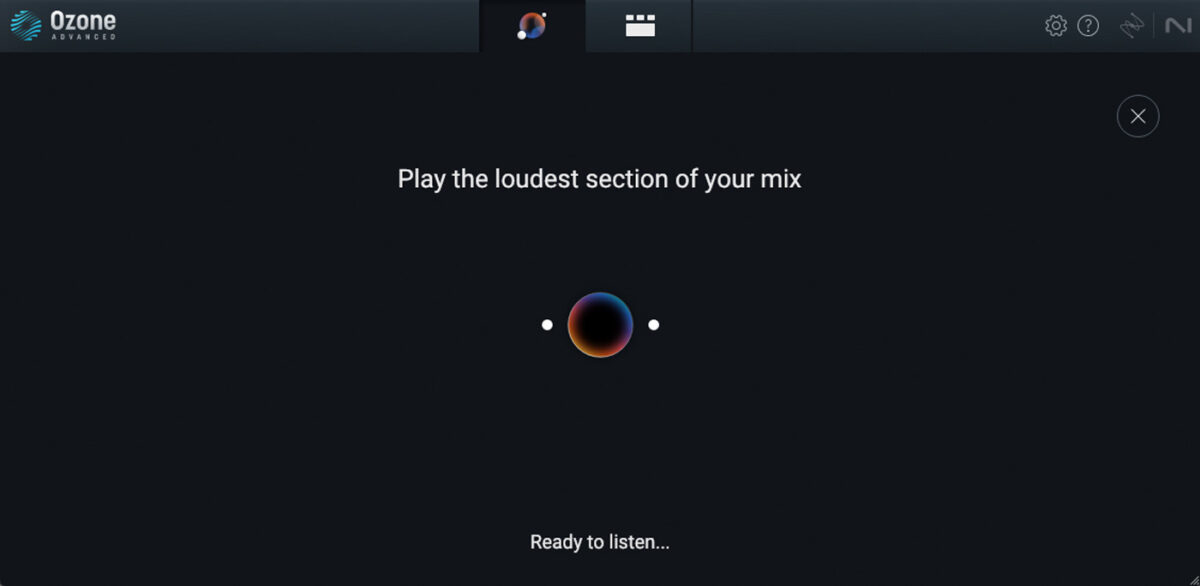
Ozone will ask you to play back the loudest part of the track. Play back from bar 25, where all the parts are playing at once, and the plugin will create a custom mastering chain for your project. Change the Target to RnB/Soul for a smoother sound that works well in this context.

Start using Alicia’s Electric Keys
Here we’ve seen how you can use Alicia’s Electric Keys to create chords, bass, melody and counter-melody.
For similar song creation guides, check out:
- How to make electronic music: the ultimate guide
- Getting started with Kontakt to create music
- Exploring Jacob Collier Audience Choir: immersive vocals for music production
- Music production 101: How to start producing music
For instruments, effects and expansions you might find useful, take a look at Alicia’s Electric Keys, Kontakt 7, Komplete Kontrol, Replika XT, Raum, and the Soul Magic Samples pack.















