
Looking to improve your DJ skills? Whether you’re mixing for the first time or trying to brush up your existing skillset, these 25 DJ tips and techniques will take you through everything you need to know. You’ll learn fundamental techniques like how to build and manage a music library, transition between tracks, and how to use Traktor Play and Traktor Pro 4.
There’s also plenty here to help you get creative with DJing, like harmonic mixing, phrase mixing, introducing effects, and EQ. Plus, we’ve got you covered for everything that comes with being a DJ, like how to find your first gigs, build a following, and engage with the crowd.
Jump to these sections:
- Build a music collection
- Invest in DJ software and equipment
- Set up your DJ equipment
- Cueing with headphones
- Count the beats and bars in music
- Beatmatch and set beat grids
- Placing a mix
- Phrase mixing
- Try different types of transitions
- Harmonic mixing
- Library management
- Find gigs
- The art of warming up
- Read a crowd
- Use EQ
- Add effects
- Create an original set with live remixing
- Build your following
- Start with one genre
- Add a new groove to your set
- Set cue points
- Record your DJ sets
- Make friends with DJs who are more experienced than you
- Keep an eye on your levels
- Engage with your audience
Follow along with this tutorial using Traktor Pro 4.
1. Build a music collection
It almost goes without saying, but the most important thing about being a DJ is the tracks you play. Above all, you need a burning passion for music. Find tracks you love and start to build (and organize) your digital music collection. Building an amazing collection is the first step to becoming a great DJ.
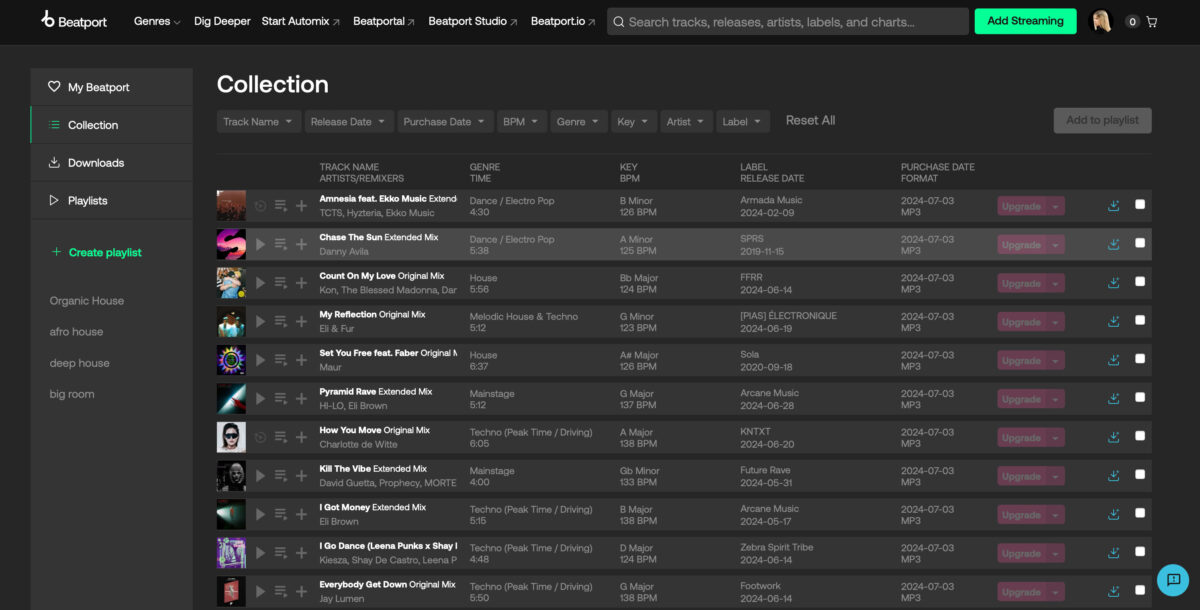
2. Invest in DJ software and equipment
If you want to become a DJ, you will need to invest in DJ software and equipment. Many DJs today start by learning to use a digital DJing program like Traktor Play or Traktor Pro 4.
Traktor Play is a great way to get started DJing. With two decks, industry-leading sync, and pro-grade sound, you can mix with expert precision from day one – no controller needed. Creative tools like effects, Stem separation, and the 808 kit from Pattern Player are all included to help you carve out your own sound. Traktor Play also solves one of the biggest problems when starting DJing—access to music. Beatport Previews and two free months of streaming come included, along with instant access to millions of tracks, letting you start DJing without barriers to entry.
For DJs looking for more advanced features, software like Traktor Pro 4 allows you to mix two or more tracks. The software lets you load and play tracks, mix tracks together, create loops and effects, and mix with stems for live remixes. Getting familiar with how Traktor Pro 4 works will give you a good understanding of how to DJ and learn techniques.
When you’re ready to use hardware, you can incorporate a DJ controller into your setup. Many DJ controllers offer an all-in solution that includes a DJ mixer, two jog wheels, pads, and a DJ mixer layout. You’ll also need a pair of headphones and a pair of speakers for monitoring your mixes.

3. Set up your DJ equipment
If you plan on taking your DJ equipment anywhere (even to a friend’s house party), you must know how to set it up correctly. Learn what type of cables plug into your DJ controller and the difference between the master and booth outputs. Keep the cables you need to set up your DJ controller in your gig bag and travel with extra cables. Once you know how to set up your DJ equipment, you’ll feel more confident.
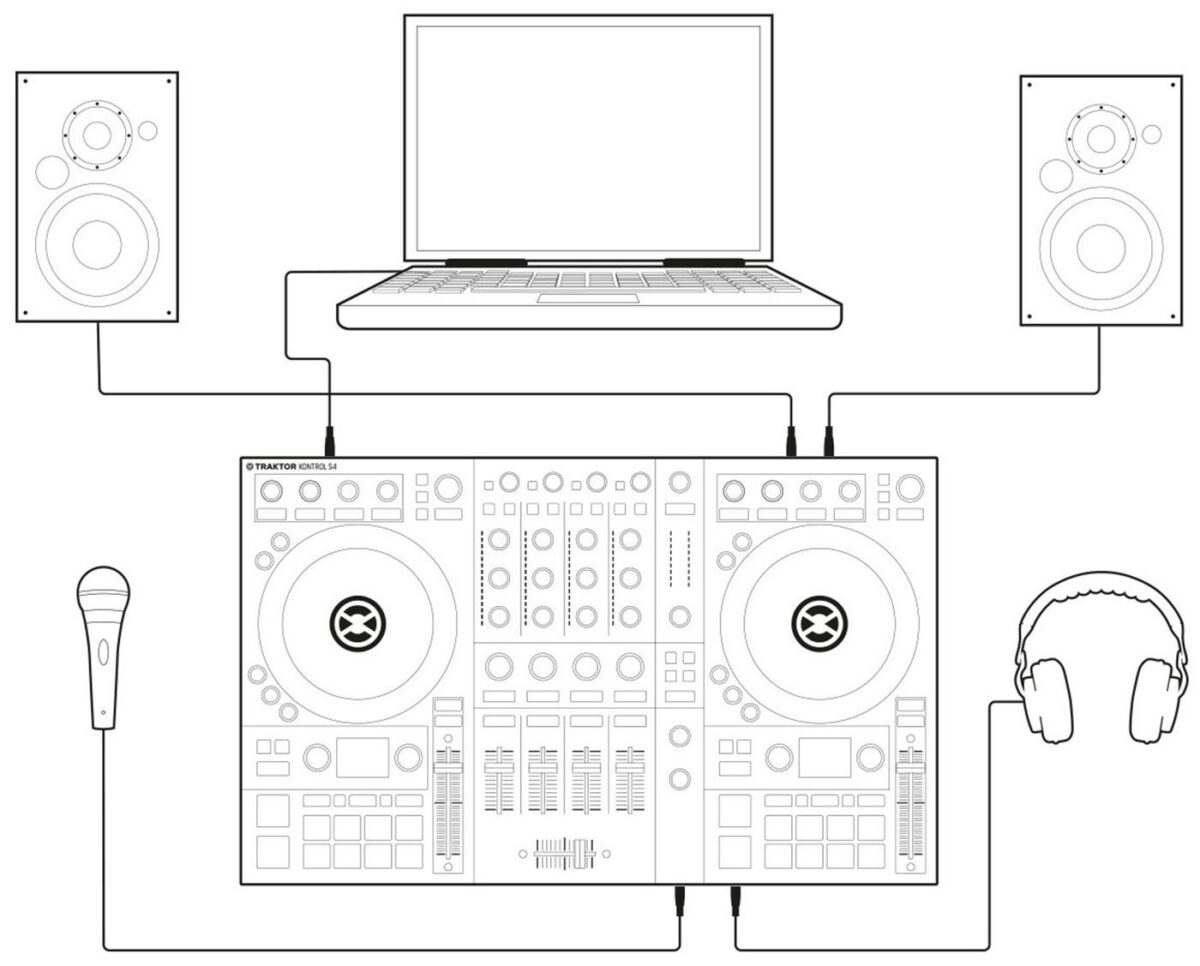
4. Cueing with headphones
Cueing is listening to the next track in your headphones while the dancefloor hears something else. When you first start mixing, it can be confusing to listen to two tracks playing at the same time.
To learn to cue, place your headphones on one ear. In Traktor, start playing a track on Deck B and load up a track in Deck A. On your DJ controller or mixer, press the Cue button on Deck A and turn the headphone mix knob all the way to the left to hear only the track that you want to mix in on Deck A.

Beatmatch or sync the tempos of the two tracks together. Slowly turn up the headphone mix knob clockwise to mix in more of the track that’s playing through the master output. Try to separate the sound of the two tracks in your headphones.
As you progress as a DJ, listening to two tracks in your headphones will eventually become second nature. Until this happens, try listening to one track in your headphones and the track playing through the master output with your other ear.
5. Count the beats and bars in music
You’ll need to count the bars and beats in each track to mix together tracks. Most dance tracks have four beats in a bar and are arranged in eight-bar sections.
To learn to count the beats, play a track starting at beat one and count the beats. In each bar, count the beats beginning with the bar number up to eight bars, and then repeat again. E.g. 1, 2, 3, 4 / 2, 2, 3, 4 / 3, 2, 3, 4, etc.
6. Beatmatch and set beat grids
Beatmatching is a fundamental skill in DJing where a DJ matches the tempos of two tracks so they play in sync with each other.
To learn how to beatmatch, you’ll need to develop good listening skills so you can determine which track plays at a faster speed and then make adjustments to the pitch control of the tracks until they match.

Advances in technology have made beatmatching easier. Use Traktor’s Sync function to match the tempo of two tracks together. For Sync to beatmatch perfectly, the beat grids on each track must be set correctly. If your tracks fluctuate in tempo, Traktor Pro 4 features new flexible beat grids so that any two songs can be beat-matched together.
7. Placing a mix
Placing a mix is about blending the tracks exactly where you want to transition. Most dance records have similar song structures; learning where to mix tracks together can become an intuitive process if you study their arrangements. A simple example of placing a mix is the intro to outro mix. Dance tracks (at the least extended versions) usually have a percussive intro and outro. When the percussive outro of track one begins to play, mix in the second track. Once you master this mix placement, you can work on tighter types of mixes.
8. Phrase mixing
Phrase mixing is the art of using the song structure of each track to create a smooth-sounding, professional mix. A phrase is a short section of music, generally eight to sixteen bars in length. Prepare your tracks by marking the phrases using cue points on your tracks in Traktor Pro 4. Cue up the incoming track so its first beat begins at the start of a phrase, and start the mix at the beginning of a phrase in the track that’s playing. If you get it right, the musical timeline in both tracks should line up nicely.
To learn more about counting music and discover other beginner DJ tips, check out our beginner DJ guide.
9. Try different types of transitions
A DJ transition is the technique of changing from one song to the next while maintaining the steady beat of the music’s rhythm. The type of transitions you use in your sets will depend on the style of music you play. A few common transitions include the fade, the cut, and the bass swap transition. Master these transitions to start out, and you’ll be well on your way to creating interesting mixes!
10. Harmonic mixing
One of the best techniques that a DJ can learn is harmonic mixing. Harmonic mixing means mixing together tracks in compatible keys. Each track has been composed in a certain key and will sound good mixed with certain tracks but clash with others. Harmonic mixing allows DJs to mix together music that has melodic elements and create live remixes using vocal and instrumental stems. You don’t need to be a music theory master to use harmonic mixing, as Traktor Pro 4 and programs like Mixed In Key have built-in numeric systems to simplify this technique.
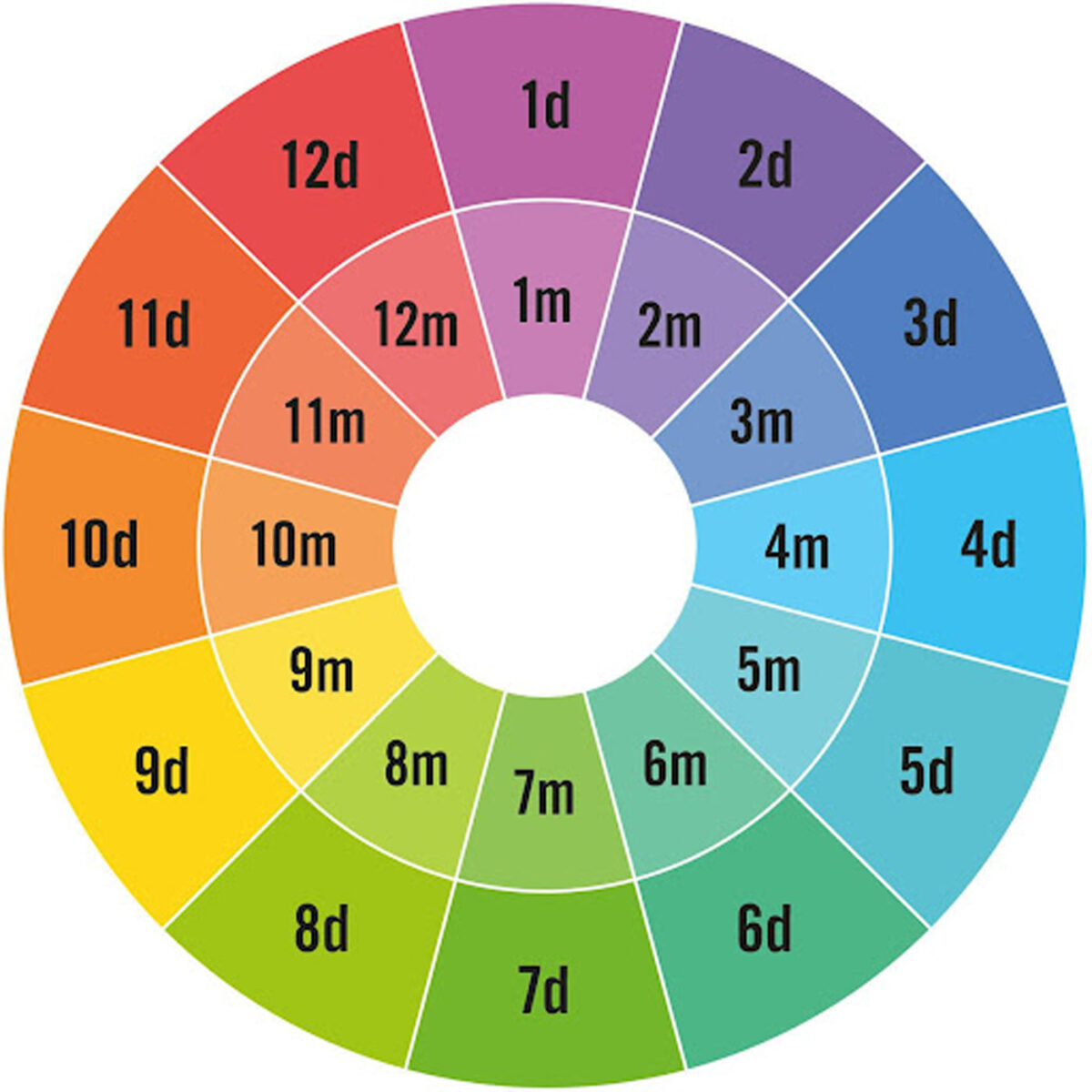
11. Library management
Music library management can be the foundation of a great DJ set. Traktor Pro 4 gives you the ability to organize your music into playlists. An organized music library makes it easy to locate and play the right songs instantly. In the heat of a set, you won’t have time to search through your library to find tracks or navigate through a maze of playlists. A well-organized music library saves time, eliminates stress, and allows you to focus on your performance and audience.
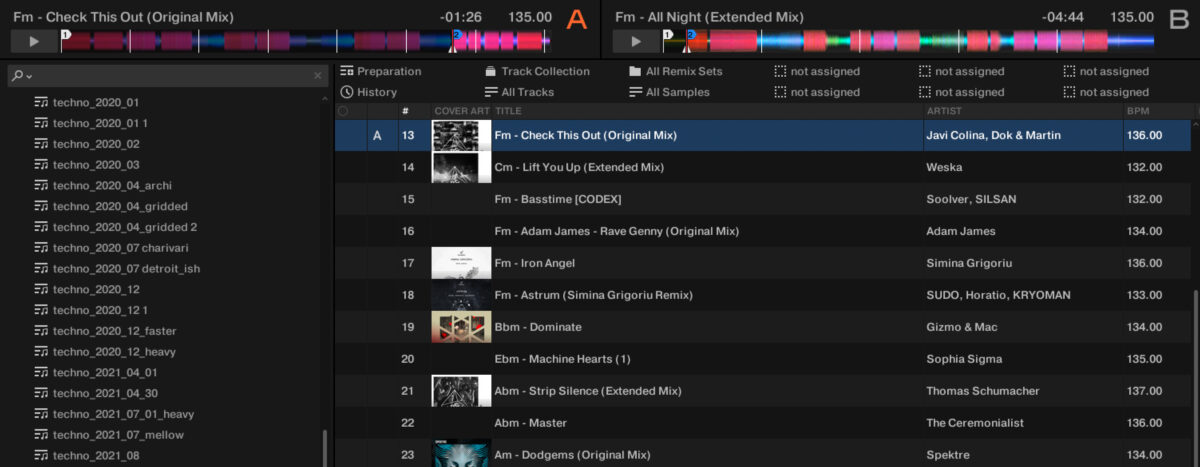
12. Find gigs
Practicing at home is great, but you need to get real experience playing in front of a live crowd to take your DJ skills to the next level. Send your mixtapes to bars, restaurants, and promoters, and see if you can get local gigs.

13. The art of warming up
As a warmup DJ, your job is to welcome people onto the dance floor and keep them there as the room slowly fills. You should set the vibe for the beginning of the evening. The warmup slot can be the most challenging to play; it’s certainly not the time to play the hardest tracks in your set! If you’re opening up for another artist, don’t include their tracks in your setlist. In most cases, during a warmup slot, you’ll want to stick to a lower BPM and leave it to the DJs after you to take the BPM up.
14. Read a crowd
Figure out what the crowd wants by watching how people respond to your music. Are they making subtle signs that they’re enjoying the mix or moving their bodies to the music? Are they having the time of their life or leaving the room? Learning to interpret a crowd’s reaction and how they’re feeling will look different depending on the type of venue you’re playing at. Once you gain experience as a DJ, you can learn to read people’s body language and get a good idea of what they might like to hear by observing them.

15. Use EQ
Use the EQ on the mixer and in Traktor Pro 4 to clean up mixes and for creative EQing. The low EQ will affect elements like kick drums and basslines, the mid-EQ will affect the lower half of vocals, percussion, and melodies, and the high EQ will affect the hi-hats, rides, top half of vocals, and strings. To clean up mixes, try mixing in a track with the low EQ lowered so there’s no bass, then swap basslines on the tracks during your transition.
You can give your mix a dramatic touch by using EQ to boost a few elements while turning down others. Try blending a vocal or melody (the mid and high EQ are turned up, the low EQ is cut) on top of a bassline and kick from another (the low EQ is turned up, while the high and mid EQ is cut).
16. Add effects
Traktor effects allow DJs to add a signature sound to mixes. One of Traktor’s best features is the wide range of effects available within the program. Traktor Pro 4 features 40+ Deck FX that can be used as Single FX or chained in Group FX and Mixer FX for easy effect layering. Effects can sound great when used during transitions and breaks and applied in ways that enhance the mix. Try the effects individually, beginning with delay and reverb during practice sessions. You can take your tracks to another dimension using Traktor’s effects and transform your mixes.

17. Create an original set with live remixing
A live remix refreshes a track with a new style while maintaining the signature sound of the original track. Using Traktor Pro 4’s new stem separation feature, four stems on each track can be created and separated into drums, bass, instrumentation, and vocals. In the simplest form of a live remix, you can loop an instrumental section from one track and mix in a vocal and/or instrumentation from a second track. Live remixing can help you to create a set that’s totally unique to you and unlike any other DJ.
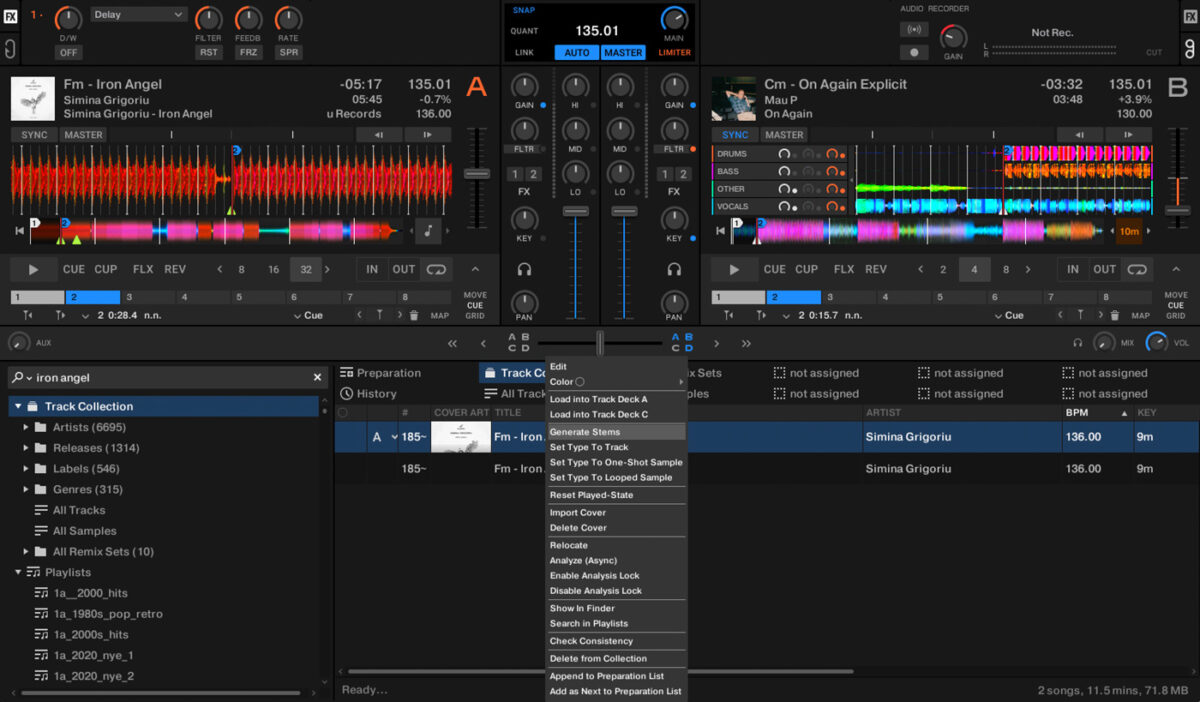
18. Build your following
Throw your own parties, start a TikTok account, create Instagram reels of your live remixes and mixes, make your own tracks, start a radio show, or start a YouTube channel with your mixes. As long as you’re consistent, something is bound to happen. Creating an online presence doesn’t end when you’ve set up your website and social media accounts; keeping your brand in the spotlight requires constant attention. If you’re looking for inspiration on what type of content to create, keep an eye on your favorite DJs on social media and get ideas from the content they post.
19. Start with one genre
When you start DJing, it’s best to start mastering one genre at a time and creating mixes in a single style. However, playing multiple genres may lead to more and different types of bookings. If you’re set on being a specialist DJ, by all means, pursue this path. Learning more than one style may mean that you’re able to take on a greater variety of gigs. And you may find once you begin DJing professionally, you might not always be able to play exactly the sound you want. Ultimately, what you play depends on your vision for yourself as a DJ.
20. Add a new groove to your set
Add a new groove to your set using Pattern Player included in Traktor Pro 4. The Pattern Player is a powerful creative tool that allows you to play rhythmic patterns and samples from iconic drum machines and leading producers and add them to your mix. You can control the Pattern Player directly from the Traktor X1 MK3.

21. Set cue points
Cue points are distinct markers placed on tracks in Traktor that make it easy to instantly navigate to a particular song section. DJ cue points are amazingly simple yet powerful tools for executing better mixes. The most widespread use of cue points is quick navigation to jump to different points in a track. For example, a DJ may want to mark a cue point at the beginning of the track, at the beginning of the verse or vocal section, at the beginning and end of the drop or chorus, and at the start of the outro. The cue points can be used as a guide when blending together tracks.
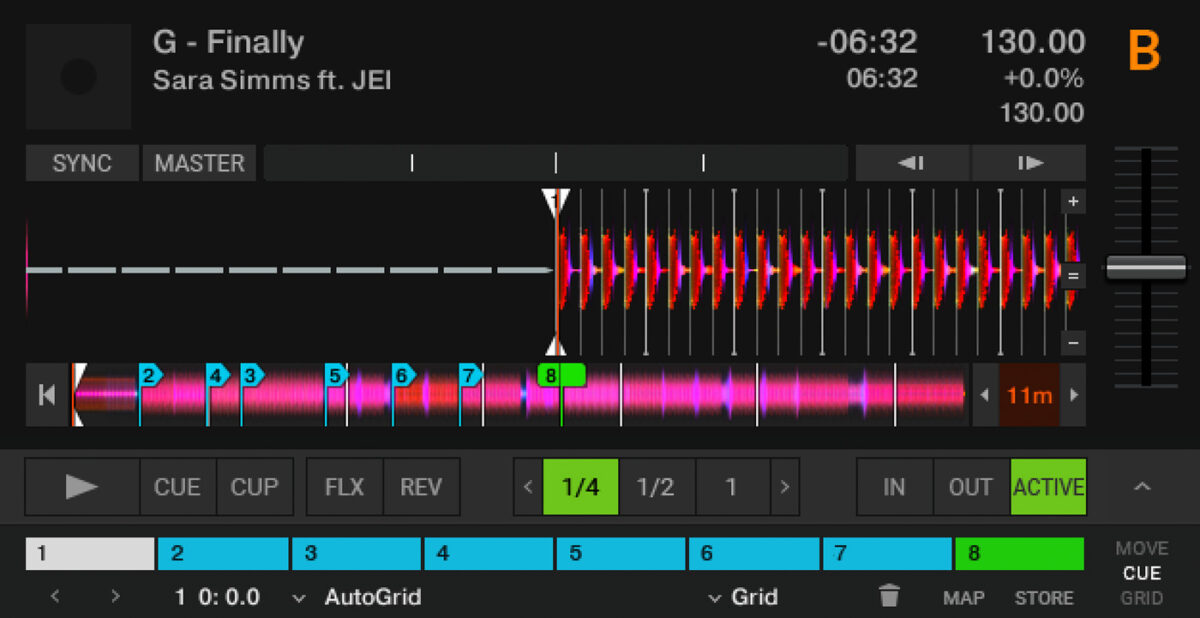
22. Record your DJ sets
Use Traktor’s Mix Recorder to record your DJ set and listen back to it. Analyze your mix and ask yourself a few critical questions about it. Do you like what you’re hearing? How was the flow of songs in the mix – do they make musical sense and take listeners on a journey? Did you use phrase mixing, and do your transition choices make sense? Do the songs blend well together, or do the mixes clash keys and sound dissonant? Are your effects well-placed and timed?
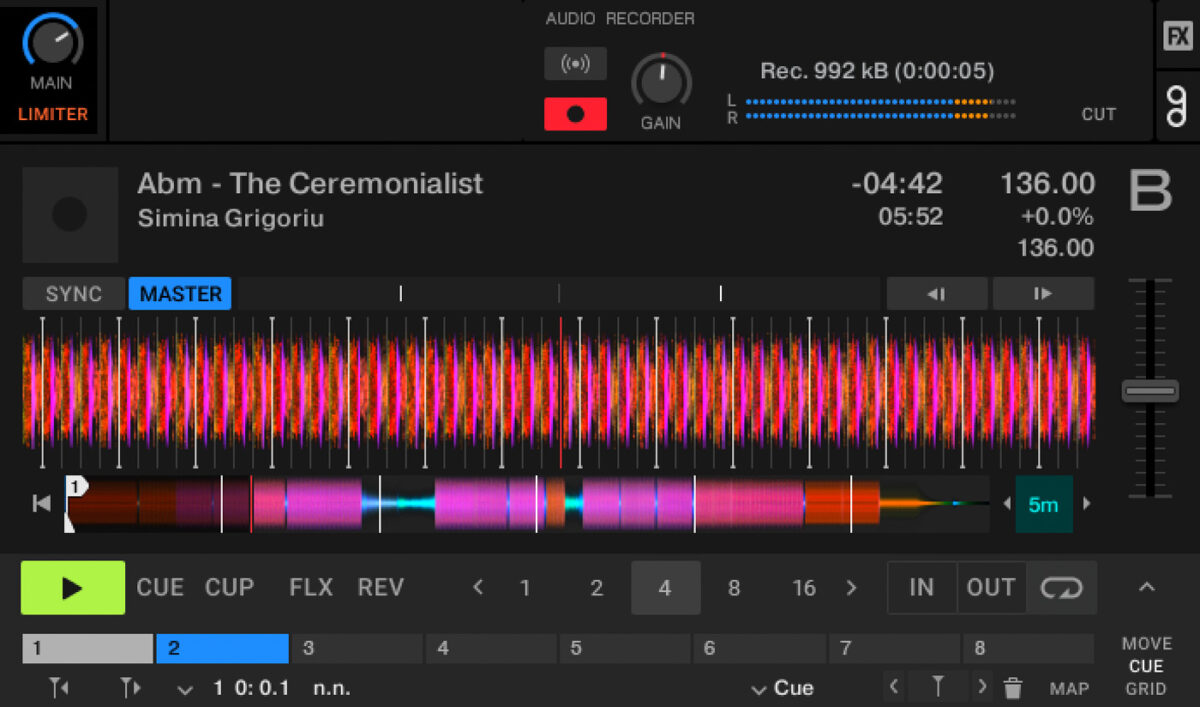
Study your mixes and try to improve with each one. You can make notes about what you like and what you don’t and strive to improve with every new mix. Upload the best mixes to Mixcloud and Soundcloud and share them with friends and your online community.
23. Make friends with DJs who are more experienced than you
Make friends, find DJ mentors who excel in their craft, and spend time with them. These DJs will inspire you to greatness, and you can pick up tips from them. Go to their gigs, be friendly and genuine, and you could make a lifelong friend who will show you the ropes and help you out.
24. Keep an eye on your levels
As you’re mixing, be sure not to run any of the channel faders or the master level into the red. Turn down the gain on each track and keep monitoring the track levels as you’re playing. Once you see the red lights on either the individual channels or master, you run the risk of making the music sound worse.
In Traktor Pro 4, set the track gains manually one by one and adjust the input gain on each channel so it’s hitting below the red. Keep the output gain on your master volume below the reds. Another level to keep an eye on is your headphone volume level. When your headphones are on, be careful not to turn the headphone volume up too quickly or turn it up too high.
25. Engage with your audience
Engage with your audience by making eye contact to connect with them. Making eye contact with others can help to convey energy and excitement. Adapt your music selections based on the crowd’s energy and reactions. If you’re comfortable talking on the mic, don’t hesitate to make some brief comments if it feels appropriate. If you feel confident, you can hype the audience up by using hand gestures and get into the music yourself onstage to elevate the energy level.

Start DJing with Traktor Pro 4
Now that you’ve had a run-through of our top DJ tips, it’s time to start DJing with Traktor Pro 4. Download or upgrade to Traktor Pro 4 and get started on your journey.
With some commitment and practice, you’ll make DJ mixes and play gigs anywhere from your neighborhood bar to the world’s best venues. No matter where DJing takes you, you can always count on having a lot of fun mixing together your favorite tracks.















