
It’s often said that nothing is more intimidating than a blank project when you’re starting a new song. That’s only true if you approach it expecting the one idea in this one blank project could, will, become your next big hit. In reality, the blank project can be one of the most exciting parts of the process when you treat it like a sketchpad for fast experimentation.
This article explores how to get ideas out of your head and into your DAW as quickly as possible, and how the tools inside the new NKS Kontakt library, Dopamine, help make that happen. We’ll walk through five practical ways to use Dopamine to capture, refine, and expand ideas rapidly so you can produce more music and improve the quality of what you release.
Jump to these sections:
- Start with a pulse
- Use MIDI chords as an idea’s structure
- Get unstuck by cycling patches, presets, and more
- Layer sounds for inspiration
- Focus on sounds, not notes
These workflows can be applied to any plugin or DAW, though using them with Dopamine makes the process seamless from start to finish. Let’s get into it.
1. Start with a pulse
Most producers fall into one of two habits when starting a track: drums first or melody first. A more effective way to bridge those approaches is by starting with a rhythmic pulse or sequence. Instead of facing an empty project, grab a preset or patch with movement and let that steady pulse give your song direction. It gives you something to write around and sets a natural groove right from the start.
Patches with built-in sidechain or rhythmic modulation work great, but textures and atmospheres can do the same if they have their own natural motion. When paired with structured rhythms like a four-on-the-floor kick or a tight R&B groove, these pulses create subtle syncopation that helps an idea evolve faster and keeps the track feeling alive.
In Dopamine, you can instantly explore different pulses by using the color-coded lower octaves to flip between timbres and rhythmic patterns until something clicks. It’s one of the fastest ways to turn a blank session into a groove-driven idea.
Let’s walk through how to do this.
Empty project syndrome
Nothing hits harder than opening an empty project and feeling that pressure to start. Even with a solid template ready, the silence can be intimidating. Do you lay down drums first? A bassline? Maybe a vocal hook to spark something?

It’s easy to get stuck before the music even begins. Let’s change that.
Choose your tools
When you’re staring at an empty project, Dopamine is the perfect place to start. This Kontakt library is designed to help you generate ideas fast and turn rough sketches into songs worth finishing.

It gives you instant inspiration, guiding those first sparks of creativity into something you can actually build on.
Pick a pulse
For this sound, we wanted something that sat in the background and added space, so we went straight to the Cinematic bucket of presets. Scrolling through the pads, we landed on a preset called Dope Pad. It had a lot of movement built into it, both subtle and expressive.

The LFO created small shifts in texture, while a slow pitch bend at the tail added another layer of depth. Together, they gave the sound a living quality that made it perfect as a starting point, especially once we began layering drums underneath.
Notice in the example below how it first sets the vibe of the project and then also gives us something to start nodding our head to. At this stage in the game, if you’re bobbing your head already, you know you’ve got something worth pursuing.
Add the next thing
What you add next depends on how you like to work, but with the movement already in this synth, drums were the natural next step.
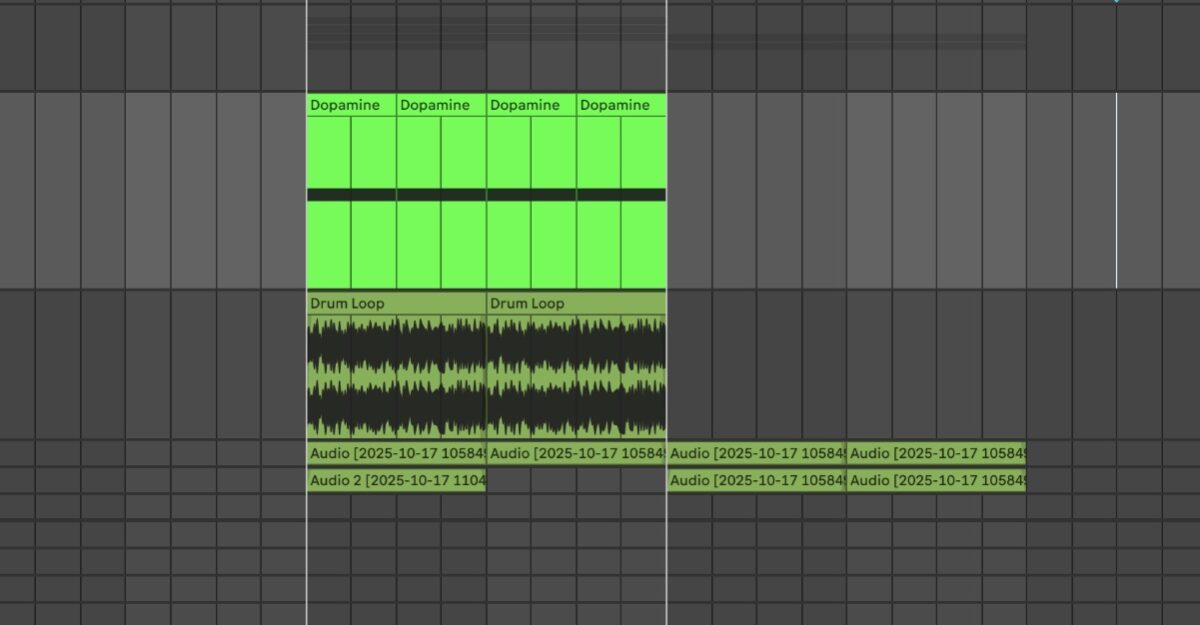
For this example, we went with a simple drum loop. The goal here is speed, not perfection. You’re building momentum, and that matters more than precision early on. Whether you program your drums by hand, drag in samples, or loop something quick, the point is to keep ideas moving and keep the session active.
Iterate on your sound
The final stage of this momentum-building process is to start iterating on the pulse. Now that the rhythm and synth are working together, it’s time to cycle through different variations using the Dopamine interface.

The built-in presets, modulation options, and effects make it easy to experiment quickly and find new combinations that spark inspiration. Scroll through a few until something clicks. Dopamine simplifies this process by providing presets of modulations that are triggered by the multicolor keys at the lower octaves of each patch, as demonstrated in the example below.
From there, repeat the process.
Add a new synth, a lead, or a bassline – whatever feels natural. Each new layer builds on the last, giving you a stronger foundation for the next idea. The key is speed. You can reach this point in five to ten minutes, generating several sketches in a single session. Once you’ve got a handful of ideas, step back and curate which ones are worth developing into full songs.
2. Use MIDI chords as an idea’s structure
Using MIDI chords is one of the easiest ways to build structure when you’re staring at a blank project. Dropping in a MIDI clip from a pack, plugin, or generator immediately gives your track a harmonic foundation to build on.
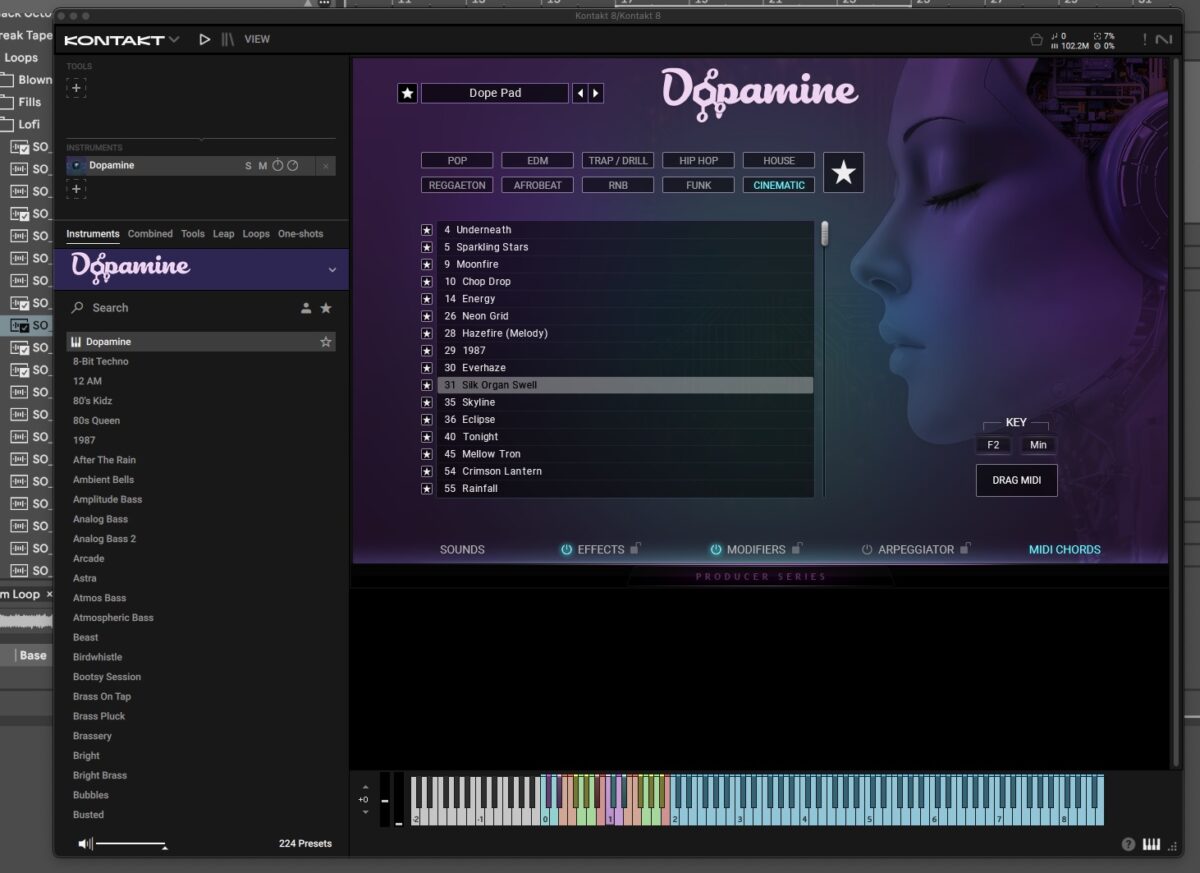
Even if it’s only an eight-bar loop, it sets a direction for rhythm, melody, and texture to follow.
Don’t overthink originality at this stage.

Most producers end up reshaping the chords anyway, changing voicings, or rewriting progressions once the track develops.
The goal is momentum, keeping ideas moving before they lose energy, and it’s the true answer to one of the most commonly asked questions among new producers: “How do producers get new synth sounds so fast?”
Well, it’s not as complicated as it may seem, and by using tools that make that momentum easy to maintain. Dopamine’s built-in MIDI generator does exactly that, letting you quickly audition chord progressions and pair them with different sounds until something sticks. Within minutes, you can move from an empty session to a structured, playable idea ready for development.
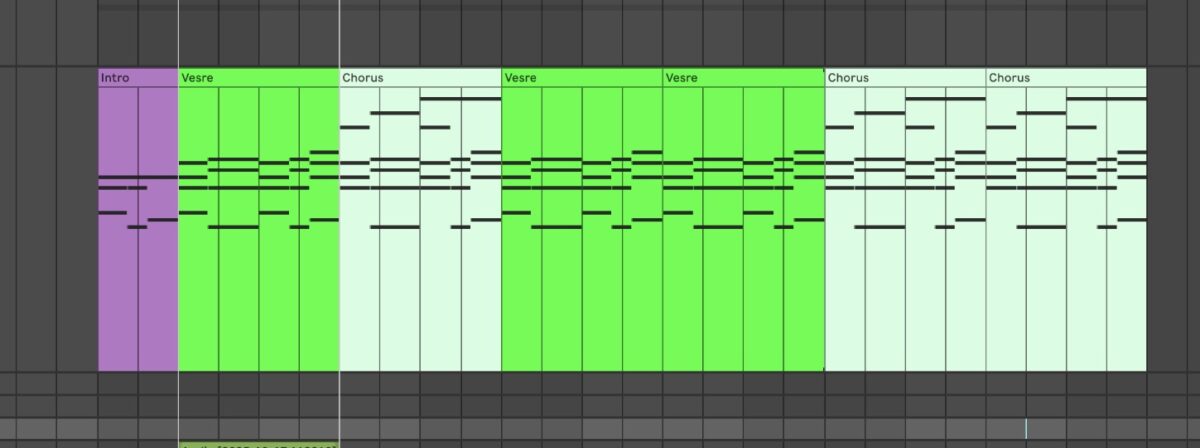
3. Get unstuck by cycling through patches, presets, and more
Nothing kills creative momentum faster than feeling stuck in your own track.
Maybe you have a drum groove and a lead you love, but you’re unsure what to add next or how to move the actual songwriting portion of the process forward. That moment of uncertainty can make it feel like you’ve written yourself into a corner.

When that happens, cycling through different ideas and sounds can help you break out of the block without losing flow. Swapping patches, shifting progressions, or auditioning new textures keeps you moving and reconnects you to the creative side of your process before overthinking takes over. The key is speed.
Try this approach the moment you feel stuck so you can stay focused on creating instead of analyzing. Check out the loop below, which is a great foundation but one that can easily feel difficult to progress.
Cycling in action: start with a riff
The first step to getting unstuck was creating a simple riff. We started with a one-bar ostinato pattern built directly from the notes in the first bar of the MIDI chord progression generated in the previous step.

This approach keeps things connected and moves the idea forward by building on the work that’s already in place.
Cycle through sounds
The chords and drums already had a strong atmosphere, so we wanted the lead to match that energy. We chose a classic electric marimba sound as a starting point because it fit the overall tone and helped push the idea forward.

The sound itself wasn’t final, but it was close enough to begin experimenting, refining, and cycling through new variations, which we’ll cover in the next step.
Mess around
The best way to see this in action for this step is to listen to the audio example below. It starts out a bit rough as a few keys on the MIDI keyboard are played, triggering various modulation chains. Still, toward the end, you can hear one of the modulation presets shift the sound from a processed electric kalimba into a down-pitched tone that lands like a sub-bass fill.

That change locks into the groove and transforms the loop from something light and delicate into something with more weight and drive. At that point, it feels like an idea worth finishing.
4. Layer sounds for inspiration
Even the best presets from top-tier plugins are not meant to carry a track on their own. Their real purpose is to be combined with other sounds, loops, and elements to build a complete musical idea. When sketching, it’s important to start layering and blending early, because the interaction between sounds often sparks the next creative move.

The faster you can get different elements working together, the easier it becomes to find inspiration and direction.

Dopamine makes this process fast and intuitive. With its wide range of expressive, texture-driven sounds, you can take a seed idea from the MIDI generator, drop it into a great patch, duplicate that Kontakt instance, and reuse the same MIDI data to explore entirely different tones and functions.
This creates two layers that work harmonically and melodically while adding contrast in tone or rhythm. Those layers might even interact through modulation or timing to form a groove or texture that feels completely new. That kind of interaction often becomes the foundation for a fresh rhythmic idea, a countermelody, or an entirely new section of your track.

For the second layer under the chords, we looked for a bass that would lock in with the drums, creating a stronger groove beneath the harmony. Staying within the same genre can work, but mixing influences often leads to more interesting results. For this example, we pulled from the pop library and found a buzzy, sustained bass sound that fit the overall tone.
The bass on its own worked fine, but it lacked movement and character compared to the drums. To make the groove feel more alive, it needed some variation or modulation to interact with the rhythm rather than sit underneath it. The next step was figuring out how to add that motion and get the bass driving the track forward.

To tie everything together, we used the arpeggiator function. At first, the movement felt too fast for what should be a sustained saw bass, so it needed adjustment.
Halving the rate slowed things down and created a more natural flow. This approach maintained the full, steady presence of a sustained bass line, while introducing just enough rhythmic motion to complement the drums and bring the low end to life.

To finish things off, we added one more layer from the Pop Preset section. It’s a dusty, airy burst of harmonic noise that occasionally fades in, accompanied by light stuttering and gating effects that inject more energy into the track.
After adding some filtering and warmth to the bass, the loop felt ready to build from. It’s a strong foundation for vocals, a lead synth, or any other layer you want to add next. Every step so far has come directly from the tools inside Dopamine, keeping the creative flow quick and focused.
5. Focus on sounds, not notes
It’s easy to get lost in theory when starting a new track. You start worrying about chord inversions, voicings, and progressions when, in reality, most of a producer’s job comes down to sound selection and should be something producers of all levels should be focusing heavily on, even if you’re just starting as an artist or producer. Finding sounds that blend well together can inspire ideas faster than any theoretical choice.
So what’s the easiest way to start a new beat or song? Start by building a one-note sound palette. Pick a root note, load a few instances of Kontakt, and scroll through patches until something clicks. Focus on how the sounds interact rather than what notes they’re playing. You might land on a few textures or plucks that naturally fit together and create a clear tone for the track. Once that palette feels right, you’ll already have a sonic identity in place before you’ve written a single chord.

When you come back to it later, writing melodies and drums becomes much easier because the foundation is already there. And if you want something unique, experiment by mixing genres. Pair an R&B bass with trance pads or a deep house lead with hip hop drums. These combinations push you out of template territory and help your music feel personal and authentic.

The image above shows two presets paired from completely different genres, Trap and Afrobeat. One has a textured, vocal-driven character with an acoustic edge, while the other brings a dark, gritty low-end bass with plenty of bite. When combined, they create a new tonal space that feels cohesive and full of potential. It’s the kind of pairing that can easily become the foundation for a future track.
At this stage, the focus is not on music theory or composition. It’s about finding sounds that complement each other and spark ideas.
That shift in focus can be liberating because it keeps you in a creative flow. When you return to the project later, the groundwork is already there, and you can jump straight into writing hooks, layering melodies, and shaping the track into something complete.
Start using these synth tips for your next track
Exploring ideas inside Dopamine turns what used to feel like a creative block into a rapid-fire workflow for discovery.
From generating MIDI chords and layering textures to shaping pulses and evolving them into full grooves, the entire process is built for speed and inspiration. Every feature is designed to help you capture ideas quickly, refine them with intention, and move closer to a finished track without getting lost in endless tweaking.
It’s a tool built to keep you in motion, translating sparks of creativity into structured, usable material.















