Estiva’s new album Embrace is a balance of control and vulnerability, a club-tested record that also makes space for warmth, accidents, and soul. Released April 25 on Colorize, the album captures a producer at the peak of his craft: dialing in detail without losing feel, shaping tone without smoothing out its emotional edge.
Tracks like “Satellite” and “No Echoes” showcase that tension beautifully, equal parts precision and intuition.
During the production process, Estiva leaned heavily on iZotope Ozone, not just at the mastering stage, but throughout the writing. It helped him sculpt ideas in real time and keep momentum alive, while still offering the flexibility to refine, analyze, and step back. Whether he’s working with subtle midrange harshness or using the Exciter to build harmonic life, his approach is consistent: do as little as possible, as intentionally as possible.
Across this interview, he talks about what “too much” processing looks like, how to stay in creative flow without over-tweaking, and why the most emotional part of a mix often lives in what you don’t fix. It’s a detailed look at the way real-world production choices intersect with instinct and personal taste – and how Ozone gives him the tools to trust both.
Jump to these sections:
- Why Estiva mixes during the writing process
- His approach to using Ozone modules like Exciter and Imager
- Why imperfections create emotional connection
- Tips for recognizing overprocessing and burnout
- How he road-tests tracks to refine mixes in real spaces
Here’s how Estiva built the sonic world of Embrace and how Ozone helped keep the emotion intact.
When you’re finalizing a mix, what’s the first move you make inside Ozone?
Most of the heavy lifting in terms of mixing and mastering actually happens during my writing process. I often use individual Ozone tools, like the Equalizer, Imager, and Exciter, while I’m still building the track. These tools help me shape early ideas and keep momentum going. I also have a basic mastering chain on my bus from the start, which I’ll occasionally enable to check how things are translating.

When I reach the final mix stage, I’ll load up the full Ozone suite on the mastering channel. I usually loop the densest part of the track where most elements are active and run it through the Assistant View to let Ozone analyze the overall mix. That gives me a clear picture of where I stand and what still needs refinement.
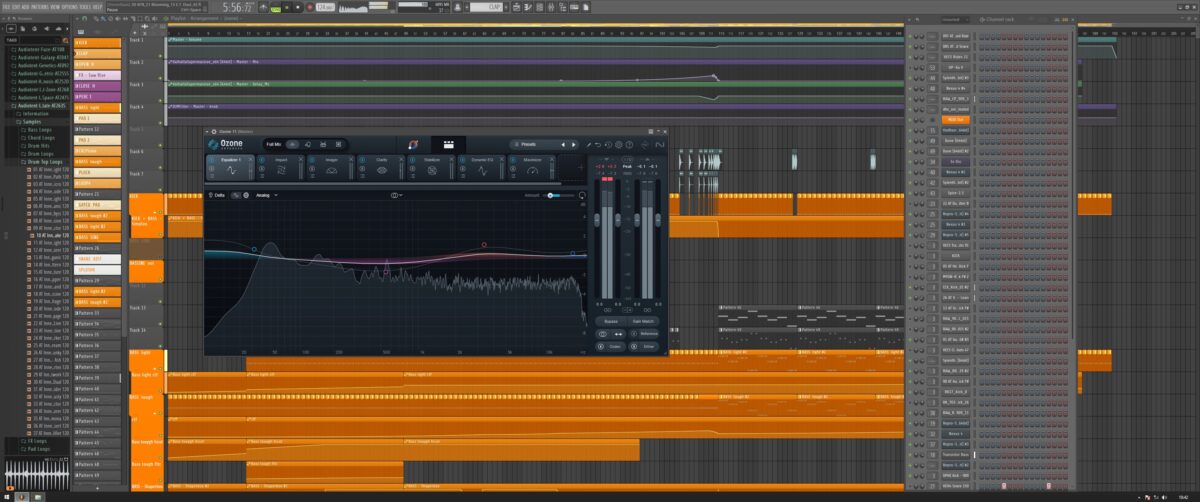
Estiva Suggests Trying: Tame harshness with the Stabilizer and Spectral Shaper modules. Set Stabilizer in cut mode to gently reduce unwanted peaks across the frequency spectrum. Use Spectral Shaper to zero in on specific areas of harshness, especially in the midrange, where build-ups often happen when layering multiple instruments.
This combo can clean up your mix significantly. A good rule of thumb: it’s usually better to reduce problem frequencies than to boost others to compensate.

What does “too much processing” look like for you and how do you catch yourself before going there?
For me, too much processing happens when I push tools to extremes instead of using them to fine-tune. In the context of Ozone 11, the results from the Detailed View become my first reality check. I’ll solo the Equalizer module to look for any red flags. For example, if there’s an excessive low-end build-up below 50 Hz. If that shows up, I go back to the mix and address the root cause there rather than fixing it in mastering.

I repeat this process with each module.
The goal is to let Ozone do as little as possible because when it’s only making minor adjustments, the results tend to sound much more natural and musical. That’s when I begin tweaking. And in my world, “tweaking” really means tiny refinements. If I’m making big changes at this point, I know I’ve gone too far.
Estiva Suggests Trying: Use Master Rebalance with intention. The Master Rebalance tool is impressive. It can isolate and adjust elements like vocals, bass, or drums within a full mix. But if Ozone suggests, for example, boosting your vocal by +2 dB and you still have access to the project file, it’s almost always better to go back and make that adjustment manually. You’ll sharpen your ears by doing it yourself, and the less Ozone has to “fix,” the more natural and effective the results will be.

How much of the emotion in a track is about what you leave unprocessed?
This is where things get interesting. I really believe in the power of imperfection. Technically flawless music often feels sterile to me. Emotion usually lives in the details that aren’t perfectly polished. The little inconsistencies, the organic moments. It’s like interior design: a house that’s too perfect can feel cold. But add a bit of warmth, asymmetry, and character, and suddenly it feels like home.
In electronic music, it’s easy to get too robotic. Thankfully, we have tools to add human feel: randomized velocities, swing, LFOs for organic movement. And beyond the intentional, there’s beauty in the accidental. Mistakes, whether timing slip-ups or quirky sound choices, can become defining features if you know when to leave them alone.
It’s about trusting your instinct. Fix the obvious problems, but don’t let perfection kill the soul of your track.

Estiva Suggests Trying: Don’t overlook the Exciter, it’s a secret weapon. The Exciter is more than just a saturation tool. It’s multiband, meaning you can apply different saturation types to different frequency ranges. This makes it incredibly flexible for adding subtle warmth or bite depending on what your mix needs.
Whether you’re trying to liven up dull drums or give your mids more presence, this tool can bring your sounds to life.
Are there moments when the cleanest version of a track actually feels the least expressive?
Definitely.
I always strive for clarity and punch, especially in the kick and bass, but that doesn’t mean the track has to be squeaky clean everywhere. Some of the most expressive sounds are the ones that might even feel a bit “wrong” when soloed, but they fit beautifully in the mix.

A bit of grit or distortion, like what the Exciter or subtle clipping can add, can make a track come alive. You’re adding harmonics and texture that wouldn’t exist otherwise. I even used to export mixes to lower bit rates on purpose just to hear what kind of artifacts would appear and sometimes it made me understand my mixdown a lot more.
Ozone now features a great preview capability for these kinds of scenarios. You can simulate low bit rate exports and even solo the artifacts. Sometimes those “imperfections” are exactly what give a track its edge.

Estiva Suggests Trying: Clean up muddiness with Low End Focus. Sometimes, after spending hours deep in the writing process, I realize that small decisions have piled up and suddenly the low-end feels muddy and unfocused.
To avoid this, I always high-pass (low-cut) any sound or sample that doesn’t need low-end energy, even if I don’t hear much low-end in it. But if the muddiness still lingers, that’s when Low End Focus becomes really useful. It can intelligently enhance clarity and separation in the bass range without affecting the rest of your mix. It’s like a last-resort rescue tool for when your low-end needs a reset.
How do you avoid burnout from tweaking and second-guessing mixdowns?
For me, creative flow and excitement are more important than technical perfection. I’ve found two reliable ways to stay energized and avoid overthinking.
The first is road-testing. I’ll bounce a rough mix and play it out at a show. Club systems reveal the real impact of a track way better than a studio ever could. Many times I’ve played tracks I doubted were ready and ended up hitting perfectly on a big system. That feedback loop saves me tons of time when I’m back in the studio.
The second is project-hopping. I work on multiple tracks at once, which keeps things fresh. When I come back to a project after a break, I have a better perspective and can make decisions more confidently. Plus, referencing your own projects against each other is a great way to raise your own bar.
What advice would you give to a producer who’s stuck polishing a track into lifelessness?
It’s important to remember that your listeners probably aren’t hearing your music on pristine monitors in a treated room. So while aiming for a clean, professional mix is good, don’t let that become the reason you lose momentum.

If you have something meaningful to say musically, the message usually carries, even if the mix isn’t perfect. Think about storytelling: a powerful story isn’t great because every sentence is perfect. It’s great because the whole thing adds up to something emotional and human.
Perfection is a moving target, and it can drain the joy out of making music. Let your creativity lead, and trust that growth comes from output. I’d rather hear an artist who’s evolving than one who’s been stuck tweaking the same track for months.
Estiva Suggests Trying: Use presets as a starting point, not a solution. Presets in Ozone can be incredibly helpful but they’re not one-size-fits-all. Each preset is designed with a specific genre or goal in mind, and your track likely has its own unique context and sonic identity. Instead of applying presets blindly, use them as a learning tool. Flip through a few, listen closely to what each one changes, and ask yourself why it sounds better or worse for your mix. Let them inspire direction, then tweak with intention to shape a sound that truly fits your music.
Start using Ozone to get a professional sound
Huge thanks to Estiva for opening up his Embrace workflow and walking us through how Ozone fits into his creative process. From shaping early drafts to dialing in final masters, he uses the suite as a creative ally and not a last-minute fixer.
The big takeaway: stay intentional, trust imperfections, and let the tools support your instinct, not override it. If you’re ready to rethink how mastering tools can fit into your writing process, dive into Ozone and see what subtle changes and restrained processing can really do.
















