
Have you always wanted to learn how to DJ but aren’t sure how to get started? Love music and want to learn to mix sets? This beginner’s guide will help you take the first steps you’ll need to take to master DJing.
Jump to these sections:
- DJ software
- DJing with a laptop
- Get started with Traktor Pro 4
- Live remixes
- DJ techniques
- DJing with controllers
- DJing with decks
- Finding music
- Organizing your music collection
- Start DJing
There’s never been a better time to begin your journey as a DJ. It’s easier than ever to find music, access DJ controllers and equipment, and learn online.
The advent of the digital DJ era has made it more affordable for anyone to start their career. In the beginning, DJing was an expensive pursuit, but the costs to purchase modern-day controllers, software, like Traktor Pro 4, is more affordable and accessible.
The first thing to ask yourself when you’re starting out as a DJ is the style (or styles) of music you’d like to play and the type of equipment you’d like to use. Once you’ve decided on both, you’ll be ready to begin your DJ adventure.
Get started using Traktor Pro 4.
DJ software
Looking for a quick way to get started? Jump in with Traktor Play, our new streamlined DJ software that gives you everything you need to play your first set.
With two decks, industry-leading sync, and pro-grade sound, you can mix with expert precision from day one – no controller needed. Creative tools like effects, Stem separation, and the 808 kit from Pattern Player are all included to help you carve out your own sound. Traktor Play also solves one of the biggest problems when starting DJing—access to music. Get Beatport Previews and two free months of streaming, along with instant access to millions of tracks, letting you start DJing without barriers to entry.
For DJs looking for more advanced features, software like Traktor Pro 4 allows you to mix two or more tracks. Traktor Pro 4 lets you load and play tracks, mix tracks together, create loops and effects, and mix with stems for live remixes. Getting familiar with how Traktor Pro 4 works will give you a good understanding of how to DJ and learn techniques. You can learn to DJ on a laptop using Traktor Pro 4, which is a great way to learn the basics.

DJing with a laptop
Although you can start learning Traktor Pro 4 using a desktop computer, investing in a laptop is highly recommended. A laptop will give you the ability to play DJ sets anywhere. Check the software specifications of Traktor Pro 4 to make sure that the software will run smoothly on your computer. Learn more about DJing on a laptop in our guide.

Get started with Traktor Pro 4
When you first open Traktor Pro 4, change the view to Mixer to see the DJ mixer displayed in the center of the window. At the bottom of the screen is the Track Collection. Tracks can be added manually here.
Each deck has a Transport section with Play, Cue, and looping functions. Cue can be used to set a reference point that represents where you’d like to start playback or quickly return to when preparing your mix. Next to Cue is the loop function, represented by the left and right arrows and a number that indicates the loop size. This allows you to play a section of the song on repeat.

The two-channel mixer in the center of Traktor can be used to create a mix and sculpt it. Each channel has a three-band EQ section for shaping the sound of your mix. The headphone cue is where you can pre-listen to the song you’re going to play and beat match it with the track that’s currently playing. To learn to DJ with Traktor, check out our top tips for beginners.
DJ techniques
In its simplest form, DJing is the art of blending together two tracks, and matching the tempo of each track so there’s a smooth transition from one track to the next. Counting bars and beats, beatmatching, mixing, set preparation using cue points, and transitioning between tracks are a few of the DJ techniques that you’ll need to learn.

Beatmatching involves matching the BPM (beats per minute) of one track to another, which allows you to blend them seamlessly. This can be done manually using the Pitch Faders in Traktor, or the Sync function.
Traktor Pro 4 features a Sync function that lets you automatically match the BPM of two tracks. To use Sync correctly, you’ll need to learn to set beat grids in Traktor. You can use Traktor Pro 4’s new flexible beat grids to beatmatch songs with BPM changes.
Mixing is the art of blending two or more tracks together. For best results, try to blend together tracks that are within +5/-5 BPM of each other. You’ll need to learn how to mix tracks using harmonic mixing, create DJ transitions to flow between tracks, and set cue points on tracks to create smoother transitions.
Once you’re comfortable with basic mixing, you’ll want to learn to use effects in Traktor to add a unique flair to your sets. Traktor Pro 4 features over forty effects that can be used as single effects or grouped together.
Live remixes
A great live remix refreshes a track with a new style while maintaining the signature sound of the original track. Live remixes are the perfect way for DJs to carve out their own signature sound, and can be created using Stems in Traktor Pro 4. During a live remix, DJs will commonly loop an instrumental section from one track and mix in a vocal and/or instrumentation from a second track, adding a fresh twist on the vocals. Stems can be created from tracks in the Track Collection, and mixed together with other Stems or tracks.

DJing with controllers
One of the best ways to begin DJing is with a DJ controller. A controller offers an all in one solution that includes a mixer, two jog wheels, pads, and a standardized club layout.
A DJ controller works together with software like Traktor Pro 4. This will allow you to learn the basics of mixing songs together. When you use a Native Instruments DJ controller, each of the functions in Traktor Pro 4 is automatically mapped.

A controller is a good choice for beginner and mobile DJs as it’s a portable device that can be easily brought to events and parties. The Traktor MX2 is a perfect controller for starting out; if you’d like to learn to mix four tracks, or need more input and output options for connecting equipment, consider the Traktor Kontrol S4 or Traktor Kontrol S3.
If you’re looking for a small and portable controller, the Traktor X1 MK3 can be used for FX, looping, and mixing. It’s a flexible addition to any setup, and comes pre-mapped for precise control of Traktor’s effects and parameters.
DJing with decks
If you want to DJ with vinyl or CDJs, Traktor Pro 4 can be used with turntables and Pioneer DJ players. DJs can mix vinyl and digital tracks from Traktor using Traktor Control Vinyl. Traktor Pro 4 can be used together with CDJs in HID mode. In HID mode, the Pioneer DJ players act like a controller, and are mapped to functions in Traktor that allow you to control and mix with the software. To learn to set up HID mode, check out this guide.

Finding music
Another key ingredient to becoming a great DJ is by building a music collection. Deciding on the style you’d like to play is one the first decisions you’ll need to make. The music you choose to play and how you mix it together is what makes your sets unique. It’s important to select tracks that you like, and that suit your musical personality.

From a mixing perspective, the easiest types of tracks to mix together have intros and outros that are mainly percussive. When you’re just starting out, look for “extended versions” of songs that have longer intros and outros.
DJs should always be digging for new music, so you’ll want to prioritize this! There are many good digital stores online for purchasing music, including Beatport, Beatsource, Bandcamp and many others.
If you want access to more music, Beatport and Beatsource Streaming are streaming services that are worth looking into. Beatport and Beatsource Streaming allows you to access an unlimited number of tracks, and play them in Traktor Pro 3 or 4. This saves the cost of purchasing individual tracks and gives DJs access to a greater music library.
Organizing your music collection
Once you have a music collection, you’ll need to organize it so you can easily find tracks during a set. Using Traktor Pro 4, you can organize music into playlists. Playlists can be named by genre (e.g., house, tech house, techno, etc.), by the event you’re curating music for, by the month you purchase music, or by any other way you prefer to categorize your music.
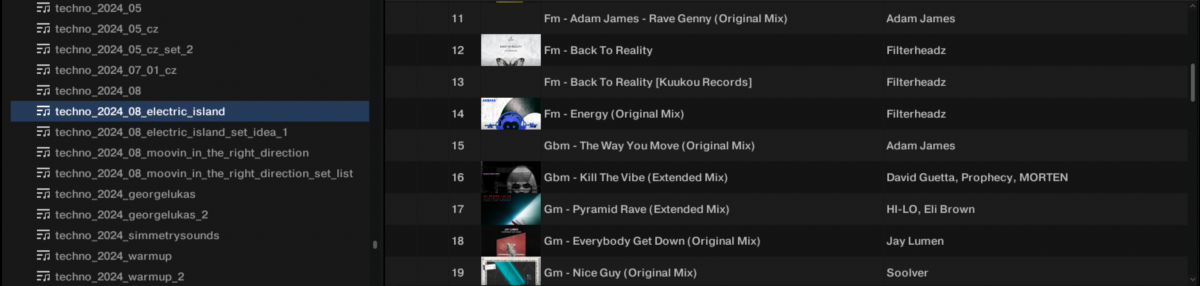
Start DJing
Now that you have a basic understanding of how to DJ, it’s time to play! Get yourself set up with a copy of Traktor Play or Traktor Pro 4 and a DJ controller. Have fun finding music and learning about artists, tracks and different genres. Remember that practice makes perfect, and the more time you spend practicing DJ techniques, the better your sets will be. The more time you invest in learning and experimenting, the greater impact your music selection and mixing skills will have on your DJ sets.















