
The Traktor X1 MK3 is a new portable DJ controller that can be used for FX, looping, and mixing. It’s a flexible addition to any DJ setup and comes pre-mapped for pristine control of Traktor’s effects and parameters. It features an on-screen display, coloured coded buttons and customizable ambient lights on the bottom of the controller.
Despite its small size, the Traktor X1 has all the functions necessary to perform a complex DJ set. What’s unique about the X1 is that Traktor allows for combining the controller with other DJ gear. There are many different ways on how to use it depending on individual needs.
The Traktor X1 MK3 includes a new simplified mapping mode that makes it easier than ever to customize the controller to suit your needs. Traktor Pro Plus subscribers can control the Pattern Player, a creative tool that allows you to add rhythmic patterns to your set using the X1 MK3.
In this blog, you’ll learn why modular DJ controllers can benefit your performances, how to use all of the Traktor X1 MK3 features, and pair the X1 together with DJ equipment to create your optimal DJ setup.
If you’re a DJ, you’ll love Traktor’s X1 MK3 creative functionality and futuristic look.
Jump to these sections:
- The benefits of using a modular DJ controller in your setup
- How to set up your Traktor X1 MK3
- How to use the Traktor X1 MK3 in a DJ setup
Follow along with your own Traktor X1 MK3 modular DJ controller.
Benefits of using a modular DJ controller
A modular DJ controller like the Traktor X1 allows you to customize and expand your DJ setup by using separate, interchangeable components or modules.

This flexibility offers several advantages:
Customization: You can choose the specific components you want to include in your DJ setup, such as mixer modules, decks, fader modules, and effects units. This allows you to create a setup that suits your DJing style and preferences.
Scalability: As your skills and needs evolve, you can easily add or replace modules to adapt your controller to your changing requirements.
Portability: Modular controllers are often more compact and portable compared to traditional DJ setups, making them ideal for mobile and touring DJs. You can run with a smaller setup or take certain controllers separately, making transportation easier.
Integration with other gear: Modular DJ controllers are often designed to work seamlessly with other DJ equipment and software, offering more extensive integration possibilities. This includes compatibility with digital audio workstations (DAWs) and software DJ platforms.
Performance flexibility: Modular controllers can adapt to various performance situations. You can configure your setup for different genres of music, club sizes, and venue layouts.
We’ll explore how to adapt your Traktor X1 MK3 into different types of setups and performances shortly. But first, let’s briefly look at how to set up the Traktor X1 MK3.
How to set up the Traktor X1 MK3
The Traktor X1 MK3 is designed to work with Traktor Pro 3 software. You will need to have Traktor Pro 3.10 installed for the controller to be automatically recognized in Traktor, and Native Access will be the tool you will use to update your Traktor Pro software.
To use the controller, start Traktor Pro 3 on your computer and connect the X1 MK3 using the USB cable. There’s also a power cable included in the box if you would like to use the USB hub. Use the arrows and encoders to select your FX unit and deck assignments. You can choose to use FX 1 and 2, or all four FX units, 1, 2, 3 & 4.

The Mode Select Button is located in the top middle section of the controller and allows you to switch modes; FX, Mixer and Pattern Player.
The Traktor X1 MK3 is divided into four main sections.
- The Effects and Mixer Section enables direct control of the two FX units on the left and right side. Each side has a dedicated FX display. Traktor Pro Plus subscribers can also use this section to control the Pattern Player, which allows DJs to create rhythms that can be added to a mix. In mixer mode, this section turns into a mixer with EQ and volume control.
- The Loop and Browse Section enables setting loops, changing their length and position, and browsing Traktor’s track collection. The shift button is used to access many secondary functions of the controller, including scrolling through Traktor’s Browse Tree.
- The hotcue Buttons are used to set hotcues in Traktor, and can be customized in the Preferences.
- The Transport Section has Cue, Reverse, Play and, and Sync buttons.
For even more information on how to use everything in the Traktor X1 MK3 DJ controller, take a look at the user manual, the Traktor X1 MK3 setup guide, as well as the video below.
How to use the Traktor X1 MK3 in a DJ setup
One of the great things about the new Traktor X1 MK3 is how versatile it can be in a DJ setup.
Whether you’re a DJ who plays at clubs with Traktor, a DJ who wants to prep sets with Traktor, or a DJ who mixes with CDJs or XDJs, the Traktor X1 MK3 will enhance your setup and creative workflow. Here are a few examples of how the Traktor X1 MK3 can be used.
1. The X1 MK3 and a DJ mixer
If you plan to use two decks in Traktor, connecting one Traktor X1 MK3 along with a DJ mixer that features a built-in audio interface is a highly practical setup. The combination allows for a streamlined and professional performance.

This setup is not limited to live performances in clubs and touring DJs; it is also an excellent choice for video content creators who want precise control over their soundtracks and transitions, as well as for DJs honing their skills at home due to its compact and portable nature, making it easy to transport and set up for different use cases.
You can also use two Traktor X1s with a DJ mixer, as shown in the setup below.
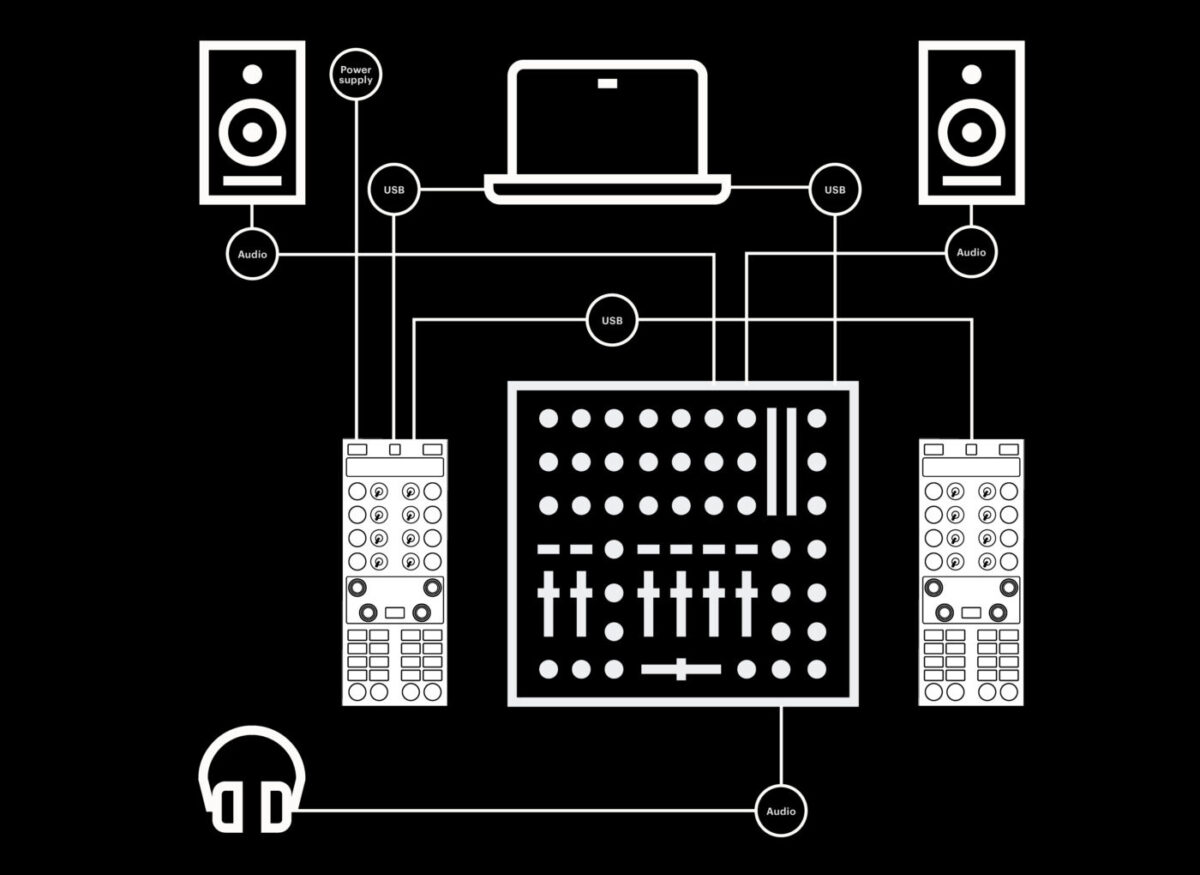
When utilizing four decks in Traktor, the option to daisy chain two Traktor X1 MK3 controllers along with a DJ mixer featuring a built-in audio interface offers an enhanced level of control and versatility. This setup is particularly advantageous for DJs performing in clubs, as it enables precise handling of multiple decks and effects, enhancing the complexity of your mixes.
For touring DJs with ample space in their equipment setup, the convenience of two controllers and a mixer can ensure a seamless and dynamic live performance.
Beyond live gigs, this configuration remains a valuable asset for video content creators looking to synchronize their audio and visuals flawlessly, or for DJs practicing at home who seek a professional-grade setup for honing their skills and experimenting with intricate mixes.
2. Club setup: DJ Players in HID mode, an X1 MK3, and a DJ mixer
The X1 MK3 can be used with Pioneer DJ players in HID mode, so that club DJs can use the Pioneer CDJs and X1 MK3 at a venue to control the software and use Traktor’s effects. In this setup, both the CDJs and the X1 MK3 work as Traktor controllers.
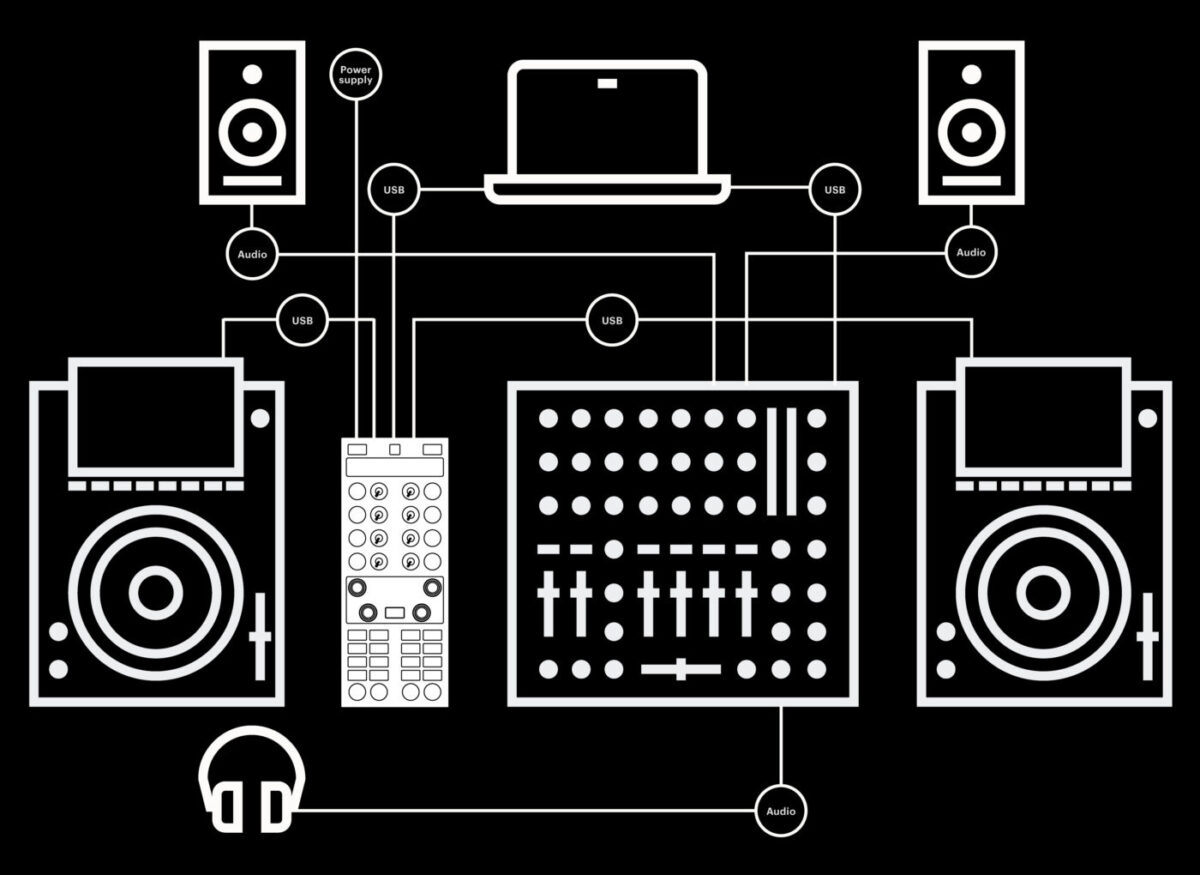
Many DJs will want to use the Play/pause button on the Pioneer CDJs to start, stop and play their tracks, as well as search through their library.
One of the best uses of the X1 MK3 is to use it to add effects (up to four effects) and use the Pattern Player (if you have Traktor Pro Plus) to add percussive rhythms to your tracks. This setup offers the traditional feel of using the CDJ’s for basic DJ functions and the added benefit of easily adding Traktor effects.

3. Portable DJ setup: Z1 and X1 MK3
Combining the Traktor Z1 controller with the X1 MK3 in a compact, all-in-one setup is an excellent choice for DJs seeking portability and simplicity, making it ideal for parties and small venues.
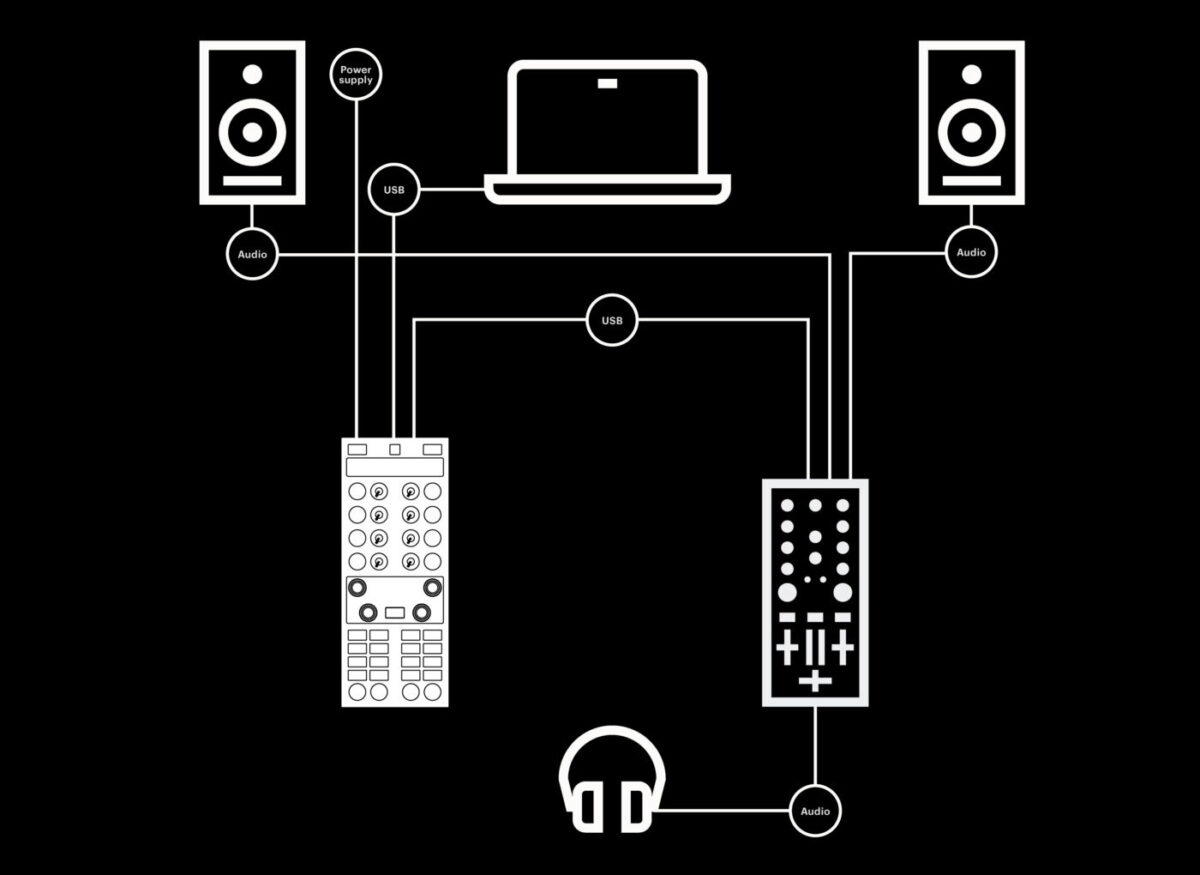
With the Z1 serving as the central hub, its RCA outputs connected to the main dancefloor speakers ensure you have a reliable and efficient sound output for your performance. Meanwhile, the X1 MK3, connected to the Z1 via USB, acts as the versatile control center, providing easy access to Traktor’s features and effects.
This setup is further optimized for DJing, as you can conveniently connect your headphones to the Z1, ensuring a dedicated channel for cueing and enabling seamless transitions and precise mixing during your DJ sets.
If you don’t have the Z1 unit, you can also use any audio interface instead. And if you’re looking for EQ knobs, you can easily switch the mapping on the X1 to the mixer mode.
4. Home or studio setup: X1 MK3, a laptop, and speakers
Setting up your Traktor X1 MK3 controller and speakers at home with your laptop offers an ideal environment for honing your DJ skills. It’s an excellent platform for practicing your mixing techniques, experimenting with the X1 MK3’s innovative features, and familiarizing yourself with its capabilities.
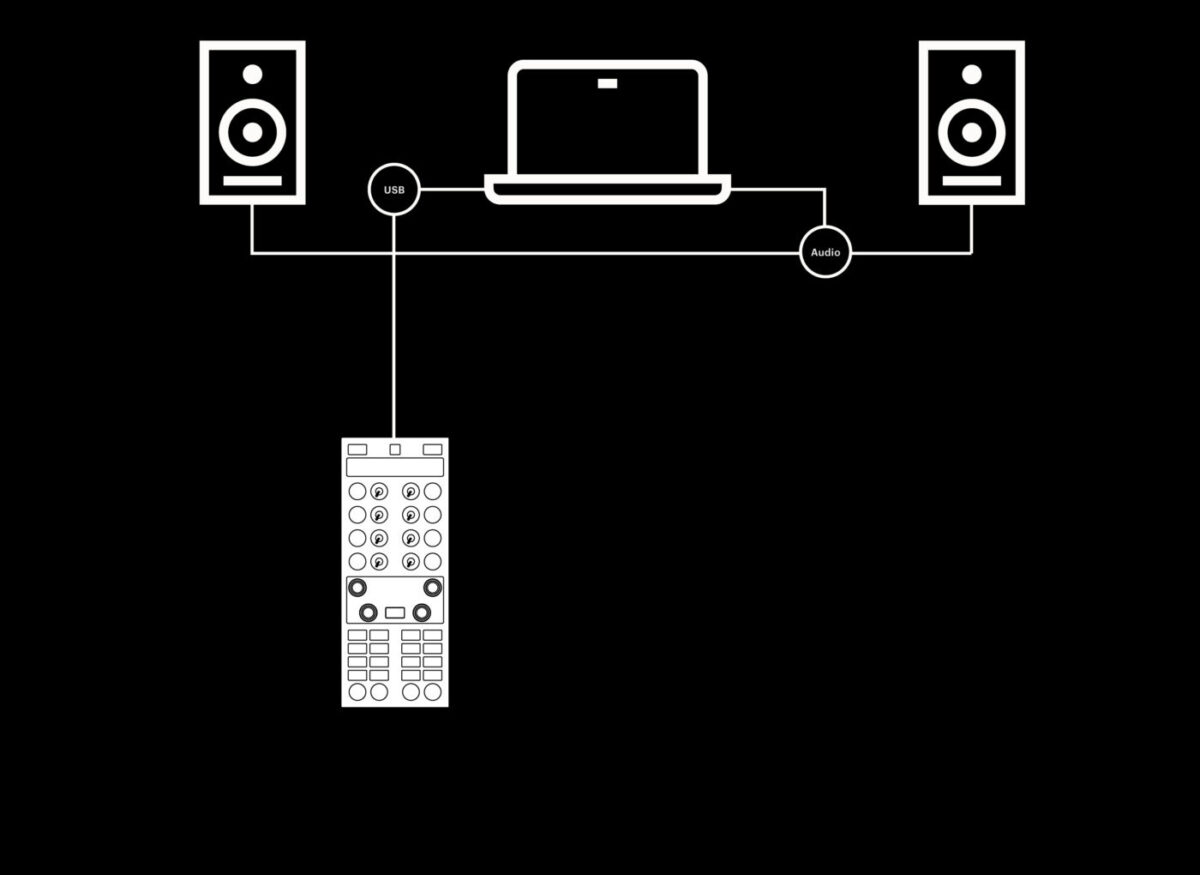
The convenience of this setup means you can fine-tune your skills and perfect your mixes without the need for extensive gear, making it an accessible and effective method for both novice and experienced DJs to enhance their craft.
5. Traktor Kontrol S2 and X1 MK3
You can use the X1 MK3 together with the Traktor Kontrol S2. This combination makes it more efficient to use effects in a complex way, and you get instant control over two additional channels. This setup will allow you to use Traktor’s effects with this portable controller. The Traktor Kontrol S2 is a great choice for DJs who are just starting out. If you’re a beginner DJ, you may find this guide about equipment for new DJs helpful.
6. DJ set preparation setup
Test your mixes, prepare your playlists, or practice transitions on the go by connecting the X1 to your laptop and headphones. Great for busy DJs who are on the road, or prepping your sets with your laptop.
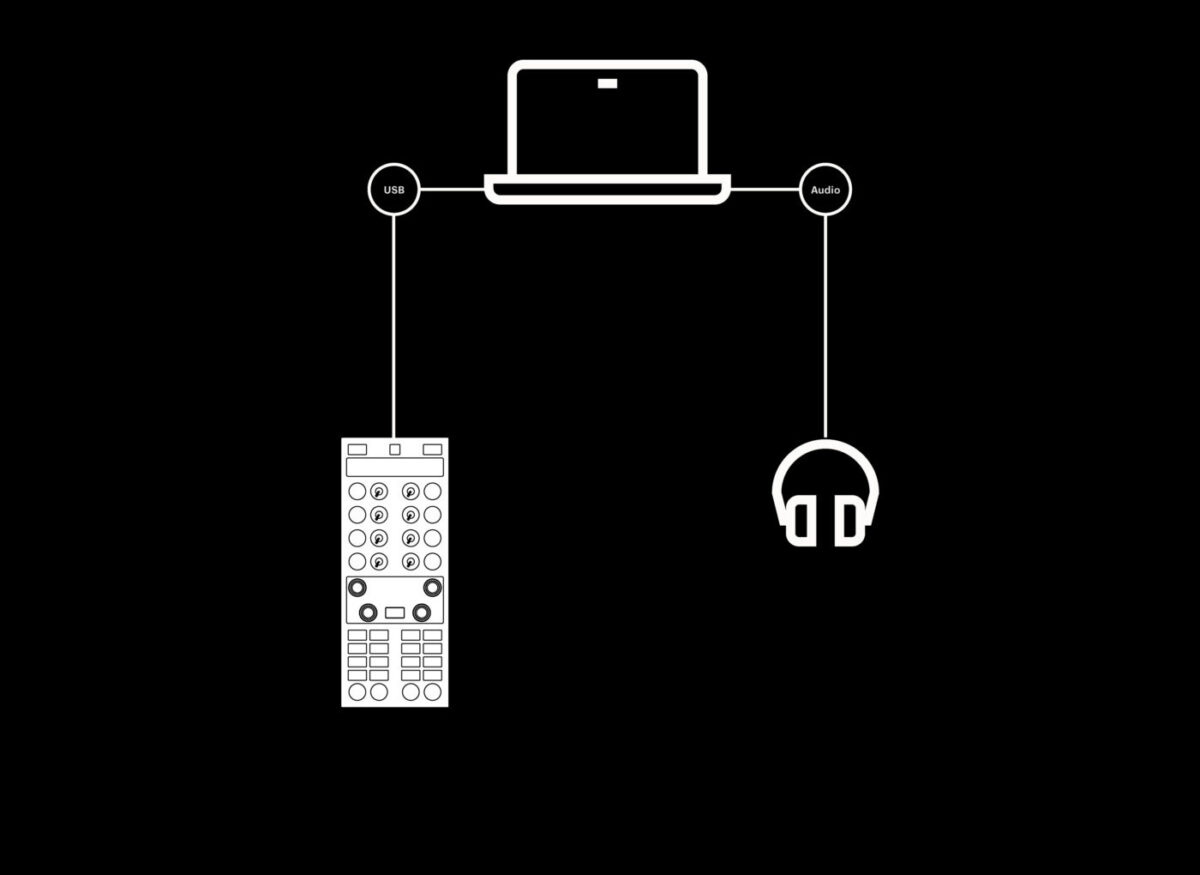
Start DJing with the X1 MK3
The X1 MK3 is a unique controller that is capable of inspiring creative DJ performance. Whether you’re getting started DJing, using a controller with Traktor for the first time, or are upgrading your controller, the X1 MK3 offers a flexible range of control options and can fit into both professionals and beginners DJ setups. It’s the perfect tool to use in live DJ sets, in the studio or on the road to prep sets.
If you’d like to explore Traktor’s effects and make better use of them, the X1 MK3 is a great controller that will help you to unlock the full scope of Traktor effects. Pick up your own Traktor X1 MK3 and get started today using the Traktor X1 MK3 to improve your DJ sets.















