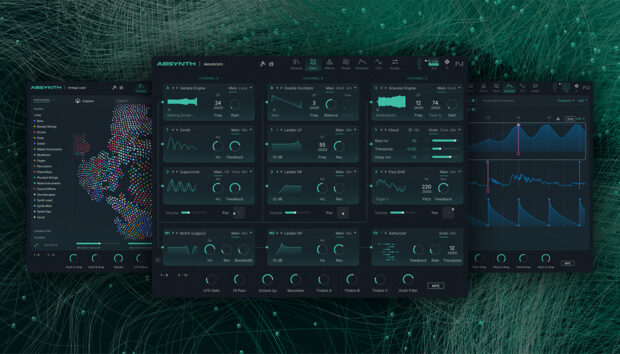When a DJ uses phrase mixing, they pay attention to the song structure of each track and use the tracks’ arrangement as a guide to blend them together in a natural-sounding way. The two tracks are mixed in a way that makes musical sense and allows for seamless and logical transitions from one song to the next.
In this blog, you’ll learn what phrase mixing is and how to phrase mix using Traktor Pro 4.
Jump to these sections:
Follow along with this tutorial using Traktor Pro 4.
What is a phrase?
A phrase is a short section of music generally eight to sixteen bars in length, though phrases can be longer or shorter. A track is made up of many different phrases, including the intro, verse, chorus, breakdown, bridge, and outro. Electronic music also includes other sections like buildup/breakdown and drop sections.
To maximize the flow between two tracks, DJs frequently phrase match one track to the next. This involves counting the beats in each section and figuring out how to best align them with a phrase from another track.
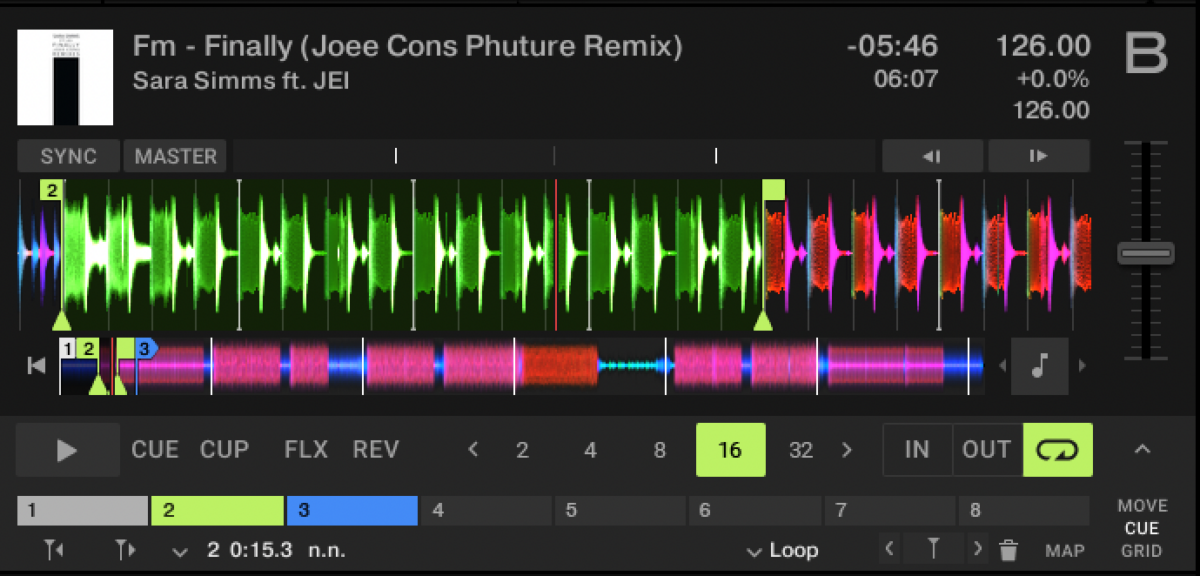
It’s important to know how to count music to understand phrases. If a track is in 4/4 time, this means there are four beats in a bar, and each phrase can be counted in bars of four.
Here are a few examples of common phrases in tracks:
- Intro: start of the track, which often features percussion
- Verse: section of the track where more melodic parts are added, and the main idea of the song is introduced
- Breakdown/build-up: track is stripped of its elements and more elements are gradually added to build the intensity toward the chorus or drop, to create a sense of anticipation. Comparable to the pre-chorus in pop music
- Chorus/drop: section of the track that has the most energy and all parts playing
- Outro: elements are removed from the track as it comes to an end – in dance music this section is normally percussive
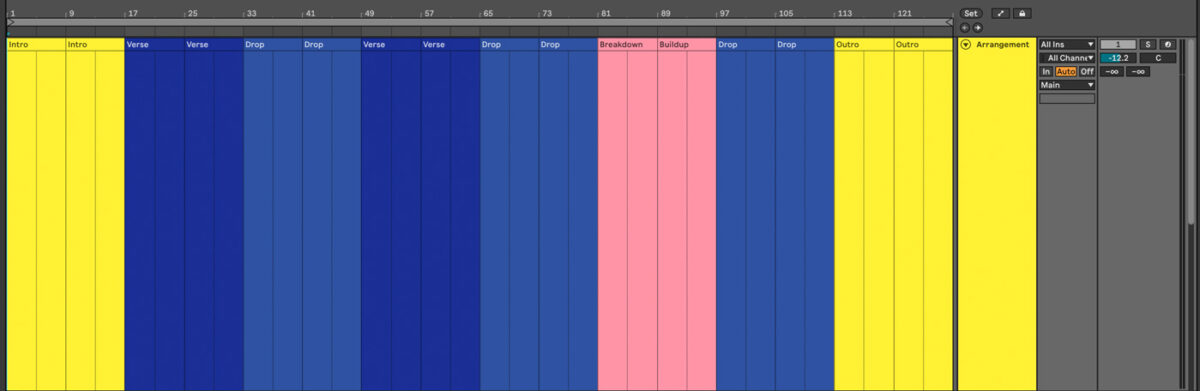
Try listening through and counting the bars to understand the phrases in a track. Challenge yourself to identify which section of the track is which, and keep note of how many bars are in each phrase.
Next, load the track on a Deck in Traktor and use Cue Points to mark the beginning of each phrase.
What is phrase mixing?
Phrase mixing is the art of using the structure of each track to create a smooth sounding, professional mix. Phrase mixing means flowing from one song to the next using the phrases as a guide for the mix.
For example, as one track plays, the chorus ends. The end of a chorus is a great transition point to cut to the verse of the next track. This style of quickly mixing from chorus to verse can help to keep the energy of a mix up.
Track 1: Sara Simms ft. JEI – “Finally (Joee Cons Phuture Remix)” (Simmetry Sounds)
Track 2: Calvin Pepper – “In My Bed” (Simmetry Sounds)
Phrase mixing can also create longer mixes and live remixes with Traktor Pro 4’s stem separation. Try mixing together the vocal verse of one track with the instrumental verse section in a second track to create a unique and musical blend.
How to use phrase mixing
Phrase mixing may seem like an elusive art, but it can be broken down into simple steps that makes the process easier. Follow the steps below using Traktor Pro 4.
1. Prep your tracks
Start by selecting 10–20 tracks that would mix well together in a playlist in Traktor Pro 4. Choose songs with a similar BPM, and are harmonically compatible.
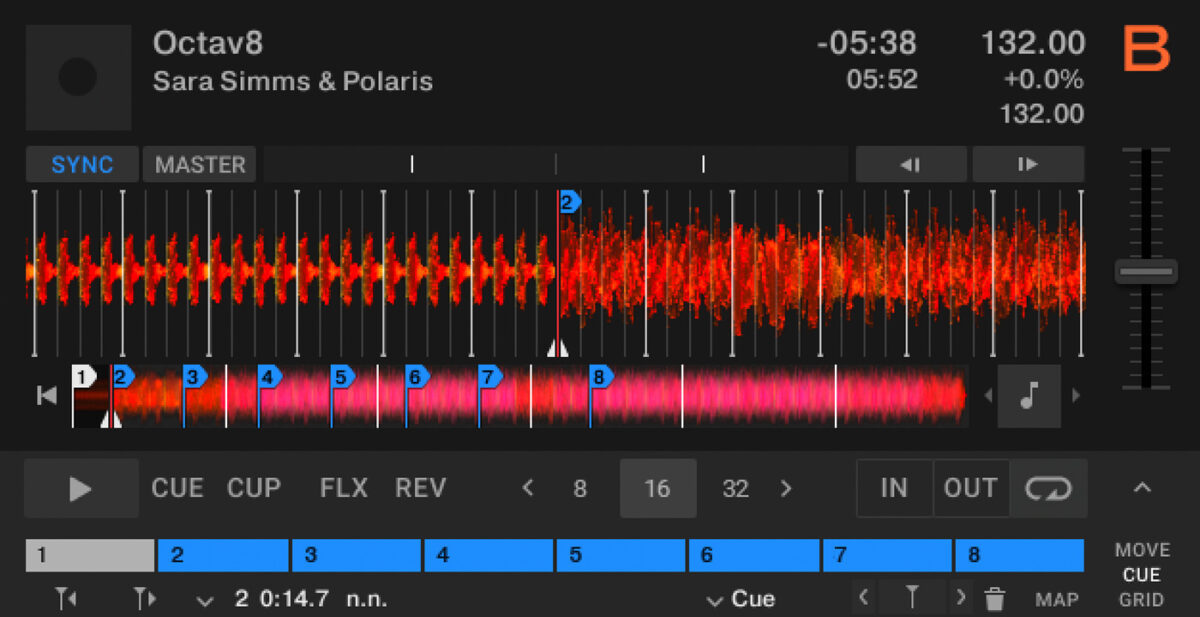
Start by setting the beat grids on each track. If the grid needs adjusting or the track changes tempo, carefully set the beat grids by placing grid markers on the track, and adjusting the grid.
If the track changes tempo throughout the piece, use Traktor Pro 4’s flexible beatgrids to set the beatgrids accordingly. Be sure the tracks are in the same tempo range at the place you wish to mix them together. Lastly, beatmatch or sync the tempos of the two tracks together.
2. Listen for phrases and set cue points
Load a track into Deck A and another into Deck B in Traktor. You will need to identify phrases in each track that would make a good place to transition to the next track. Mark the beginning and end of each phrase you want to use in a mix with a cue point.
3. Beatmatch
Next, experiment with mixing two tracks together using the cue points you set. Beatmatch or Sync the tracks, and try out different mixes using the phrases as a guide for mix-in and mix-out points. You will find that certain phrases on both tracks work together better than others. To learn more, check out our guide to beatmatching.
4. Plan your transition
On the track in Deck B, create a cue point at the beginning of a phrase. This cue point should be positioned at the point where you want to bring this track into the mix. On the track in Deck A, set a cue point at the spot that you plan to transition out of the mix, and cut or fade this track out. This could be the beginning of the outro, at the end of the first chorus or drop, or any other point in the song that makes musical sense to mix out of.

Begin by playing the track loaded into Deck A. When this song reaches the cue points set at the transition out point, quickly press Play on the Deck B, beginning from the cue point set at the start of a phrase. Bring Deck B into the mix. Your tracks are now phrase synced!
Track 1: Calvin Pepper – “Follow Me” (Simmetry Sounds)
Track 2: Calvin Pepper – “Shake For Me” (Simmetry Sounds)
5. Adjust your transition
You will need to determine the best type of transition to use to go from one track to the next. Depending on the phrases you selected, one type of transition may work better than another. For example, if you are transitioning from the end of a chorus to the beginning of a verse, a cut transition may work better than a fade.
On the other hand, if you’re mixing house music and transitioning from the outro of one track to the first verse of another, a fade transition may be more appropriate.
There is no right or wrong way to transition between two tracks – it’s more of an art to select an appropriate transition style. The genre you mix can play a factor in determining the type of transition to use.
To learn more, check out our guide on DJ transition techniques. If you’re just starting to learn how to DJ, take your skills one step further by learning more about DJing with Traktor and how to make your first DJ set.
Using stems in phrase mixing
If you’re using Traktor Pro 4’s new stem separation feature, the same phrase principles apply to the track whether it’s in Track or Stem mode. You will still need to mark phrases using cue points on your stems and plan your phrase mixing before your sets. One night of prep can go a long way towards creating a seamless mix!

Traktor Pro 4 stem separation feature opens up a new world of possibilities using phrase mixing, and allows for more creative possibilities. It’s possible to layer the vocals and instrumentation and/or drums from one track onto the beat from another and make remixes on the fly. Setting cue points on your phrases ahead of time can allow you to improvise and play innovative one-of-a-kind mixes during your sets.
Track 1: Sophia Sigma – “Machine Hearts” (Simmetry Sounds)
Track 2: Adam James – “As We Fall” (Simmetry Sounds)
Start phrase mixing today
Now that you know how to phrase mix, it’s time to select a few tracks you’d like to blend together and start prepping your phrase mixes! With a little practice, you can incorporate phrase mixing into your DJ sets, and create smooth and professional sounding mixes. Pick up your copy of Traktor Pro 4, or upgrade Traktor and start creating better sets using phrase mixing.
Take your DJ skills further and learn more about how to become a DJ, DJ equipment, DJing with Traktor and how to make your first DJ set.