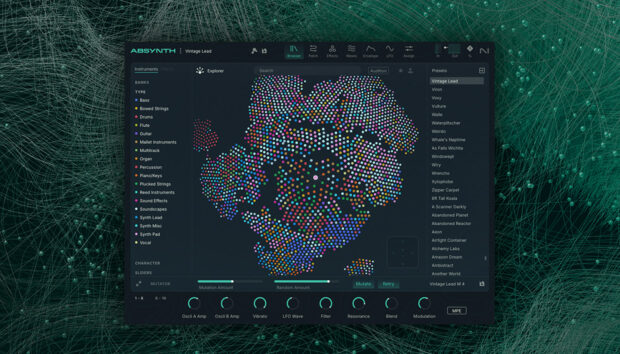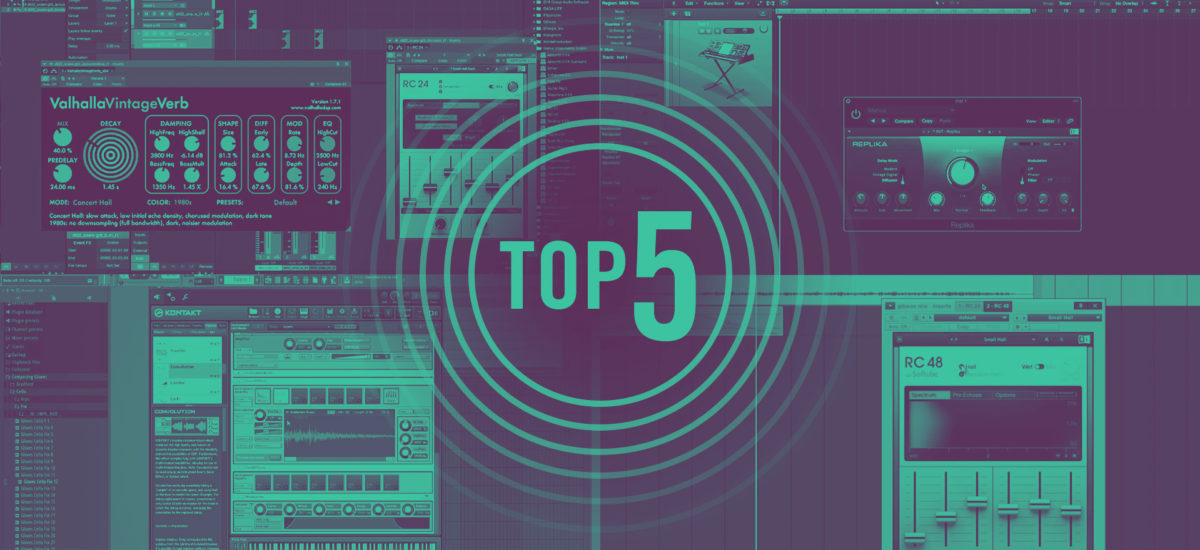
Magical things can happen in those all-important spaces between the notes – and what better example of this than lush, spacious reverb? To this end, Native Instruments has rounded up five videos for connoisseurs of track-enhancing ambience.
Reverb classics: RC 24 and 48 explained
Softube and Native Instruments teamed up to create two world-class reverb effects: RC 24 and RC 48. In this video, both are applied to acoustic guitar as DV 247 walk you through their controls. The built-in spectrum analyzer is particularly helpful as a visual guide for time, modulation and EQ settings.
Ambience cloning: Five reverbs matched
Its Digital Studio One Sessions use experimentation and a keen ear to approximate the same reverb sound using five different plugins, including the RC 24 and RC 48. This method of analysis is great for familiarizing yourself with the most common reverb parameters. And while listening to the same reverbed snare hit over and over can be a challenging experience, it becomes a rewarding one when your ears finally become attuned to perceiving those tiny details – details that can make all the difference.
Delay diffusion: Reverb with REPLIKA
Delay is mainly used for echo-style repeats (repeats… repeats…). However, some delay effects also have the potential to emulate reverb. DJ Airwave walks you through this trick with both the standard REPLIKA and the full-featured XT version. Each parameter’s functionality and practical use is explained, and of special interest to us here is the Diffusion mode, which gives washy, reverb-like effects. The preset showcase beginning at 23:49 is also not to be missed – this is where the effect really starts taking shape, providing a jumping-off point for further exploration.
Deep-space experiments: GUITAR RIG’s Iceverb and Psychedelay
Hear and see how the Freeze and Size parameters on GUITAR RIG’s Iceverb can be modulated to create what MacProVideoDotCom have aptly dubbed the ‘’zipper’’ effect. There’s also an excellent demo of using GUITAR RIG’s Psychedelay as an unconventional form of reverb-like ambience – check out what happens when the Reverse button is engaged and Detune applied to the delay tail.
Sampled spaces: KONTAKT’s convolution reverb explained
Convolution reverbs use a sampled reverb tail – or ‘impulse response’ – to recreate real-world spaces (recording studios, concert halls, etc) and their artificial counterparts (spring, plate, digital, etc). In this tour of KONTAKT’s built-in convolution reverb, Composing Gloves breaks down the fundamental parameters and techniques. In other words: it’s not just for KONTAKT. You’ll see how it’s possible to use a non-reverb sample such as a cello pluck to create characterful ambience for other instruments. And you’ll learn how to adjust the reverb’s character through volume envelopes, shortening/lengthening, and filtering.