
In a series of articles for Native Instruments, PUSH TURN MOVE and PATCH & TWEAK author Kim Bjørn explores methods for interfacing with music through hardware and software. In this fourth installment, he explores different modular approaches for both hardware and software alike.
Most electronic instruments consist of different functionalities tucked together under a surface of knobs, faders, buttons and the like. That, or the functionalities are hidden deep in software code. The end result is the same, in that you’re often left with an instrument inviting you to tweak. But what if you could separate these functions and recombine them in new ways to build your own signal path or instrument, and explore even deeper? You don’t have to be a West-Coast synth enthusiast or REAKTOR code nerd to follow along here; there’s much to learn from the concept of modularity even for DJs, producers, and musicians of any kind.
Three levels of modularity
Setup
Most electronic musicians use a setup consisting of different plug-ins, hardware devices or effects units each performing a specific role. A particular synth may play the bassline, a drum machine is in charge of the beat, and the DAW is used for mixing while several plug-ins could be anything from effects to more synths, or samples. The one-person band is nothing new; it simply consists of a modular setup of devices. On this level, if you’re discontent with something, you simply may bypass or change the device to something more desirable.
Device
Within an instrument, different parts such as channels, effects, or oscillators create options for the musician to work with the functionalities in the instrument or device. The first big modular systems consisted of separate units each carrying out their specific function (like the LFO, VCO, VCA, etc.). These functions are then patched together with removable cables. A mixer, for example, consists of different single channel strips, say 8, 16, or 24, and in a synthesizer, a separate module could act as a filter. On this level, you would want the device to be as flexible as possible in regards to features (for example several effect types), signal routing and updating – or ideally, you like every part of it as it is.
Module
The third level of modularity is within the module itself. Within our example of the mixer, we have the single channel strip that consists of a volume fader, some EQ knob controls, effect send controls, buttons,and inputs. In the synthesizer’s filter, it may consist of a frequency control, resonance control, input, and outputs (for example high-pass, low-pass, and band-pass). On this level of modularity you don’t have to be content with the filter in your synthesizer or the EQ controls on your mixer; you simply take out that module and replace it with another that has the needed functions or features you desire – but of course; this requires the device to be modular.
Watch how the always innovative DJ and music maker Richie Hawtin created his show CLOSE – SPONTANEITY AND SYNCHRONICITY in true modular spirit.
A few words on signal flow
Before diving deeper into modularity let’s just get one thing straight; signal flow. Subtractive synthesis starts with the oscillators’ rich harmonic content, it is then mixed together, the mix is filtered, and then the sound is shaped with envelopes and other modulators. This signal flow is often visualized with everything from connecting lines and arrows and grouping of controls, to blinking LEDs and graphic displays illustrating a sound’s architecture. The key here is that we have a fixed routing based on a traditional approach. In modularity, this fixed routing is challenged and explored.
The grandfather of signal flow visualization is the original Minimoog, and with good reason: The oscillators go into the mixer, the signal is modified and then goes into the output. Nice and easy.
With MONARK (which is also based on subtractive synthesis), the signal flow is also evident in the placement of the functions from left to right – simple.

Conversely, it’s common in FM synthesizers to graphically illustrate the relationships of operators with diagrams – and other designs may utilize alternative signal flows. FM8 uses a modulation matrix for controlling the connections between operators and the amount of frequency modulation, as seen below:

Entering the matrix
The first prerequisite for some kind of modularity is that different functions can be combined in different ways to allow new routings of signals. For example, maybe you want to control not only the filter frequency but also the attack time of an envelope with the modulation wheel on your keyboard. In this situation, a modulation matrix is convenient; modulation sources on one axis and destinations on another. For fast, cable-free routing of signals or the conservation of space, a matrix offers a great deal of flexibility.
With the famous 16×16 matrix on the vintage EMS VCS3, the user makes connections by inserting pins. Color may be used to represent different resistor values and therefore varying signal or modulation amounts. Check out synth designer Tatsuya Takehashi’s walkthrough of the EMS VCS 3 in this video.
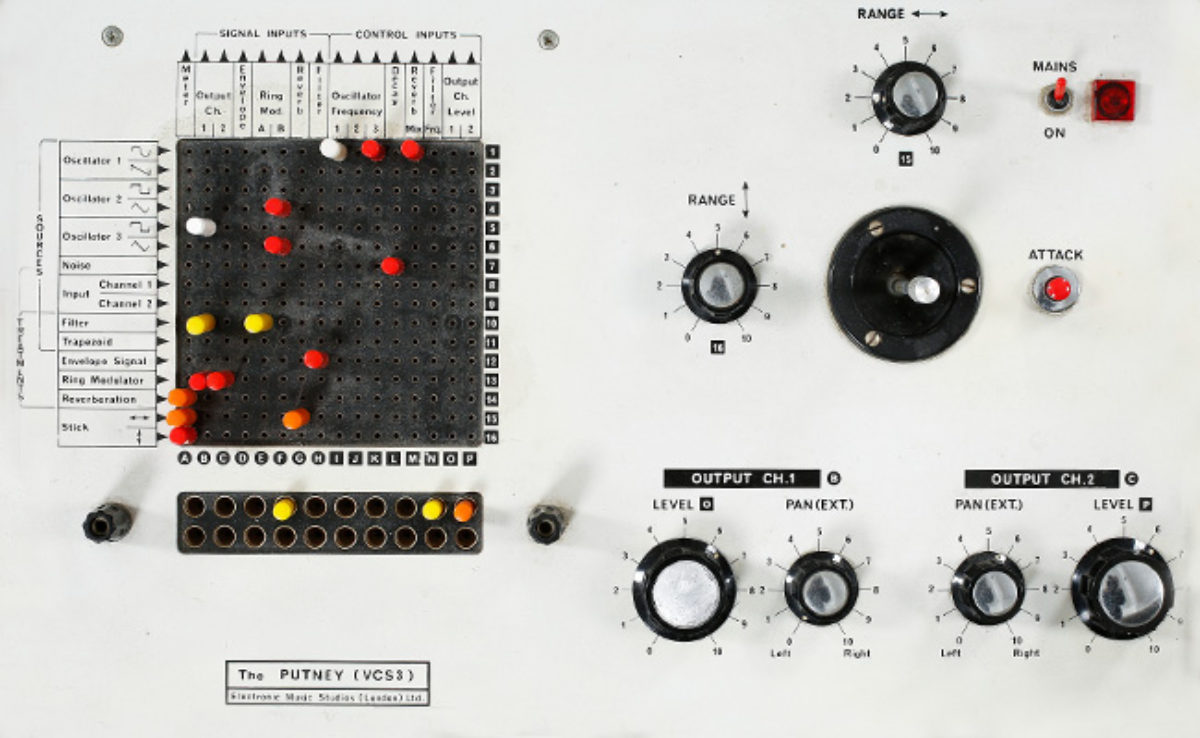
A modulation matrix for breaking or making connections between sources and destinations has become common in many contemporary synthesizers, for example with the Arturia MatrixBrute which provides a large modulation matrix in addition to the sequencing and patch selection functions of its 16×16 button grid.

Semi-modularity
Now that we have a signal flow and have messed with the matrix, we are ready to enter semi-modular synthesizers, which are often called ‘the gateway to modular’. They are standalone devices with the signal flow internally pre-patched or ‘normalled’. This means you can get results fast after having plugged the unit in. Via patch points, the conventional routings can be bypassed to reveal entirely new sonic territories.
The ARP 2600 is a semi-modular analog synthesizer designed by the late Alan R. Pearlman and Dennis Colin. Unlike other modular systems of the 1970s, the ARP 2600 has a fixed set of basic synthesizer components internally pre-wired. It was designed as two separate boxes: the synthesizer itself and the keyboard.

Clear text labels and illustrative connection lines make it ideal for artists unfamiliar with analog synthesis to operate with or without patch cables. The ARP 2600, has been used by artists such as Stevie Wonder, Herbie Hancock and many others.
Semi-modular schematics
The Korg MS-20 analog synthesizer from 1978 groups all patch points to the right of the unit for convenient operation. They are arranged in the normalled signal flow illustrated on the surface. This method makes it very clear where the signal path may be interrupted or rerouted.

There are several options for hardware semi-modular synthesizers today, among them the Moog Mother-32, Make Noise 0-Coast, and the Korg MS-20 Mini – however, if you want something with a keyboard, the Moog Grandmother gets you started fast, and even supports the thought of modules by color-coding them on the front:
A semi-modular interface, whether in hardware or software, is a convenient and instantly rewarding way to enter the world of modular synthesizers – while learning about the generation, modulation, and routing of sound via a more easily understood interface.
The mojo of full modularity
Modularity is a flexible and highly efficient way of building things – just look at IKEA furniture or LEGO. One step further from the semi-modular world, the true modular mojo happens when we are able to completely separate or change the elements in our signal path. Say you don’t want a transistor ladder type of filter, then just change it to a SEM-style filter or a diode ladder filter, or you want seven sine waves instead of three? No problem, as long as you have the modules providing the functionality.
Modular systems are among the most fluid, complex and versatile electronic instruments. Typically the user can choose from a catalog of individual modules and position them, connect them and even replace them as needs demand. Naturally, this level of freedom has both pros and cons.
On the one hand, being able to assemble your own synthesizer with modules selected from several different vendors results in a completely unique and personal instrument. On the other, creating a manageable user interface from such diversity can be hugely demanding, especially for the inexperienced user. Even without the barrier of patch cords, a modular is rarely so readily committed to muscle memory as a fixed-architecture synth. Modulars come in both hardware and software forms and embrace everything from classic analog designs to innovative new ideas and technologies.
The world-famous composer and musician Tom Holkenborg, a.k.a. JunkieXL, includes his massive modular setup in many soundtracks, and is great at explaining his workflow:
Kaitlyn Aurelia-Smith is also fascinated with modular synthesizers and uses the Buchla Music Easel for composing and performing. She says; “The feeling that I’m essentially an instrument maker by using modular synths excites me.” Check how she got into modular synthesis and “orchestrates” in the video below:
Nerd-alert: modular synth hardware formats
If you’ve decided to dive more into modular synthesis, it’s good to have a little background knowledge by looking at the four main formats.
The Eurorack format
In 1997, Dieter Doepfer introduced the A-100 line of modules, and has since been regarded as the father of Eurorack. This was the peak renaissance for modular synthesis and it has continued to increase in popularity ever since. The Doepfer modules are consistent in their design and have inspired countless manufacturers to enter the Eurorack world, resulting in a creative and diverse range of styles and technologies. Patch cables use 3.5mm mini jacks and controls are sized to match, but still relatively user-friendly. Here is a beginner-friendly introduction to Eurorack modular:
The Moog Unit (MU) format
The MU format originated from Bob Moog’s modular synthesizers and is a rather large format, with big knobs, ¼” phone jacks for signal connection and plenty of panel space for operation of the instrument. Moog Music built many systems based on this design, and it was the go-to format for famous artists and bands in the 1960s and 1970s, when analog synthesis thrived and gained widespread popularity. You can see and hear a Moog modular system in action here, while contemporary systems in this format also includes Synthesizers.com and Moon.
The Serge format
Developed by French composer and electronic designer Serge Tcherepnin in the 1970s at the California Institute of the Arts, the Serge Modular system is based on Tcherepnin’s vision to create a ‘synthesizer for the people’. The system uses banana jacks and the 4U modules feature a recognizable design with color coding; red for trigger signals, purple for sync signals, blue for DC coupled signals and black for AC coupled signals. The uniform panel design features aligned patch holes and knobs that provide a structured layout with little contrast. Serge modules and systems are available from vendors like Random Source where Serge is now Chief Innovation Officer, and a thriving community with independent builders makes printed circuit boards, panels and kits available for DIY users. The Swedish company 73-75 have made a modern revival of the original panel designs which looks equally awesome and mysterious:
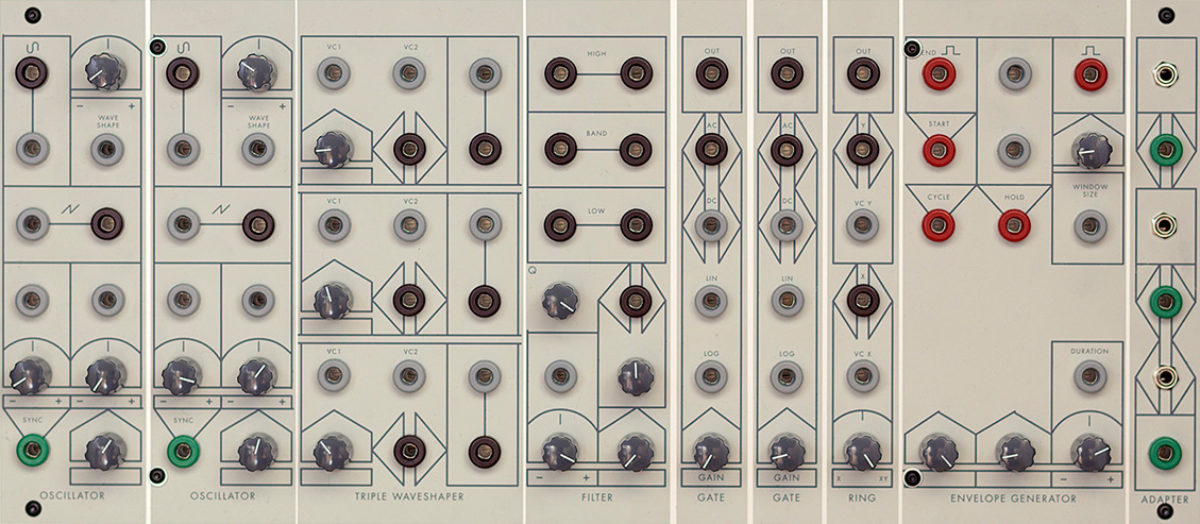
The Buchla format
With the so-called ‘West Coast’ approach to synthesis, Don Buchla began creating his instruments in approximately the same time frame as Bob Moog (the early 1960s), yet the two approaches were very different. Using banana jacks, the Buchla systems feature color coding of the sockets; CV inputs are black and grey, and CV outputs are blue, violet, and green. Pulse inputs are orange, and the pulse outputs are red. Buchla modules are put together in a self-contained system and often favor experimentation and exploration of the infinite possibilities these (often multifunctional) modules offer. This is also reflected in the variety of panel layouts and lights, which give feedback to the user.
Here is Suzanne Ciani, explains her work with the “mysterious” Buchla system:
If you’re inspired by the sounds of the Buchla, why not try this Reaktor ensemble for yourself?
Seven ways to explore modular
If not the weird generative soundscapes or classic Berlin-school sequences, then try different levels of modularity to challenge your mindset in how you think of your instruments, plug-ins and workflow. Here are some ways to get started:
Use guitar pedals
If you’re into effects, a great way to explore modularity is by using a couple of guitar effects pedals together. Guitar pedals can work wonders on everything from synths and DJ mixes, to drum tracks and vocals. The most common way of chaining effects pedals is by starting with tone-shaping devices, followed by gain-producing ones like distortion, fuzz, overdrive. and then modulation effects like chorus, flanger, tremolo, before delay and reverb. But, this sequence is totally up to you – why not try reverb before fuzz, or distortion after flanging?
For example, check Sara Simm’s guide on how to incorporate effects pedals into your Traktor set-up here.
The modular multi-effects plug-in MOLEKULAR, and GUITAR RIG are excellent starting points for experimentation. Going further, you can combine with CRUSH or MOD PACK, along with real, physical guitar pedals, like Hainbach, such as in this video:
Go semi-modular
As mentioned previously, semi-modulars are great for getting into a more modular mindset. Besides the already mentioned devices, something like the Behringer Neutron and the Korg Volca Modular represent two different options at a low cost. This video will give you a glimpse of what is possible with such a small experimental device. If you want to be able to integrate tightly with your computer workflow, be sure that the semi-modular has the necessary MIDI-input so that you can otherwise synchronize tempo and record sound. It’s great for sampling experimental bits into MASCHINE to build tracks from. Even Ski Beatz does it.
Create and tweak sounds with BLOCKS WIRED
A big part of modular synthesis is the sounds and compositions you can achieve. So why not step into the modular world with BLOCKS WIRED; a set of three pre-patched modular synths created with REAKTOR Blocks – the easiest way to start exploring the playful, fun world of modular synthesis.
Continue with REAKTOR BLOCKS
When you’re ready to open things up, and start patching on the flipside, you can go with the full version of REAKTOR and explore the many modular options with BLOCKS. REAKTOR is by far the most modular you can get within Native Instruments software, so why not tag along with this Native Session called Play Patch Build, where the modular options in REAKTOR is opened up for you.
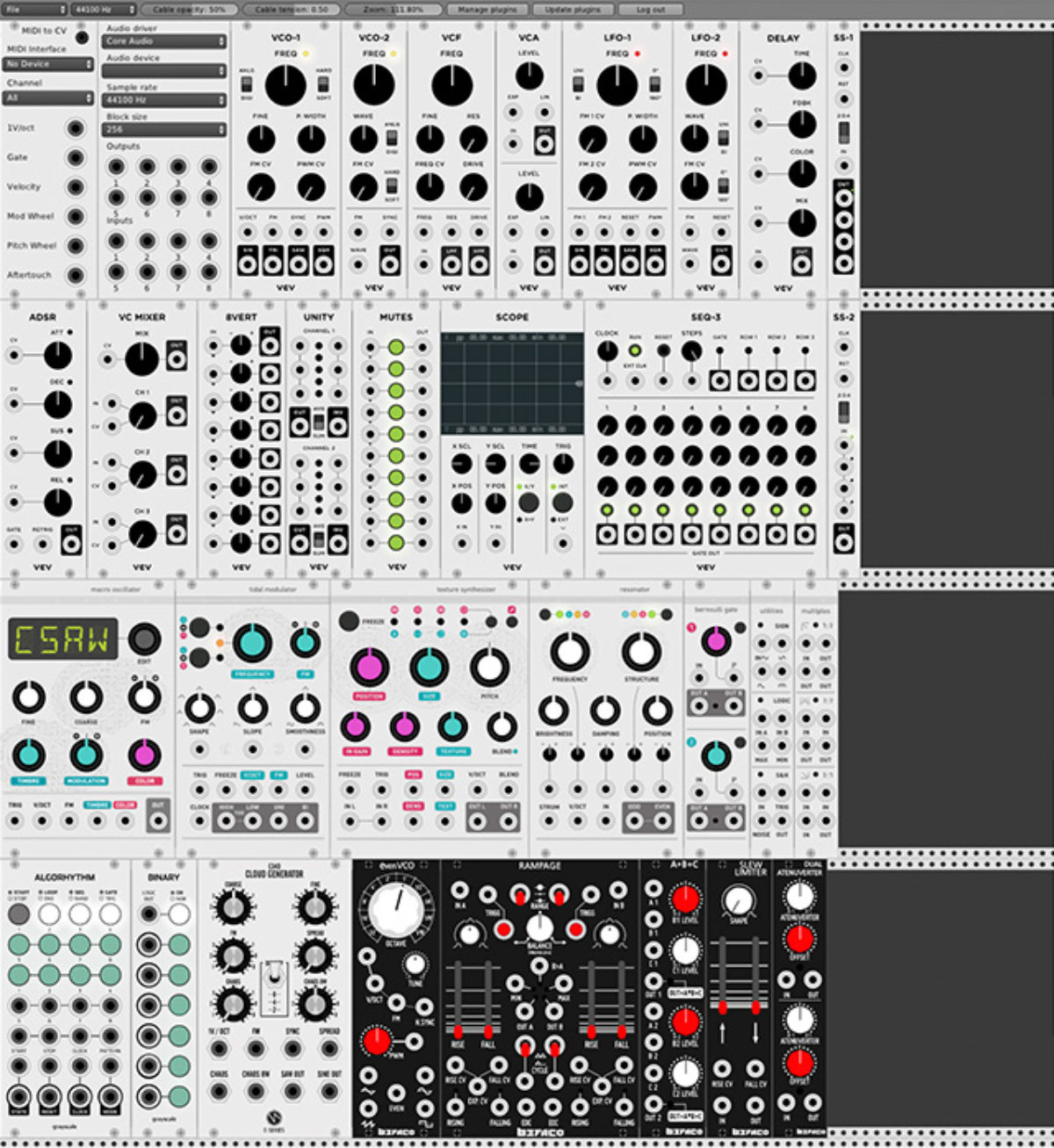
Start with modular software and apps
By far the most widely adopted and community-supported modular synthesis software that resembles a somewhat authentic experience is the free and standalone VCV Rack developed by Andrew Belt. Though also appearing in a paid version, it comes with the “Fundamental” set of free modules which rather conveniently includes an oscilloscope well suited for looking at and learning about waveforms and synthesis.
There are hundreds of available plug-ins – some free but most for a small fee. You’ll find authorized versions from Eurorack manufacturers like Befaco or Grayscale, but most notably the free set of Mutable Instruments’ modules, in VCV Rack named Audible Instruments. VCV Rack is a perfect opportunity to explore everything from basic patches to having any number of the same module such as 20 LFOs modulating each other, a 272 step sequencer, or any other complex patch your computer can handle. Here is a great tutorial to get you started.
Another great option, if you own an iPad, is to swipe and tap around in the Moog Model 15 iOS app, which is a great learning tool for synthesis and modular – get started with these 15 lessons.

Get a pre-configured modular
Some who begin with semi-modular may find themselves wanting more. Experienced artists, as well as beginners, have many reasons for preferring pre-configured systems: They often provide everything in one package, and the structure and aesthetics are often more consistent because the manufacturer has put thought into how the modules work together – for example, take a look at the brand new pocket operator modular system. It’s often less expensive than acquiring the modules separately. Some systems are put together with specific concepts or styles in mind, like the Erica Synths Drone System, and some allow you to dip your toes into a particular format or philosophy, like Robert Langer’s AE Modular System which has cardboard faceplates and use pin-cables.

Create your own box of …
Want to explore sample mangling, make an effects box, a “filter garden”, or create your own sequencer-heaven? Then modular is perfect as you can indeed create your own box of wonders. Check this video where modular is used as a guitar effects processor – and the great thing is that you can do this with modular software too:
Read, watch, patch and learn more – go!
As with any other musical and technical topic, modularity is an endless area of exploration and experimentation, that can lead you on many paths. Of course I have to recommend you the book PATCH & TWEAK, but if you’re drowning in YouTube videos and PDF manuals, one great way of exploring modular is in person; go to a local meetup, search Facebook groups and connect with local enthusiasts and musicians who can help you dip your toes or expand your horizon towards future modular adventures.
KIM BJØRN is the author of PUSH TURN MOVE and co-author of PATCH & TWEAK. An electronic musician, composer, and designer with a profound interest in the interactions between people and machines. Based in Copenhagen, he gives regular talks and workshops within the creative field of interaction and design, has released six albums of ambient music and has performed live at venues and festivals around the world. Check his previous features on this blog about Workflow, Expression, and Collaboration & Connectivity.
Arp 2600 photo by Vintageworks.nl















