
Tropical house music is full of vibrant melodies and soothing beats that will take your listeners to a slice of paradise. But when did tropical house music emerge on the scene and how can you make your own tropical house track?
In this tutorial for creating tropical house, we’ll explore the tropical house genre and show you how to make your own instrumental tropical house track from scratch, including creating a beat, composing a chord progression, and adding lead and bass lines that sounds like this:
Jump to these sections:
Follow along with this tutorial using the Higher Place, a classic house expansion filled with 47 Maschine kits, 52 Battery kits, 6 Massive presets, 330 loops, and 173 one-shots.
What is tropical house music?
Tropical house emerged in the early 2010s, and is an accessible subgenre of house music often with a commercial sensibility. Characterized by its laid-back and relaxed vibe, tropical house draws inspiration from the warm and sunny atmospheres of tropical environments, aiming to evoke feelings of escapism, relaxation, and carefree enjoyment. The genre is known for its use of catchy melodies, often featuring steel drums, marimbas, and other instruments associated with tropical and Caribbean music.
Influential tropical house artists include the likes of Thomas Jack, Kygo, Jonas Blue and Robin Schulz.
Tropical house music’s aesthetic incorporates themes of escapism, hedonism and romance, and it often combines synthesized sounds with organic elements such as tuned percussion and vocals.
Not all tropical house has such a commercial feel, and deeper, instrumental tropical house tracks have much in common with nu disco.
What are the elements of tropical house music?
Tropical house is based around relatively slow house beats that are typically a lot softer and chilled-out than big room EDM tracks. While most tropical house tracks feature a lot of synthesizer-based instrumentation, many will also include exotic acoustic instrumentation such as tuned percussion sounds and wind instruments such as marimbas and flutes.
Vocals are often heard in tropical house tracks, and familiar instruments such as guitars and piano often make an appearance, usually played in a soft and laid back fashion.
Like most styles of house music, big bass lines are a common feature of tropical house tracks, and these will usually be breezy and funky rather than harsh or abrasive.
Why is it called tropical house?
Tropical house has acquired that moniker thanks to its laid-back vibe that evokes relaxation, and use of exotic instrumentation such as marimbas and other tuned percussion.
Tropical house has become synonymous with aspirational holiday destinations, and many tropical house compilation videos feature footage of such locales.
How to make a tropical house track
In this walkthrough we’re going to use Native Instruments Komplete Kontrol, Battery 4, Massive X, Kontakt 7, Irish Harp, Raum and the Higher Place expansion, plus iZotope Ozone 10.
1. Make a drum beat
Tropical house usually has a tempo that’s slightly slower than other types of house music, so let’s begin by setting the project tempo to 112 BPM.

We’re going to use drum sounds from the Higher Place expansion to make our drum beat, so create a new MIDI track and load up an instance of Komplete Kontrol on it. Click where it says All Instruments, then click Battery.
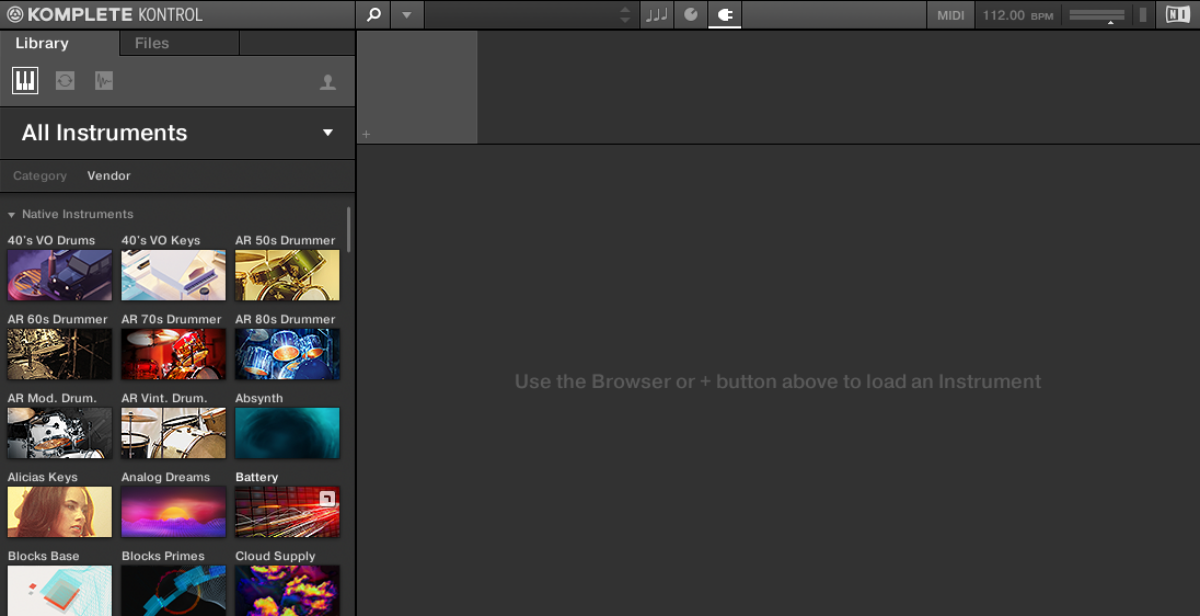
Click the All Banks drop down menu and select Higher Place from the list.
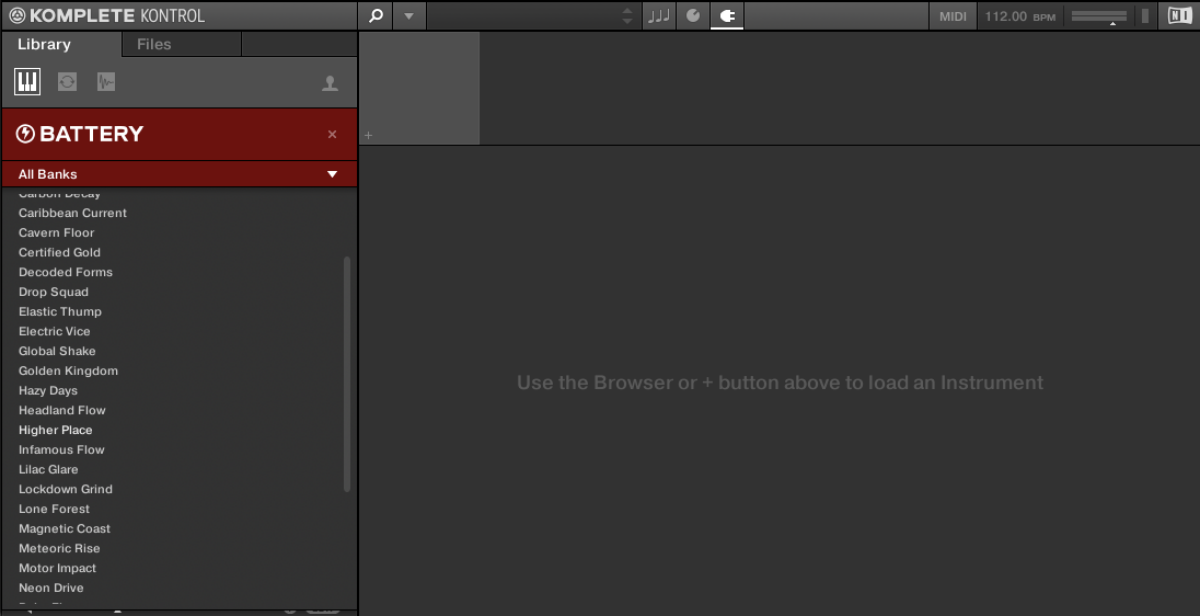
Double-click the Love 2 Real Kit preset to load it up. This gives us a soft yet solid selection of drum sounds suitable for house music.

Sequence a C1 kick drum on each beat of a bar. We’ll use velocity values of 100 for everything in this tutorial unless otherwise specified.

We’re going to add other drum elements on a different track so that later we can use the kick drum track as a sidechain compression input. Add another MIDI track with an instance of Komplete Kontrol on it, and again load up the Love 2 Real Kit preset. On this track sequence D#1 claps with a velocity of 72 on the second and fourth beats of the bar
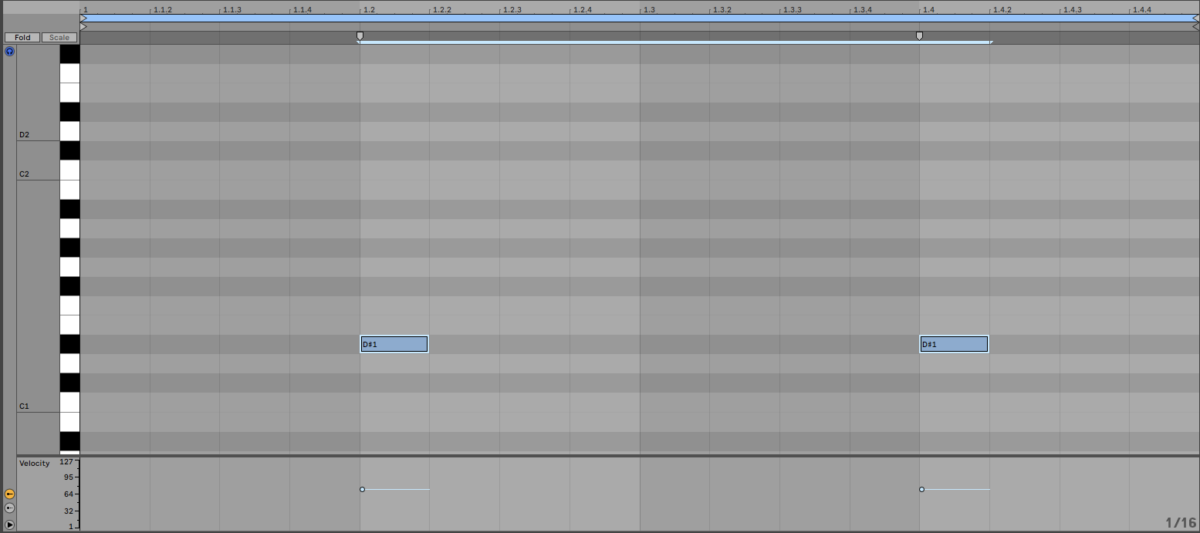
Now add A#1 open hi-hats with velocities of 56 between each beat.
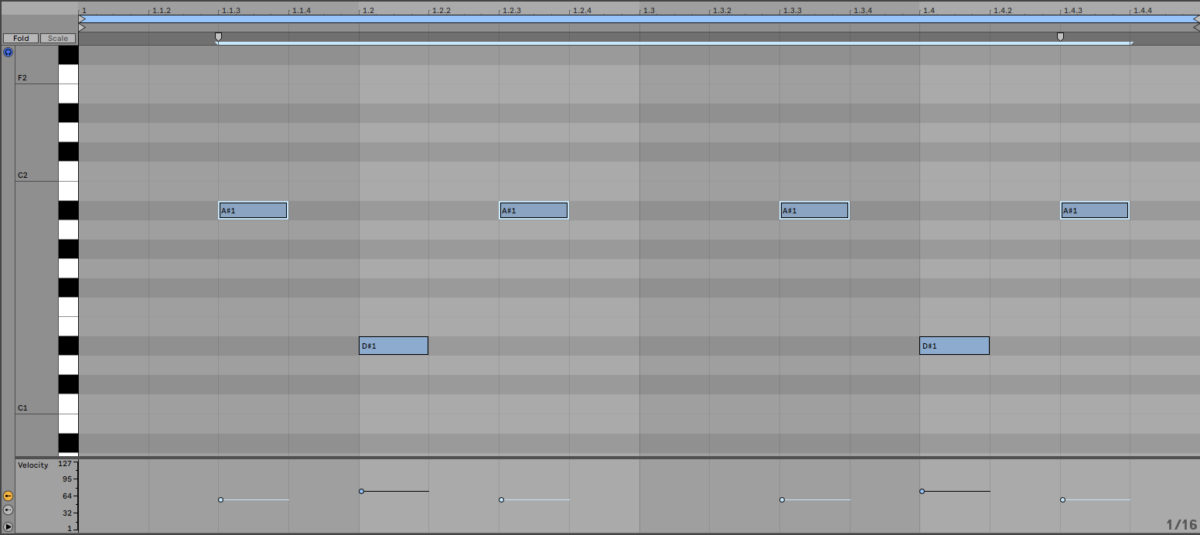
We’re also going to add some closed hi-hats. Create another MIDI track with an instance of Komplete Kontrol on it, and this time load up the Higher Place ClosedHH Kit preset.

Sequence a B2 closed hi-hat on the first 16th note with a velocity of 42, then turn your audio editing software’s snap-to-grid function off and place another B2 hi-hat with a velocity of 26 just after the second 16th note. This gives this hi-hat sequence a touch of swing. Turn snap-top-grid back on, and duplicate the hats out on every 8th note to fill up the bar.
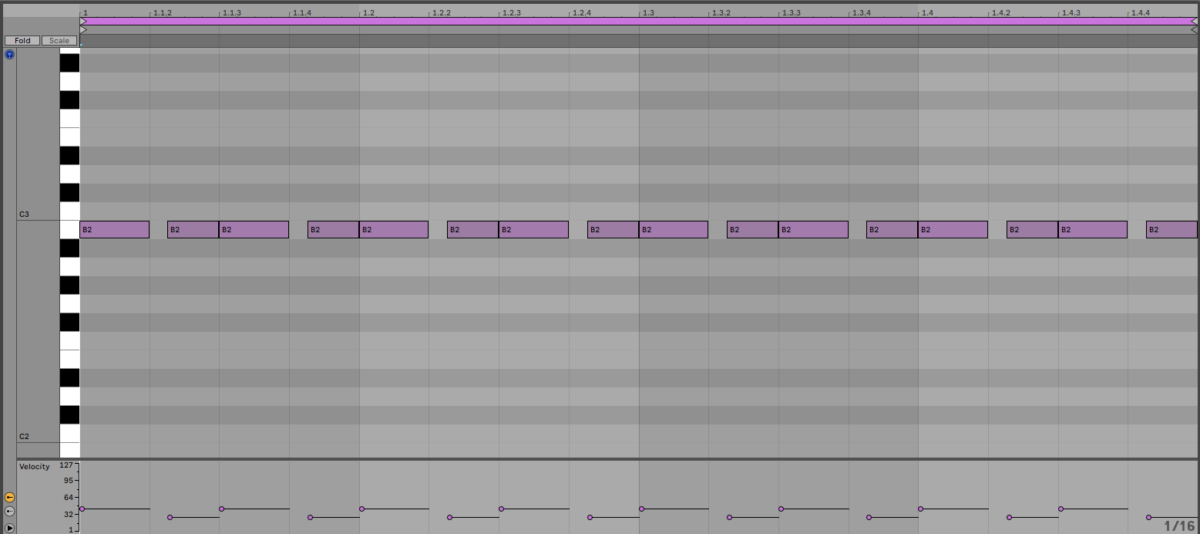
Loop each of these tracks out for four bars. This four-bar drum beat sequence will serve at the foundation for our track.
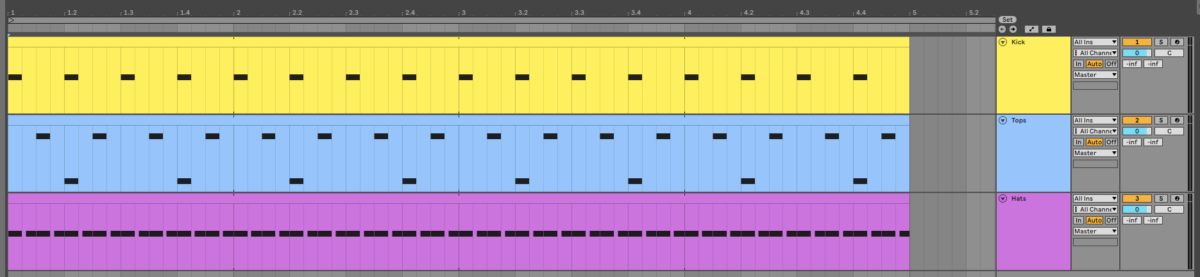
2. Compose chords
Add another MIDI track and this time load up Massive X. In the Browser, select the Piano / Keys tag, and double-click the Fancy preset to load it up.
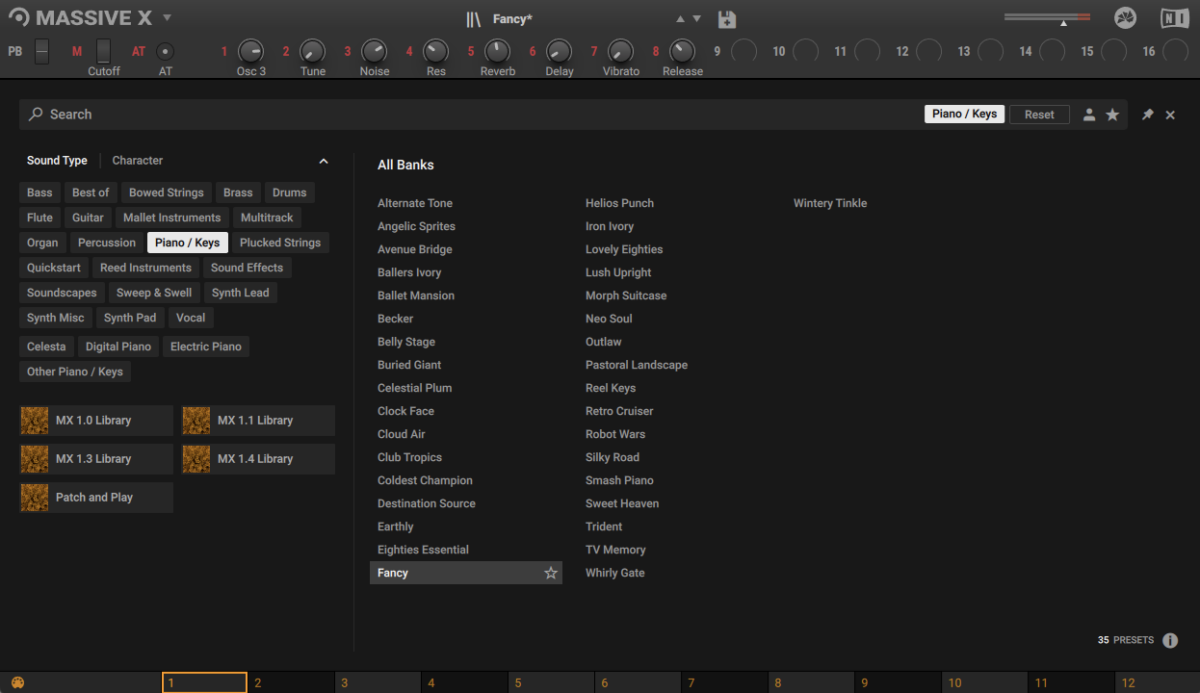
Set this track to -9.6 dB to balance it with the other elements.
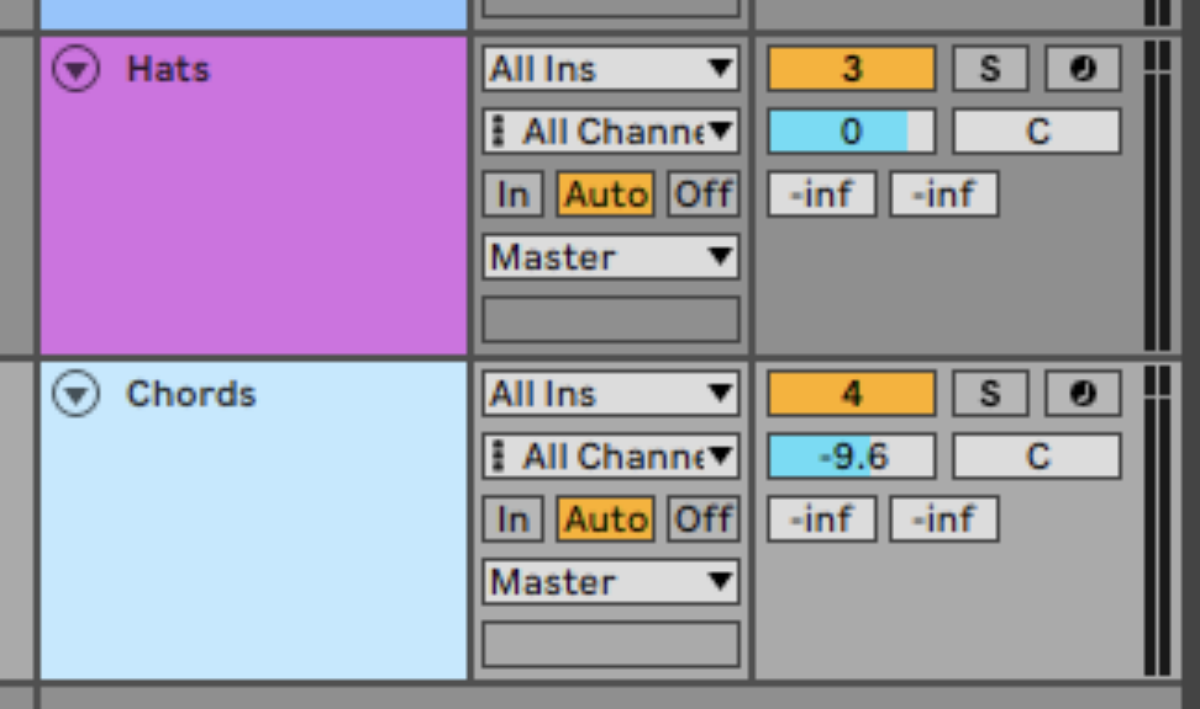
Now sequence a staccato chord progression that plays F minor, D# major, C# major, G# major in the second inversion, and D# major.

Let’s layer the chord progression with another instrument to get a fuller sound. Add another MIDI track, and this time load up Kontakt 7 on the track. In Kontakt 7’s Browser, select the Kontakt Factory Library, and click the Synth Pad tag. Double-click the Accumulation preset to load it up.
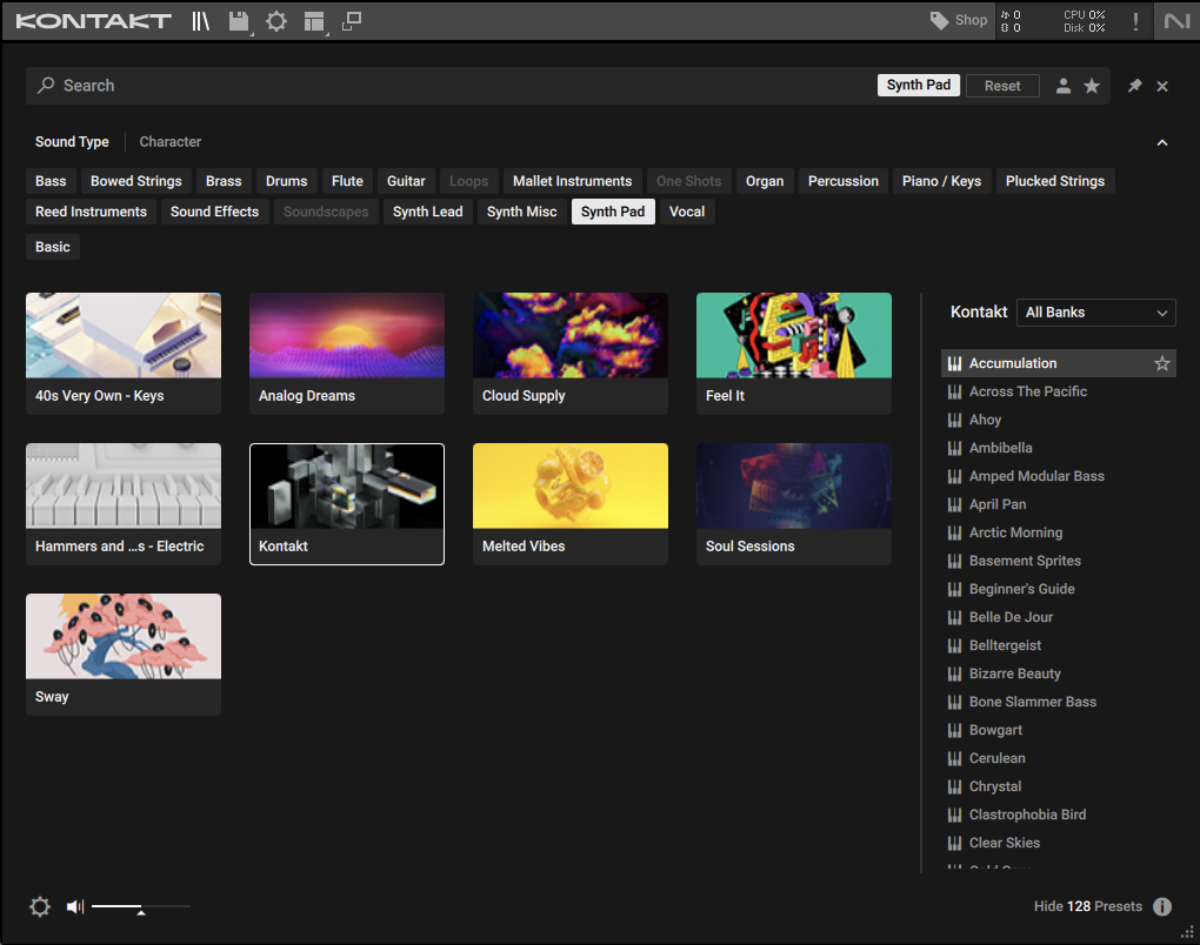
Set this track to -18.2 dB to balance it with the other elements.
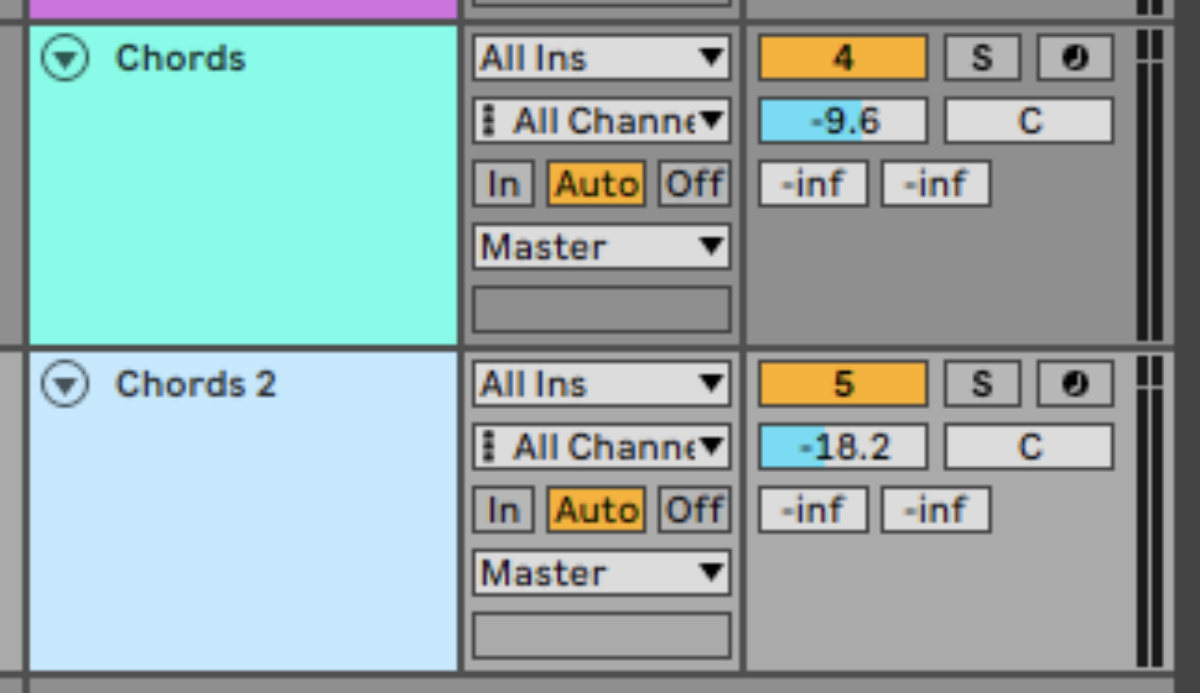
This time sequence the same chord, but have them play legato so that they last until the start of the next chord.
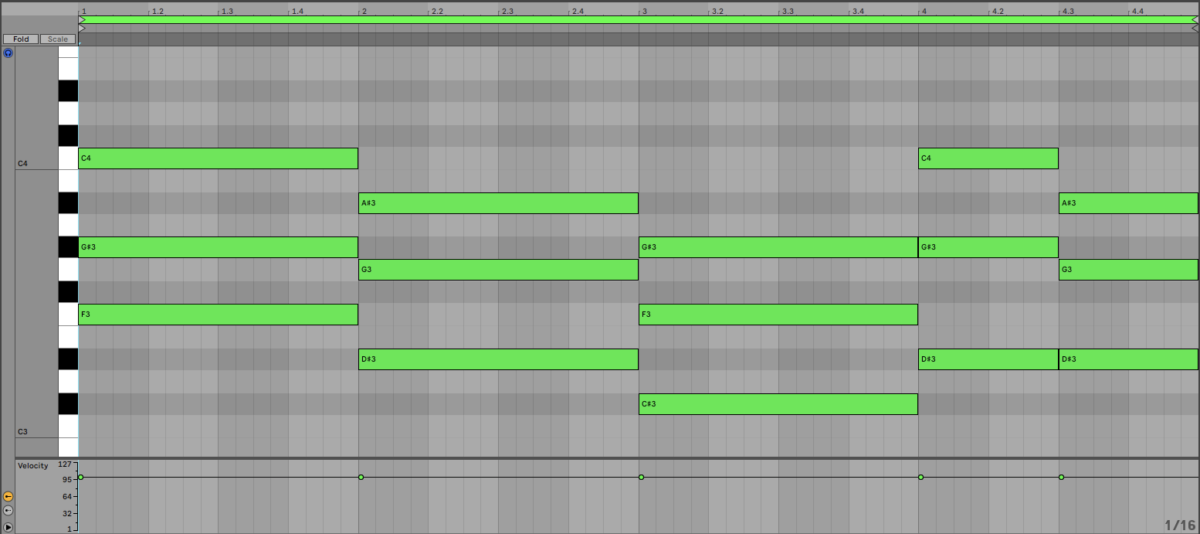
This gives us a full chord sound that we can compose lead and bass lines around.
3. Add a lead line
Let’s find a lead synth sound that will really pop in the mix. Create a new MIDI track and load up an instance of Massive X. In the Browser, click the Synth Lead tag, then double-click the Island Life preset to load it up.
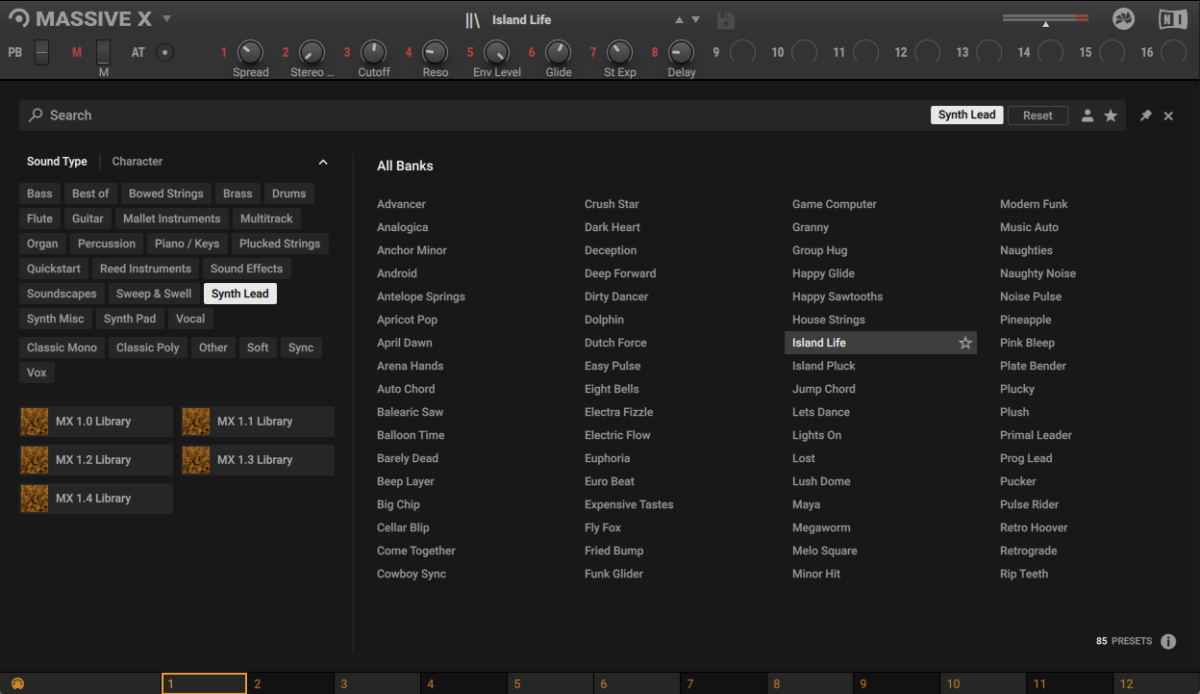
Set this track to -11.7 dB to balance it with the other elements.
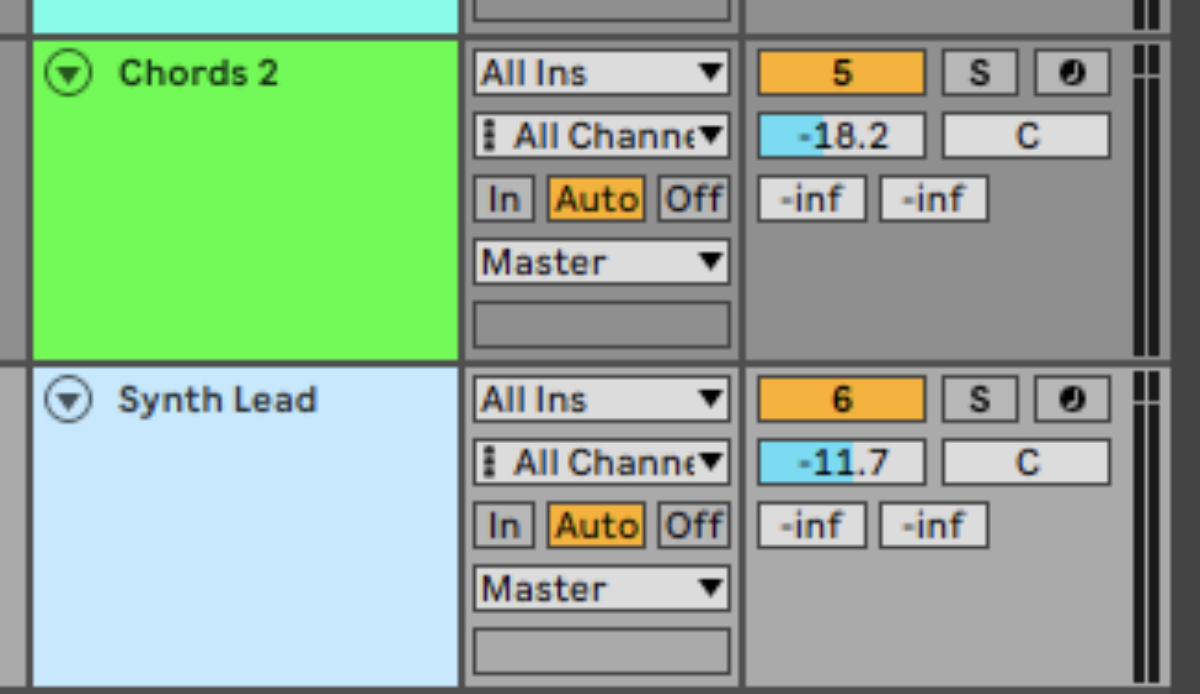
Copy the melody we’ve used here.

Let’s layer this synth with an acoustic sound to get an exotic tropical house vibe. Add another MIDI track, and this time load up Kontakt 7. In the Browser select Irish Harp, and double-click the Irish Harp—The Dark Bard preset.
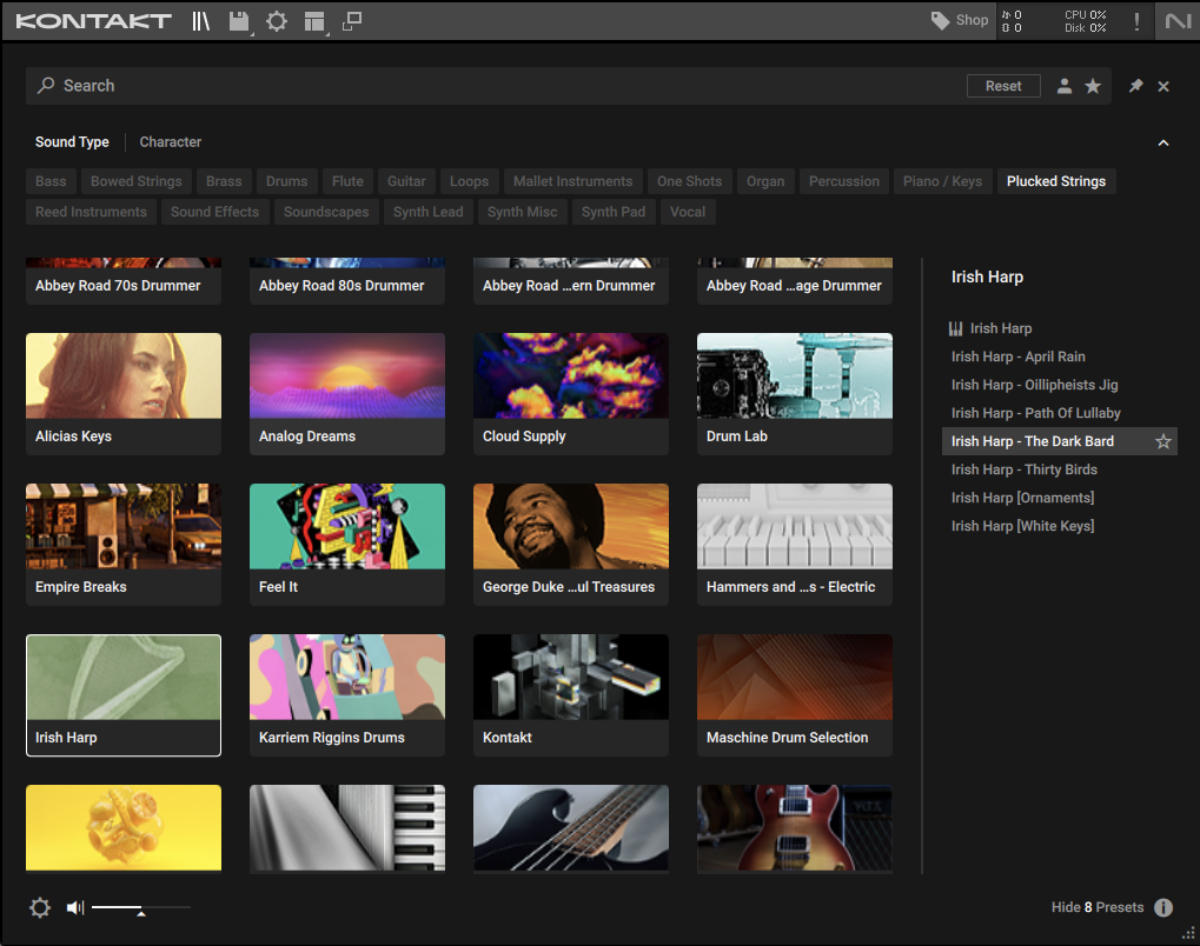
Set this track to -14.2 dB to balance it with the other elements.
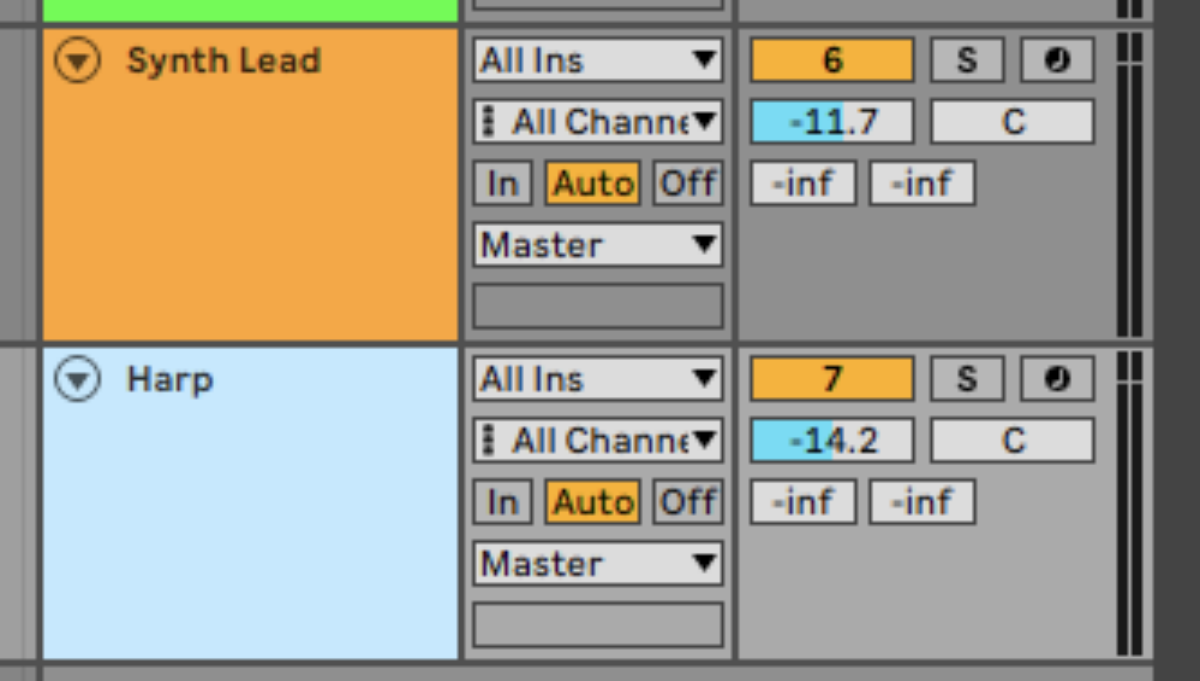
Duplicate the MIDI over from the synth lead track.
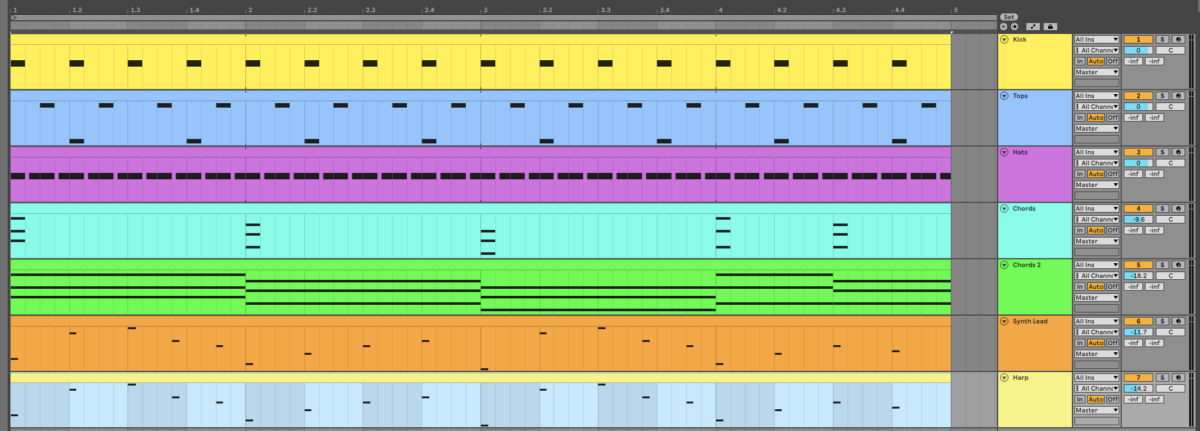
To make the Irish Harp more atmospheric, add an instance of the Raum reverb effect on the track

Now we have an enticing lead line, let’s add a funky bass line.
4. Make a bass line
Now we’re ready to write a bass line. Add a new MIDI track and load up an instance of Massive X on it. In the Browser click the Bass tag, and double-click the Big Cheeks preset to load it up.
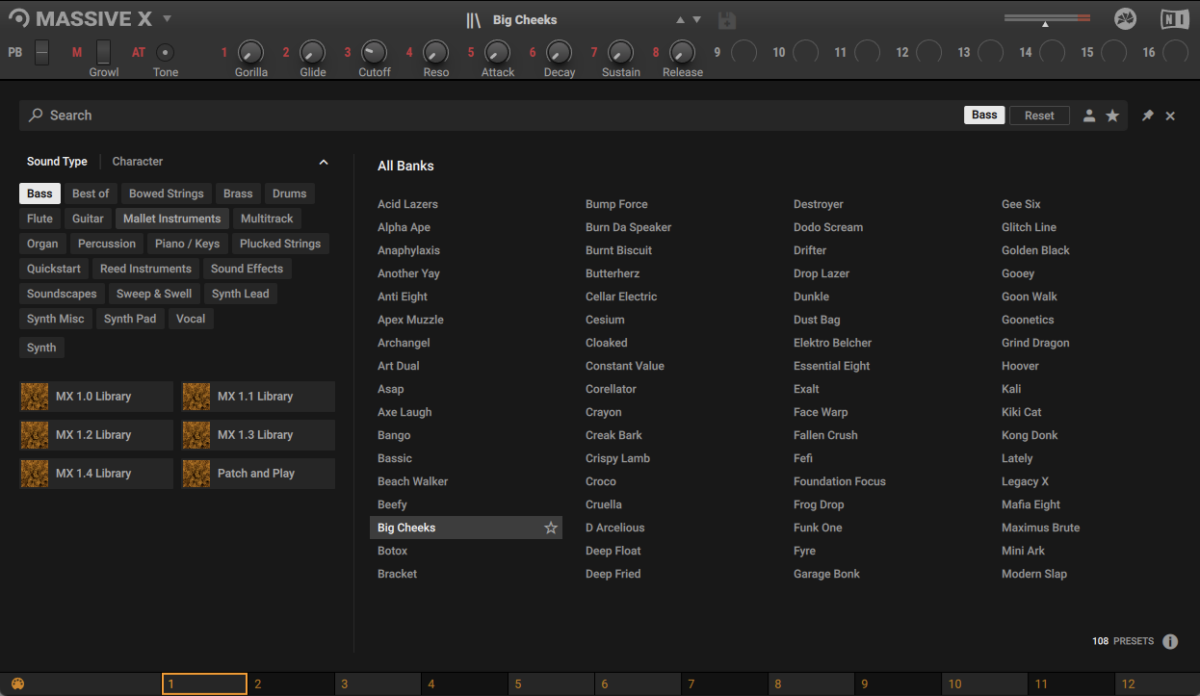
Click the Voice tab to bring up the Voice page.
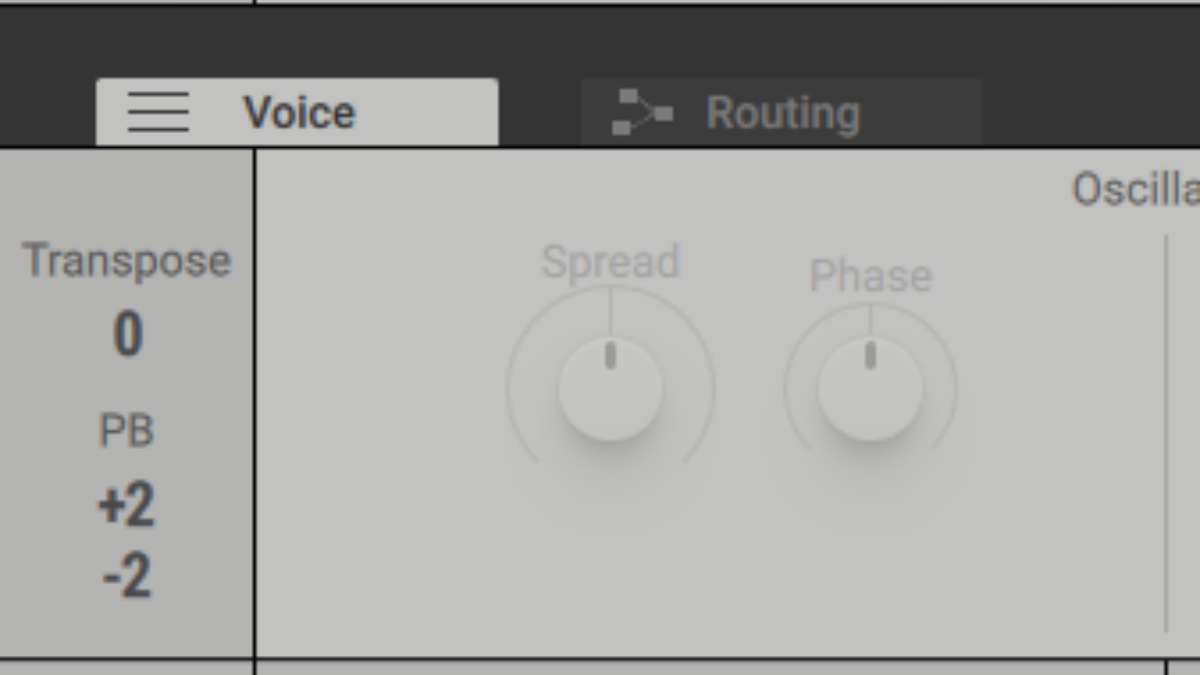
Set the Polyphony mode to Mono, and disable the Legato button.
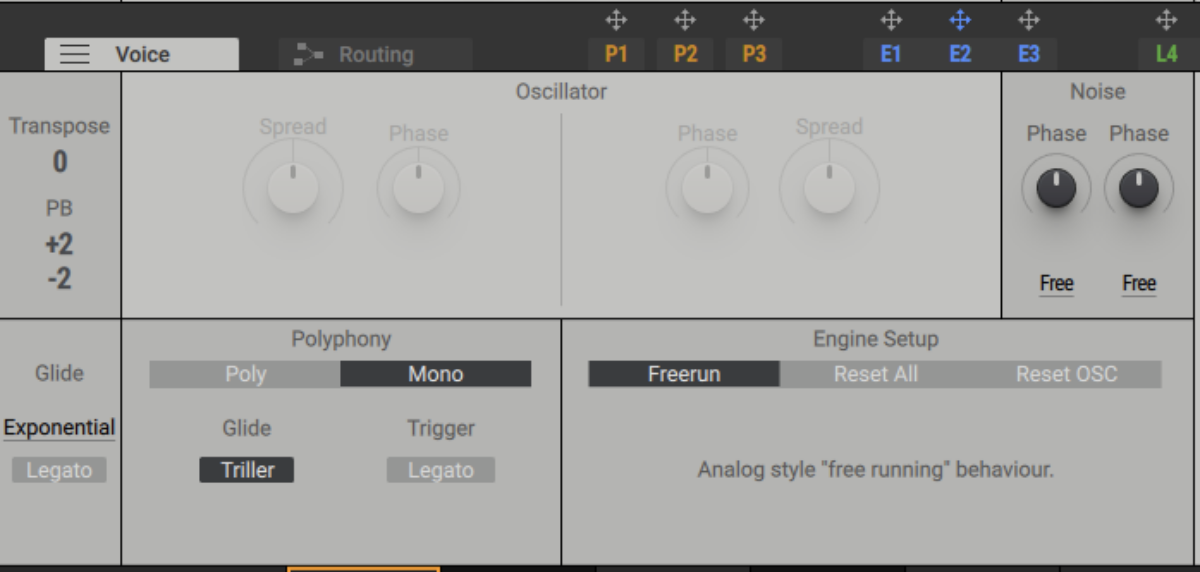
This makes the preset monophonic, preventing us from playing multiple notes at once.
Set this track to -4.9 dB to balance it with the other elements.
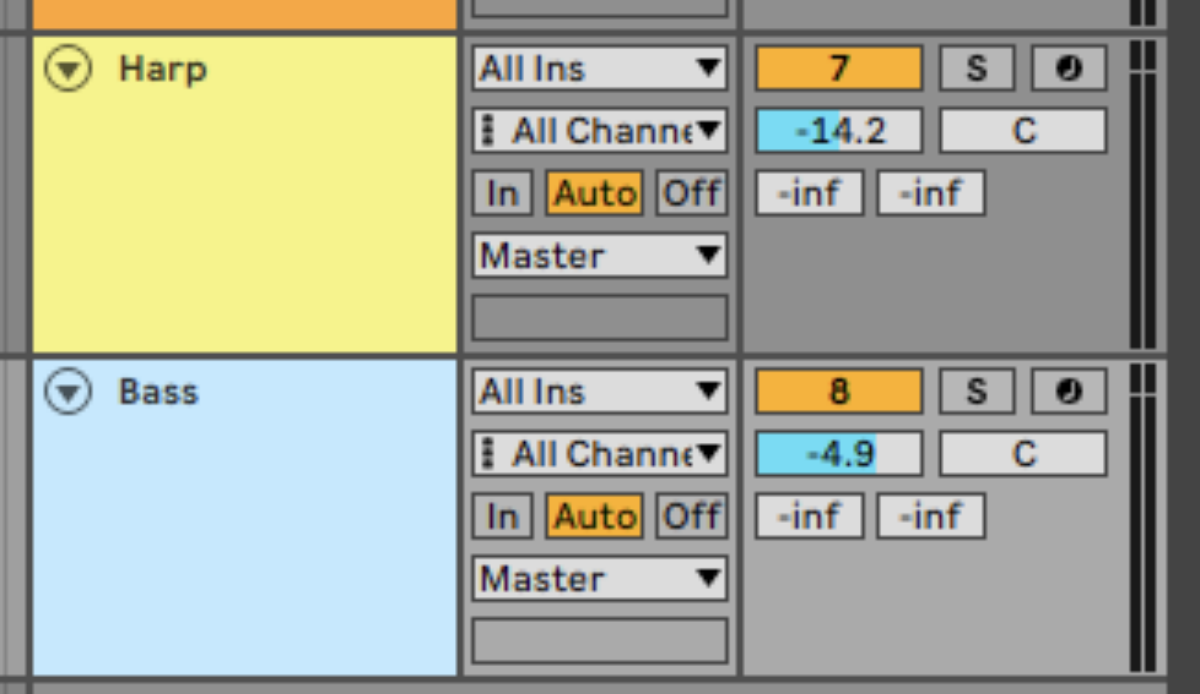
Copy the bass line part we’ve used here. This bass line generally follows the root note of the chords, and features some octave skips and other touches to keep things interesting.
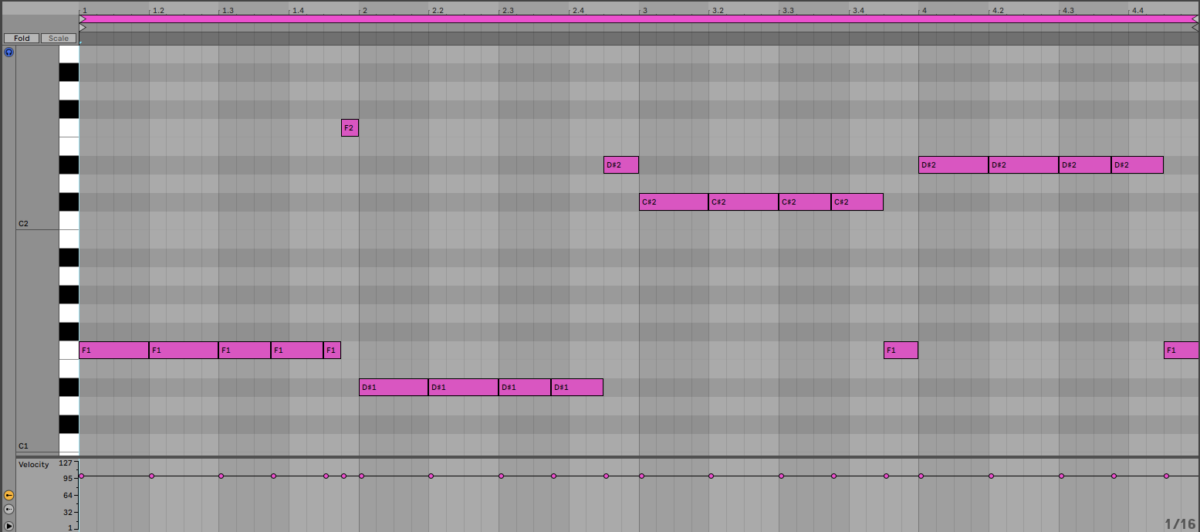
Simple, yet effective. Let’s add a counter-melody next.
5. Create a counter-melody
Create another MIDI track, and again add an instance of Massive X. In the Browser click the Piano / Keys tag, then double-click the Alternate Tone preset.
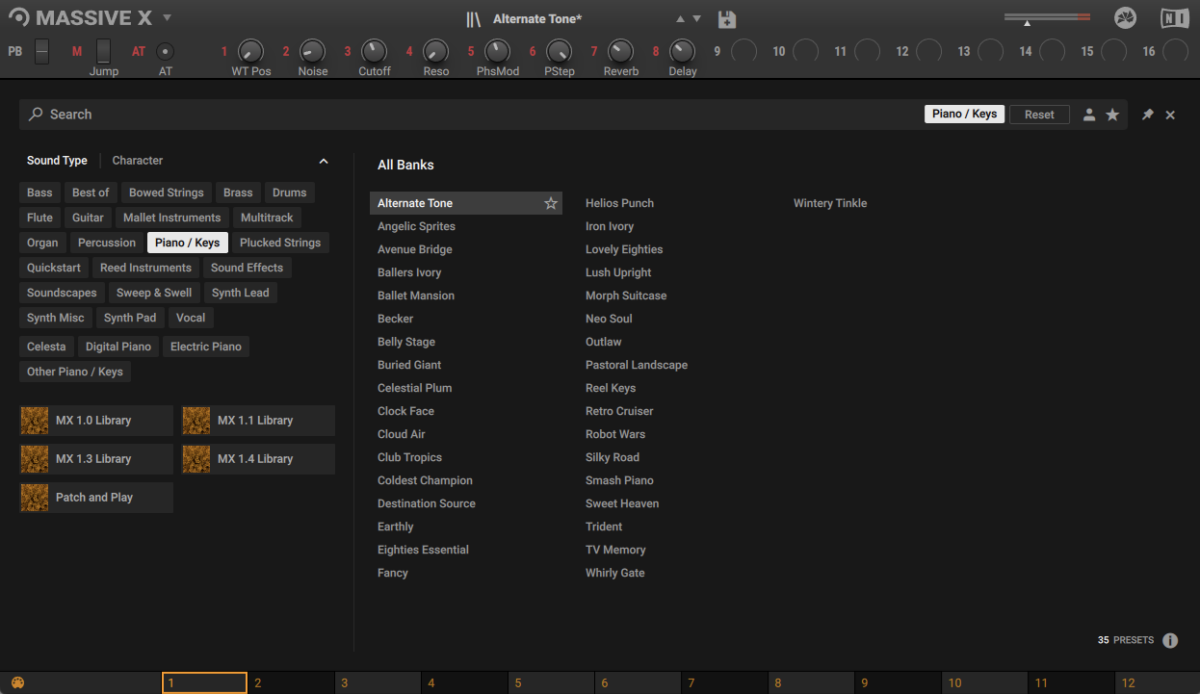
Copy the counter-melody we’ve used here.
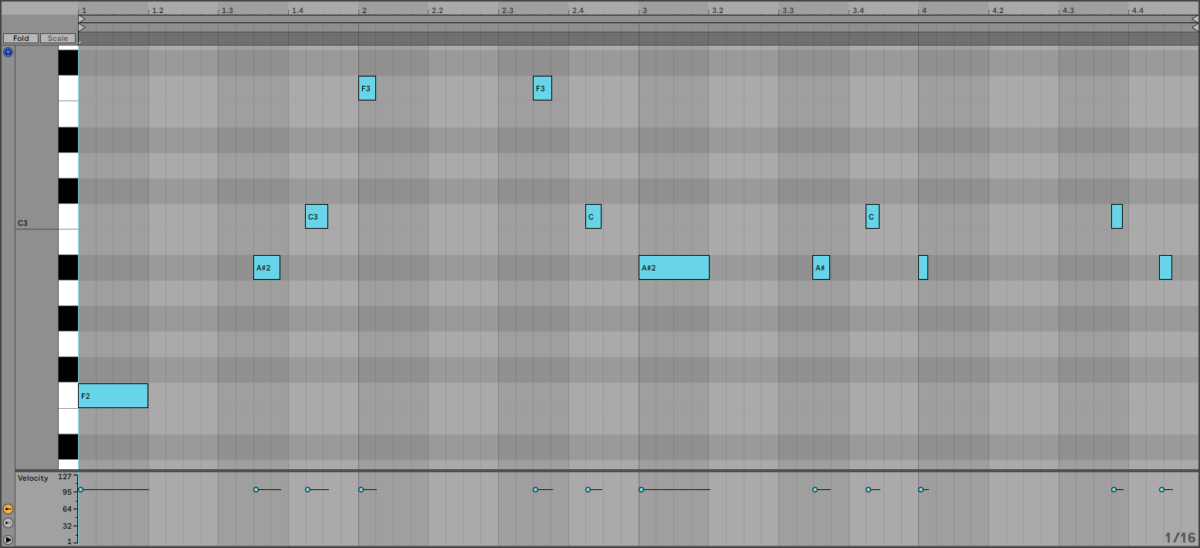
This patch has quite a lot of weight in the lows, so apply a high-pass filter set to 250 Hz. This will help keep the bottom-end of your mix clean.
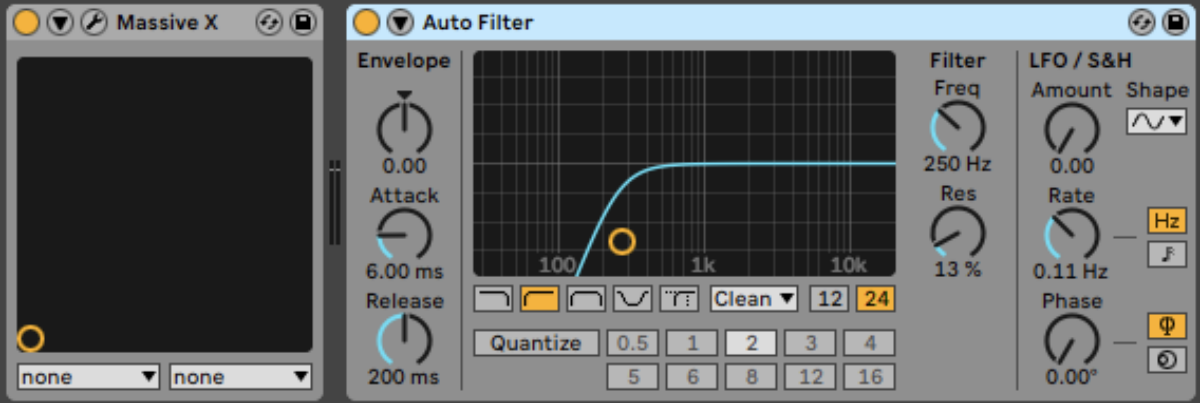
Now we have all the musical elements we need, let’s add some subtle sound effects that will help us create an arrangement.
6. Add sound effects
In Komplete Kontrol click the One-shots icon to display all available one-shot samples.
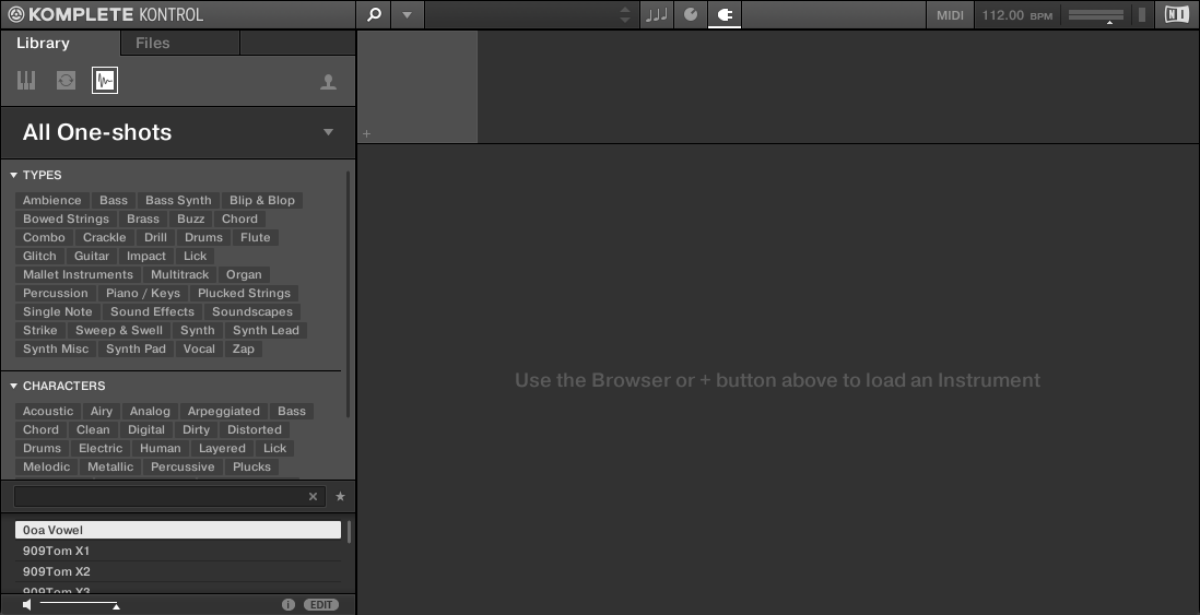
Enter ‘cymbal gardens’ into the text search field and drag Cymbal Gardens 1 onto an audio track.
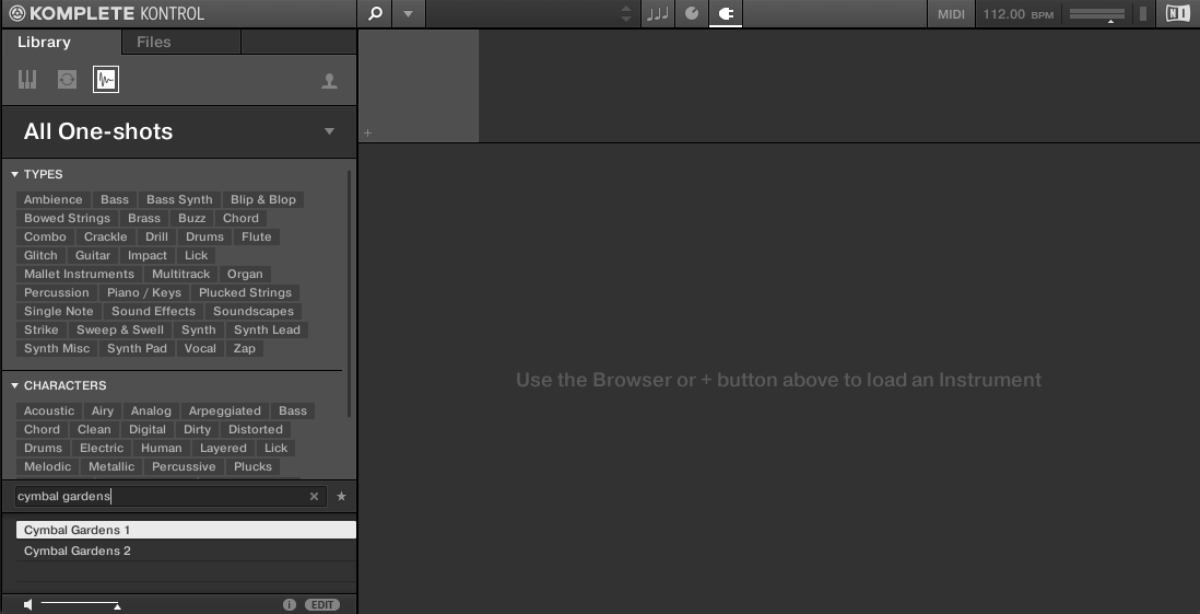
Position the sample at the start of bar 5.
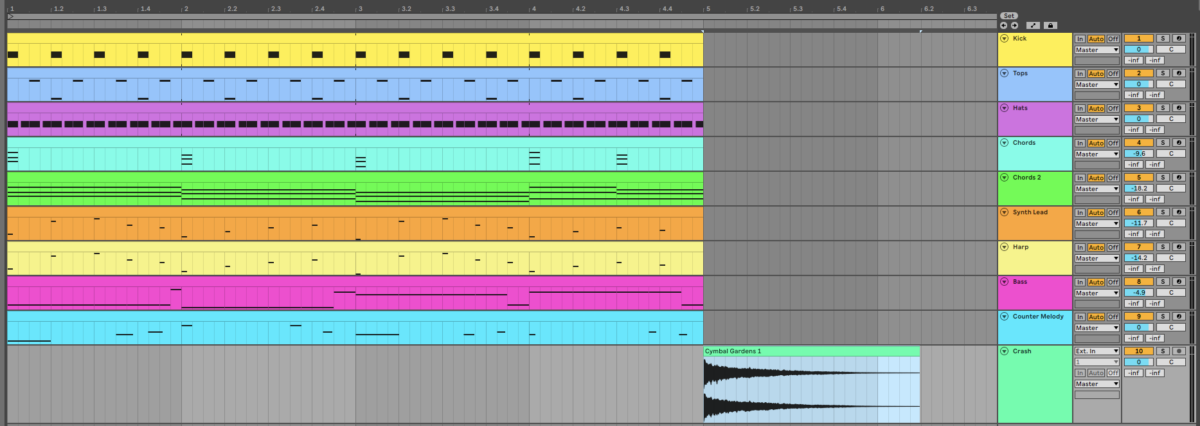
We want this sample to be very quiet, so set the audio track to -33.5 dB
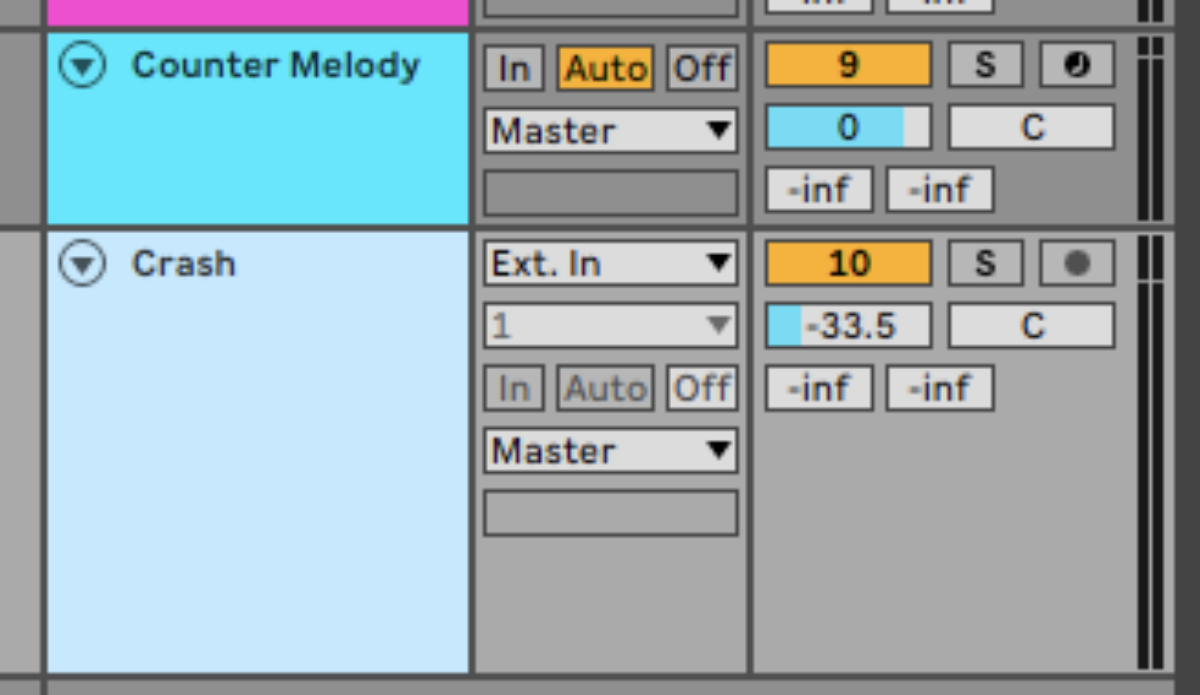
Truncate and fade the sample so that it only plays for one bar.
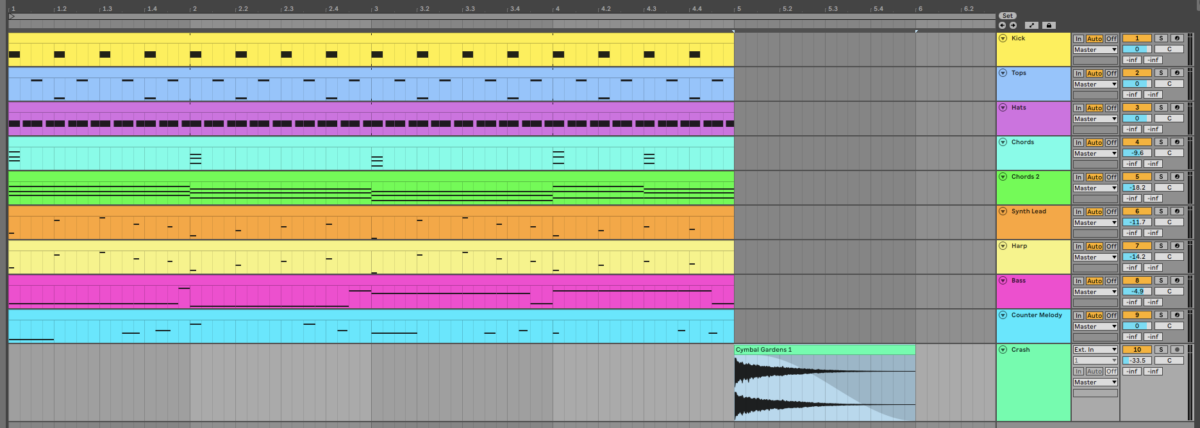
Now we’re going to add a yet quieter, reversed version of the cymbal to lead into the crash. Create another audio track set to -39.1 dB.
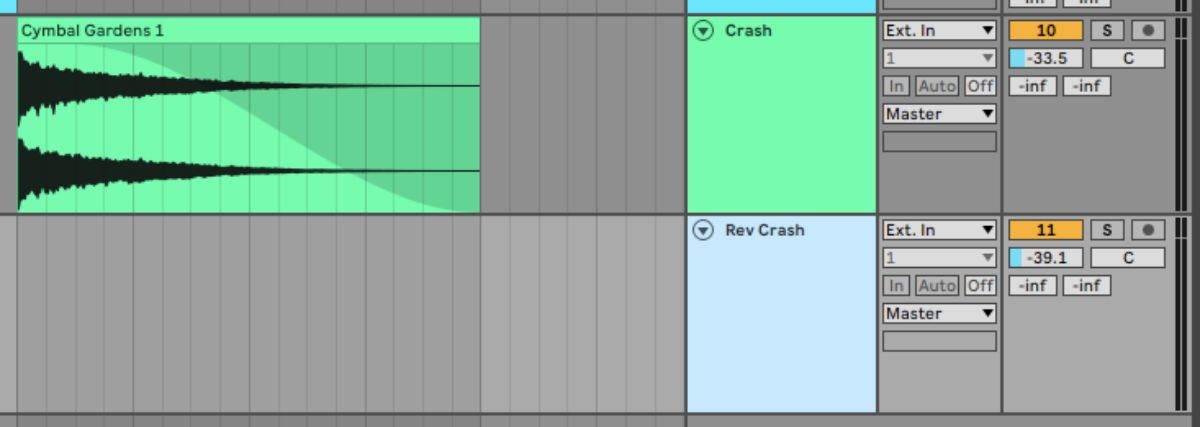
Copy the cymbal to the new audio track, then reverse, truncate, position and fade it so that it segues smoothly into the original crash.
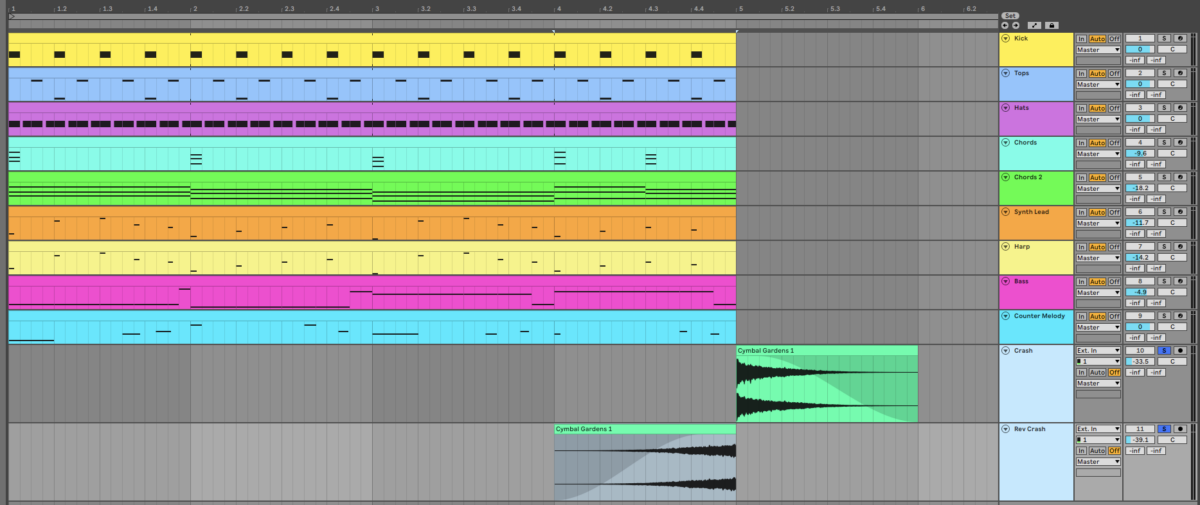
Before we make the arrangement, let’s add some sidechain compression to help our mix pop.
7. Apply sidechain compression
Earlier we picked a drum kit with a soft kick, which is the right feel for the tropical house sound. However, we can help our kick punch through the mix with a touch of sidechain compression.
Group all the musical and FX tracks (i.e. everything that isn’t using the Love 2 Real Kit preset) together on a bus.
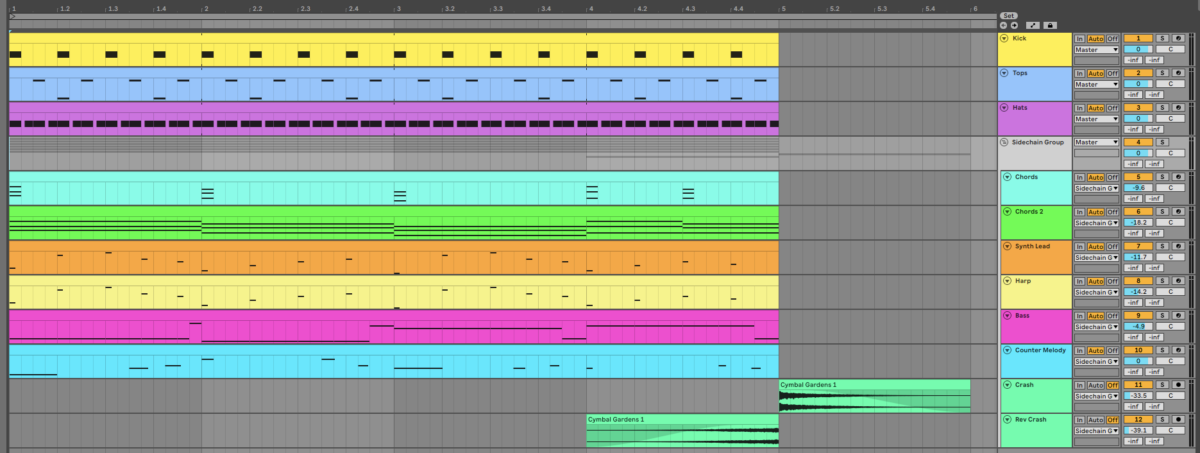
Now add a compressor effect on this bus, and set the sidechain input to the kick track. Turn down the Threshold so that the kick causes the bus to drop slightly in volume.

8. Arrange your track
Here’s an arrangement you can use to turn this four-bar loop into a complete track.
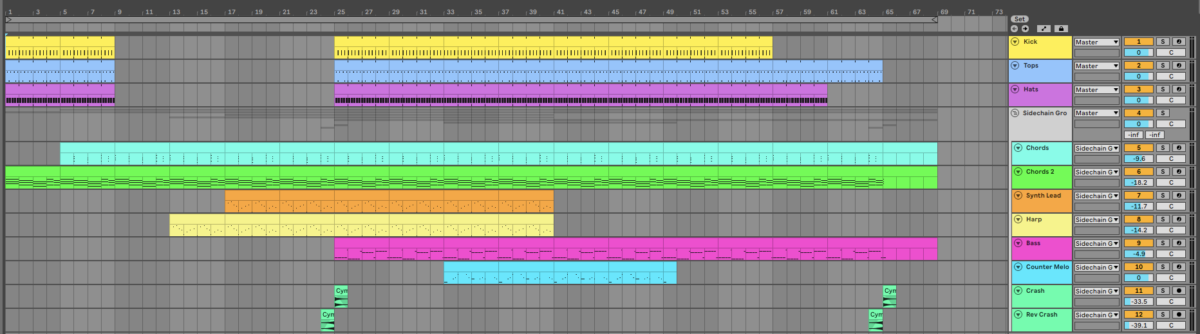
We start with an eight bar intro that introduces the beats and chords, before reaching a breakdown on bar 9. This starts with just the chords then introduces the lead line, first as just the harp, then the synth lead joins the mix too. On bar 25 the track drops with the drum returning and bass line making its first appearance.
On bar 33 the counter-melody is introduced, and at this point the track has reached its peak. The elements are gradually stripped away, leaving us with just a chord, bass and tops outro on bar 57.
9. Master your track
You can master your track in a couple different ways with iZotope Ozone. The first way is by adding it to your master channel and using the Master Assistant to give you AI-powered suggestions of what your master should sound like.
If you’d like to dial-in your sound a bit more, add iZotope Ozone Maximizer to your master channel, and bring down the Threshold to -9 dB. This reduces the mix’s dynamic range, giving us a version of the track that sounds fuller and louder.

Now we have a professional-sounding tropical house track that will take your listeners to a warm and tranquil destination.
Start making tropical house today
Here we’ve seen how you can make your own tropical house track from scratch. If you’d like to learn more, check out our guides to house music production, electronic music production, and how to make tropical house sounds using FM8.
For instruments, effects and expansions you might find useful, be sure to check out the Higher Place expansion along with Komplete Start, Kontakt 7, Battery 4, Massive X, Irish Harp, Raum and iZotope Ozone 10.















