
Wavetable synthesis is the all-rounder of electronic music production. It doesn’t have a single, easily recognizable sound, meaning it hasn’t quite earned the “iconic” status given to the metallic brightness of FM synthesis or the warm squelch of analog subtractive synthesis. But its versatility and power have made it a go-to form of synthesis for decades, and in the software age it’s more widely used than ever.
But what is wavetable synthesis exactly, and how does it work? In this article, we’ll get to grips with the workings of wavetable synthesis and take a tour through its history. We’ll then show you how to use wavetable synthesis in your productions, looking at how to make powerful basses, leads, and pads using Native Instruments’ wavetable synth, MASSIVE X.
Jump to these sections:
- What is wavetable synthesis?
- The history of wavetable synthesis
- Wavetable synthesis today
- Making your own wavetable sounds
Follow along with this tutorial using MASSIVE X.
What is wavetable synthesis?
The magic of a wavetable synth starts in its oscillators. We can understand this magic by making a comparison with the better-known subtractive synthesis. The oscillator in a subtractive synth typically allows you to choose from a few harmonically rich but mathematically simple waveforms, such as sawtooth and square waves. That’s because these waveforms were easy to produce in the analog domain, using a configuration of electrical components.
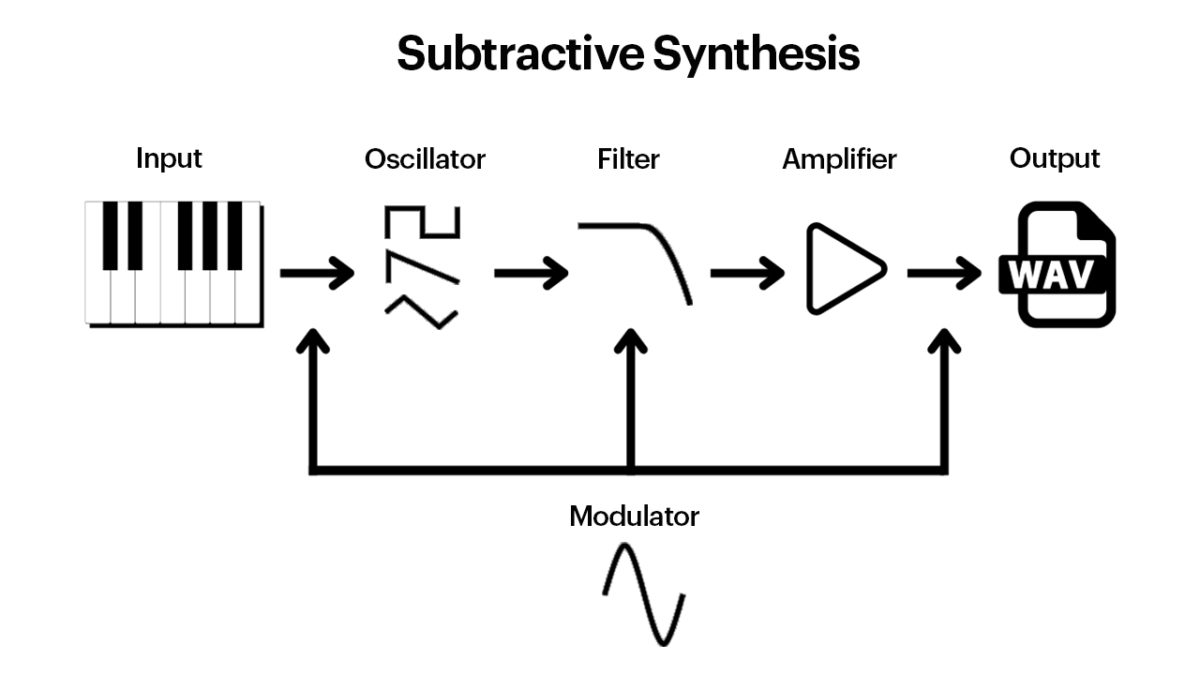
Wavetable synthesis, on the other hand, is a child of the digital revolution. Instead of offering this fixed set of waveforms, it reproduces waveforms that have been recorded digitally. Wavetable synths typically feature a range of waveforms—some of them quite unusual—meaning they offer a greater breadth of sounds than a classic subtractive synth. Some even allow you to input or create your own waveforms. And, crucially, wavetable synthesis enables the user to morph between different waveforms stored in a “wavetable,” creating unusual, shifting timbres not possible through other modes of synthesis.
This might all sound a little vague so far. To better understand the power and versatility of wavetable synthesis, let’s dive into some detail.
Understanding sample-based synthesis
A wavetable synth oscillator works by reproducing a waveform that has been recorded digitally—in other words, converted into a string of numbers corresponding to the amplitude of the waveform in a sequence of moments. By reading through this list of numbers repeatedly, the oscillator reproduces the recorded waveform. The speed at which it reads through this list of values determines the pitch of the note. For example, if it repeats the waveform 440 times per second, we’ll hear a note with a frequency of 440Hz: an A.
The recorded waveform could be anything we can capture (or create) digitally. We could record a snippet of a beloved old analog synth, or an acoustic instrument. We could even capture a bird call, or the sound of the wind.
This is just sampling, right? Not exactly. A sampler typically reproduces longer sounds—perhaps of a few seconds, which may feature many different waveforms over their duration. By contrast, a wavetable synth captures a single cycle of a waveform and reproduces it as the basis for a sound. This is called sample-based synthesis.
Going further: The wavetable
Sample-based synthesis can capture and reproduce a broad palette of sounds. But it has its limitations. By reproducing the same sampled waveform every time a note is played, sample-based synths can end up sounding somewhat static and lifeless.
This is where wavetable synthesis comes in. A wavetable synth gives the user not just one waveform at a time, but a stack or “table” of different waveforms. Using digital interpolation, it’s possible to smoothly transition between the different shapes in the table, allowing us to create sounds that shift and evolve, with a liveliness not found in more basic sample-based synths.
This feature is the key to wavetable synthesis. Most wavetable synths forefront it, giving the user options to “morph” the sound by navigating through the wavetable while playing, whether manually or using LFOs, envelopes, and other modulators. Aside from the repertoire of wavetables they place at a user’s disposal, it is often these modulation options that give a wavetable synth its character.
The history of wavetable synthesis
Wavetable synthesis hit the market in the early ‘80s thanks to Wolfgang Palm, founder of PPG. Released in 1981, the PPG Wave arrived as digital synthesis was shaking up the old analog order. But where an FM synth like the DX7 was digital all the way, the Wave combined its novel synthesis engine with an analog filter, for a mixture of digital boundary-pushing and analog grain. The Wave was widely used in the synth-pop of the time, and remains a cult instrument.

A series of synths updated wavetable synthesis through the ‘80s and ‘90s, among them Sequential Circuits’ short lived Prophet VS (1986) and the Korg Wavestation (1990). Waldorf Music, founded in 1993 by the German distributor of PPG, became the best-known manufacturer of hardware wavetable synths. Hardware units remain popular with modern producers, with Waldorf’s affordable Blofeld finding its way into many a home studio. But the software revolution gave wavetable synthesis a powerful second wind.
Wavetable synthesis today
Wavetable might be the most widely used form of synthesis of the past 15 years, and it’s largely down to one synth: MASSIVE. Launched in 2007 by Native Instruments, MASSIVE went on to define the sound of several dance music genres, supplying the wobbly basses and stadium-sized leads of dubstep, drum’n’bass, and US EDM.
MASSIVE wasn’t limited to a big-room sound, though. In the true spirit of wavetable synthesis, its versatility was its power, with broad sonic options and flexible modulation making it the go-to synth VST for many laptop producers. A whole generation of soft synth manufacturers followed this lead, making wavetable perhaps the most widespread form of synthesis in the software realm. In 2019, MASSIVE was succeeded by MASSIVE X, which brings wavetable synthesis into the modern age with a stack of new features and a mighty modulation system.
Making your own wavetable sounds
There is no “trademark” sound to wavetable synthesis, which is exactly what makes it so powerful. The range of possible waveforms, plus the possibility to shift smoothly between waveforms, makes it a uniquely versatile form of synthesis.
But there are some techniques and approaches you can learn to get the best results out of your wavetable synth. To learn these techniques, let’s look at making effective basses, leads, and pads using Native Instruments’ MASSIVE X. Once you’ve got these basics down, you’ll be crafting your own patches in no time.
Wobbly bass
Crafting a wavetable patch usually begins with the wavetable itself. So let’s select a wavetable for Oscillator 1. Go for something thick and gnarly-sounding—like “Bitrian,” in the “Monster” section.

Next, let’s give our sound some timbral variation.
- Assign LFO 4 to the oscillator’s wavetable position by dragging the arrow logo next to “L4” into the modulation slot under the oscillator wavetable.
- Drag upwards on the modulation slot to increase the modulation amount.
- Turn down the LFO rate to below 1Hz for a slow, shifting feel.
Now let’s thicken up the bass. Turn up the amplitude on Oscillator 2, leaving it on the default wavetable for a clean sine wave sound.
Now let’s create a wobble effect using the filter.
- Turn down the low-pass filter frequency until it completely mutes the sound.
- Then assign LFO 5 to the filter cutoff frequency, and turn up the modulation amount until you hear a “wobble” effect.
- Change the LFO type from “Free” to “Osc” so that it changes rate when different notes are played. Set its rate at around 50%.
To thicken up our sound, let’s turn to the Voice section. Turn on unison, increase the number of voices to 6, and turn up the spread slightly to create a nicely layered sound.
Finally, add some distortion in the FX section for extra bite. Here’s what the wobbly bass sounds like.
Impactful lead
Before messing with the oscillators, let’s give our sound a suitable envelope. On Envelope 1 (the amplitude envelope), turn down the sustain and boost the decay and release.

Before messing with the oscillators, let’s give our sound a suitable envelope. On Envelope 1 (the amplitude envelope), turn down the sustain and boost the decay and release.
We can use the same envelope to give the sound timbral variation.
- Assign Envelope 1 to the Oscillator 1 wavetable position, to make the sound morph as the note plays. With the default wavetable selected, the sound will morph between sine, triangle, sawtooth, and square waves.
- Adjust the modulation amount and wavetable position to find a timbre you like.
Now let’s thicken up the sound with a second oscillator.
- Pick a more characterful wavetable this time: like “Drift Organ A,” in the “Additive + FM” category.
- Modulate this oscillator’s wavetable position with LFO 4. Turning up the modulation amount will create a nice vibrato effect.
Finally, add some chorus and delay in the FX section to give the sound depth.
Ethereal pad
To create this pad, we’ll layer two rich-sounding wavetables with different envelopes, for a complex, evolving sound.

To create this pad, we’ll layer two rich-sounding wavetables with different envelopes, for a complex, evolving sound.
First, create a slowly shifting pad sound using Oscillator 1.
- Choose a rich-sounding wavetable – we’ve gone for “Simp Drift.”
- Assign LFO 1 to slowly modulate the wavetable position.
- To create a slow-onset pad sound, dial in a very slow attack and long decay/release for Envelope 1.
Now bring in Oscillator 2.
- The wavetable “Grassmayer Bell” lends our sound an ethereal, inharmonic quality.
- To give this oscillator a different contour, assign Envelope 2 to the oscillator amplitude, giving it a short attack and decay.
Soften the sound by bringing down the cutoff frequency on the low-pass filter.
Finally, add some reverb and stereo expansion in the FX section to give the sound depth. This is what the ethereal pad sounds like.
Start your wavetable journey
In this tutorial we’ve learned about wavetable synthesis: how it works, what makes it unique, and how to use it in your productions. Download MASSIVE X to start making your own powerful wavetable sounds or take a look at additional powerful synth VSTs for your productions.















