
ADSR envelopes are a key component of audio synthesis. From early analog synthesizers to the soft synths of today, you’d be hard pressed to find a synth without an ADSR envelope or two. Put simply, envelopes help give a sound its shape.
But what is ASDR? Compared to other building blocks of synthesis such as oscillators and filters, ADSR envelopes don’t affect the sound directly. Instead, they act on other synth parameters such as amplitude and pitch, making their role a little more obscure. And configuring them correctly depends on the kind of sound you’re working with.
In this article, we’ll go deep on this crucial component of electronic music-making. We’ll explain what an ADSR envelope is and look closely at the envelope’s four stages. Then we’ll examine how you can use ADSR envelopes to produce music, from basic sound-shaping to more complex applications.
Jump to these sections:
- What is an ADSR envelope?
- How ADSR envelopes are used in music production
- How ADSR envelopes affect a sound
- How to use ADSR envelopes on different instruments
- Advanced techniques for using ADSR
Follow along with this tutorial using MASSIVE X, a powerful synthesizer for cutting-edge sound design.
What is an ADSR envelope?
An ADSR envelope is a tool for controlling how a sound changes over time. Envelopes help give shape to a sound by changing certain parameters of the sound from moment to moment. An ADSR envelope is the most common kind of envelope found in synths and other tools such as samplers.
ADSR envelopes can be used to control many parameters in a synth or sampler, including pitch and filter cutoff. But the most common use of an ADSR envelope is to control the amplitude, or loudness, of a sound.
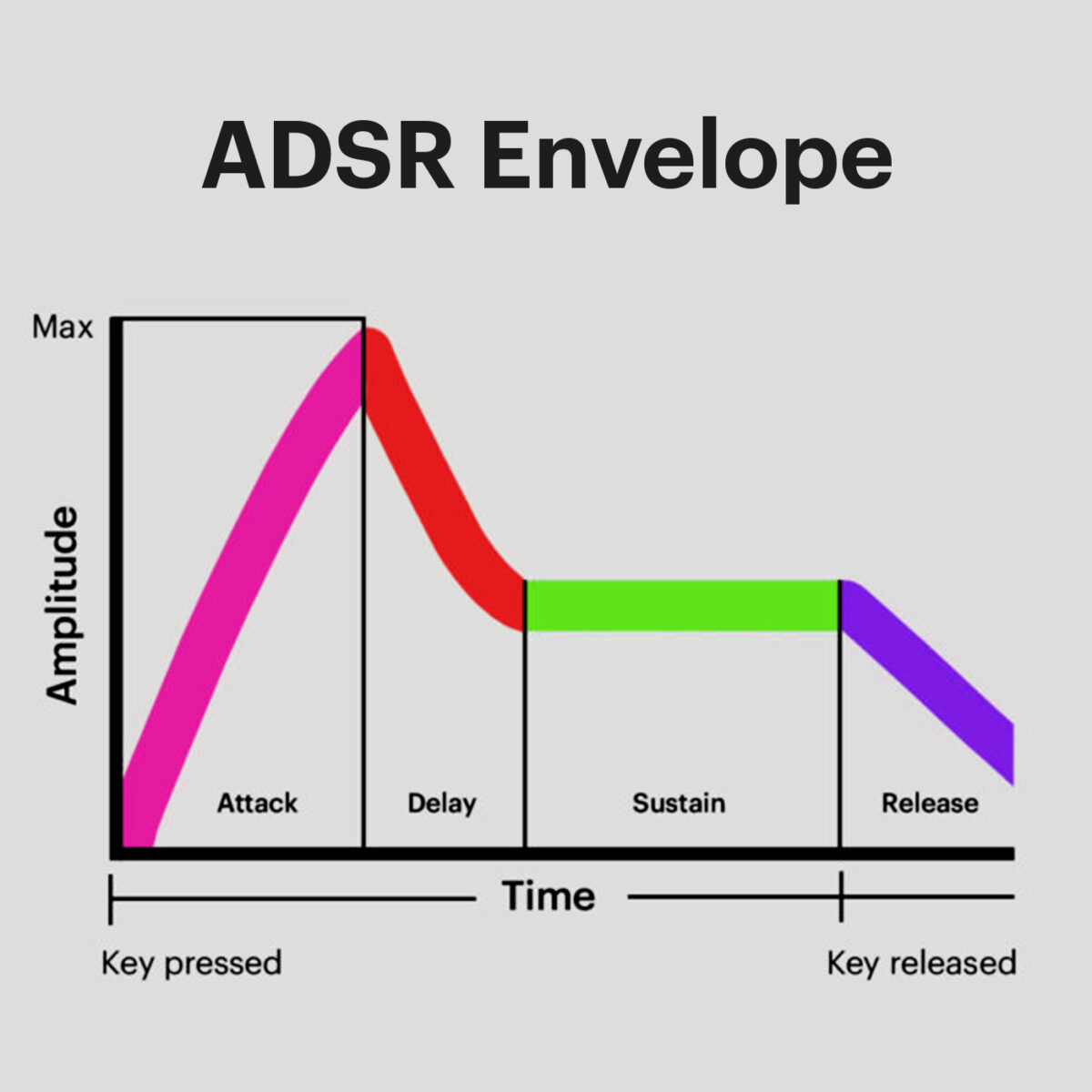
Let’s look closely at how this works. When a sound is triggered—for instance by pressing a key on your synth—this triggers the envelope. The envelope tells the synth how loud the sound should be at a given moment. Typically, the envelope starts at silence and rises to a loud peak after an allotted amount of time. It then “decays” to a sustained loudness level, before finally falling back to silence when the key is released.
By controlling amplitude, an ADSR envelope helps give your sounds the right shape and character. What distinguishes the short sharp crack of a snare drum from the sustained tone of a flute? Or a tight synth “pluck” from a smooth pad? Potentially many things, of course, but amplitude envelope is one of them. Once you’ve mastered your ADSR envelope, you’ll be able to sculpt sounds to your needs.
What does ADSR mean?
ADSR stands for Attack, Decay, Sustain, Release. These are the four stages of the envelope, charting a sound’s course from beginning to end. There are numerous types of envelopes, each with their own acronym, from the simple ADR (Attack, Decay, Release) envelope to the complex MSEG (Multistage Envelope Generator). But ADSR is the most common kind of envelope, and the first you should get to grips with.
What are the stages of an ADSR envelope?
The four stages of an ADSR envelope are Attack, Decay, Sustain, and Release. Each stage relates to a different moment in the life of a sound. Attack controls how long the sound takes to get going; Decay controls how long it takes to decline from its initial peak; Sustain is the level the sound stays at when a note is held down; and Release controls how quickly the sound falls away to silence when the key is released. Each of these stages has an important effect on the overall character of a sound. Let’s take a closer look at each of them in turn.
1. Attack
Attack controls how long a sound takes to ascend from its initial silence to peak amplitude. This is the first part of the envelope to kick in when you trigger a note on your synth.
Like most parameters in an ADSR envelope, Attack is given as a time value. Drum sounds tend to have a very short attack (although lengthening the attack time for your drums can help tame sharp transients). Smoother, more atmospheric sounds, such as synth pads, will have a longer attack.
2. Decay
Decay controls how quickly a sound dissipates after its initial impact. This comes immediately after the Attack. During the Attack stage, a sound rises to its peak; in the Decay stage, it falls away again, to settle into the sound’s “sustain.”
Shorter Decay settings will give sounds a pronounced, sharp peak, while longer Decay settings will create a smoother contour.
3. Sustain
Sustain controls how loud a sound is when the key is held down. Think of Sustain as the place where a sound comes to rest. Attack and Decay dictate the opening moments of a sound; Release controls its end. In between is Sustain.
Sustain is the only parameter in an ADSR envelope that is stated in volume instead of time. At maximum Sustain, a sound will continue at the same volume after reaching the “peak” of its Attack phase. Think of the even sound of a church organ, which doesn’t have a sharp “peak” at the start, but simply reaches maximum volume and stays there for as long as the key is held down.
At minimum Sustain, the sound will fall to silence after the Decay stage. In this case, holding down the key won’t make the sound last longer. Once the Decay stage is over, the sound is gone. Sounds that have no Sustain include drum hits and piano notes.
Decay and Sustain are closely connected. Think of Decay as the time it takes for the sound to travel from its peak—the end of the Attack stage—to its resting level. If Sustain is at maximum, then Decay has no effect, since the sound’s volume doesn’t need to go anywhere. If Sustain is at minimum, then Decay becomes very important.
4. Release
Release controls how long a sound takes to fade to silence after the key is released. This is the final stage of an ADSR envelope. Sounds with a long Decay drift gracefully away, while sounds with a short Decay end abruptly.
Again, Release is closely linked to the stages before it. If Sustain is set to minimum, then Release isn’t so important, since the sound may already have fallen to silence by the time you let go of the key.
How ADSR envelopes are used in music production
ADSR envelopes are a vital building block in electronic sound creation. When applied to the amplitude (volume) of a sound—as well as other parameters—they can have a huge effect on its character.
ADSR envelopes are handy for many music production tasks. Tweaking the Attack on an amplitude envelope can help tame sharp transients, while shortening Decay times can keep sounds from overlapping, tightening up a mix. Assigning ADSR envelopes to other parameters can create complex, imaginative sounds—we’ll look at this later.
But most of the work you’ll do with ADSR envelopes will be basic sound-shaping. With good control of your ADSR envelope, you can radically transform synth sounds by tweaking just a few parameters.
How ADSR envelopes affect a sound
In the below example, you can hear how a synth patch is transformed from a “pluck” into a keys-style sound and then a smooth pad—simply by tweaking its ADSR envelope.
We’re working with a simple patch in MASSIVE X, Native Instruments’ powerful wavetable synth. We’ve assigned the ADSR envelope to both amplitude and filter cutoff. That way, as the sound rises to its peak and falls away again, the “brightness” of the sound changes alongside its loudness.
Note: In MASSIVE X, Sustain is displayed a little above the envelope’s Attack, Decay, and Release stages. MASSIVE X also offers a range of additional controls for more detailed sound-sculpting. But you don’t need to worry about these. By just tweaking the A, D, R, and Sustain knobs, you can use the envelope like a classic ADSR envelope.
Matt Lara explores the amp envelope features in MASSIVE X (24:58) in the video below.
Now that you’ve seen the envelope settings in MASSIVE X, it’s time to listen to the audio examples. In the first part of this audio example, we created a “pluck” sound with a short Attack (17ms), medium Decay (around 600ms), and minimum Sustain.
In the second part, the same sound has a fuller “keys” feel. The sustain is still set at zero, but the Decay is longer (3-4 seconds) to open out the sound, and a slightly longer attack (40ms) softens the sound’s onset.
Finally, the sound is transformed into a flowing pad, with longer Attack (500ms), Decay (5 seconds) and Release (9 seconds), and maximum Sustain.
How to use ADSR envelopes on different instruments
Now you’ve got the basics of using an ADSR envelope. But the best practice for its use varies depending on the instrument or type of sound. Let’s take a look at a few classic instruments, and how an ADSR envelope can be used to accentuate, improve, or transform them.
1. Synths
Synthesis is a powerful but daunting tool. It can be tough to get from a raw square or triangle wave to the expressive, lifelike sounds you’re hearing in your head. An ADSR envelope will help get you there.
Your ADSR envelope settings will vary depending on the kind of sound you want. Before tweaking your envelope, think of real-life sounds that have the character you’re going for.
Making a resonant bell-like sound? Then keep in mind the envelope of a real-life bell when struck: short Attack, long Decay. If it’s a smooth melodic instrument you’re after, set Sustain at maximum, so that your synth can hold long notes in the same way that a voice or flute would.

Of course, the magic of synthesis is that it can do things that acoustic instruments can’t. In this example, hear how a short, sharp arpeggio transforms into a liquid pad texture—just by tweaking the ADSR envelope. Get creative with your envelope and you might be surprised by the sounds that come out.
2. Drums
It’s not just synths that make use of an ADSR envelope: Samplers do too. This means that mastering your ADSR envelope is an important part of shaping many sounds beyond synth leads and pads.
When it comes to designing drums, a couple of tricks come in handy. In this example, we tweaked the Decay of a snare sample in Native Instruments’ drum sampler BATTERY 4. This allows us to control the “tightness” of the snare, getting the sound’s length just right to help it slot into a mix.

The first time round, Decay is set very short, so we just hear the transient. The second time, Decay is longer, creating a more open (but also messier) effect.
An ADSR envelope can also be used to tame the transient, or sharp attack, of drum sounds. In this example, the snare has an unpleasantly sharp transient. By lengthening the Attack just a tiny bit (from 1ms to 3.5ms), we can smooth off this transient, making the sound more controlled.
3. Guitar
Using an ADSR envelope in a sampler opens up a whole realm of sound design possibilities. For example, we can turn a clean picked guitar into a dreamy pad.

To demonstrate this, we’re using STRAYLIGHT, a powerful synth for cinematic sound-sculpting. In the first part of this example, you hear the original guitar sample: a single picked note that we’ve loaded into STRAYLIGHT and used to play a 5-note phrase.
In the second part, we drastically lengthened the Attack (to around 800ms) and release (8s). Add a little delay, and voila! A dreamy pad made from a guitar.
Advanced techniques for using ADSR
Let’s take a look at some advanced techniques for using ADSR in sound design and music production.
Using ADSR to create complex sounds and textures
So far, we’ve mostly focussed on using ADSR envelopes to control the amplitude (loudness) of a sound. But envelopes can control other parameters in your synth or sampler too, such as pitch and filter cutoff. Many modern soft synths, such as MASSIVE X, give you multiple ADSR envelopes, and allow you to assign them to numerous parameters.
Using this feature, an ADSR envelope becomes a mighty tool for creating complex, evolving sounds.

In this example, we took a simple, mellow pad sound we designed earlier in this article, and spiced it up by assigning ADSR envelopes to modulate extra parameters.
We introduced a second ADSR envelope alongside the first, and assigned both envelopes to modulate the pitch of the sound, as well as the Wavetable Position of its two oscillators, so that the sound’s timbre changes over time. The result is an off-the-wall sound that’s quite distant from our original patch. That’s the power of the ADSR envelope.
In the first part of the clip, you’ll hear the original pad; the second part features the additional modulations.
Modulating ADSR settings for dynamic changes in a sound
Things get even more interesting when you change ADSR settings over time. This way, sounds to take on different “characters” from moment to moment.
You can do this either by automating the ADSR settings in your DAW, or by assigning modulators (such as LFOs) within your synth or sampler to change the ADSR settings over time.
Automating an ADSR envelope can add life and drama to a song arrangement. For instance, try opening out the Decay on a synth part at the climax of a song. If you want to get more creative, use automated or modulated ADSR envelopes to make your sounds morph and shift in unexpected ways.

MASSIVE X’s highly flexible modulation routing makes it perfect for such uses. In this example, we’ve spiced up the arpeggio patch from earlier by modulating the Attack, Decay, and Release times of our ADSR envelope with three separate LFOs. The result is a constantly morphing effect that adds complexity and interest to an otherwise simple part.
Start using ADSR envelopes in your productions
In this article, we’ve looked closely at ADSR envelopes. We’ve explained what they are, examined the four stages of an ADSR envelope, and demonstrated some common uses of this powerful production tool.
Now it’s time to start using ADSR envelopes in your own music. With its multiple envelope generators and flexible routing system, MASSIVE X will cover all your envelope needs.















