
One of the most essential building blocks of electronic music production and mixing is a filter. An audio filter is a processing technique used to manipulate sound signals in a specific manner. It can modify the frequency response of an audio signal, change its tone or texture, remove unwanted noise or artifact, or enhance specific aspects of the audio. Filters appear in EQs, as well as synthesizers and samplers. They’re everywhere, but to use them, it’s important to know how they work, and which filters are best for each purpose.
We’re going to look at multiple types of filters, how they’re used, and explain the sometimes confusing terminology around them. Along the way you’ll get some examples of how these different filters are used, and how they affect the sound they’re used on.
Jump to these sections:
- What is an audio filter?
- Low-pass filter
- High-pass filter
- Band-pass filter
- Band-stop filter
- Notch filter
Follow along with this tutorial using KONTAKT and iZotope Neutron.
What is an audio filter?
An audio filter is a device or software that is designed to filter the frequency characteristics of an audio signal. The basic idea behind a filter is exactly as it sounds—they filter some frequencies out, and let others remain. With audio filters, we can filter specific frequencies, or whole groups of frequencies, known as bands.
There are many different types of audio filters, including low-pass filters, high-pass filters, band-pass filters, and notch filters, among others. Each type of filter has its own unique characteristics and can be used for different purposes in audio processing. These can be accessed with a filter plug-in like iZotope Neutron.
What is a low-pass filter?
A low-pass filter is a type of audio filter that allows low frequency signals to pass through, but blocks or attenuates high frequency signals. In other words, a low-pass filter “passes” low frequencies and “cuts” or filters out high frequencies.
The point at which that filtering happens is known as the cutoff, and is designated by the frequency where it starts. How sharply it filters anything above that frequency is known as the slope, and sometimes called the curve. This is a gradient that allows for a more gradual or more severe cutoff, and is usually designated in dB/oct which stands for “decibels per octave.” It describes how sharply it drops gain levels (measured in decibels) across the frequency spectrum (measured in octaves).
Most filters work in incremental degrees of dB/oct in multiples of six, doubled at each increment. Let’s listen to how this plays out. Here is a synth melody we’ve made in the KONTAKT library THE ATTIC which has this great sample bank from a classic old Korg analog synth.

Now let’s use iZotope Neutron to put a low-pass filter on it.

You can see the slope of the filter is gradual. It’s cutting frequencies above our cutoff of 2,365 Hz, but gradually. Here’s how that sounds.
We can hear that the higher frequencies are there, but diminished. The highs are reduced, but not eliminated. This tells us that the 6 dB/oct (decibels per octave) filter is good for situations where we want to make space for something else in a mix, but without eliminating everything.
Next, let’s look at the next increment of the filter, which is 12 dB/oct.

We can see the slope is steeper, and we can hear it’s slightly different, cutting off more gain from the frequencies above 2,365 Hz.
And let’s take a listen to how much that changes when we change the filter to 24 dB/oct.
And by the time we’ve made it to a slope of 48 dB/oct we can see that it is a very steep drop from the cutoff. This is eliminating a large chunk of the frequencies above the cutoff, and we can hear the difference that makes.

What is a high-pass filter?
A high-pass filter is a type of audio filter that allows high frequency signals to pass through, but blocks or attenuates low frequency signals. Since high-pass filters are useful to cut low frequencies, a high-pass is sometimes called a “low cut,” the same way a low-pass is occasionally called a “high cut.”
We’ve made this bass sequence using KONTAKT Library MODULAR ICONS, which uses waveforms and samples from analog modular synthesizers.
Here’s what happens when we set a cutoff of 203 Hz, and start with a 6 dB/oct high-pass filter cutting the frequencies below it.

And here’s how it sounds. Similar to the low-pass filter, we see a gradual slope towards the lower frequencies, cutting more as it moves down.
And as we continue through the increments, we’ll see the cutoff become more aggressive.

With each new step of the filter, we hear less and less of the low frequencies.

The steeper slopes start to sound more like the filters you hear on synthesizers.

By the time we’ve reached the 48 dB/oct slope, we can barely hear any of the frequencies below our cutoff of 203 Hz. We’ve isolated this sound to only the frequencies above the cutoff point, and if we moved the cutoff point higher, it would cut off just as aggressively as we moved up.
What is a band-pass filter?
A band-pass filter is a type of audio filter that allows a specific range of frequencies (also known as a band) to pass through, while blocking frequencies below and above this range. This can be useful for isolating a particular range of frequencies in an audio signal, or for shaping the tonal character of a sound by boosting or cutting a specific range of frequencies.
With a band-pass filter, it’s helpful to think of it as a way to select a specific range of sounds by using both the high-pass and low-pass frequencies.
This is how a band-pass filter would look:

Here’s the melody again that we used at the beginning of the tutorial without a filter. Then, hear an example of how a band-pass filter would work on the same melody.
You can hear how both the high frequencies are cut off as well as the lows. The effect sounds a lot like hearing it through an old telephone. This is because early telephones had a lower “bandwidth” meaning they carried a narrower group of frequencies.
What is a band-stop filter?
Since the opposite of a low-pass is a high-pass, what is the opposite of a band-pass? How about a band-stop! A band-stop filter is a filter that allows us to let everything pass, while selecting a band of frequencies to remove. This is similar to what is called a shelf EQ, but it focuses on a group of frequencies around a target or center frequency. Let’s see what it looks like and hear it compared to the original, unfiltered melody.
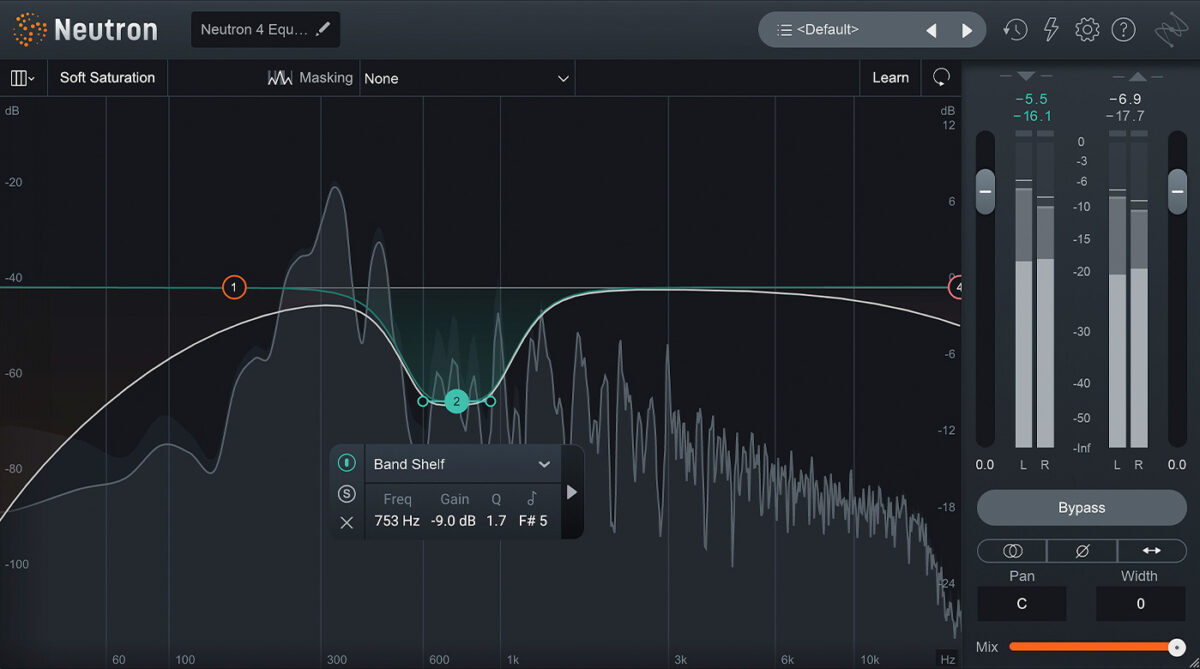
What is a notch filter?
A notch filter is a filter that allows us to remove or reduce a specific frequency. This is similar to the band-stop filter, but it focuses on a targeted frequency precisely. Sometimes producers or mix engineers will talk about “surgical” equalizing, which refers to very carefully removing or reducing frequencies, while preserving others. This is done with a notch filter.
It is called a “notch” filter because it creates a “notch” or dip in the frequency response at the target frequency, effectively attenuating or “cutting” that frequency. Notch filters are often used to remove specific unwanted frequencies or “ringing” that may be present in an audio signal. They can also be used to shape the tonal character of a sound by cutting a specific frequency or range of frequencies.
A notch filter can target a specific frequency, while allowing us to select how many other frequencies around it will be affected. This is similar to the slope we discussed with the low-pass and high-pass filters. But a notch filter has a slope in both directions, similar to a band-pass filter. We describe this as the “Q factor.”
The Q factor, or Q, is a measure of the narrowness of a peak or dip in the frequency response of a filter or other frequency-dependent system. It is defined as the ratio of the center frequency of the filter to the bandwidth of the filter. A high Q value indicates a narrow peak or dip, while a low Q value indicates a wider peak or dip.
Let’s hear and see a notch filter in action. This is a notch filter set to 753 Hz, and we’re using a very high Q, which creates a very narrow selection. This reduces just that select frequency and a few others nearby.

The effect is very subtle, and you can barely hear the difference between the unfiltered version, and the version where a notch has been reduced.
The high-Q notch filter is ideal for removing particular resonances or unpleasant harmonics. This can be very useful in mixing and mastering.
Notch filters can cover a wider set of frequencies as we reduce the Q factor. This is a notch that has a medium amount of Q, and is slightly less precise than the previous version.
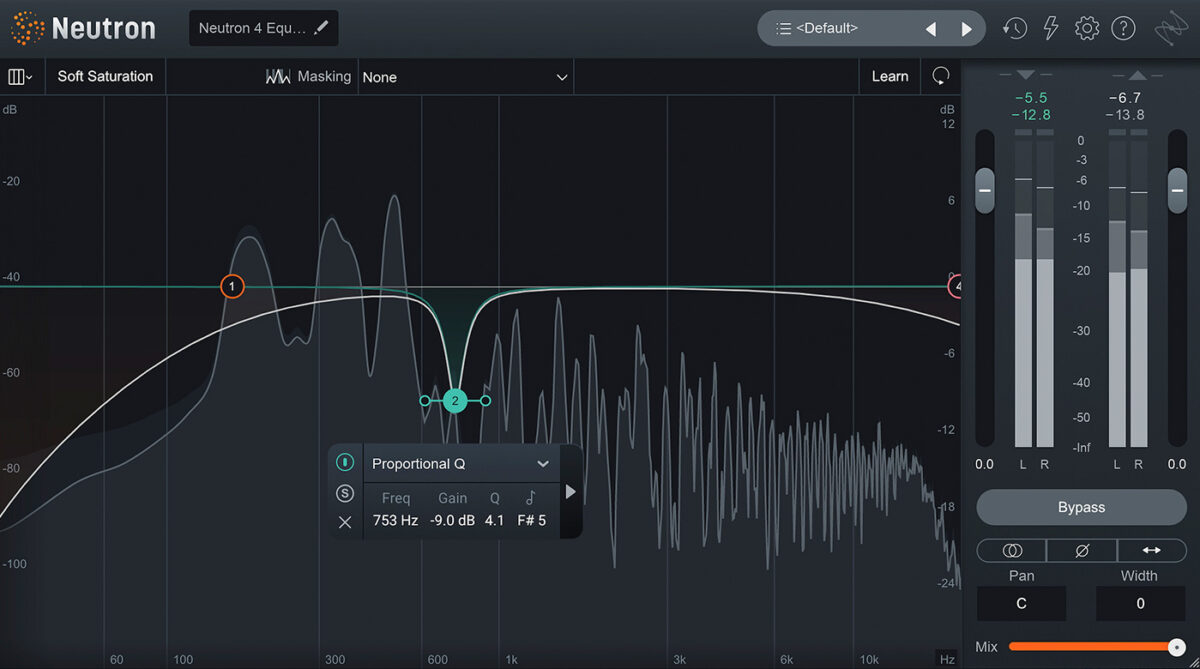
Notch filters with a low Q factor cut a wider selection of frequencies around the target, and they are quite similar to a band-stop. This is much easier to hear, as we can hear a section of frequencies have been scooped out of the middle, just like with the band-stop.

These are a number of the types of filter you’ll encounter, and they’re all helpful to know as tools for mixing, or for creatively shaping the tone of your sounds in sound design. When you’ve used them in KONTAKT and Neutron, you’ll start seeing them in all sorts of other audio tools for music production and mixing. Now you’ll know what they are and how to use them.















