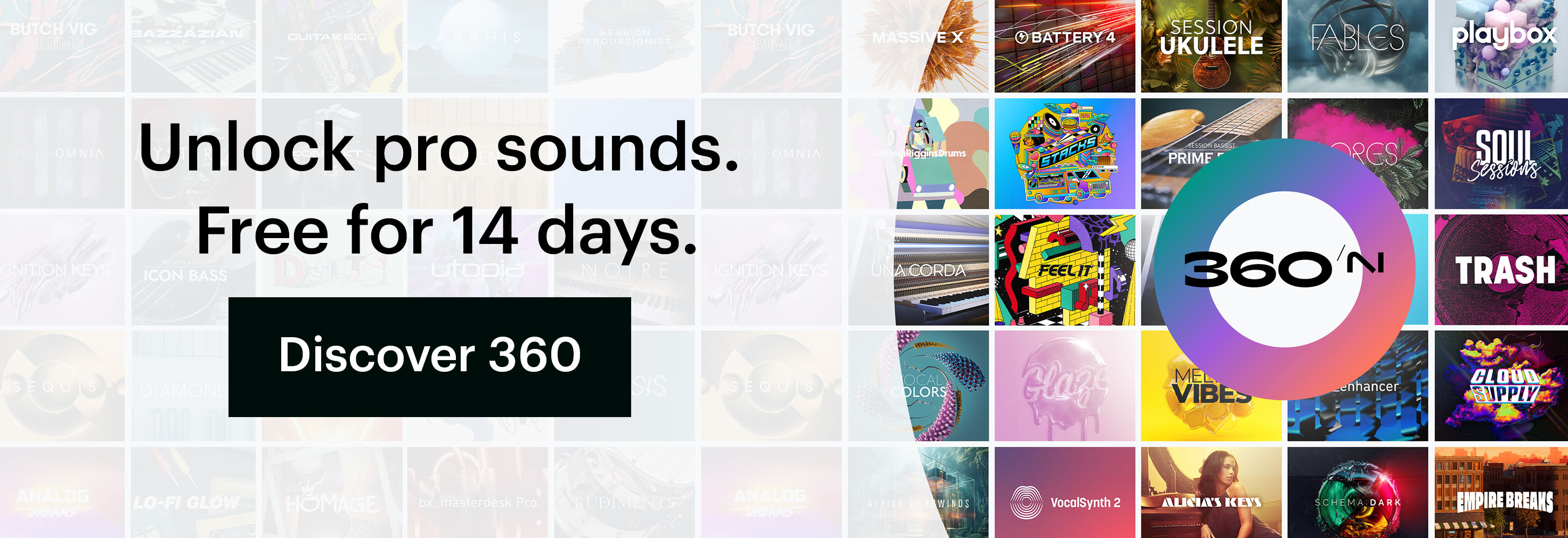Finishing tracks is one of the most common hurdles we face as producers and songwriters. We’re all familiar with the dreaded folder of uncompleted projects and eight-bar loops. This can happen for many reasons: a lack of inspiration, technical challenges, or simply not knowing how to complete a project. The process of finishing tracks can be daunting.
But there are methods that you can use to streamline your workflow and overcome these obstacles. In this article, we’ll look at strategies to assist you in completing your tracks and getting them heard.
Ready to unlock your track’s full potential? Try NI 360 free and implement these tips to finish your track today.
Jump to these sections:
- How can I overcome creative blocks when trying to finish a song?
- 5 practical tips for finishing tracks
How can I overcome creative blocks when trying to finish a song?
Finishing a song is one of the biggest challenges as a songwriter or music producer. One of the best ways to overcome creative blocks is by narrowing your choices and giving yourself fewer decisions to make.
A blank project can be overwhelming. Too many instruments, too many effects, and too many directions to go in. That’s where a subscription like 360 Essentials can make a huge difference. Each instrument is designed to work out of the box, so you’re not tweaking for hours before you even start producing your track. You can load up an instrument, find a groove, and immediately start sketching.
How can a music production subscription help me finish my tracks?
A well-curated production subscription like 360 Essentials gives you the tools to go from idea to finished track without second-guessing your sounds. With immaculately sampled drum kits, basses, guitars, effects, and mastering tools all in one package, you’re less likely to get stuck halfway through a project struggling to find the “perfect” plugin or sample.
Instead, everything you need is right there. If you don’t waste time sifting through folders and plugins that don’t do all that much, you can just make the music. That’s the point, after all. The streamlined workflow, assistive technology, and consistent quality across the instruments all help to keep you focused and finish more music.
5 practical tips for finishing tracks
With our toolset ready, let’s explore how NI 360 can help finish track ideas and improve music production workflow.
1. Build a solid foundation with realistic rhythm sections
Long before you finish your track, you have to… well, start it. But opening your DAW can feel daunting, and sometimes the options are so vast that it’s hard to know where to begin. That’s exactly what Leap was designed for. Within a few minutes, you can go from a blank canvas to having a strong rhythmic layer for your music.
Acoustic Drums is one of the Leap Expansions you can play with in NI 360. Let’s see what a single note on our piano roll can give us when we open up Leap.
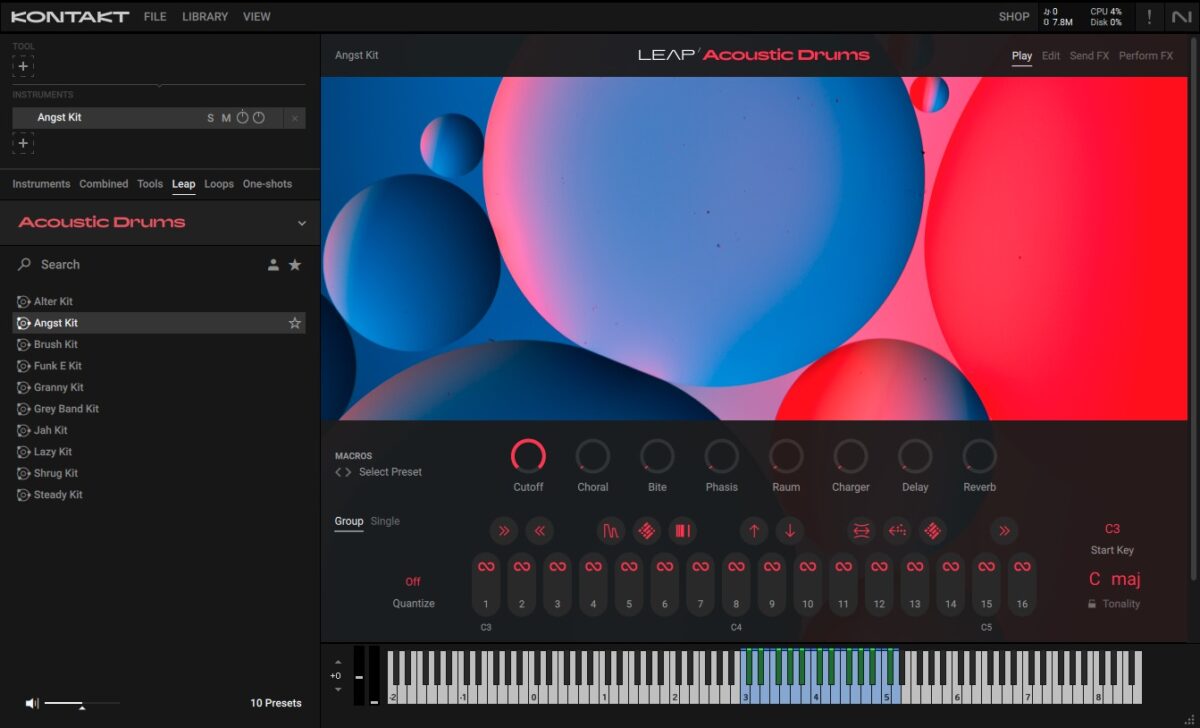
If we want something energetic and pulsing, we could go with this loop.
On the other hand, we could slow things down with something like this.
And remember, both of those were played by programming a single held note.
The possibilities are vast, but getting started is easy. The important thing is that Leap gives you a way to kickstart your creative process. It eliminates the initial overwhelming feeling of starting a track and throws you straight into creative flow.
2. Enhance your sounds with essential effects
If you have your foundation in place, adding depth to your sounds can polish things up. There are a variety of effects plugins that will give your track a more complete sound.
Raum is a versatile reverb plugin that can add space and ambiance to your instruments.
Replika XT offers a range of delay effects, from classic tape delays to modern digital echoes.
Supercharger GT is a compressor that adds warmth and punch to your tracks. Its tube-inspired design brings a rich, analog feeling to anything it processes.
Bite and Dirt are distortion plugins that can introduce grit and give your sounds a more complex texture and color.
Let’s listen to the difference between a dry drum loop and one with tasteful audio effects on it.
Here is the dry version:
And here is the version with effects.
You can hear how adding layers of distortion and space can give a sound a much more ‘finished’ feeling.
Don’t be afraid to push these plugins to their limit, though. Being less subtle can introduce unpredictable and experimental elements to a track.
3. Use macro controls in Play Series instruments to finish ideas
When you’re trying to break out of the dreaded eight-bar loop, something that can help is evolving your soundscape over time. Usually, this would involve automating multiple parameters of your synth or sampler simultaneously, which can get messy and complicated quickly.
The Play Series instruments feature easy-to-use macro controls that allow for quick and expressive sound shaping. These controls enable you to tweak multiple parameters at the same time. That makes it super easy to experiment with interesting tones and textures.
Hybrid Keys brings together sampled pianos and synths, resulting in new acoustic and electronic sound combinations.
Ethereal Earth focuses on atmospheric layering. Its acoustic world instruments and effects processing come together here to create beautiful, and often haunting, soundscapes.
The macro controls in both of these instruments allow you to morph between different sound layers, adjust effects, and modulate parameters in real-time. It can take your sampling up a notch by making it feel more like an instrument than a piece of software, and allows you to effortlessly morph your sounds as your tracks progress.
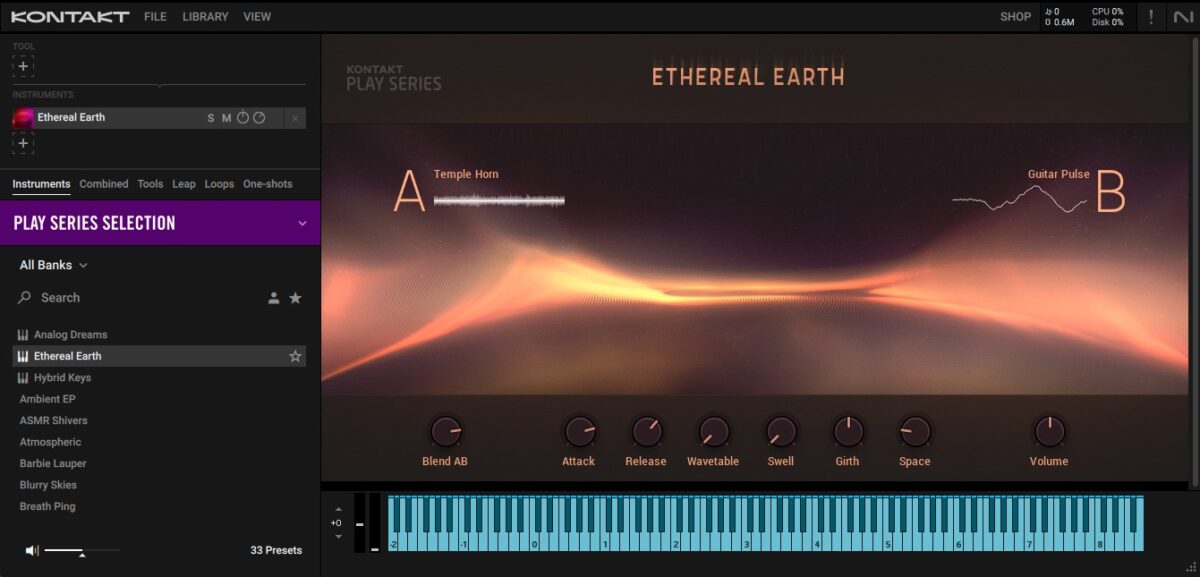
Listen to how automating just a few of these macro controls can change the sound over time.
4. Get inspired by presets
An underrated way to get inspired is to start from a preset. In the 360 subscription, you have access to Massive X Expansions like Bounce, Fade, and Now.
In these packs, you’ll find a bunch of handcrafted sounds that can fit into a host of different genres. Each cinematic pad, jagged bass, or weird lead can be a creative prompt in itself. Sometimes, scrolling through sounds is all it takes to stumble upon something that unlocks the next section of your track.
And thanks to the flexible routing and intuitive macro controls in Massive X, you can take any of those presets and quickly twist them into something of your own. Don’t be afraid to lean on presets for inspiration.
Let’s listen to ‘Just Hold’ from Fade to see how dynamic a single preset can be.

5. Master your track with Ozone Elements
Mastering is the final step in the production process. After all the effort you’ve gone through in crafting your art, you want it to sound polished and cohesive across all playback systems. But mastering can often feel like a ‘dark art’ for producers. It’s an important stage in finishing a track, but it can feel overwhelming in its apparent complexity.
Ozone 11 Elements has solved this problem and has made mastering accessible for anyone looking to give their tracks an honest shot at being heard. This all-in-one mastering suite offers an AI-powered mastering assistant that analyzes your mix and provides tailored suggestions.
If you’re new to mastering, this tool is a fantastic starting point. If you’re more experienced and want to dive deeper, you can adjust the AI assistant’s EQ, compression, and limiting suggestions to suit your taste.

Use assistive technology to finish tracks today
Finishing tracks involves various stages, from building a solid rhythm section to mastering the final mix. All of the tools we’ve mentioned today are designed to support you through those stages and are available in the 360 Essentials subscription.
By using the 360 subscription plugins creatively, you can overcome writer’s block and bring your tracks to life. Start a free trial today and see how assistive technology like this can inspire your music-making process.