
Techno is one of the most important and influential musical genres of the 20th century. When people think of electronic music, they often think of techno first. But what is techno music exactly, and where did it come from? And how can you make your own techno tracks?
In this article, we’ll take a closer look at techno, exploring the history and characteristics of this crucial musical genre. Then we’ll show you how to make techno music. From sound selection to composition and arrangement, we’ll walk you through the steps required to make your own tracks. Follow along and you’ll be making techno beats in no time.
Jump to these sections:
Follow along with this tutorial using the MOTOR IMPACT Expansion.
What is techno music?
Techno is a subgenre of electronic dance music typically built with danceable four-on-the-floor rhythms, synthesizers, drum machines, and loop based arrangement styles. It often features heavy repetition, synthetic textures, and futuristic themes.
Some people use the term “techno” to refer to any kind of electronic dance music. But within the electronic music world, it generally refers to a pioneering subgenre of dance music, developed by Black musicians in Detroit in the 1980s.
Although widely popular in Europe, techno was invented in the suburbs of Detroit Michigan by a couple of young African-Americans exploring drum machines, synthesizers, and European synth pop. They created a collective called The Belleville Three and together helped pioneer a new genre that soon spread across Europe and branched off into different subgenres. The first techno track is often considered to be Juan Atkins’ “No UFO’s,” released in 1985 under his Model 500 alias.
Techno soon spread beyond Detroit. Alongside its cousin, Chicago house music, the techno sound caught the ears of European audiences. In the late ‘80s, a series of techno tracks became huge hits in Europe, where clubs and ravers enthusiastically adopted the new sound. Among them was Derrick May’s “Strings Of Life,” released in 1987 under his Rhythim Is Rhythim alias.
Techno quickly took root in Europe. The UK, the Netherlands, and Germany became hubs for the sound. After the fall of the Berlin wall in 1989, Berlin clubs such as Tresor built a strong relationship with Detroit artists. Younger Detroit producers such as Jeff Mills and Underground Resistance developed techno in a forceful, minimalistic new direction. German artists, like the duo Basic Channel, made their own contributions to the genre.
As the ‘90s wore on, techno became a huge industry in Europe and beyond. The sound spread and diversified, influencing trance, gabber, minimal, tech house, and countless other subgenres. Techno became a global culture—and the Black originators of the sound often didn’t get their full dues.
These days, techno is made and enjoyed all over the world. It soundtracks huge festivals and tiny basement clubs alike. It can be fast or slow; minimalist or over the top; bright and melodic or dark and austere. But all of these subgenres share a few basic characteristics and an origin in Detroit.
How to make techno
Each flavor of techno features its own sounds, rhythms, and moods. But a few basic principles underpin pretty much all techno.
Here we’ll look at how to make a piece of funky, soulful techno influenced by the sound of the Belleville Three. But you can apply these basic tools and techniques to pretty much any kind of techno. Whether you want to make bleeping big-room sounds or trippy psychedelic grooves, these simple steps will help you on your way.
Let’s get started.
1. Set your project tempo between 125 and 140 BPM
Techno music typically has tempos ranging from 125 to 140 bpm. These tempos are described as allegro or vivace—fast, lively, and allow for fast rhythms that keep people dancing. Before getting started on your track, set your project’s tempo within the range characteristic of the genre. Your tempo can be slow and chugging, fast and pumping, or anything in between. For the purposes of this techno tutorial, we’ve set our tempo to 127 bpm.
2. Build a techno drum kit
Drums are a key element that help create the repetitive, hypnotic pulse characteristic of the techno genre. Techno is typically built out of loops: small units of sound that repeat in time to create a hypnotic, propulsive effect. The most important loop of all is the drum loop. Drums are the engine of your techno track: they power it along. So to get your track moving in the right direction, start by building out your drum kit with the right sounds and sample packs.
Native Instruments’ BATTERY is a cutting-edge drum sampler with everything you need to build creative techno drum loops fast. Let’s open up BATTERY and choose a drum kit to work with.

We’ve gone for the Anarchy kit, from the MOTOR IMPACT Expansion. This Expansion, available as part of KOMPLETE, pays homage to the Detroit originators, capturing the rich analog sounds used in early techno drums. The kit we’ve chosen has warmth, punch, and a classic character that’s perfect for our track.
If you want to go deeper, you can build your own drum sounds from scratch. Watch how techno duo FJAAK make their kickdrums bang using MASCHINE+.
3. Make a techno beat
Now that we’ve built our techno drum kit, let’s create a techno beat. The simplest way to do this is by drawing in MIDI notes in the piano roll of your DAW. Start with a loop of just one or two bars, positioning hits for each drum one by one. This basic loop can then be repeated and developed later.
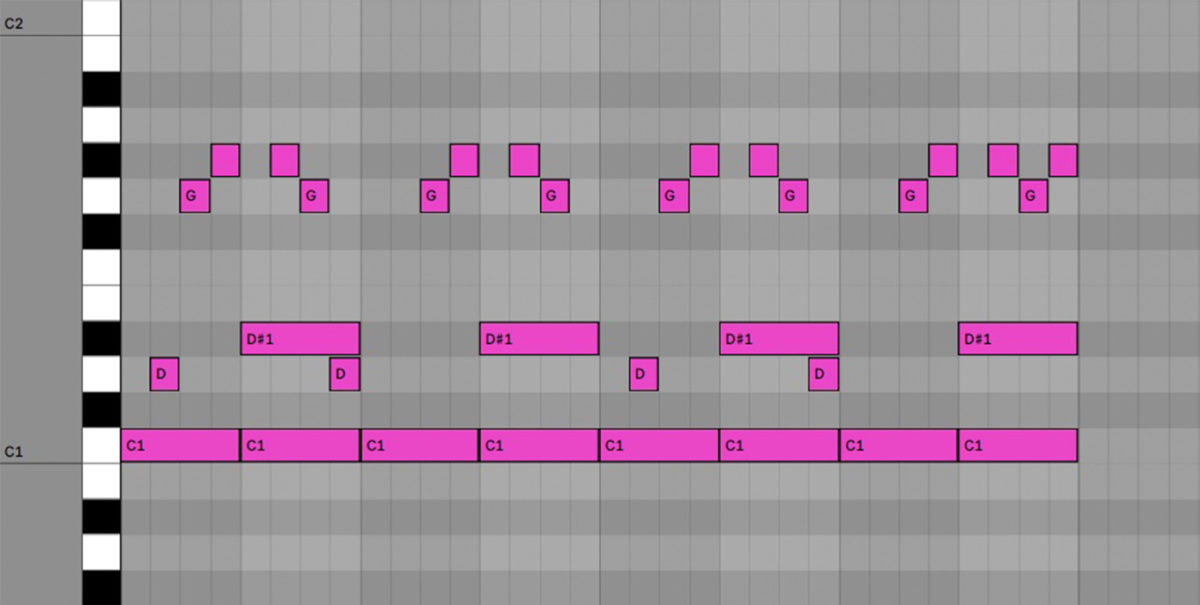
There are no fixed rules when it comes to techno drum programming. But here are a few common practices:
- Place a kick on every beat of the bar, for a “four-to-the-floor” effect
- Place a hi-hat on every offbeat (the “and” between each beat of the bar)
- Place a clap or snare on beats two and four
Feel free to follow these rules—or subvert them if you find that more inspiring. In our beat, we’ve expanded on these basic ingredients with a few extra snare hits and an additional syncopated hi-hat.
Here’s what our techno beat sounds like.
4. Refine your drum samples
Now that you can hear your beat in full, you might want to make a few refinements to your drum sounds. BATTERY offers numerous options for tweaking and refining drums.

By clicking on the pad corresponding to a sound, it’s possible to adjust volume, amplitude envelope, tuning, and many other parameters that will help you dial in the sound you want. We’ve pulled our clap down by around 3 dB to balance it with the rest of the kit. We also gave our drums depth by applying a little reverb to the clap and snare (by turning up the “reverb” send knob).
5. Make a techno bassline
Now it’s time to write the bassline. A techno bassline can be created in different ways—they can be bouncy and melodic, subtle and minimalistic, or droning and ominous depending on the subgenre of techno you’re aiming for.
Let’s use MONARK for our bassline sound. MONARK is a classic analog monophonic synth emulation that is perfect for warm, punchy bass sounds. Simply pick a preset you like and tweak it to taste. We’ve chosen a preset included in the MOTOR IMPACT Expansion, “Stamp.”
If you have a MIDI keyboard like KOMPLETE KONTROL start by looping your drums and playing along to them. Once you have an idea you like, record it to MIDI and edit it to taste. If you don’t have a MIDI keyboard to perform the bassline, try drawing it straight into the piano roll.
For this tutorial, we’ve gone for a bassline with a soulful, funky feel, reminiscent of classic Detroit techno.
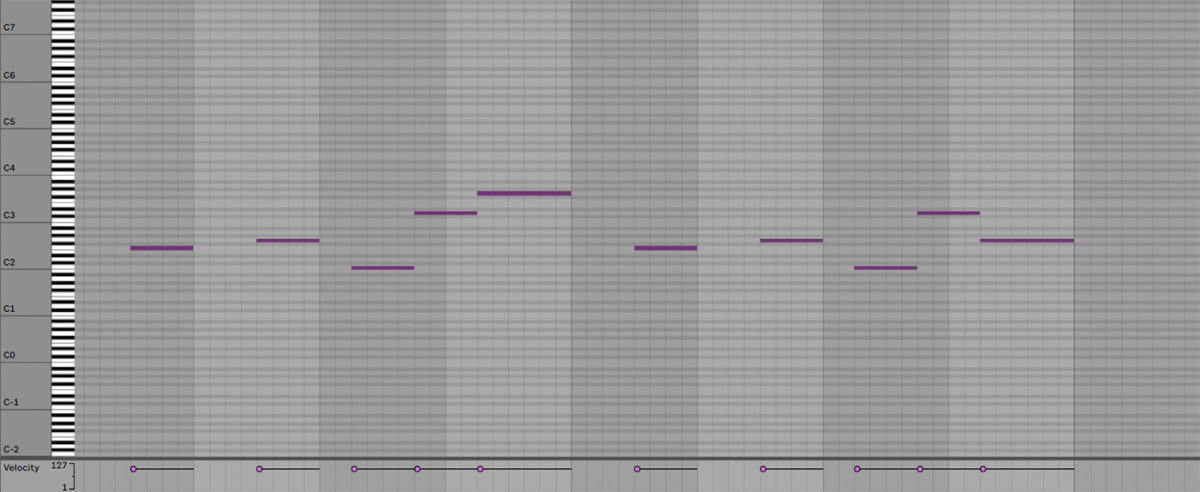
Here’s what our bassline sounds like.
6. Create a pad
Now we have our foundations covered, it’s time to add emotional depth to the track. Some soft, yearning pads should do the trick.
Let’s use a classic technique for creating techno pads. By sampling a synth sound and replaying it at different pitches, we can quickly create an appealing chord progression. The MOTOR IMPACT Expansion features many suitable synth samples. We’re looking for something with a rich timbre and long decay. The sample “Drone Arketyp” should do the trick.
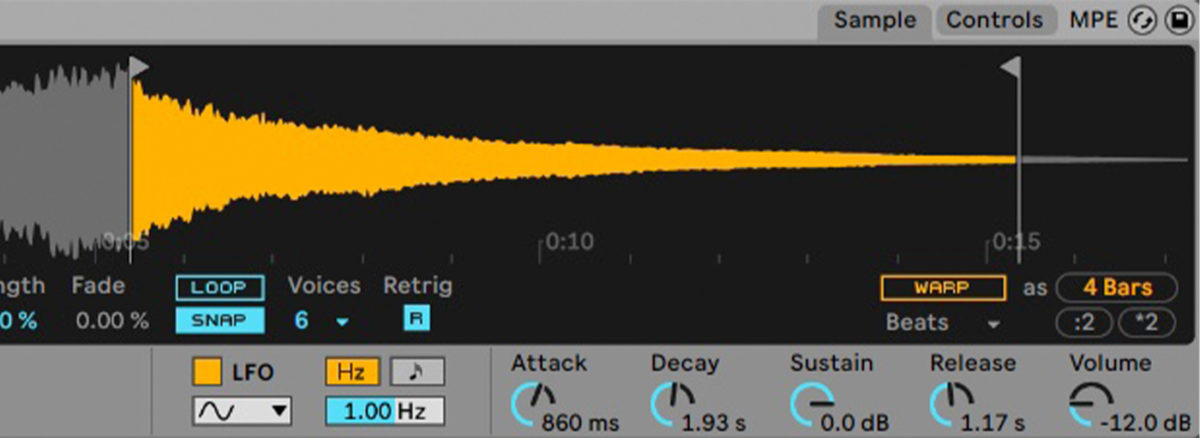
Drop the sample into a sampler in your DAW, and adjust the sample start and end positions to isolate a part of the sound that you like. Then use the sampler’s ADSR envelope to give the sound a slow attack and decay, for a drifting pad feel.
For more information on how to use sampling in your music, check out our sampling guide.
Finally, let’s work out a chord progression. Again, play along to your drums and bassline until you find something that fits—or just write some notes into the piano roll. A simple progression using just a few notes should work well.
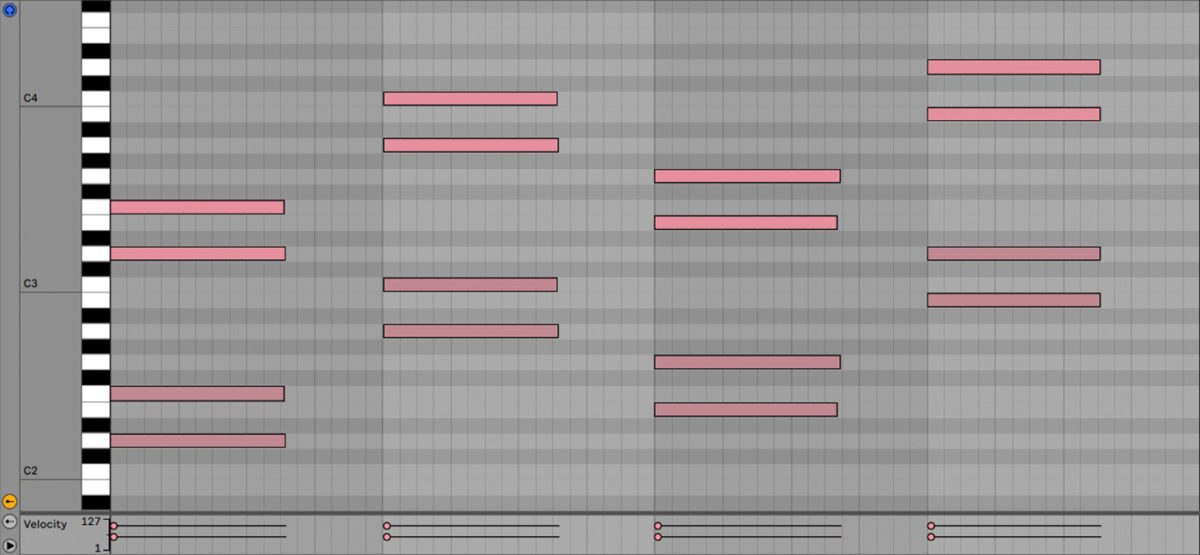
Here’s what it sounds like.
7. Add layers and FX
We now have the most important elements of our track, but it’s sounding a little sparse. Adding a few extra layers can help give the track depth and personality. This will also give us more material to play with when it comes to arranging our loops into a full track.
When adding these extra “flavor” layers, you can get really creative. You could throw in some unusual sound design, process sound samples with extreme FX, or add additional percussion loops or melodic elements. Anything that fits the vibe of the track—and doesn’t overpower its main elements—is fair game.
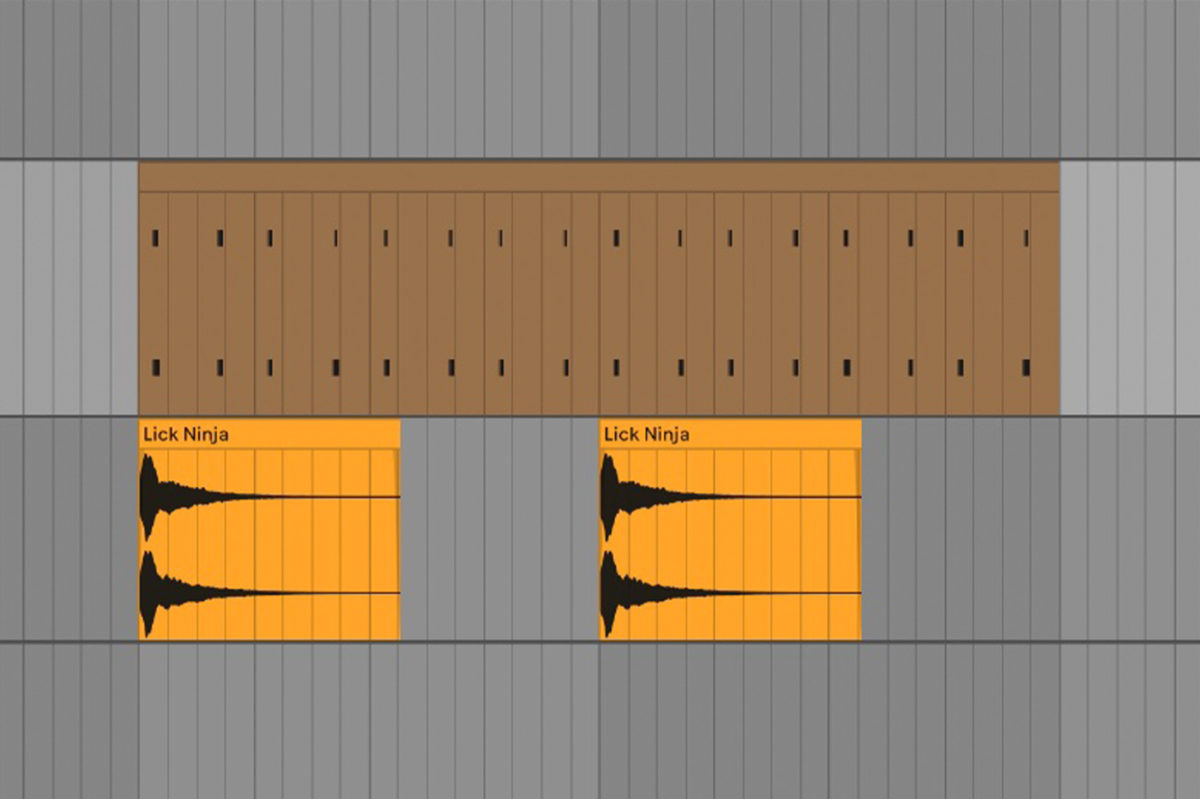
We’ve added a couple of layers to round out the track.
The first is a synth part created in Native Instruments’ Wavetable synth, MASSIVE X. This simple repeating synth stab changes over time thanks to a moving lo-pass filter, giving the track some movement.
The second layer is another one-shot sample from the MOTOR IMPACT Expansion, “Lick Ninja.”
Here’s what it sounds like.
8. Arrange your track
Now that all of our material is ready, let’s sketch out a rough structure. This is the moment when our loops are transformed into a full track.
We do this by arranging our layers in different combinations to create a sense of narrative. Sometimes only a couple of layers will play at once; sometimes all of the track’s material can be heard simultaneously. Structuring the track is simply a case of deciding which layers should be present when. In making these decisions, it can be helpful to think of the track in terms of sections, each of which plays a different role.
The track has to start somewhere, so let’s create an intro section first. The role of this section is to introduce listeners to the world of the track—and to give DJs time to mix it in. Start with just a few elements—some of the drum layers, for instance–and slowly bring in more parts over the course of 16 bars. This should create a sense of building energy, setting the stage for the track’s middle section.
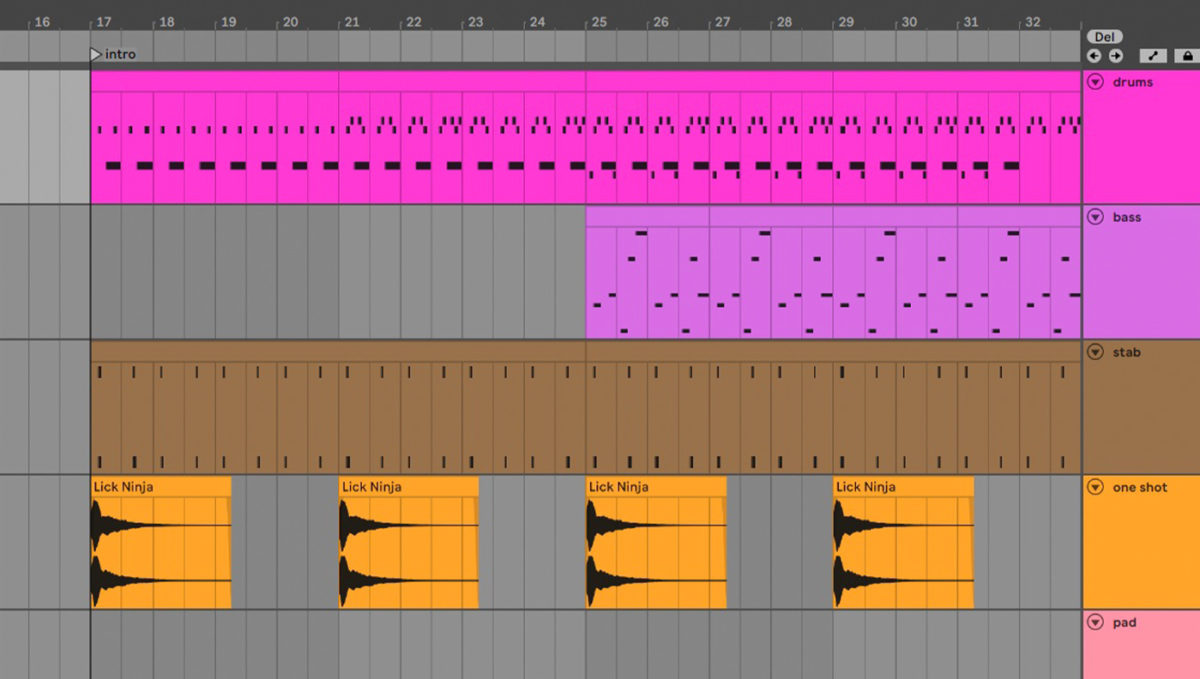
Now let’s make a 16 bar middle section. This is the main body of our track: the part where the magic happens. It should be the most full and energetic part of the track, so most of our layers will be present. Ideally, we will have held back a couple of key elements in the introduction.
In our example, the kick and open hi-hat don’t enter until the middle section starts, creating a sense of climax when they arrive.
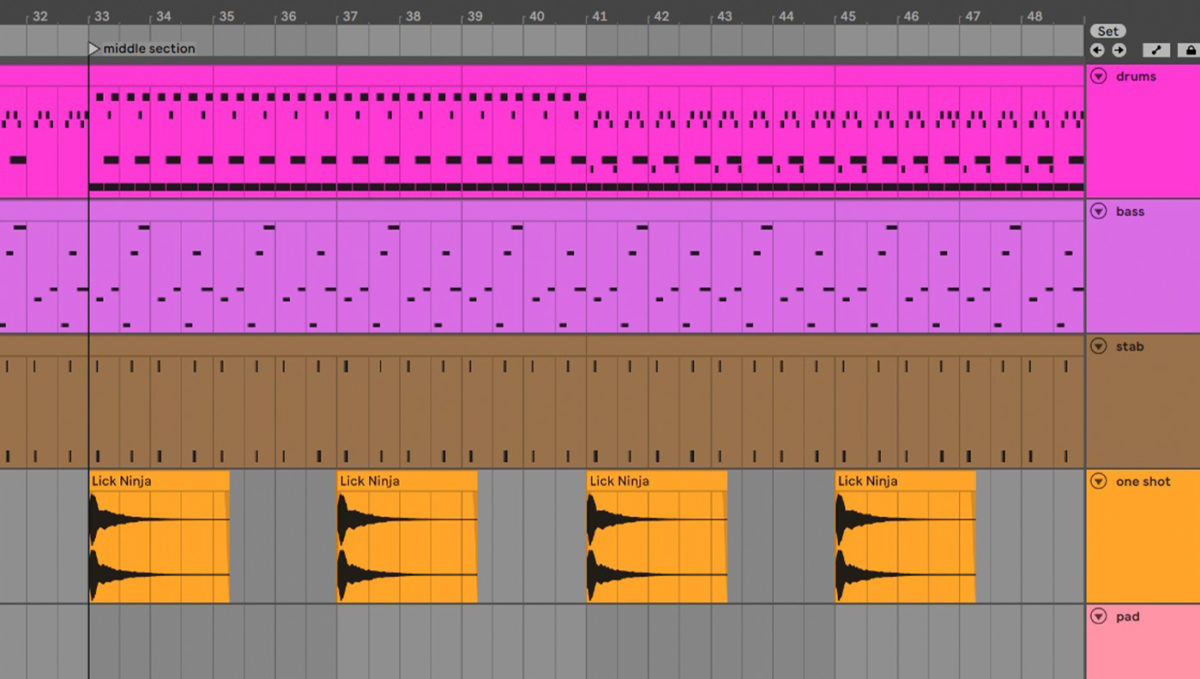
Finally, let’s create a 16 bar breakdown. This is a breather section after the high energy of the middle section. So we want to remove some elements–like the kick and the open hi-hat, for instance—to create a lull. We’ve also kept back our dreamiest element, our pads, until now. When they enter, they create a soothing feeling to contrast with the propulsive middle section.
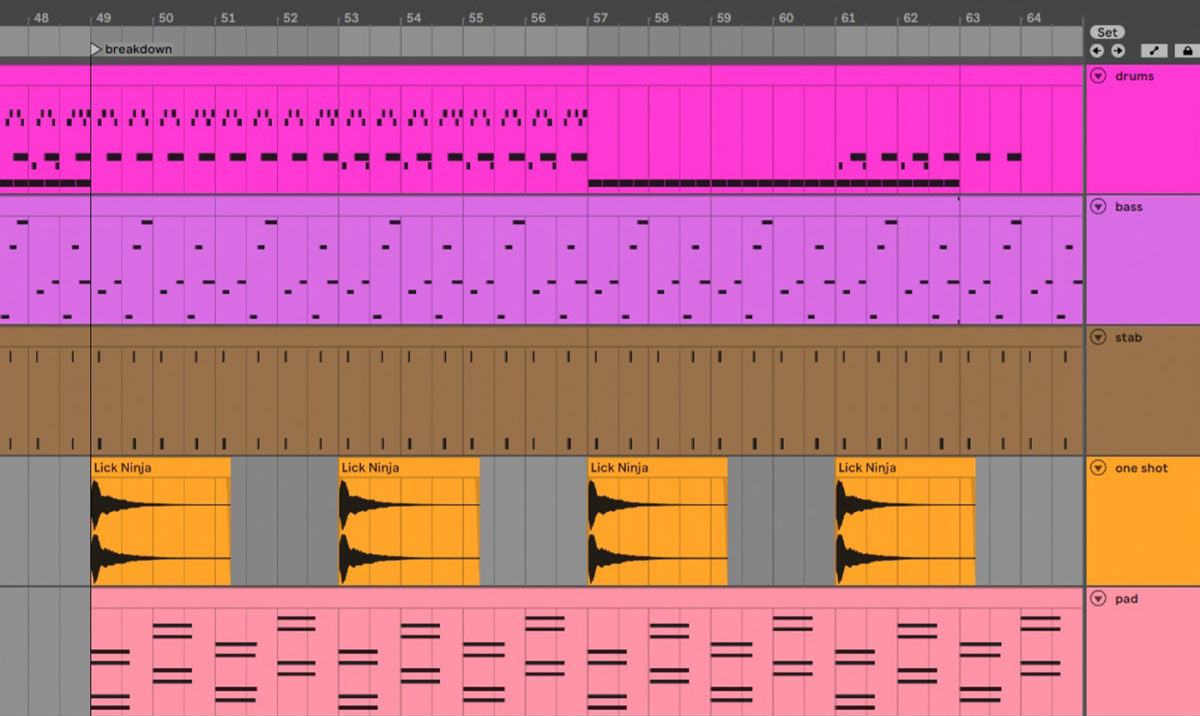
Here’s what our final techno track sounds like.
This is just the start of course. If we were making a full track, we’d probably double the length of each of our sections, and add more sections after the breakdown (another “middle” section and an outro, for example). We might also add more flavor layers to keep things interesting throughout the track.
Start making your own techno
In this tutorial we’ve looked at techno: what it is, where it came from, and how to make a techno track. Now you’ve got the basics down, it’s time to get going on your own techno journey.
If you’re not sure where to start, check out Native Instruments Expansions. These genre-specific packs are loaded with synth presets, drum kits, samples, and more, to get you making techno in no time.















