
Reggaeton is one of the most popular styles of dance music in the world today, combining influences from Caribbean dancehall music with influences from Latin music, hip-hop, RnB. From its underground beginnings in Puerto Rico to its current status as one of the most important styles of popular music, reggaeton has remained true to its roots: danceable rhythms, big hooks, and slick production.
In this beginner’s guide to making a reggaeton track we’ll show you how to make a reggaeton arrangement from scratch including beats, bass, chords, leads and FX that can sound like this:
Jump to these sections:
Follow along with this tutorial using BATTERY 4, MASSIVE, MASSIVE X, KOMPLETE KONTROL, the CARIBBEAN CURRENT expansion, and iZotope Ozone 10.
What is reggaeton music?
Reggaeton is a form of dance music that combines Caribbean dancehall beats with Latin and hip-hop influences. The evolution of reggaeton dates back to the underground sounds of Panama and Puerto Rico in the late 80s and early 90s, and the genre has taken much inspiration, particularly rhythmically, from dancehall icon Shabba Ranks’ “Dem Bow.”
In 1997 Puerto Rican reggaeton pioneer DJ Nelson released his mixtape “The Flow,” which includes tracks such as Alberto Stylee’s “Vengo Acabando,” which features the primary elements of contemporary reggaeton: the “Dem Bow” rhythm, primarily synthetic production, and catchy hooks aplenty.
In the early 2000s reggaeton started to cross over into the Latin American, Caribbean and US mainstream, with artists such as Daddy Yankee achieving huge commercial success.
More recently artists such as Bad Bunny have taken reggaeton to new levels of popularity, helping it become one of the most popular contemporary forms of music world-wide.
In this beginner’s guide to making reggaeton we’ll show you how to make a reggaeton track with bumping beats, big bass, and infectious musical elements.
How to make reggaeton beats
1. Start with drums
Set your reggaeton tempo to 90 BPM.

Let’s begin by finding some inspirational sounds to get us started. Load up KOMPLETE KONTROL, click the Files tab on the left of the interface, and navigate your way to where the CARIBBEAN CURRENT expansion is installed on your hard drive.
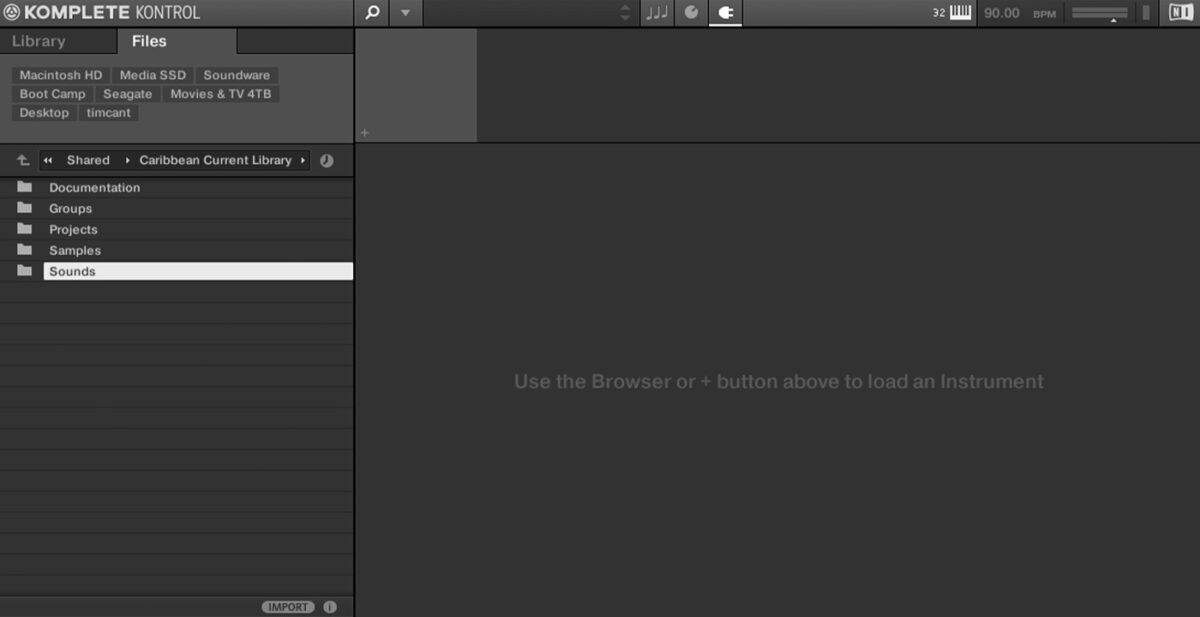
If you’re not sure where this is on your computer, you can open Native Access, open the Installed Products category, then select Caribbean Current and click on the Installation Path tab.
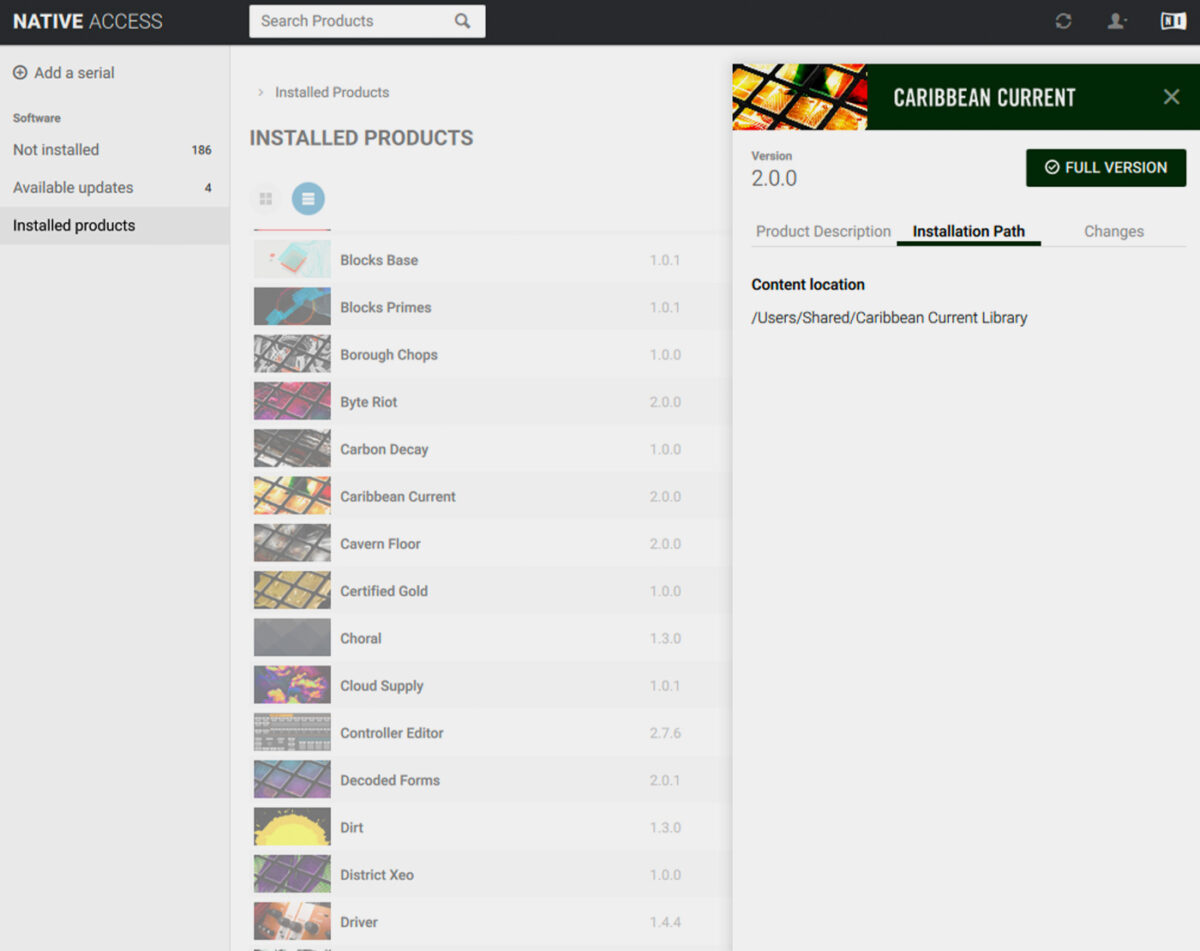
Open the Sounds > Battery Kits folder, and double-click the Capo Kotta Kit to load it up.
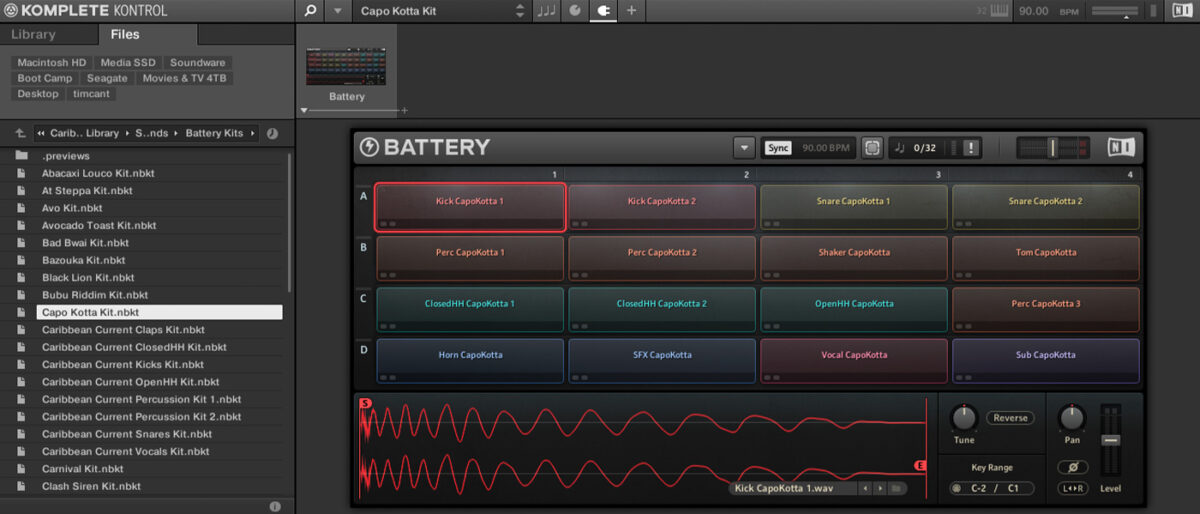
Reggaeton tracks’ drum elements tend to focus on just the kick and the snare, and we’re going to use Kick CapoKotta 2 and Snare CapoKotta 1 to create our rhythm. Add the kick on C#1 onto the first two beats of the bar, with D1 snares on the last 16th note of the first beat, and the third 16th note of the second beat. These have a velocity of 100.
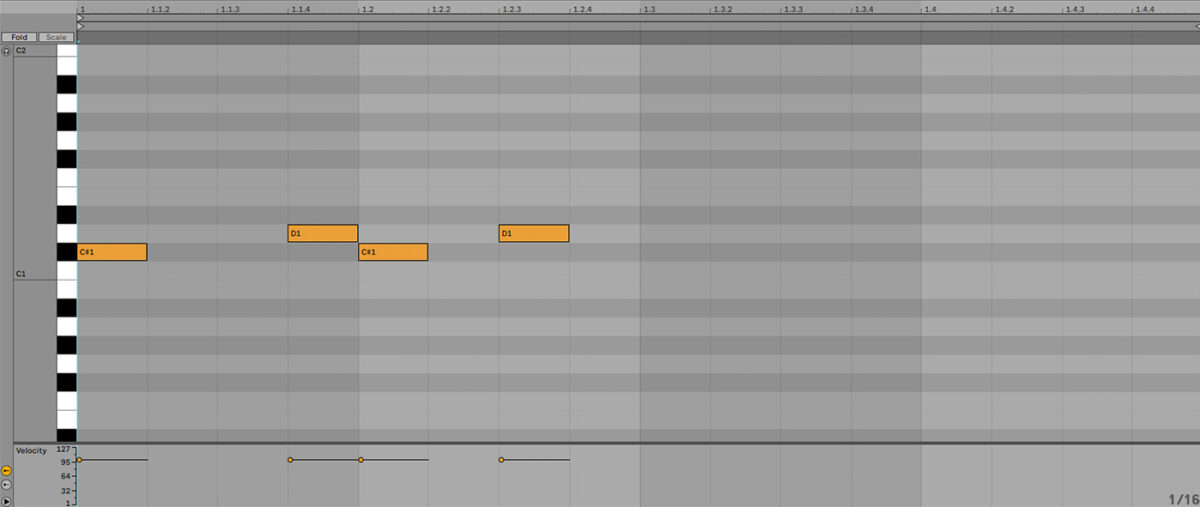
Now, duplicate this pattern out to fill the second half of the bar.

Duplicate that bar to give us two bars of beats.

This classic “Dem Bow” rhythm gives us the foundation for our track, and already we can move on to making the musical elements.
2. Add a chord progression
Let’s find a suitable sound to create a chord progression with. Load up MASSIVE X on a new instrument track, setting its level to -3 dB.
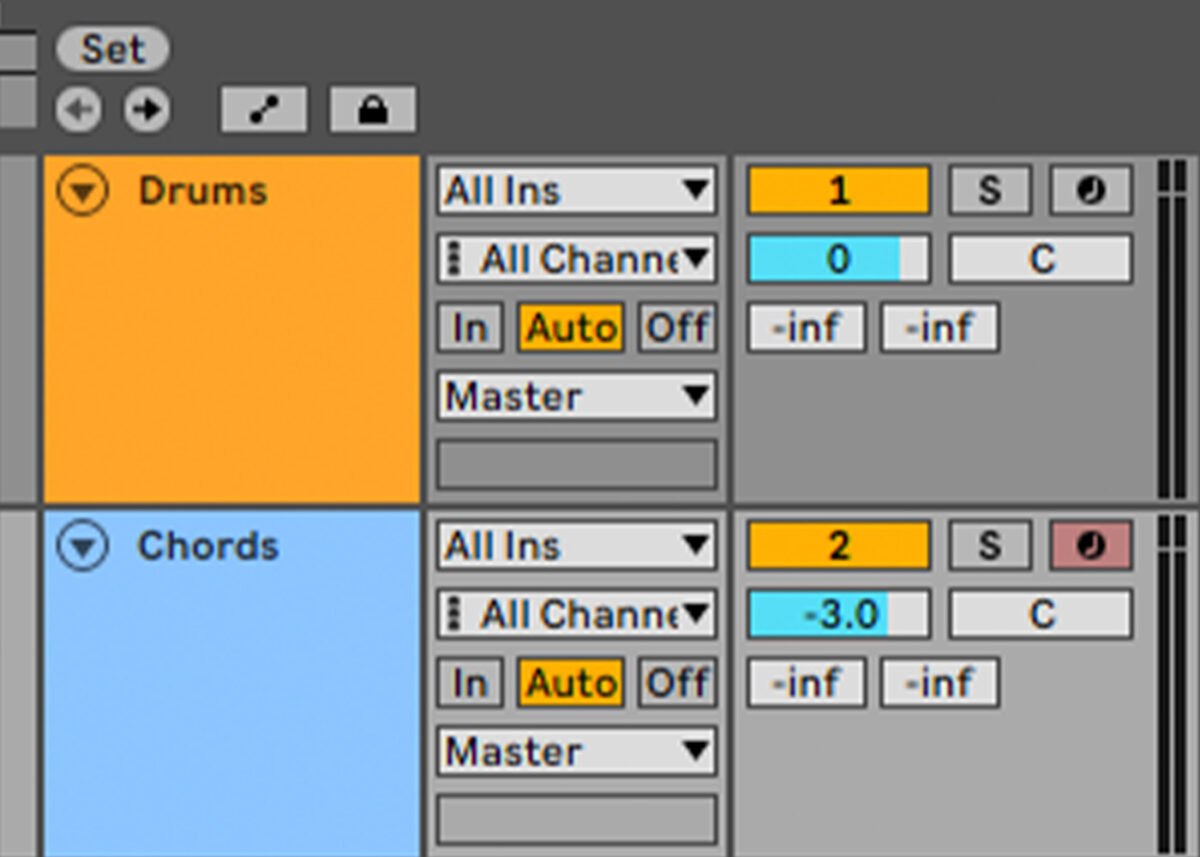
In MASSIVE X’s browser, click the Synth Pad tag, and double-click the Vintage Pro preset to load it up.
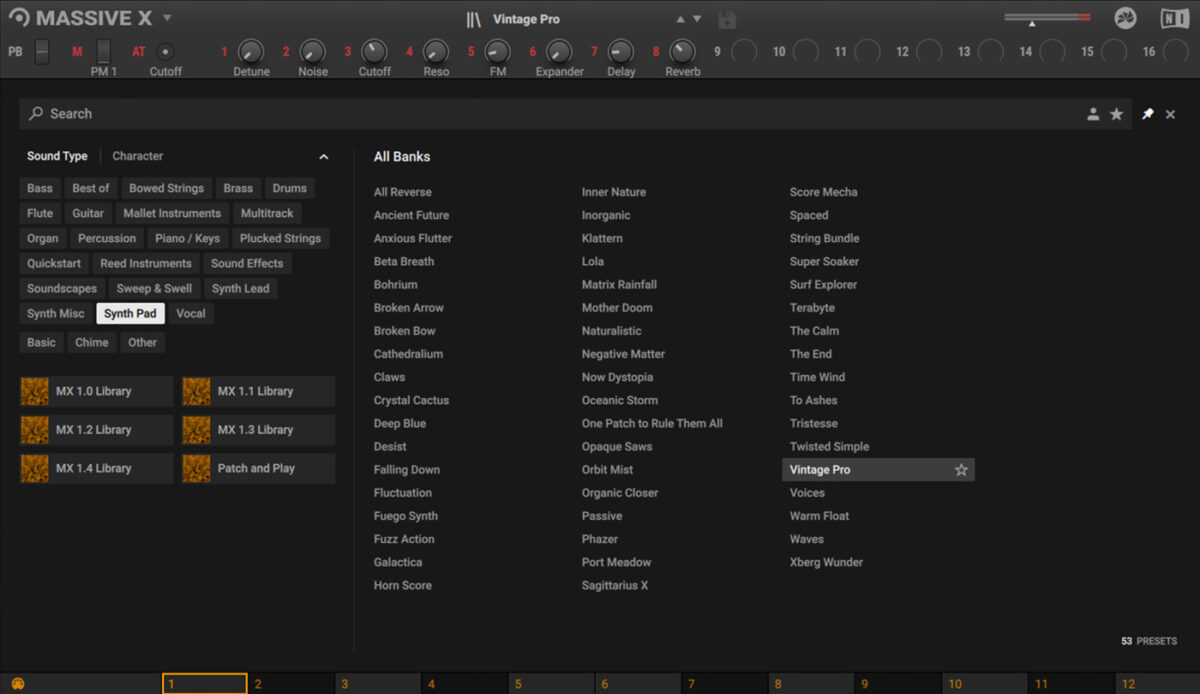
Sequence a chord progression that plays G# major, C minor in the second inversion, and A# major in the second inversion with a velocity of 127.
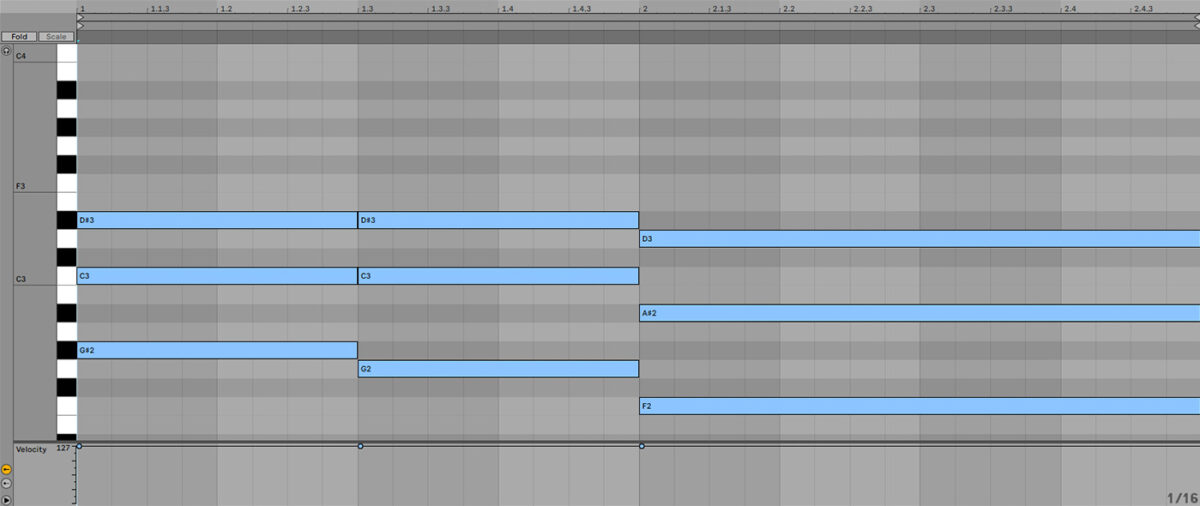
Let’s make the pad sound more restrained by turning down the filter cutoff frequency to around 100 Hz.

3. Construct a bass line
Add KOMPLETE KONTROL on a new instrument track, and set the track’s volume to -11.7 dB.
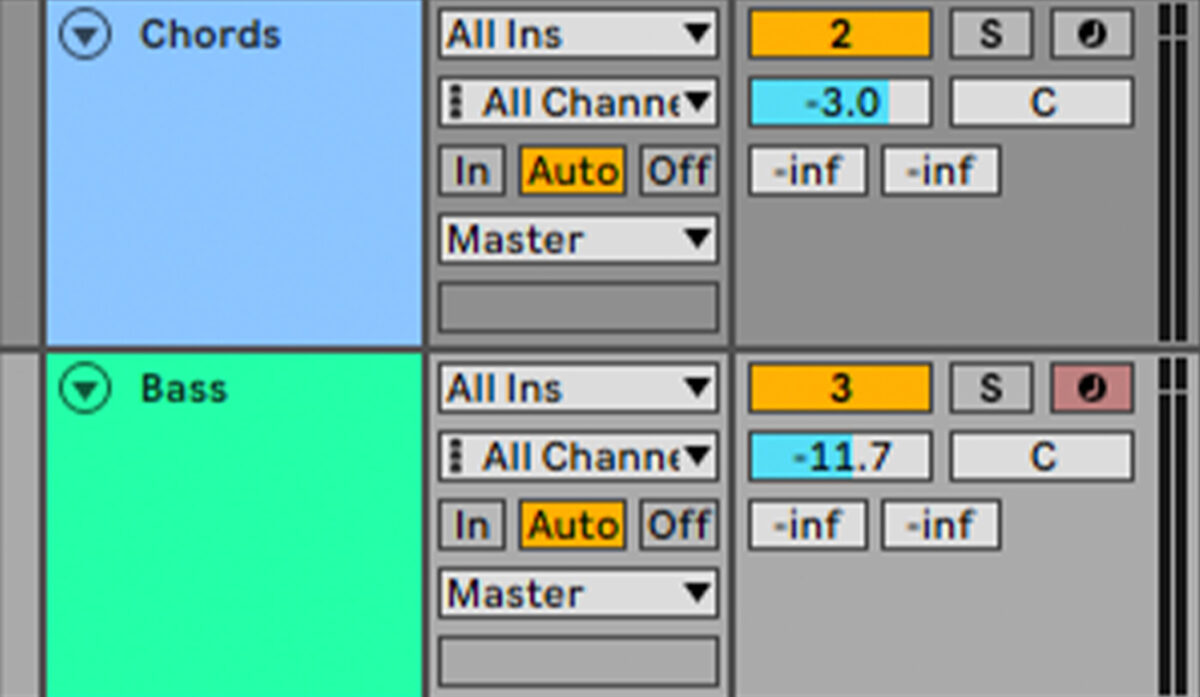
In the CARIBBEAN CURRENT folder, open the Sounds > MASSIVE Sounds folder, and double-click the Ninjaman preset to load it up.
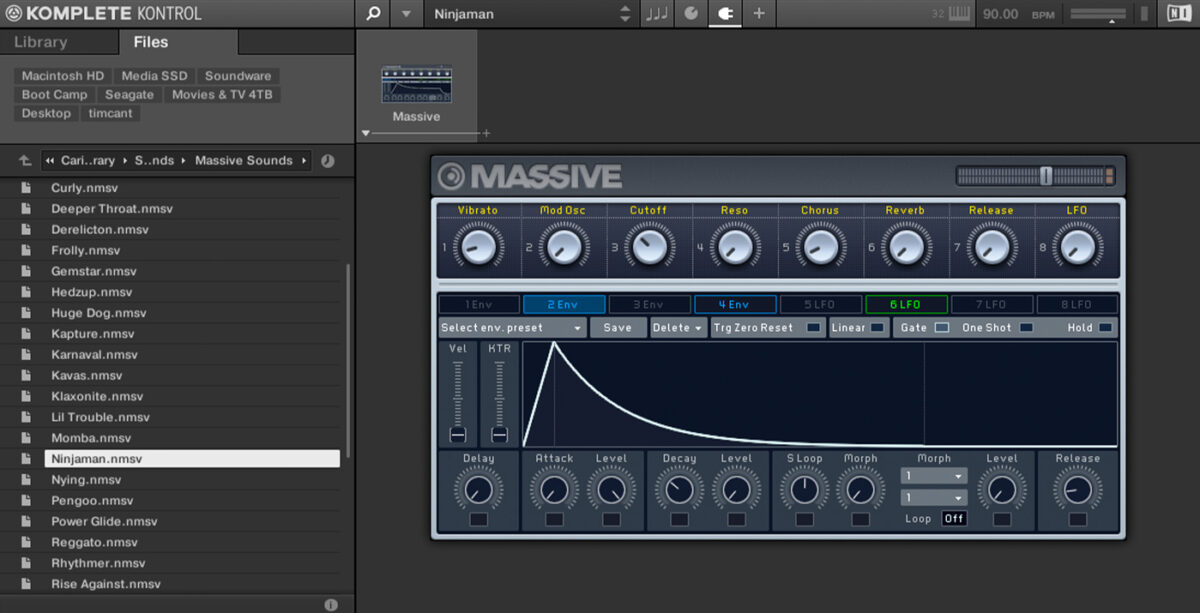
This is a big, sine-based sub bass that will provide a suitably weighty underpinning to our chords. Sequence a bass line that follows the root note of the chords with a velocity of 100.
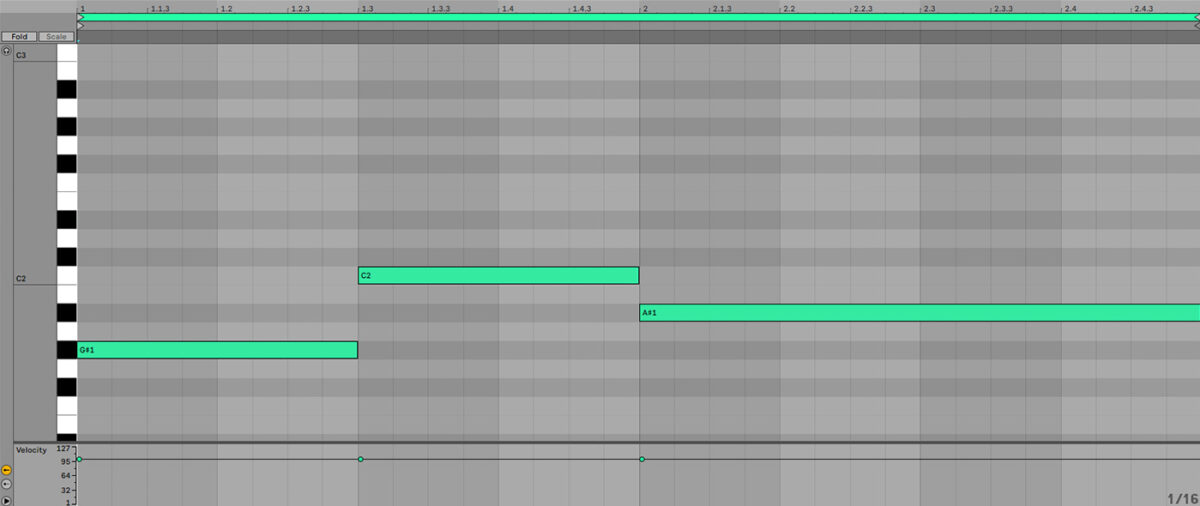
4. Create a melody
Before we compose our main melody, let’s add a mid-range rhythm sound to keep our track grooving.
Add KOMPLETE KONTROL on a new track, and set this track to -7.6 dB.
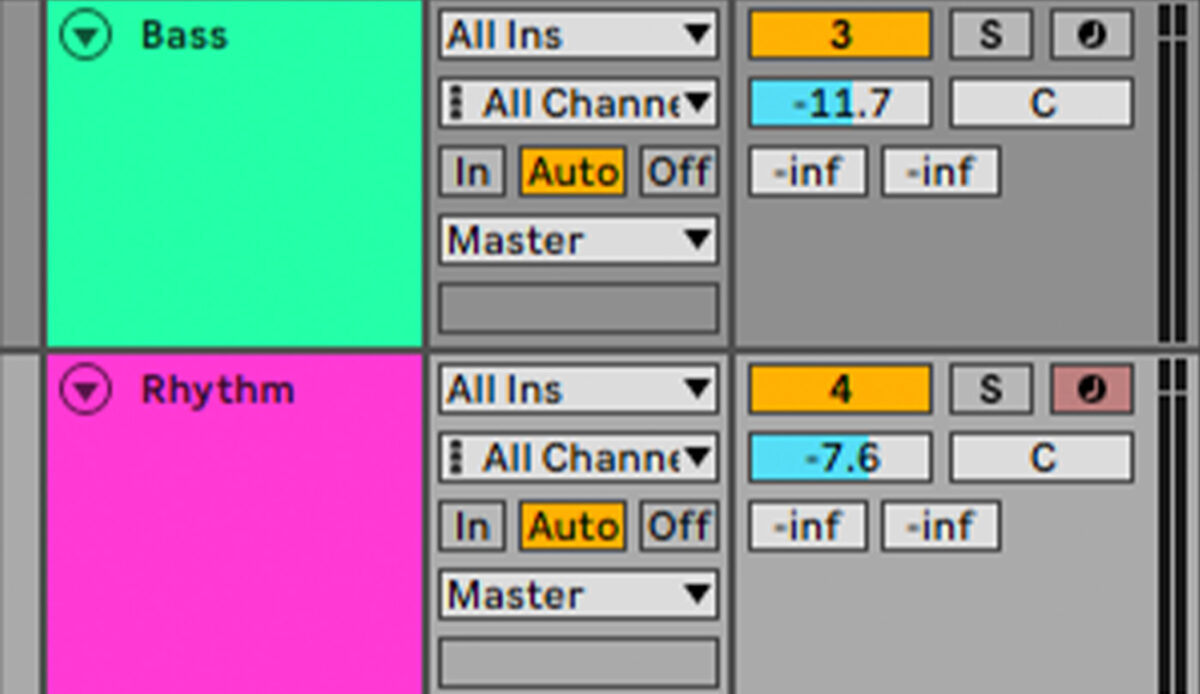
In CARIBBEAN CURRENT’s Massive Sounds folder, load up the Gemstar preset.

Play this sound on the snare, with a melody that complements the melodic movement of the chord progression at a velocity of 80.
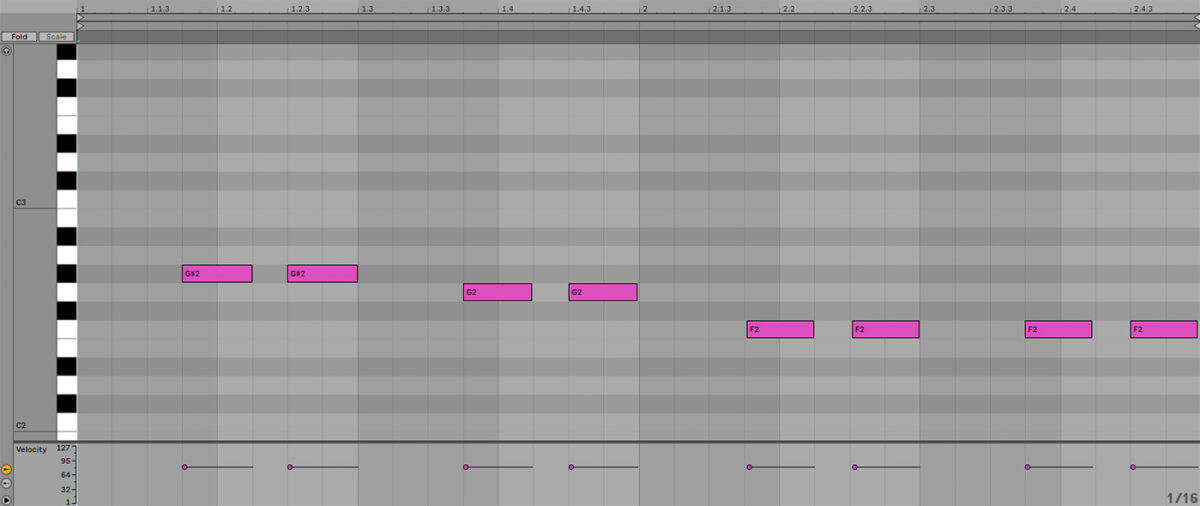
Now let’s add the main melody. On a new instrument track add an instance of MASSIVE X. In the instrument’s browser, select the Synth Lead tag and load up the Dirty Dancer preset.
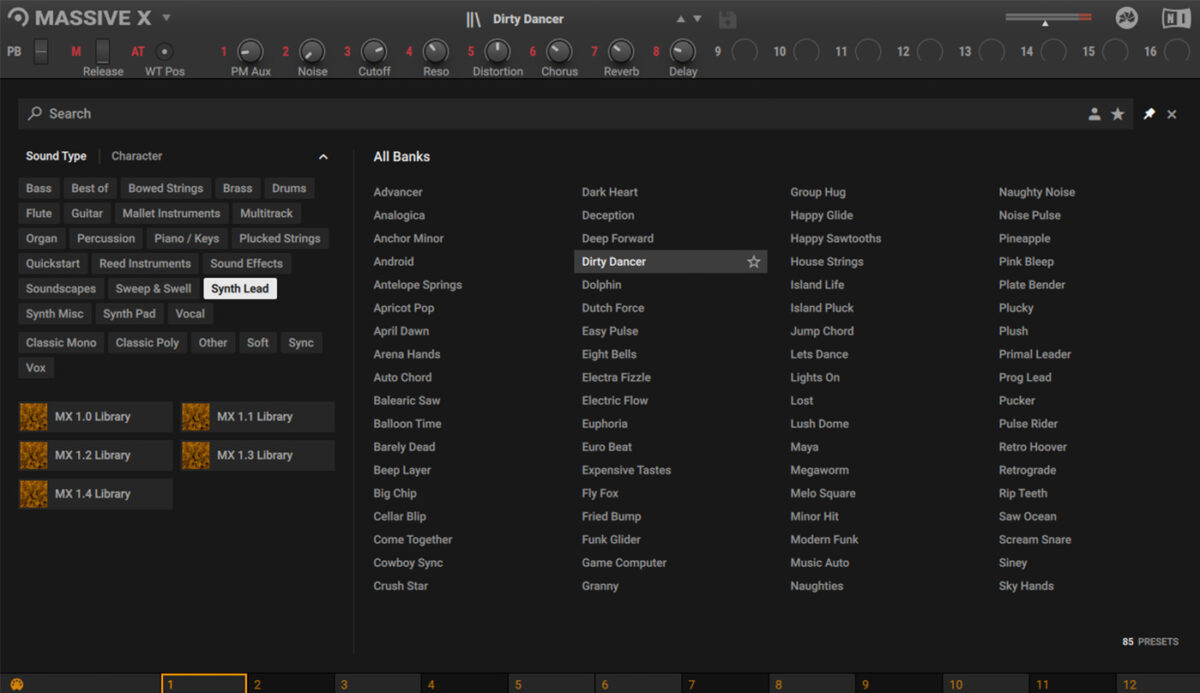
Turn this track down to -4 dB.
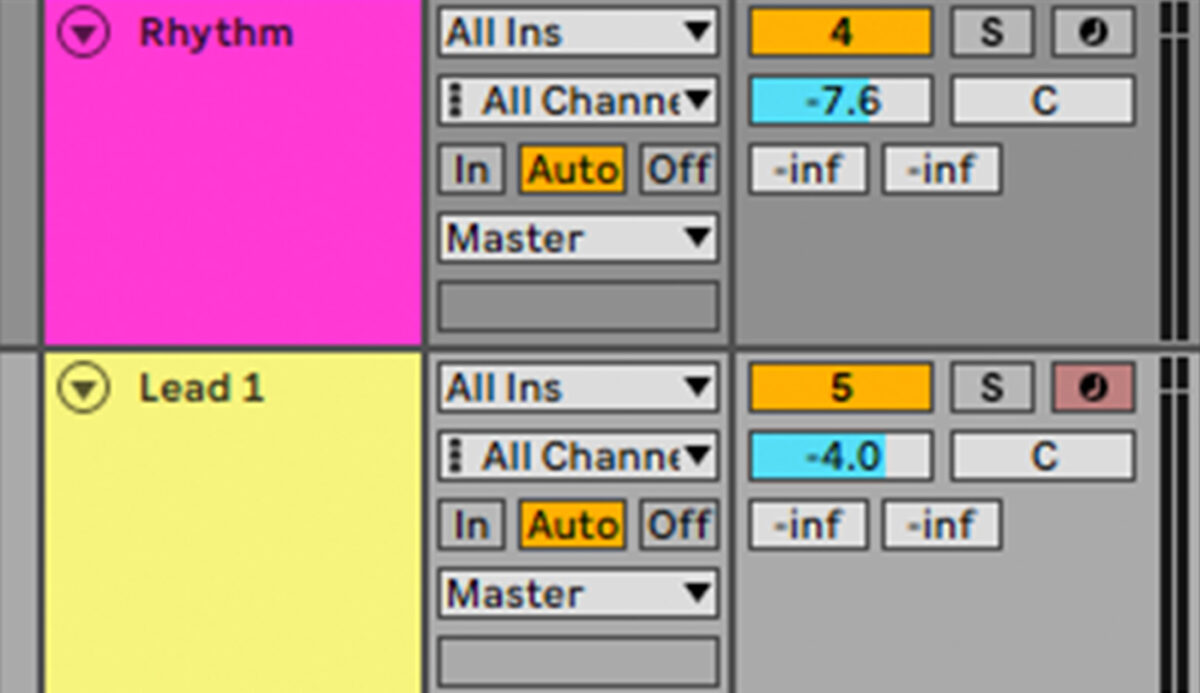
For this part we’ll use the same melodic movement as the rhythm sound, with an added harmonic flourish at the end. All these notes have a velocity of 100.
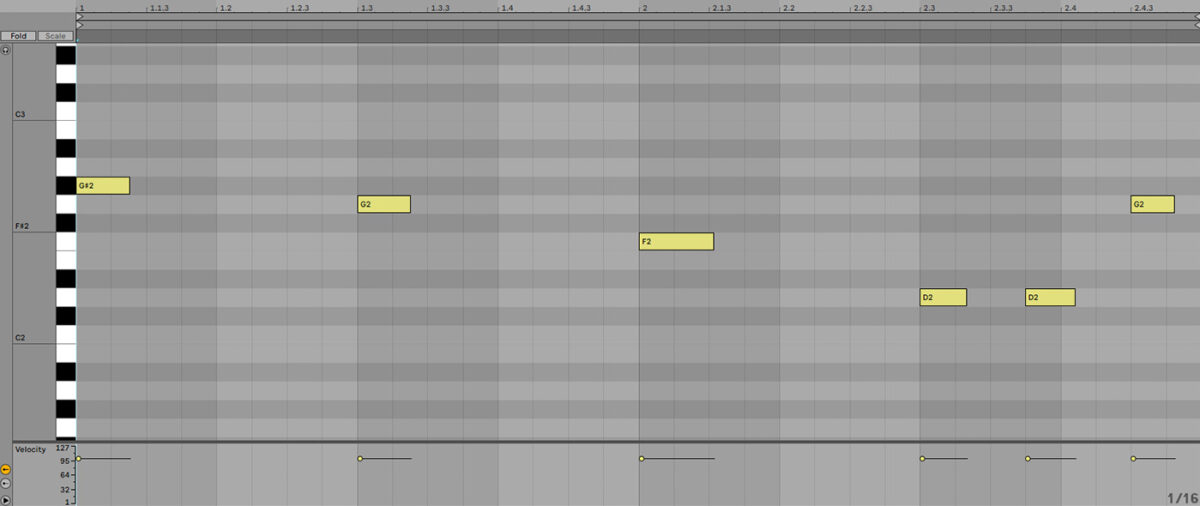
Now let’s add another riff. Add another MASSIVE X on a new instrument track, and this select the Synth Lead tag and load up the Island Life preset.
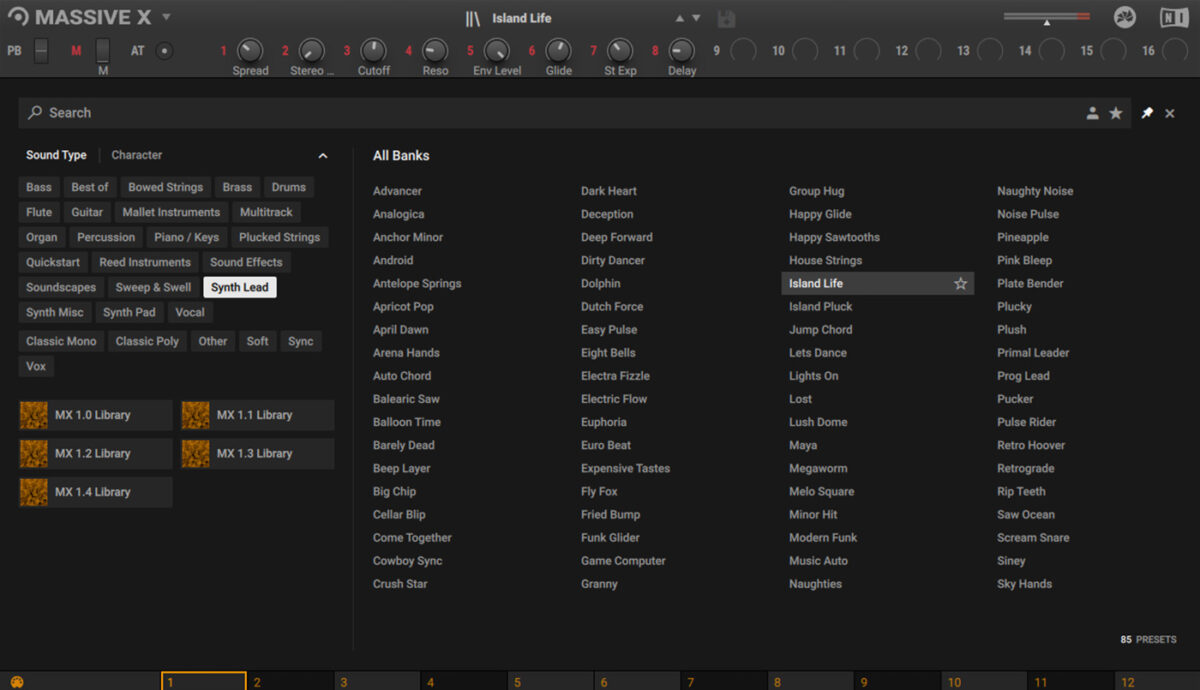
Set this track to -3 dB.
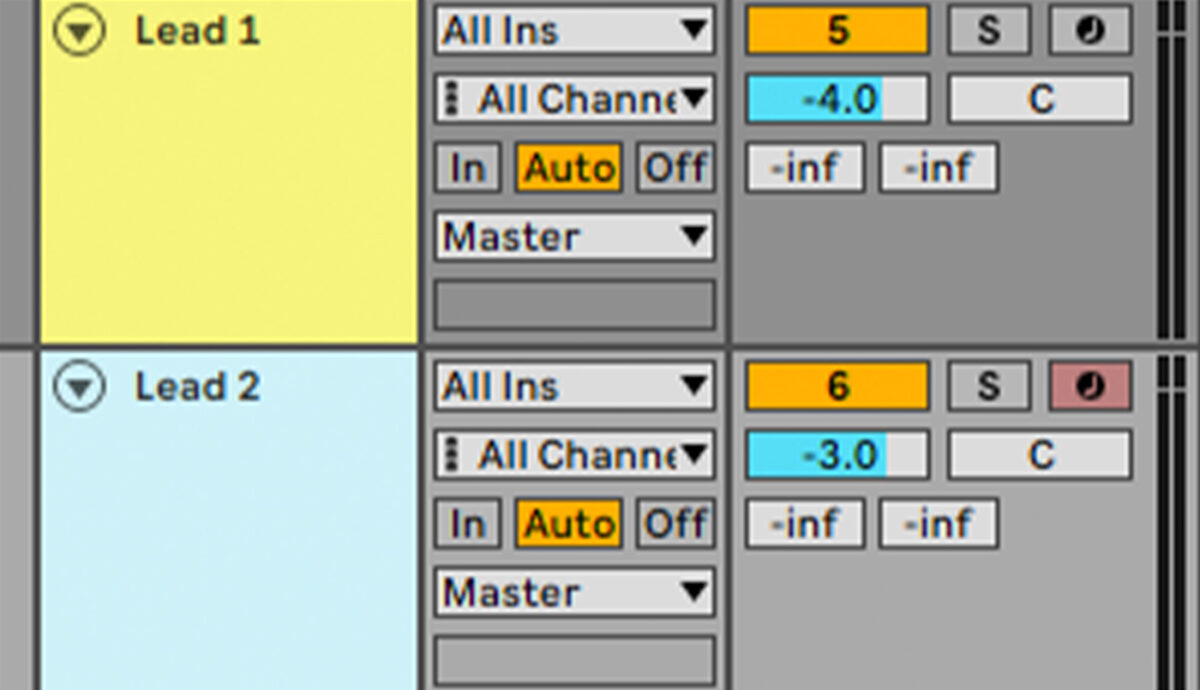
This part follows the melody, adding extra harmonic notes with varied velocities for added expression. The louder notes have a velocity of 80, the quieter notes have a velocity of 57.
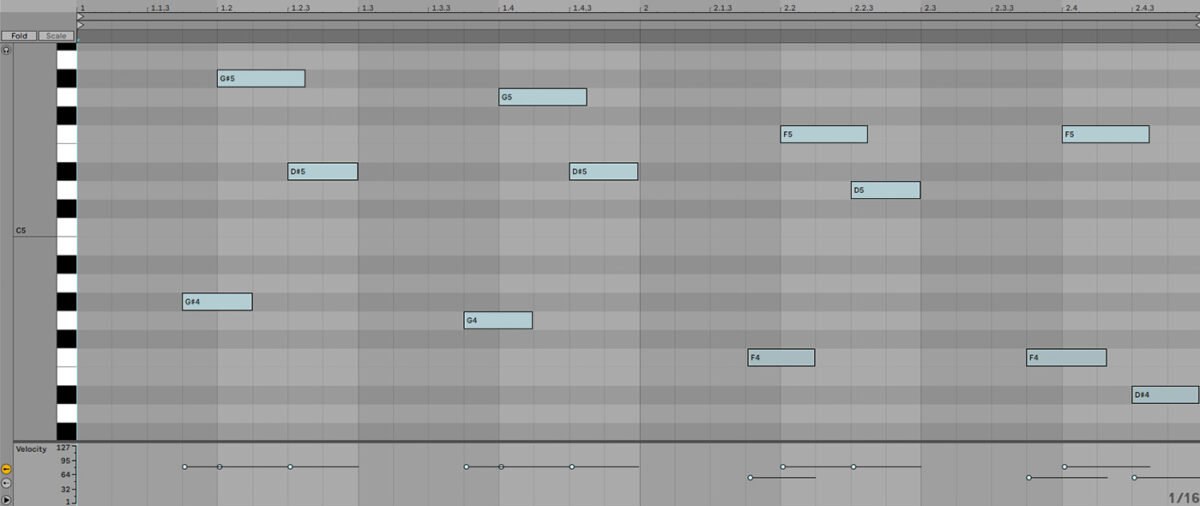
5. Add sound FX
It can be useful when arranging a track to have some sound FX to help transition between different parts of the song.
On a new instrument track, add KOMPLETE KONTROL and this time load the Tunnel Muff preset from the CARIBBEAN CURRENT’s Sounds > Massive Sounds folder.
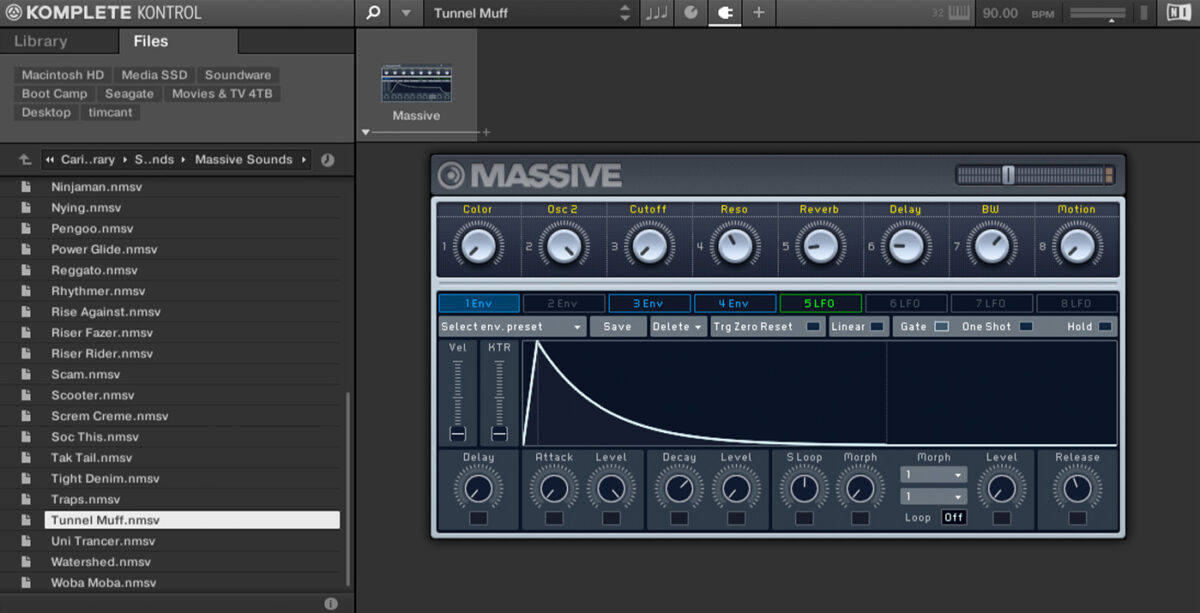
Set this track to -12 dB.
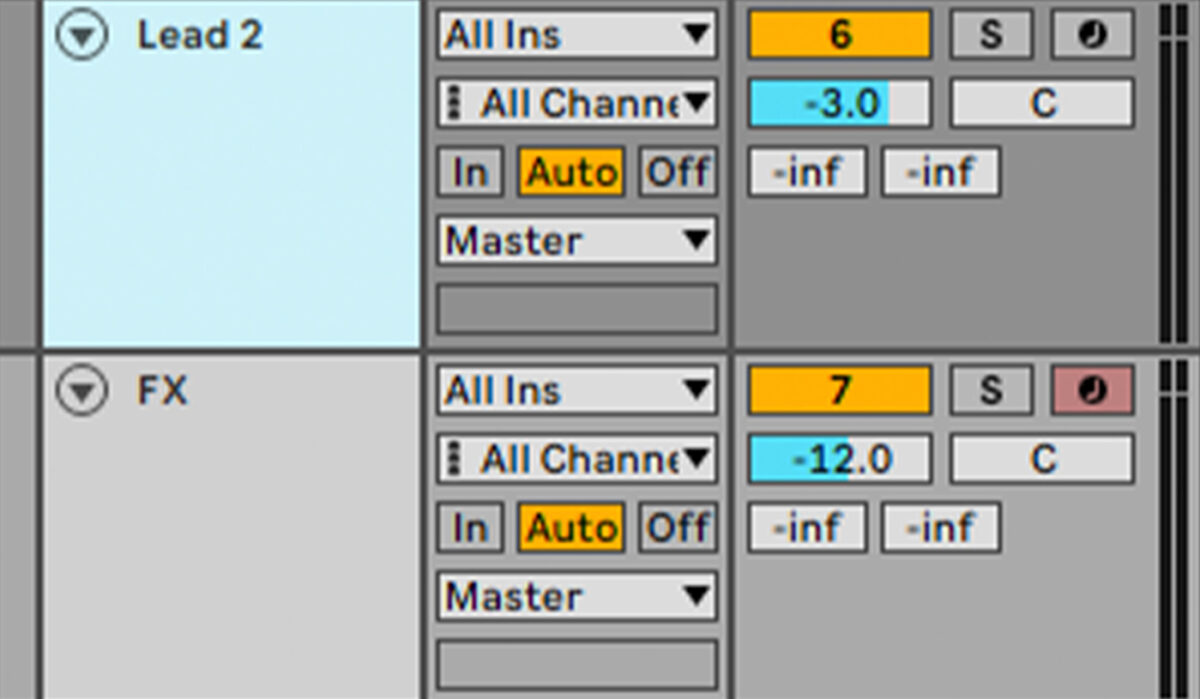
Sequence this sound to play a C3 note at a velocity of 100 on the third beat of the final bar.
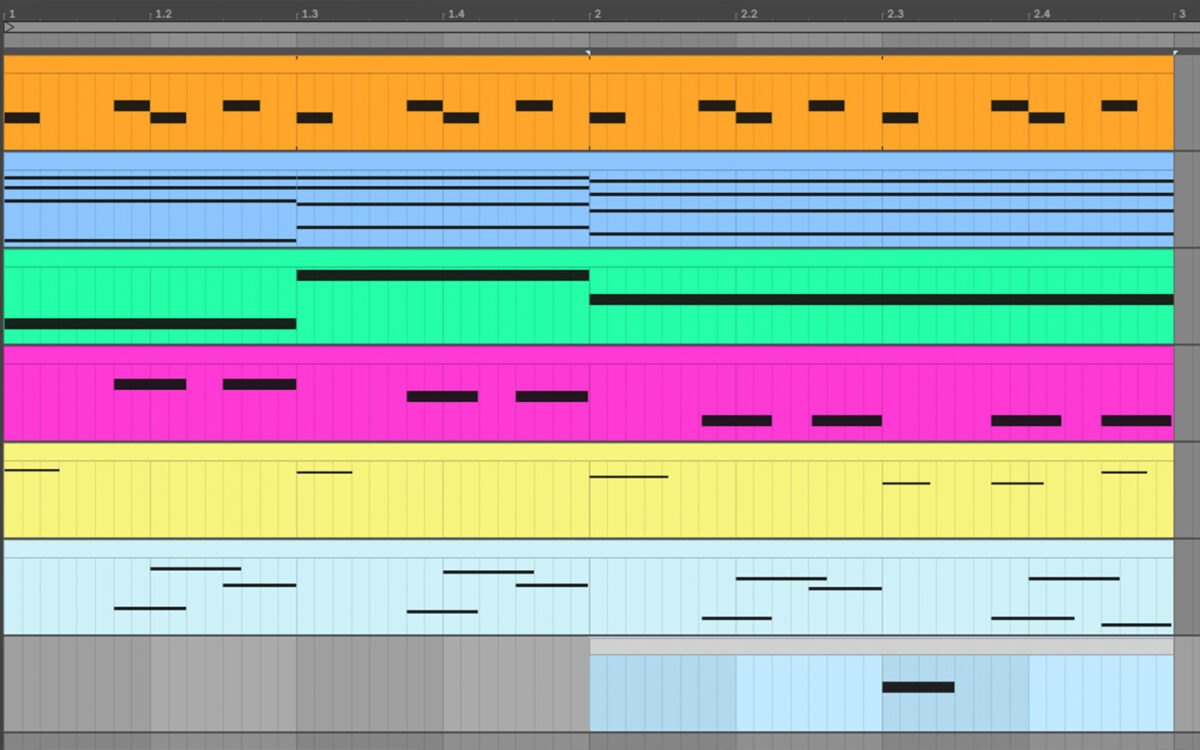
6. Compose a verse and bridge
So far we’ve made a two-bar loop that we can use for our chorus. Let’s make a slight variation on this that we can use for a verse. Copy out the existing two-bar loop, and delete the second riff and FX.
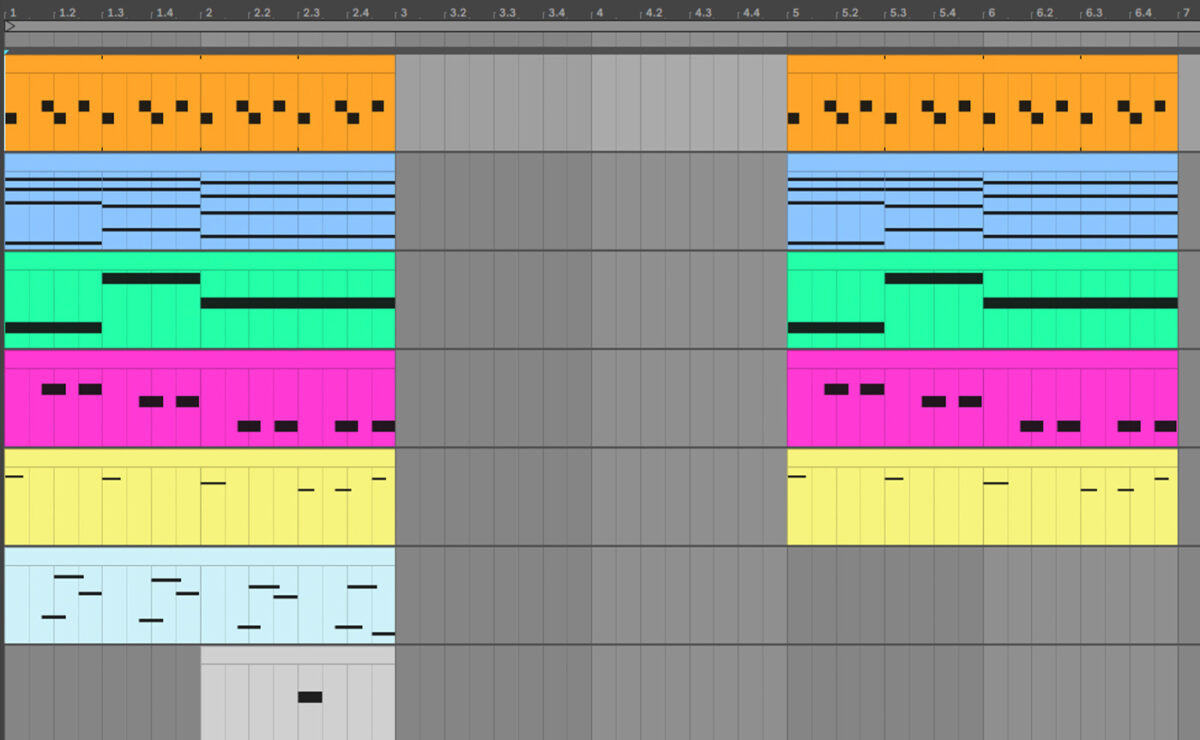
In the new version of the loop, change the second chord to play C major for the next chord.
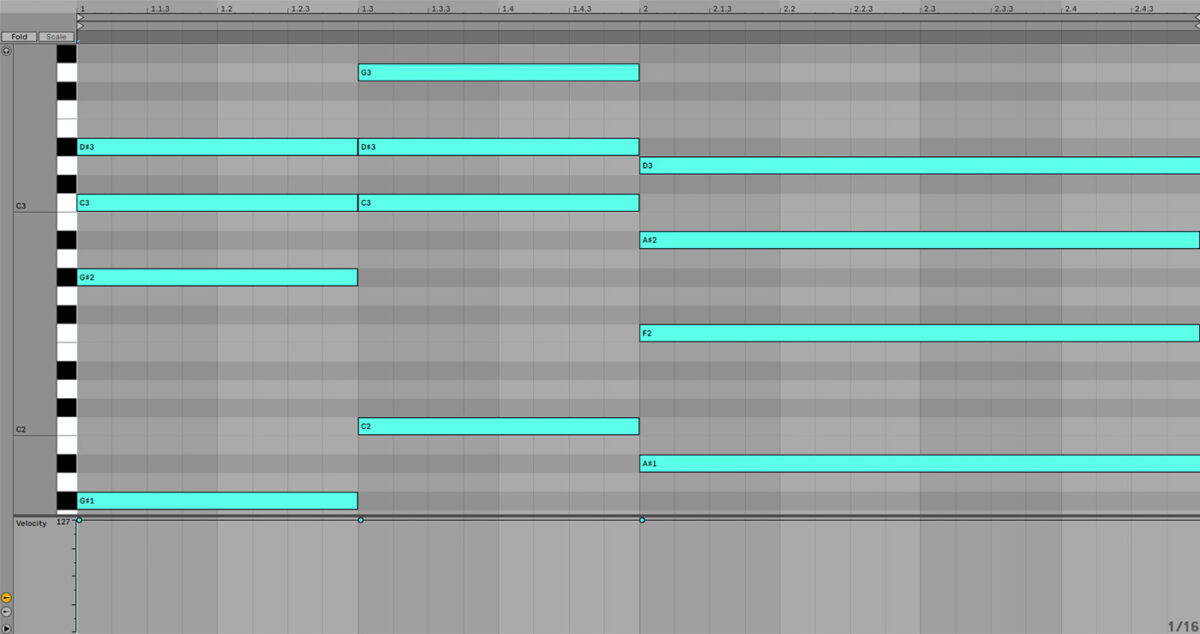
Edit the bass to play a simplified, two-note version of the bass line.
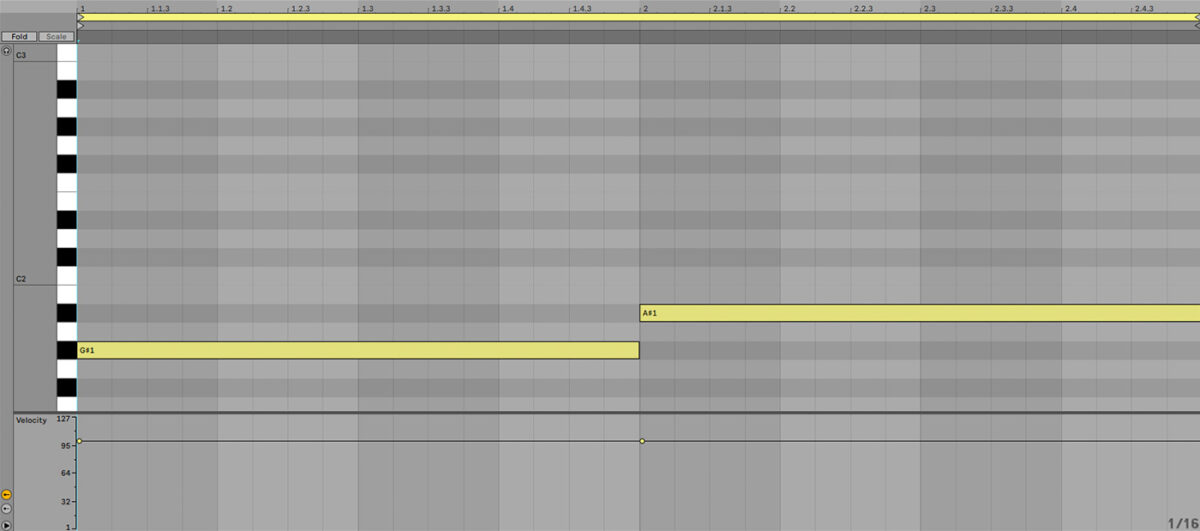
Change the rhythm line to play this simplified version.

Edit the lead line to play this simplified version of the melody.
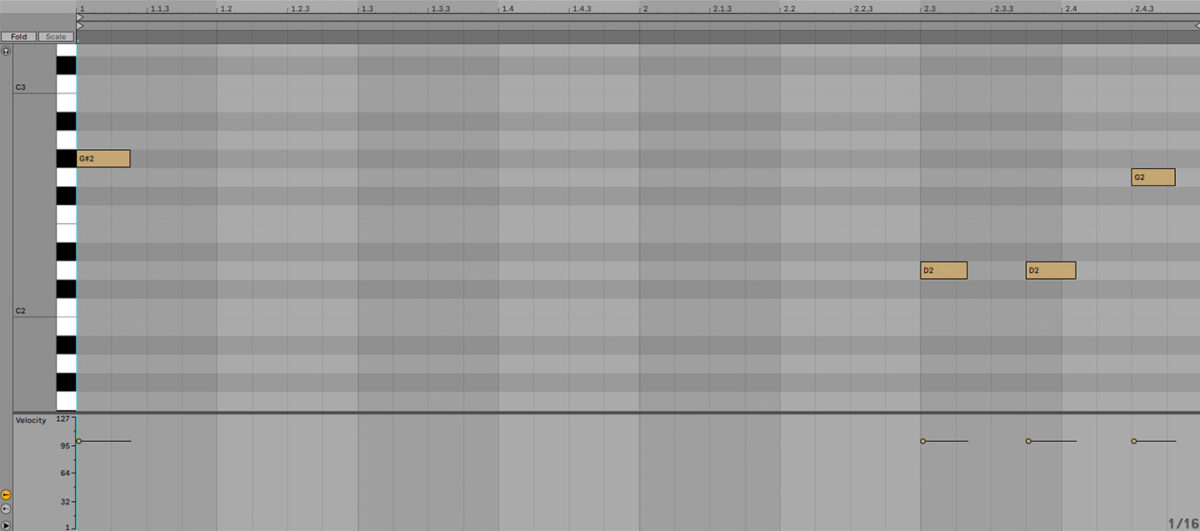
Let’s make a pre-chorus, which will just be a small variation on the verse.
Copy the verse out, and this time change the lead line to this:
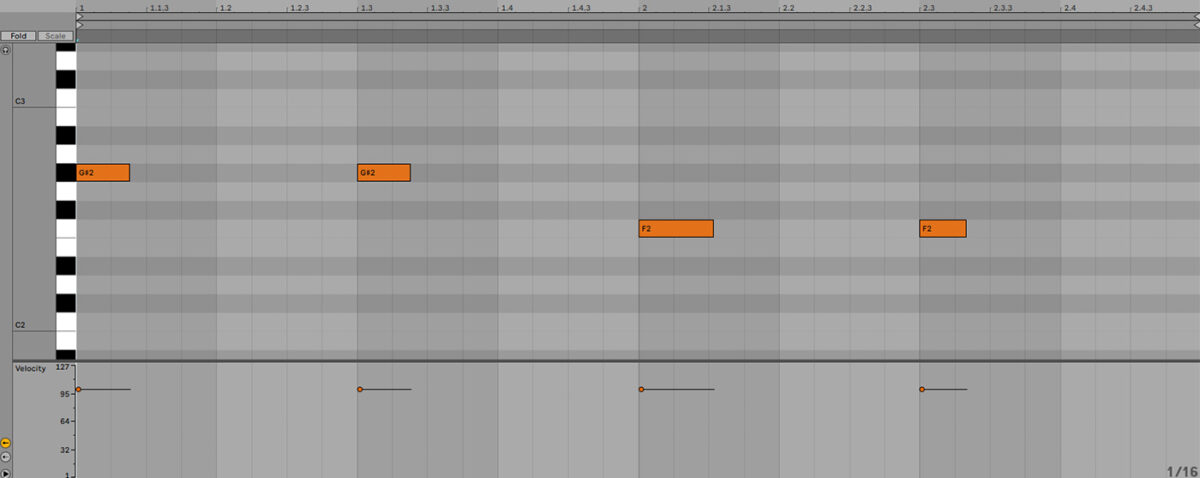
For a bridge, copy out the pre-chorus and delete the Chords and Lead tracks.
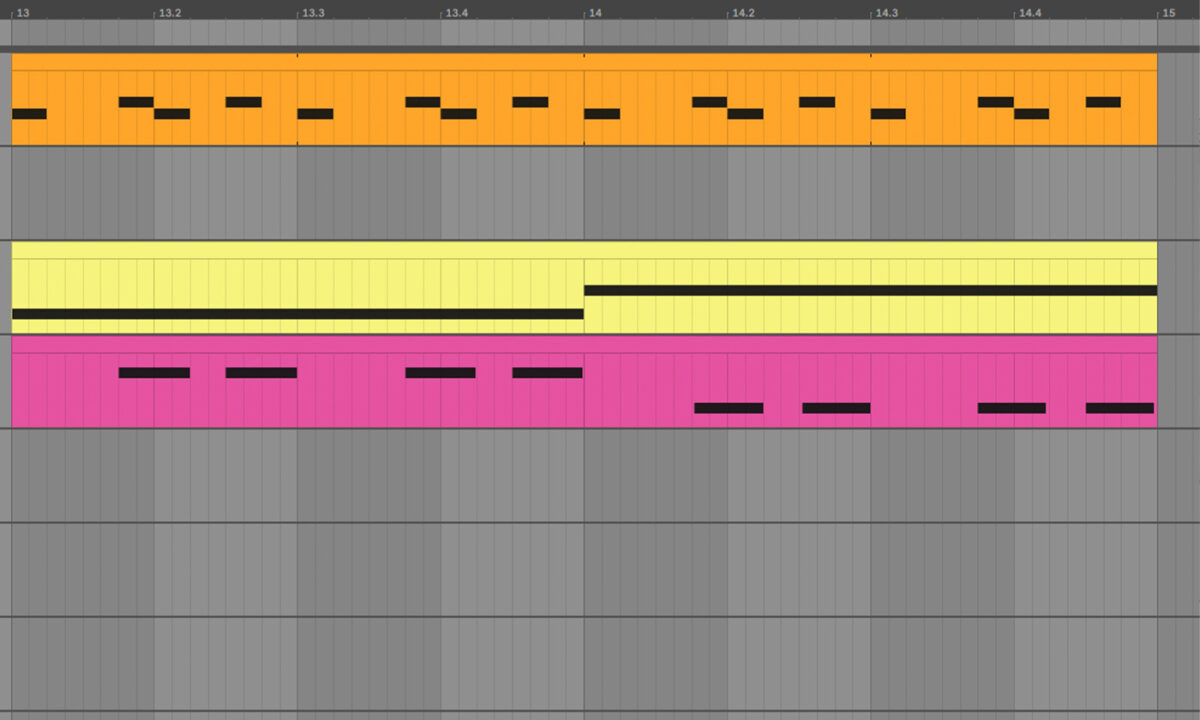
Now we have our chorus, verse, pre-chorus and bridge sections. We’re ready to make an arrangement.
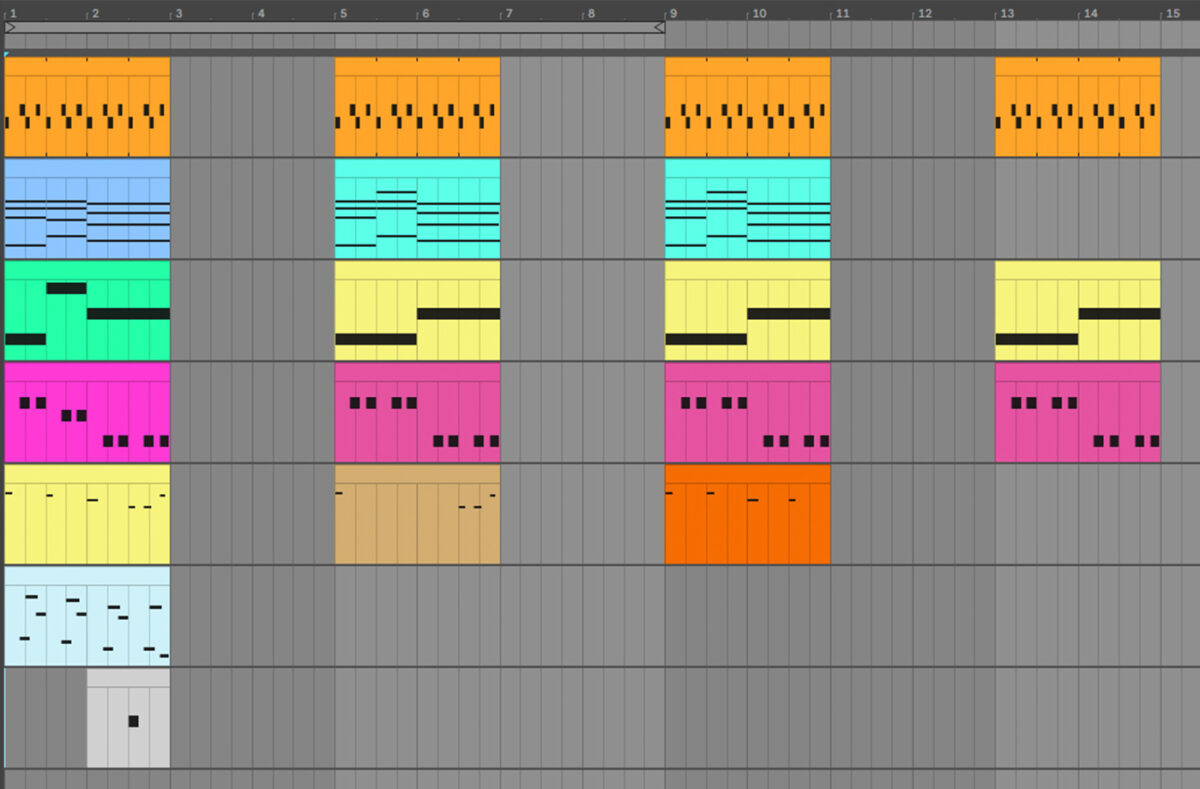
7. Arrange your track
Let’s start our arrangement with the drums, and verse versions of the chord and rhythm. This plays for eight bars.
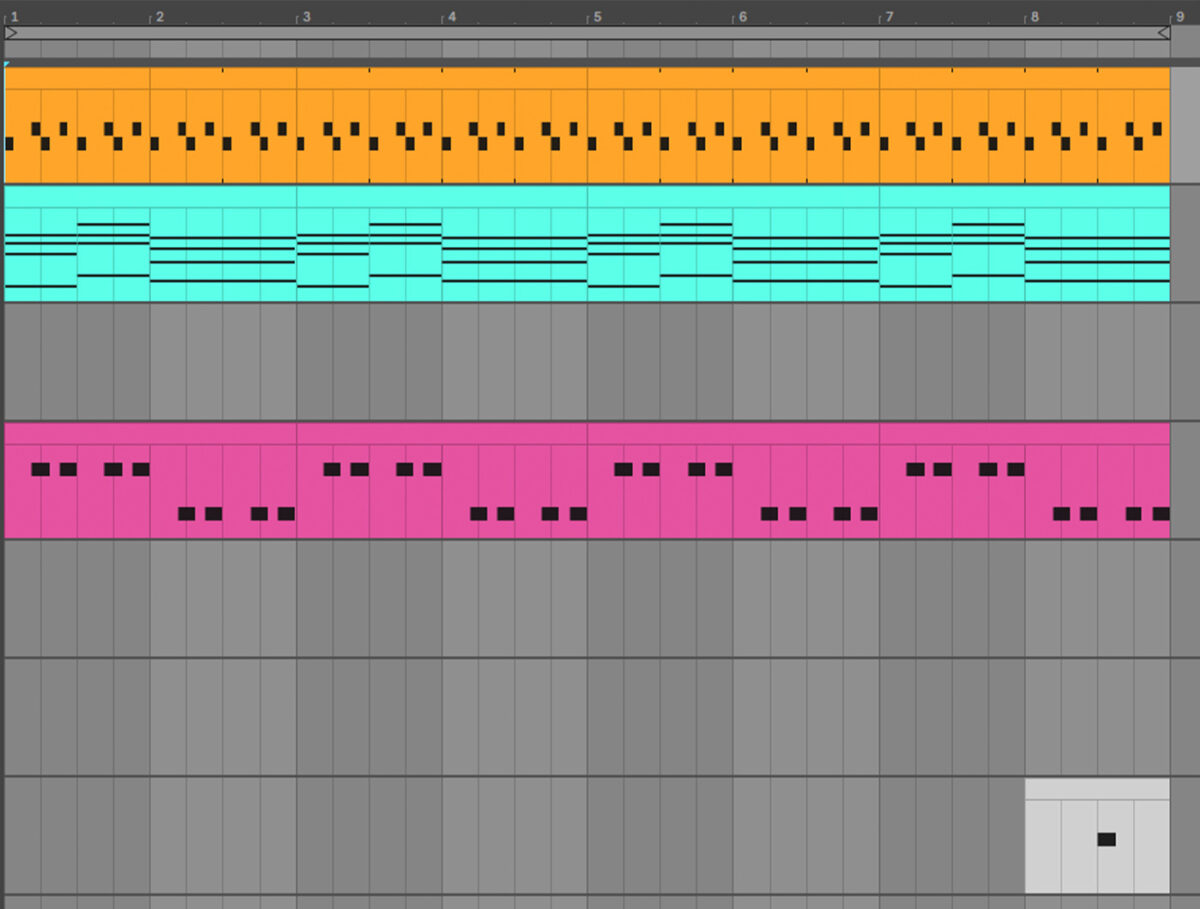
We then have the chorus for eight bars, and then for another eight bars this time with the second riff added.
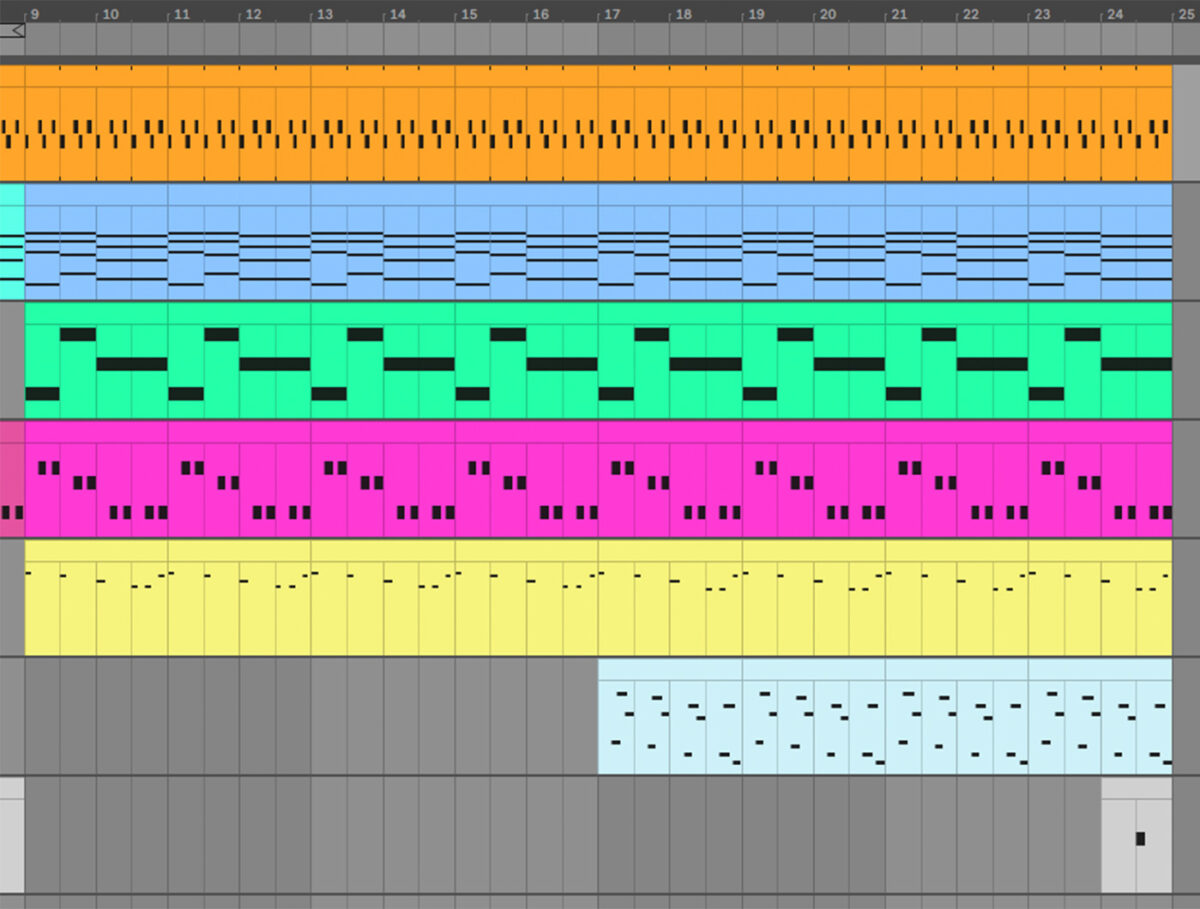
Then it’s back to the verse for eight bars, followed by the pre-chorus for eight bars.
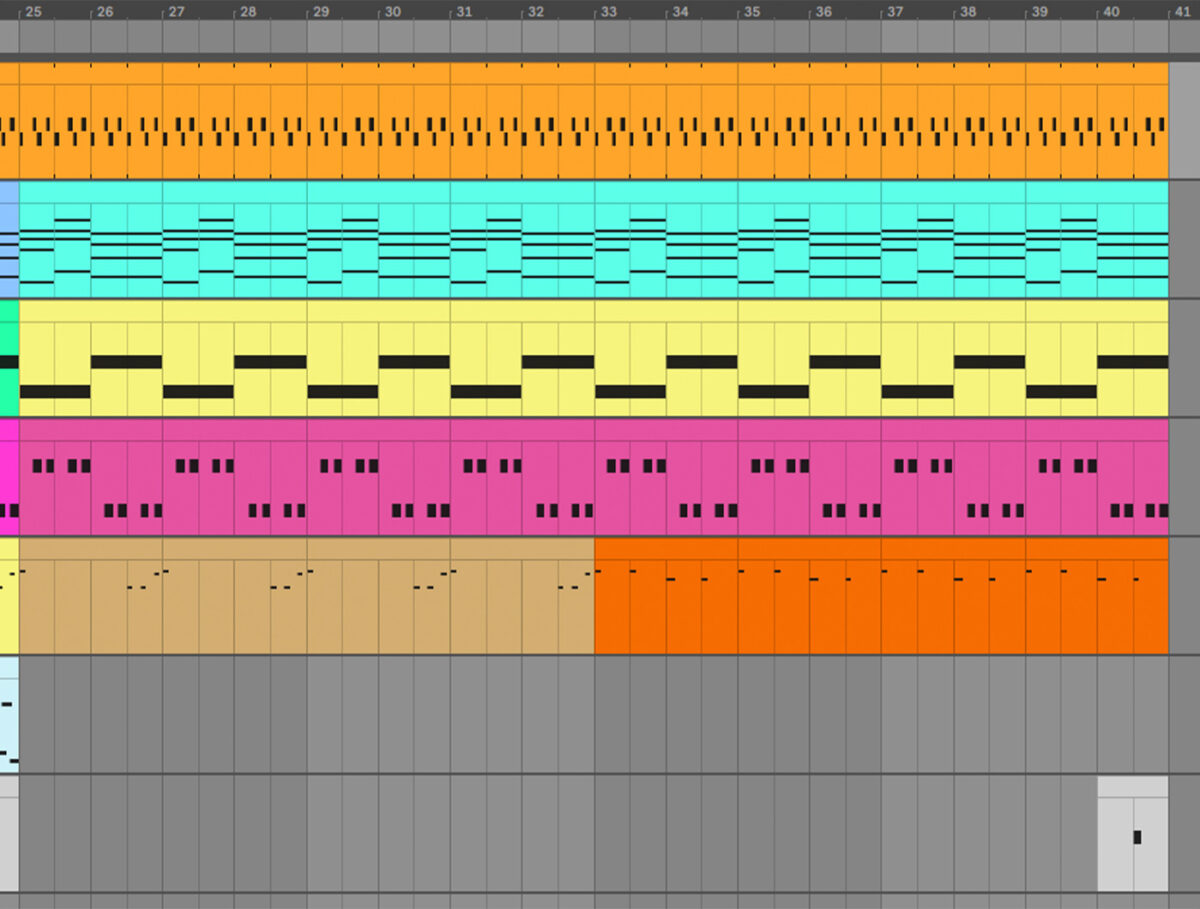
Next we head straight back into eight bars of the chorus including the second riff. This is followed by the bridge for eight bars.
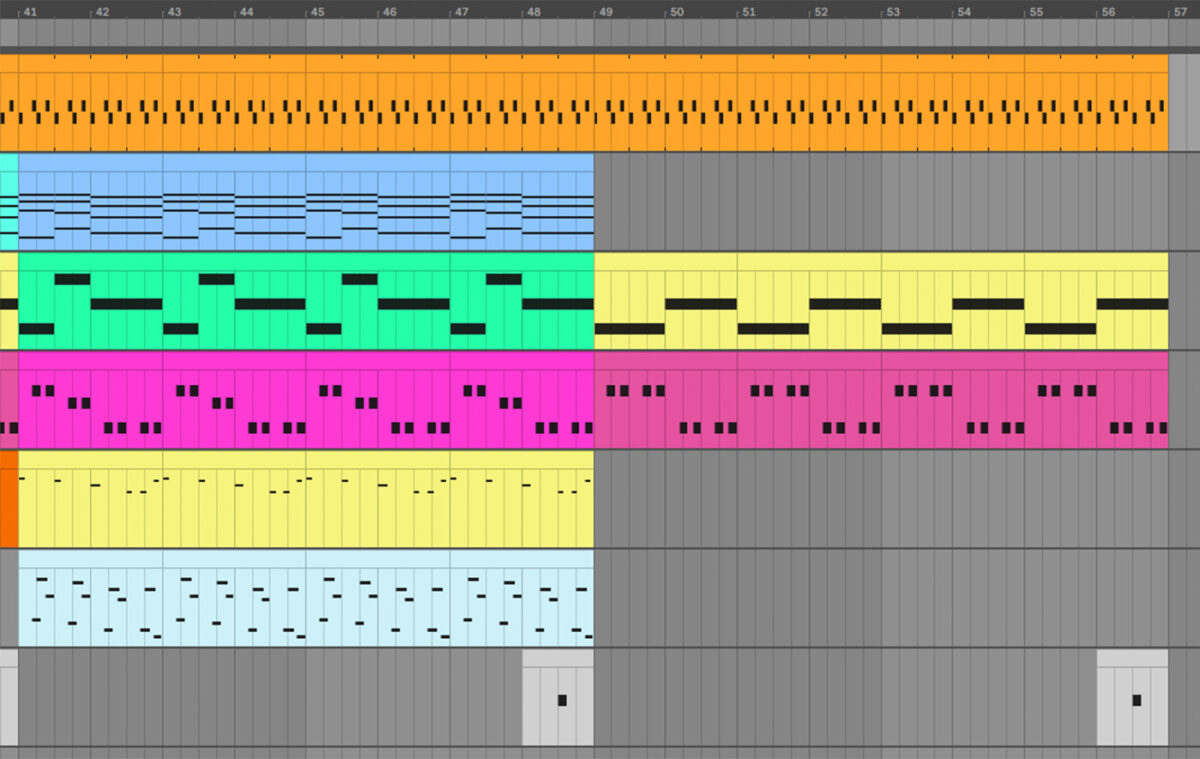
The track’s outro consists of the verse, followed by the pre-chorus minus its bass line.
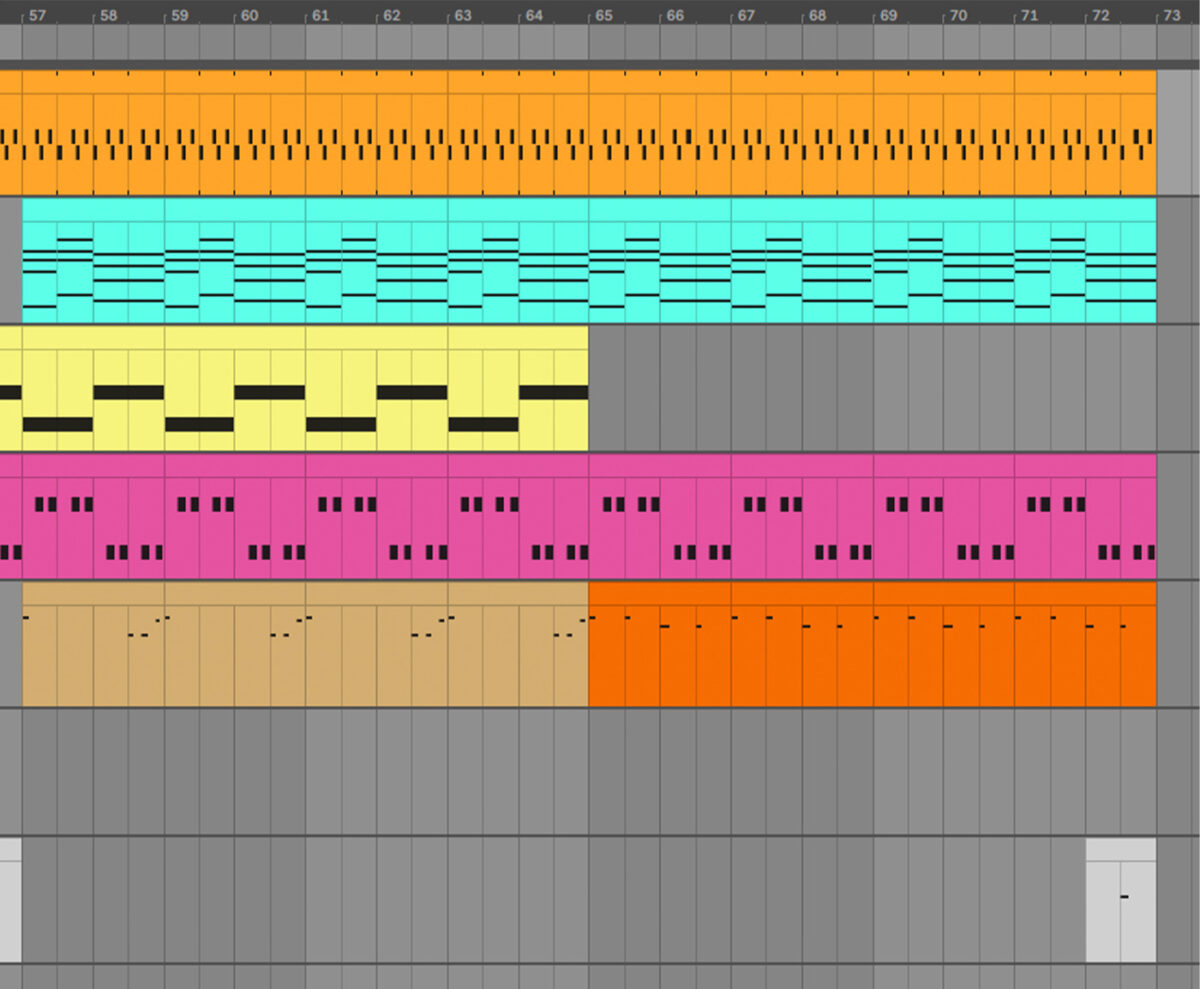
Here’s the arrangement in full:
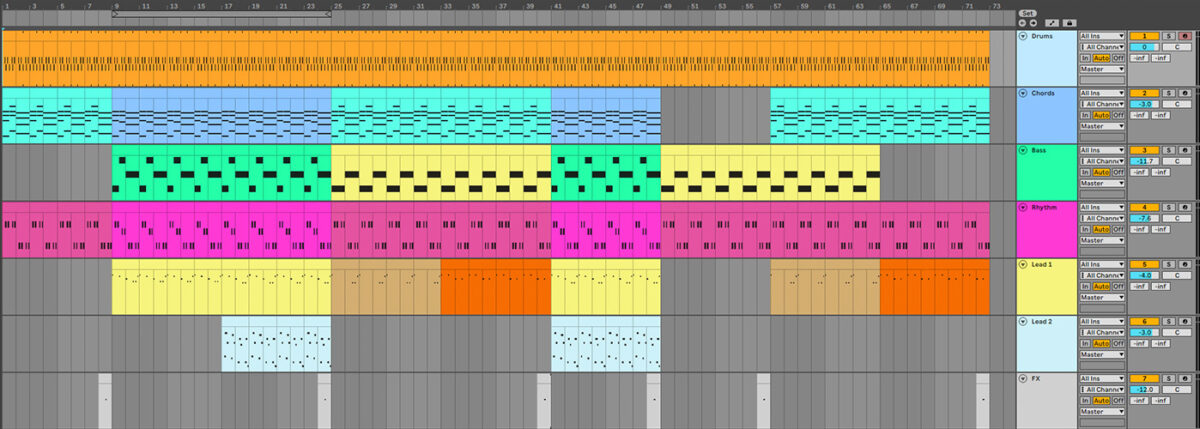
8. Master your track
Now we’ve got an arrangement, let’s apply some simple mastering to make our track sound louder and fuller. You can use Ozone 10 Master Assistant to get a great-sounding master with a quick listening pass and some tweaks to taste.
Here’s what our reggaeton track sounds like mastered.
Start making reggaeton beats today
Here we’ve seen how you can make your own reggaeton track from scratch. If you’d like to learn more check out Beat-making 101: How to make a beat and Reggaetón and beyond: A conversation with three Latin music greats.
For instruments, effects and expansions you might find useful, be sure to try out the trial versions of BATTERY 4, MASSIVE and MASSIVE X, KOMPLETE KONTROL, CARIBBEAN CURRENT and iZotope Ozone 10.















