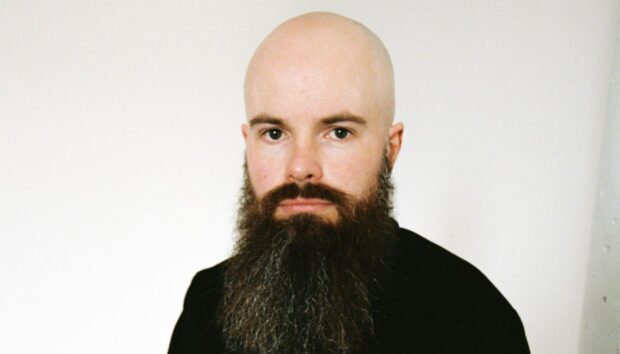Boom bap is a subgenre of the late 1980s and 1990s “golden age” of hip-hop that focuses on snappy, vintage-sounding drum hits programmed with funky swing, jazzy musical influences, and smooth bass lines.
In this beginner’s guide to making a boom bap beat we’ll show you how to make a boom bap drum pattern, compose a bass line, process samples, and create an arrangement.
Jump to these sections:
What is boom bap?
Boom bap is an onomatopoeic term for “golden age” jazzy East Coast hip-hop, with the “boom” referring to a kick drum and the “bap” to a snare. Rather than using full on breakbeats à la late 1980s hip-hop, boom bap productions would typically feature precisely sliced drums, programmed with swing quantisation to funky effect.
Producers from this era are considered some of the most innovative when it comes to creative sampling. The work of Pete Rock, DJ Premier and J Dilla has been hugely influential in hip-hop, and other sampled-based genres too.
Taking elements from records using hardware-based samplers is ubiquitous in boom bap. For example, Pete Rock & CL Smooth’s “They Reminisce Over You (T.R.O.Y.)” is based around a two-bar sample of Tom Scott with the California Dreamers’ “Today”.
In this beginner’s guide to making boom bap, we’ll show you how to make a boom bap beat from scratch including beats, bass and samples using BATTERY 4, KOMPLETE KONTROL (included free in KOMPLETE START)the BOROUGH CHOPS and STREET SWARM expansions, and iZotope Ozone 10.
How to make a boom bap beat
1. Drum pattern
Let’s begin by finding some inspirational sounds to get us started. Load up KOMPLETE KONTROL, click the Files tab on the left of the interface, and navigate your way to where the expansion is installed on your hard drive.
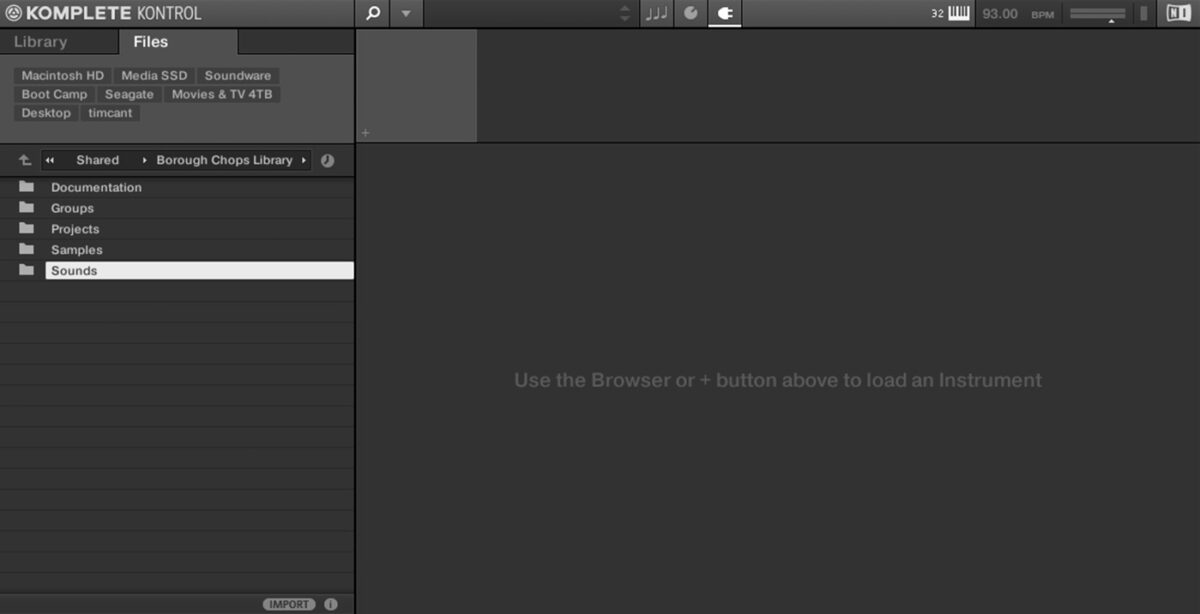
If you’re not sure where this is on your computer, you can open Native Access, open the Installed Products category, then select Borough Chops and click on the Installation Path tab.
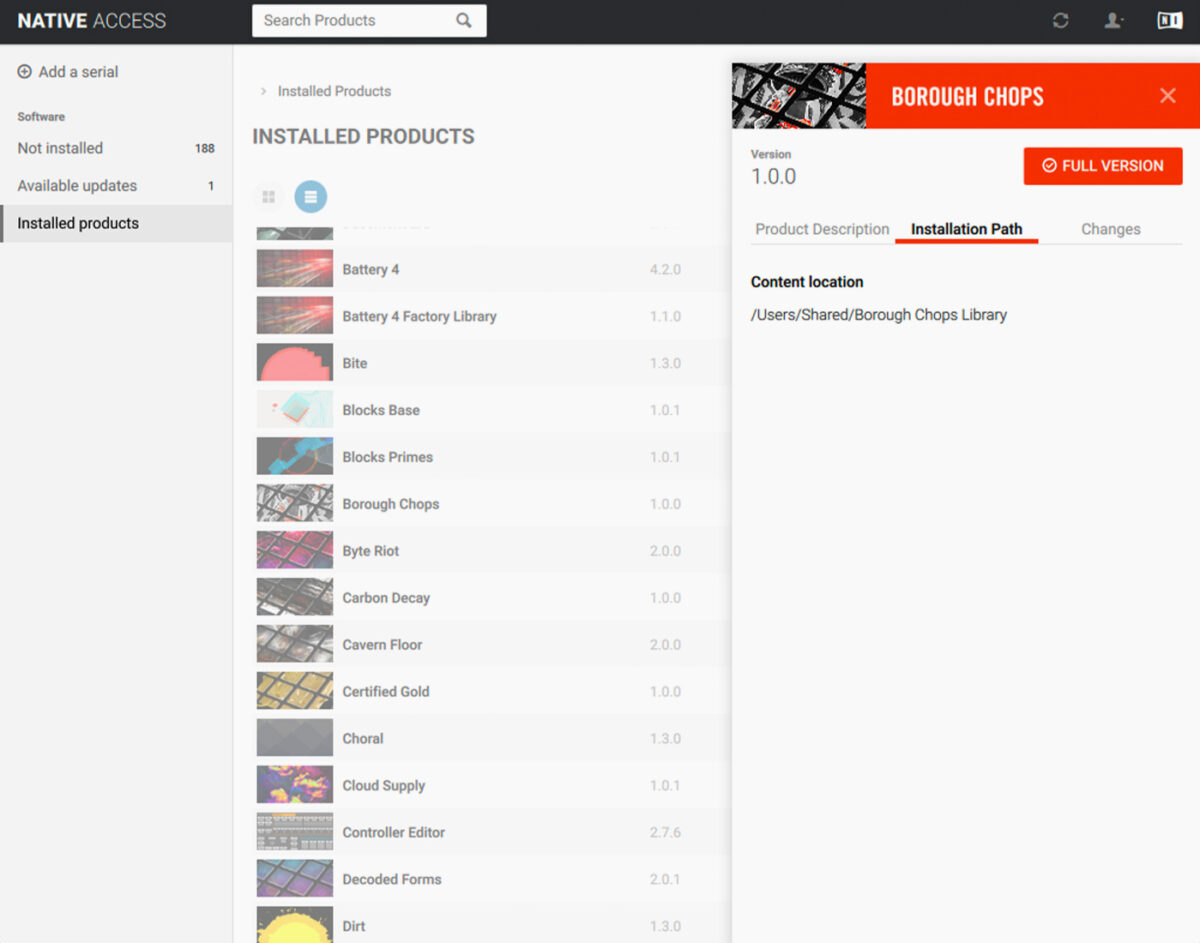
Open Sounds > Battery Kits, and here you’ll find an array of BATTERY 4 kits that include not just boom bap drums, but musical samples for inspiration too. Double-click the Eldr Kit preset to load it up.

Let’s check out some of the sounds. This kit has a solid kick in the form of Kick Eldr 1, and a big snappy snare in Snare Eldr. That’s the “boom” and the “bap” taken care of, and the kit also features some inspirational musical samples such as Lick Keys Fm Eldr and Stab Guitar E Eldr. We’ve got the makings of a track right here.
Set your project tempo to 93 BPM.

Program in a boom bap drum pattern with G#1 closed hi-hats on 8th notes, snares on the second and fourth beat of the bar, and kicks on the first, fourth and sixth 8th notes. We’re using a velocity of 100 for all these hits.
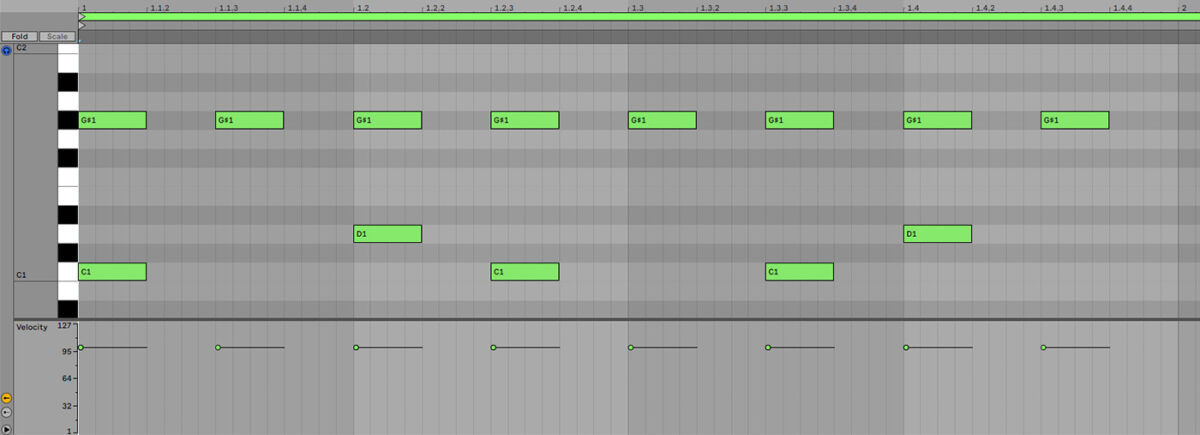
This gives us a basic hip-hop drum pattern, but it’s extremely bare-bones at the moment. First let’s give it a touch of funk with a swung sixteenth note hat. Place this on the 32nd note before the third beat, with a velocity of 85.
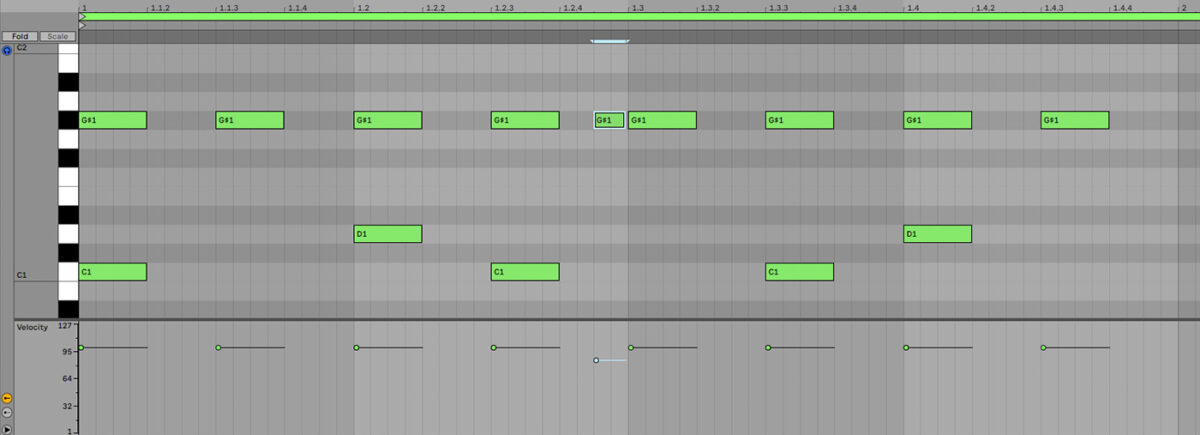
That gives us that essential boom bap funk flavor. There’s still something missing though. Add another kick with a velocity of 85 on the second 8th note.
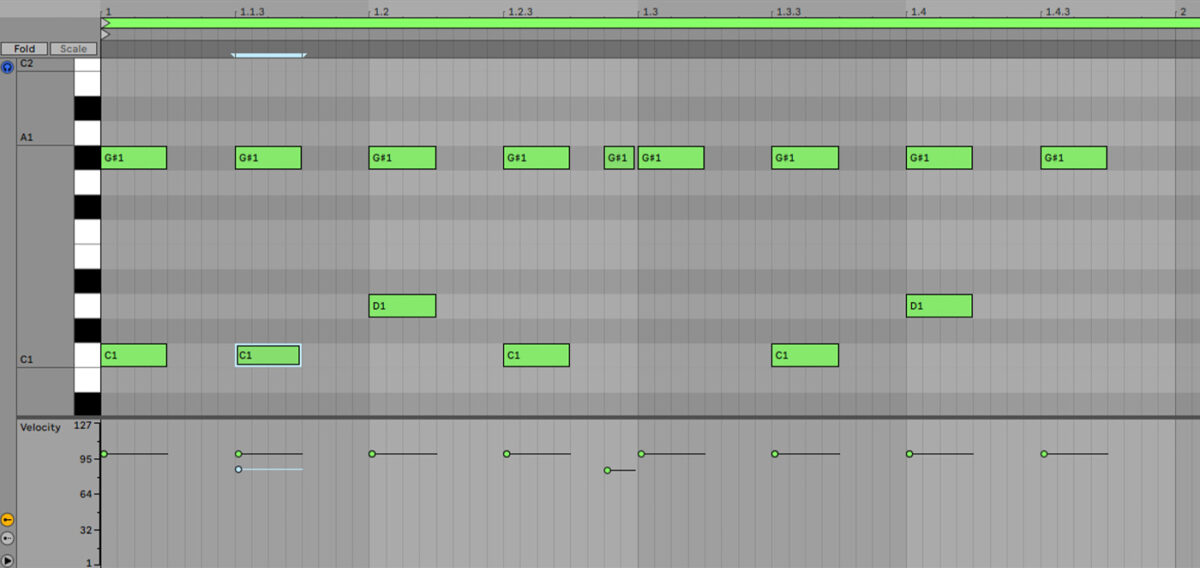
Let’s turn this single bar groove into a two-bar groove with a subtle variation. Duplicate the first bar out, and on the second bar add another 85 velocity kick, this time just to the left of the 32nd note of the first bar.
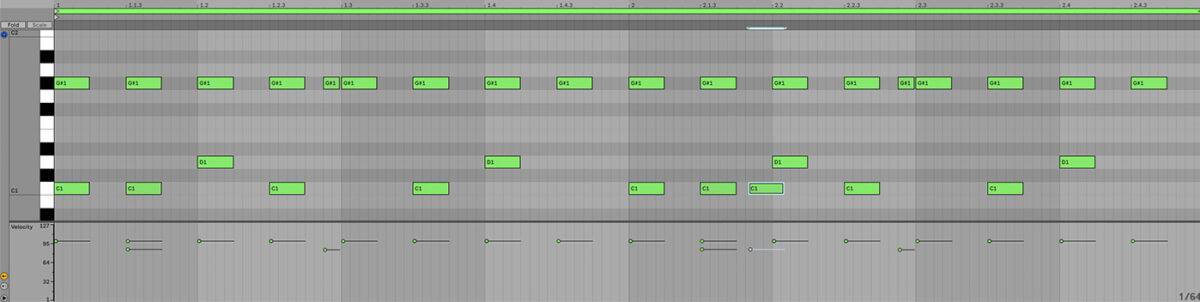
Let’s give our drum beat some extra beef by adding a compressor to the track. Vintage-style compressors are ideal for boom bap beats, and by turning up the Attack time we can give the beat’s transients room to breathe before the compression kicks in.
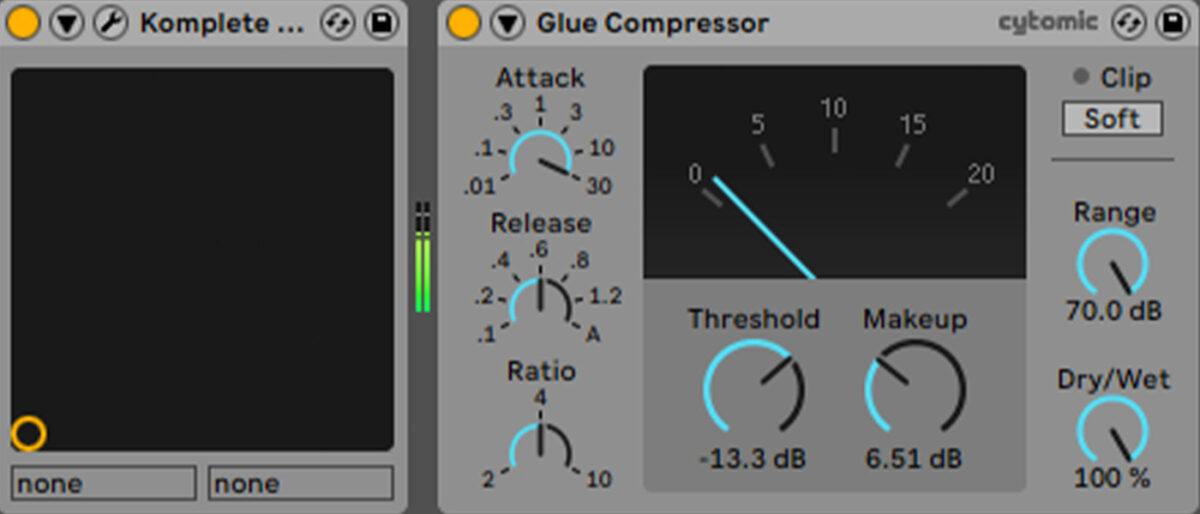
2. Samples
Now we’ve got a drum beat, let’s add some musical samples. Let’s use the inspirational samples from Eldr Kit. Add another KOMPLETE KONTROL on a new track so that we can process these sounds separately from the drums, and load up the Eldr Kit.
Sequence the F1 Lick Keys Fm Eldr sample to play at the start of every bar.

Balance the drums with the music by setting the drums track to -6.5 dB and the music track to -13.9 dB. Turning the tracks down like this gives us more headroom to add further elements.
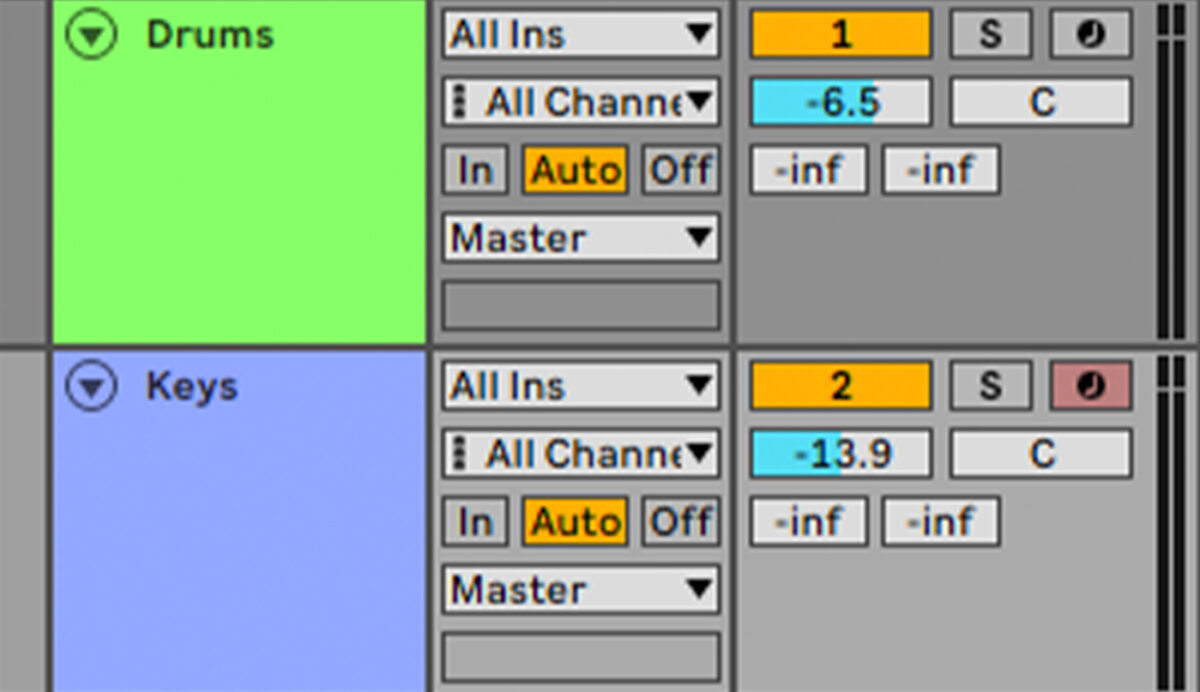
One characteristic of boom bap production that’s absent thus far is the lo-fi crunch of a hardware sampler. We can emulate this using any “bitcrusher” effect, here I’ve used Ableton Live’s Redux effect with a bit depth of 12 and a sample Rate of 6.21 kHz. This adds that crusty high-end that gives us a much more authentic boom bap sound.
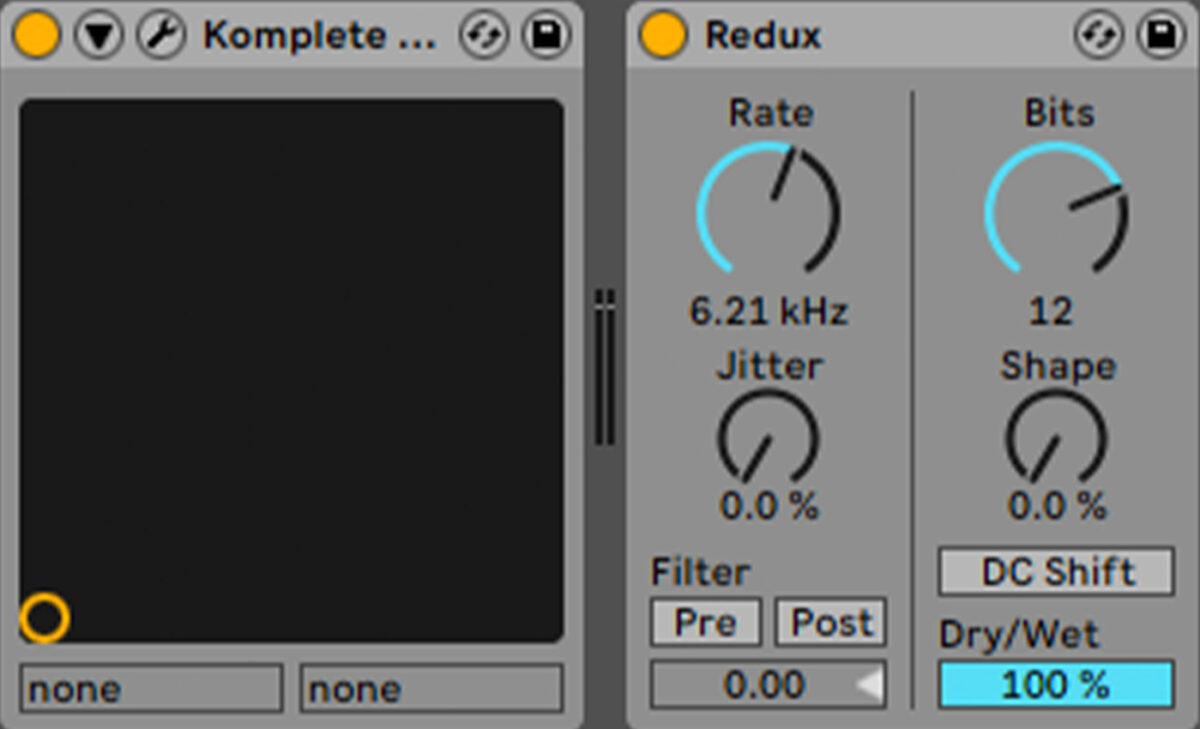
Let’s add that guitar sample we heard earlier. Duplicate the music track, and this time sequence the guitar sample to play on the last 8th note of a four-bar loop.
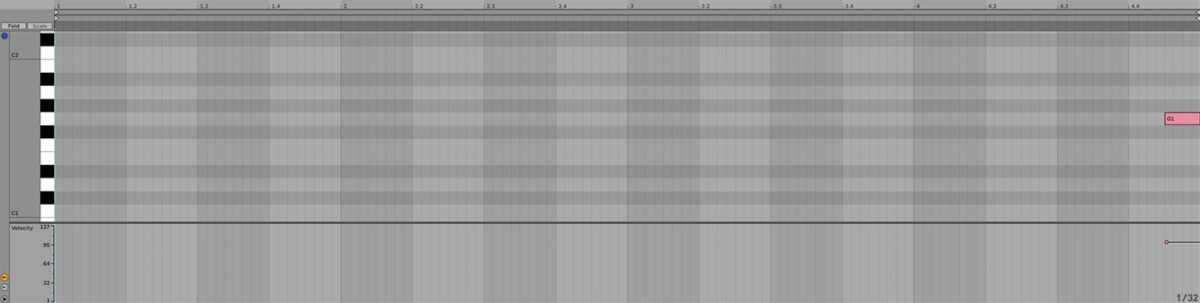
Set the track to -9.6 dB to balance it with the other elements.
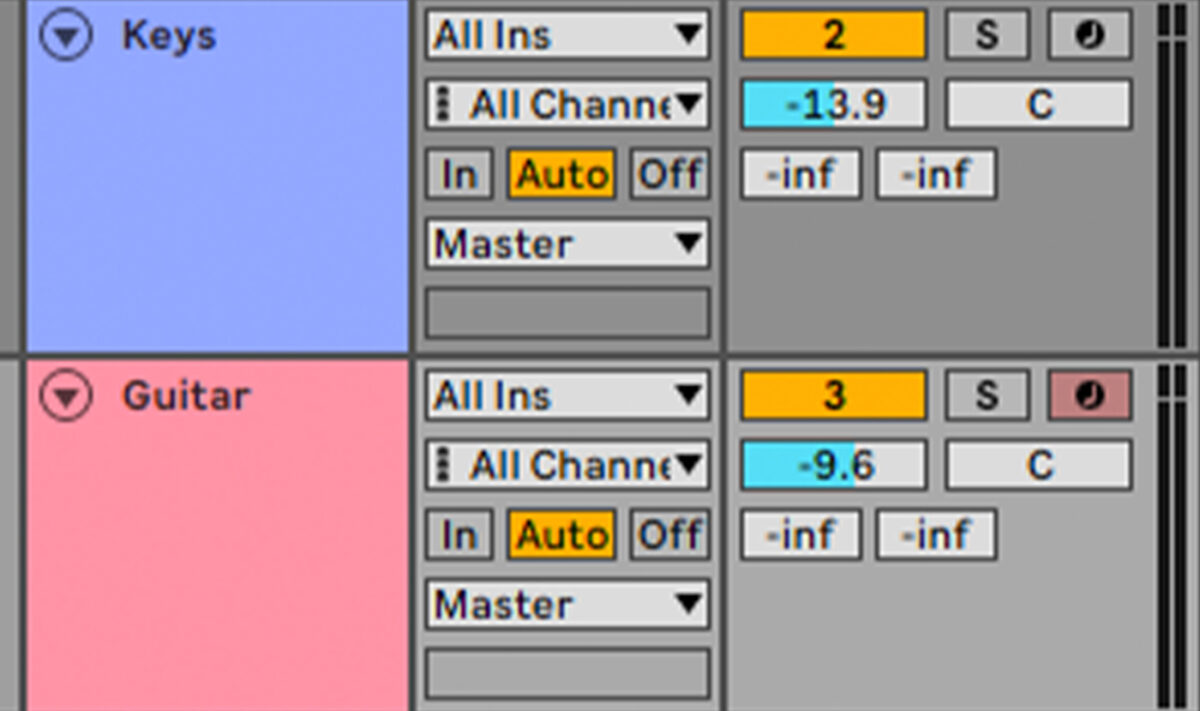
3. Bass
BOROUGH CHOPS feature a selection of bass one-shots, so let’s use one of them to make a bass line. Add KOMPLETE KONTROL to a new track, open the Sample > One Shots > Bass folder, and double-click Bass F Fanz. You can now play this sample back with KOMPLETE KONTROL’s sampler.

Here’s a bass sequence that plays the root, seventh and fifth for a jazzy feel:
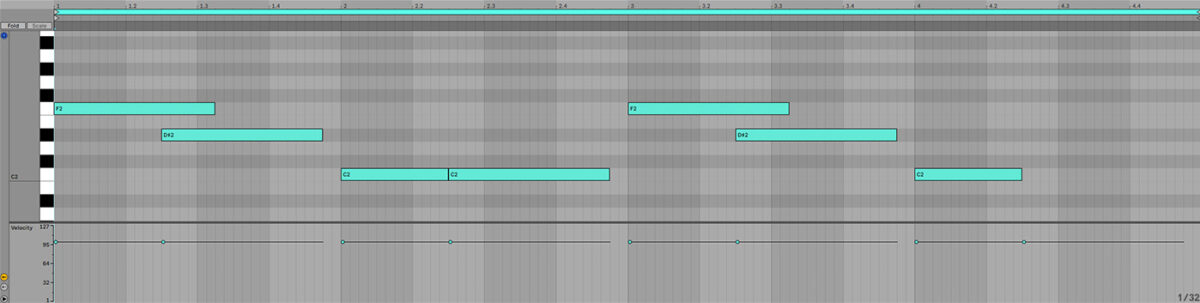
We need some processing to make this bassline fit in with the rest of the elements. Add a bitcrusher and a compressor, and turn the track up to 0.2 dB.

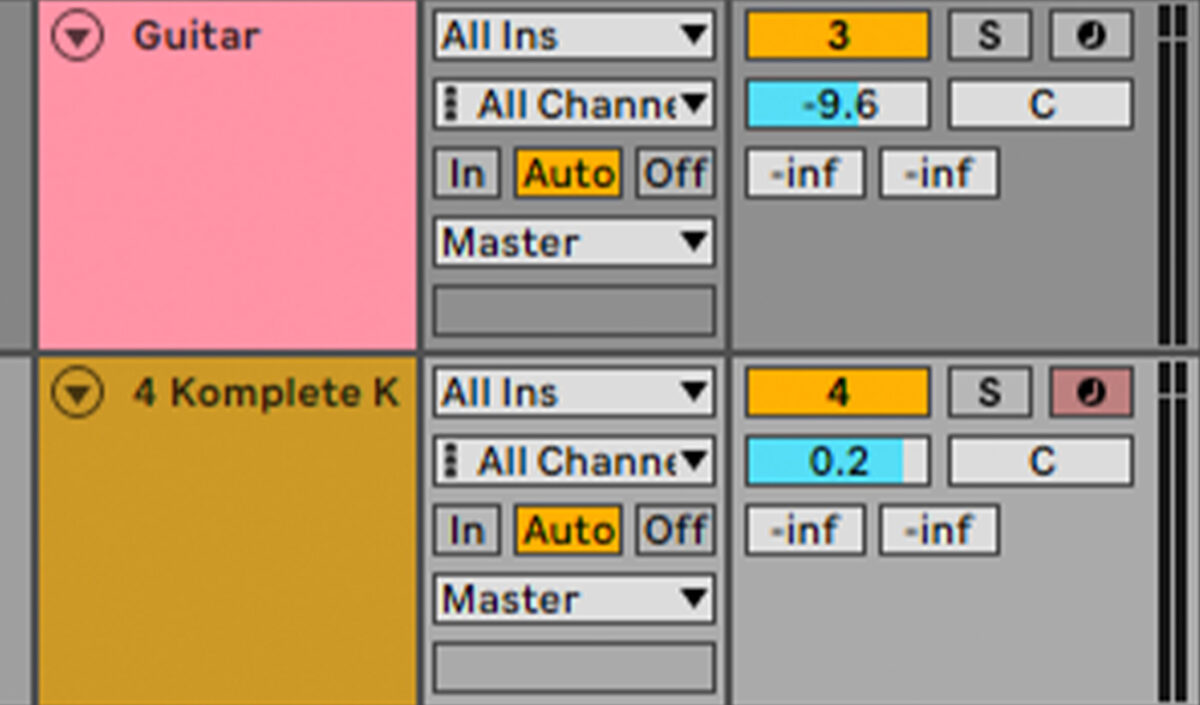
4. Make a chorus
Let’s create a variation on the existing music to create an alternative part that can be used as a “chorus” when we come to arrange the track.
Let’s use KOMPLETE KONTROL to find another sample to use for the chorus. Add KOMPLETE KONTROL to a new track, and this time locate the STREET SWARM expansion. In the Samples > One Shots > Stab & Hit folder take a listen to the Stab DolomiteJones 1 and 2 samples. They have a great feel, so let’s use them. From KOMPLETE KONTROL we can drag them directly onto an audio track in our audio editing software, so let’s do that.
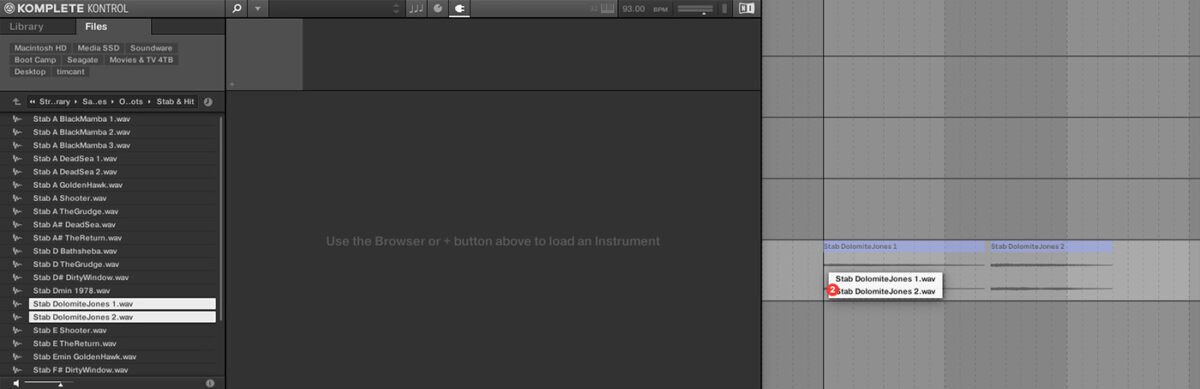
Pitch both samples up +3 semitones.
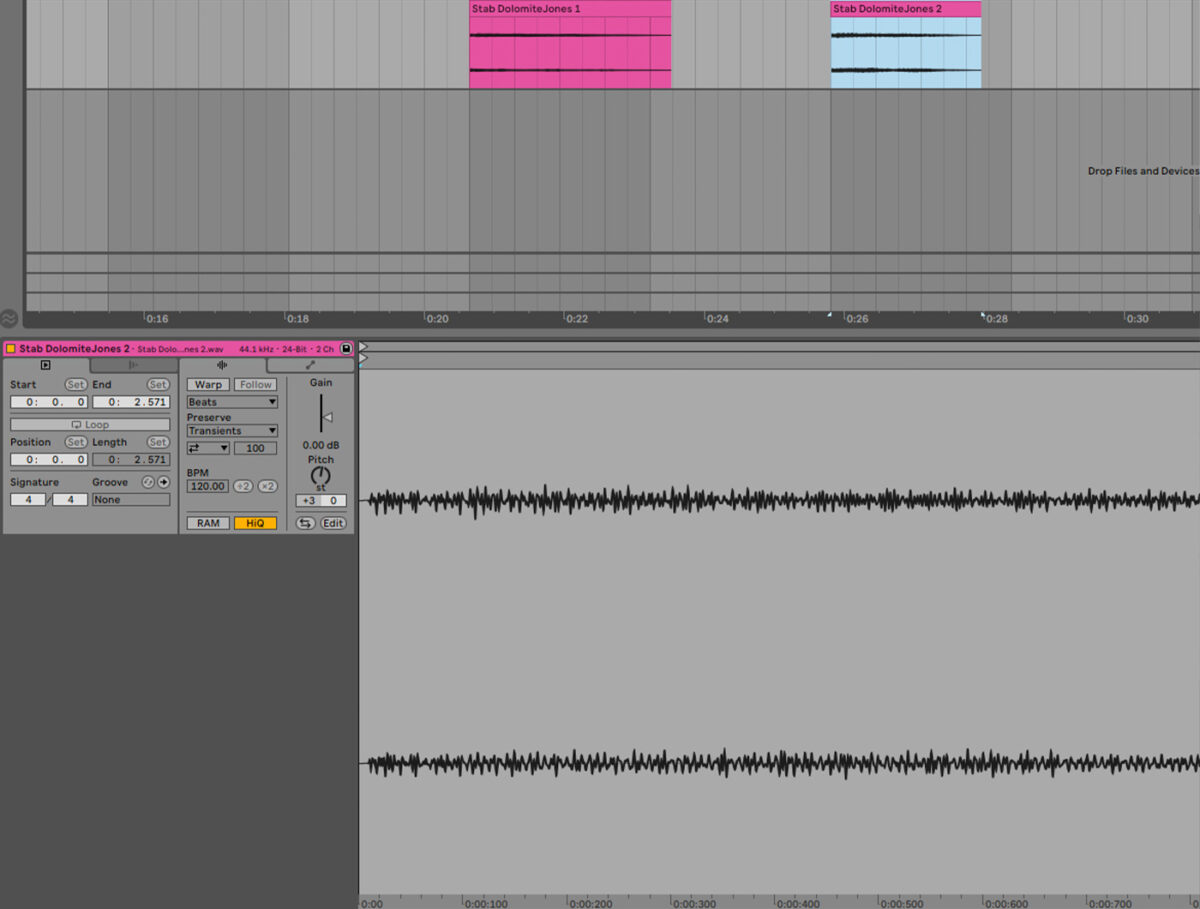
Now arrange them so Stab DolomiteJones 1 plays for three bars, and Stab DolomiteJones 2 plays for the final bar.
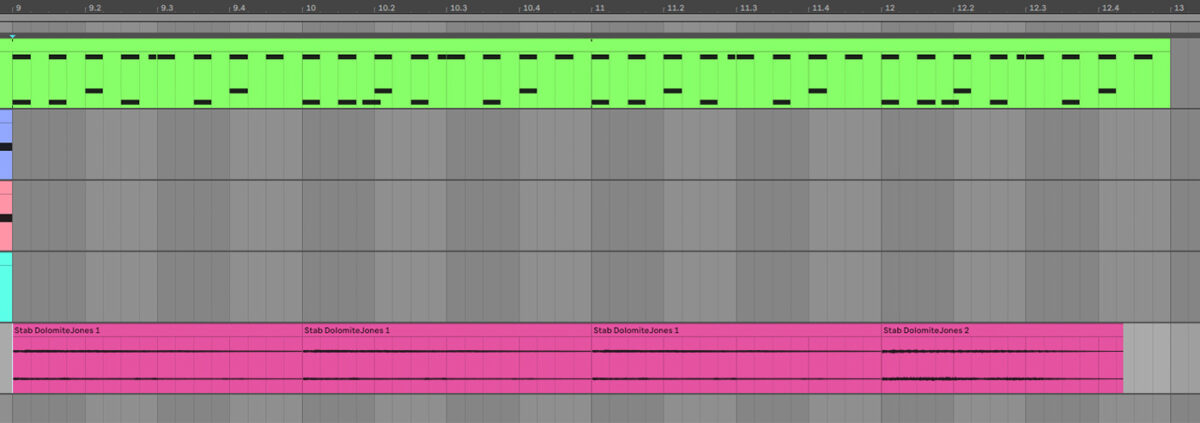
That works well. Let’s make a variation on the bass line to accompany it. This version of the bassline doesn’t hit the root on the lower octave as the “verse” version did.
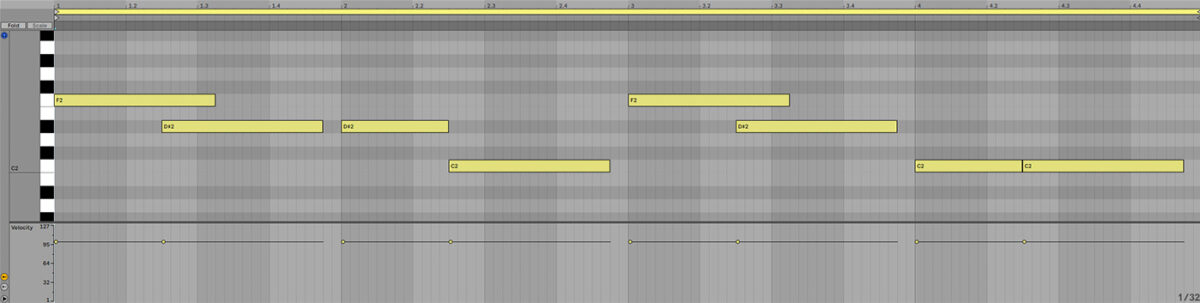
Set this track to -0.7 dB.
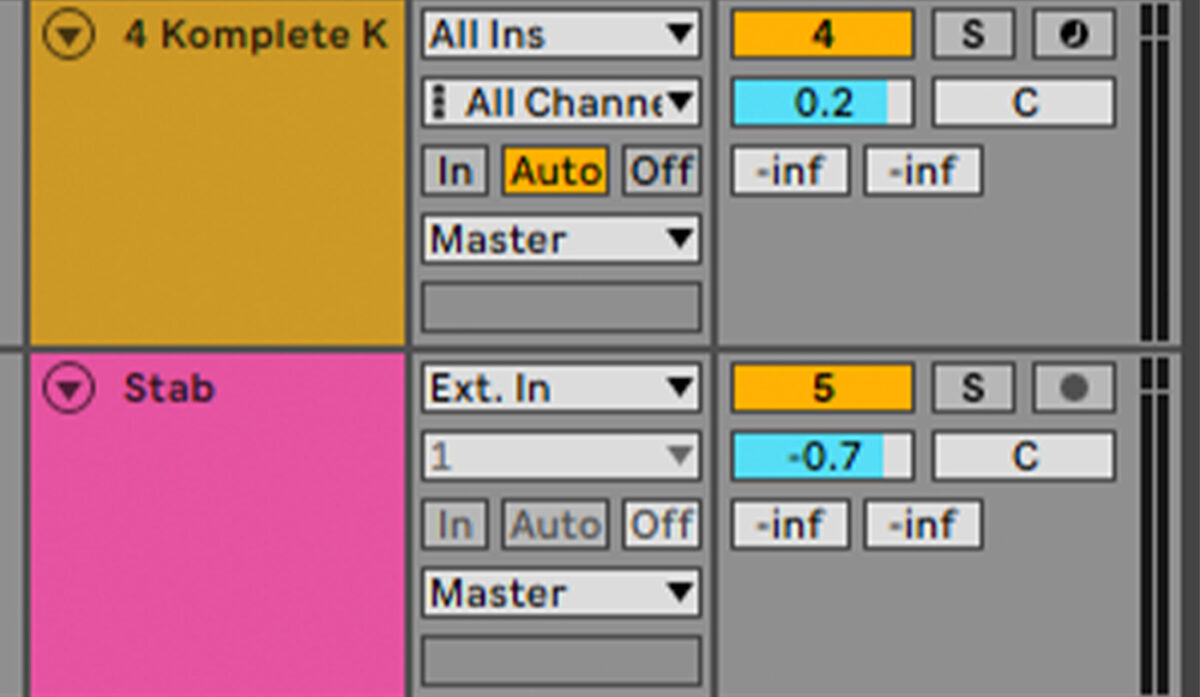
5. Arrange your beat
We only have a few elements to our track, and we’re going to make a simple, spacious arrangement that has plenty of room for vocals.
Start with the keys and the drum track playing for eight bars. On the drum track, mute the kicks so we just have the hats and snares until the track drops in earnest.

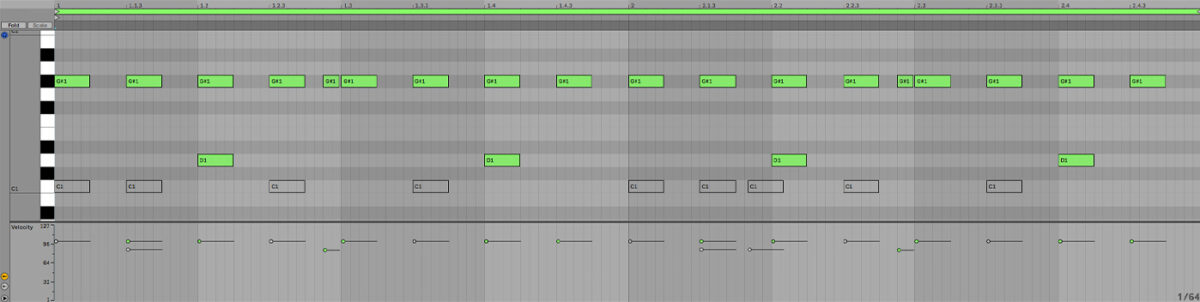
On bar 9 the kick is reintroduced, and the bassline comes in. On the next set of eight bars the keys stop playing to provide some variation. This is our “verse.”
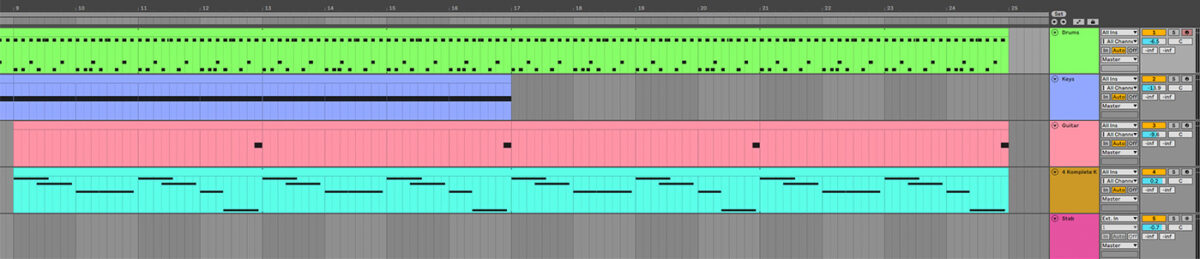
At bar 25 we switch up to the “chorus,” where the audio track samples play and we switch to the chorus version of the bassline.
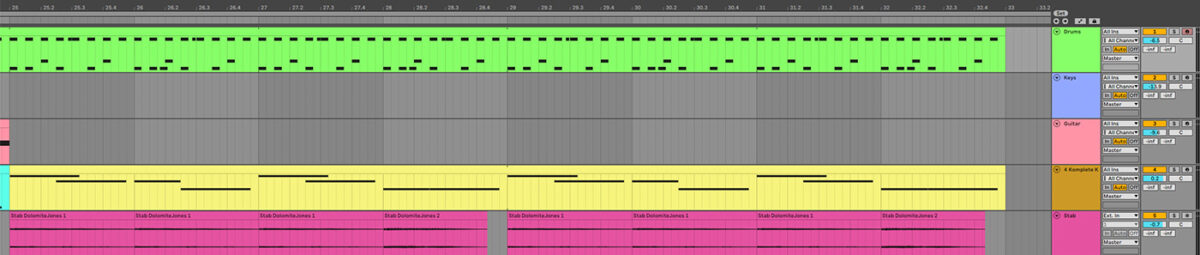
We then add another verse, chorus, and finally another verse.
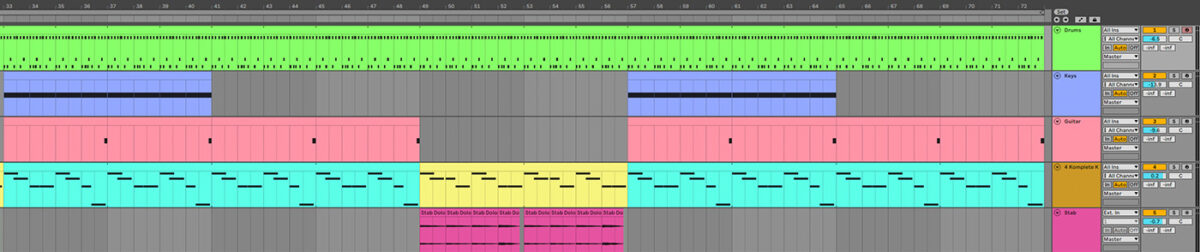
Here’s the arrangement in full:
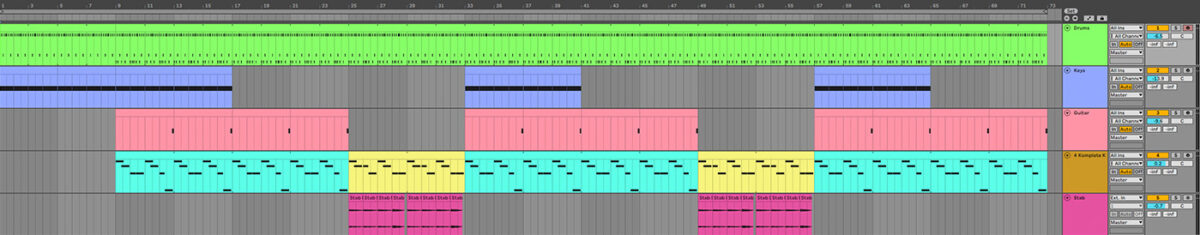
6. Master your beat
Let’s get a big, loud sound with some simple mastering. A quick way to do this is to use iZotope Ozone’s Master Assistant.
Here’s what the song sounds like using Ozone:
Start making boom bap today
We’ve seen how you can make your own boom bap track from scratch. If you’d like to learn more check out how to make a beat, how to write drum patterns, and the basics of mastering a beat.
For instruments, effects and expansions you might find useful, be sure to try out the trial version of BATTERY 4, KOMPLETE KONTROL, the BOROUGH CHOPS and STREET SWARM expansions, and iZotope Ozone 10.