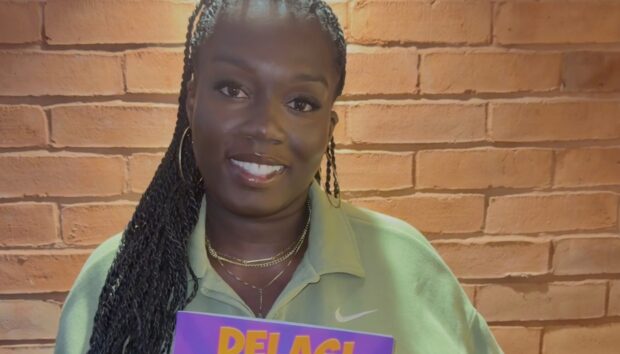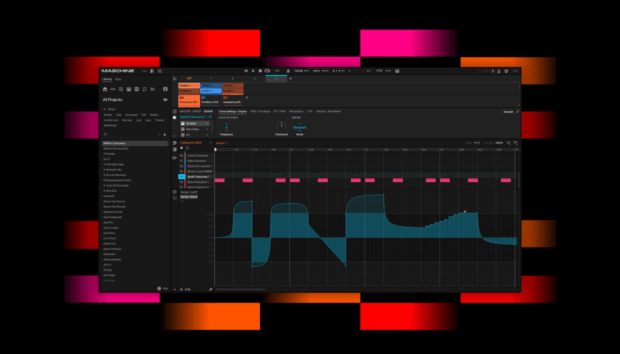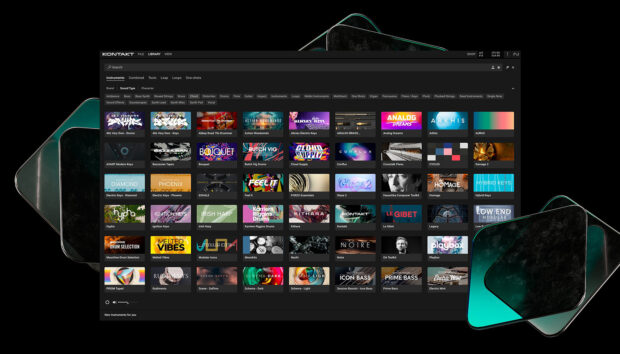Drum beats are the backbone of practically every style of popular music, so having an understanding of programming basic drum patterns and different types of drum beats is an essential for producers and beatmakers of all kinds. In this guide to basic drum patterns we’ll show you how to make the seven types of drum beats every producer should know, covering drum beat patterns for funk, rock, jazz, hip-hop, house, trap and drum ‘n’ bass.
Jump to these sections:
- How do you make different drum patterns?
- 7 drum patterns every producer should know:
- Conclusion: Start making beats today
To make these beats, we’ll use sounds available in NI 360 Essentials and Komplete: Studio Drummer, Battery 4, and 24K Drums.
Studio Drummer and 24K Drums are Kontakt instruments, and can be used with the full version of Kontakt 8 or the free Kontakt 8 Player.
How do you make different drum patterns?
Different types of drum patterns can be created by placing drum hits in different positions. For example, disco drum patterns will usually feature kick drums on every beat of the bar, while jazz drums will have more sporadically placed kicks and snares.
Often, different styles of music will have a specific type of drum sound associated with it. You’re likely to hear synthetic drums in techno, for example, and acoustic drums in rock music.
Another factor that affects the feel of a drum pattern is how quickly it’s played. So, for instance, house music drum patterns will usually be around 120 BPM, whereas drum ‘n’ bass drum patterns will be more like 170 BPM.
7 drum patterns every producer should know
Let’s get started looking at common drum patterns that can be heard across a wide variet of genres.
1. Funk drum pattern
Funk is the groove-heavy sound of the 70s, and although it covers a variety of tempos, it always remains danceable thanks to its affinity for toe-tapping rhythms.
To make a funk beat, we’ll use Studio Drummer. Select the instrument in Kontakt’s library and double-click the Session Funk kit to load it up.

Set your audio editing software’s project tempo to 100 BPM, and begin by adding snares on the second and fourth beat, with kicks on the first, second, and sixth eighth notes. We’ll use velocity values of 100 for everything in this tutorial, unless otherwise specified.

Next, add closed high hats on these eighth notes, with an open hat on the last eighth note.

This gives us a basic drum beat, but it’s lacking that funk flavour that makes it truly authentic. So far, we have everything played perfectly straight, and to inject some groove, we need some swung 16th notes. Add closed pedal hats slightly after 1.2.4 and 1.3.2 to give them that swing that makes the beat feel danceable.

Let’s layer these hats up with some snares with the same timing. We want these snares to be quieter than the main snare hits, so turn their velocity down to around 75 or so. These “ghost snares” really enhance the funky feel of the beat, and give it that head-nodding groove you need.
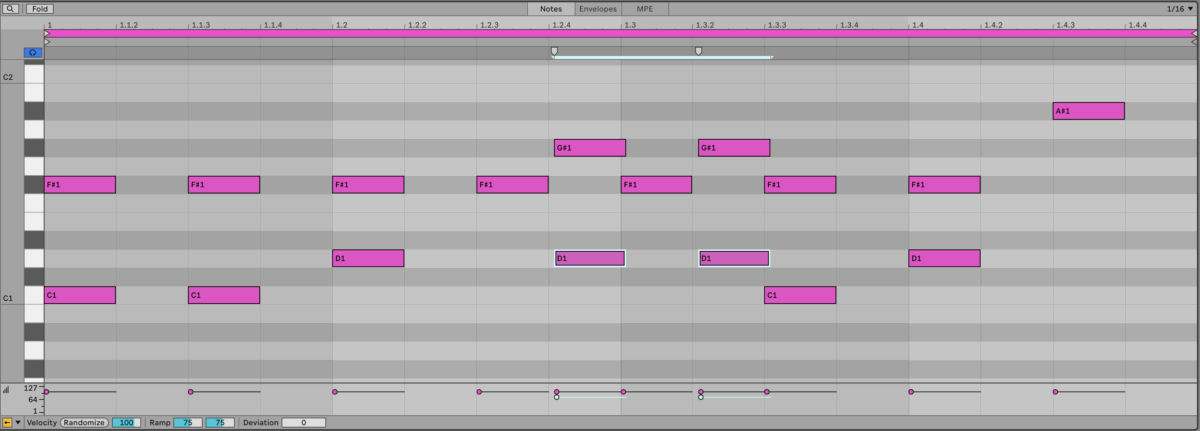
2. Rock drum pattern
Rock drums can come in a variety of forms, and for this example, we’re looking to classic 70s hard rock with a big sound and an insistent rhythm.
Again, we’re going to use Studio Drummer for this beat, this time with the Session Hard Rock kit, and a project tempo of 80 BPM.

We start with snares on the second and fourth beat of the bar, with kicks on the first and third beats.
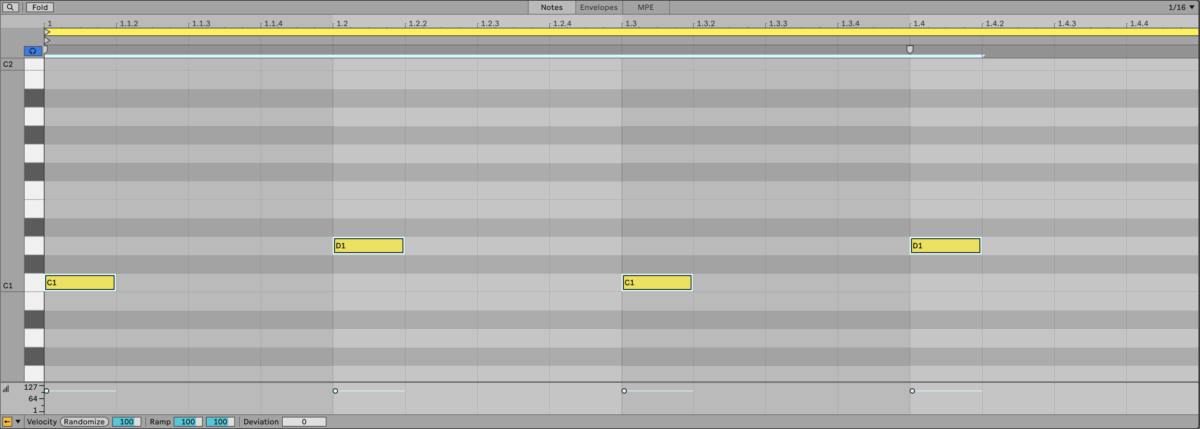
Then add closed hats on eighth notes.

To give the part a touch of groove, we’re going to add a variation on the second kick. On the 16th note after the second kick, add another kick, this time taking the velocity down to 76. This makes the beat feel less plodding and gives it a touch of groove.

Adding an extra, quieter kick
A big part of the epic sound of classic 70s hard rock is a big, roomy snare. We can achieve this by selecting the Mixer tab, then turning up the Room mic.

3. Jazz drum pattern
Jazz drums tend to eschew the groove-based structure of funk and rock drums, with a more freeform approach that allows the drum to be more expressive and playful. It’s also much more focused on cymbals rather than the kicks and snares.
To make a jazz beat, we’re going to use Studio Drummer’s Session Jazz kit with a project tempo of 137 BPM.
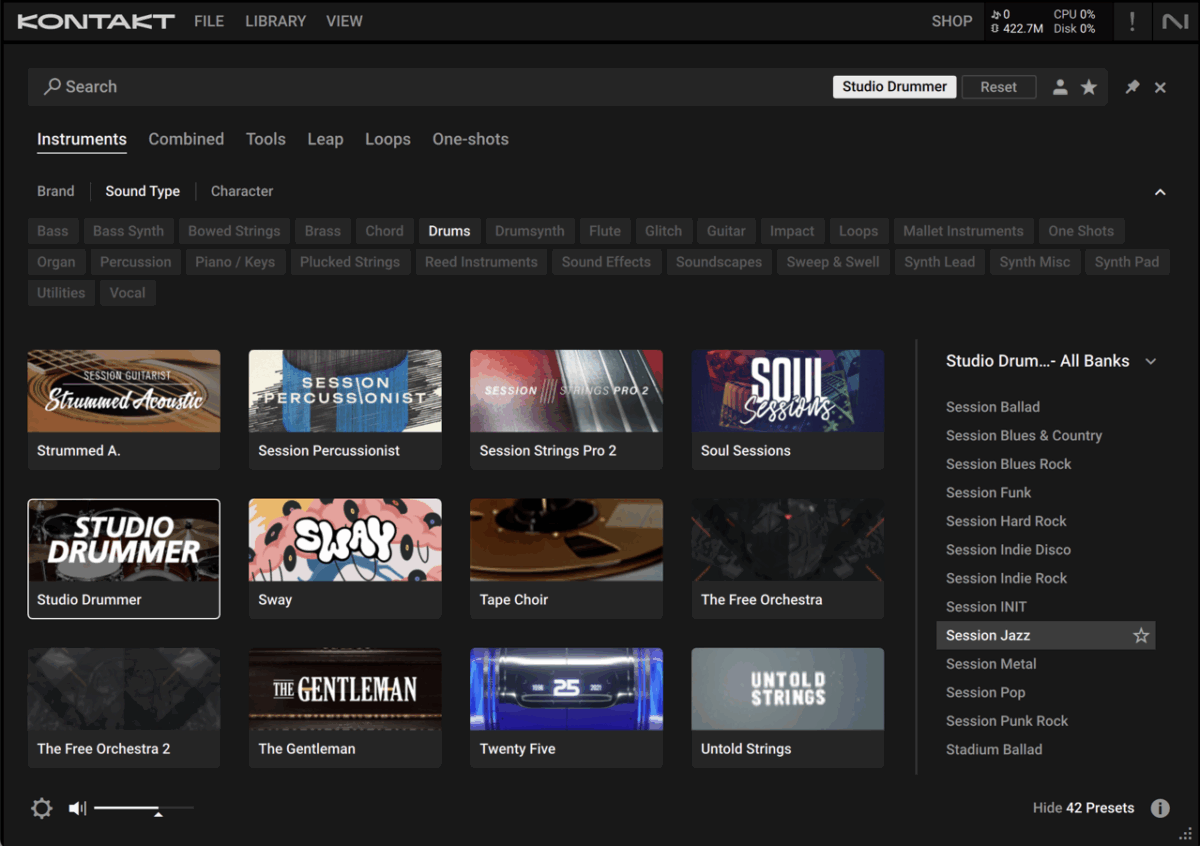
We’ll add ride cymbals on quarter notes for two bars, with pedal hats on the second and fourth beat of each bar.

We’ll then add rides on the last eighth note triplet of every other beat. These should be quieter than the main rides, so turn their velocity down to 81.
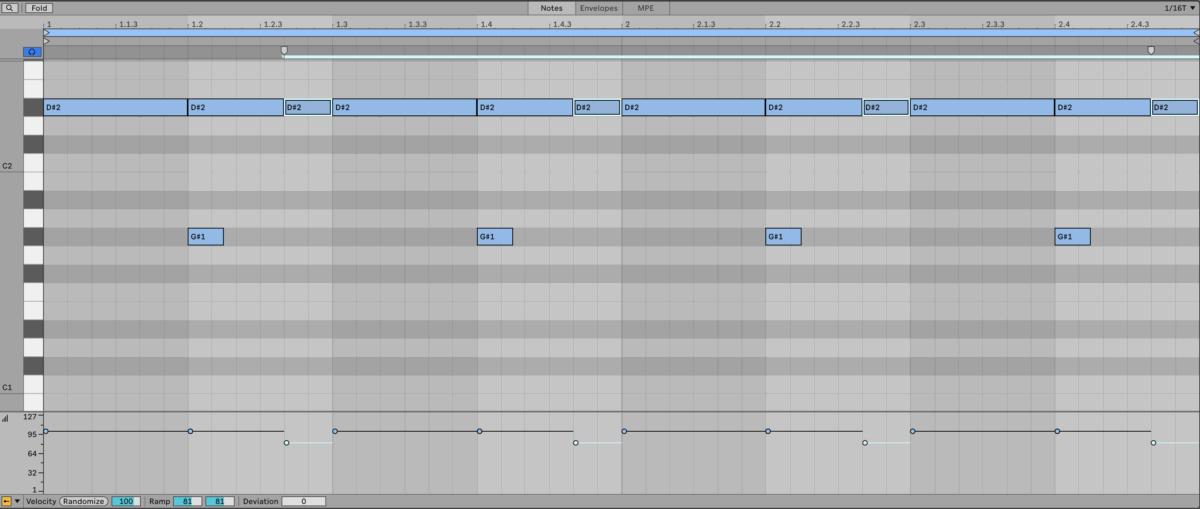
This gives us a basic swung jazz groove, and it’s this rather than kicks and snares that drives the rhythm. We can use kicks and snares too, but they are more used as accents rather than the main groove. Let’s add snares on the last eighth note triplets of the first beat of each bar, and one directly on the third beat of the second bar. These should be relatively quiet, so use a velocity of 80
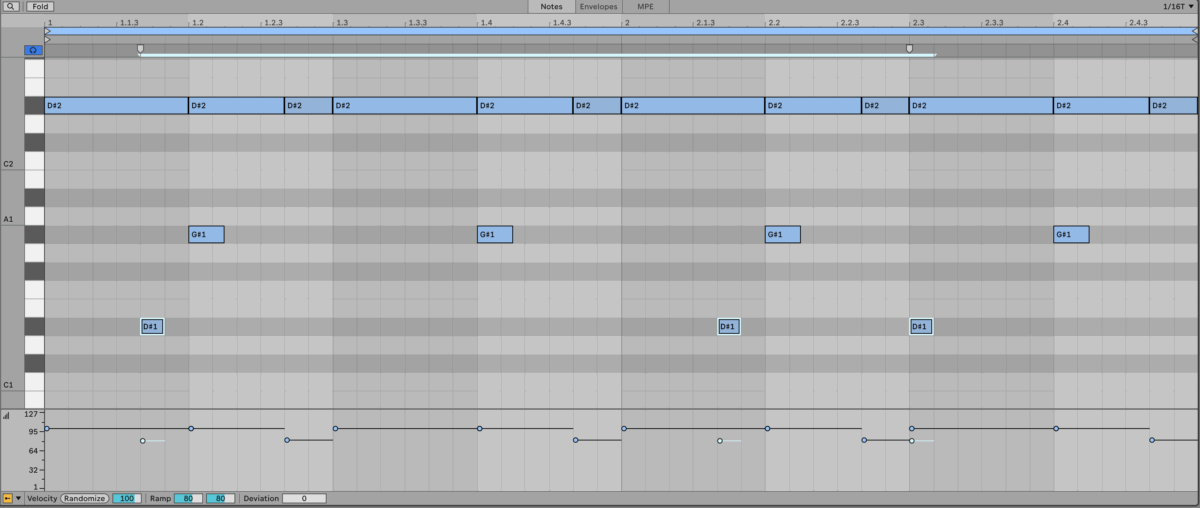
Let’s also add kicks on the last eighth note triplet of the fourth beat of the first bar, and the second beat of the second bar. Again, these should be relatively quiet, so use a velocity of 73.

4. Hip-hop drum pattern
Heavily based on funk, golden age hip hop tends to have big, sampled drum hits with funky, swung programming.
To make a hip hop beat we’re going to use 24K Drums’ Show Out Kit, with a project tempo of 87 BPM.

Start by placing closed hats on eighth notes for a bar.

Then add snares on the second and fourth beat, and kicks on the first and sixth eighth notes.
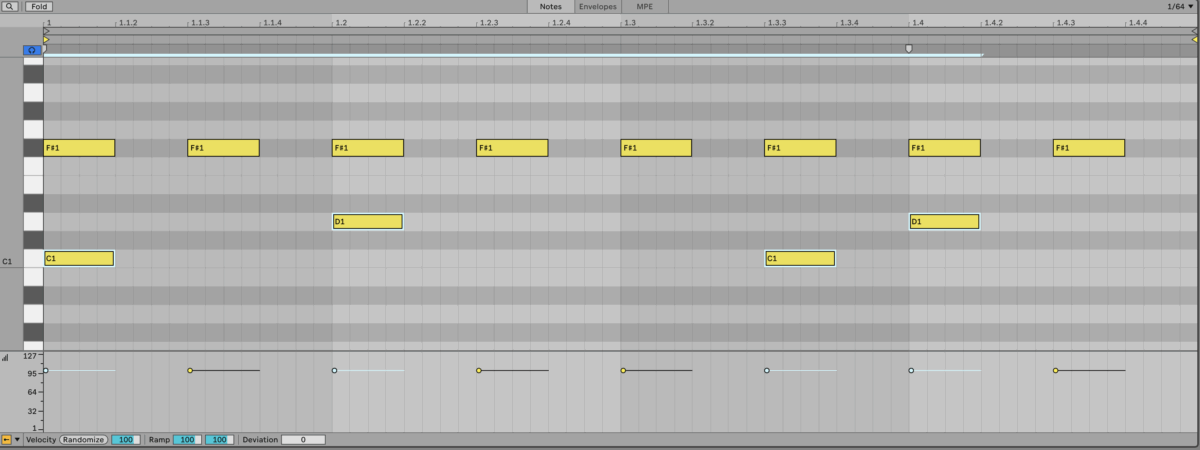
Now it’s time to add some swing. Turn your audio editing software’s snap-to-grid functionality off, and add a swung kick on the last 16th note of the first beat. Turn the velocity of this note down to 71 to make it quieter. This note gives the beat a bouncy hip hop feel.
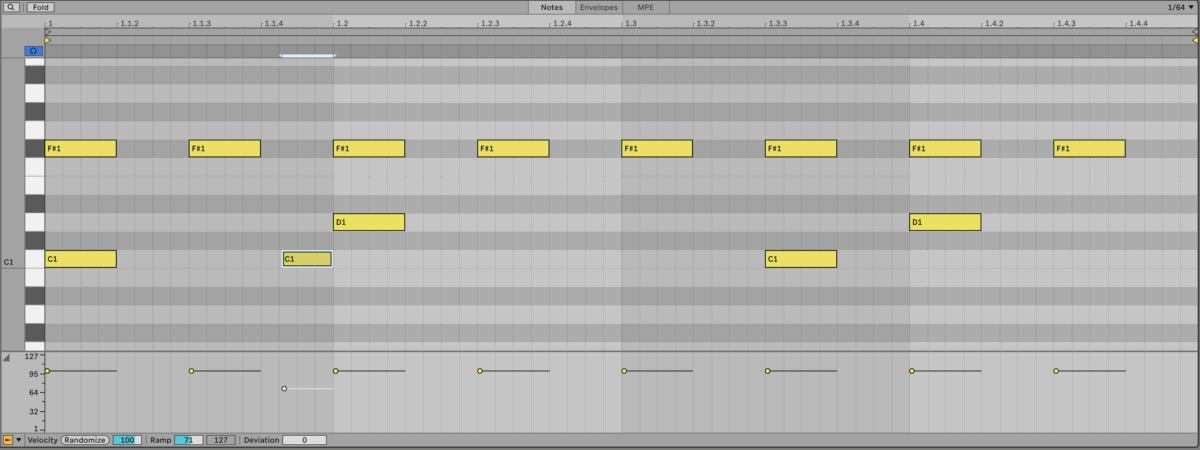
This one-bar loop is a little repetitive on its own, so duplicate it out and add a swung snare on the final 16th note of the two-bar sequence. Set this note’s velocity to 64.

This is just one type of hip hop, of course, so read here if you’d like to learn about lo-fi hip hop drums.
5. House drum pattern
An evolution of disco, house was one of the first styles of purely electronic music to emerge. The insistence of its four-to-the-floor kick drums is juxtaposed with funky, swung hats that give it an infectious groove.
To make a house beat, we’re going to use Battery 4’s Disco Neu Kit, with a project tempo of 123 BPM.

Put kick drums on every beat of the bar for that solid four-to-the-floor foundation, with claps on the second and fourth beat.
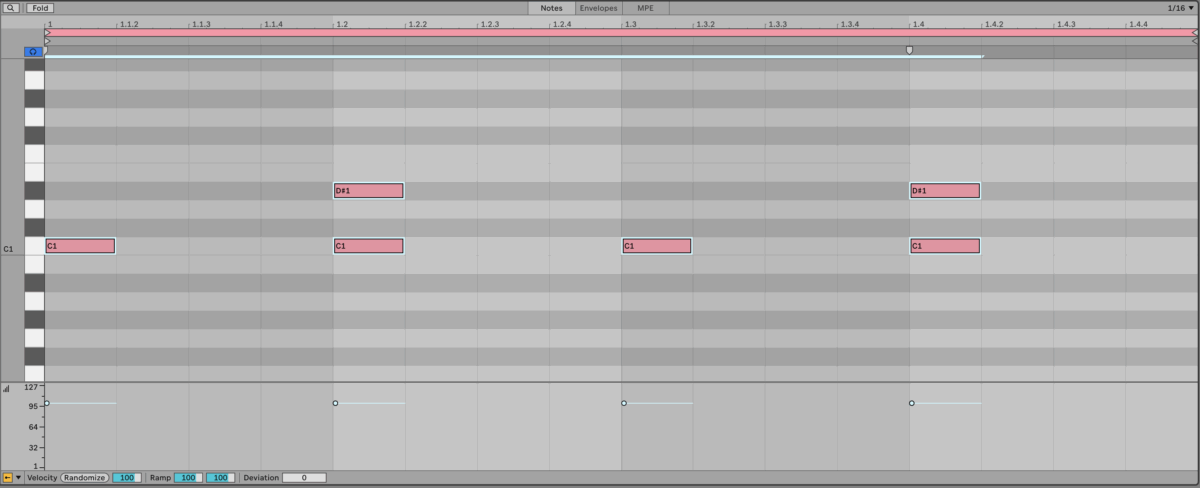
Put closed hats on eighth notes, with a swung 16th note hat before the third beat. Use a velocity of 86 for these.

Put open hats on the eighth notes between the beats for that classic house trope of a propulsive, syncopated accent.

Finally, add a swung 16th snare at the end of the bar for a final extra touch of funk. Use a velocity of 86 for this.
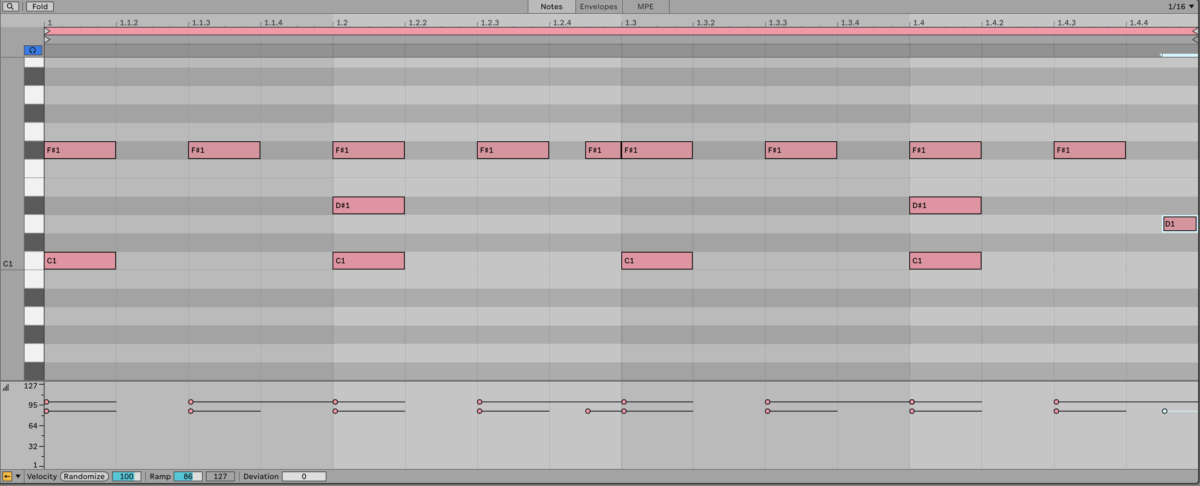
6. Trap drum pattern
Trap has become the de facto sound of contemporary hip hop, and uses tight Roland TR-808-style drum sounds to create crisp, synthetic beats with heavy bass.
We’ll use Battery 4’s 808 Multiple Kit to make this beat with a project tempo of 130 BPM.

Start by putting closed hats on eighth notes for two bars, with claps on the third beat of each bar.

Now put kicks on the first and fourth beat of the first bar, and on the second beat of the second bar.
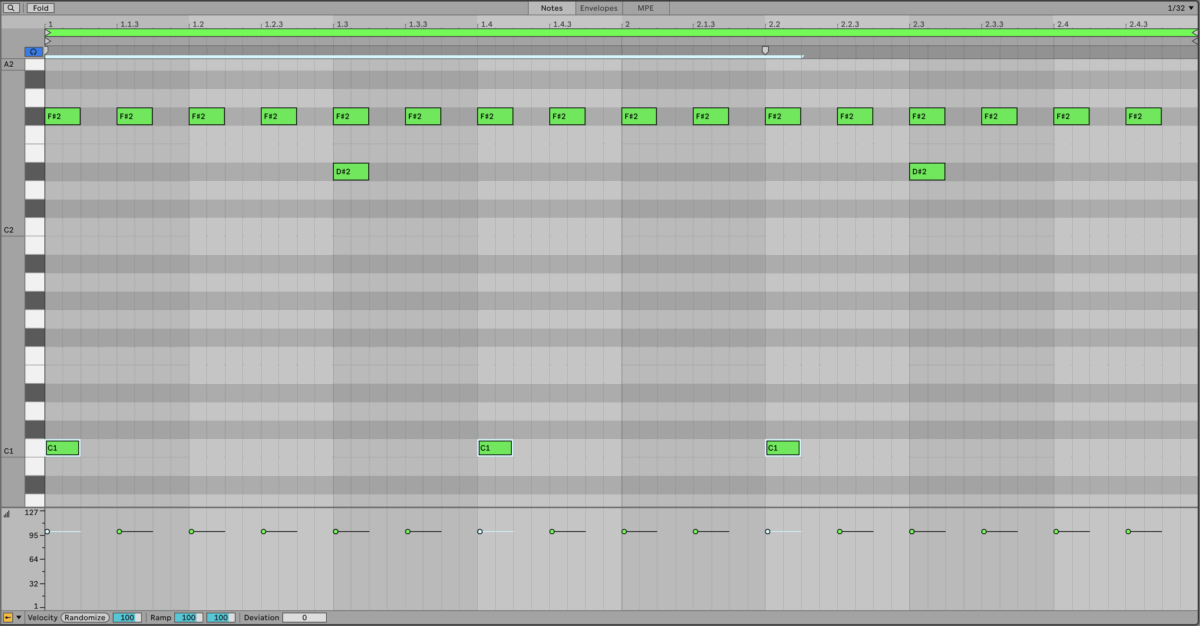
Add snares on the final two eighth notes of the second bar.

A trick that’s often used in trap is to use hat rolls as accents. Set your MIDI editor’s grid size to 32nd notes, and replace the fourth closed hat on each bar with a roll of three 32nd notes.
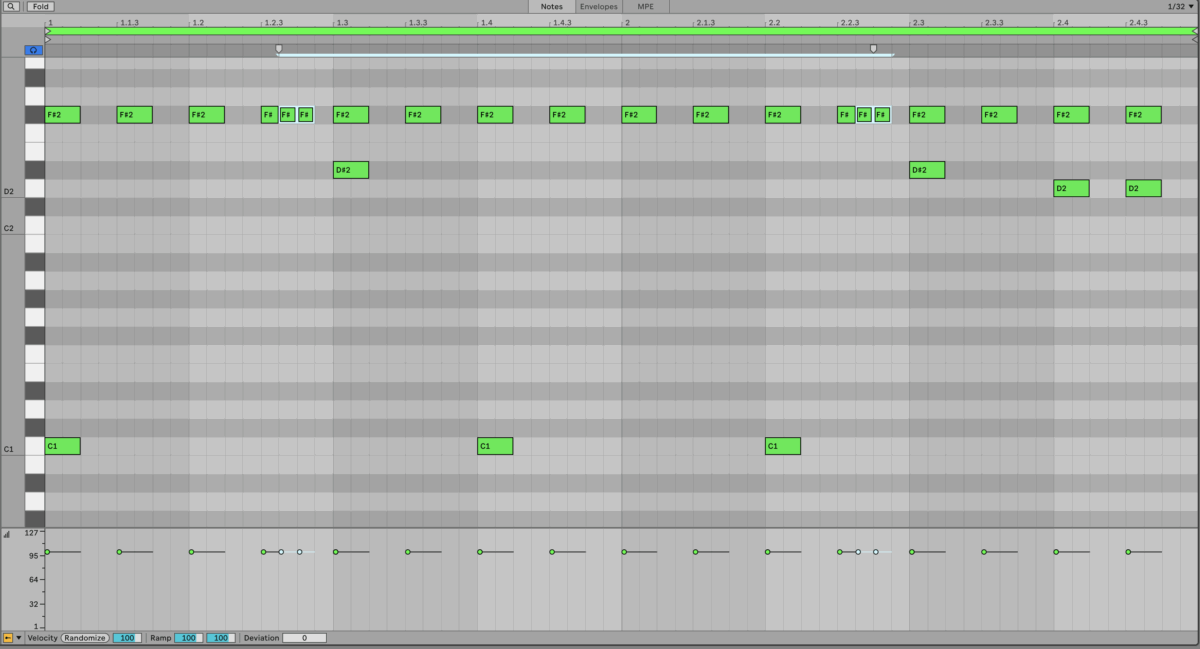
To get a smoother, rolling sound, turn down the velocity of the middle notes slightly to 94 or so.

7. Drum ‘n’ Bass drum pattern
An evolution of 90s breakbeat-based jungle, drum ‘n’ bass revolves around high-speed funk-influenced electronic beats.
To make this drum ‘n’ bass drum pattern, we’ll use Load up Battery 4’s 2 Funk Kit, which features some solid kicks and snares, with a project tempo of 174 BPM.
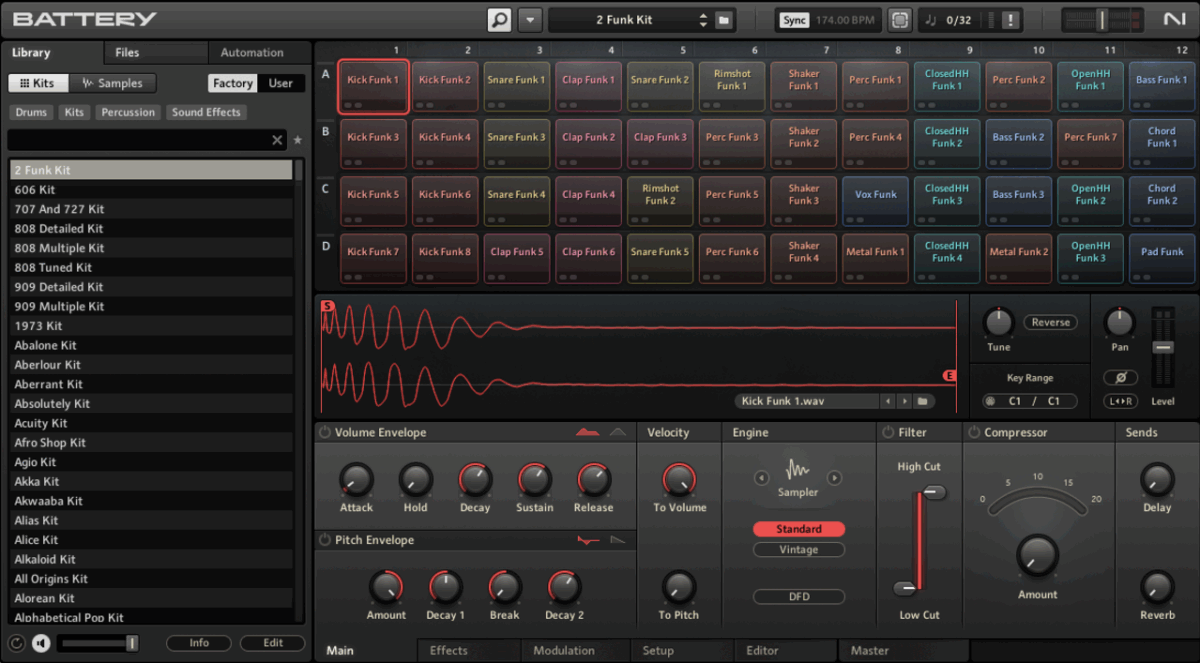
Many drum ‘n’ bass tracks are based around a 2-step rhythm which features snares on the second and fourth beats of the bar, and kicks on the first and sixth eighth notes.

Next, add closed hats on eighth notes.

Without any swing, this beat has a rigid, robotic sound, so turn off your snap-to-grid and add some lightly swung 16th note hats on the eighth and tenth 16th notes. These should be at a relatively low volume level so that they’re just adding a subtle touch of swing that doesn’t overwhelm the propulsive rhythm of the kick and snare. A velocity level of 76 works well.
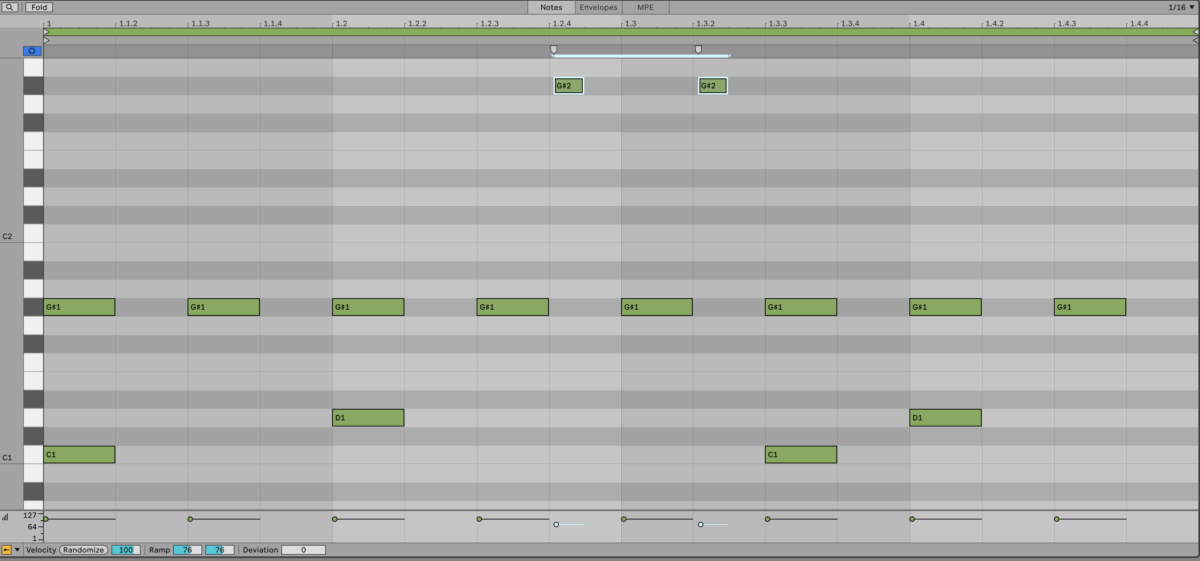
Start making drum patterns
In this guide, we’ve shown you how to make the seven types of popular drum patterns every producer should know using instruments from NI 360 Essentials and Komplete.
To create these exact beats with the instruments we used, or your own versions of them, subscribe to NI 360 today, and discover what the huge range of instruments can do for your drum production.