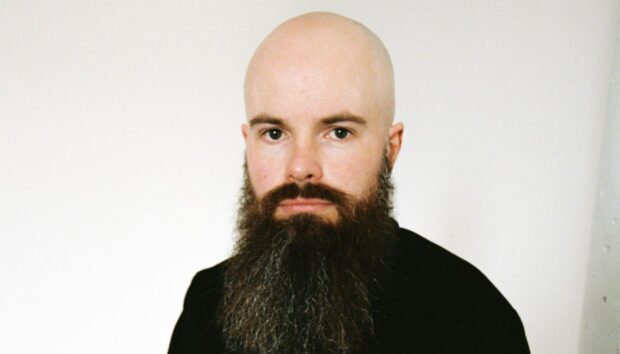Electro house music brings a pulsating energy and an electrifying atmosphere to the dance floor. In this tutorial, we’ll explore what electro house music is and how to make it, including driving rhythms, captivating synths, and infectious grooves to create an unforgettable track.
Whether you’re a new producer looking to create house music for the first time or a professional looking for new tips and tricks, this guide will illuminate the essential steps needed to learn how to create electro house music that sounds like this:
Jump to these sections:
In this walkthrough we’re going to use Native Instruments Komplete Kontrol, Battery 4, Massive X, Raum, and the Electric Vice Expansion, plus iZotope Ozone.
What is electro house music?
Electro house is a subgenre of house music that gained popularity in the 2000s that combines elements of electronic dance music (EDM) and house music. It is characterized by its energetic and rhythmic beats, often featuring a four-on-the-floor rhythm pattern, driving basslines, and prominent use of synthesizers and electronic sound effects. It tends to be synth-heavy with big, full-frequency sounds, and often uses sidechain compression to achieve a pumping feel.
Electro house pioneers include the likes of Benny Benassi, D. Ramirez and deadmau5.
Electro house can be hard-edged, bordering on abrasive, and often uses dirty portamento synths to create a sleazy feel. The genre has had plenty of crossover commercial success, and many electro house tracks feature catchy vocals, often with editing or processing that gives them a synthetic feel.
In this tutorial for creating electro house, we’ll show you how to make your own electro house track from scratch, including creating a beat, composing synth lines, and of course applying that characteristic heavy sidechain.
What is the difference between electro and electro house?
Although they have similar names, electro and electro house are quite different. Electro developed in the early 1980s, and is a hip-hop adjacent genre that was a precursor to techno.
Electro tends to be faster than house music, and it eschews four-on-the-floor beats for funkier rhythms, usually with staccato bass lines and processed vocals.
What defines electro house?
Electro house is often at a slightly faster tempo than most other types of house music, often in the 125-135 BPM range. It features synthesisers prominently, typically incorporating aggressive and distorted timbres. Strong and punchy bass lines are a common element, and these are often syncopated and play a prominent role in driving the track. Electro house is also known for its dramatic build-ups, leading to a climactic drop where a track’s full fury is unleashed.
How to make an electro house track
1. Create a drum beat
The first step in learning how to write electro house music starts with the tempo. Electro house usually has a relatively brisk tempo, so we’ll begin by setting the project tempo to 126 BPM.

As with all types of house music the kick drum is of supreme importance, and we’re going to find a suitable kick before we do anything else. Create a MIDI track in your audio editing software, and load an instance of Komplete Kontrol onto it. Click where it says All Instruments, then click Battery.
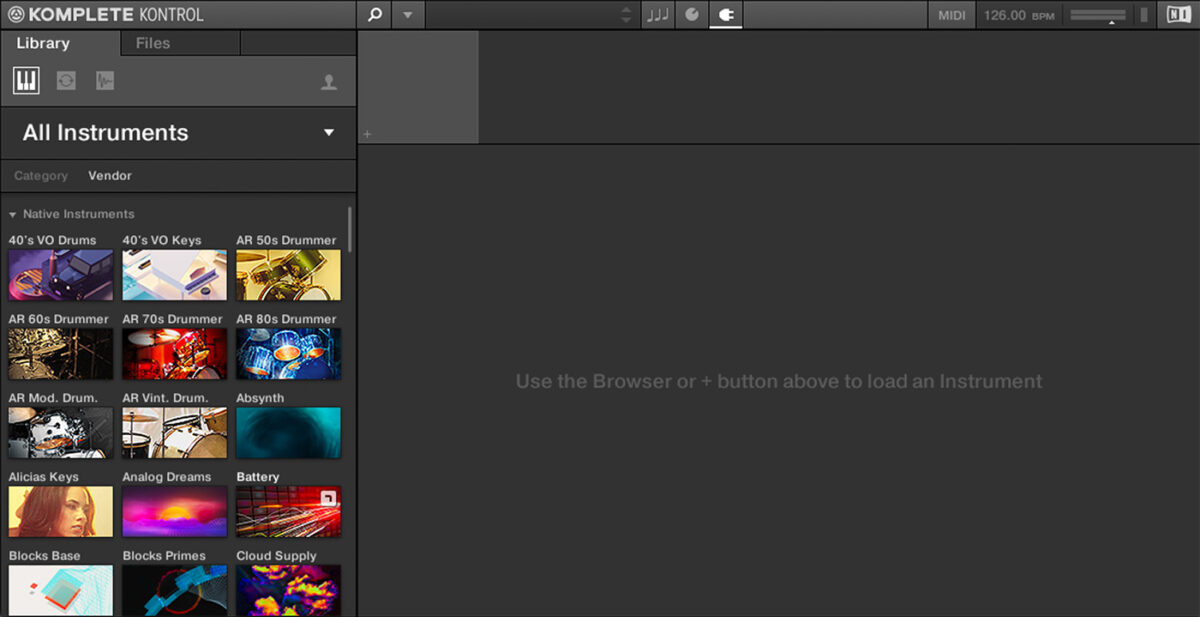
Click the All Banks drop down menu and select Electric Vice from the list.
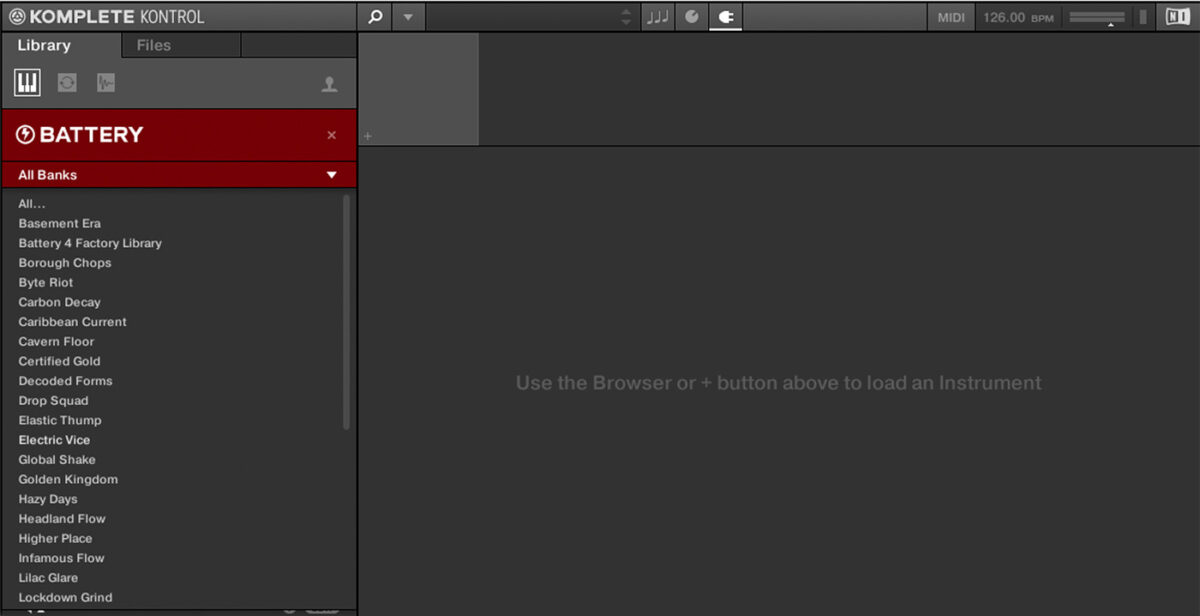
Double-click the Electric Vice Kicks Kit preset to load it up. This gives us access to all the kick samples included in the expansion in one kit.

Sequence an A1 kick drum on each beat of a bar. We’ll use velocity values of 100 for everything in this tutorial unless otherwise specified.
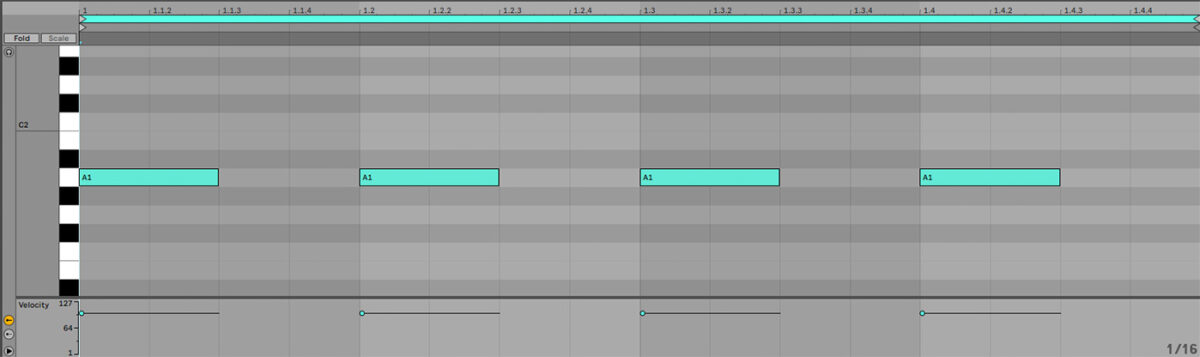
We’re going to add other drum elements on a different track so that later we can use the kick drum track as a sidechain compression input. Add another MIDI track with an instance of Komplete Kontrol on it, and this time load up the Electric Vice expansion’s Feisty Kit.

Add D#1 claps on the second and fourth beat of the bar.
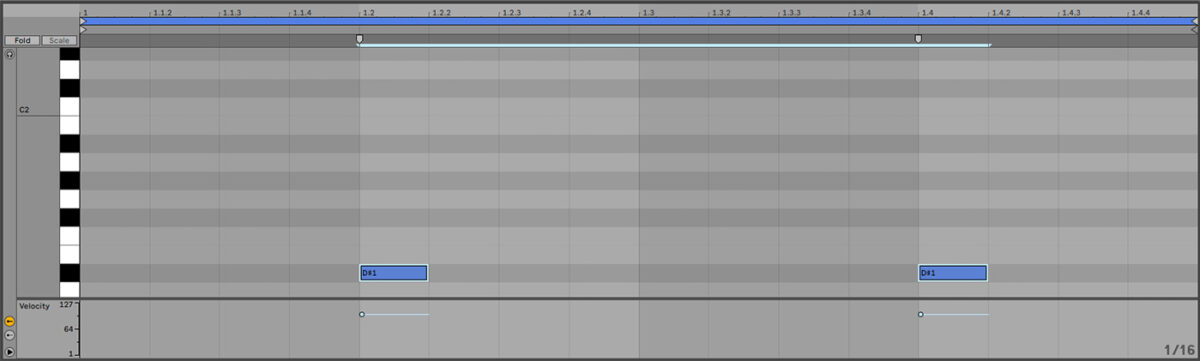
Now add A#1 open hi-hats between each beat.
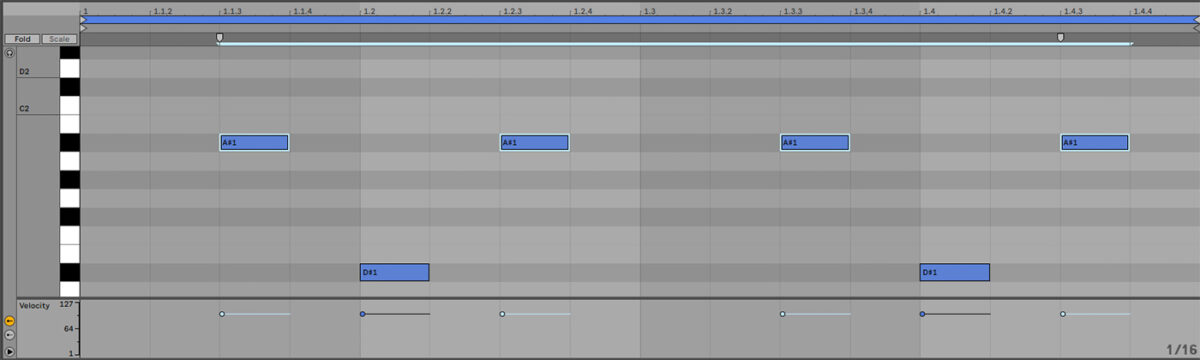
Now add G#1 closed hats with velocities of 55 on 8th notes, skipping out the 8th notes that already have an open hat on them.
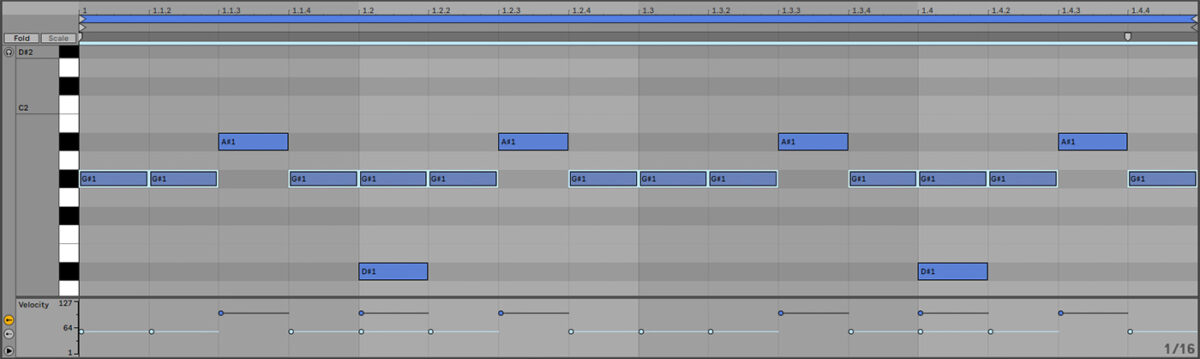
Set this track to -4.2 dB to balance it with the kick track.
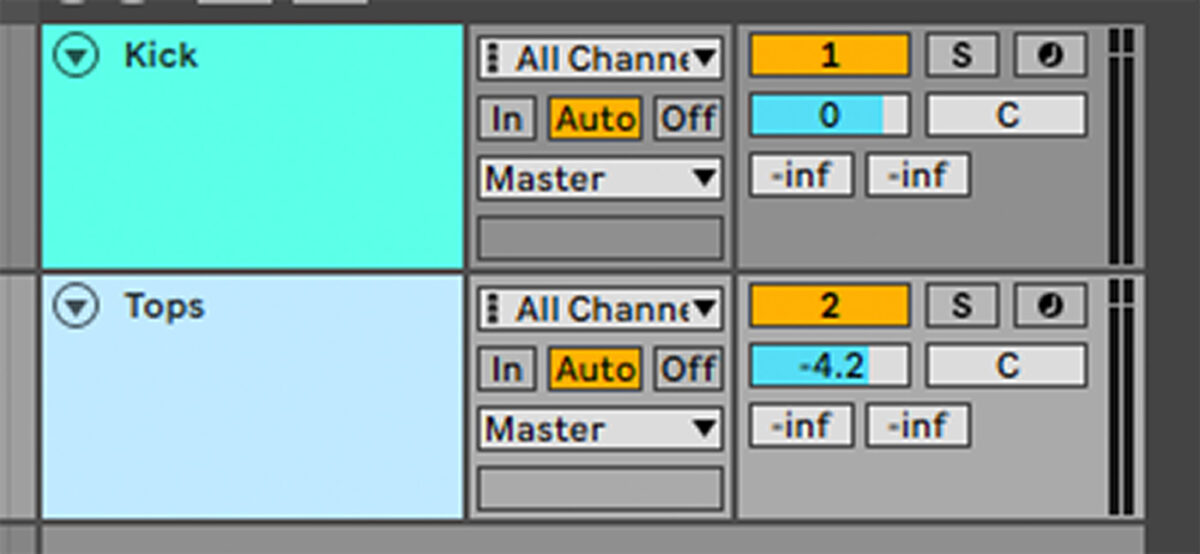
Loop each of these tracks out for four bars. This four-bar drum beat sequence will serve as the foundation for our track.
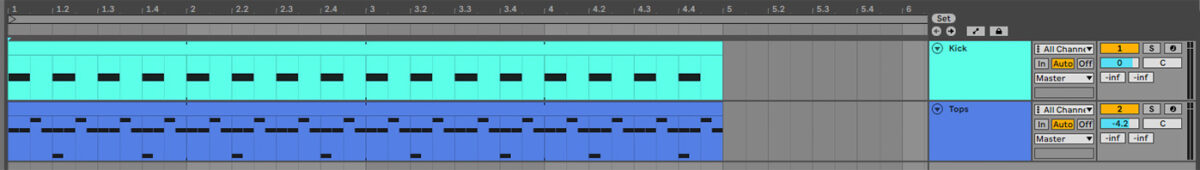
2. Make a pumping legato synth
Rather than creating a chord progression to base our track’s music around, we’re going to create a big, mix-filling synth sound, and layer other elements around that.
Create a new MIDI track, and load up an instance of Massive X on it. In the synth’s Browser, click the Bass tag and double-click the Rip Tear preset to load it up.
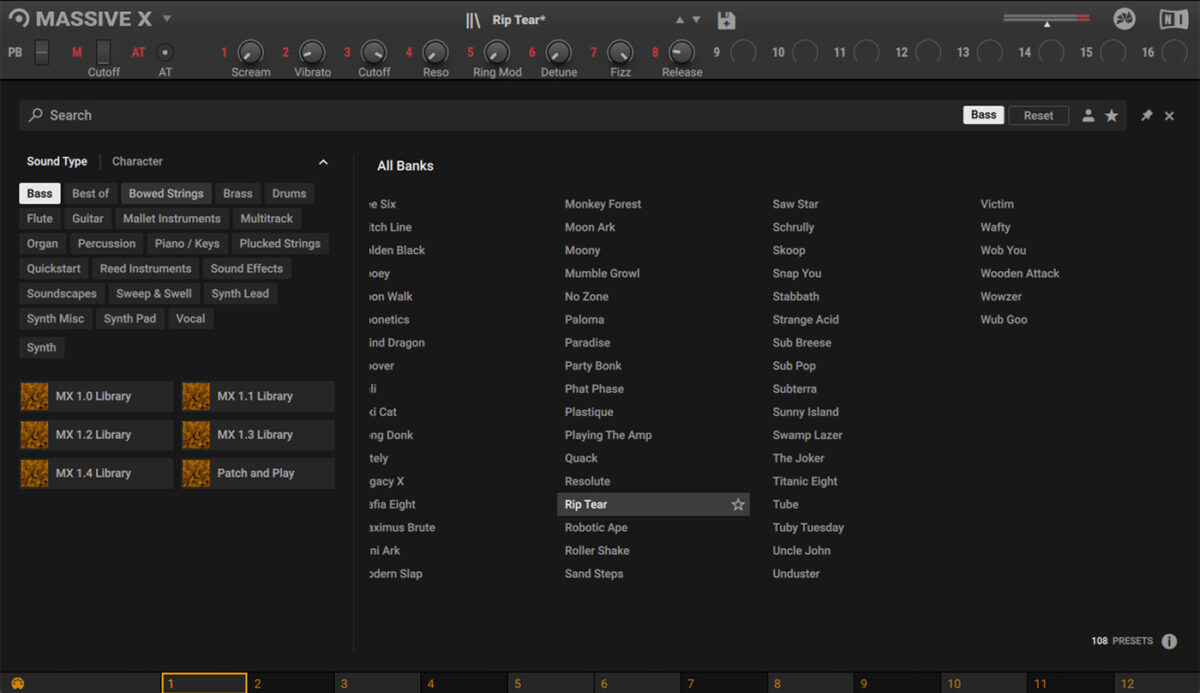
Set this track to -6.6 dB.
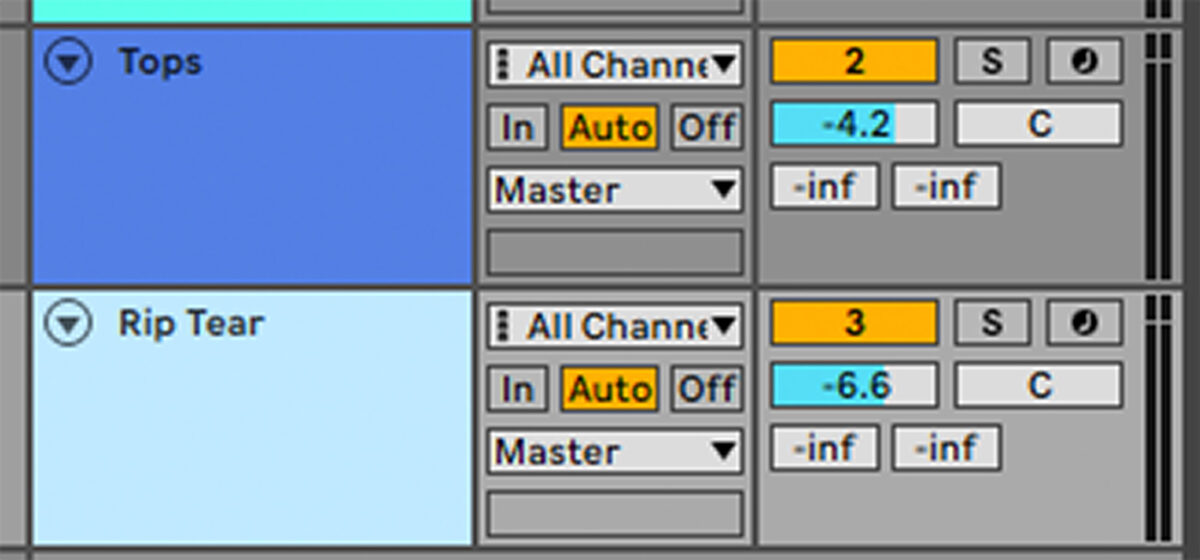
Copy the MIDI part we’ve used here that plays G#1, F#1, B1 and E1.
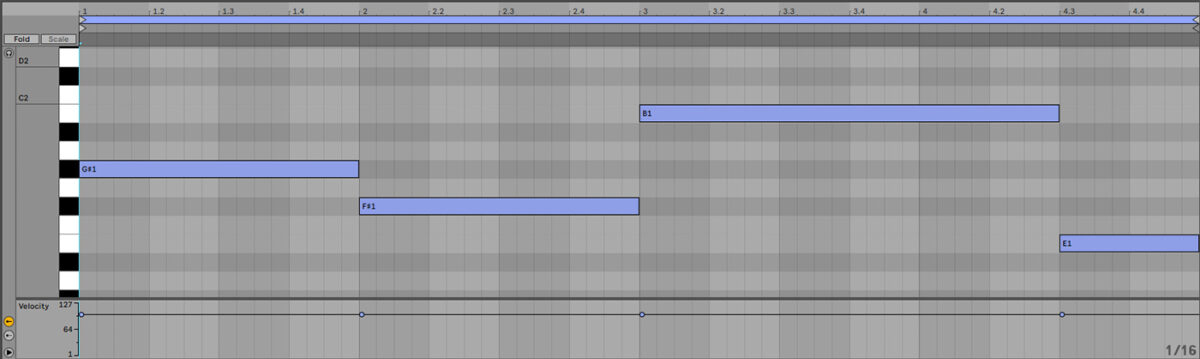
Next we’re going to use some sidechain compression to “duck” the synth when the kick drum plays. This not only gives the synth a satisfying pumping feel, but also helps the kick drum punch through the mix and sound loud.
Add a compressor effect to the Rip Tear track, setting the sidechain input to the kick drum track. As you can see here we’ve used the lowest Attack and Release times possible, with the maximum Ratio available, and a Threshold of -39.3 dB.

This creates an obvious pumping effect, and our track is beginning to sound like electro house.
3. Compose a bass line
Now it’s time to write the bass line. Add another MIDI track, and again add an instance of Massive X. In the Browser, click the Bass tag and this time load the Kali preset.
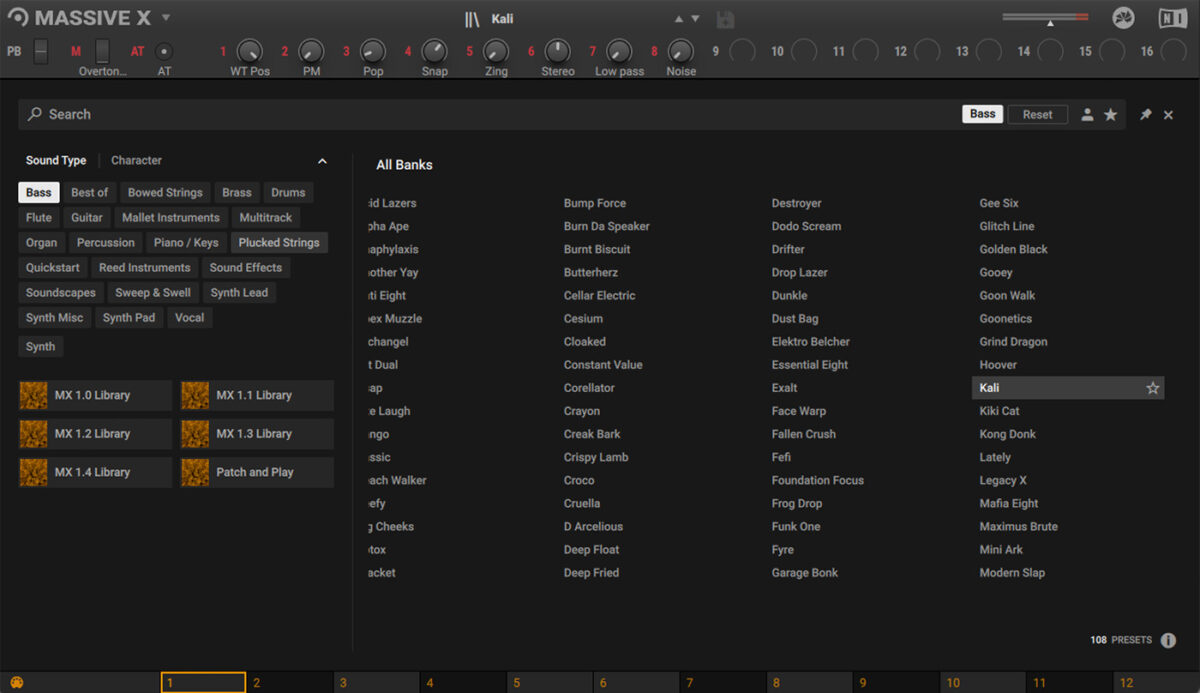
Set this track to -8 dB.

Sequence a bass line that plays between each beat, hitting G#1, F#1, and B1.
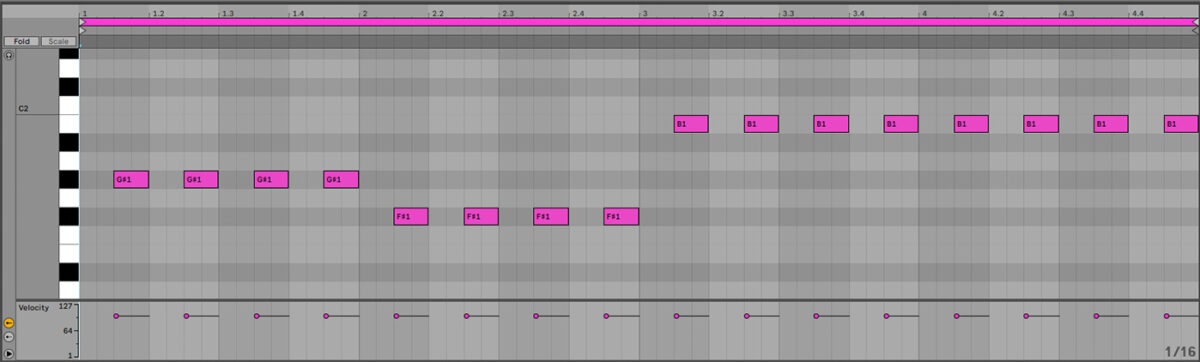
Now we have a fully produced bass line that supports the rest of the electro house song.
4. Add extra synths
Let’s add some synth hooks to make our track more enticing.
Create another MIDI track, and load up an instance of Massive X. Once again select the Bass tag, and this time load up the Kong Donk preset.
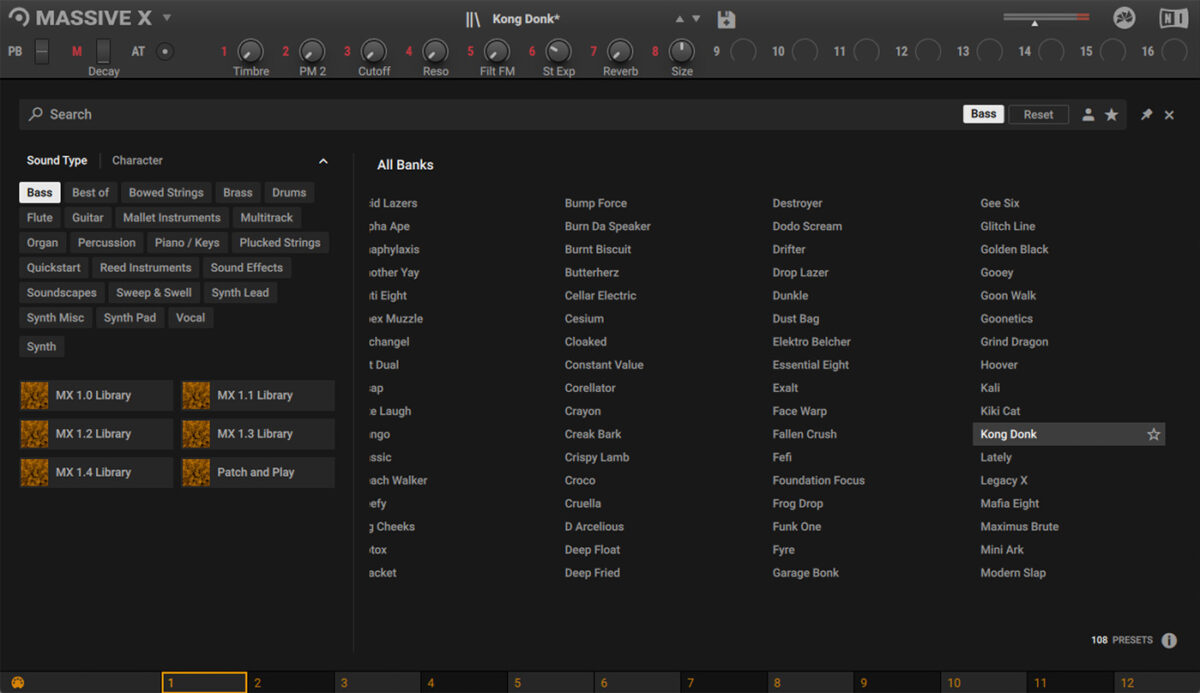
Set this track to -10.1 dB to balance it with the other elements.
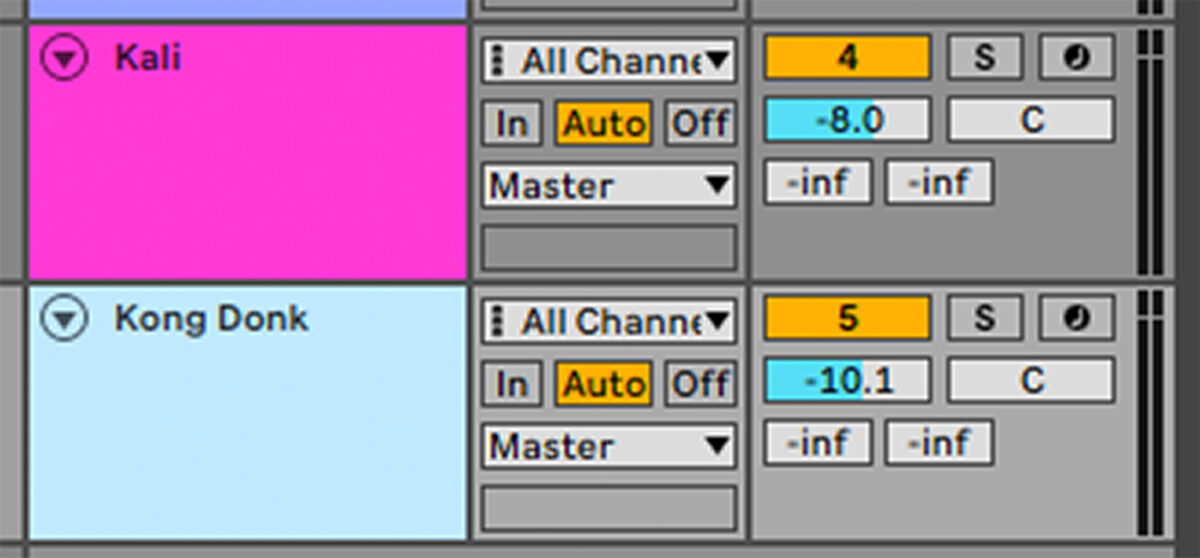
Here’s a simple part that plays on G#1 and F#1.
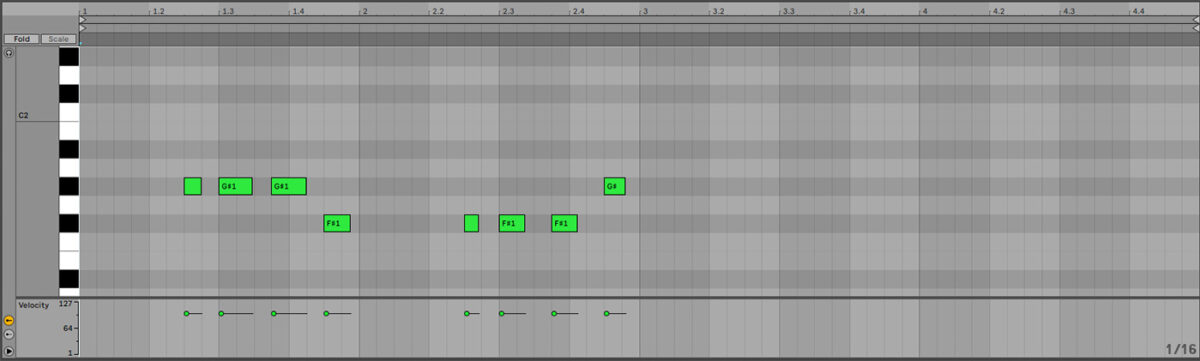
Now let’s create a synth sound we can use to create a switch-up at the end of a section. Add another MIDI track, and again load up Massive X. This time click the Synth Leads tag, and load up the Megaworm preset.
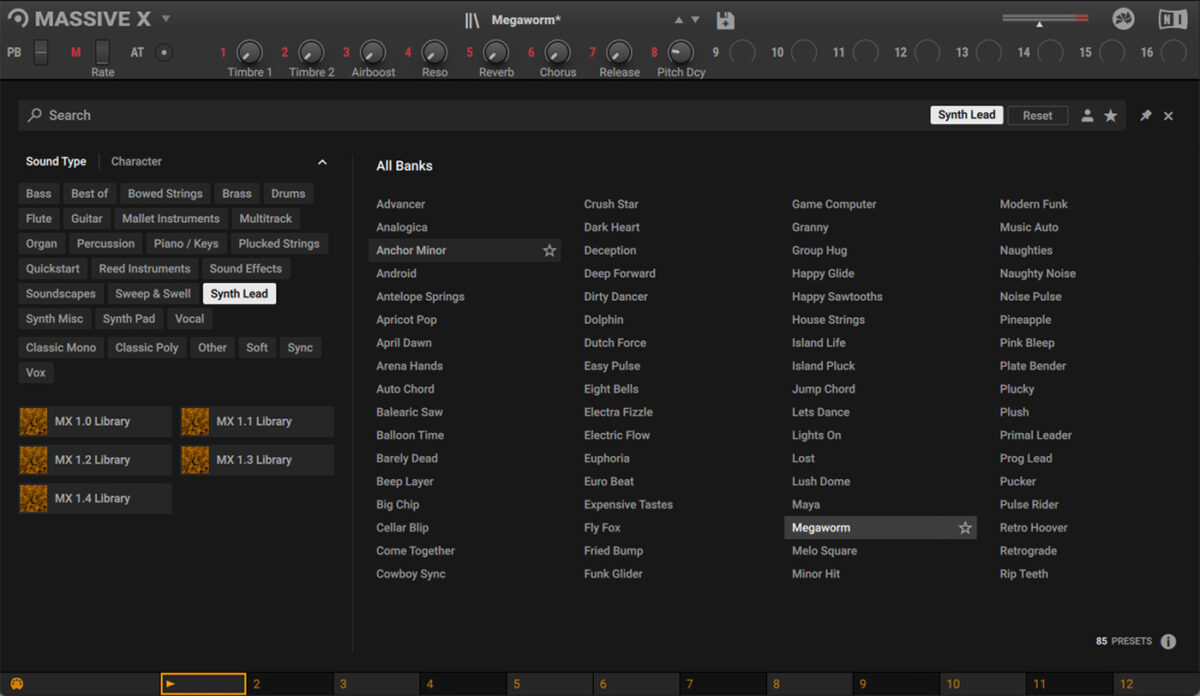
Set this track to -9.6 dB.

Duplicate our four-bar sequence out to eight bars.

Delete everything apart from the kick track on the final two beats.
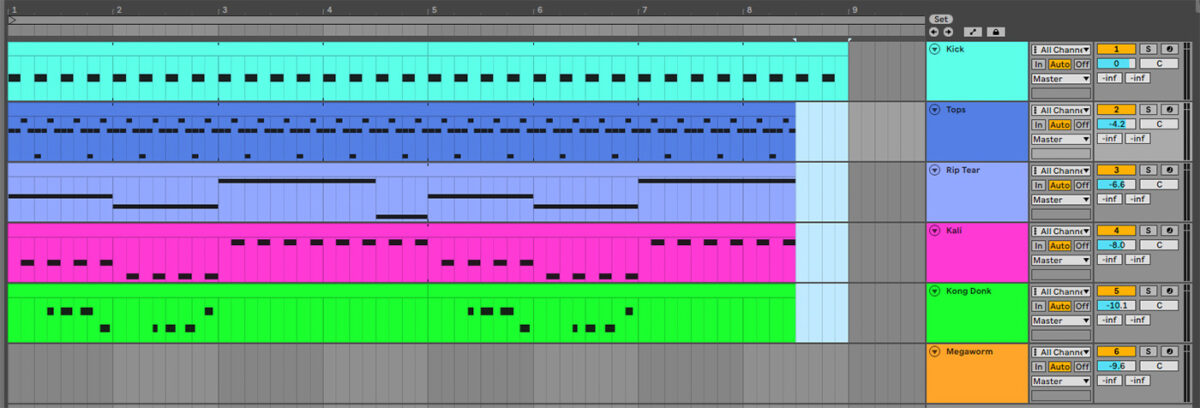
Now sequence the synth to play F#3 and G#2 on these two beats.
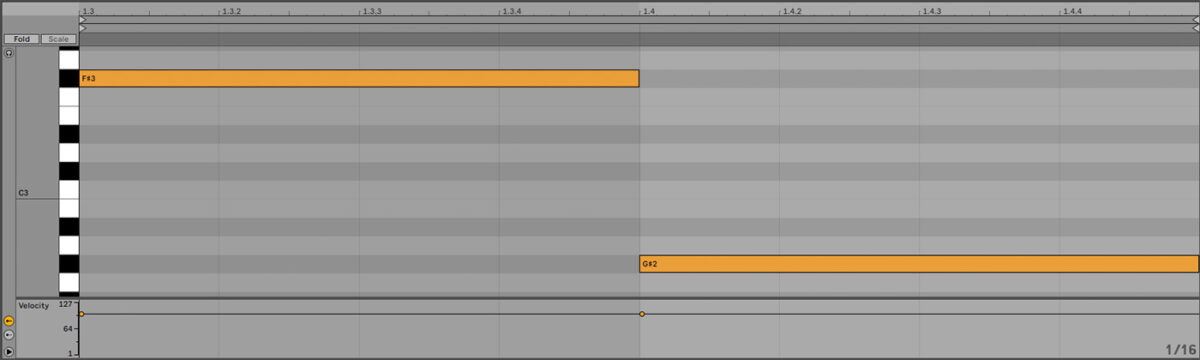
These synths could do with some sidechain compression too. Add both the Kong Donk track and the Megaworm track to a group bus.
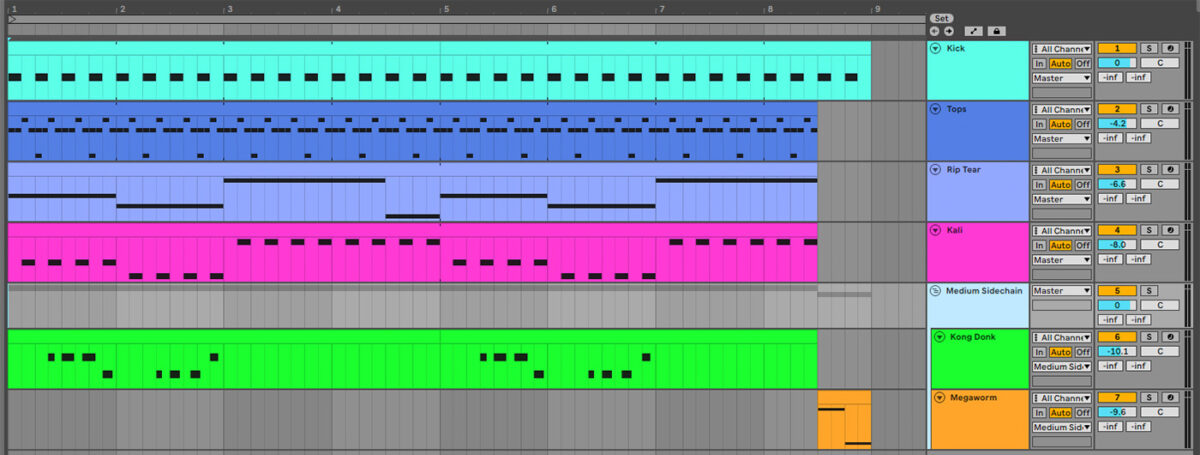
Now add a compressor effect on the group bus, and again use the kick as a sidechain input. This time we’re still using minimal Attack and Release values, but with a Ratio of 4:1 and a Threshold to -22.6 dB.

5. Source transitional effects
Before we make an arrangement, let’s find some transitional effects in the Electric Vice expansion. In Komplete Kontrol, click the One-shots button so that only one-shot samples are displayed.
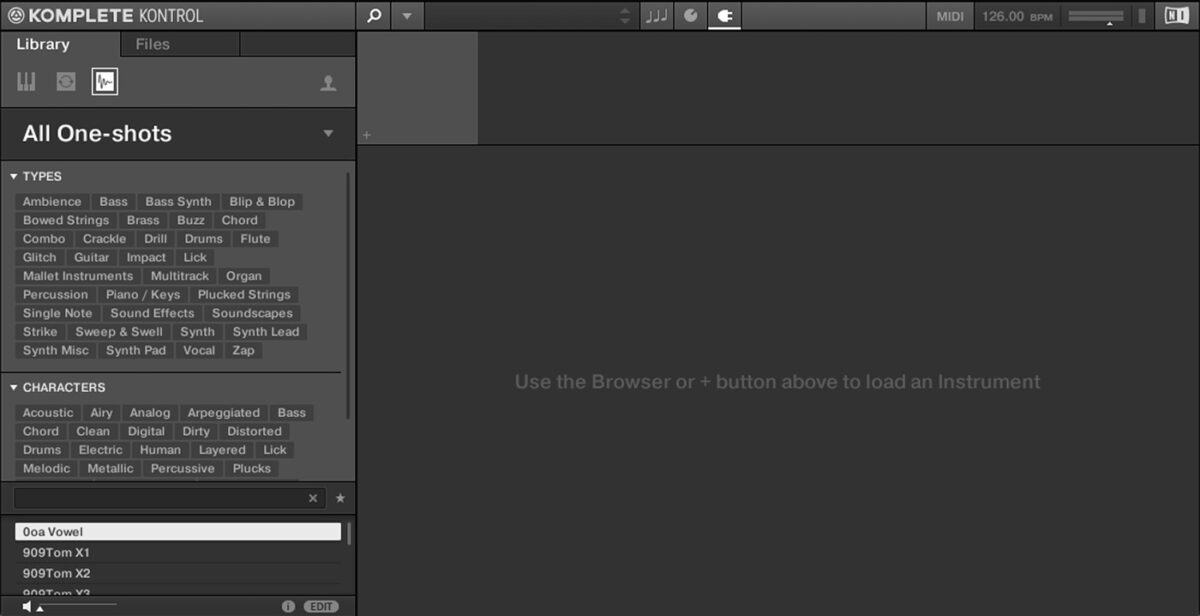
Click the arrow next to where it says One-shots to bring up a list of available expansions.
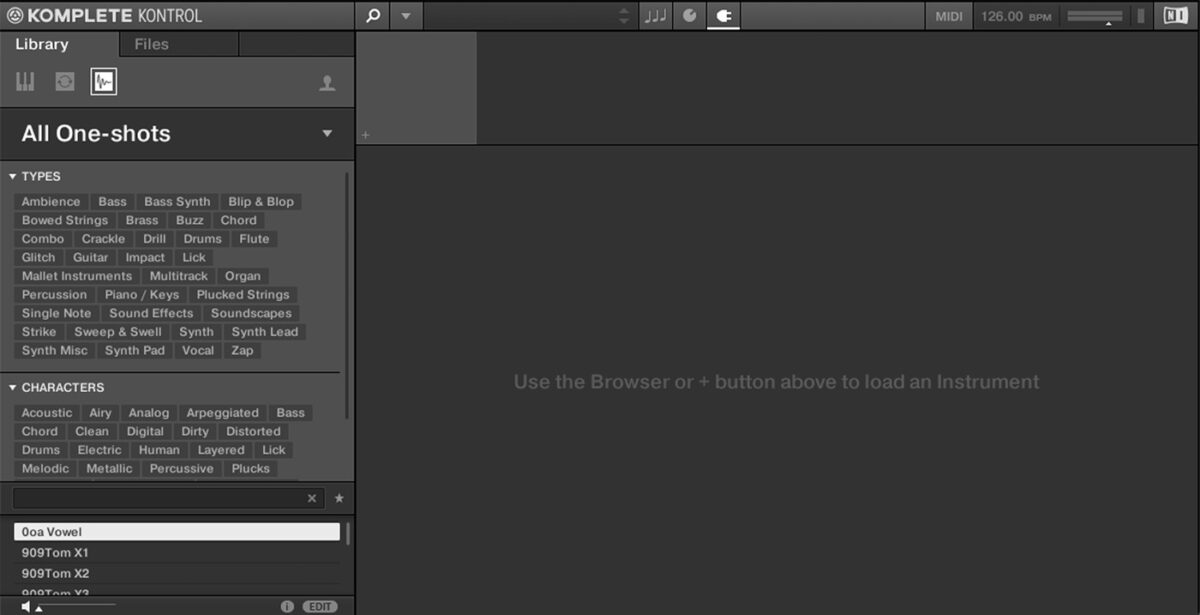
Click Electric Vice to open it.
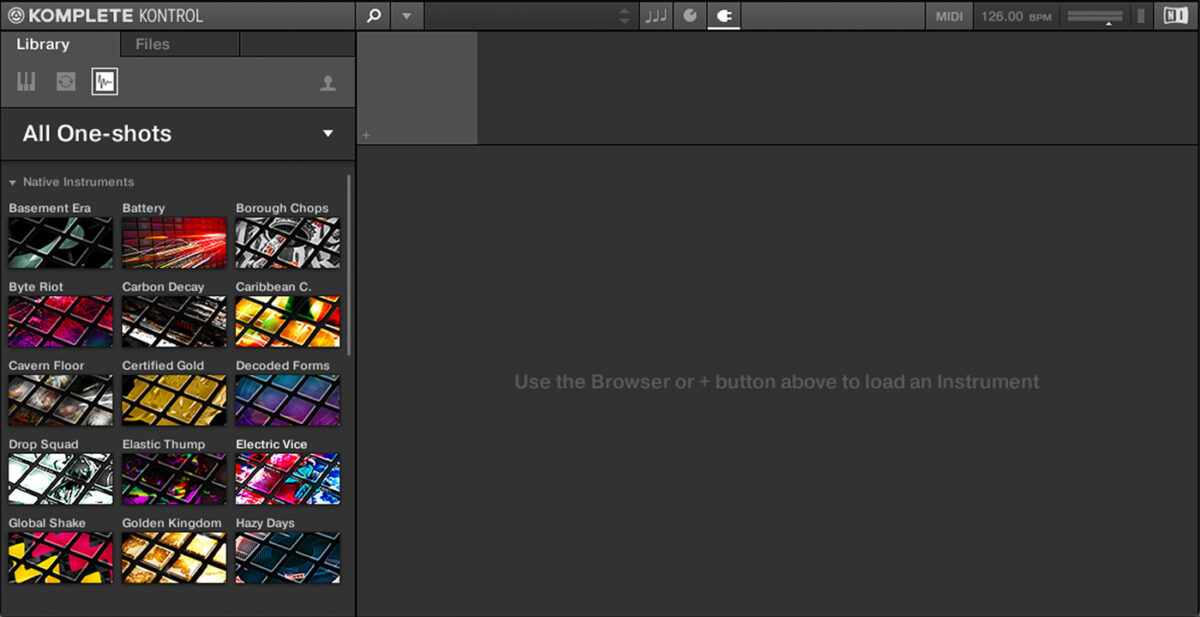
Click the Impact tag, and drag Impact Affect 3 onto an audio track.
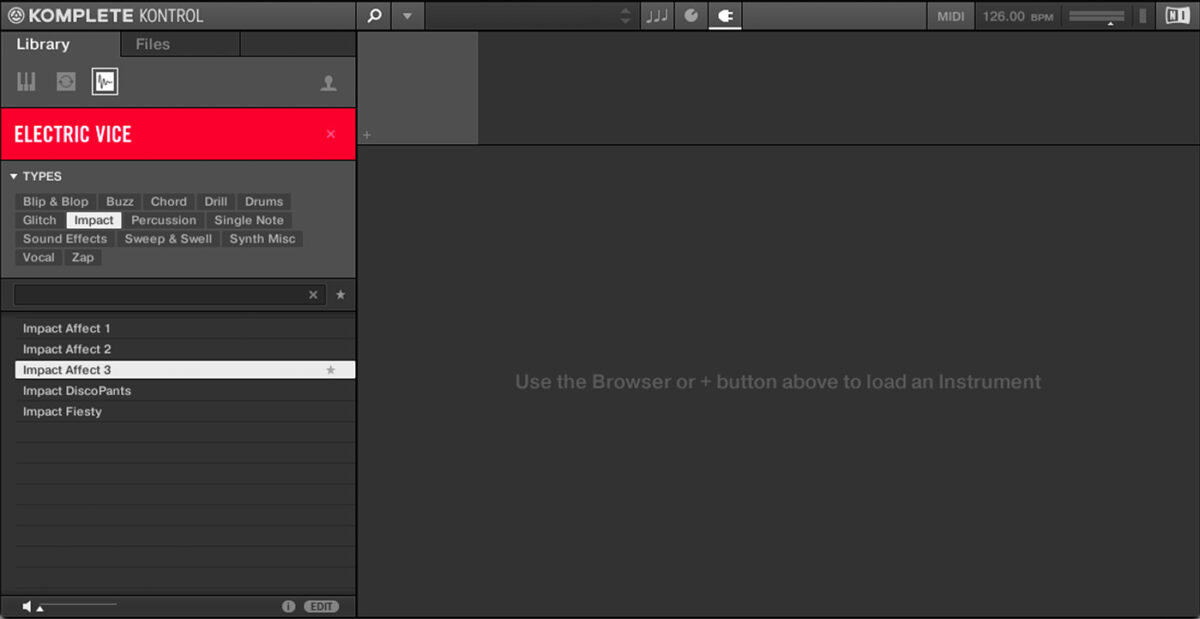
Set this track to -11.3 dB
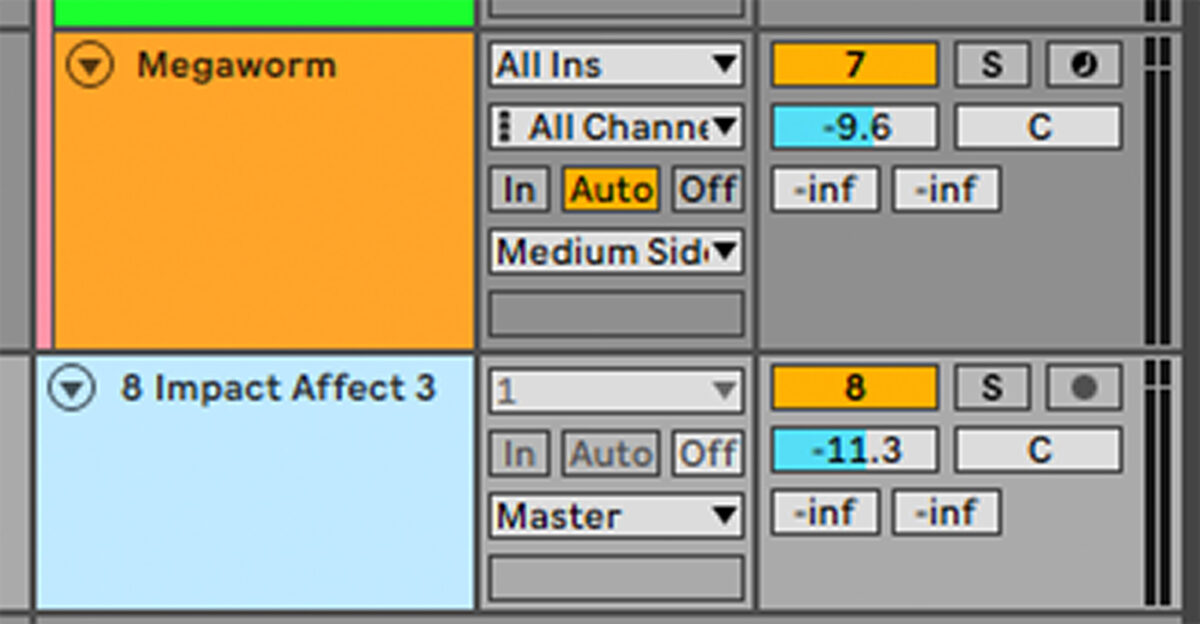
Now in Komplete Kontrol click the Drums and Crash Cymbal tags. Drag Crash Feisty into the project.
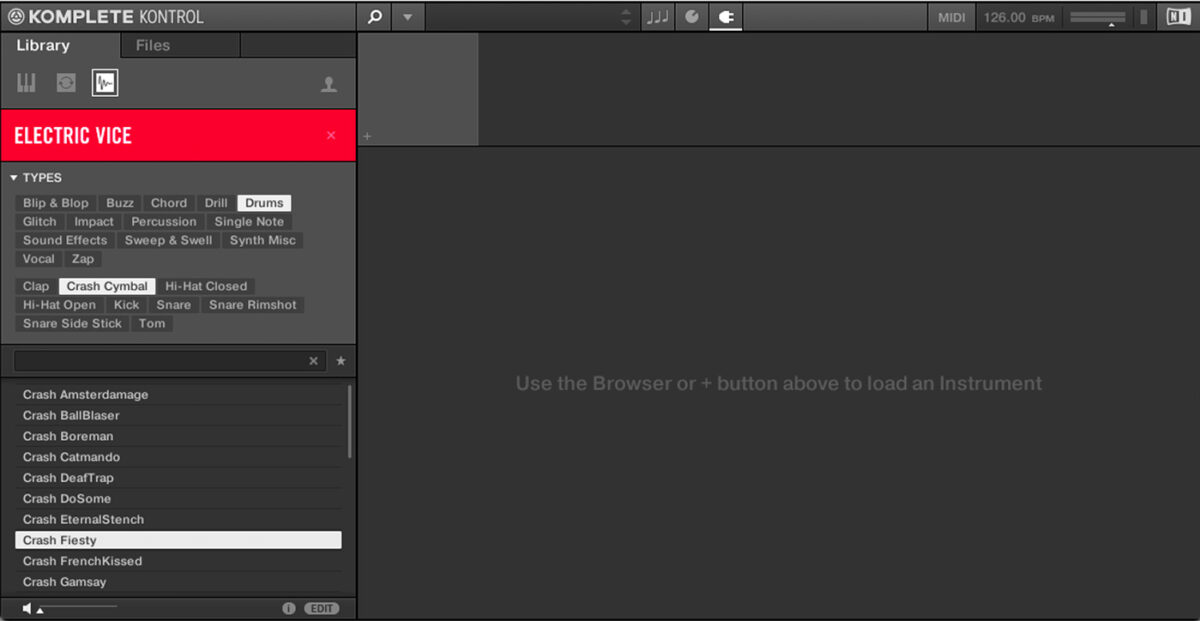
Set this track to -17.5 dB
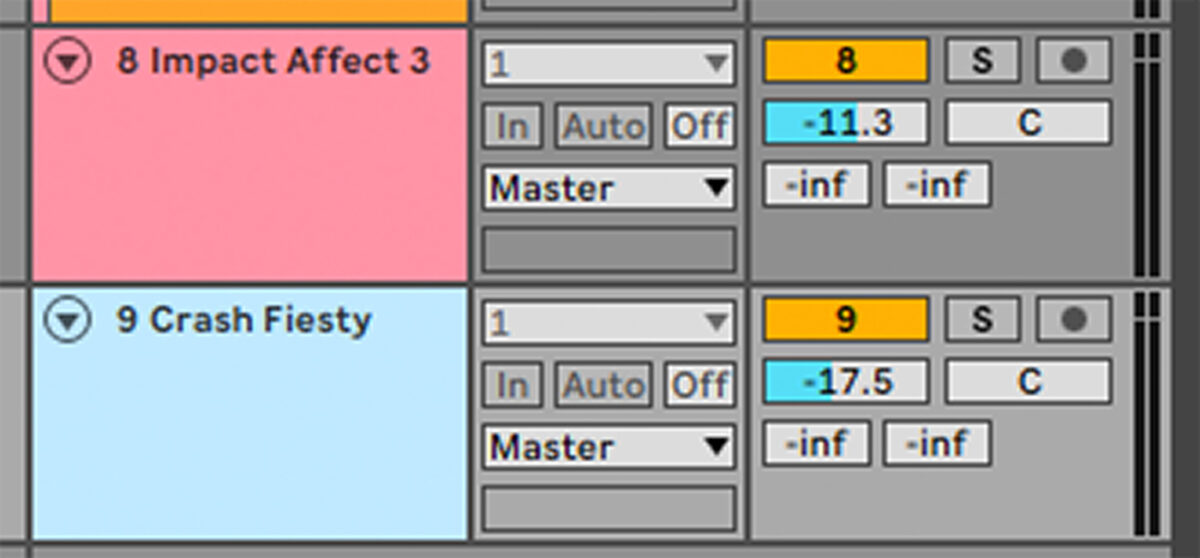
Now in Komplete Kontrol click the Sweep & Swell tag, and drag Swell MajorManic onto an audio track.
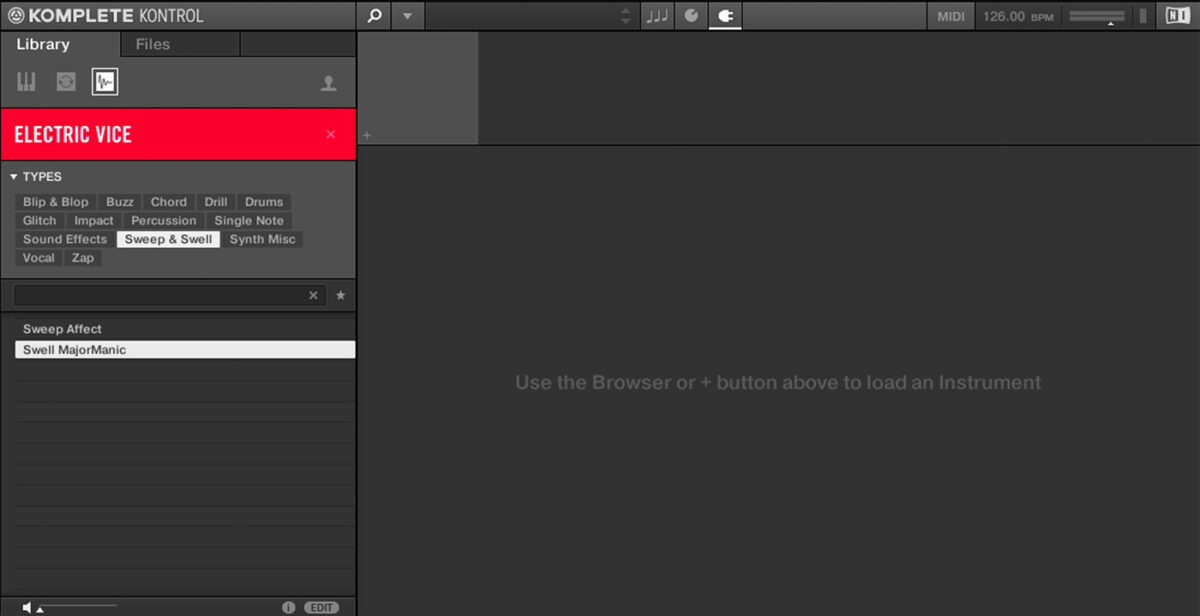
Set this track to -20.8 dB

Now we have all the elements we need to make an arrangement.
6. Make an arrangement
Here’s the basic arrangement we’re going to use.
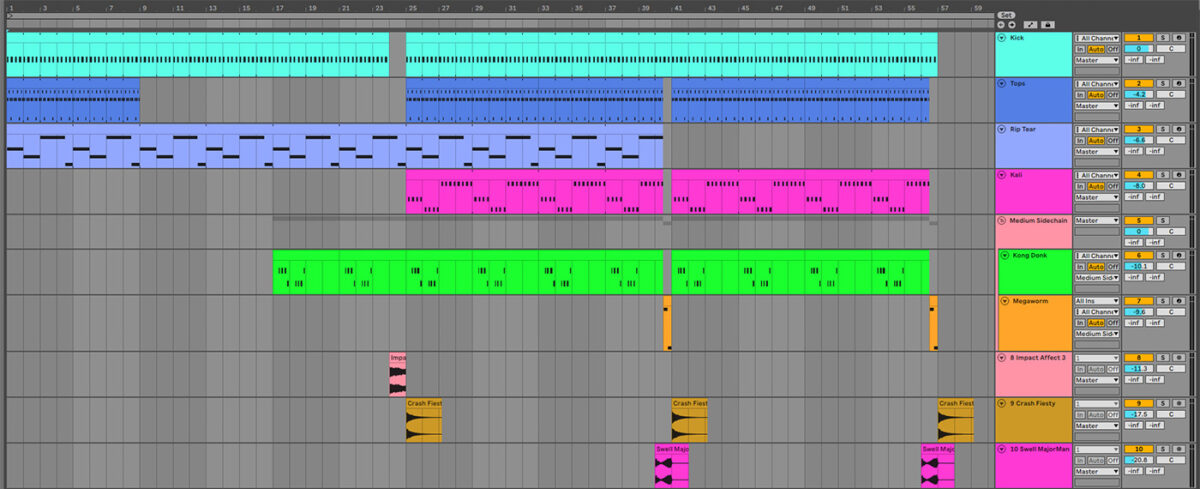
To make this arrangement more dynamic, we’re going to use some effects to create a dramatic breakdown and build-up. On the Rip Tear track add a high-pass filter, low-pass filter, and Raum reverb effect before the sidechain compressor. We’re using a low Resonance for the high-pass filter, and a medium Resonance for the low-pass filter.
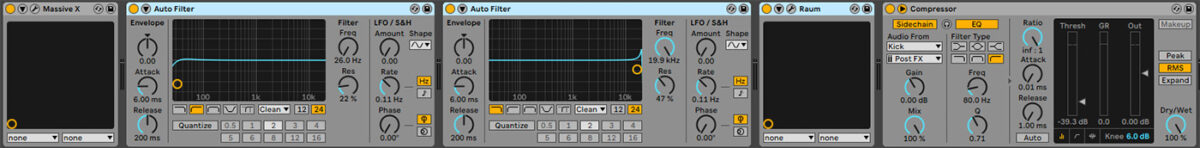
Set Raum to Factory Presets > Small > Clean Studio Piano.
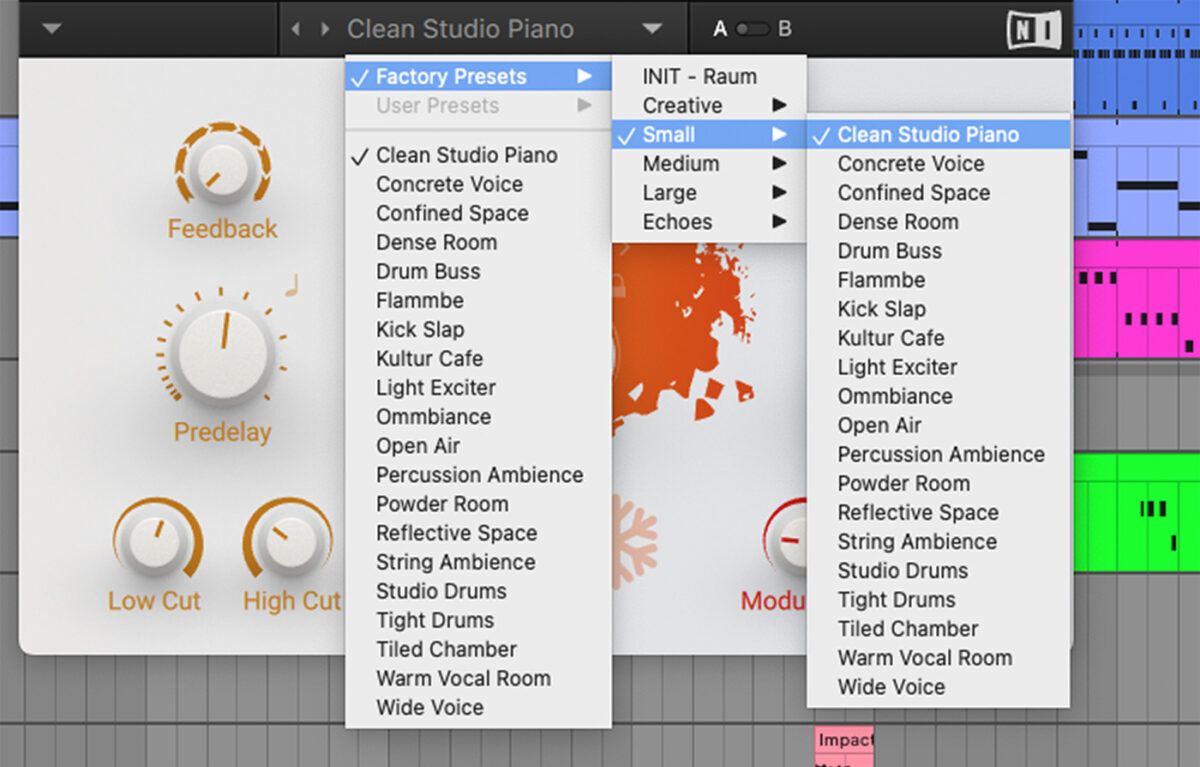
Automate the high-pass filter to sweep from 200 Hz to 1.3 Khz and back again between bars 17 and 25
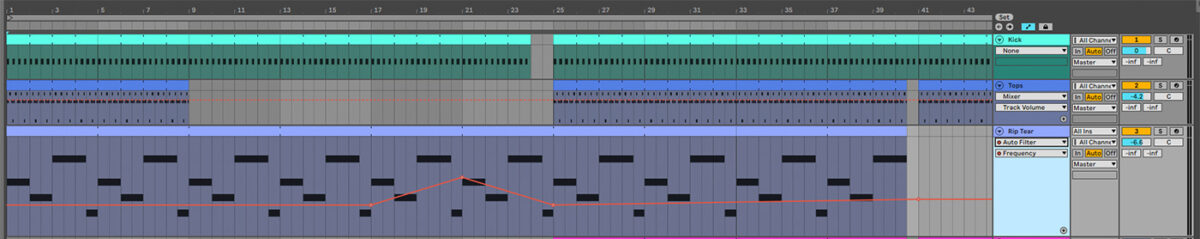
The low-pass filter movement is slightly more complex. This rises from 200 Hz to 20 kHz between bars 9 and 17, then it sweeps down to the minimum value between bars 24 and 25, before snapping back to 20 kHz on bar 25.
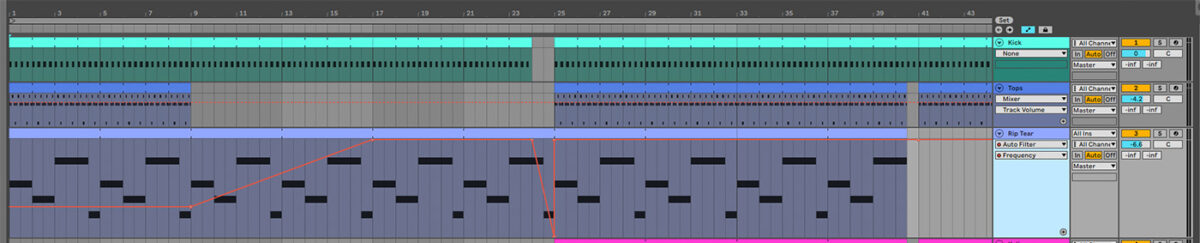
Here’s how the whole track sounds, including automation.
7. Master your track
Mastering your track can easily be done with iZotope Ozone’s Master Assistant. But if you’re looking for additional options to dial-in your sound, you can add iZotope Ozone 10 Maximizer to your master channel, set the Mode to IRC IV, and bring the Threshold down to -11 dB. This reduces the mix’s dynamic range, making our track sound bigger and louder.

And that’s it! We’ve made a pumping electro house track that will electrify the dance floor.
Start making electro house today
Here we’ve learned how to make electro house music from scratch. If you’d like to learn more check out our guide to making house music as well as our tutorials on acid house, electronic music, and how to start producing music.
For instruments, effects and expansions you might find useful, be sure to take a look at the Electric Vice Expansion plus Komplete Start, Battery 4, Massive X, Raum and iZotope Ozone 10.