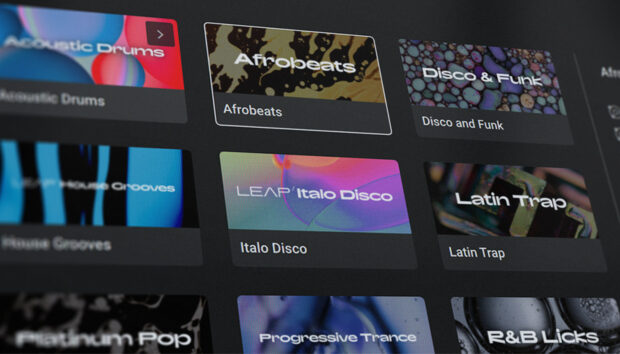Latin house music blends together four on the four grooves with Latin rhythms and Spanish vocals. This style of electronic music has gained worldwide popularity, and Latin house is a hot style for clubs and festivals alike.
Combining house music rhythms with elements of bachata, salsa, afrobeat, and modern electronic production techniques, it’s common to hear percussive elements like bongos, shakers, cowbells, and horns in Latin house tracks. The inclusion of unique percussion instruments is what truly defines this genre and sets it apart from other types of house music.
In this blog, you’ll learn about the most popular Latin house tracks by today’s hottest electronic producers and how to make Latin house music using Komplete 14, Helios Ray Expansion, Spotlight Collection: Cuba, and Native Instruments Expansions.
Jump to these sections:
Follow along with this tutorial using Komplete 14.
Latin house music examples
Latin house music has been championed by artists like Junior Jack, HUGEL, John Summit, Víctor Cárdenas, TCTS, Cumbiafrica, and many more. The BPM in Latin house music is typically 120 and higher, with many popular tracks created in the 125–128 BPM range. Here are a few of the hottest Latin house tracks by top electronic music producers.

1. HUGEL, Merk & Kremont, Lirico En La Casa – “Marianela”
DJ and producer HUGEL is best known for his mega-hit “Morenita” and his focus on promoting the Latin House scene worldwide. For “Marianela,” HUGEL partnered with Italian duo Merk & Kremont and vocalist Lirico En La Casa to produce this club anthem.
2. John Summit – “La Danza” (Extended Mix)
John Summit’s production mastery is displayed in this fiery, Latin-infused cut that combines his signature chunky bassline, catchy vocal, and infectious groove. Released on Defected, “La Danza” has over 66 million streams and counting and was the longest-running Beatport #1 track of 2022.
3. Sllash & Doppe “Bamboleo”
Sllash & Doppe’s re-work of “Bamboleo” is a Latin house smash hit that hit number one in Beatport. If you liked the original song by the Gipsy Kings, you’ll love this dancefloor version.
4. TCTS, Gotsome, Cumbiafrica – “Fuego – Extended Mix”
Producers TCTS, Gotsome, and platinum artists Cumbiafrica joined forces to add a Latin twist to their collaboration and created a club banger.
5. Afro Medusa – “Pasilda (Knee Deep Mix)”
“Pasilda” is a dance music classic that delivers a Latin vibe and is easily one of the most recognizable records in the scene. Released on Armada Music, this Latin house anthem can still be heard in many DJ sets today.
6. Hugel – “Morenita” – feat. Cumbiafrica
HUGEL & Cumbiafrica’s “Morenita” was an immense success. It spent more than three weeks at the top of the Beatport House chart and had over 123 million streams.
How to create a Latin house track
Follow along with this tutorial using Komplete 14, Helios Ray Expansion, Spotlight Collection: Cuba, and Native Instruments Expansions.
1. Add a kick
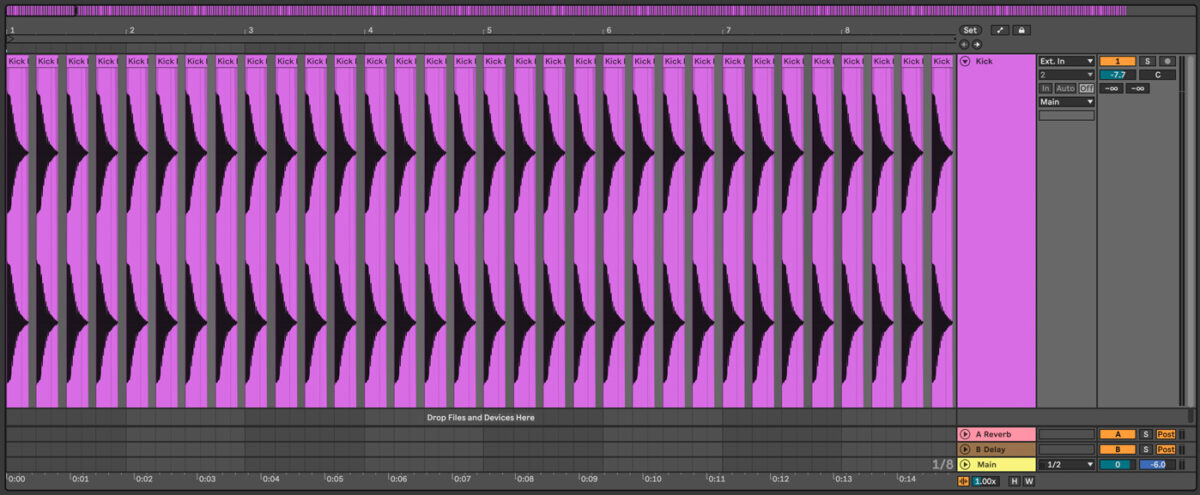
Begin by setting the tempo of your DAW to 128 BPM.
Open the Helios Ray Expansion, navigate to the Helios Ray Library/Samples/Drums/Kick folder, and select a kick drum sample. In the example, Kick FinalFate 1 is used. Create an audio track in your DAW, drag the kick drum audio sample onto it, and place it on beat one. Copy the kick drum and put a kick on each beat, on beats 1.2, 1.3, and 1.4.
2. Add a Cuban groove
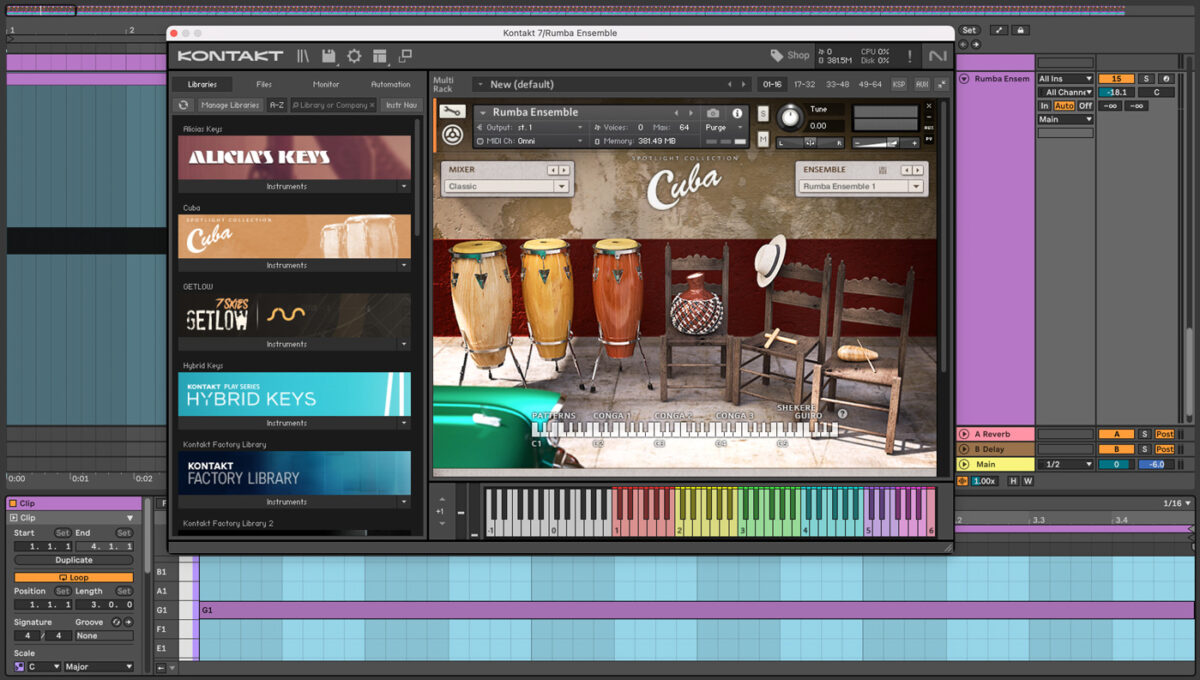
Add in a Latin-flavored groove using Spotlight Collection: Cuba. Create a MIDI track in your DAW and add Kontakt 7 to it. Load Spotlight Collection: Cuba, and select the Rumba Ensemble. Try out a few patterns by pressing down on the piano keys in the instrument in the C1 octave. Create a blank MIDI clip and a four-bar MIDI note. Place the MIDI note on G1 or on the note that plays your favorite pattern.
3. Add percussion
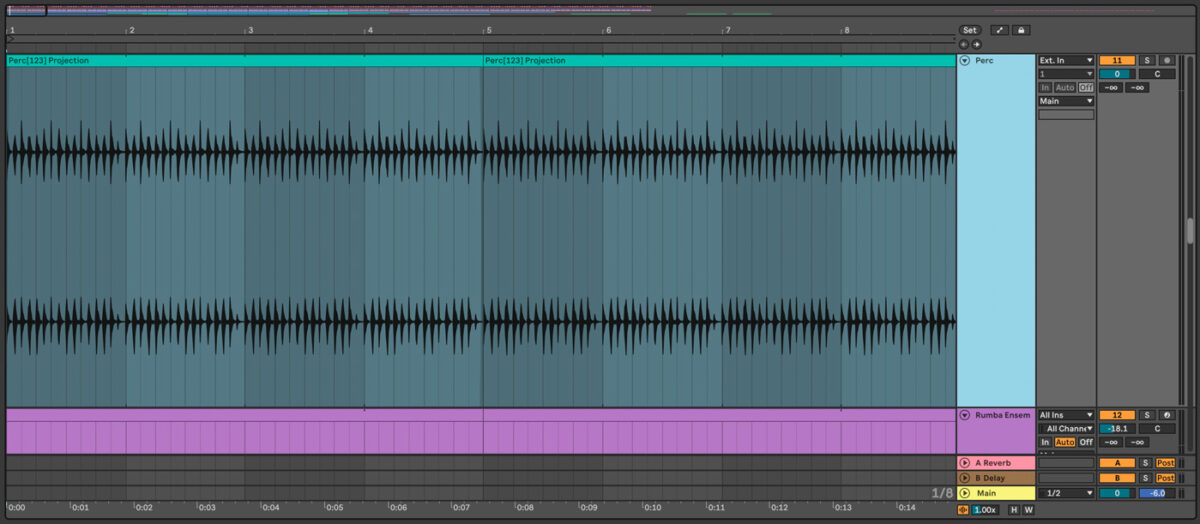
Navigate to where the Helios Ray Expansion samples are stored on your drive, and go to the folder Helios Ray Library/Samples/Loops/Construction. Listen to the samples in the folders to find a percussion loop. The example here uses Projection/Perc[123] Projection. Create an audio track, drag the loop into your DAW, and extend it to a four-bar loop. If you are using Ableton Live, be sure that Warp is turned on. Listen carefully to be sure that the percussive groove you choose works with the groove from Spotlight Collection: Cuba.
4. Add a shaker
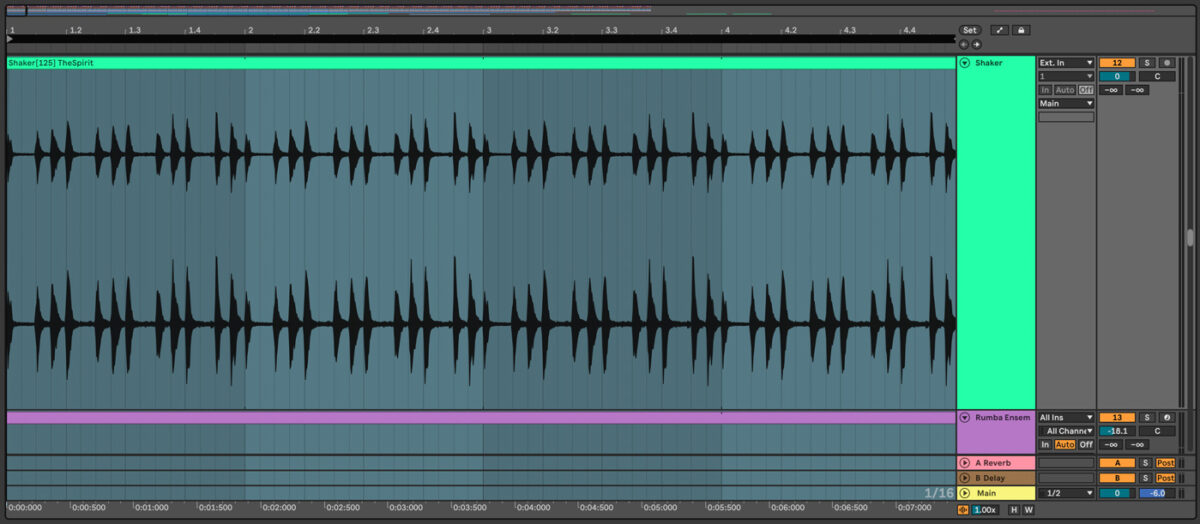
Add a shaker to your track using the Helios Ray Expansion, and navigate to the Helios Ray Library/Samples/Loops/Percussion folder. Select the sample Shaker[125] TheSpirit.wav, or another shaker sample. Create an audio track in your DAW and drag the sample into it. Extend it to a four-bar loop.
5. Add a hi-hat
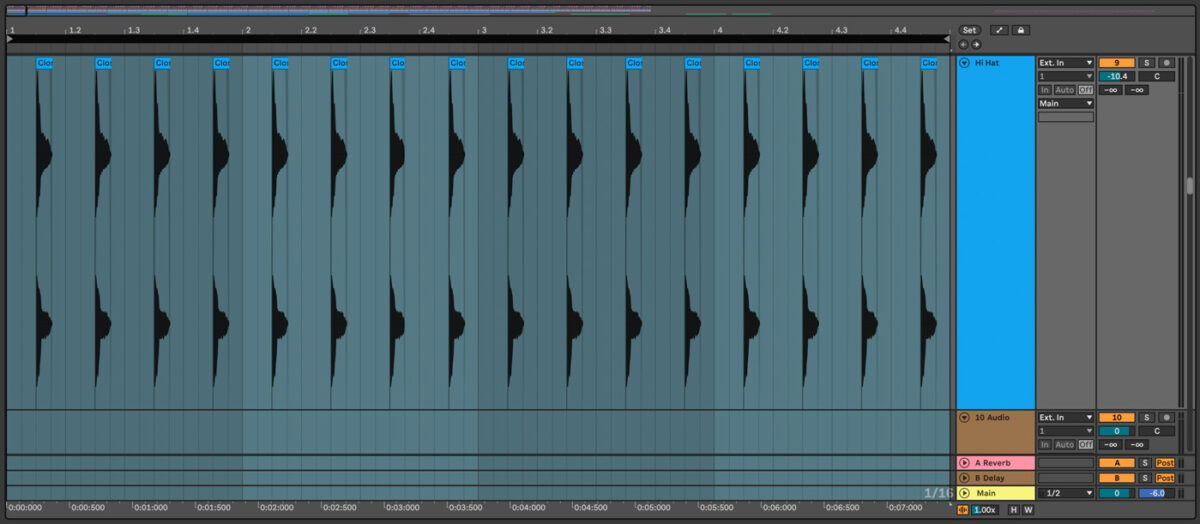
Using the Helios Ray Expansion, navigate to the Helios Ray Library/Samples/Drums/HiHats folder. Select the ClosedHH Singularity sample, or another closed hi-hat sample. Create an audio track, and add the closed hi-hat on beats 1.1.3, 1.2.3, 1.3.3, and 1.4.3. Copy and paste these four hi-hats and create a four-bar loop.
6. Add a clap
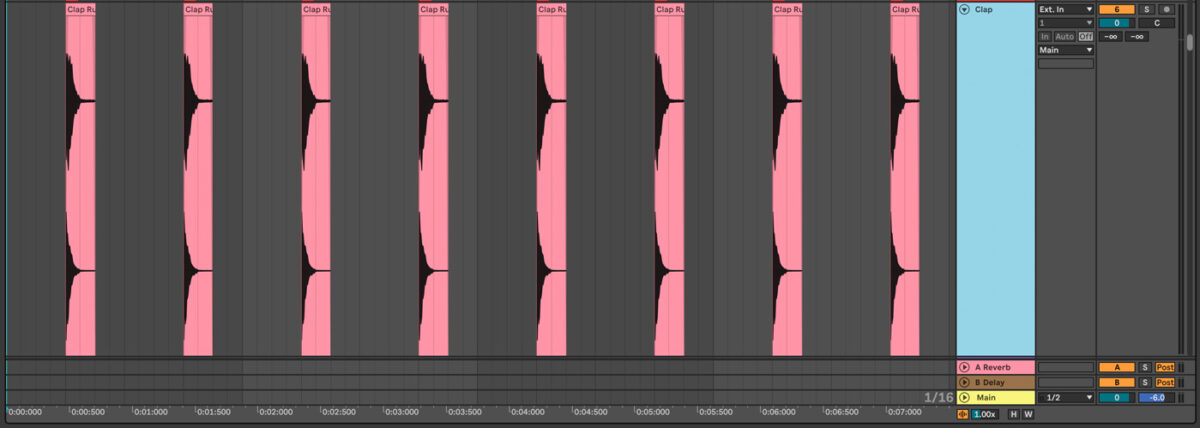
Using the Helios Ray Expansion again, navigate to the folder Helios Ray Library/Samples/Drums/Claps. Select the Clap RudeBwoys 2 or another clap sample. Create an audio track, and add the clap on beats 1.2 and 1.4. Copy and paste these two claps for three more bars to create a four-bar pattern.
You can layer the clap sample with another clap to thicken the sound. To do this, navigate back to the clap folder and select a clap with a slightly different sonic characteristic, such as a slightly higher or lower frequency or stronger transient. Select the clap Clap Outterim 2 or another clap that layers well with the first clap. Place the second clap onto beats 1.2 and 1.4 and then copy these claps to create a four-bar pattern.
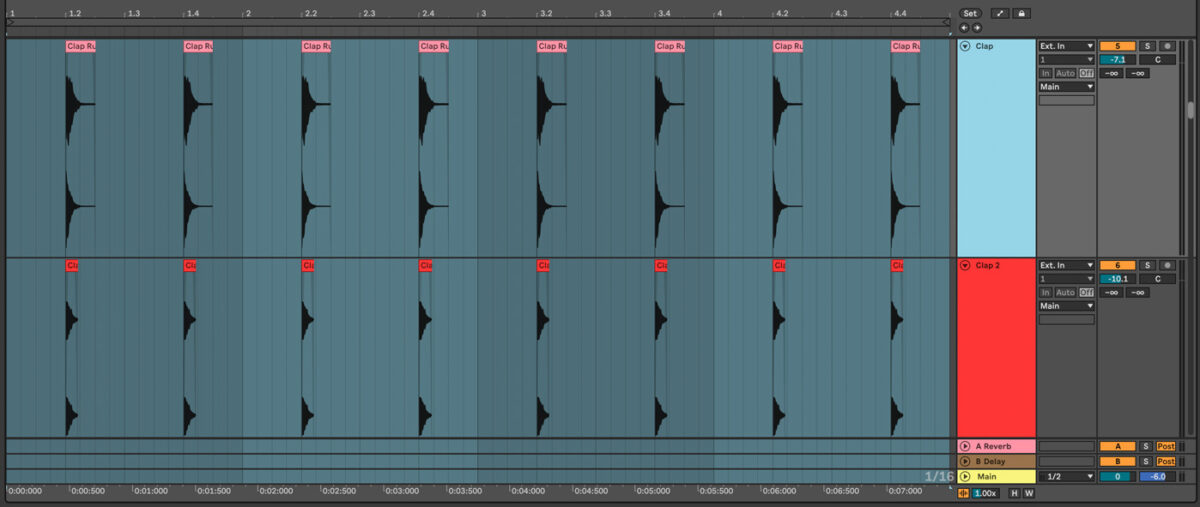
Learn more about tips to start producing music.
7. Find a Latin vocal
Search for a catchy Latin vocal online or use a stem separation program like iZotope RX to separate vocals from a track. Determine the key of your vocals, and use the key of the vocals as the key of your track. In this tutorial, an a capella by the Domino Saints from their release “Muzik Junkies x Domino Saint x Freebot – HP EN MIAMI” is used.
8. Create a bassline

Add a new MIDI track and add Reaktor 6 onto it. Open Monark, and in the Preset Menu, choose the Bass sounds and the Simple Deep preset. Turn the Decay down to 10 ms in the Filter and Amp section. Create a blank MIDI clip that is one bar in length. Draw several longer MIDI notes to create the bass notes on the root note of your key. For example, if the key of your track is Db Minor, the bass line should be on Db.
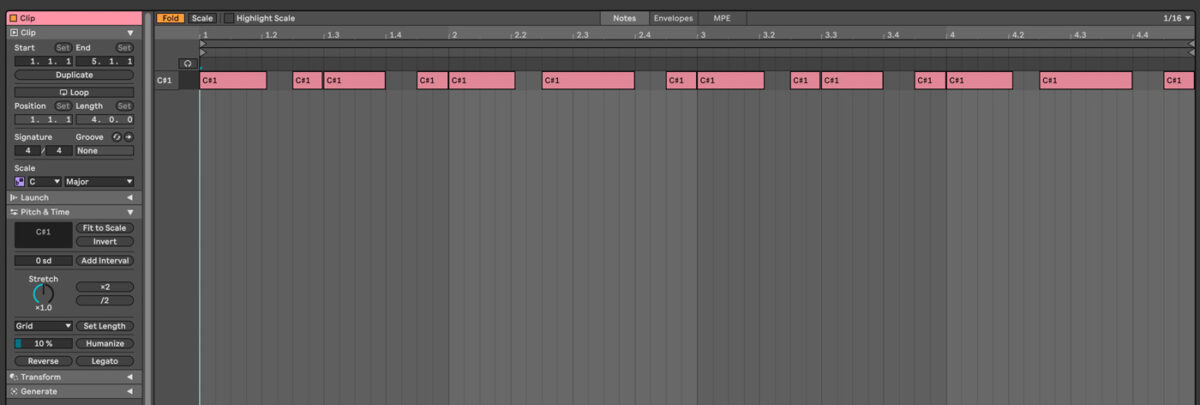
Add a pitch bend to the bassline for a more interesting sound. In the MIDI Clip, open the Envelope section at the top of the clip. In the bottom left, select the MIDI Ctrl, and Pitch Bend. On the longest notes, draw in automation curves that go up to about 2000 and then bring the automation back down. This technique helps to create movement in the bassline.
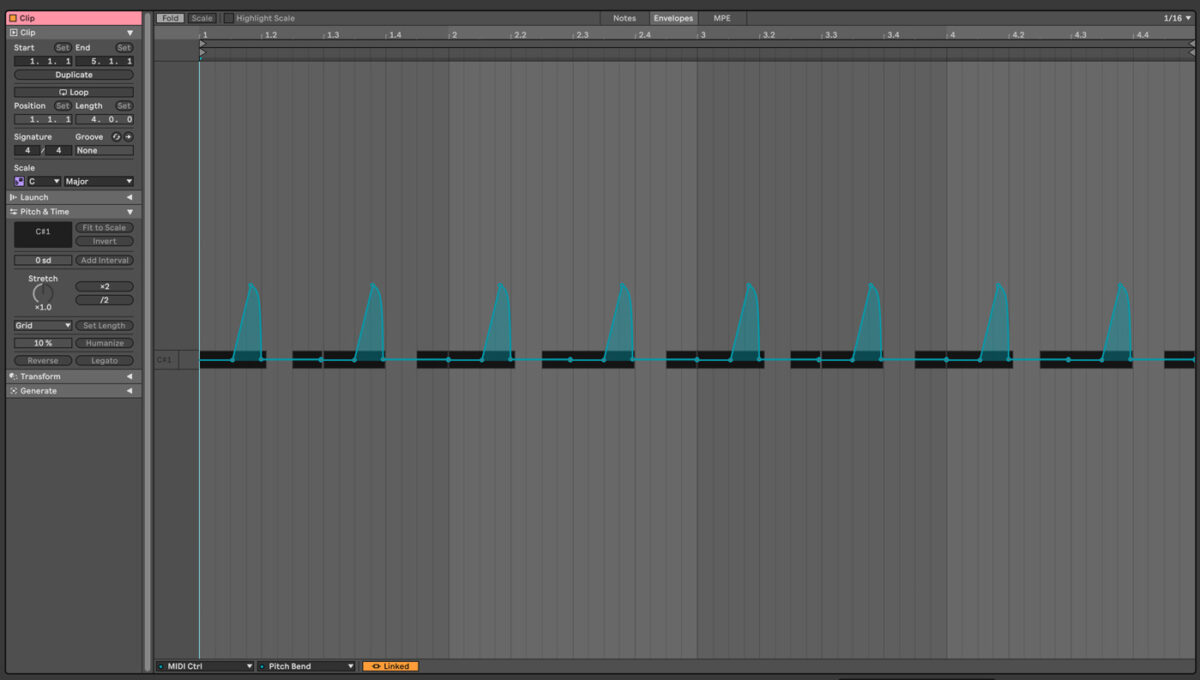
9. Create a drop bassline

Create a new MIDI track and add Massive X onto it. Open the Our House Expansion, and in the search bar, type Preacher Donk. Double-click on the preset name to load it. Create a blank MIDI clip four bars in length and program in a syncopated bass line in the key of your track. Try a simple four-note bassline. Add Supercharger GT and select the preset Mixbus Club to saturate the bass. Add a sidechain plugin like Kickstart 2 or sidechain compression to the bass so that the bass and kick sit well together. Lastly, a filter should be added to roll off the high frequencies above 1,000 Hz.
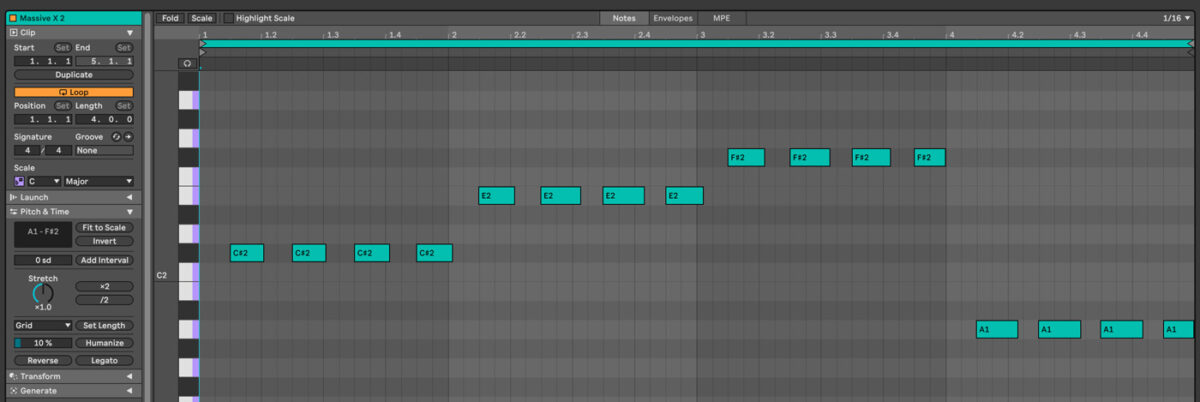

10. Add a trumpet

A trumpet can add a great vibe to a Latin house track. Create a MIDI track, add Kontakt 7, and open Cuba. From the Melodic instruments, select Trumpet. Create a four-bar melody. Try a simple pattern that repeats three times, with a variation in the fourth bar.

11. Add pads

Add Pads to your track by creating a new MIDI track and adding Massive or Massive X. Select a Pad sound that compliments the other elements in your track. In the example below, Piabell from a Native Instruments Expansion is used. Create a four-bar melodic pattern that works with the bass. You can try starting on the root note of the key you’re in and adding other notes in the key of your track.
12. Add a guitar

Lastly, add a guitar to your track by creating another MIDI track and adding Kontakt. Open Session Guitarist: Picked Nylon and select the Picked Nylon instrument. Press the Auto Chords button and select the Key and scale of your track.
There is a piano to the right of this button that shows chords on the piano keys. You’ll need to use this map to transpose the chords and notes from your track to the notes on the piano keyboard in Picked Nylon. This way, when you play the keys on your MIDI controller or in Picked Nylon, it will play the chords of your track. This technique makes more sense once you try it out. Program in four notes in a MIDI clip that represents the chords of your track, and click through the Patterns in Picked Nylon to find the right fit for your song.
13. Add synths, include FX, and arrange your track
Continue developing the track by adding other synths and FX. You may want to layer some of the sounds to thicken their sound. Arrange your track using some of the ideas in this guide. If your vocal follows a typical pop structure, you’ll want to create your song structure around the verses, choruses, and breaks.
You will also need additional percussion, like snare rolls, and effects, like risers, to create effective transitions. If you’d like to learn more about producing electronic music, check out our guide. To learn more about arranging music, check this guide.
Latin House Track with Domino Saints vocals.
14. Master your track

It’s easy to create a master using Ozone 11, included in Komplete 14. Load the plugin on the master bus and playback the loudest part of the track. Ozone 11 will analyze the input and use its AI-powered technology to enhance your track. Select a target (EDM, rock, etc.), and Ozone 11 will customize its settings according to the selected target.
Start making Latin house music
It’s a great time to start creating Latin house music. Now that you’re armed with the knowledge you need to make this style, it’s time to begin creating Latin house that breathes life into the dance floor. Pick up a copy of Komplete, a few Expansions, including Helios Ray, and start to make tracks today with that Latin house flair. You’ll feel amazing when you start to produce hit records with lively Latin grooves!
To learn more about producing house music, check out our guide with more production tips and insights. You’ll also want to check out these guides on producing tropical house and reggaeton to inspire you to incorporate these flavors into your musical creations.