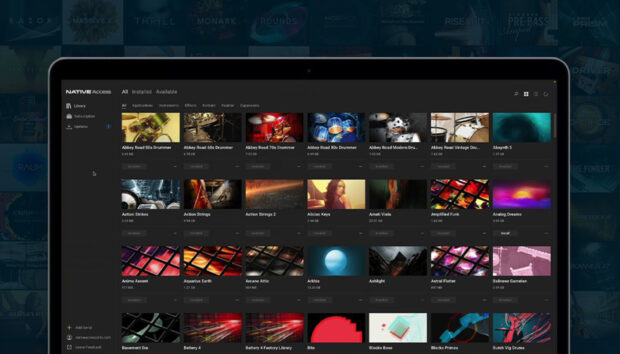Designed to be a fast, intuitive sequencing and track building unit, MASCHINE JAM is a powerful piece of studio gear that offers advanced drum, melody, and harmony programming possibilities. Native Instruments has collected five videos that show you how to get started using MASCHINE JAM, detailing how to use it to its fullest potential, and to combine it with outboard gear to produce your own tracks.
Meet the MASCHINE JAM
Covering a vast range of possibilities the MASCHINE JAM provides multiple options to start the music production process. To make sure you can let creativity flow freely from the very beginning, the School of Electronic Music created this overview of MASCHINE JAM’s on-board, key features. This includes a tutorial on how to create groove patterns using the step sequencer, record live patterns, sound design, and controlling parameters in MASSIVE via its touch strips.
Controlling outboard gear via MIDI
MASCHINE JAM makes it easy to include external gear into the MIDI setup. This video by CMI Music & Audio guides you through the audio and MIDI preferences of MASCHINE JAM and your soundcard, which makes it possible to use JAM as a MIDI-controller for external synths or drum machines.
The synth being controlled in this video is a Korg Monologue. Native Instruments has provided a preset within the software that automatically maps out the parameters available on the synth.
Getting to know the piano roll
The eight-by-eight Pad section of the MASCHINE JAM lends itself to a number of unconventional production processes. In other words, if you had a keyboard in front of you would probably play in a melody using muscle memory, but if you sequence a melody with the Pads then there is a good possibility that you will come up with something unique, because you are essentially working with an unorthodox approach to composition. In this video Sonic Academy explains how the Piano Roll is layed out on the controller and how to engage the ‘Chord’ and ‘Scale’ mode. The visual feedback on the JAM is particularly helpful when you have longer patterns and want to know at what point in the pattern you are working on.
New event and note editing features
Last year’s MASCHINE 2.6 update added some helpful shortcuts, specifically to the Note and Event editing capabilities within MASCHINE JAM. This Producertech video highlights three main updates. Starting with ‘Step Mode’ it is now possible to adjust velocity changes and vary step length of the notes being played. Another new feature is the option of changing the pitch and position of notes by using the ‘Tune’ and ‘Swing’ buttons. Finally, you can now also edit the modulation on a step and create automations by using the touch strips, in this case a touch strip is used to control the filter’s cutoff.
Orchestrating with MASCHINE JAM
Learn how to play with orchestral sounds and how to use them in conjunction with the ‘Notes’ mode to create lush harmonies and lead melodies. Loopop uses the MASCHINE with KONTAKT for most of the sounds within the song. Edit multiple note lengths and velocities simultaneously by pressing the notes you want to change, and turning the encoder wheel. When ‘Notes’ mode is activated you can improvise melodies within a scale of your choice and select the notes you want to be played on the touch strips.
The video ends with an explanation of the arrangement and a deeper look into individual scenes. Even the smallest of changes in the different volumes affect the overall feel and dynamic of the song.