
UK garage is a style of bass-heavy dance music that takes inspiration from house, RnB, dancehall, jungle, and drum and bass. With its distinctive blend of rhythmic patterns, syncopated beats, and chopped vocal samples, UK garage has left an indelible mark on the electronic music landscape.
If you’re eager to dive into the world of UK garage production, this blog is your comprehensive guide to crafting those infectious grooves and melodic hooks that define the genre. From understanding the rhythmic intricacies to harnessing the power of its influences, we’ll explore the art of making UK garage music step by step that sounds like this:
Jump to these sections:
In this UK garage tutorial, we’ll show you how to make your own 2-step garage track from scratch, including programming beats, making a weighty bass line, and adding funky synth accompaniment.
We’re going to use Native Instruments Komplete Kontrol, Battery 4, Massive and the Bumpin Flava expansion, plus iZotope Ozone 10.
What is UK garage music?
UK garage music, often referred to simply as UK garage, is a genre of electronic dance music that originated in the United Kingdom during the late 1990s. It incorporates elements of various musical styles, including house, RnB, dancehall, jungle, and drum and bass.
UK garage is characterized by its syncopated rhythms, shuffled drum patterns, and use of chopped vocal samples. Tracks in this style tend to be around 130 BPM, feature four-to-the-floor or 2-step drum patterns, and incorporate big, subby bass lines.
The roots of UK garage can be traced back to the ‘garage house’ sound of the 1980s, particularly the Paradise Garage nightclub from which the genre takes its name.
In the 1990s, DJs in the UK rave scene began to play instrumental versions of US garage house tracks pitched up to the late 120 BPMs.
UK-based house producers began to create tracks in this “speed garage” style, giving their tracks a unique, hard-edged flavor.
As the speed garage scene evolved it took increasing inspiration from the UK’s jungle and drum and bass scene, incorporating jungle-style “Reese” and “Dred” bass lines.
Eventually drum and bass “2-step” rhythms began to make their way into garage tracks.
Initially known as “2-step garage”, and then “UK garage” or simply “UKG,” the broken-beat style of garage quickly became one of the United Kingdom’s most popular styles of popular music.
As the UKG scene peaked in commercial popularity around the millennium the underground scene began to fragment, and the DNA of UK garage can be heard in grime, dubstep and bassline house.
What is the difference between garage and UK garage music?
Garage music is named for the legendary Paradise Garage nightclub, a seminal nightclub that was operational between 1978 and 1987, and featured DJs such as Larry Levan playing disco, post-disco and early house music amongst other styles.
UK garage is a transatlantic evolution of this style that became faster and harder edged, eventually encompassing RnB influences, sub bass lines and “2-step” rhythms in addition to traditional four-to-the-floor house rhythms.
When was UK garage popular?
UK garage began to achieve crossover success in the mid-to-late 90s, and was known as “speed garage” when it first entered the public consciousness. By the end of the 90s UK garage had achieved considerable mainstream success with many garage tracks charting highly in UK sales charts.
In the early 21st century UK garage’s commercial success began to decline, with much of the underground scene moving onto the nascent dubstep, grime and bassline house scenes. However, the musical DNA of UKG could still be heard in the music of artists such as El-B and Burial.
How to make UK garage music
Whether you’re a seasoned producer or just starting your music production journey, this step-by-step guide will help you create a bumpin’ UK garage track.
1. Make a drum beat
We’ll start by setting our project tempo to 132 BPM.

Like most forms of dance music, drums are the primary driver of a UK garage track. So, let’s find a suitable drum kit to make a UKG drum beat. Create a MIDI track in your audio editing software, and load an instance of Komplete Kontrol onto it. Click where it says All Instruments, then click Battery.
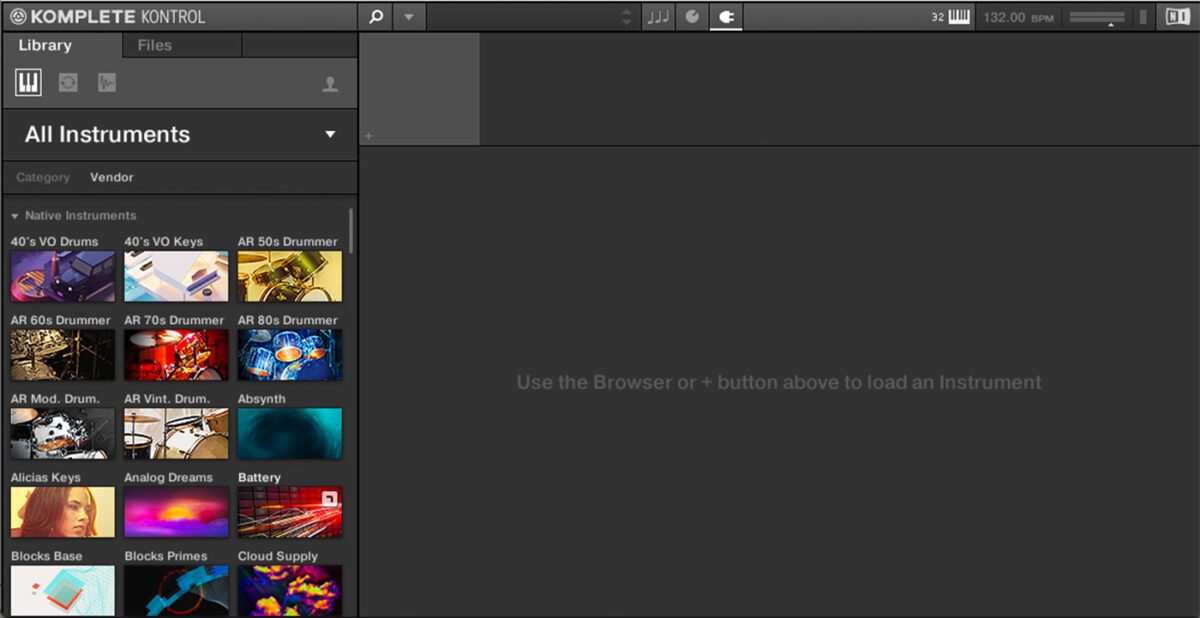
Click the All Banks drop down menu and select Bumpin Flava from the list.
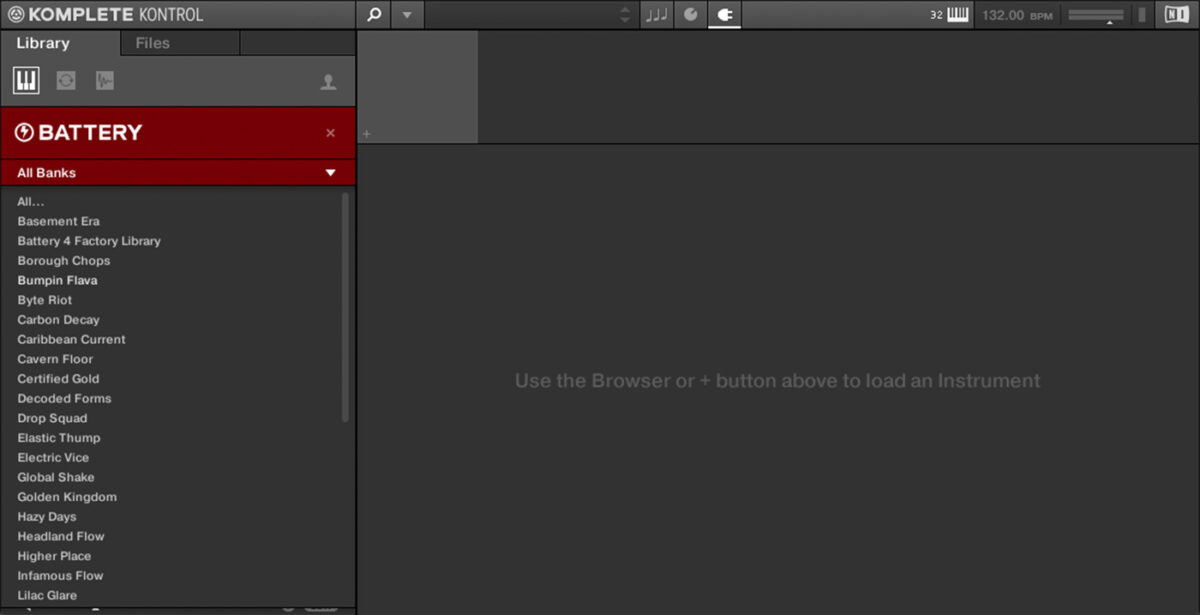
Double-click the Atonal Kit preset to load it up.

The first drum elements we’ll add are a kick and snare in the classic 2-step pattern. Add D1 snares on the second and fourth beat of the bar, with C1 kicks on the first beat, and halfway through the third beat. We’ll use velocity values of 100 until otherwise specified.
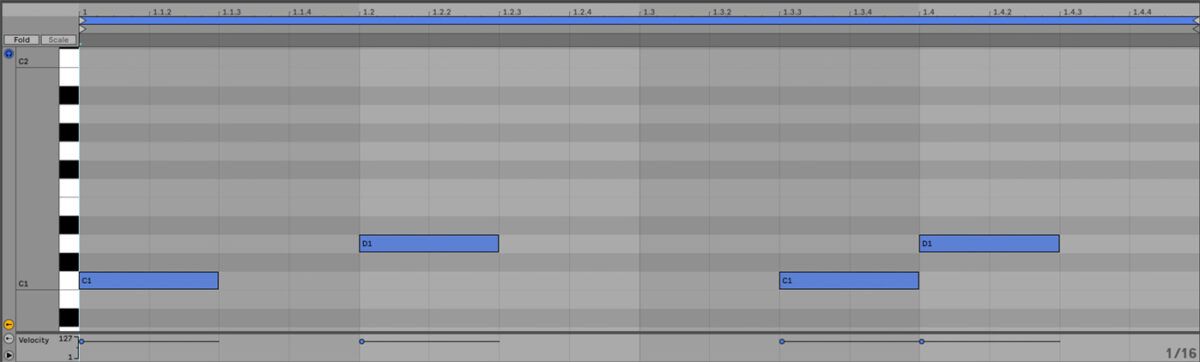
Add A#1 open hats halfway through the first, second and fourth beats.
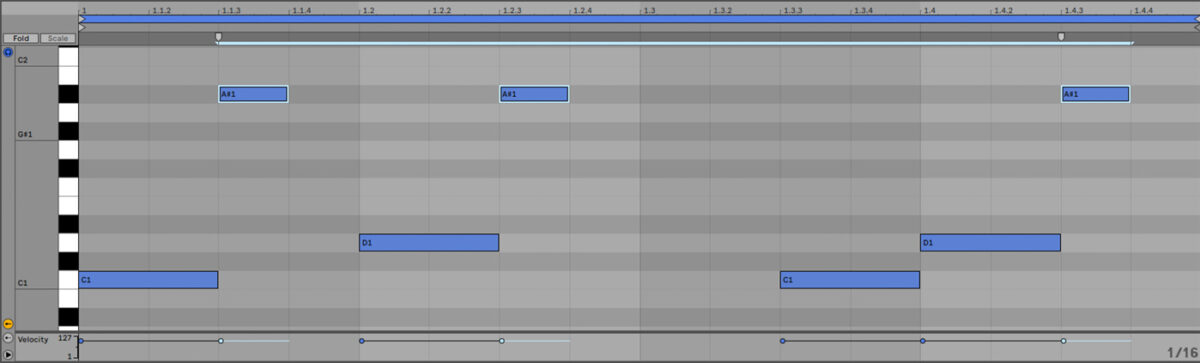
Now turn off your audio editing software’s snap-to-grid mode, and add hats slightly after the eighth and tenth 16th notes. Playing these 16th notes late gives the track swing, which is an important element of giving a 2-step garage track that characteristic house-style shuffle.
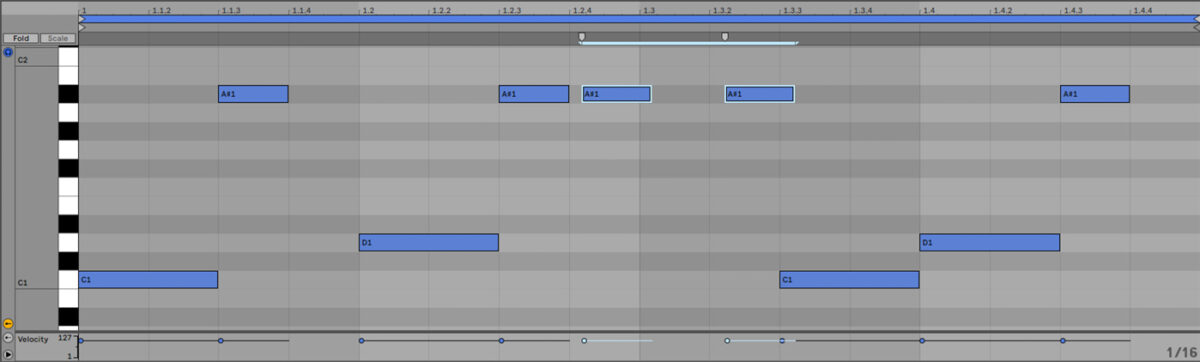
Now add swung G#1 closed hats just after the second, fourth and sixth 16th notes. Then, turn your DAW’s snap-to-grid mode back on, and add closed hats on the first and third beat.
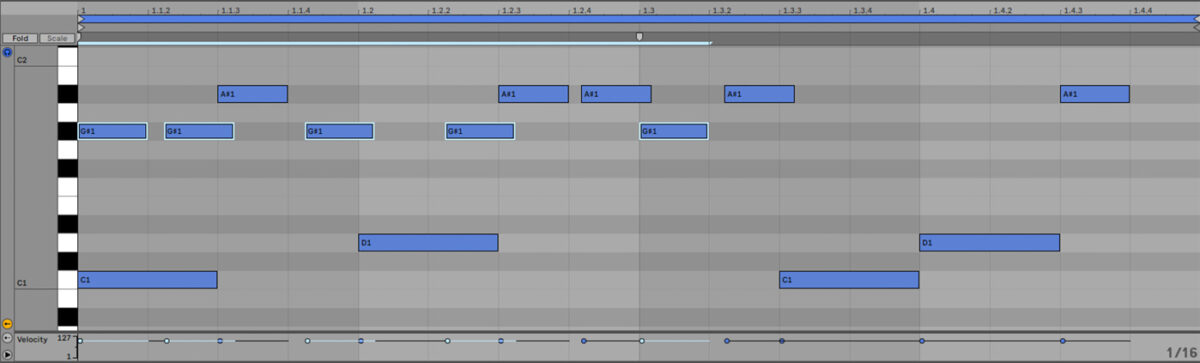
This rhythm will form the basis of the whole track. However, this beat pattern is a little sparse, so let’s add some more tops to fill out its sound. First, turn the Atonal Kit track down to -3 dB to give us extra headroom in the mix to add more elements.
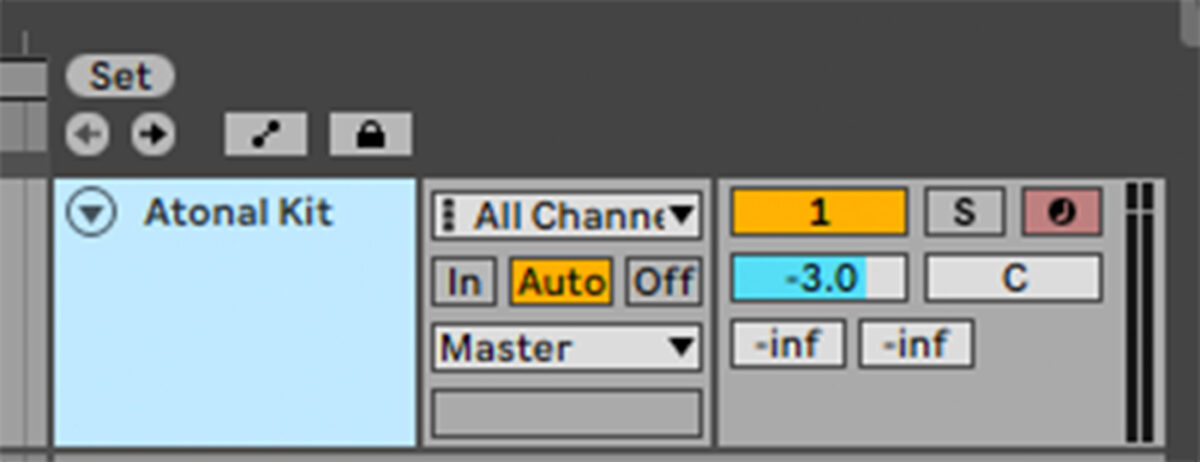
Add a new MIDI track with another instance of Komplete Kontrol. This time select the Loops button so that only loop samples are displayed.
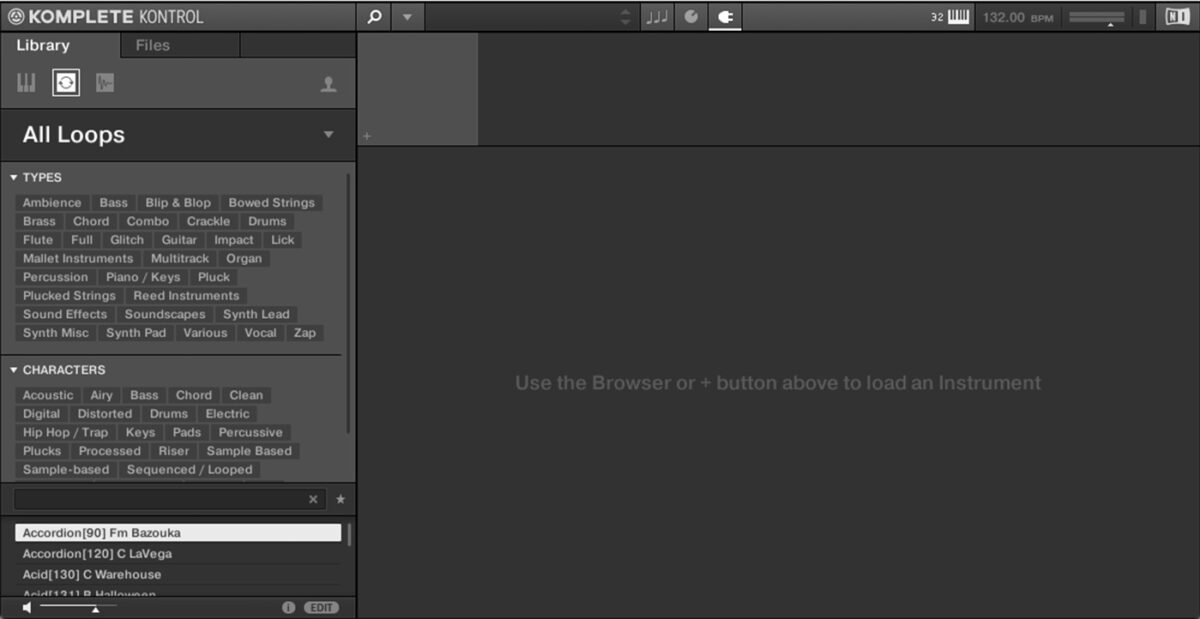
Now click the triangle next to where it says All Loops to bring up the list of available expansions.
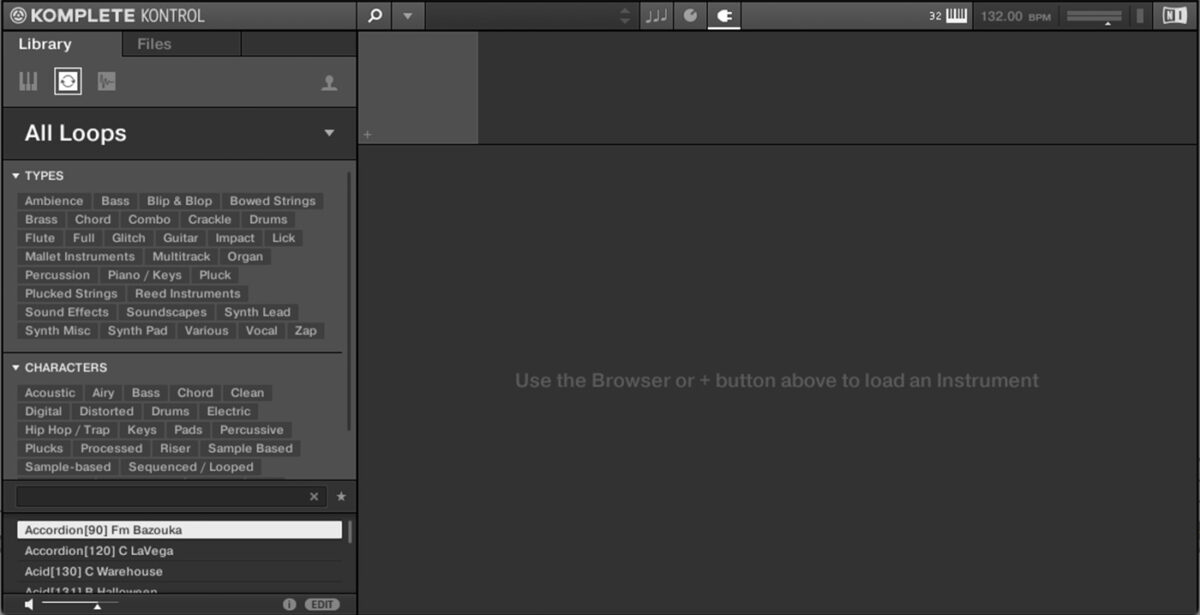
Click Bumpin Flava to open it.
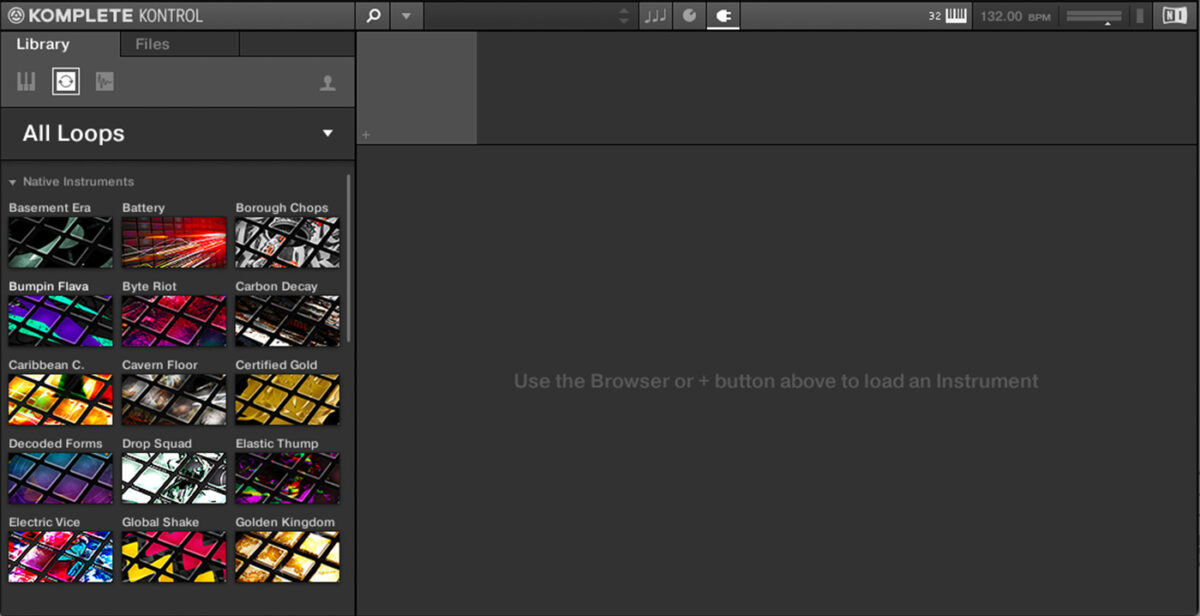
Click the Drums and Hi-Hat tags so that we’re shown only hi-hat loops.
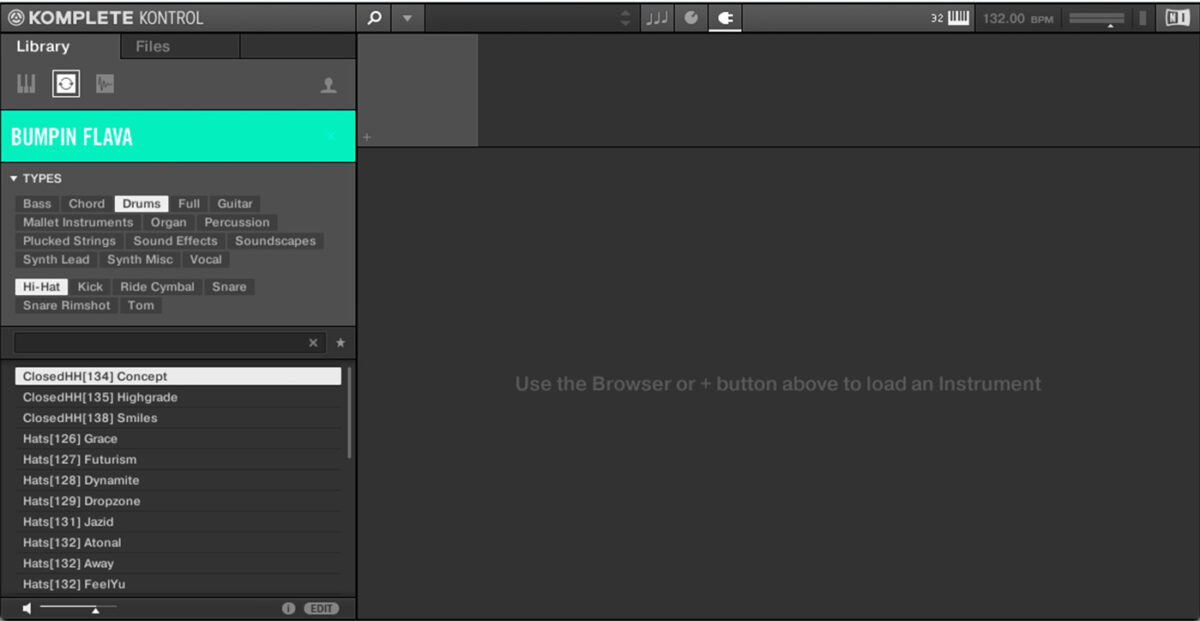
Double-click ClosedHH[135] Highgrade to load it up.
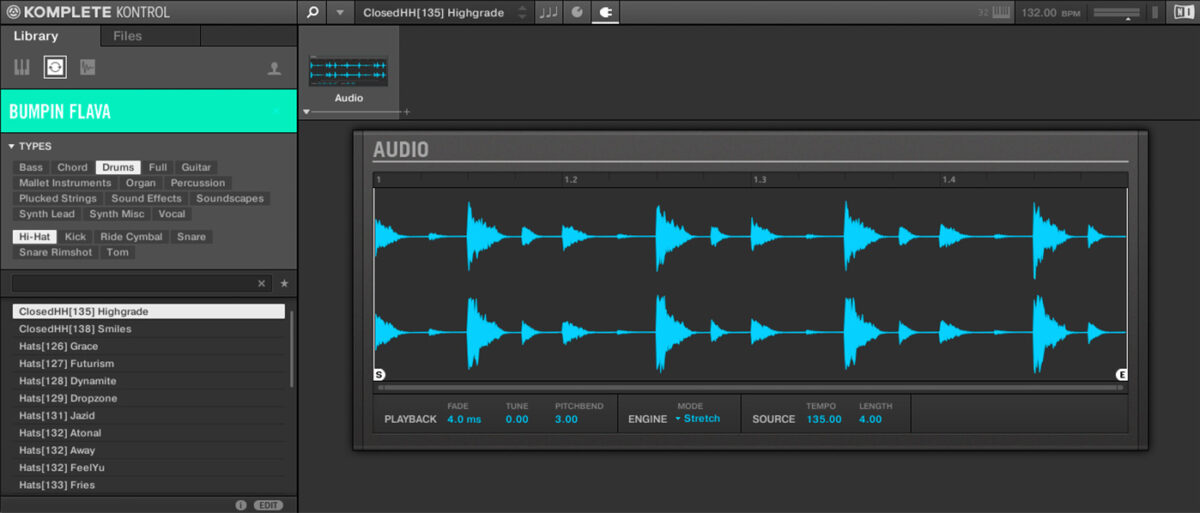
We can now play this loop back via MIDI, and Komplete Kontrol will automatically timestretch it to fit our project tempo.
Set the track to -13.9 dB to balance it with the existing drum sounds.
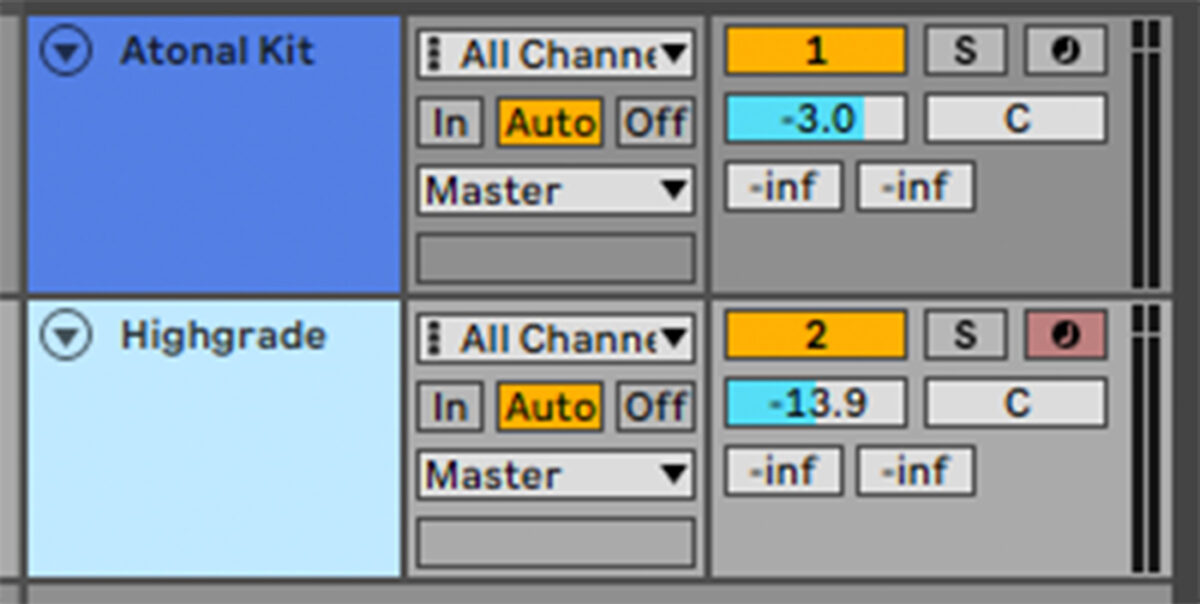
Sequence the Highgrade loop to play on C3 for four bars.
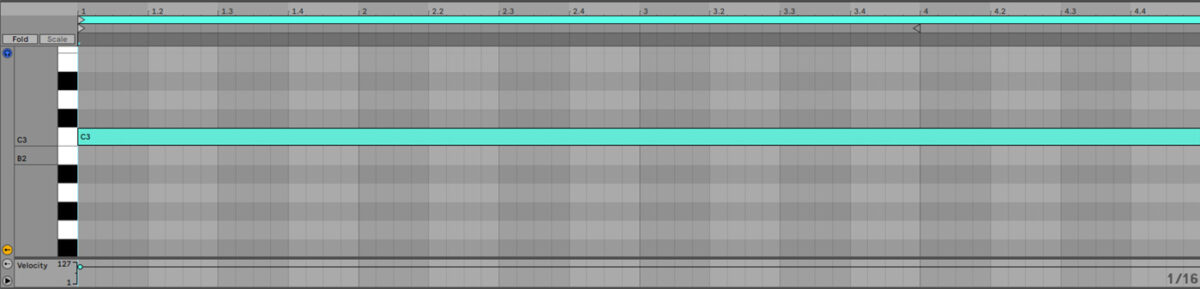
Duplicate the Atonal Kit part out so that it plays for four bars.
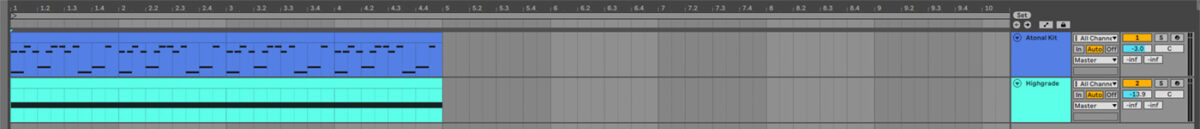
Duplicate the Atonal Kit part out so that it plays for four bars.
2. Source a vocal
Most UK garage tracks will have a vocal of some kind, so let’s find a suitable one to give us some musical inspiration in Bumpin Flava.
Add another MIDI track and load up an instance of Komplete Kontrol on it.
Again, select the Loops tab and the Bumpin Flava expansion, but this time click the Vocal tag.
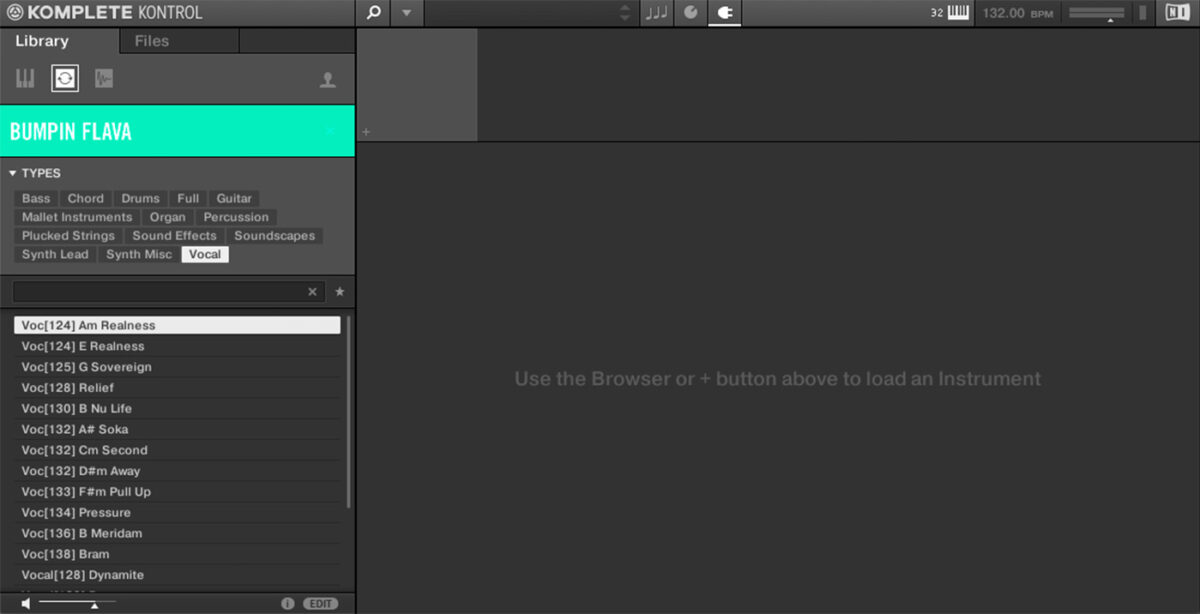
Double-click Voc[124] Am Realness to load it up.

Set this track to -4.5 dB.
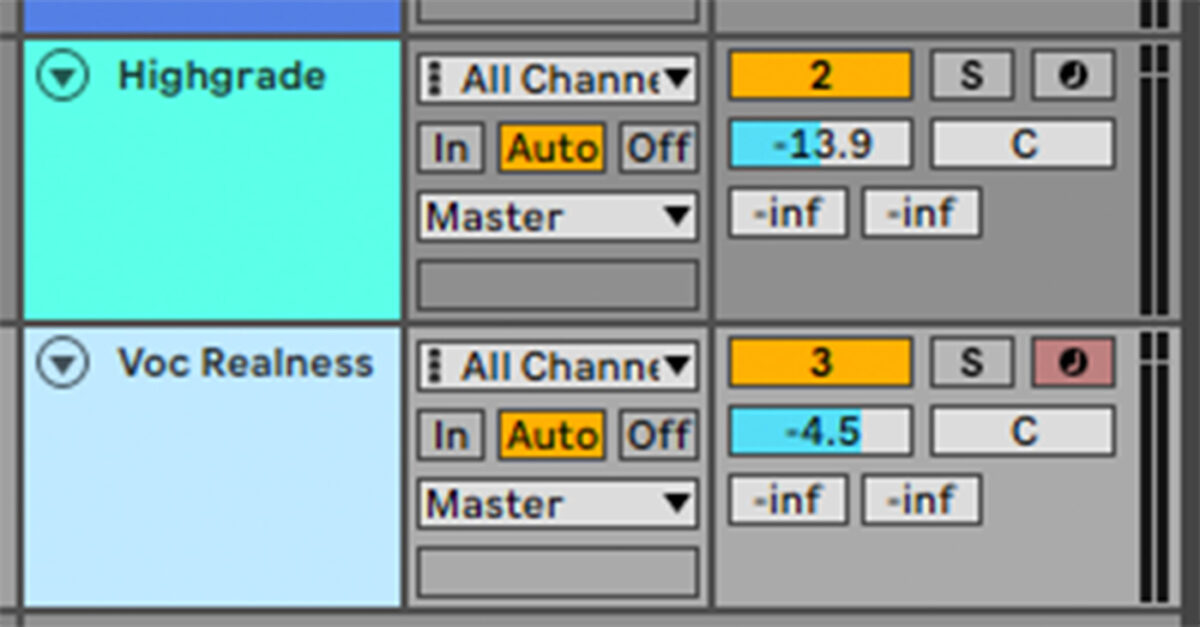
Sequence the vocal to play for eight bars on C3.
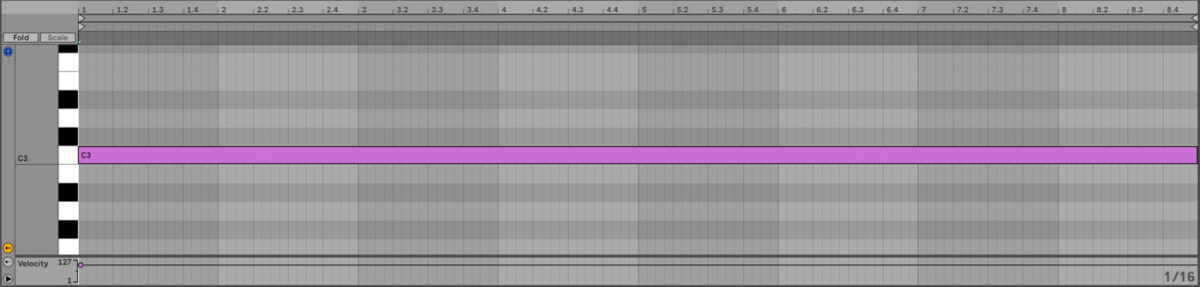
Duplicate the drum parts out so they play for eight bars as well.
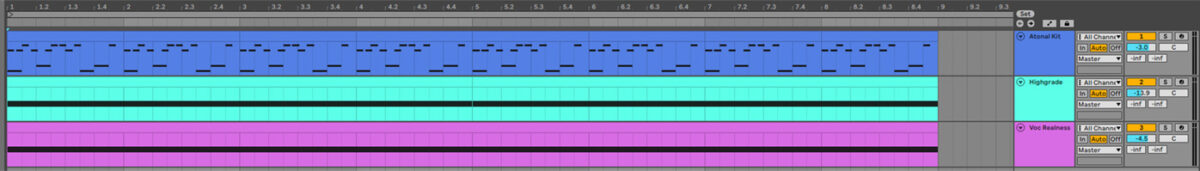
Now we have an eight-bar section with a defined rhythm and key (A minor, as indicated in the filename of the vocal sample) to base our track’s music around.
3. Compose a bass line
Now it’s time to write a bass line. Create a new MIDI track and add an instance of Komplete Kontrol. Click where it says All Instruments, and this time select Massive.
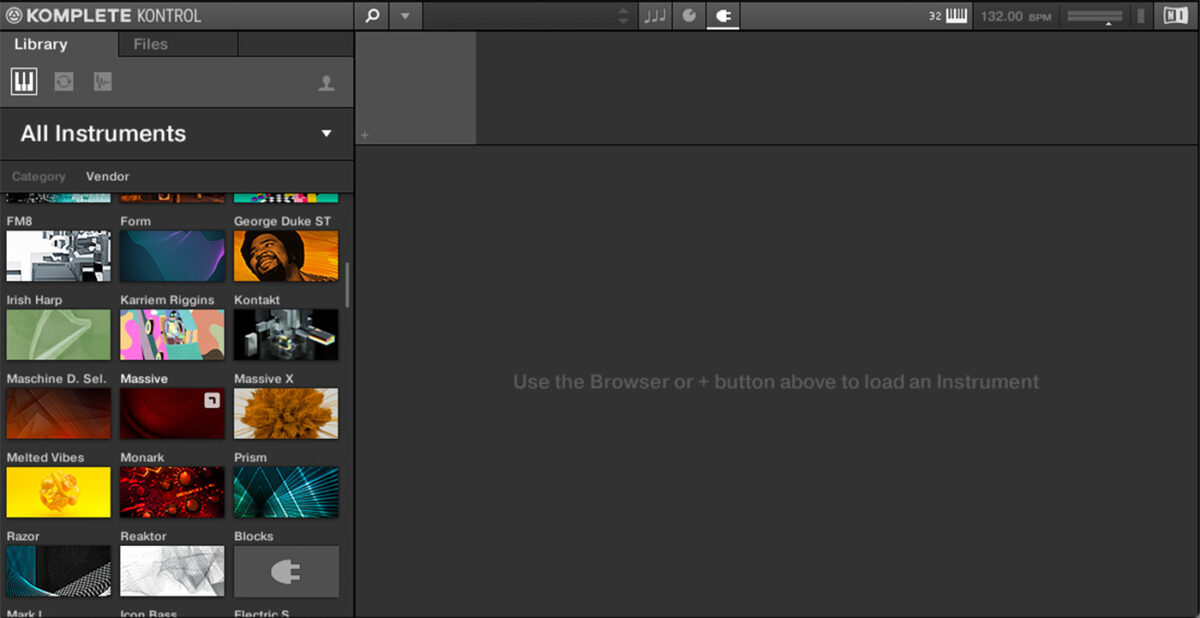
Click the All Banks drop down menu and select Bumpin Flava from the list.
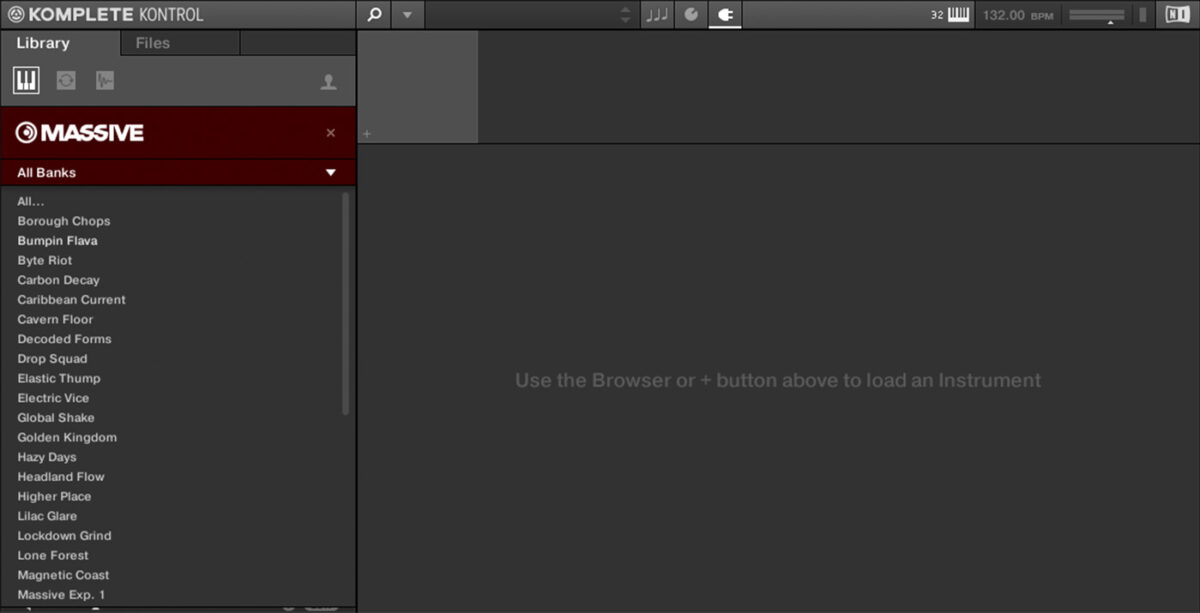
Now click the Bass tag, and double-click Away from the list of search results.

This gives us a familiar jungle-style “Dred” bass sound as heard in track’s such as Double 99’s “Ripgoove,” which uses an opening lowpass filter to create a bass that sounds like it’s playing in reverse.
Set this track to -3 dB.
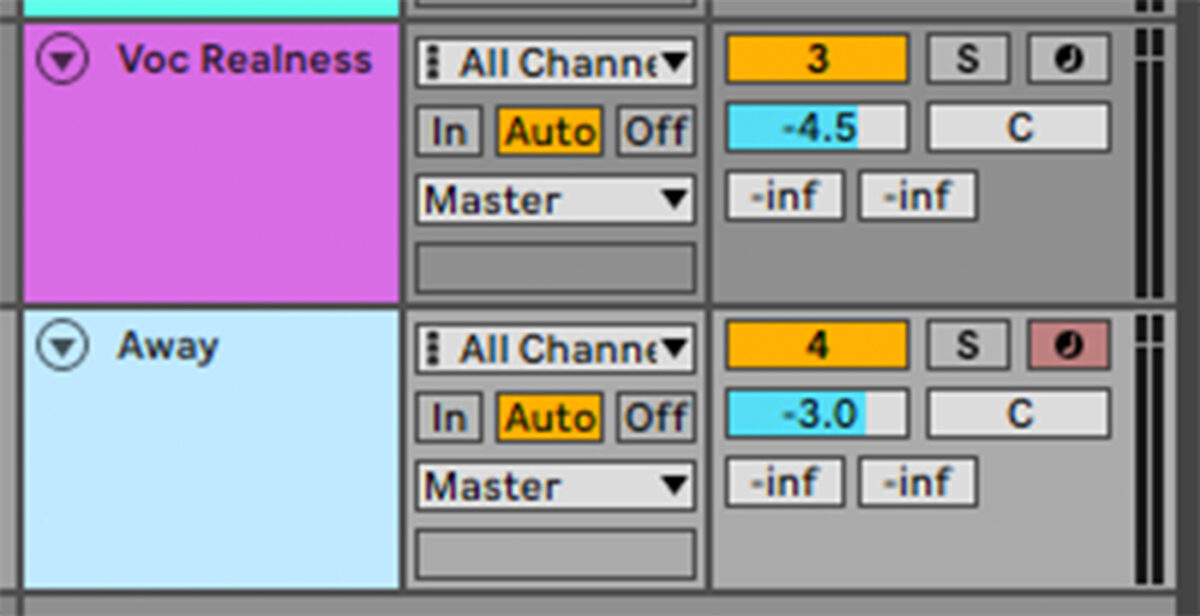
Copy the four-bar bass line we’ve used here. This is a simple bass line that only plays three notes, but it gives us a strong foundation to build on.
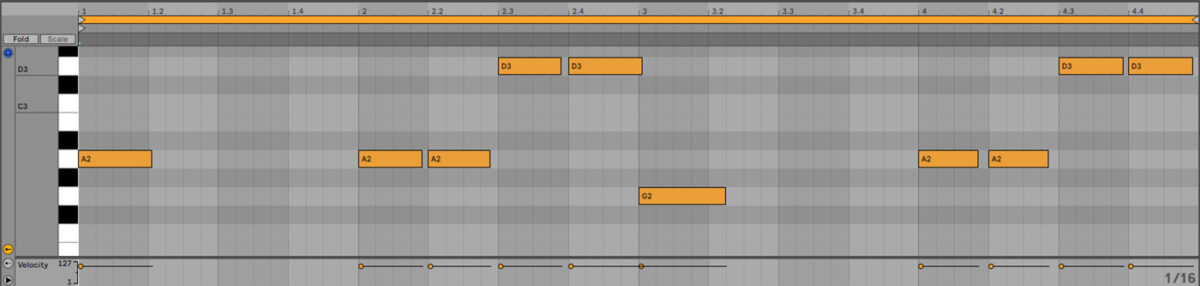
Loop this out to play for the whole eight-bar sequence.
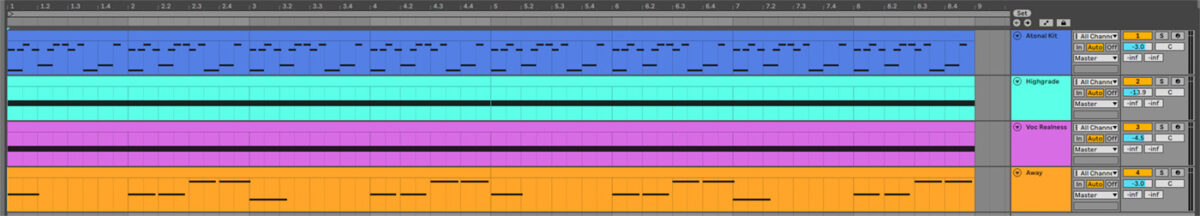
4. Add more synths
Now our bass line is in place we can create some accompanying synths. These will all be taken from the Bumpin Flava’s selection of Massive patches.
Add another Komplete Kontrol, and this time enter “Leadin” into the text search field, then double-click the Leadin preset to load it.

Set this track to -3 dB.
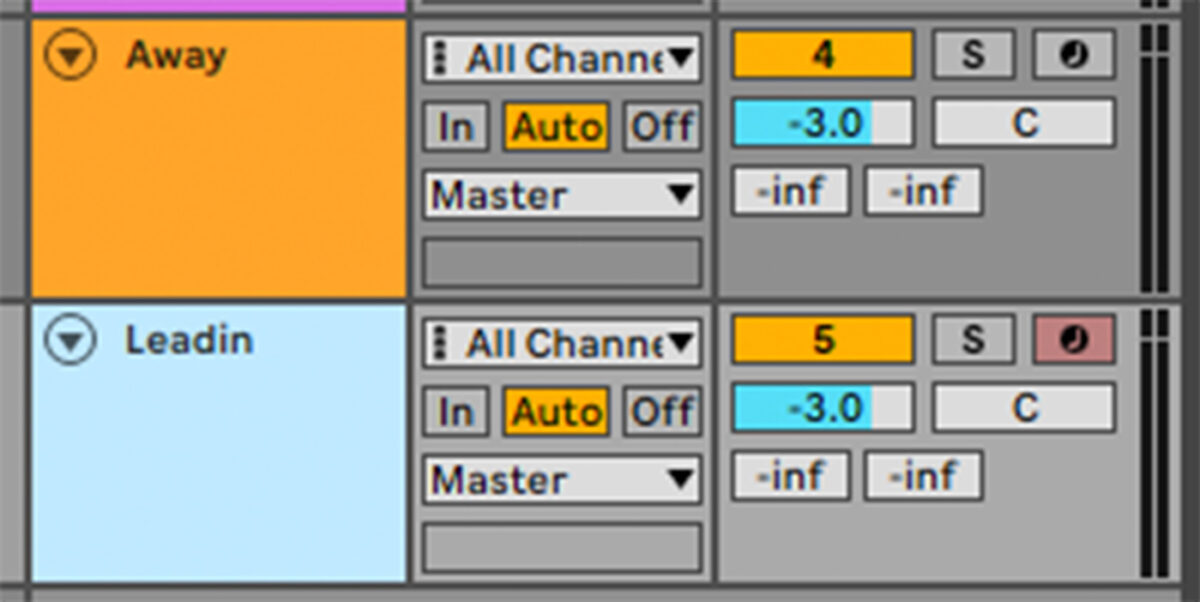
Copy the pattern we’ve used here, using velocity values of 60. We’ll use velocity values of 60 for all following MIDI parts too.
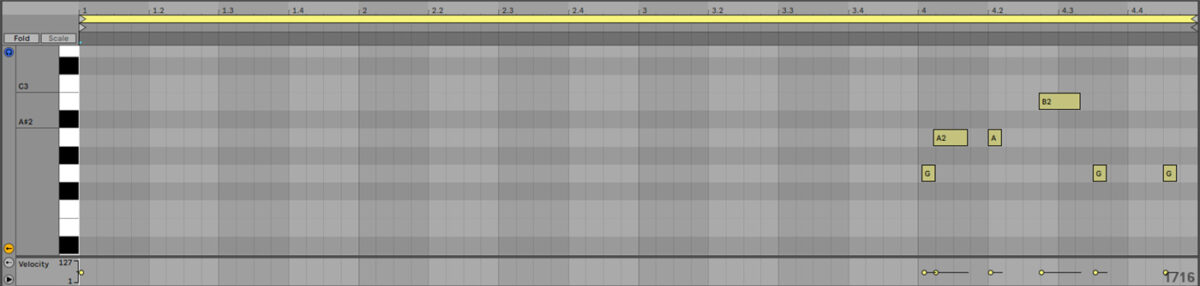
Add another Komplete Kontrol, and this time load up the Roulette Bells preset.

Set this track to -10 dB.
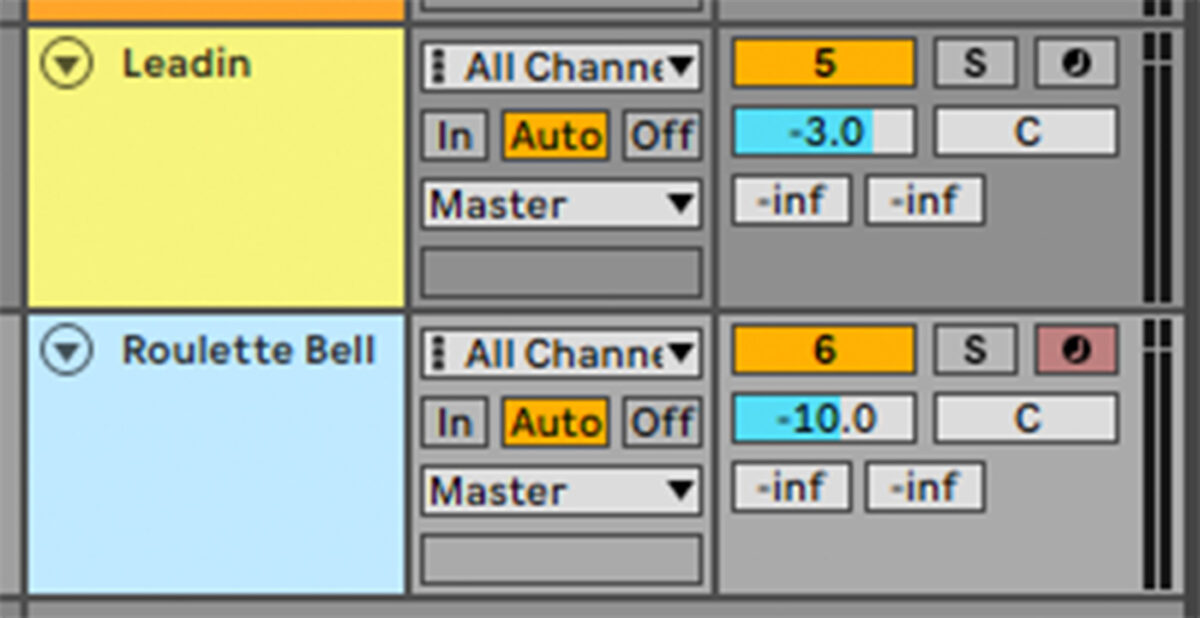
Copy this arpeggiated pattern.
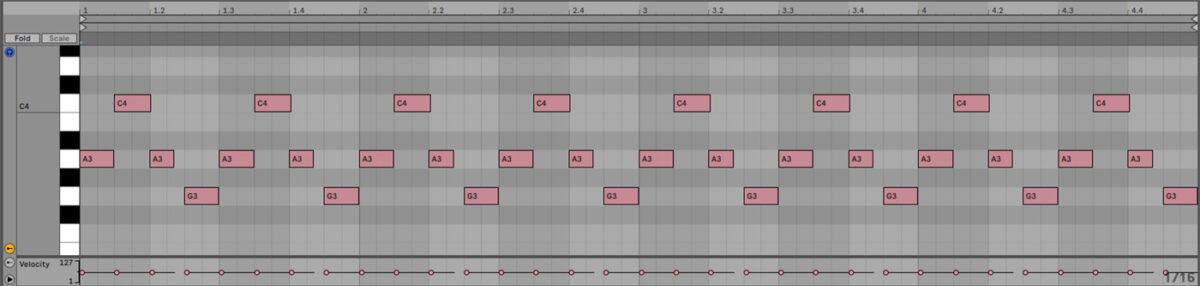
Add another Komplete Kontrol and this time load the Roulette preset.

Set this track to -10 dB.
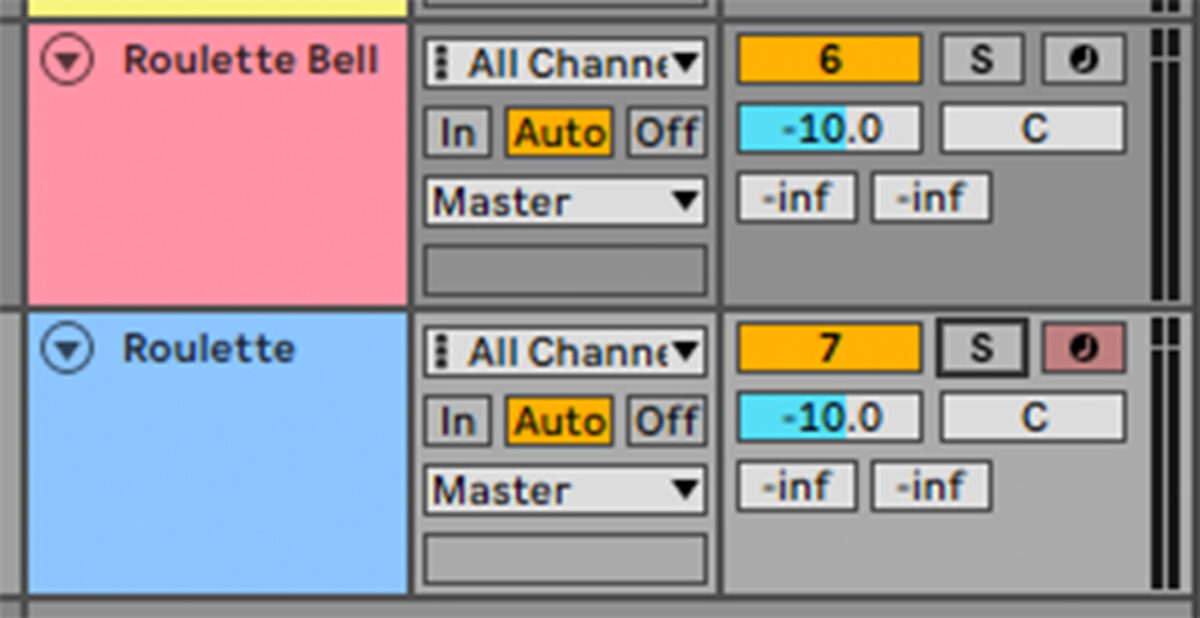
Copy this pattern.
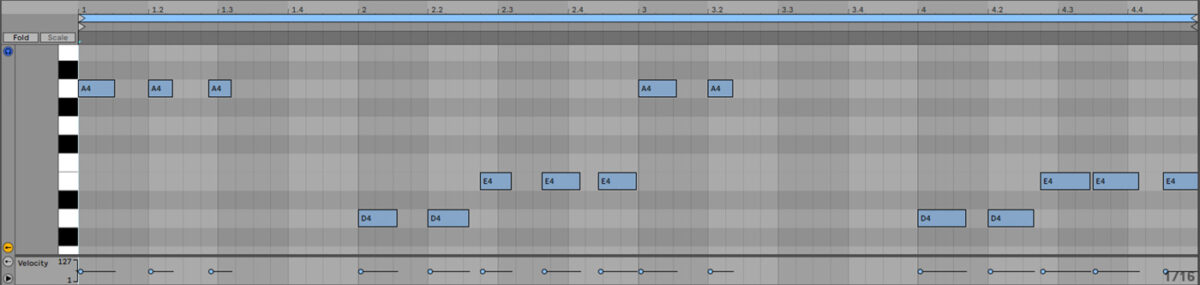
For the final synth line, add another Komplete Kontrol and load up the Run 2 Me preset.
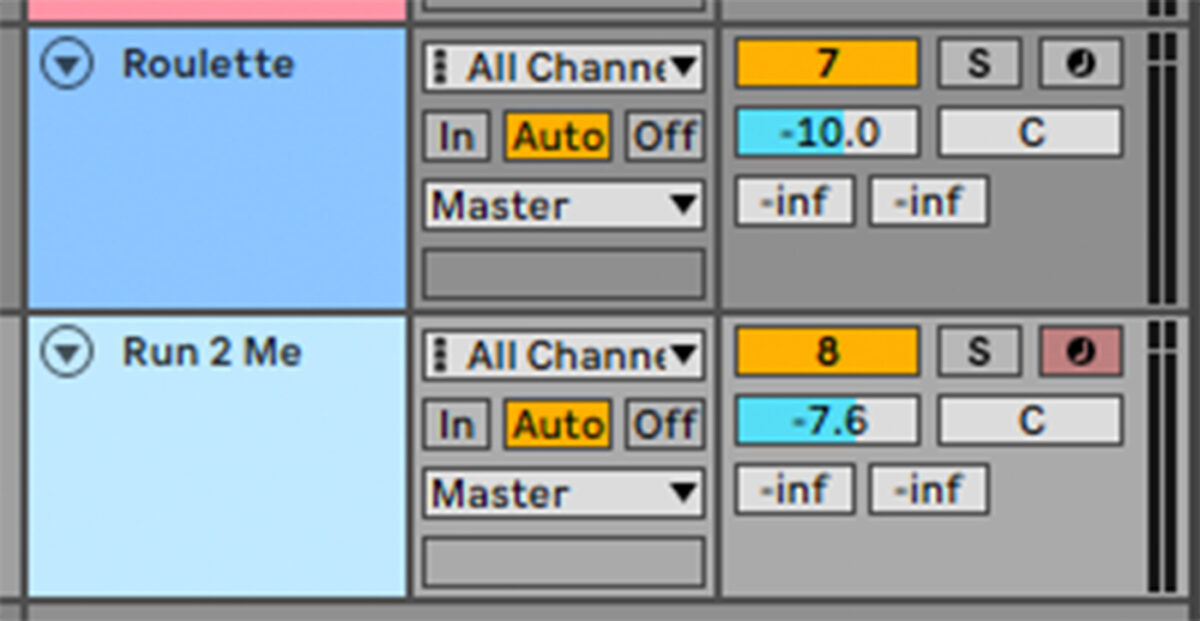
Set this track to -7.6 dB.

Copy this pattern.
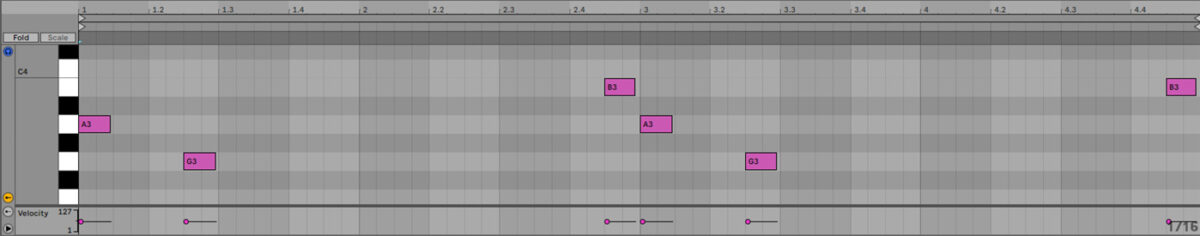
Loop all these synth parts to eight bars, so they play for the whole eight-bar sequence.

5. Create more vocals and add FX
Let’s add some more sounds to help flesh this track out. We’re going to source all the following sounds from Bumpin Flava’s one-shots library.
Add a Komplete Kontrol, select the One-shots button, and load up the Voc Atonal sample.

Set this track to -3 dB.
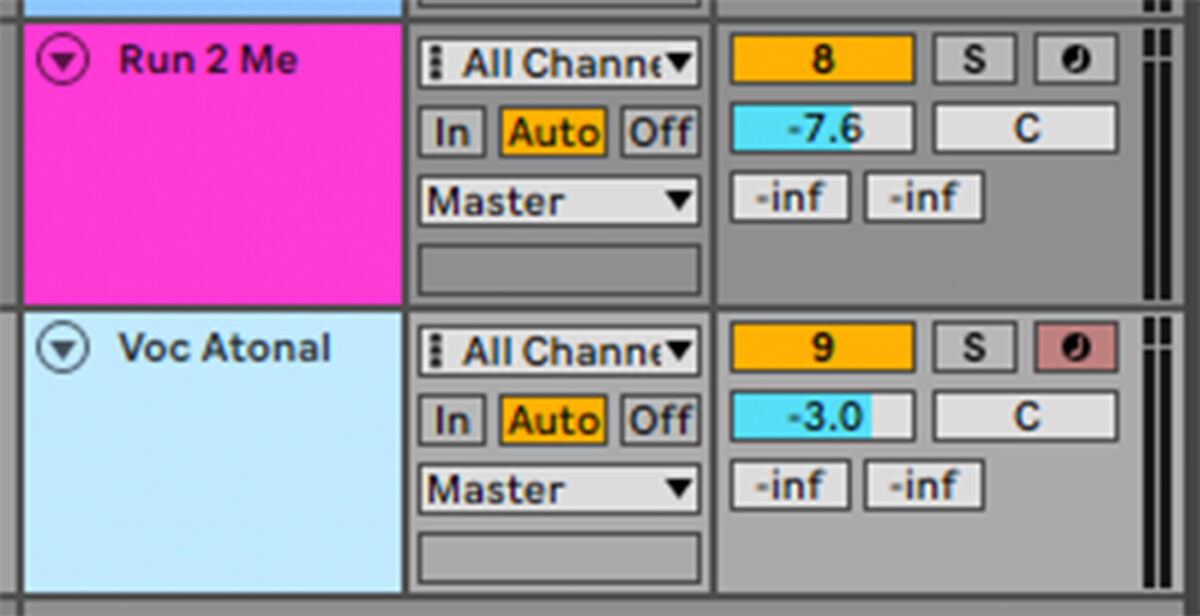
Sequence this to play just before the fourth beat of the fourth bar.
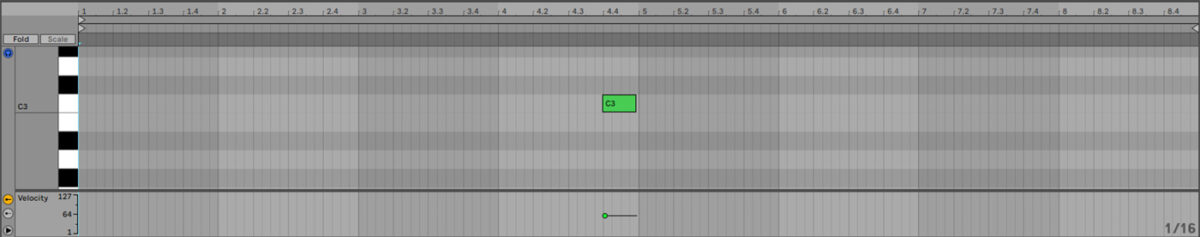
Add another Komplete Kontrol and this time load the SFX Stepper 5 sample.

Set this track to -3 dB.
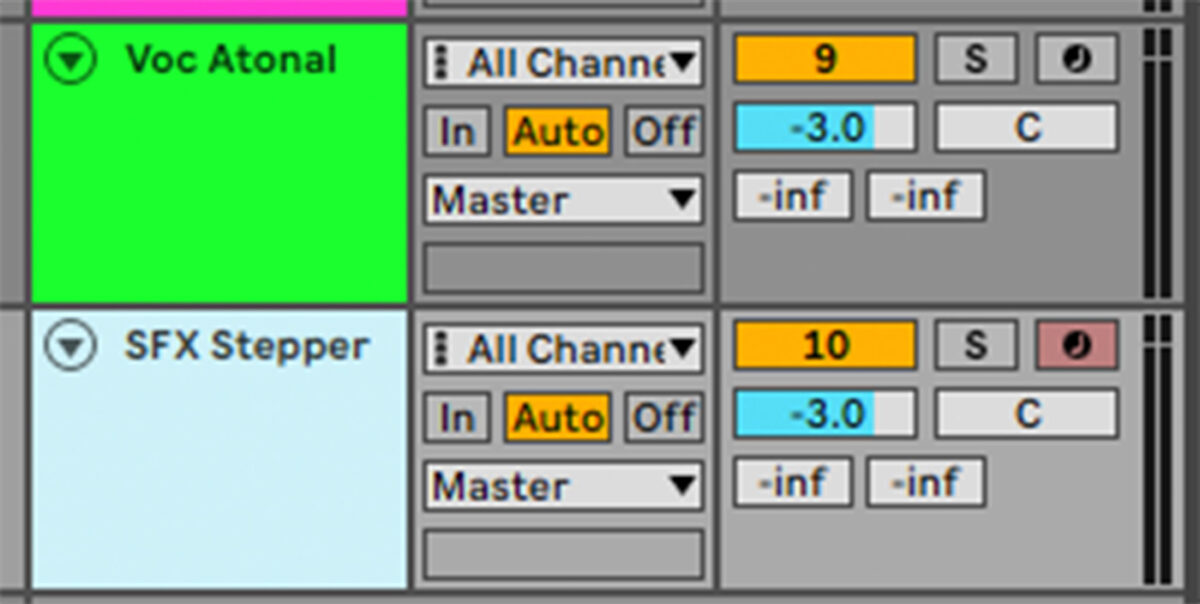
Sequence this to play on the third beat of the eighth bar.

Finally, add another Komplete Kontrol and load the Zap Brawlz sample.
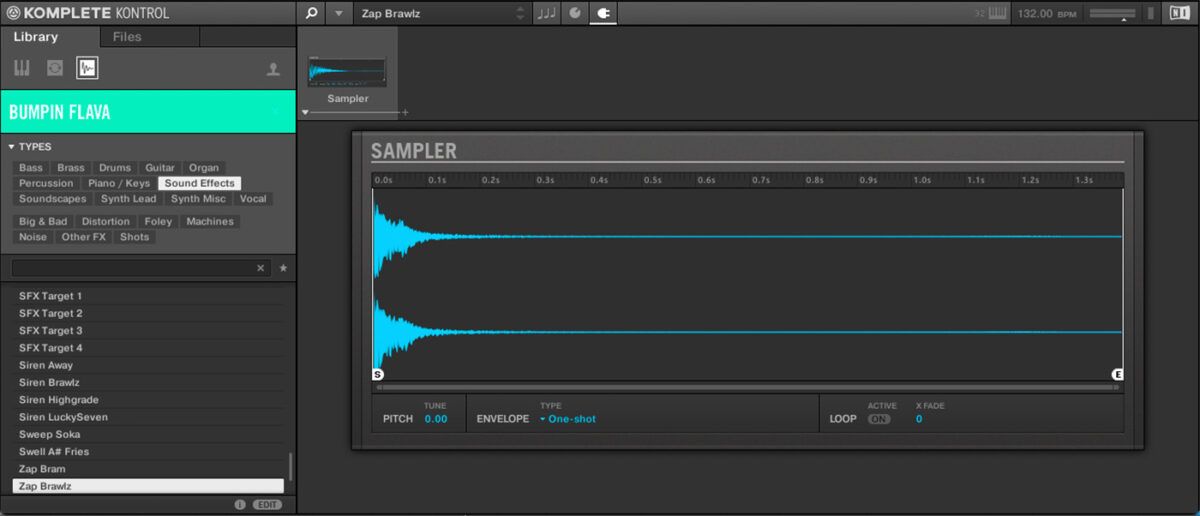
Set this track to -3 dB.

Sequence this up an octave (C4) on the final two 8th notes of the eighth bar.

Now we have all the elements we need to arrange the track.
6. Arrange your track
Here’s the arrangement we’ve used for this track.
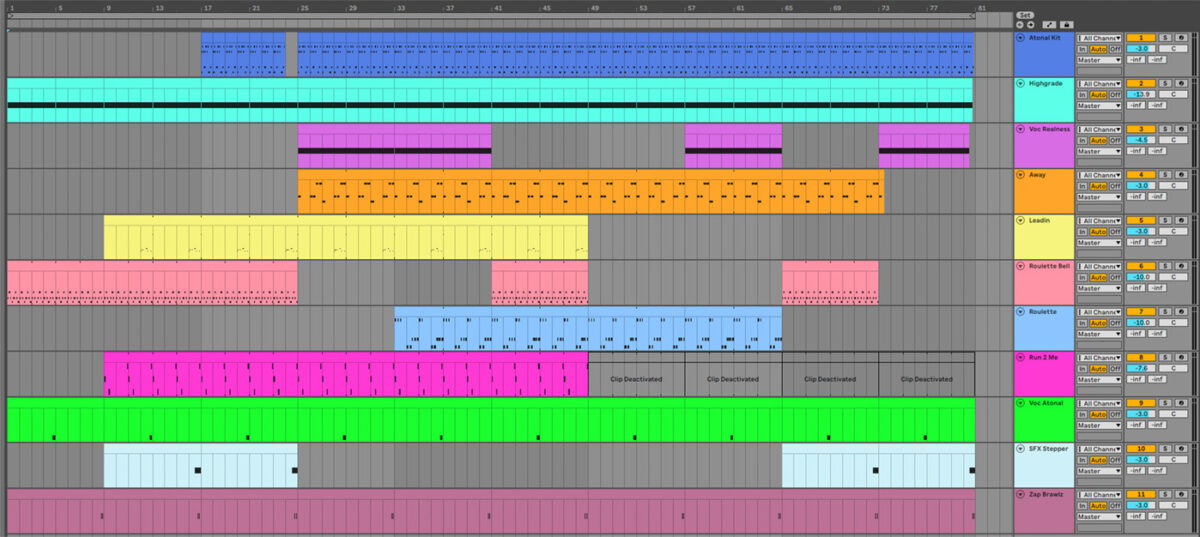
This arrangement is pretty straightforward, with elements gradually added in anticipation of the drop on bar 25.
The beats drop out for a bar before the drop, which helps it sound more dramatic.
On the drop the arpeggiated synth swaps out for the main vocal sample, which helps create contrast between the build-up and the drop.
After the drop elements are added and removed to help keep things interesting, and the track just grooves along until the bassless outro on 73.
7. Master your track
We’re not going to fully mix the track in this tutorial, but to get the track sounding good and loud, we’re going to turn to Ozone’s Master Assistant.
Here’s what our track sounds like after the Master Assistant has done its job.
Start making UK garage today
Here we’ve seen how you can make your own UK garage track from scratch. If you’d like to learn more check out our guides on how to make electronic music, how to produce music, and how to make a dubstep track.
For instruments, effects and expansions you might find useful, be sure to check out the Bumpin Flava expansion plus Komplete Kontrol, Battery 4, Massive and iZotope Ozone 10.















