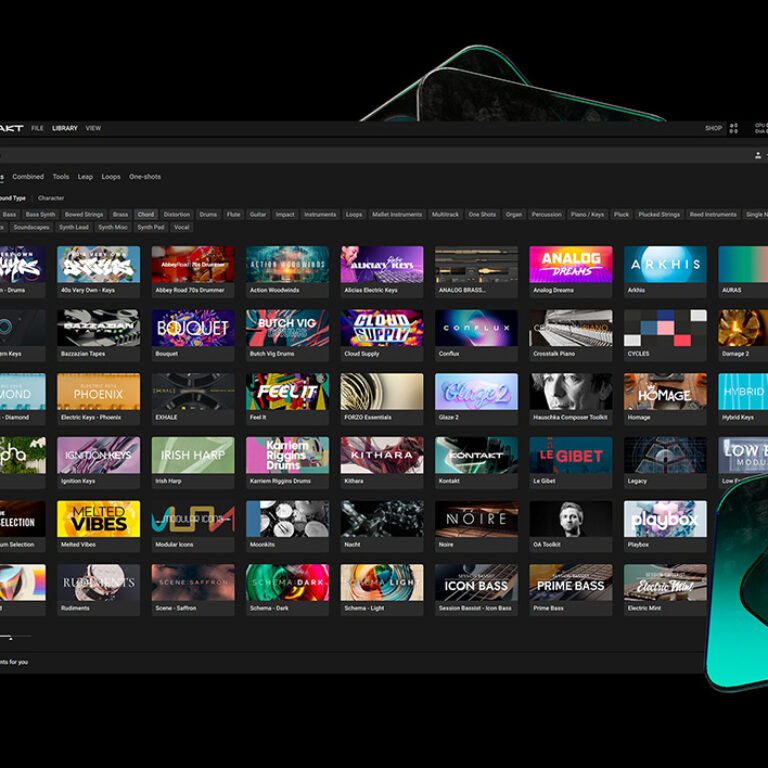Kontakt is a household name in the world of software instruments. The legendary sampler is known for its massive range of immaculately curated instruments, immense flexibility, and diverse range of applications for producers and beatmakers. But the world of Kontakt is vast, and if you’re uninitiated, it might be intimidating to enter. This article will serve as a crash course in Kontakt to equip you with everything you need to know about our flagship software instrument.
What is a software sampler?
A software sampler is a digital instrument that plays back pre-recorded audio files – or what we call “samples” – which can be triggered from a keyboard, MIDI controller, or DAW. Unlike a synthesizer that generates sound from oscillators, a sampler reproduces recorded sounds and allows them to be stretched, looped, layered, and modified.
Samplers are one of the most used tools in modern music. We pull them up in sessions for all kinds of uses – from realistic orchestral mockups to chopped-up drum loops in electronic music. They bring the worlds of audio recordings and playable instruments together.
Meet Kontakt: more than just a player
Kontakt is the world’s most widely used software sampler. First released in 2002, it has become a central hub for sample-based instruments across nearly every genre of music.
Unlike simple samplers, Kontakt is both a player using pre-built libraries and a creative platform that allows you to edit, build, and script your own instruments. This flexibility has transformed Kontakt into an entire musical ecosystem that supports thousands of official and third-party instruments.

Why Kontakt is industry-standard for composers and producers
Since its launch, Kontakt has developed a vast collection of libraries. From orchestras to vintage synths to experimental combinations of almost anything you can imagine, Kontakt supports thousands of creative sonic collections. This makes Kontakt an extremely diverse instrument for producers from across the genre spectrum.
On one side of that spectrum lies a huge selection of realistically sampled orchestral instruments. These are widely used by film, TV, and game composers who rely on Kontakt for its nuanced detail.
Additionally, Kontakt allows you to add custom scripts to instruments, layer effects, and go far beyond presets.
Kontakt is also compatible with all major DAWs and runs on both Mac and Windows.
All of these factors have made Kontakt stand the test of time. Decades since its inception, Kontakt remains the definitive sampler and instrument library host.
How Kontakt works with your music workflow (DAW vs Standalone)
Kontakt can operate in two ways:
- Standalone mode: launch Kontakt directly and use it like a digital instrument for practice, performance, or sound testing
- DAW plugin: Insert Kontakt inside your DAW (Ableton Live, Logic Pro, Cubase, Pro Tools, and more) to sequence MIDI, automate parameters, and mix your sampled instruments into a track
Most producers use Kontakt primarily in a DAW, but standalone is handy for quick sound checks or live setups.

Use Kontakt Player for free
Not ready to buy? We’ve got you covered with Kontakt Player, a free version that runs all NI libraries and any third-party Player-licensed libraries. It’s a fantastic entry point for all musicians, and a great way to start making music in Kontakt without paying anything up front. You can get it for free inside the Komplete Start bundle of pro-grade instruments, sounds, and effects.
What’s the difference between Kontakt Player and Kontakt?
Kontakt Player is a free version of Kontakt that runs only licensed libraries, while Kontakt Full is the paid version that runs all libraries and allows instrument editing.
Some key differences:
| Feature | Kontakt Player | Kontakt (Full) |
|---|---|---|
| Price | Free | $299 – available alone or through Komplete |
| Library support | Official NI and third-party licensed libraries | All libraries |
| Editing features | None | Full editing, building, and scripting features |
| Demo limits | 15 minutes for non-official libraries | None |
The biggest differences between Kontakt Player and the full version are in the price, Library support, and editing capabilities.
Kontakt libraries (free vs. full)
Kontakt libraries come in a few different categories depending on whether you’re using the free Kontakt Player or the full version of Kontakt. When you download Kontakt Player as part of Komplete Start, you get a variety of free professional-grade libraries. Many developers also release free Player-compatible instruments that can be installed and played without restriction.
Paid libraries open the door to expansive orchestral suites, cinematic soundscapes, and experimental textures, giving producers and composers access to a huge variety of professional sounds.
Finally, there are non-Player libraries, which are often created by smaller or independent developers. These require the full version of Kontakt to run properly. Note that while they don’t appear in the Library Browser, they can still be accessed and loaded within Kontakt.
Free Kontakt instruments
There are hundreds of free Kontakt instruments out there. From detailed guitar strums and analog hybrid instruments to sampled turkeys (we’re not kidding, by the way) and beyond – if you can think of it, a free Kontakt library probably exists for it.
Check out our favorite free options that let you explore high-quality sounds right away without spending any money.
If you’re looking for a particular type of instrument or genre, check out these guides below:
- 7 free must-have Kontakt libraries for pop music
- 5 free hip hop libraries for Kontakt
- 5 free piano libraries for Kontakt that will strike a chord in your music
- Free cinematic sound libraries for Kontakt
- 5 free Kontakt instruments for electronic music production
- The best free Kontakt instruments for house music
- 5 free Kontakt libraries for ambient music
Common ways to use Kontakt
Kontakt is widely used for loading and playing sampled instruments, creating custom virtual instruments, and as a powerful engine for cinematic scoring and sound design. It also has new creative tools to jumpstart your beat making and music production.
Electronic music production
Load drum kits, synth samples, or hybrid instruments to create electronic textures. Plenty of electronic and hip-hop producers rely on Kontakt for custom sample packs and Player libraries.
Film, TV, and game scoring
Kontakt is the industry standard for orchestral and cinematic instruments. Strings, brass, percussion, and choirs from companies like Spitfire Audio, Orchestral Tools, and Cinesamples all run in Kontakt.
Sound design and foley
The full version of Kontakt lets you manipulate samples at a deep level. Sound designers can stretch, filter, and script sounds to create unique textures and realistic foley instruments.
But even the macro controls in Play Series instruments (compatible with Kontakt Player) alone are powerful enough to open up a world of sound design possibilities.
Education and music theory
Some of Kontakt’s Tools, like Scale Lock and the Chord Builder, are great ways to learn basic music theory. By highlighting the relevant scale notes or intervals on the on-screen keyboard, Kontakt can become your personal music theory teacher, showing you exactly how to construct exotic scales and colorful chords.
How to use Kontakt
Looking for tips and tutorials on how to use Kontakt? We’ve got you covered. Click any of the links below for a more detailed breakdown of these concepts.
Getting started with Kontakt
One of the first things you’ll do when using Kontakt for the first time is load up a library. For any officially licensed library, you’ll do this through Native Access. Enter your serial number, and your library will be ready for installation.
Check out this guide for a detailed run-through of getting started with Kontakt.
Kontakt Tools
Kontakt Tools are your quickest way to get from an empty DAW project to a finished track.
Tools unlock some of Kontakt’s most creative features, and include:
- Leap: a live looper and sample manipulator (you can also get Leap Expansions to build up your loop and sample library)
- Patterns: Kontakt’s take on a sequencer that lets you intuitively add catchy melodies and rhythms into your music
- Chords and Chord Builder: an instant way to infuse rich harmony into your music
- Arpeggiator and Phrases: Tools that add unique melodies without any manual sequencing
- And more Tools like Scale Lock, Humanizer, and Velocity Curve, built to jumpstart your creative flow.
Modulation and automation
The full version of Kontakt allows intricate sample manipulation through modulation and automation. Going under the hood reveals the inner workings of Kontakt’s powerful sampling engine and allows you to tweak and alter almost anything.
Thousands of instruments at your fingertips: explore the world of NKS instruments
What is NKS?
NKS (Native Kontrol Standard) is a format that standardizes how instruments and effects integrate with Native Instruments hardware and software. It makes browsing, tagging, and controlling parameters consistent across different developers’ products.
How to get NKS instruments
A huge variety of third-party developers release NKS-ready instruments. Our NKS partners include:
- Arturia
- Korg
- EASTWEST
- Output
- Heavyocity
- And many more
Learn about our NKS partners and download NKS instruments on our site or directly from the developers.
Build your own instruments
As a sampler, Kontakt lets you import any sound you can think of to build your own libraries. As you grow your skills and confidence, there’s so much more you can do.
All your favorite virtual instruments were made right here. Kontakt is used by pro instrument developers, including our official partners, plus thousands more indie developers, thanks to its unmatched feature set. Beginners should know that professional instrument development is a complex process, but the beauty of Kontakt is that it has amazing creative tools for users of all levels.
Building instruments requires the full version of Kontakt.
Commonly asked questions
Can I use Kontakt without a DAW?
Yes, you can use Kontakt without a DAW. Kontakt runs both as a standalone app and as a plugin inside any DAW, but it’s more commonly used in a DAW.
- Standalone: you can launch Kontakt directly as an application. This is good for practising with a MIDI keyboard, quick sound tests, or live use
- DAW plugin: If you want to record, sequence, or use Kontakt in a track, load it up in your DAW as a plugin
Live performers might use Kontakt as a standalone, but producers almost always use it in a DAW.
Which libraries work in Kontakt Player?
Only officially licensed libraries run fully in Kontakt Player. Non-Player libraries work in 15-minute demo mode unless you own the full version of Kontakt.
Licensed libraries run in both Player and the full version. Examples include any Native Instruments library, Spitfire Originals, Heavyocity, and Output.
Non-Player libraries only run properly in the full version of Kontakt. These will usually be created by indie developers.
As a rule of thumb, if a library says “Kontakt Player compatible,” it works in both. If it says “Requires Full Kontakt,” Player will only run it in demo mode.
How do I add a third-party Kontakt library?
Official Player libraries are added in Native Access, while non-Player libraries are loaded manually inside Kontakt.
For Player libraries:
- Open Native Access
- Click Add Serial
- Install – the library will now appear in Kontakt’s Browser
For Non-Player libraries:
- Open the full version of Kontakt
- Navigate to the library Browser
- Click the cogwheel at the bottom left
- Click Import Content, and click Add
- Find the and confirm the location where you have saved the library
- Click close
- The library will now appear with a folder icon in Kontakt’s Browser
Only Player-licensed libraries appear in Kontakt’s library tab. Non-Player libraries must be accessed through folders.
Start using Kontakt today
Kontakt is the industry-standard sampler that has formed the backbone of modern music production. It gives you access to a massive world of instruments for producing electronic beats, scoring films, and exploring sound design.
Get started with Kontakt Player for free, or unlock everything with the full Kontakt. Once you dive in, you’ll understand why it has remained at the forefront of musicians’ minds for over 20 years.