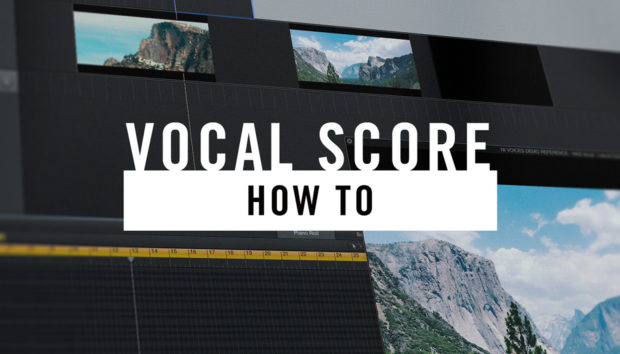Since its inception, Native Kontrol Standard (NKS) has simplified the music production workflow by providing a consistent interface for browsing, loading, and manipulating sound parameters in Kontrol keyboards, Maschine systems, and third party controllers – fostering a more intuitive and efficient creative process.
And now, NKS 2 brings even more features to streamline your workflow between hardware and software instruments. We sat down with Associate Product Director at Native Instruments, Matt Hines, to explore how NKS 2 will transform your music production process.
What is Native Kontrol Standard?
Native Kontrol Standard (NKS) is a unified integration format designed to streamline the interaction between hardware and software instruments from various manufacturers. It serves as a standardized protocol, enabling seamless control and navigation of virtual instruments, effects, and plugins from Native Instruments and leading developers across different platforms and devices within the NI ecosystem.
Whether you’re making beats in Maschine or writing your next masterpiece with a Kontrol keyboard, NKS means you will have an intuitive and comfortable workflow that makes it easy to bring your sound to life.
Can you share the core concepts behind how Native Kontrol Standard (NKS) was developed?
Making music is a deeply physical experience. We convey and evoke sound through tactile interaction – a truth that persists even with the rise of electronic music production. This evolution has expanded the spectrum of available expressions and inputs for us as creators.
Despite the vast sonic possibilities in virtual/software instruments, there’s often a layer of abstraction between the user and the sound. While notes can be played and sounds generated, true immersion requires the ability to adjust sound characteristics in real-time during play and performance.
Typically, software parameters can be mapped to hardware controllers via protocols like MIDI or others such as HUI/MCU for Digital Audio Workstation control. However, standardization is lacking. Users with numerous products spend excessive time creating, saving, and loading custom mappings before they can truly unleash their creativity. Often, these mappings remain somewhat abstract, with unclear parameter names and minimal added value.
Enter Native Kontrol Standard (NKS): more than a concept, it’s a user-centric experience. The NKS logo guarantees a seamless workflow that facilitates bringing your sound to life.
In practical terms, loading any of the thousands of NKS-supported products, whether in Kontakt 7 or Komplete Kontrol (hosting VSTs in your DAW), automatically connects to compatible hardware controllers. This connection provides a well-organized mapping with named parameters, sorted into pages and sections, displayed on a high-resolution color screen above a set of encoders, ensuring a one-knob-per-function approach. This setup allows for effortless real-time adjustments without any pre-setup hassles.
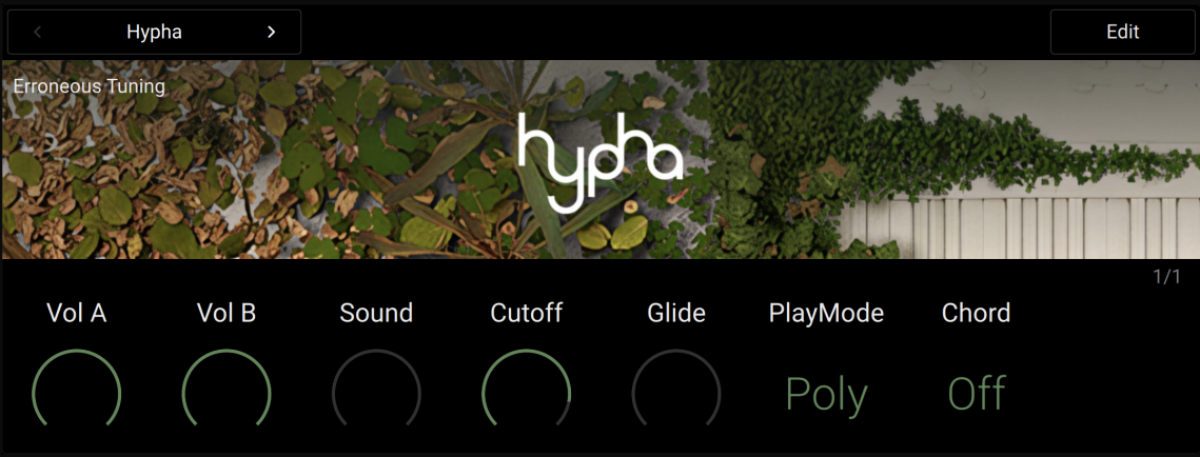
How does NKS 2 enhance the user experience compared to traditional MIDI control and the previous version of NKS?
NKS 2 brings some significant improvements in three key areas:
1. Parameter descriptive information: Parameters of a plugin can be many things. They can be a toggle switch (e.g. on/off), or a list (e.g. of waveforms for an oscillator), or a continuous value (e.g. the range of an amount slider/knob) and so on. With each parameter type, a “dumb” mapping to a rotary encoder or a button is only so useful. Especially if it cannot remember the state in which it was left, and is unable to provide a relevant user experience.
NKS 2 has added the ability for parameters to describe themselves. All NKS 2 products support this, and it allows the hardware controller to understand what the parameters actually are.
For instance, if it’s a toggle switch, it will show up as an icon, and a simple turn of the knob left or right will turn it on or off. If it’s a list of waveforms, the user will see those waveforms on their hardware controller. So on and so forth. It’s another step towards removing the layer of abstraction and achieving our goal of virtual instruments made to feel real.
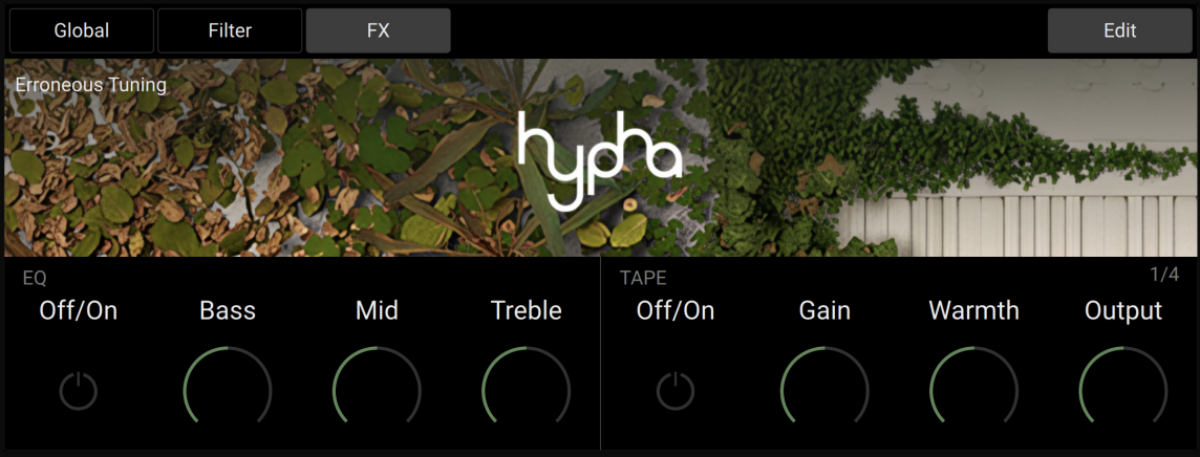
2. Navigation: NKS 2 added the ability for the plugin to declare Groups, which are then assigned by default to physical buttons on the hardware controller.

Pressing a button allows the user to quickly navigate to hardware control of a particular set of parameters, such as the Oscillator or Filter section of a synth, or the FX section of a piano, for instance. For products with hundreds of parameters across multiple pages, this is a gamechanger. For visually impaired users, it’s also a useful aide to moving around a product more efficiently.
NKS 2 also supports a plugin’s ability to change the metadata at any moment. Many plugins show/hide parameters (e.g. loading an FX algorithm into or out of a slot, or enabling/disabling an EQ band). If a parameter is inactive or hidden in the plugin, it can be frustrating to have tens and tens of visible mappings that do nothing on your hardware controller. So NKS can respond to this, and display auto-mapping only for parameters the plugin has available at that moment.
3. Visual identity: NKS 2 added the ability for immersive plugin artwork on device, as well as custom parameter colors to reflect the visual branding of that particular plugin.
For someone new to NKS, what steps or advice would you give in terms of leveraging its capabilities effectively?
Plug, and play. It’s that simple! Until you’ve tried it, it’s hard to grasp just how much better it is. Your MIDI controller feels like it’s actually a standalone synthesizer or sampler keyboard for whatever plug-in it’s currently controlling. It’s so much more fun to explore sounds quickly and tangibly.
That said, I wouldn’t sleep on Play Assist, which is the integrated Arpeggiator, Scale and Chord engine. You can try all sorts of patterns, ideas, and tonalities out.
What is the future of Native Kontrol Standard? Are there exciting updates in the pipeline?
Most importantly, we’re currently working on making the Kontrol S-Series MK3 accessible for the visually impaired community. NKS is a huge part of this process.
We’re also working on expanding what we already do, including improved parameter visualizations and more parameter types.
We’re also developing what we’ve yet to do: intelligent preset suggestions, fun randomizations the products themselves don’t have, and more forms of multi-expressive input.
Start making music easier with NKS
We hope this interview answers questions you may have about NKS and gets you excited about creating your own music with NKS virtual instruments. To learn more about NKS, take a look at our NKS partners, explore NKS-compatible keyboards and Maschine hardware, and discover NKS instruments in our product catalog.