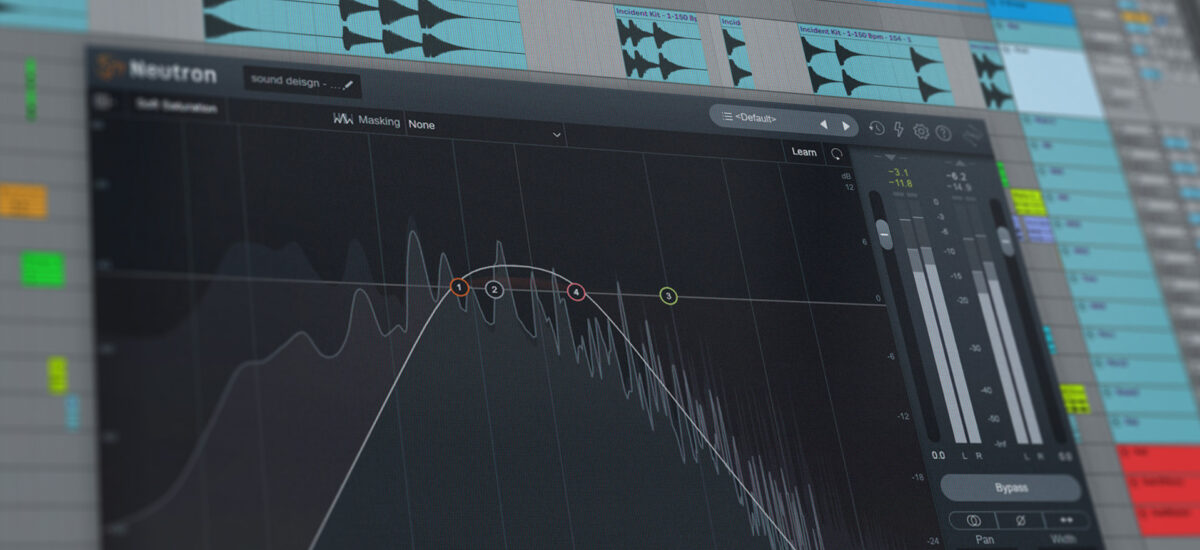
EQ might be the most fundamental effect in music production. Without EQ, modern music simply wouldn’t sound the way it does. But there’s something elusive about this cornerstone effect. Compared to distortion, reverb, and so on, EQ often works best when it goes unnoticed. Effective EQ makes your track the best version of itself. But you rarely hear a track and think, “great EQing!”
So what is EQ in music exactly? In this article we’ll demystify this crucial music production tool. We’ll look in detail at what an EQ is and what it does to music. We’ll explore EQ parameters and explain how to use EQ effectively. By the time we’re through, EQ will be the mightiest—and subtlest—tool in your production toolbox.
Jump to these sections:
Follow along with this tutorial using iZotope Neutron 4, a powerful all-in-one mixing suite that can help you sculpt sounds seamlessly.
What is EQ in music?
EQ (short for equalization) is the process of changing the level (volume) of different frequencies in an audio signal. EQ can be used to remove unwanted frequencies in a sound, shape the tone of an instrument, or balance different instruments in a track.
Think of a level fader on a channel in your DAW. It allows you to turn up or down the volume of an instrument. An EQ goes one further than that, allowing you to boost or cut the volume of specific frequencies within that instrument. To understand this better, we need to know more about the frequency spectrum.
What is the frequency spectrum?
An audio signal is made up of frequencies: that is, waveforms oscillating repeatedly at a certain rate. A pure sine wave consists of just one frequency. If it’s oscillating 440 times per second, that frequency is 440 Hz—an A. Most sounds (or indeed whole tracks) are a complex combination of countless frequencies. We can visualize these frequencies on a spectrum spanning the range of human hearing, from around 20 Hz to around 20,000 Hz.
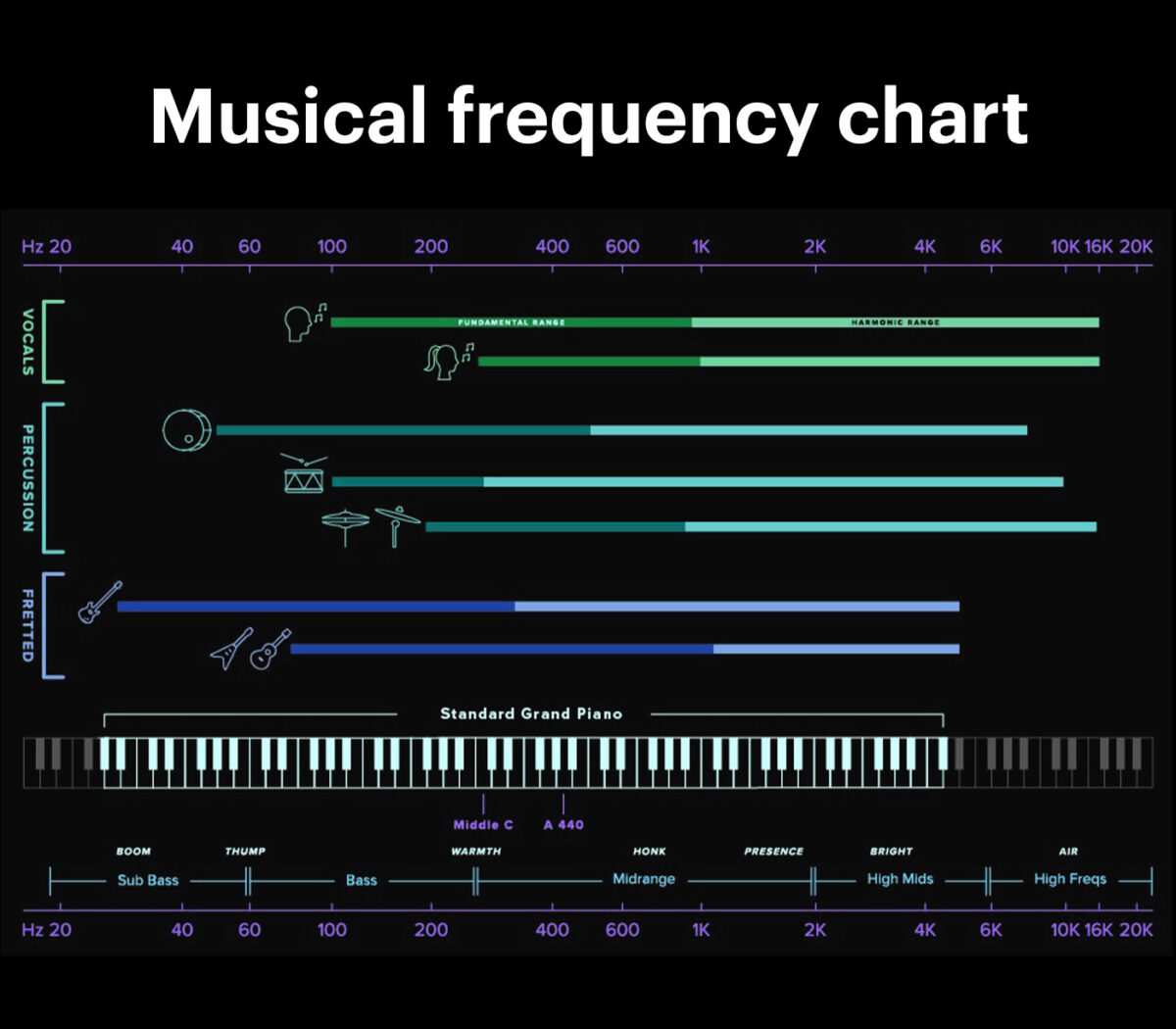
This frequency spectrum can be split into bands, each of which plays a different role in the sound we hear. By getting familiar with these bands, we can hear how the different frequencies in an instrument or piece of music are working together. We can then use EQ to boost or cut the volume of different frequencies to get a more pleasing result.
Let’s go through the bands in turn.
At the bottom, between around 20 Hz and 60 Hz, is the sub bass range: think of the low end of a bassline or the “boom” of a kickdrum. Above it, around 60 Hz and 250 Hz, is the bass range. The warm “body” of many instruments exists in this zone, alongside the “thump” of a kick drum.
From around 250 Hz–2,000 Hz is the midrange, where much of the main content of a track sits. Synths, voice, midrange percussion—a lot of the action happens here. Above that, the high mids extend to around 6k Hz. This region is crucial for the brightness and clarity of many instruments, such as the voice. Finally, the higher frequencies extend from 6k Hz up to around 20k Hz. This zone gives a feeling of shine or “air” to music.
EQ allows us to manipulate these frequency bands, balancing their levels to achieve a desired result.
What does EQ do to a song?
EQ changes the balance of different frequencies in a song. This could be subtle—such as removing a single annoying frequency—or obvious, like boosting the low end to make a track bassier. When used well, EQ can make a song sound balanced, clear, and emotionally engaging.
Does EQ make music sound better?
EQ does make music sound better—when it’s used right. Good EQing is essential for helping your music connect with its listeners. It can remove unwanted or distracting frequencies, make instruments sound cleaner, shinier, or bassier, and create space and clarity in your mix. But poorly applied EQ can do the opposite, making your track sound muddy, unbalanced, and confused.
In order to use an EQ well, you need to know how it works, and learn to recognize the situations where it’s needed.
How does EQ work?
EQ controls the level (volume) of different frequencies in a sound. It does this by applying filters to the sound, which act on the frequency spectrum in a variety of ways. The behavior of these filters is controlled using some basic parameters, and using these parameters can help you get the best equalizer settings for your music.
EQ parameters
EQ parameters are the adjustable settings, such as frequency, gain, and filter type that control the equalization of audio signals, allowing you to fine-tune the balance of different frequencies and shape the overall sound to your preference. Let’s review some of the main parameters.
1. Frequency
Frequency selects the frequency you want to boost or cut. Most EQs offer a range from around 20 Hz to around 20,000 Hz. To demonstrate, we’ve applied an EQ to some white noise: a random jumble of frequencies distributed evenly across the frequency spectrum. It doesn’t sound pretty, but it makes it easy to hear what the EQ is doing. In this example, a bell filter EQ sweeps up the spectrum, boosting frequencies from low to high.
2. Q
Q (short for quality) controls the range of frequencies affected by the EQ. A higher Q value means that the EQ will target a narrow band of frequencies, while a lower Q affects a broader range of frequencies. Think of it as a precision control: the higher the Q, the more focussed and precise your EQing. Lower Q values can be good too, when a gentler approach is needed.
In this example, we hear the same sweep as before with different Q values: a low Q first, followed by a high Q.
3. Gain
Gain controls how much the EQ cuts or boosts the targeted frequencies. This is like the volume fader on a channel in your DAW. Positive values will make the selected frequency band louder; negative values will make it quieter (what’s called attenuation).
In this example, we hear the filter sweep with a low positive gain first, creating a subtle boost. Then it repeats with a higher gain, for a more dramatic effect.
4. Filter type
Filter type allows you to choose the shape of your EQ filter, and therefore how it acts on the frequency spectrum. Different filter types excel at different tasks. If you want to go deeper on filter types, check out our essential audio filters guide.
Bell filter
The bell filter is the EQ’s jack-of-all-trades. It can be used to cut or boost, and works on a defined band of the frequency spectrum—which can be wide or extremely narrow, depending on the Q setting. If you need to do some precise EQing, use a bell filter. We’ve been hearing one in all of our examples so far. Here’s what it looks like in Neutron 4’s Equalizer.
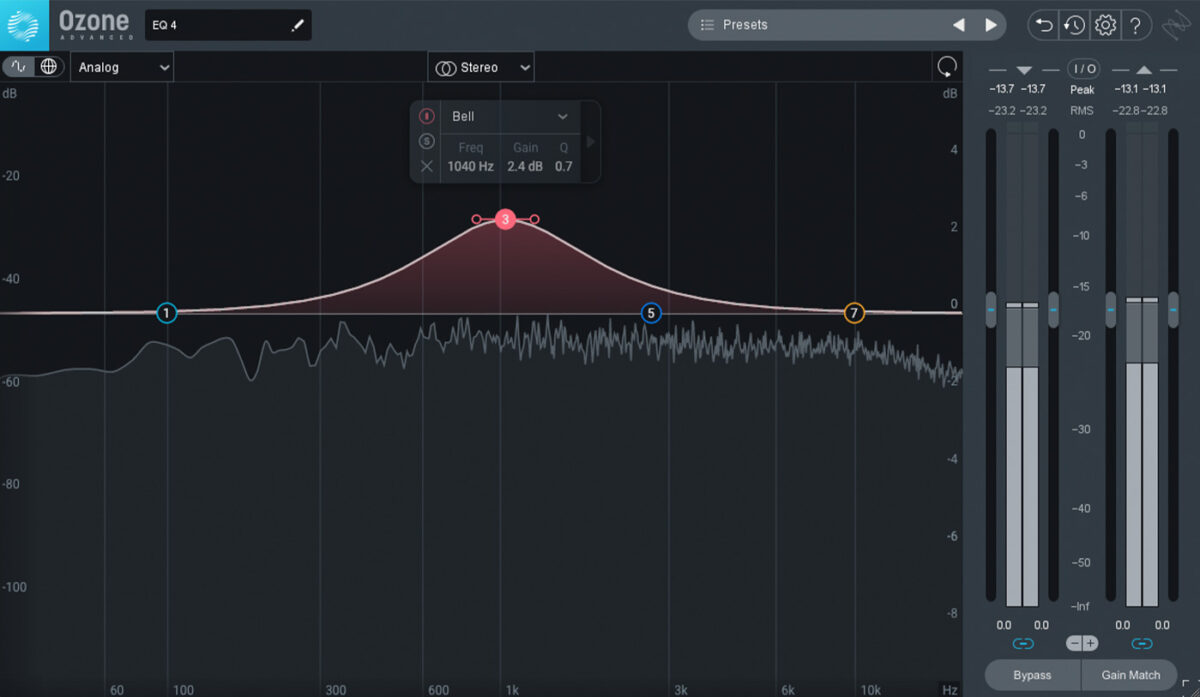
High-pass and low-pass filters
High-pass and low-pass filters cut out all frequencies below or above a certain point in the frequency spectrum. This can be great for broader sound sculpting, such as removing low-end rumble, or muffling a sound to push it back in the mix.
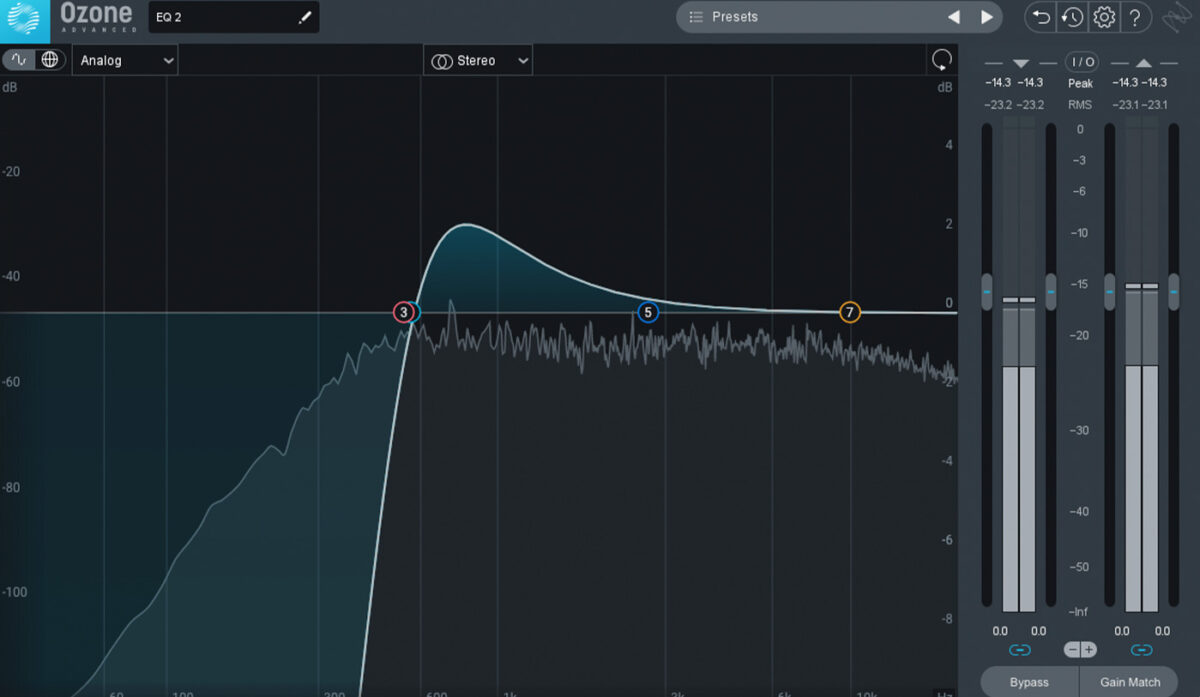
In this clip we hear a high-pass filter sweeping upwards, gradually removing all frequencies in the signal. Then a low-pass filter sweeps in the opposite direction.
High shelf and low shelf filters
Shelf filters create a flat boost or cut of all the frequencies below or above a certain point. This is handy if you want to make a blanket change: for instance, boosting the bass.
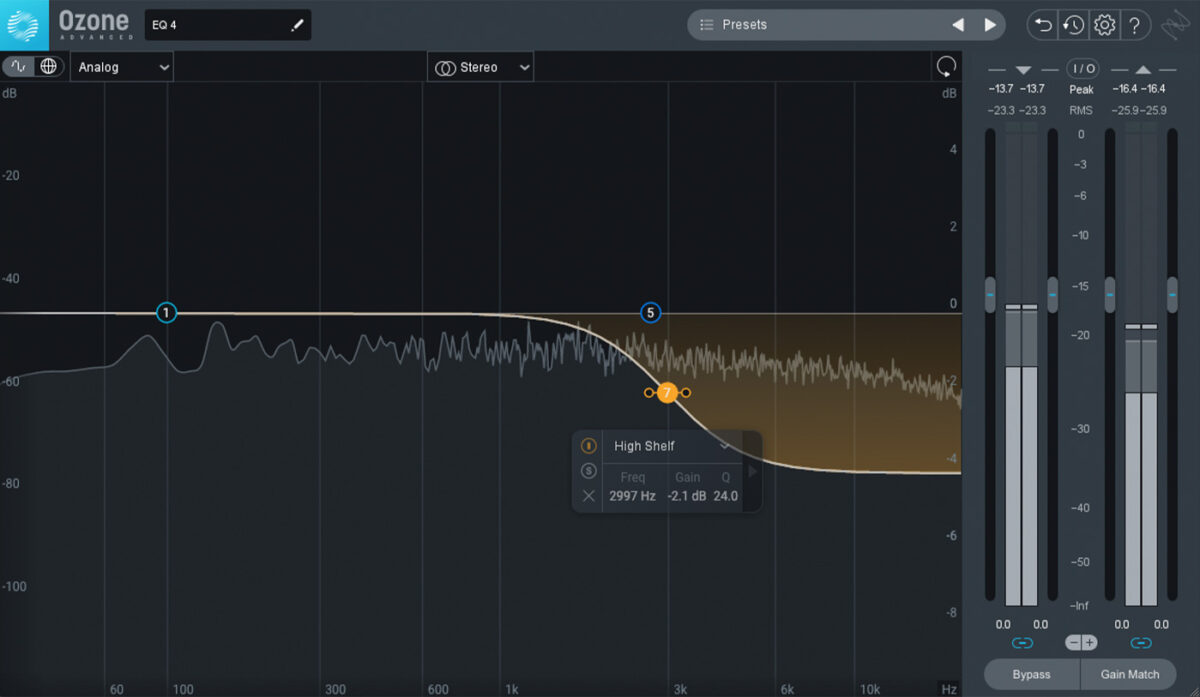
In this example, a low shelf filter gradually attenuates all of the frequencies above 2k Hz, leaving just the lower frequencies.
5. Filter slope
Filter slope controls the steepness of a high-pass or low-pass filter. Filters of this type don’t usually cut every single frequency below or above the targeted frequency. Instead, they gradually roll off frequencies beyond that point. With a shallow slope, frequencies are attenuated gently, for a naturalistic effect. Steeper slopes cut more drastically, and are more noticeable.
In this example, the first low-pass filter has a shallow slope of 6dB/octave, while the second has a steep slope of 48dB/octave.
When to use EQ in music production
Now you know how to work your EQ. That’s the easy part. The challenge is knowing when to use it. Applying EQ without a clear intention can lead to hours of aimless fiddling – or, worse, a messy mix. So, before drawing for EQ, be sure that you really need it, and what for.
To do this, start by trying to balance the elements in your track with just the level (volume) faders in your DAW. Then listen to how each instrument sounds, alone and in combination with the others. Does it convey the emotion you want? If not, why not?
Are there annoying frequencies distracting you from the music? Do some instruments sound unpleasant or wrong—too bright or too bassy, for example? Does one sound conceal (or “mask”) another? If so, it could be time to reach for the EQ.
EQ with the specific problem in mind. Work methodically but not slowly, listening in the context of the whole mix to be sure you’re making things better. And when you start to lose perspective, take a ten minute break. Fresh ears lead to good EQing decisions.
Below are some of the most common use cases for EQ.
1. Remove unwanted frequencies
Whether it’s a badly recorded instrument or an over-the-top synthesizer, many sounds feature odd, annoying or distracting frequencies. EQ allows you to surgically remove these unwanted parts of the sound. This is EQ as a repair tool. Use a bell filter with a high Q and negative gain to precisely carve out the bit you don’t want.
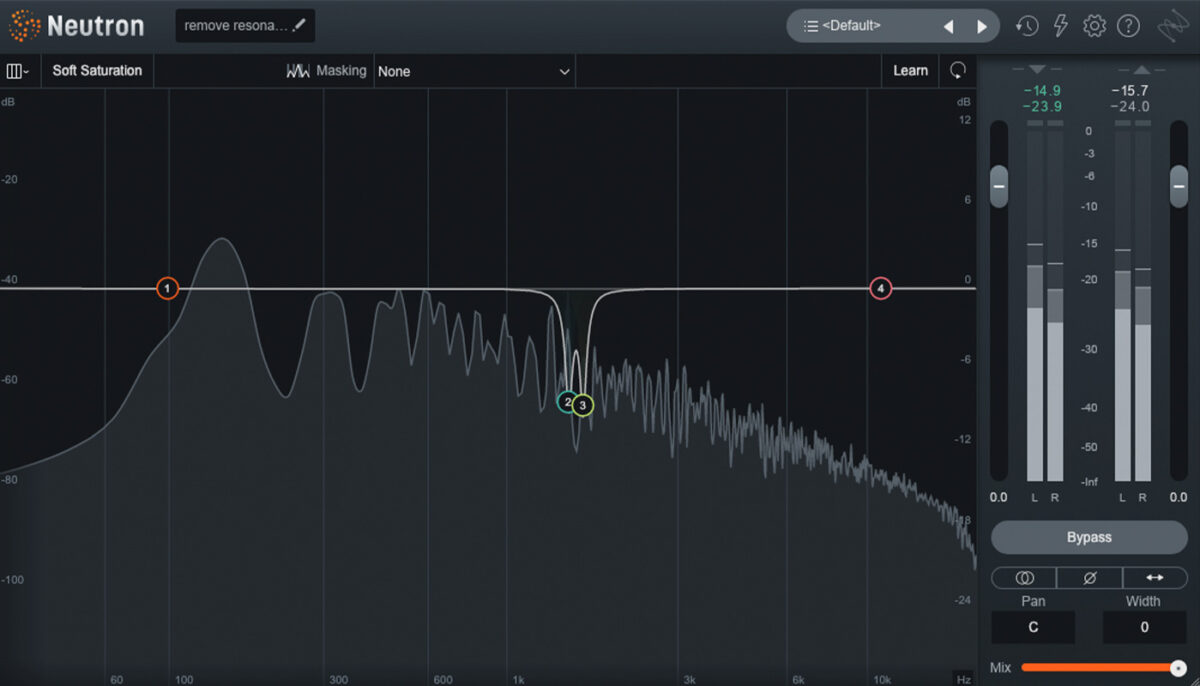
This synth part has some nasty resonances in the upper midrange, around 1500 Hz. Listen for an unpleasant whistling sound. We’ve solo’d the offending frequency band in the second half of this clip.
This can be solved with a precise bell filter EQ. In the end we needed two notches to catch the resonance as it strays upwards at the end of the clip. Our EQing kicks in in the second half of this clip.
2. Shape the tone of an instrument
The frequency characteristics of a sound are crucial to its musical and emotional impact. A bright, shiny vocal feels totally different to a muffled, murky one. EQ can be used to shape the tonal balance of sounds so that they convey the feeling you want. Broader brushstrokes are often best here: like a bell filter with a low Q, or a shelf filter.
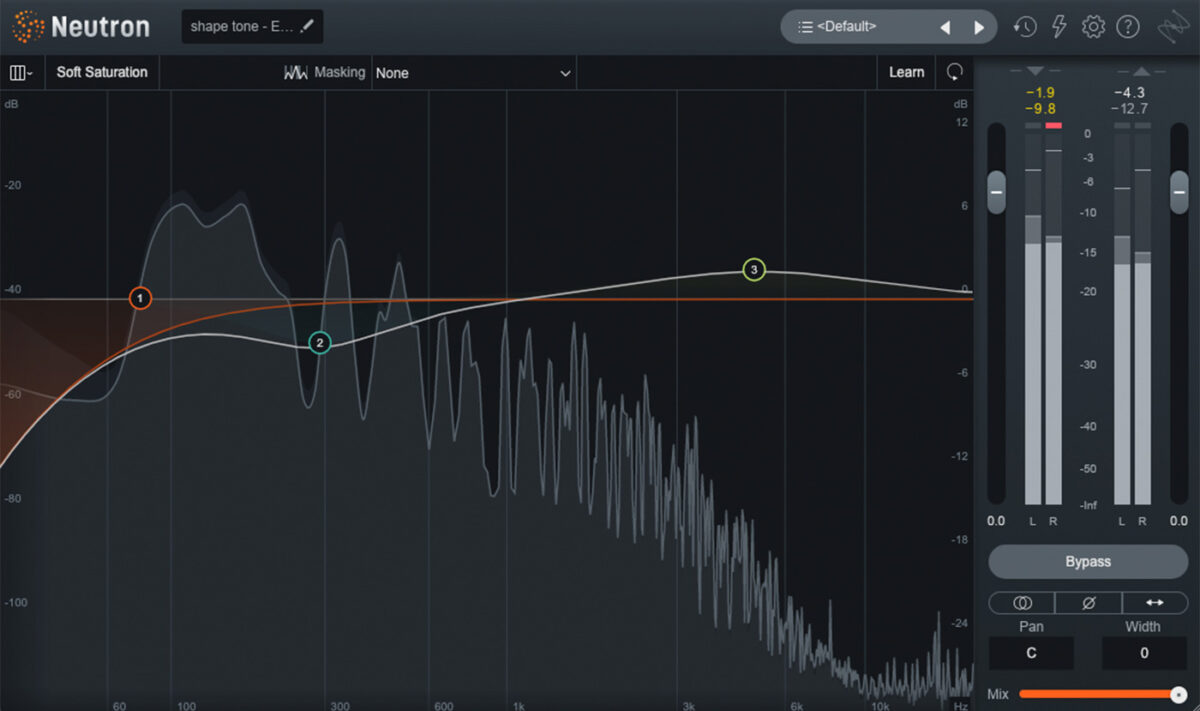
This piano sounds a little dull and claustrophobic. There’s too much energy in the lower midrange and not enough in the high mids.
We’ve given it a more open feel with EQ. A gentle cut with a bell filter around 300 Hz is complemented with a 2db boost at around 5k Hz. We also rolled off some rumble below 80 Hz. This clip features the original version first, then the EQed version.
3. Sound design
EQ can also be used as a creative sound design tool, altering the timbre of an instrument in more extreme and stylized ways. Low- and high-pass filters can be effective for such radical changes.

We want to give the piano part a different vibe in the intro to our song. We can use EQ to transform its character. High-pass and low-pass isolate a narrow band in the midrange, between 500 Hz and 1500 Hz. Then we add a tape emulation plugin for some authentic flutter and wow. The processed version is in the second half of this clip.
4. Creating space for other instruments
As your track fills up with instruments and sounds, things can get hectic. Different instruments can occupy the same frequency band, causing them to overlap and clash. This is called frequency masking. A little of this might sound fine—good, even—but too much of it will lead to a muddy mix. EQ can be used to create space between these instruments. This is called “unmasking.”
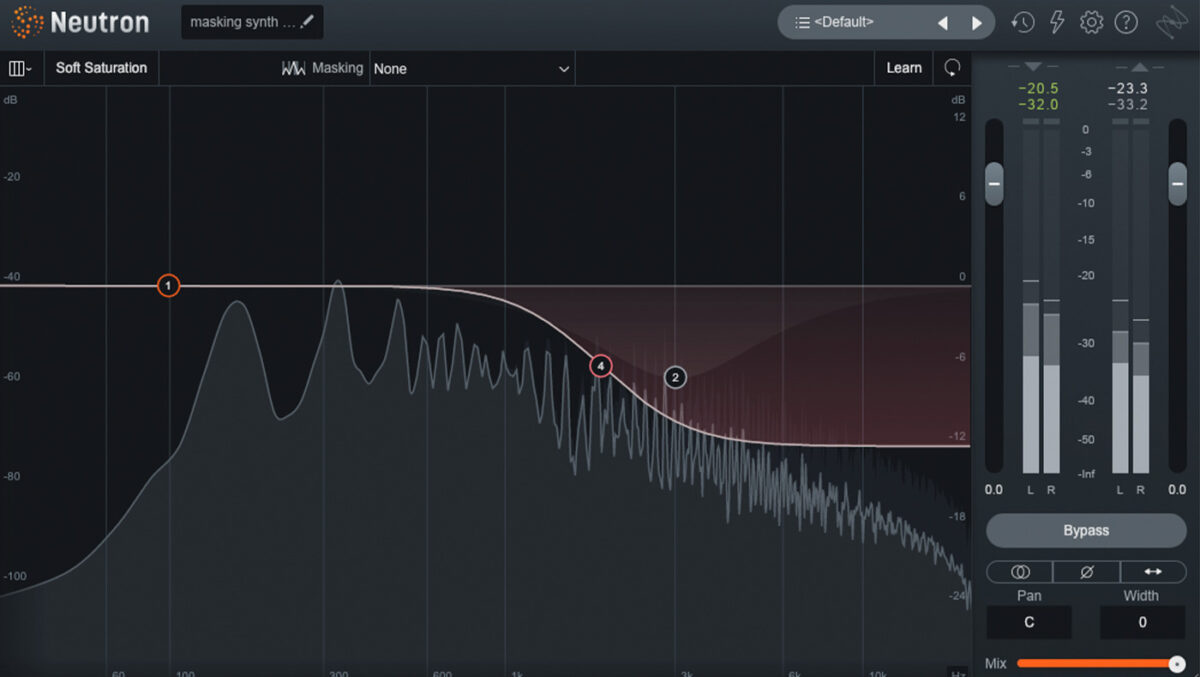
Our synth is clashing hard with the lead vocal. The fizzy hi-end is masking the important higher frequencies of the voice. We can fix this by attenuating the highs in the synth part. A simple shelf filter cut above 2k Hz gives the vocal room to breathe. Listen out for the unmasked version in the second half of this clip.
By the way: Neutron 4 features an Unmasking Module that allows you to easily fix frequency masking issues and create space for instruments in your mix.
Start using EQ in your productions
In this article we’ve looked at one of the most important production tools of all: EQ. We examined what an EQ does and got acquainted with the frequency spectrum. Then we explored key EQ parameters and looked at common uses of EQ in music production.
Now you know your EQ inside out, it’s time to start using it to make your music as clear and impactful as it can be. iZotope’s Neutron 4 fulfills all your mixing needs in a single intuitive suite—and includes a fully-featured and intuitive EQ.















