
Melodic bass music, known for its emotional depth, powerful bass lines, and memorable melodies, is one of the fastest growing sub-genres of EDM. Whether you’re looking to catch the feels at a massive music festival or you’re in need of a good cry on a long road trip, melodic bass music always seems to resonate with the heart while moving the body.
In this tutorial, discover what melodic bass music is and learn how to make melodic bass music that sounds like this:
Jump to these sections:
- What is melodic bass music?
- What’s the difference between future bass and melodic bass?
- How to make melodic bass music
Our music will be using several pro-grade instruments and effects included in Komplete 14.
What is melodic bass music?
Melodic bass, a genre that intertwines the intensity of bass music with the emotive touch of melody, has rapidly carved out its own niche in the electronic music spectrum over recent years. With plenty of intricate sound design and a heavy use of featured vocalists, melodic bass producers are often out to tell a story.
The melodic bass genre emerged as artists like Seven Lions, Illenium, and Said the Sky started experimenting with fusing the hard-hitting elements of dubstep with lush, melodic soundscapes. They paved the way for a new realm of sound, one that’s not just about the drop, but also about crafting a narrative through music.
Over the years, melodic bass has evolved, borrowing influences from various styles, yet it remains faithful to its core principle: to deliver a powerful, bass-driven experience without compromising on the stories that beautiful melodies can tell.
Using everything from synths to guitars to 808 basses to entire string orchestras, those who produce in this genre are typically looking to take the listener on a wildly emotional ride. Which is why melodic bass tracks tend to stick around tempos ranging from 140 to 150 BPM, as this offers a perfect balance between “festival energy” and “emotional expression”.
In short, melodic bass music is where the pulsating power of bass combines with melodies – creating a soundscape that’s both exhilarating and deeply expressive.
What’s the difference between future bass and melodic bass?
Two genres under the EDM umbrella that often spark curiosity (and sometimes confusion) are future bass and melodic bass. At their core, both genres weave rich tapestries of sound, merging captivating melodies with powerful bass lines. However, the distinction lies in the details.
Future bass is known for its lush, synth-heavy soundscapes, super saw chords, and a generally upbeat, euphoric vibe that leans heavily on vocal chops and high-pitched leads. On the flip side, melodic bass tends to dial up the emotional intensity, focusing more on evocative melodies and a deeper, sometimes darker, bass presence that speaks directly to the soul. It’s this nuanced interplay of melody and rhythm that sets them apart, creating unique auditory experiences within each genre.
If you want to learn how to craft your own future bass tracks, check out this comprehensive guide on how to make future bass music.
How to make melodic bass music
This guide on how to make melodic bass music is structured as a step-by-step tutorial, designed to walk you through the essentials of making melodic bass music from scratch.
However, I want to emphasize that you should feel free to dance around these steps, remix them, or even skip some entirely if something else works better for you. Music production is a deeply personal process – the goal here is not to create a rigid framework, but to ignite your creativity and encourage you to explore new possibilities within your music.
1. Set the tempo
For melodic bass music, setting the BPM somewhere between 140 and 150 really hits the sweet spot. At this tempo, your tracks will have an energetic pulse while still allowing space for the melodic elements to weave their magic. For my track, I’ve chosen to go on the higher end and set the tempo in my DAW to 150 BPM.
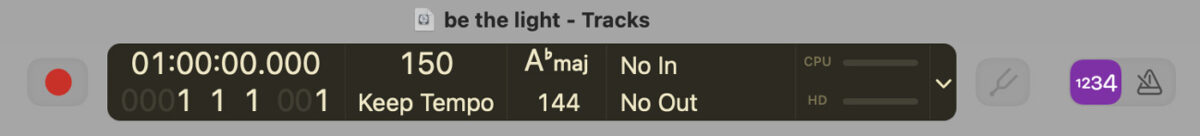
2. Choose your chords
Melodic bass music thrives on emotional chord progressions, which set the mood and evoke the deep, stirring feelings that make the genre so impactful. For a dive into crafting these types of progressions, check out this in-depth guide on emotional chord progressions.
For my melodic bass track, I’ve decided to go with the following chord progression: Fm, Ab5, AbSus4, DbMaj7, Db5, Db6.
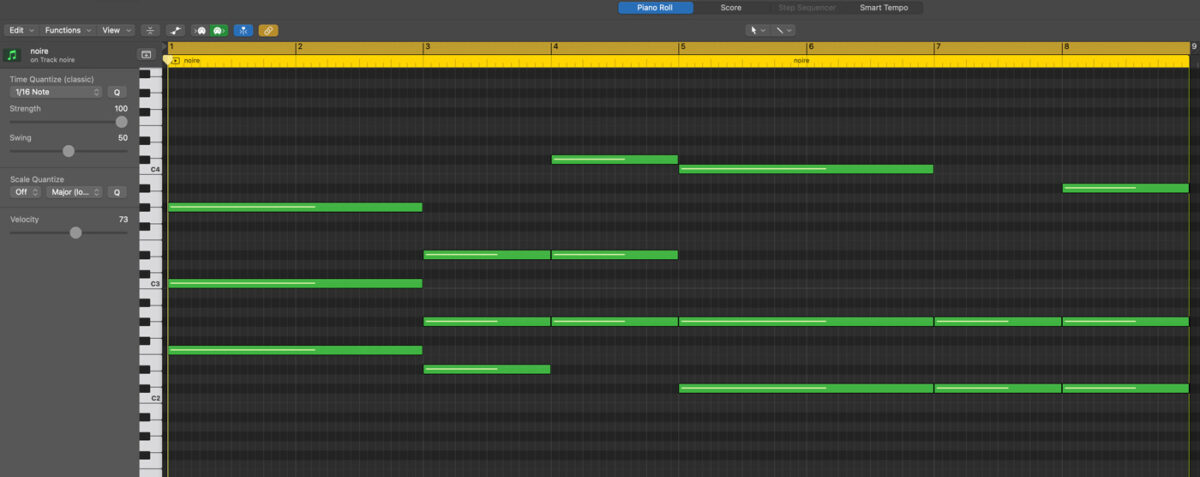
This particular progression evokes a sense of sadness and longing, which will help this track really tug at those heart strings. To hear it in action, I’ve played the MIDI above through Noire.
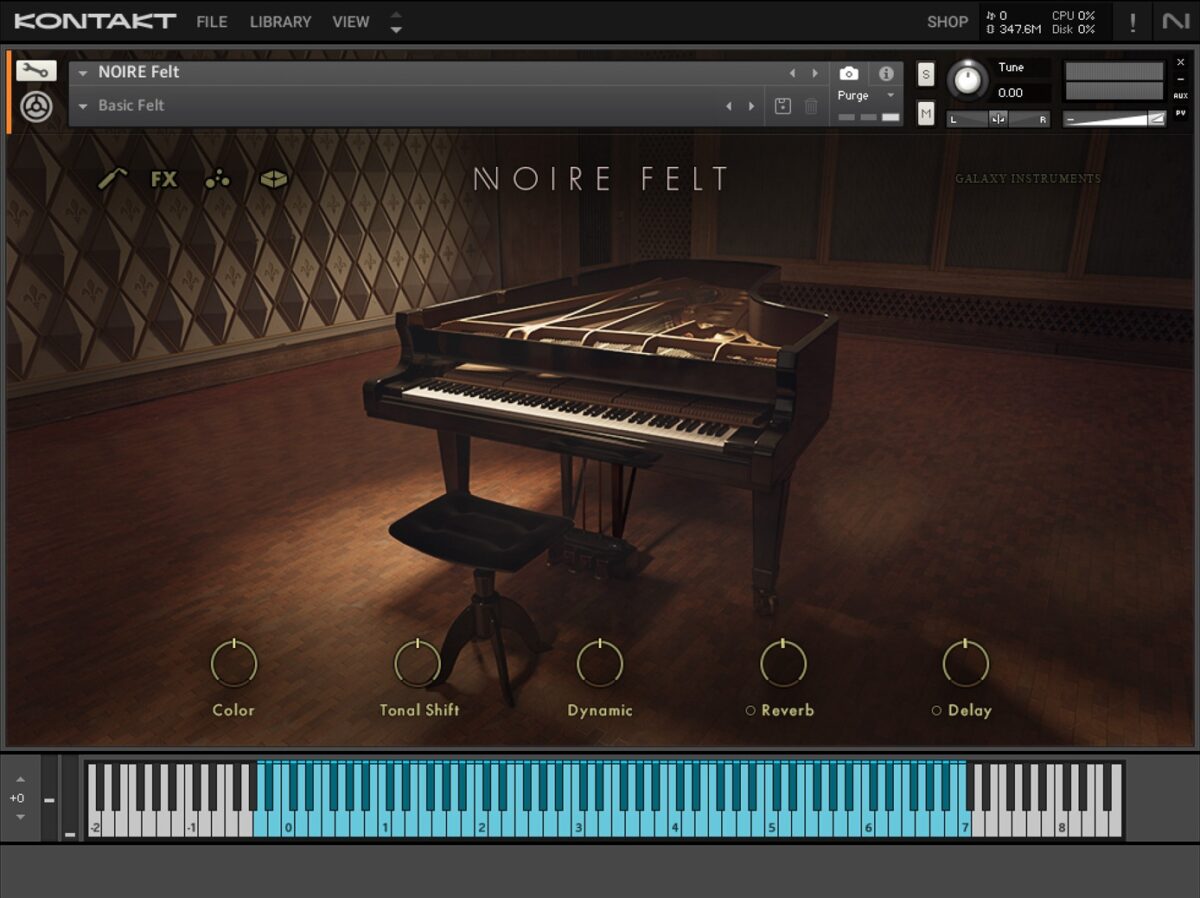
3. Write a bass line
Now that we have our chords, let’s write a bass line that follows along with each chord in the progression. For this, I’ll be using a preset in Massive from the Stadium Flex Expansion called “Save Reese.”

Below, you can view the MIDI for the bass line.
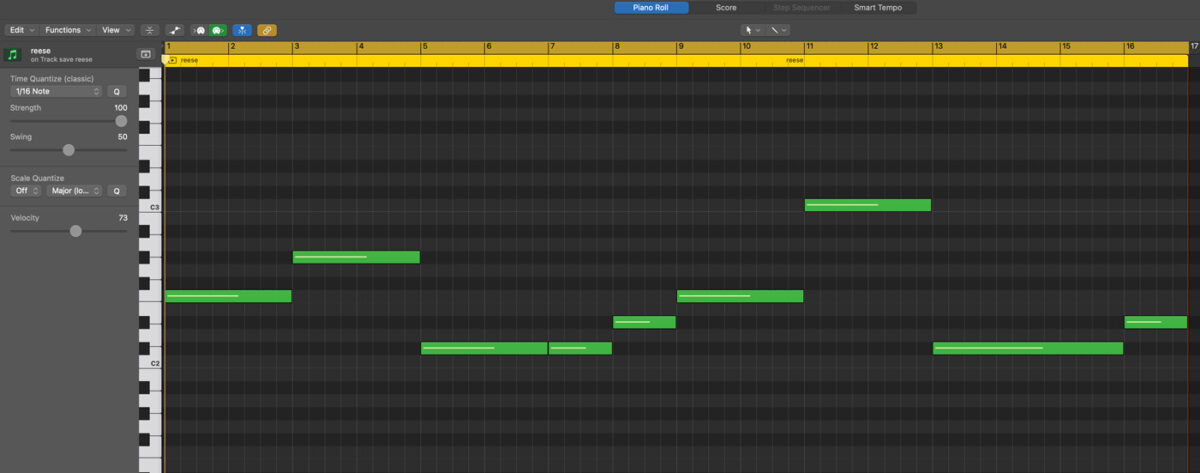
When learning how to make melodic bass music, it’s important to remember that your main bass lines don’t actually have to be all that complicated. As you’ll see later on, this genre can get pretty “hectic”, so starting off simple is just fine. Take a listen.
It’s worth noting that both Massive and the Stadium Flex Expansion are included in Komplete 14. But, check out this guide on bass synths and how to use them in your music if you want to explore some other great synth options for your low end.
4. Add some pads
Now, we’re going to start creating our sonic landscape by adding in some pads that follow the same chord progression from above, but with some subtle variations. Take a look.
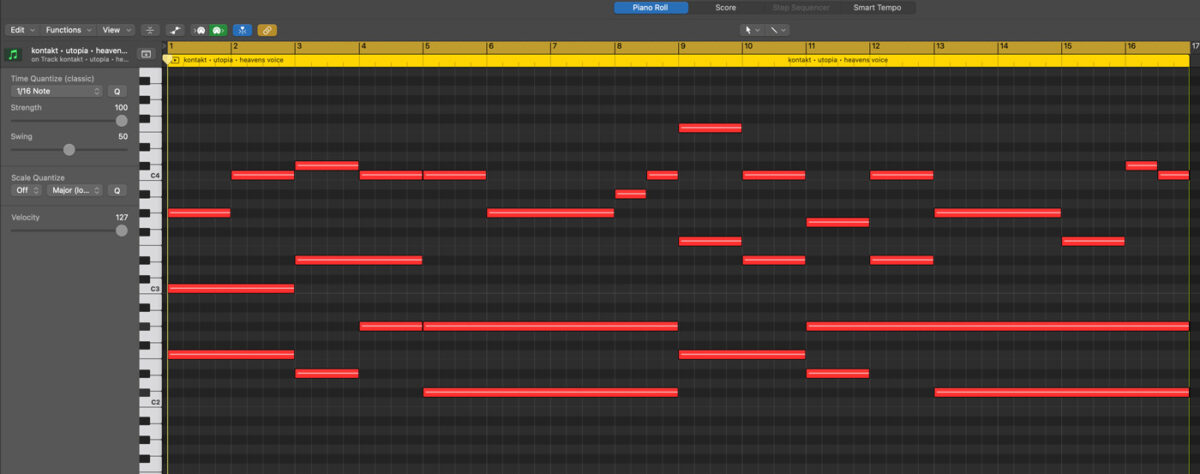
The first pad instrument I’ll use is another Massive preset called “Earthy” from the Prismatic Bliss Expansion (available in the Komplete 14 Ultimate bundle). Take a listen to this pad played over our bass line.
The “Earthy” pad immediately gives the track a solid sense of space. But, in order to give this track a bit more of an ethereal quality, I’m going to layer in one more pad. Using the same MIDI seen above, I’ll choose another pad from the Utopia Kontakt instrument called “Heavens Voice.”
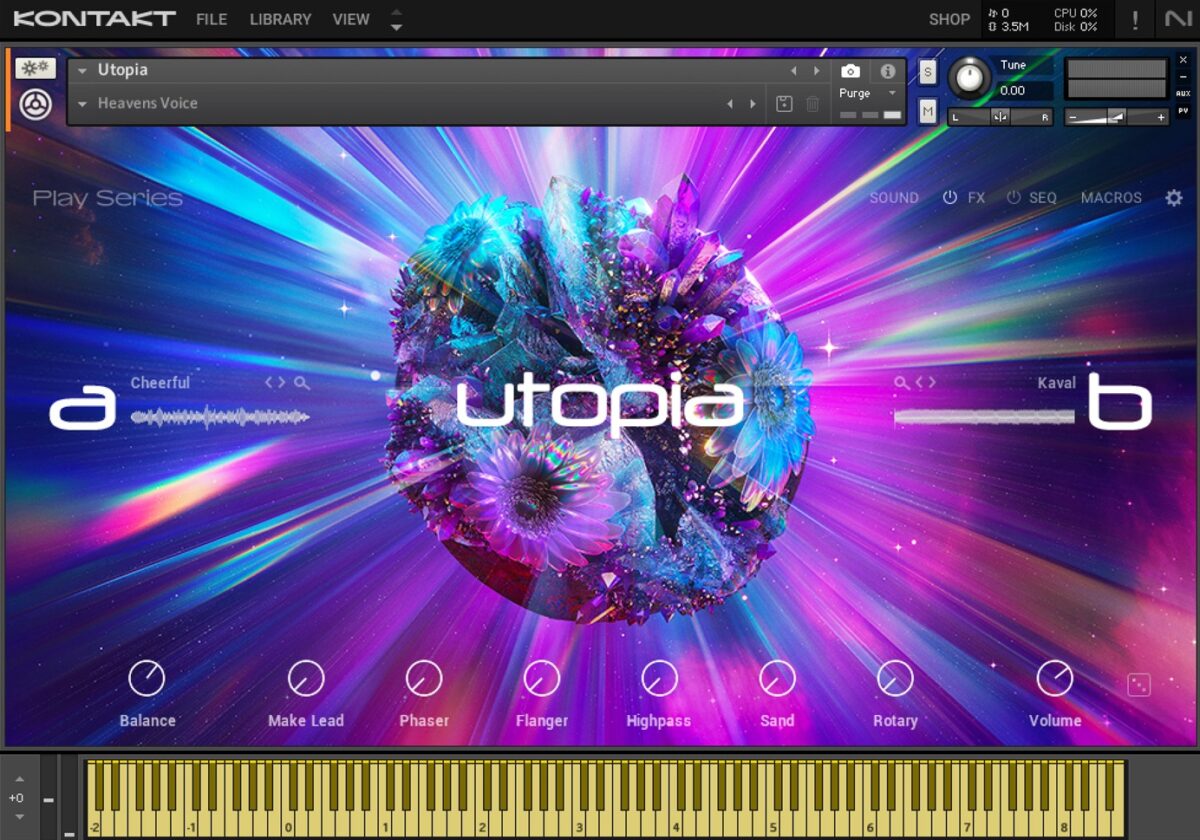
This particular pad preset has a lot of breathy flute sounds, which makes the progression feel quite lush and full. Give it a listen along with the first pad and bass line.
Hear how rich and spacious those two pads are when you stack them together? If you wanna know how to make melodic bass music that feels “larger than life,” definitely take a crack at layering a few pad instruments in your mix. To take it one step further, try adding subtle variations to the chords that each pad is playing. This will help the song feel more expansive and sonically rich.
5. Craft your melodies
Although not always the case, many of the melodies in melodic bass music are played by organic instruments. The melodic bass genre tends to feature a heavy use of pianos, guitars, and string instruments like the cello or viola. To help give my track some forward movement, I decided to create an emotional guitar riff using the Session Guitarist – Electric Mint Kontakt instrument included in Komplete 14.

Electric Mint makes it simple to create high-quality (and ultra-lifelike) guitar phrases. For example: using a preset called “Mellow EDM,” I was able to quickly generate this guitar riff by simply triggering a couple pre-recorded phrases with my Komplete Kontrol MIDI keyboard.
In order to make the riff a little more interesting, I ran it through Replika XT (a highly advanced delay plugin also included in Komplete 14) and chose a preset called “The Knive.”

Listen to it and you’ll hear the added delays giving a “ping-pong” effect to the guitar, making it sound like it’s bouncing around the stereo field.
Now, to get the guitar to sit well in the sonic landscape we’re designing, we’ll also run it through iZotope Neoverb.

Although not included in Komplete 14, Neoverb is one of my favorite reverb plugins because it intelligently listens to your audio to provide a reverb effect that won’t muddy up your mix. Take a listen below.
Before we add any other instruments, go ahead and listen to our progress so far.
6. Create a drum beat
Now, let’s shift our focus to the percussion section. Since the essence of melodic bass music lies in its emotive melodies and powerful bass lines, this means the drum patterns don’t need to be overly complex to make an impact. Instead, they just need to provide a steady foundation that supports and enhances the harmonic and melodic elements while helping drive the track forward.
For the construction of my drum beat, we can turn to my favorite drum sampler, Battery 4.

What I love about Battery 4 is that, even though it comes with tons of pre-constructed kits, it also gives you the ability to use your own samples, build your own kits, and customize each individual sound to your exact liking. For example, I built the kit seen above using drum samples from my personal library of recordings – but, I added a ton of extra reverb to the snares directly within the Battery 4 interface. Give the kit a listen.
As you can hear, the drum pattern is quite basic. But check out the MIDI for the drum beat above and you’ll see just how simple it actually is.
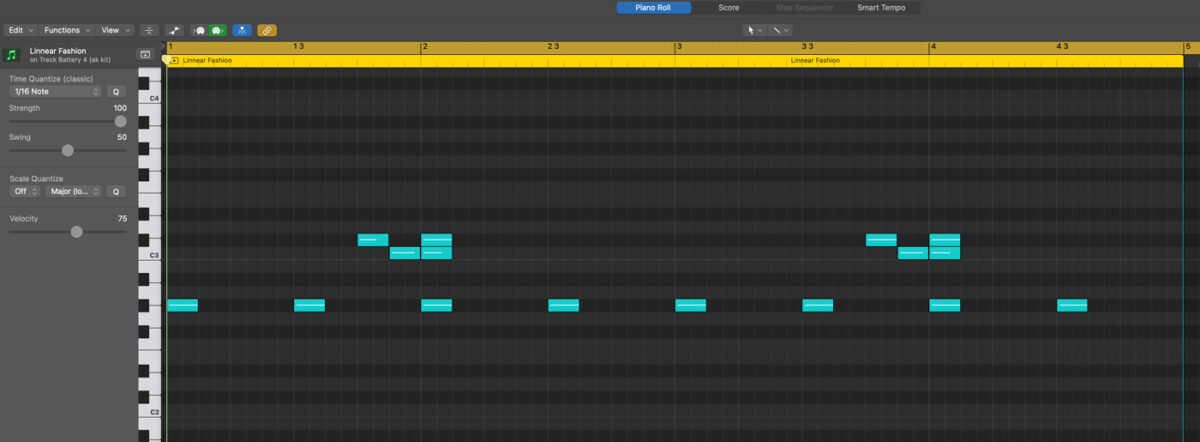
Now, take a listen to those drums in context with the rest of our track. As you listen, you’ll be able to hear how melodic bass music doesn’t really require any complicated drum rhythms. In fact – the simpler, the better.
7. Build it up
“How do I get the drop to hit hard” is one question people always seem to want answered when learning how to make melodic bass music. But, I’ll let you in on a little secret: in order to drop hard, you need to ramp it up right.
There are so many ways you can go about creating an effective buildup – and I’ll show you a few of my favorites below. But, keep in mind that the purpose of the “build” is to create tension that leads up to the drop. So experiment with different ways you can build the tension up in your own tracks. And, if you need some more ideas, feel free to browse this guide on creating better transitions in your mix for some more tension-building tips.
For this track, I decided to create my build with some synth elements first. Using a Massive preset called “Wallspoken” from the Meteoric Rise Expansion (available in the Komplete 14 Collector’s Edition), I simply used the same MIDI as my pads from earlier to create this energy-filled riff that follows along perfectly:
I then used a preset in Massive X (another great synthesizer included with Komplete 14) called “Zweet.”

The “Zweet” preset is from the Rush Expansion (also included in Komplete 14) but, I decided to use the built-in arpeggiator feature in Logic Pro X to have it play the chords we’ve been using, one note at a time.
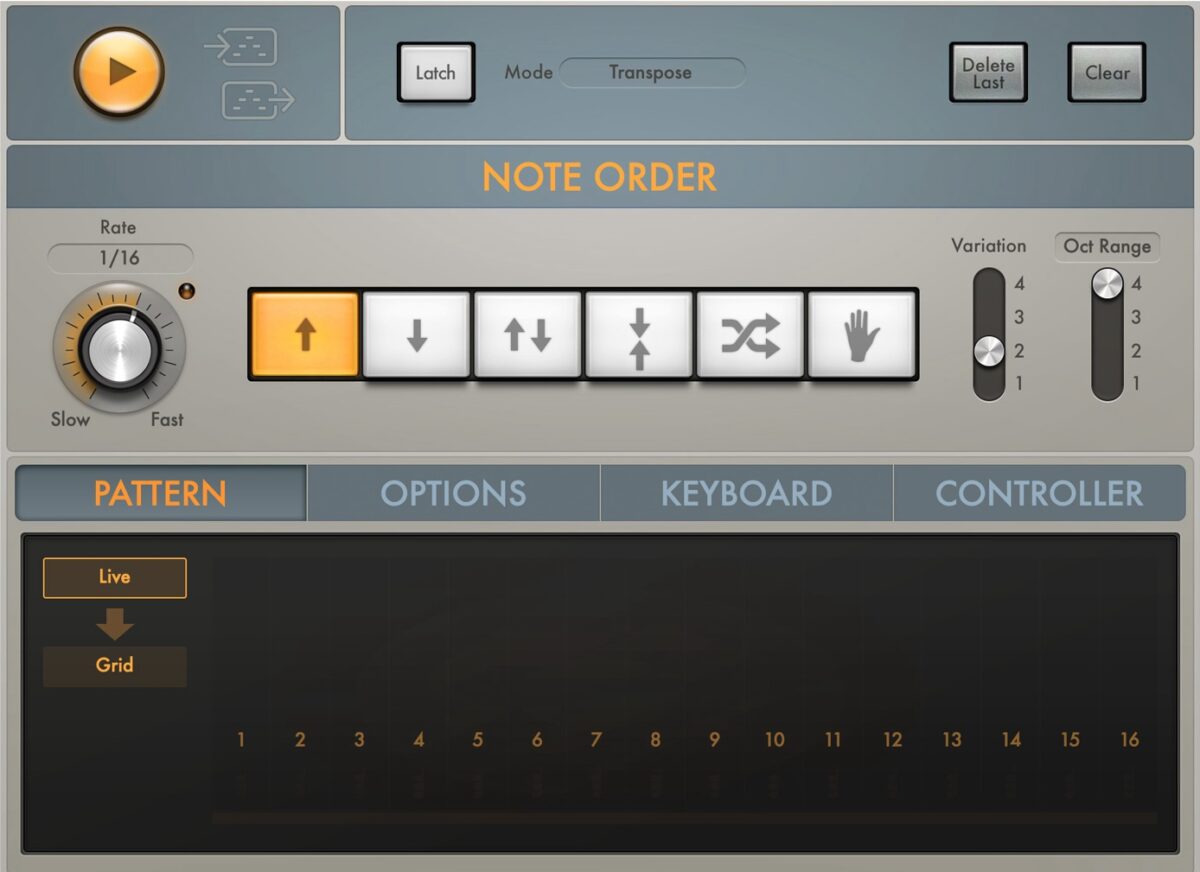
Using the arpeggiator at a 1/16 rate brings a bit of variety to the MIDI we’ve been using for our progression. This provides some extra sonic interest, and ends up sounding like this:
Now, to add a bit of extra energy to the build, we can use the Pattern feature on the new Rudiments Kontakt instrument to create several percussive builds.

What’s really cool about Rudiments is that we can trigger the pre-made drum patterns by hitting different keys on our MIDI keyboard and they will automatically sync to the tempo of our track. For the audio clip below, I simply triggered a few different patterns and layered them on top of each other. Here’s what it sounds like:
Finally, to complete the build up, I’ll add in a “whoosh” I created using the Rise & Hit Kontakt instrument.

Rise & Hit makes it a breeze to create risers, uplifters, falls, and sweeps – all of which can help build (and release) tension in tracks. Take a listen.
Now, let’s hear our track with all of these new build-up sounds layered in.
As you can hear, just with a few extra elements thrown into the mix, we are able to create an effective build for the track – meaning it successfully amps up the energy and gets listeners excited for the drop.
8. Build your drop
The drop in melodic bass music isn’t just a moment – it’s the climax of a carefully constructed emotional journey, a pivotal point where tension built up throughout the track is released in a powerful, often euphoric wave of sound. Crafting a good drop is essential, as it embodies the essence of the track, merging intensity with melody in a way that captivates and moves the listener.
My favorite way to build a drop for melodic bass music is to use the “hocketing” approach. Hocketing is the technique of splitting a progression between multiple instruments or sounds to create an interlocking pattern. This method adds rhythmic complexity and textural depth by alternating between contrasting sounds (like a deep bass and a bright synth) and creates a captivating call-and-response effect within the melody. It keeps the listener engaged through its lively and intricate patterns – and allows you to flex your creativity quite a bit.
To start, I’ll switch up my drum pattern MIDI using the same Battery 4 kit I built so that it looks like this:
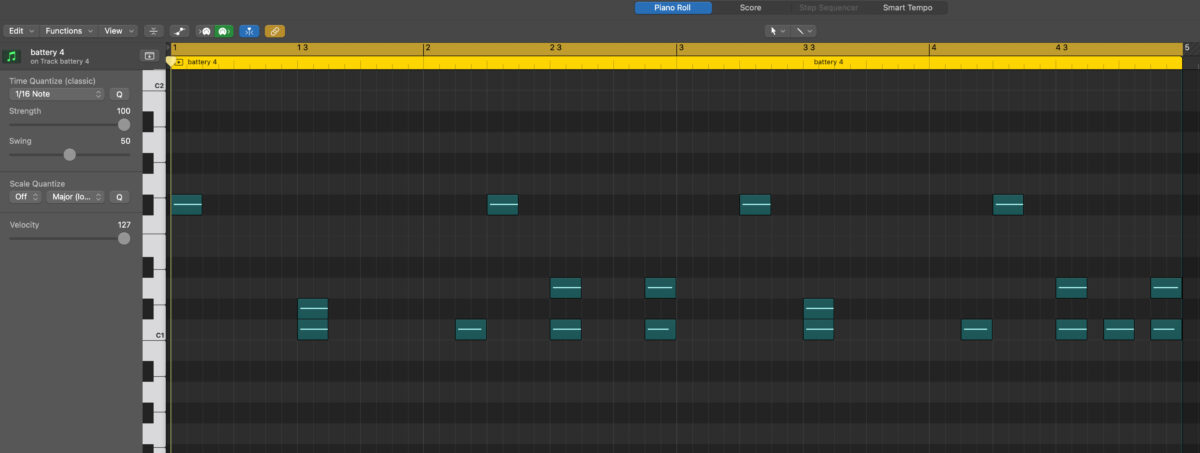
Now, I’ll create a rhythmic variation of my main bass line MIDI.
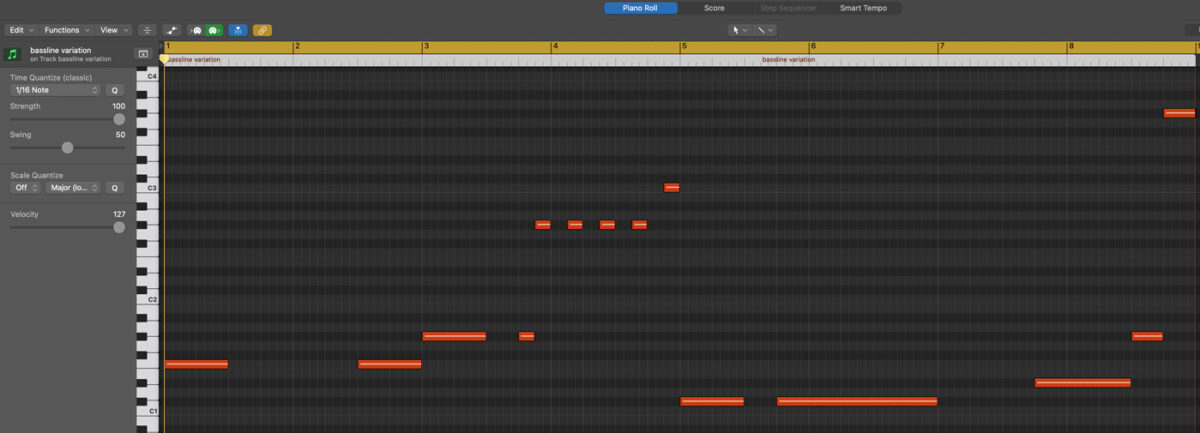
This new bass line still follows the main chord progression, but will bring an interesting rhythm to the drop in order to play off of the new drum pattern. I’ll play this MIDI through the TRK-01 Bass Reaktor instrument (also included in Komplete 14) using a preset called “Dagger Blade.”

This particular preset has plenty of glide between notes, so it creates some really cool textures along the way. Take a listen to it played back with the drums.
Now, let’s add in some synths to fill in some of the gaps in the bass line. First we can use a preset called “Space Z” from the Kino Expansion for Massive X and simply make a few minor adjustments to the MIDI chord progression we’ve been working with.
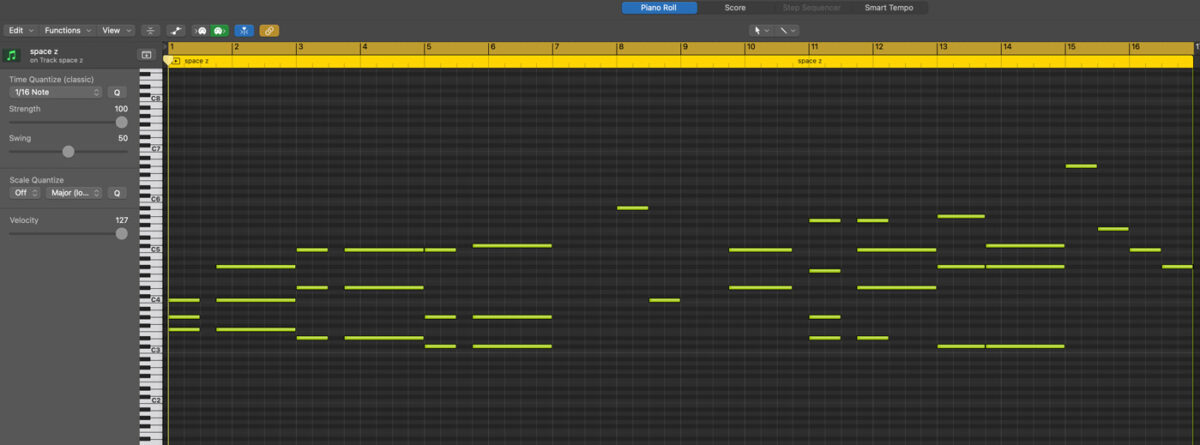
Following that same pattern, we can create another synth using a preset called “Anatomy” from the Charge Expansion for Massive X, run it through the arpeggiator in Logic Pro X, and fill in even more of the gaps in the synth line.
By now, you should get the idea of how the hocketing technique works. Essentially, you just follow your main chord progression, but assign different notes to different instruments. This creates the sonic effect that your drop is built out of a symphony of synths and this is where you, as a producer, get to really showcase your ingenuity. Employing hocketing in a drop can significantly elevate the track, making it not just memorable, but a true highlight of musical craftsmanship.
For more info on building a good drop, feel free to check out this guide on producing an EDM drop that hits harder.
9. Arrange your track
Now that we have all the main parts and pieces, it’s time to arrange them into a full track. In melodic bass music, there’s no set way you have to comply with. But, a good rule of thumb for how to make melodic bass music that sticks close to the genre is to follow this structure: intro, verse, build, drop, second verse, second build, second drop, outro.
Try arranging and rearranging all of the various parts of the mix in order to tell the story of your track. Add in new elements as you approach the drops in order to ramp up the energy – but, don’t forget to ramp it back down again before the second verse! And, as you’re playing with your arrangement, try adding some subtle automation to your instruments and effects in order to provide some mild variation between sections and keep things sonically interesting.
In an effort to keep your track dynamic, you may find you want to remove some instruments during the second half in order to make room for some fresh sounds. That’s totally fine (and encouraged!)
For example, after arranging this track, I decided the second half needed a bit more emotion. So, I decided to remove the drums and then use the Stradivari Cello, Stradivari Violin, and Amati Viola Kontakt instruments to compose a string trio that can play over the main progression.

This “breakdown” serves the track well and gives the listener a chance to relax before the energy begins to rise again toward the second drop.
The main point to understand here is that good melodic bass music should be full of sonic treats. So, if you get to the arrangement phase and find that your track could benefit from a few more instruments, don’t be afraid to experiment and switch things up.
10. Add vocals
Melodic bass music tends to hit you in the feels. Not just because of the lush, cinematic soundscapes – but, also because it often tells an honest, relatable, and emotional story through the vocals. Although there’s plenty of melodic bass music out there that doesn’t feature a vocalist, I believe that most of what has made this genre so popular has been the use of storytelling through powerful vocal performances.
For the track we’ve been putting together, I decided to write and sing my own emotional story overtop. But, if you aren’t a singer or songwriter, sites like SoundBetter or even Fiverr can help link you up with vocalists and lyricists to feature on your melodic bass compositions. I won’t get into the nitty-gritty of how to mix vocals since I’ve covered this at length in several other articles. Check out these topics for further reading on vocal production and songwriting:
11. Mix and master your track
Once you’re happy with your arrangement and every instrument is placed where you’d like it on the timeline, it’s time to start mixing! Audio mixing is the process of blending together all your instrument tracks into a cohesive song. It involves adjusting the volume levels, frequency content, dynamics, and spatial placement of all your various sound sources using tools like EQs, compressors, reverbs, and delays.

A great mixing plugin is iZotope Neutron. With its innovative, AI-powered analysis tools, it’s a strong choice for mixing melodic bass music, providing clarity and balance across the frequency spectrum. Its intelligent audio processing capabilities (like the Sculptor module and Mix Assistant) allow you to effortlessly shape your tracks, ensuring that the potent bass lines and intricate melodies you’re crafting are both powerfully present and perfectly harmonized in the final mix.
After you get your mix sounding good and balanced with Neutron, it’s onto the mastering phase. I use iZotope Ozone for all my mastering needs, simply because the Master Assistant in Ozone is honestly pure magic. I just let it listen to the loudest part of my track and, within about 30 seconds, it does all the work for me. But, in the event I’d like to make any changes, Ozone allows me to go under the hood to control any of the parameters in the mastering channel. Learn more about mastering tracks with Ozone.
Let’s take one last listen to my final arrangement with the vocals added, everything balanced and mixed with Neutron, and then run through Ozone.
Start producing melodic bass music
Although melodic bass tracks often sound sonically complex, the process of making them doesn’t have to be complicated. With the right software tools, your own creativity, and a hefty dash of emotion, you can create melodic bass tracks that move both bodies and souls.
Most of the tools we used in this tutorial are included in different versions of Komplete 14. Check out all of the versions below to find out which one is best for your production needs.















