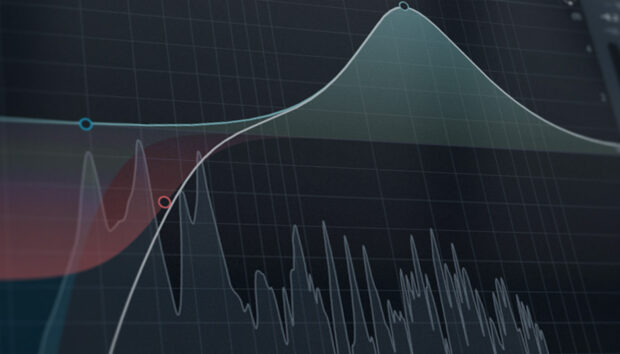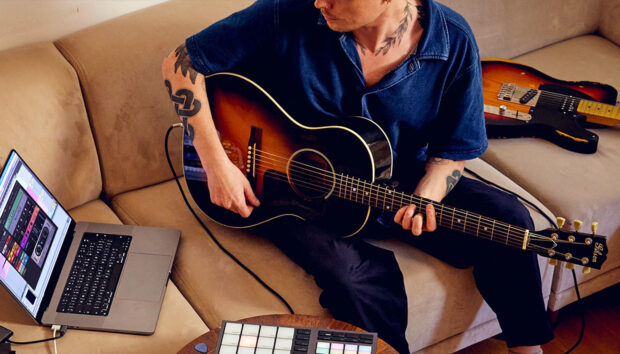If you’re a fan of electronic music, you’ve likely heard of future house. So, what is future house? Future house is a subgenre of house music that rose to prominence in the early 2010s and continues to dominate dance charts today. With its bright synth leads, powerful bass lines, and catchy hooks, this genre provides a playground for producers that is fun and rewarding to work within.
If you’re a producer who wants to make future house but doesn’t know where to start, you’ve come to the right place. In this article, we’ll guide you through the process of creating future house music, from finding inspiration to producing a mastered track that can sound like this:
Jump to these sections:
Follow along with this tutorial using Komplete 14, the leading production suite with 145+ instruments and effects, 100+ Expansions, and over 135,000 sounds.
What is future house music?
While people often lump many subgenres of EDM together, future house has some key elements that distinguish it from other styles of electronic music. These characteristics are what make the genre so uplifting and cutting-edge.
Let’s listen to a few future house tracks.
Here’s “On My Mind” by Don Diablo:
And the more recent “Electric Elephants” Edit by Dastic:
What stands out in these tracks that can help us understand how to make future house music?
- A catchy melody: Future house music incorporates memorable and singable melodies that we can hum back after listening.
- Bass lines: The groovy syncopated bass lines are another mainstay of the genre. Bass often drives these songs and lays a strong foundation for any future house track.
- Synthesizers: One contributing factor to this subgenre’s “futuristic” sound is its extensive use of synthesizers. The synths embody the complex and layered sound design inherent to the genre.
- Four-to-the-floor beats: Like many other subsets of house music, future house tracks almost always feature a four-to-the-floor beat with a kick drum falling on every quarter note.
- Buildups and drops: Future house producers use tension and release extensively in their music. Anticipation builds so that the dynamic drops are laced with impact.
Who started future house music?
No artist single-handedly created future house. But while it is difficult to trace any genre to its exact inception, there are a few musicians in the niche that have been so influential that we could probably attribute its “beginning” and popularization to them. Two names that are practically synonymous with the term “future house” are Oliver Heldens and Tchami.
Heldens broke out in 2013 with “Gecko (Overdrive)” with Becky Hill—a groovy and forward-thinking track that caught the electronic music community’s attention. After his early successes, Heldens established his label, Heldeep Records, in 2015. There Heldens showcased his music alongside that of emerging future house artists on the label.
Tchami is another pioneer of the future house genre. His innovative production techniques, use of vocal sampling, and diverse influences shaped future house into what it is today. Listen to his early work “Promesses” which shot him into stardom:
How to make future house music
Future house today has become quite a broad term and ranges from a more melodic sound to the harder, darker varieties. For this tutorial, we’ll be making something a bit more on the melodic side, but feel free to change up your melodies and sounds for a more intense energy.
With that in mind, let’s make an original future house track. We’re using Battery, and The Gentleman, as well as Wake and Bump for Massive X. We’ll start by making each section and instrument separately, and then combine everything in an arrangement for a final mastered track.
We’re using Ableton Live in this tutorial, but you can follow along with your preferred DAW.
1. Program your drums
We’ll start by setting the tempo to 126 BPM.

As we saw earlier, future house tracks generally have a four-to-the-floor beat that lays the foundation for the track. Let’s make our own. We’re going to use the Arena Kit from Battery’s factory selection.

We’ll start by placing a kick on every downbeat. We’re using the kick that’s on C#3.
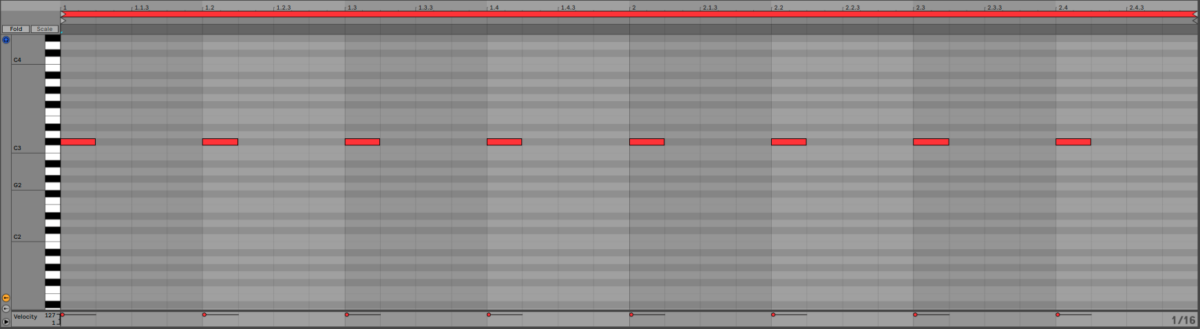
From there, we’ll grab and layer a snare and clap on beats two and four of every bar.
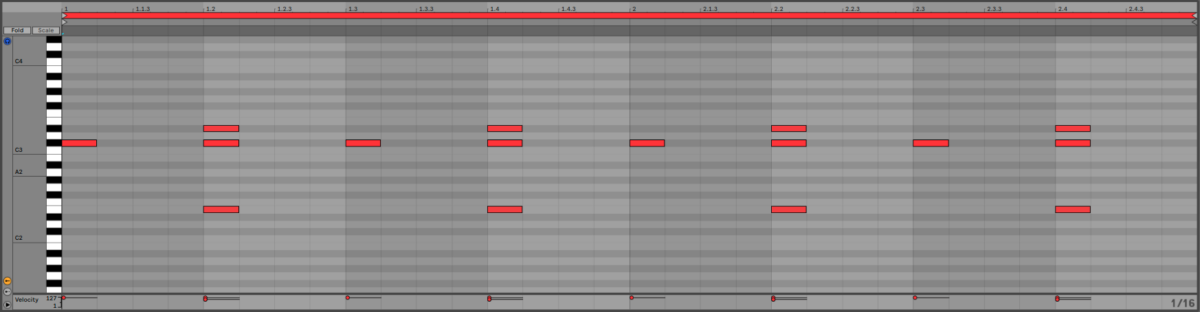
The last step to creating a basic four-to-the-floor is a hi-hat placed in between every kick.
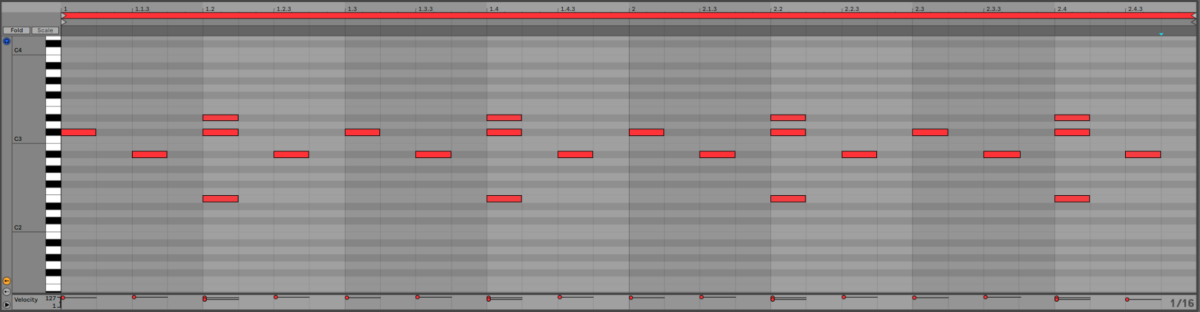
This beat is the essential starting point for any future house track, but as it stands it lacks groove. Let’s add in some additional percussion to fill in the gaps.
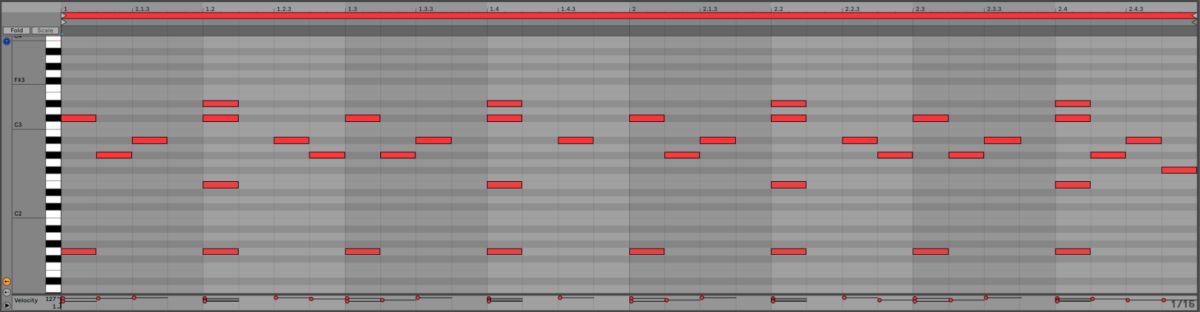
With that, we have the beat that we’ll be using for the drop of the song.
2. Add chords
The Gentleman piano is a classic choice for your chordal instrument, but you can experiment with any of these free alternatives. We’re setting the tonal color like this.

We’re also adding on some Supercharger GT compression and saturation:

A good chord progression is essential in future house. It’s an emotive genre that uses melodies extensively. So you’ll want to use a chord progression that suits the mood you’re trying to evoke.
We’re going with a i-v-VI-VII in E minor. That means the chords that we’re using are E minor (i), B minor (v), C major (VI), and D major (VII). This ascending progression gives the track a euphoric and uplifting feeling.
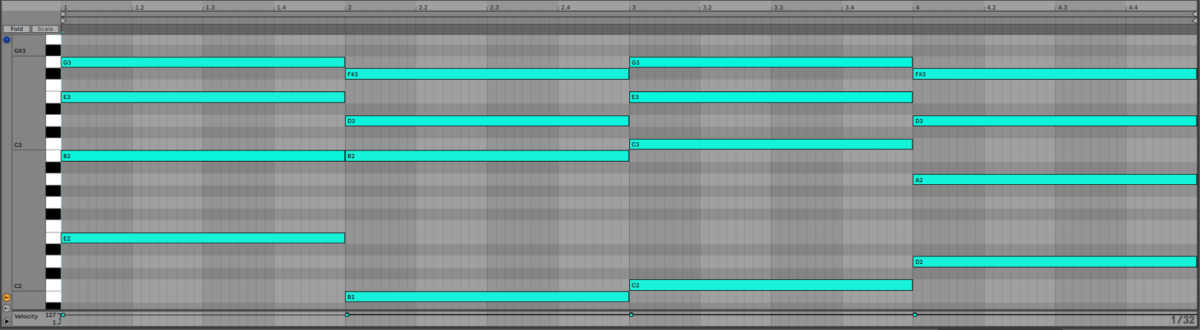
Of course, playing the chords in such a static way is boring. Let’s change the rhythm by adding some stabs. We’ll also create anticipation by bringing the chords in before the start of each count. We’ll also remove the bass notes from the chords to leave space in the mix for our bass synth.
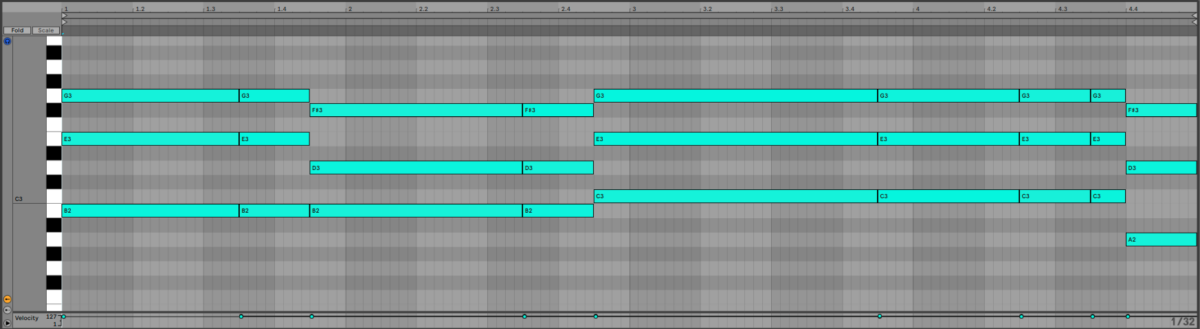
Finally, let’s add a Raum reverb to create an epic space to put our piano in.

3. Write a bass line
The bass patches we’re focusing on were made in Massive X. We’re layering the top end of the “Building Block” preset from Bump:

With a simple sub bass patch for low-end fatness. Group these two tracks together. Then make sure to EQ out the sub-frequencies from “Building Block”. That will prevent us from overloading the sub-frequencies.
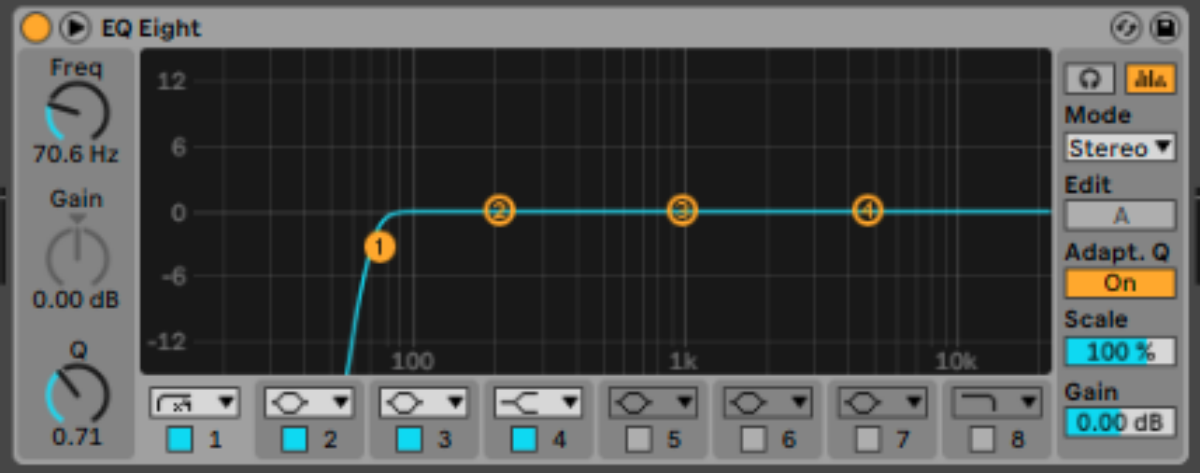
With our chord progression in mind, we know which notes to highlight in our bass line – E, B, C, and D. We’ll play them in sparsely and double up the bass notes with octaves to create a spacious, bouncy and hard-hitting feeling.
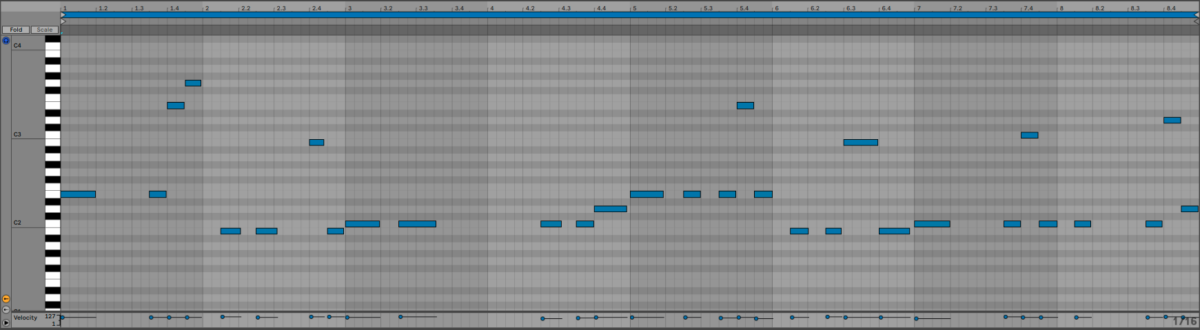
4. Create a synth lead
Future house is full of metallic-sounding synthesizers, so for our synth lead we’re using the “Stargator” preset from the Wake expansion with a few edited settings like the “Gate” macro and the main envelope.

Let’s add some space by sending it to another instance of Raum on the “Basic Synth Hall” preset.
We’ll also add an Auto Filter onto the track (if you’re on another DAW you can use a low-pass filter on any EQ). We’re not doing anything with it just yet, but you’ll need it later for the arrangement section.
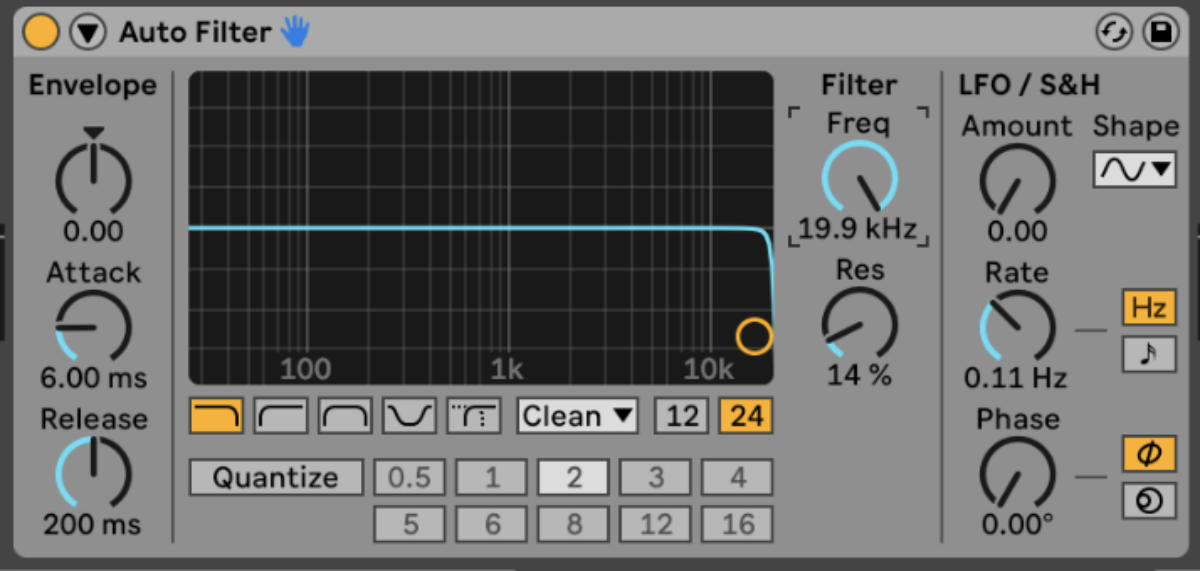
5. Sidechain to your kick
Sidechaining allows us to use particular sounds as triggers to lower the volume of other sounds while the trigger sound is playing.
To let our kick cut through the mix, we’ll need to sidechain certain elements of the song using the kick as a trigger.
In order to do that, we’ll need to send our kick to a separate audio channel outside of Battery. Simply right-click on the kick in Battery and send it to direct out 3/4.

Now create an audio channel that receives audio from Battery’s 3/4 output channels.
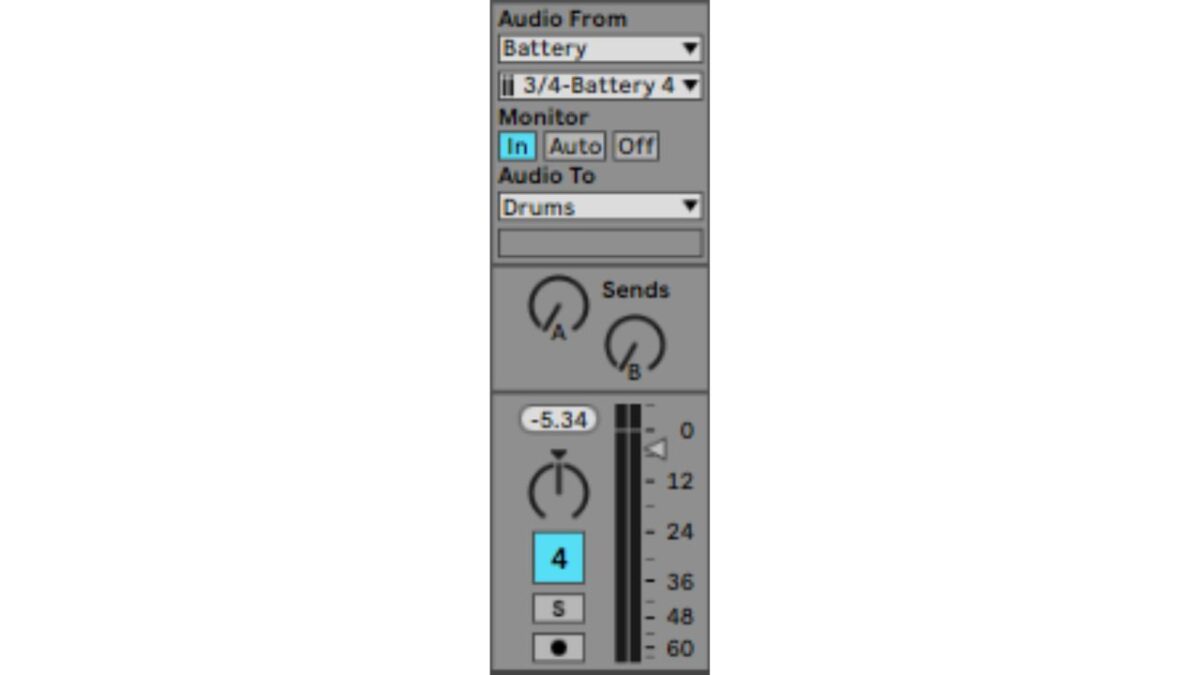
With that done, we can set up sidechain compressors that react to the kick’s signal, causing elements to “duck out” of the way and give room to the kick’s punchiness. Here are the sidechain compression settings so you can dial them in yourself:
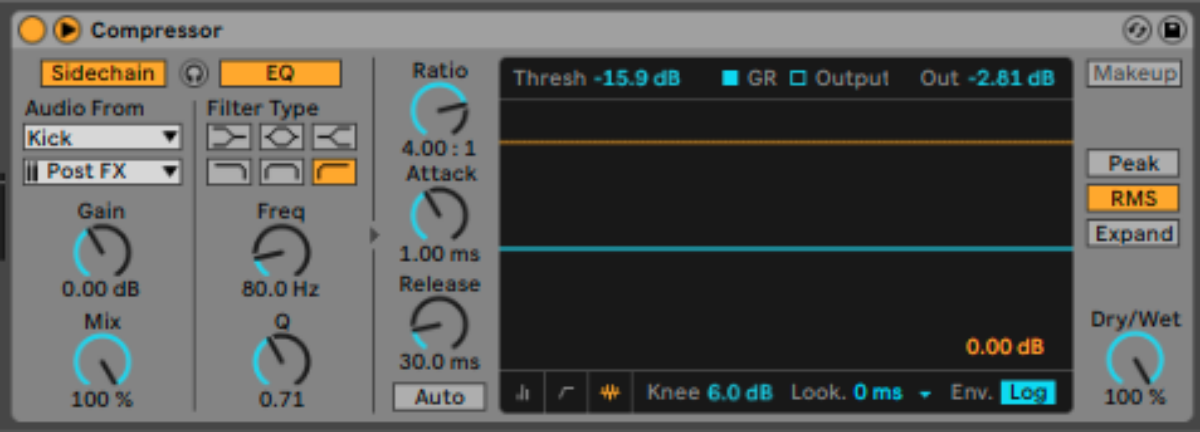
Add the compressor onto any channel that is taking up a lot of space in the mix. In this case, that’s the bass and lead.
Let’s see what sidechaining is doing to our mix by comparing the piano sound without sidechaining to our piano with sidechaining.
Can you hear how the piano is “ducking out” of the way when the kick is playing?
6. Arrange your track
You’ve got all the ingredients for this track, so it’s time to get creative with the arrangement. We’ve decided to add piano into the intro section of the song and layer it with sub-bass playing legato bass notes, and a clap every second and fourth beat.
After that, we’re bringing in the melody subtly by automating the cutoff frequency with an auto filter, while increasing the intensity and timing of the snare. Remember if you’re working on another DAW, you can simply use a low-pass filter on an EQ here.
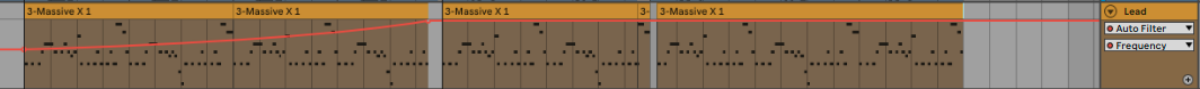
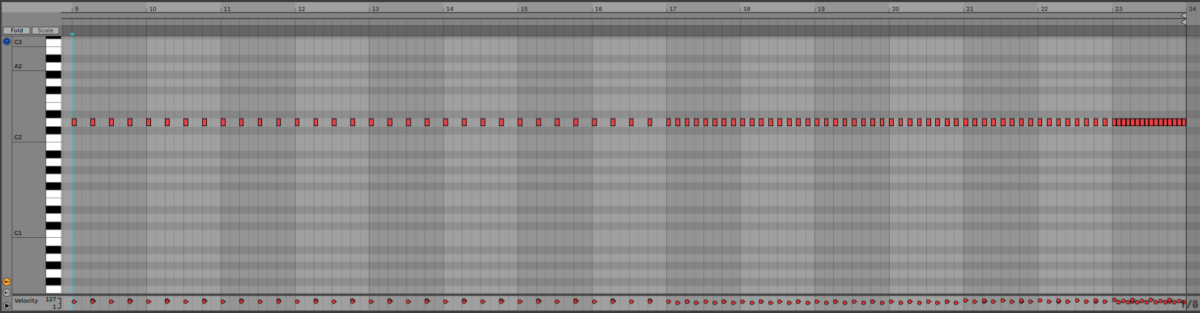
A repeating snare can start to sound very stiff, so don’t forget to adjust the velocity for each hit in this build-up.
Let’s add a bit more tension by inserting a noise swell in Massive X that will cut out just before the drop. The preset is called “Super Swell.”
The build-up will lead straight into the drop which will feature all the elements we composed earlier, except for the piano. We’ve removed the piano here to give the synths breathing room in the mix.
We’ve also added in one-shots from Battery in a few spots. Here is a screenshot of the full arrangement, but we encourage you to get creative here and chop up the elements we’ve created in different ways:
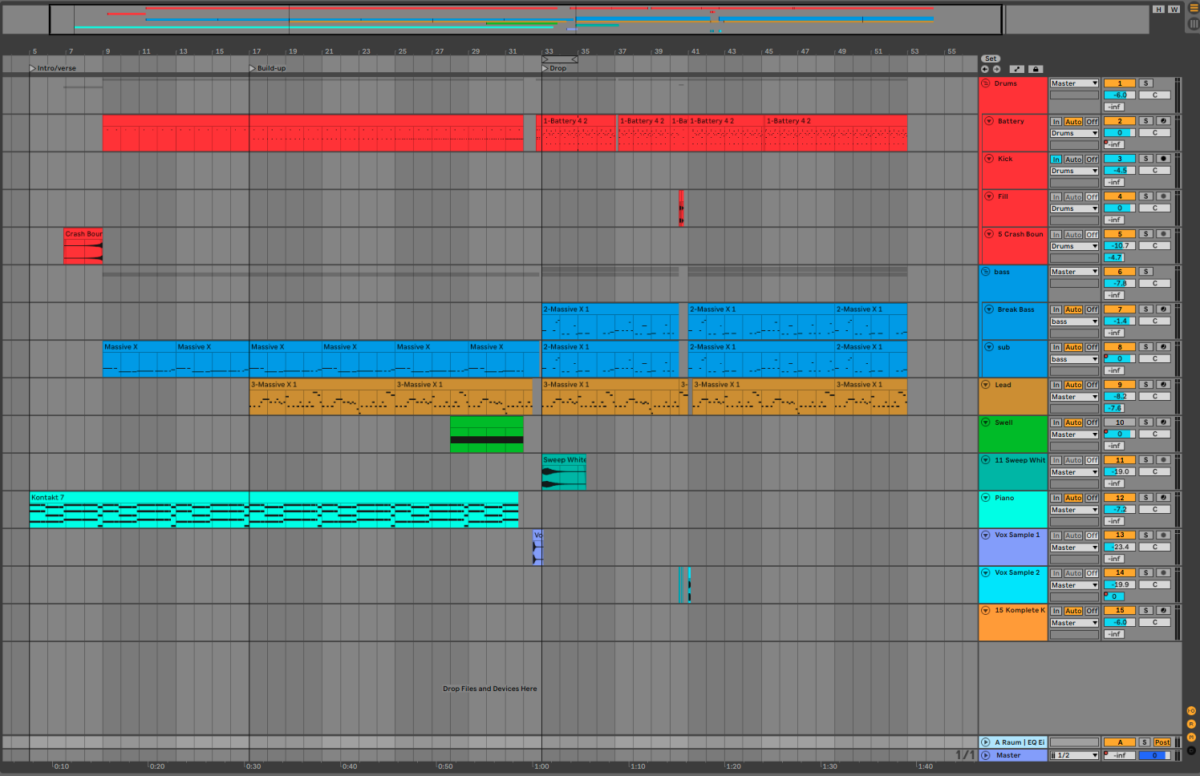
7. Master your composition
Mastering is what will take your track over the line and get it ready for distribution onto digital platforms. Mastering involves compression, EQing, limiting, and a few other processes.
For industry-standard mastering at the click of a button, we’re going to use Ozone’s “Learn” function. This will analyze your track and master it for you in seconds. Any suggestions it makes are tweakable, so if you know what you’re doing you can take a look under the hood and adjust any parameters yourself.

We’re happy with what it has suggested for this track. Let’s take a listen to our fully mastered future house track.
Start making future house music
Everything above is for demonstration purposes, which is why we have such a short track on our hands. But with all of those basics in mind, feel free to experiment and create unique variations of this future house track that repeat certain sections and chop up others.
Once you’ve gotten that down, you can make original future house tracks from scratch using all the techniques we discussed here. Get creative and use the tools at your disposal in Komplete 14 to make the next future house banger.